大家好,在使用elementUI表格时,有时会出现一些意料之外的问题,比如数据排序正常但表格显示、排序错乱等。
在网上搜索后一般有2种解决方法:
1.给表格每一项的el-table-column添加唯一的id用于区分。
2.给表格每一项的el-table-column添加唯一的key用于区分。
<el-table-column
prop="id"
label="序号"
min-width="50"
:key="10001"
></el-table-column>
<el-table-column prop="name" label="名称" min-width="80" :key="10002">
<template slot-scope="scope">
<div>
{{ scope.row.name || "—" }}
</div>
</template>
</el-table-column>
<el-table-column prop="number" label="数量" min-width="80" :key="10003">
<template slot-scope="scope">
<div>
{{ scope.row.number || 0 }}
</div>
</template>
</el-table-column>
<el-table-column prop="percentage" label="百分比" min-width="80" :key="10002" id="percentage" :sort-method="(a,b)=>{return a.percentage - b.percentage}" sortable>
<template slot-scope="{}" slot="header">
<span>百分比</span>
<el-popover
popper-class="my-el-popover"
placement="right-start"
title=""
width="200"
trigger="hover"
content="这里是百分比"
>
<spanclass="tip-div" slot="reference">
<i class="el-icon-question tip-icon"></i>
</span>
</el-popover>
</template>
<template slot-scope="scope">
<div class="nowColor">
{{ scope.row.percentage }}%
</div>
</template>
</el-table-column>
以上2种方法大多数时候可以奏效,一旦列表使用了复杂数据的排序,以上2种方法便会失效,比如百分比排序。
查询elementUI官方文档发现,列表排序会使用elementUI默认的排序,可能与开发者想要的效果不一致。
解决方法是使用自定义的排序方法:sort-method
关键代码如下:
使用自定义排序方法 :sort-method=“(a,b)=>{return a.percentage - b.percentage}” sortable
<el-table-column prop="percentage" label="百分比" min-width="80" :key="10002" id="percentage" :sort-method="(a,b)=>{return a.percentage - b.percentage}" sortable></el-table-column>
测试数据如下(可复制查看效果)
this.tableData = [{
id: 1,
name: "测试1号",
number: 19,
percentage: 52.01,
rank: 49,
rankRate: 81.29
}, {
id: 2,
name: "测试2号",
number: 11,
percentage: 42.01,
rank: 11,
rankRate: 42.01
}, {
id: 3,
name: "测试3号",
number: 1,
percentage: 2.01,
rank: 1,
rankRate: 2.01
}]
效果图如下:

最后,原创不易,如本文对您有所帮助,麻烦一键三连点个赞谢谢!


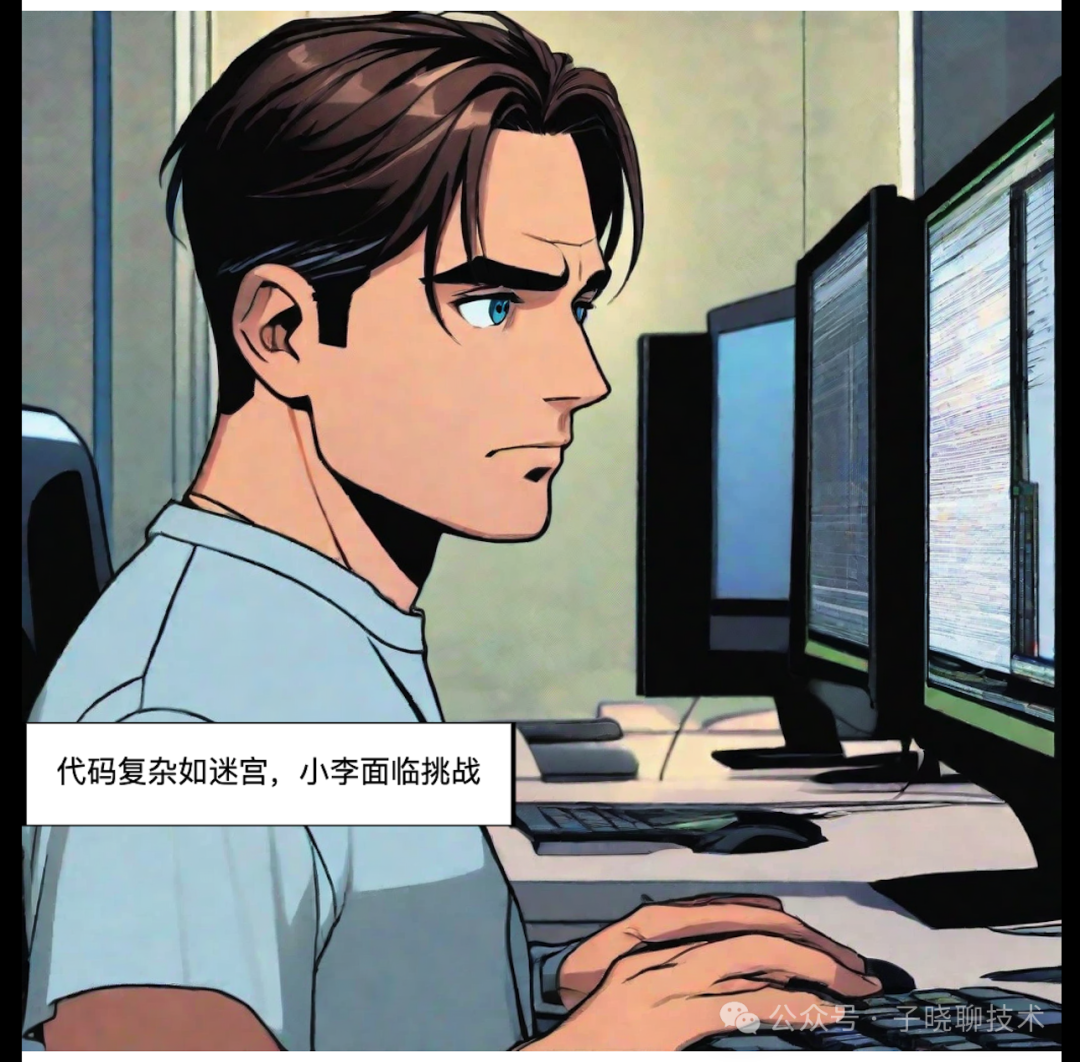



![[<span style='color:red;'>疑难</span><span style='color:red;'>杂</span><span style='color:red;'>症</span>2024-004] 通过docker inspect<span style='color:red;'>解决</span>celery多进程记录日志莫名报错<span style='color:red;'>的</span>记录](https://img-blog.csdnimg.cn/direct/bf4c8192bcd244bfa41137d8c553cad5.png)



























![[Unity]碰撞器的接触捕获层详解](https://i-blog.csdnimg.cn/direct/df2b72e1c4474a708ea16228a8c491dd.png)











