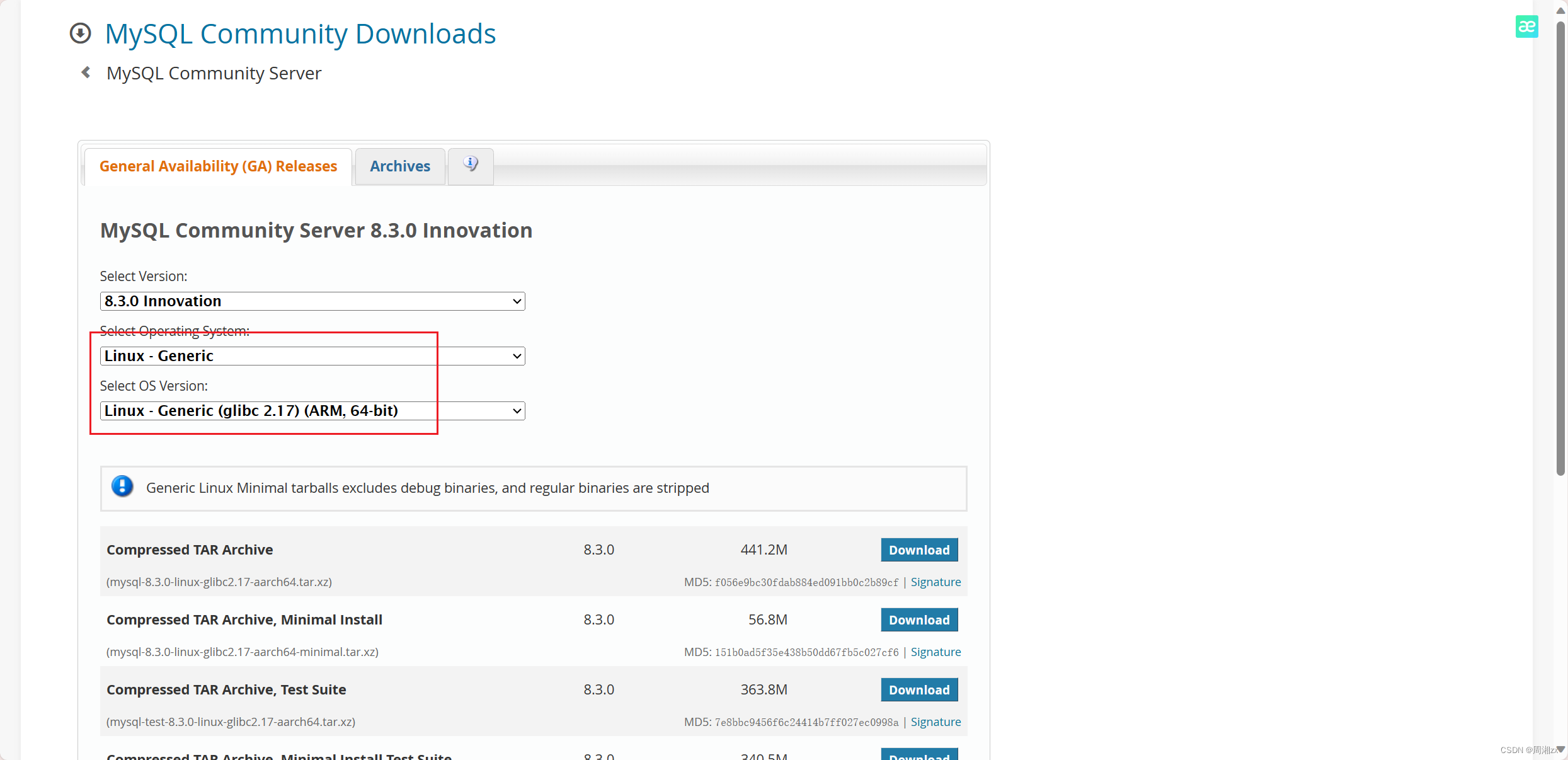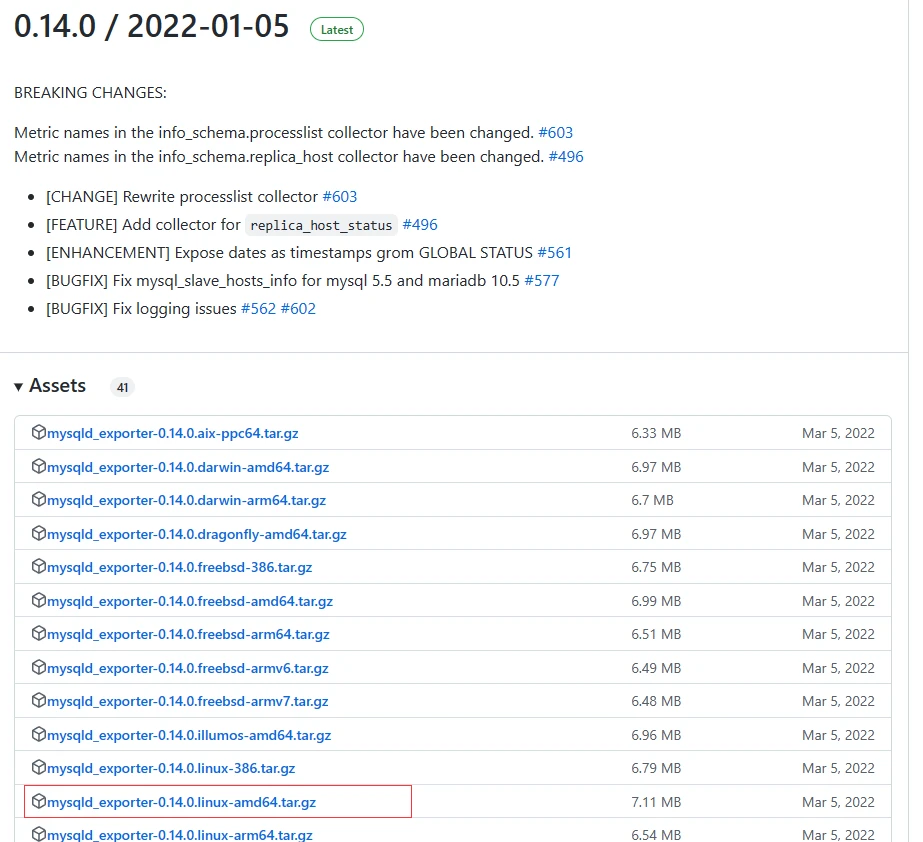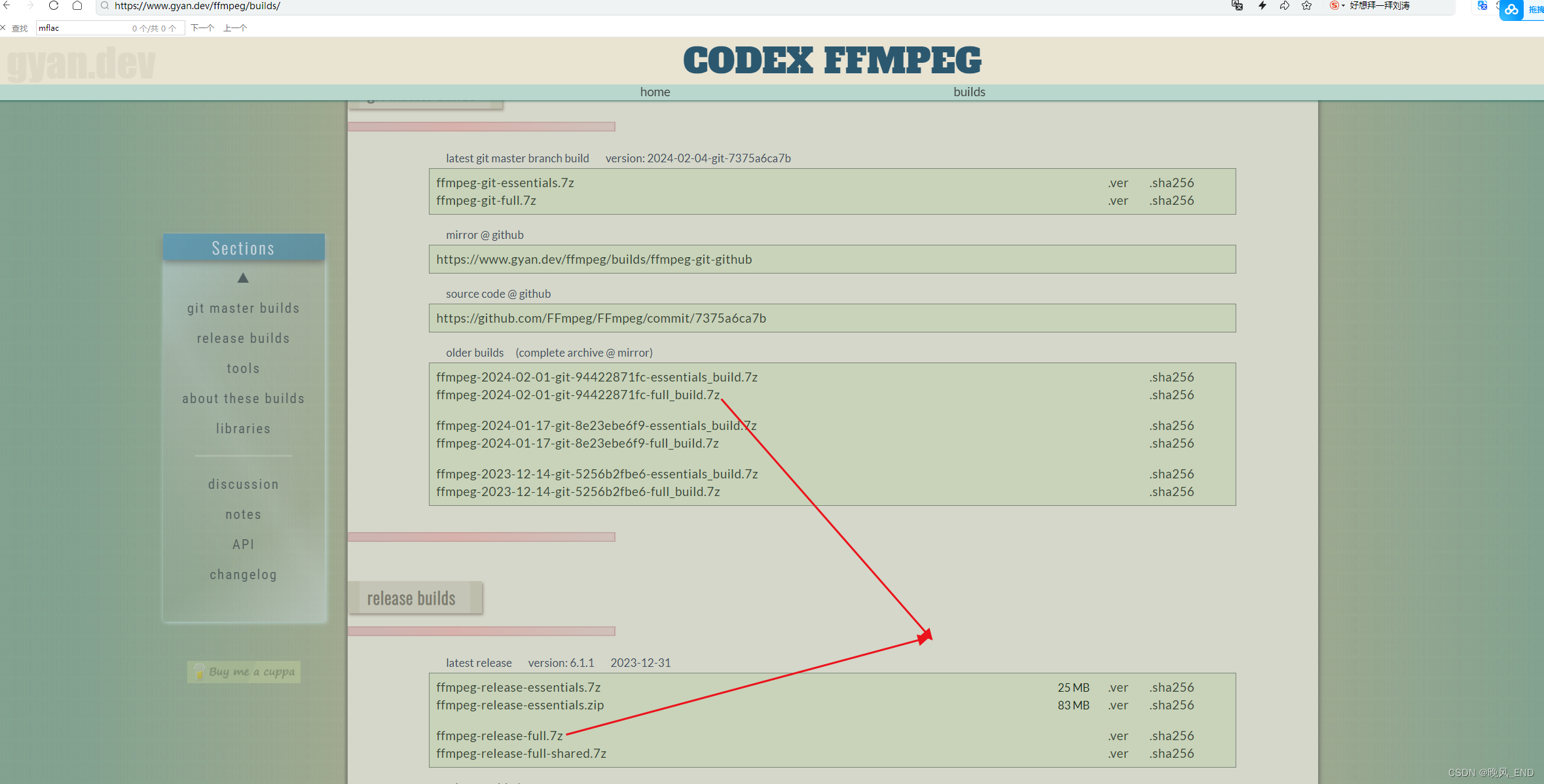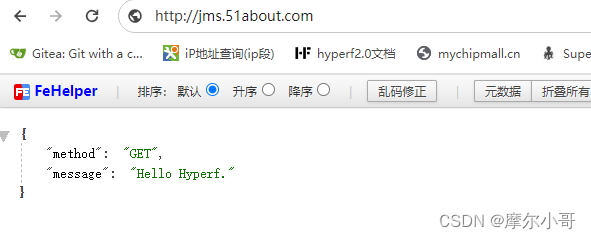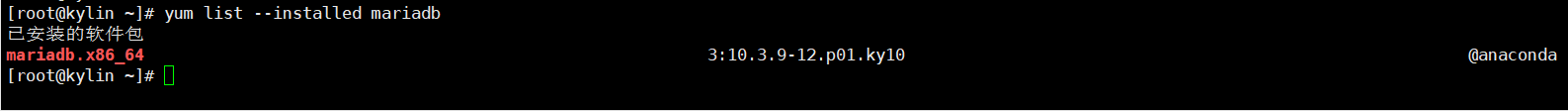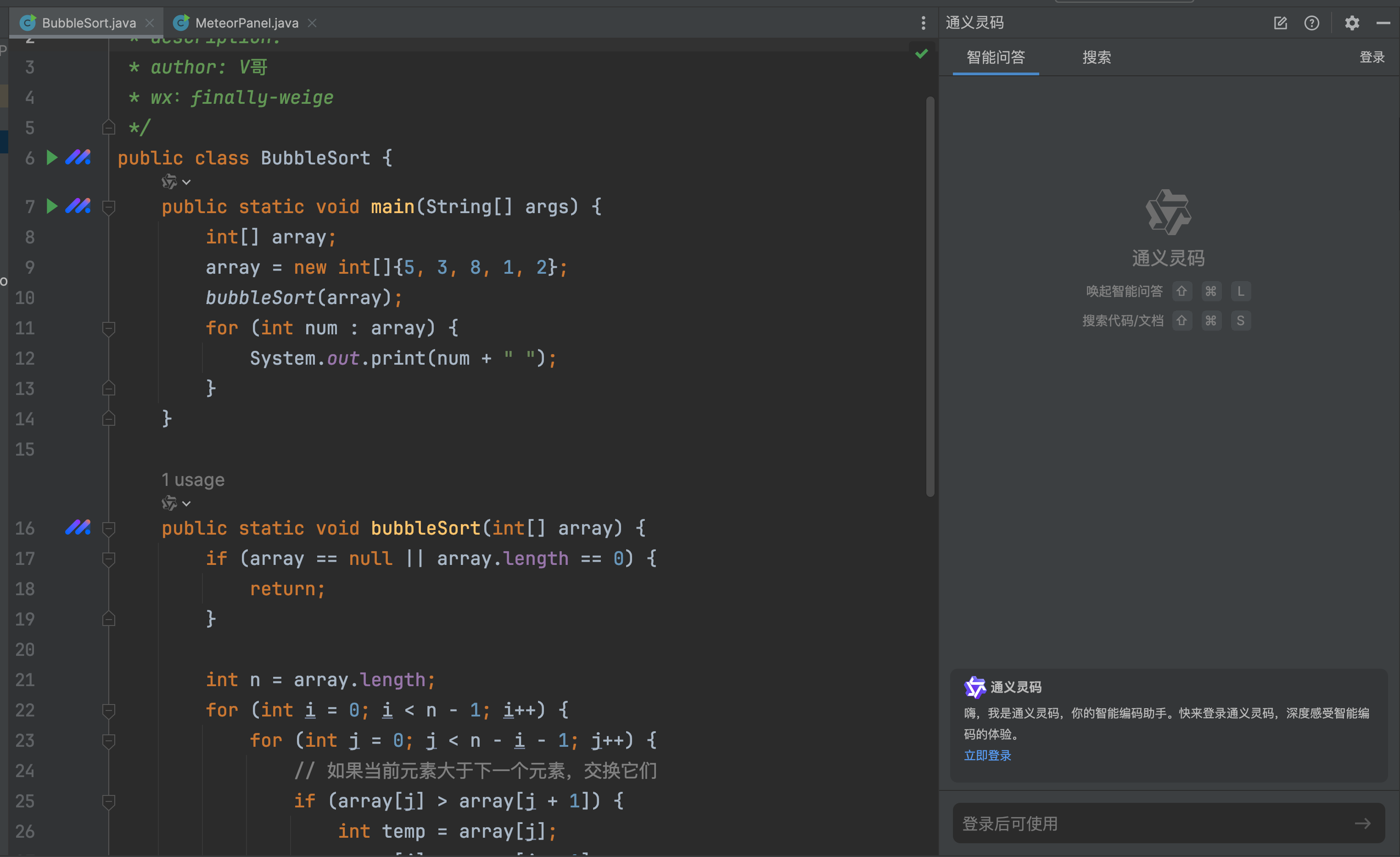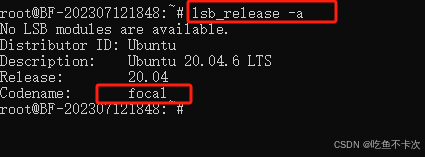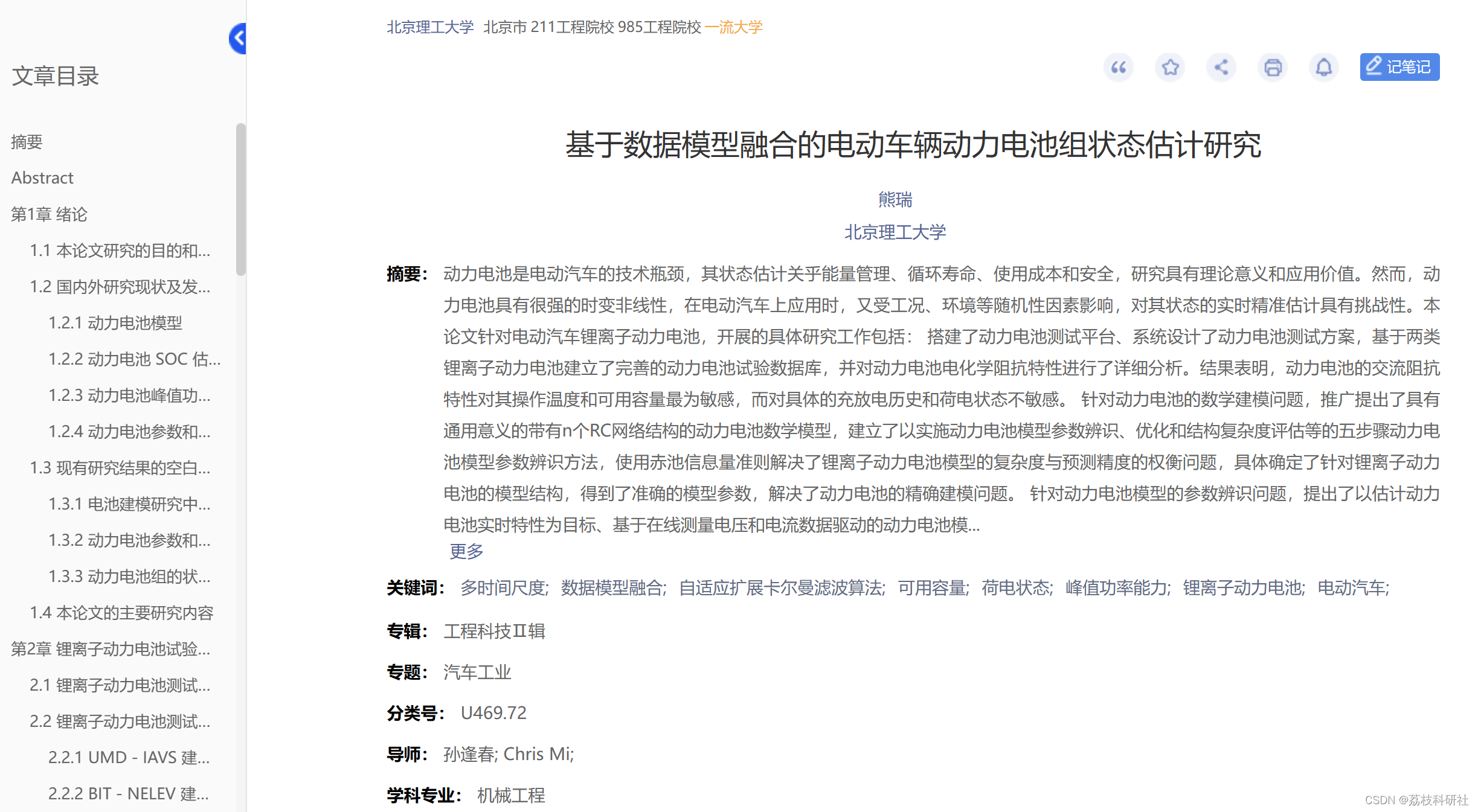HOW TO INSTALL
==============
You can either download an appropriate binary package for your
platform or build from source. Binary packages can be obtained from
[here](Download | Hypertable - Big Data. Big Performance).
See [this wiki
page](http://code.google.com/p/hypertable/wiki/UpAndRunningWithBinaryPackages)
for getting started with hypertable binary packages.
HOW TO BUILD FROM SOURCE
========================
1. Download the source:
You can either download a release source tar ball from the [download
page](Download | Hypertable - Big Data. Big Performance) and unpack it in your
source directory say ~/src:
cd ~/src
tar zxvf <path_to>/hypertable-<version>-src.tar.gz
or from our git repository:
cd ~/src
git clone git://github.com/hypertable/hypertable.git
From now on, we assume that your hypertable source tree is
~/src/hypertable
2. Install the development environment:
Run the following script to setup up the dev environment:
~/src/hypertable/bin/src-utils/htbuild --install dev_env
If it did not work for your platform, check out the
[HowToBuild](http://code.google.com/p/hypertable/wiki/HowToBuild)
wiki for various tips on building on various platforms.
Patches for htbuild to support your platforms are welcome :)
3. Configure the build:
Assuming you want your build tree to be ~/build/hypertable
mkdir -p ~/build/hypertable
cd ~/build/hypertable
cmake ~/src/hypertable
By default, hypertable gets installed in /opt/hypertable. To install into
your own install directory, say $prefix, you can use:
cmake -DCMAKE_INSTALL_PREFIX=$prefix ~/src/hypertable
By default the build is configured for debug. To make a release build for
production/performance te