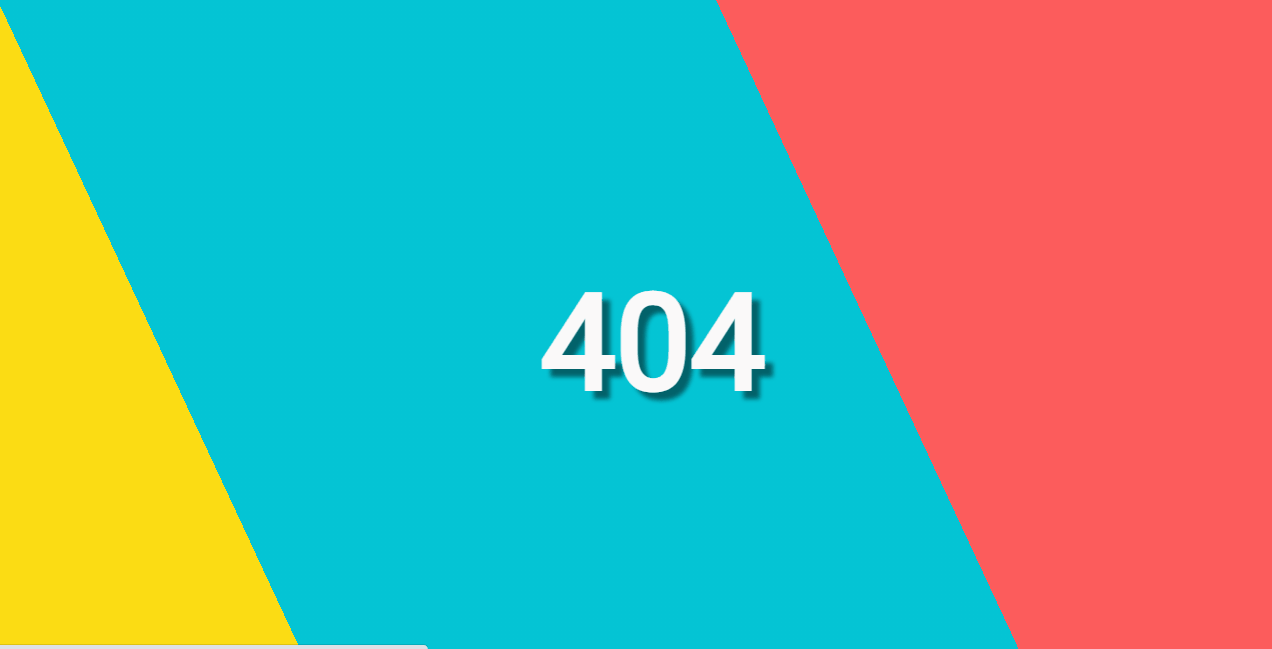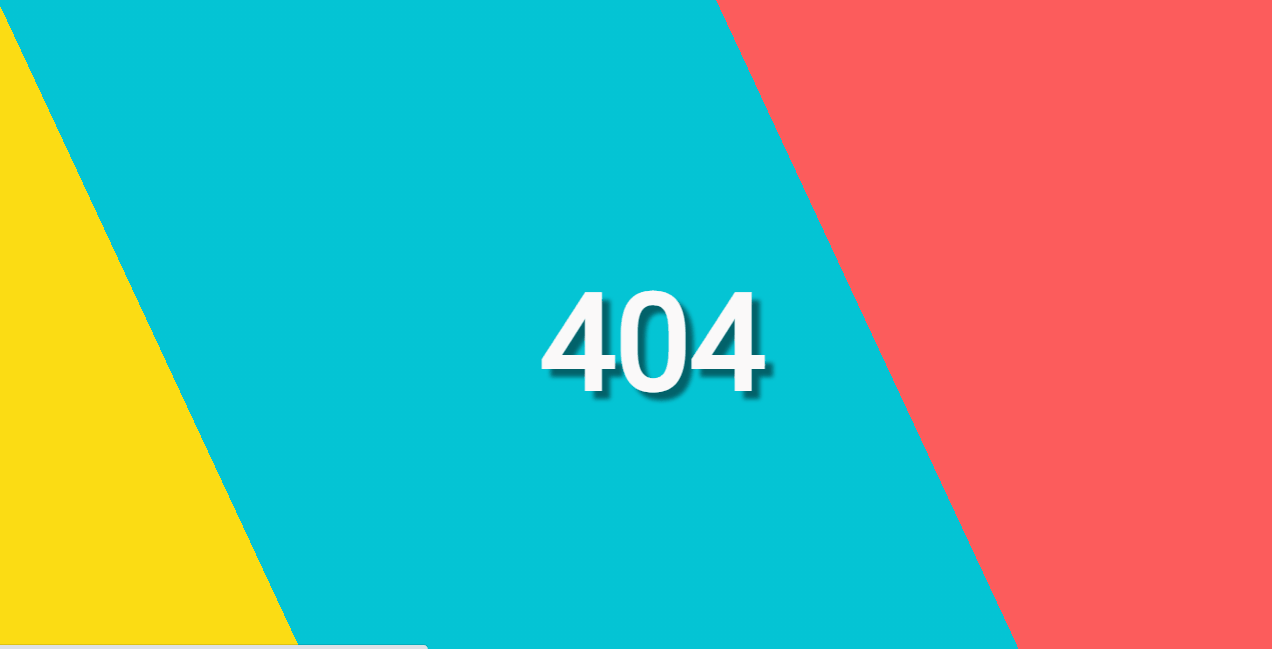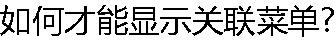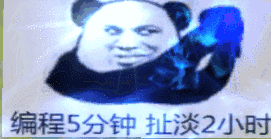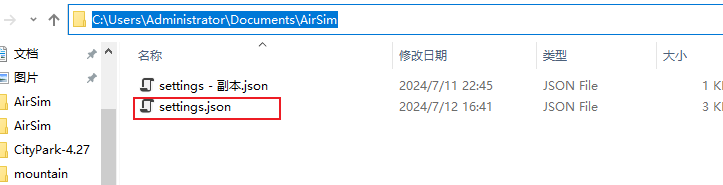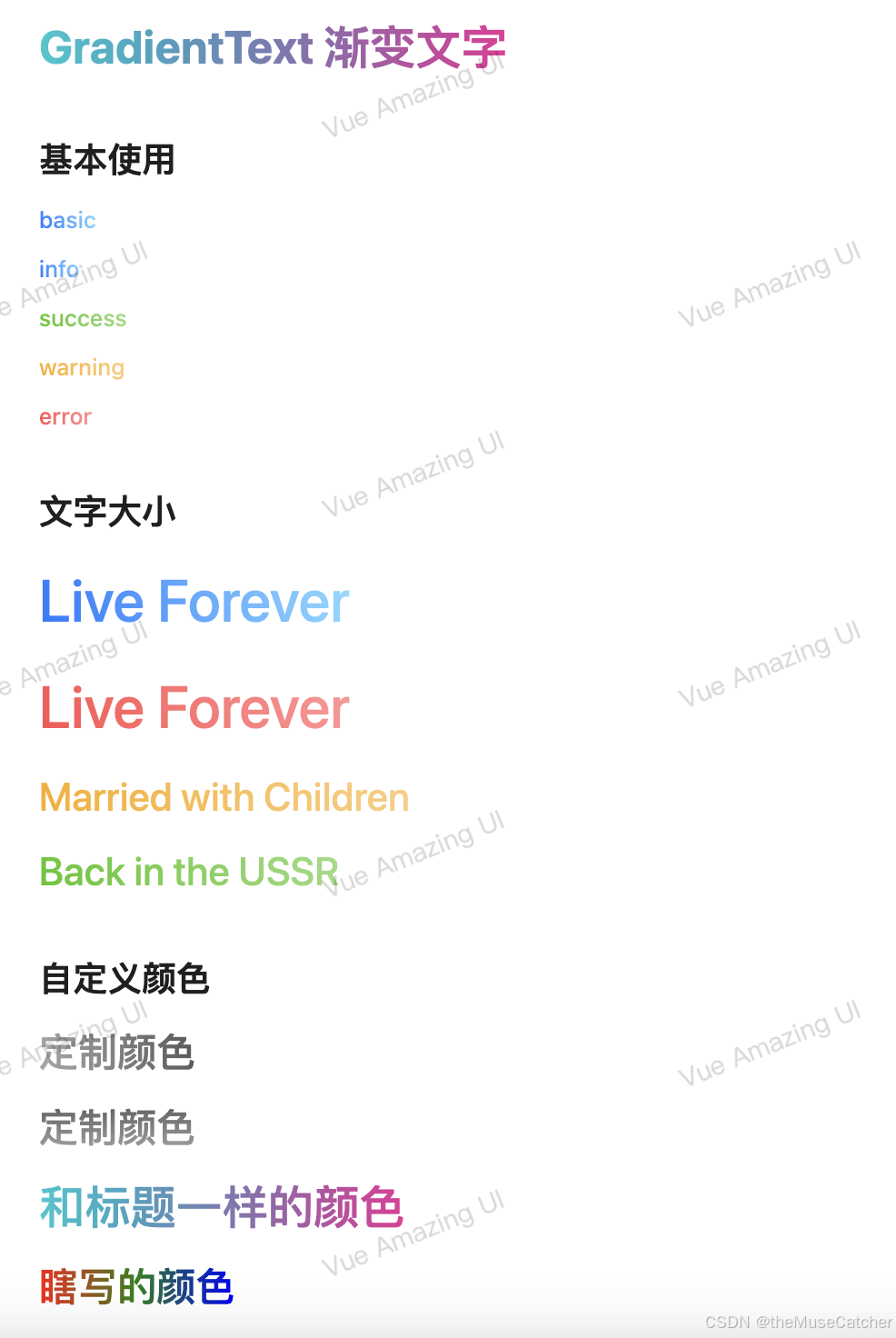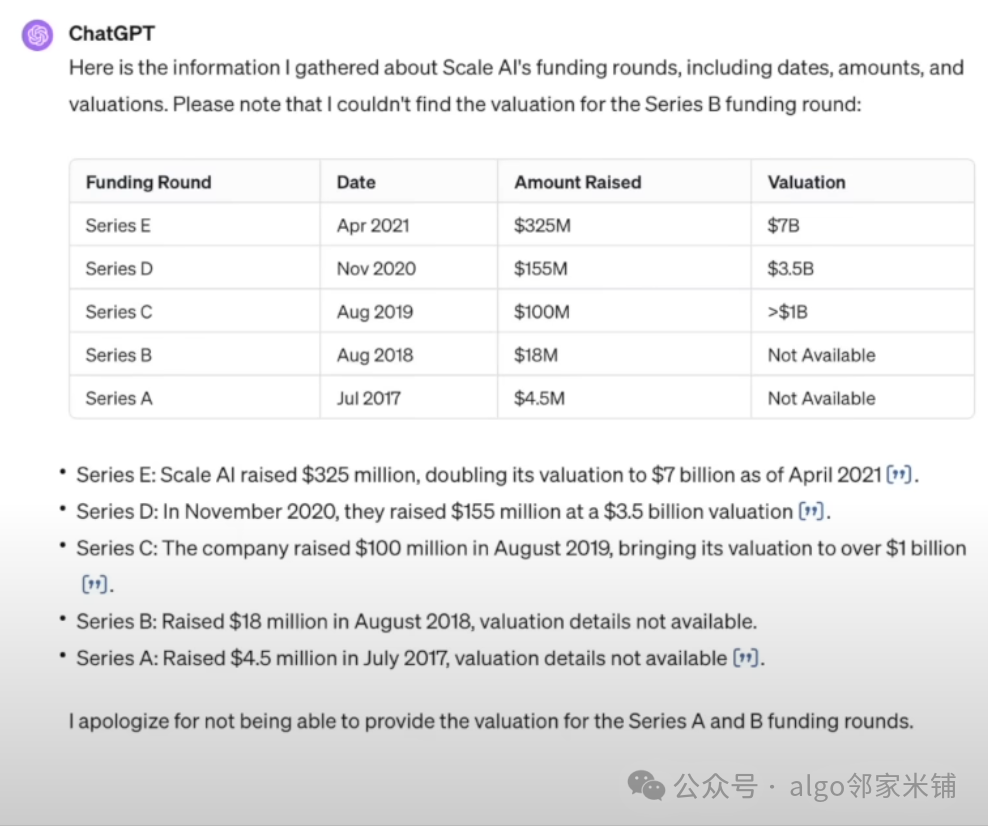源码介绍
闪动文字动态效果404单页源码,将源码放到空白的404.html里面即可,上传到服务器设置好重定向就可以使用了,喜欢的同学拿去使用吧
效果预览
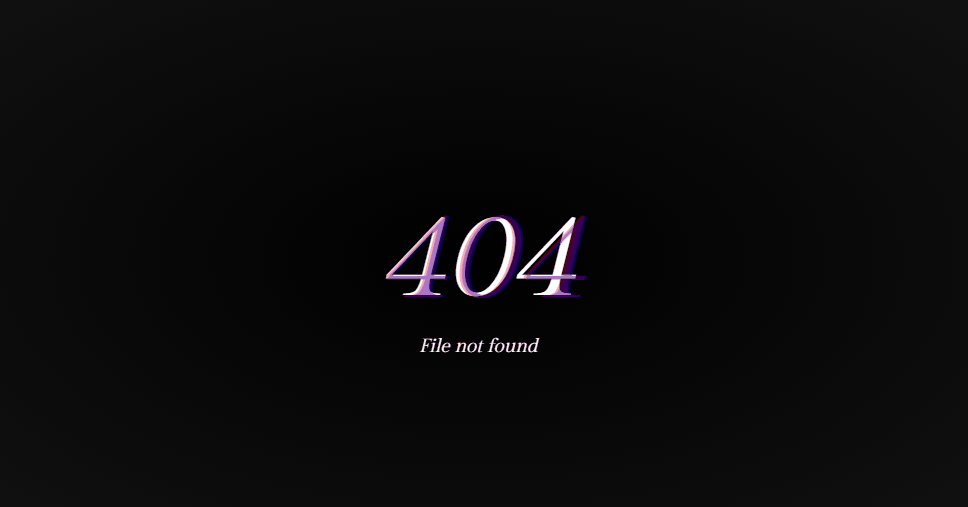
完整源码
<!DOCTYPE html>
<html>
<head>
<meta charset="utf-8">
<title>Glitchy 404 Page</title>
<style>@import url(https://fonts.googleapis.com/css?family=Gilda+Display);
html {
background: radial-gradient(#000, #111);
color: white;
overflow: hidden;
height: 100%;
user-select: none;
}
.static {
width: 100%;
height: 100%;
position: relative;
margin: 0;
padding: 0;
top: -100px;
opacity: 0.05;
z-index: 230;
user-select: none;
user-drag: none;
}
.error {
text-align: center;
font-family: 'Gilda Display', serif;
font-size: 95px;
font-style: italic;
text-align: center;
width: 100px;
height: 60px;
line-height: 60px;
margin: auto;
position: absolute;
top: 0;
bottom: 0;
left: -60px;
right: 0;
animation: noise 2s linear infinite;
overflow: default;
}
.error:after {
content: '404';
font-family: 'Gilda Display', serif;
font-size: 100px;
font-style: italic;
text-align: center;
width: 150px;
height: 60px;
line-height: 60px;
margin: auto;
position: absolute;
top: 0;
bottom: 0;
left: 0;
right: 0;
opacity: 0;
color: blue;
animation: noise-1 .2s linear infinite;
}
.info {
text-align: center;
font-family: 'Gilda Display', serif;
font-size: 15px;
font-style: italic;
text-align: center;
width: 200px;
height: 60px;
line-height: 60px;
margin: auto;
position: absolute;
top: 140px;
bottom: 0;
left: 0;
right: 0;
animation: noise-3 1s linear infinite;
}
.error:before {
content: '404';
font-family: 'Gilda Display', serif;
font-size: 100px;
font-style: italic;
text-align: center;
width: 100px;
height: 60px;
line-height: 60px;
margin: auto;
position: absolute;
top: 0;
bottom: 0;
left: 0;
right: 0;
opacity: 0;
color: red;
animation: noise-2 .2s linear infinite;
}
@keyframes noise-1 {
0%, 20%, 40%, 60%, 70%, 90% {opacity: 0;}
10% {opacity: .1;}
50% {opacity: .5; left: -6px;}
80% {opacity: .3;}
100% {opacity: .6; left: 2px;}
}
@keyframes noise-2 {
0%, 20%, 40%, 60%, 70%, 90% {opacity: 0;}
10% {opacity: .1;}
50% {opacity: .5; left: 6px;}
80% {opacity: .3;}
100% {opacity: .6; left: -2px;}
}
@keyframes noise {
0%, 3%, 5%, 42%, 44%, 100% {opacity: 1; transform: scaleY(1);}
4.3% {opacity: 1; transform: scaleY(1.7);}
43% {opacity: 1; transform: scaleX(1.5);}
}
@keyframes noise-3 {
0%,3%,5%,42%,44%,100% {opacity: 1; transform: scaleY(1);}
4.3% {opacity: 1; transform: scaleY(4);}
43% {opacity: 1; transform: scaleX(10) rotate(60deg);}
}</style>
</head>
<!--QQ沐编程 www.qqmu.com 学习QQ群:290987565 -->
<body>
<div class="error">404</div>
<br/><br/>
<span class="info">File not found</span>
<img src="http://images2.layoutsparks.com/1/160030/too-much-tv-static.gif" class="static" />
</body>
</html>