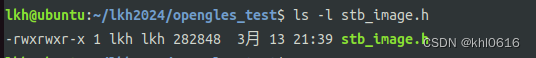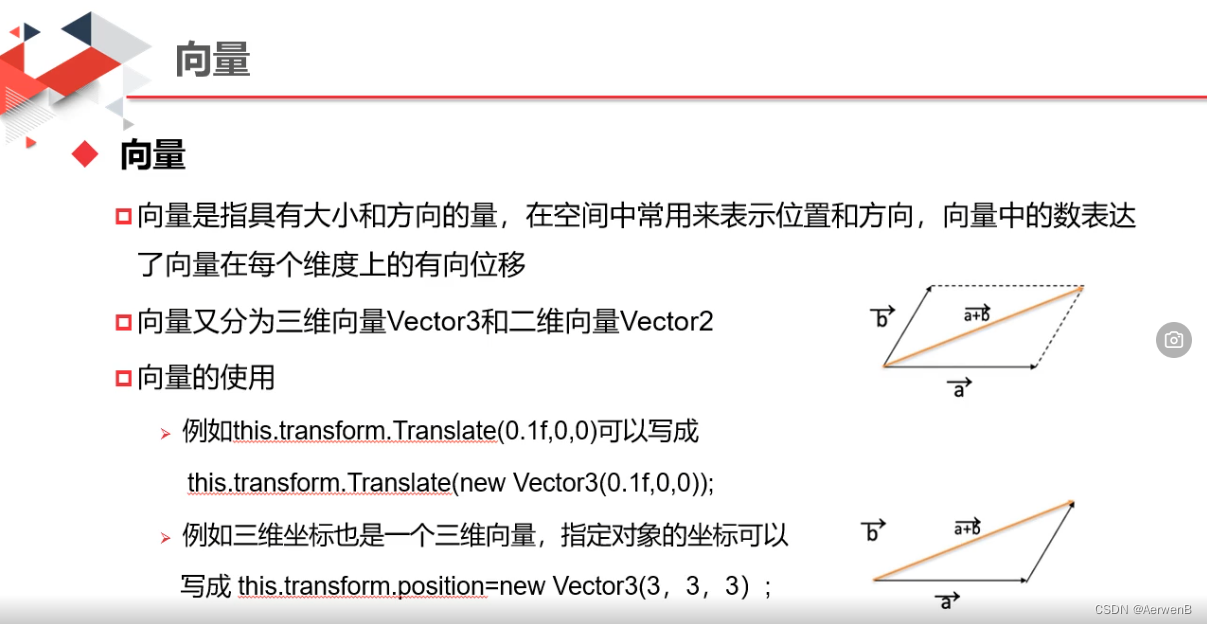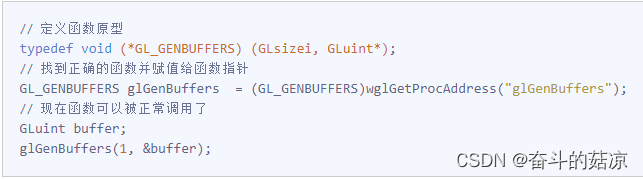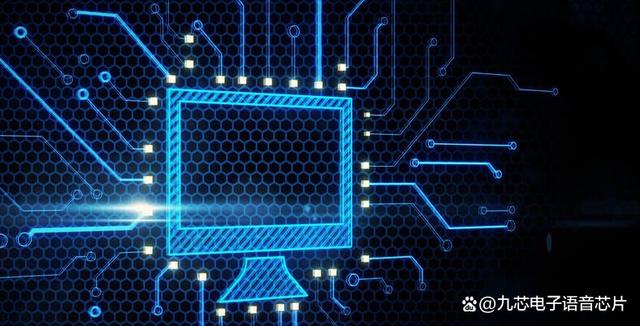OpenGL笔记十三之Uniform向量数据传输、使用glUniform3f和glUniform3fv
—— 2024-07-14 晚上
bilibili赵新政老师的教程看后笔记
code review!
文章目录
1.glUniform3f
1.1.运行

1.2.vs
#version 330 core
layout (location = 0) in vec3 aPos;
layout (location = 1) in vec3 aColor;
out vec3 color;
void main()
{
gl_Position = vec4(aPos.x, aPos.y, aPos.z, 1.0);
color = aColor;
}
1.3.fs
#version 330 core
out vec4 FragColor;
uniform vec3 uColor;
void main()
{
FragColor = vec4(uColor, 1.0f);
}
1.4.shader.h关键部分
void setVector3(const std::string& name, float x, float y, float z);
1.5.shader.cpp关键部分
void Shader::setVector3(const std::string& name, float x, float y, float z){
// 1 通过名称拿到Uniform变量的位置Location
GLint location = GL_CALL(glGetUniformLocation(mProgram, name.c_str()));
// 2 通过Location更新Uniform变量的值
GL_CALL(glUniform3f(location, x, y, z));
}
1.6.main.cpp关键部分
void render() {
//执行opengl画布清理操作
GL_CALL(glClear(GL_COLOR_BUFFER_BIT));
//1 绑定当前的program
shader->begin();
shader->setVector3("uColor",0.3, 0.4, 0.5);
//2 绑定当前的vao
GL_CALL(glBindVertexArray(vao));
//3 发出绘制指令
glDrawElements(GL_TRIANGLES, 3, GL_UNSIGNED_INT, 0);
glBindVertexArray(0);
shader->end();
}
int main() {
if (!app->init(800, 600)) {
return -1;
}
app->setResizeCallback(OnResize);
app->setKeyBoardCallback(OnKey);
//设置opengl视口以及清理颜色
GL_CALL(glViewport(0, 0, 800, 600));
GL_CALL(glClearColor(0.2f, 0.3f, 0.3f, 1.0f));
prepareShader();
prepareVAO();
while (app->update()) {
render();
}
app->destroy();
return 0;
}
2.glUniform3fv
2.1.运行

2.2.vs同上
2.3.fs同上
2.4.shader.h关键部分
#pragma once
#include "core.h"
#include<string>
class Shader {
public:
Shader(const char* vertexPath, const char* fragmentPath);
~Shader();
void begin();//开始使用当前Shader
void end();//结束使用当前Shader
void setFloat(const std::string& name, float value);
void setVector3(const std::string& name, float x, float y, float z);
// 重载
void setVector3(const std::string& name, const float* values);
private:
//shader program
//type:COMPILE LINK
void checkShaderErrors(GLuint target,std::string type);
private:
GLuint mProgram{ 0 };
};
2.5.shader.cpp关键部分
void Shader::setVector3(const std::string& name, const float* values){
// 1 通过名称拿到Uniform变量的位置Location
GLint location = GL_CALL(glGetUniformLocation(mProgram, name.c_str()));
// 2 通过Location更新Uniform变量的值
// 第二个参数:当前要更新的uniform变量如果三数组,数组里面包括多少个向量vec3
GL_CALL(glUniform3fv(location, 1, values));
}
2.6.main.cpp关键部分
void render() {
//执行opengl画布清理操作
GL_CALL(glClear(GL_COLOR_BUFFER_BIT));
//1 绑定当前的program
shader->begin();
float color[] = {0.9, 0.3, 0.25};
shader->setVector3("uColor",color);
//2 绑定当前的vao
GL_CALL(glBindVertexArray(vao));
//3 发出绘制指令
glDrawElements(GL_TRIANGLES, 3, GL_UNSIGNED_INT, 0);
glBindVertexArray(0);
shader->end();
}