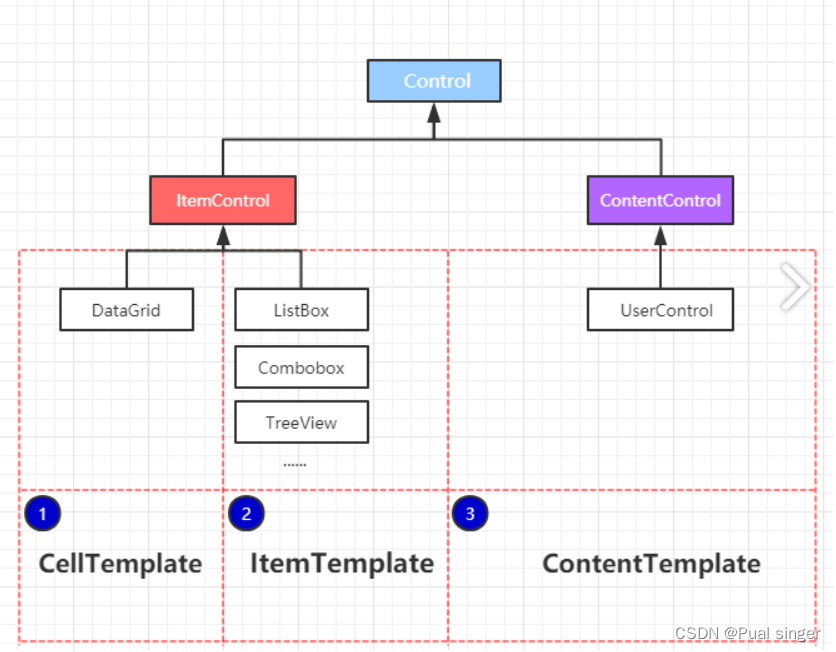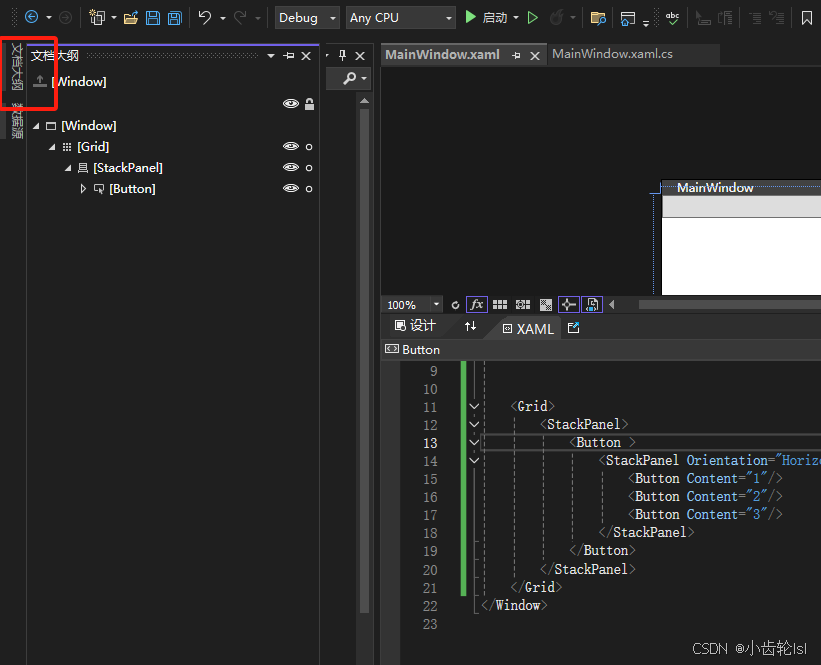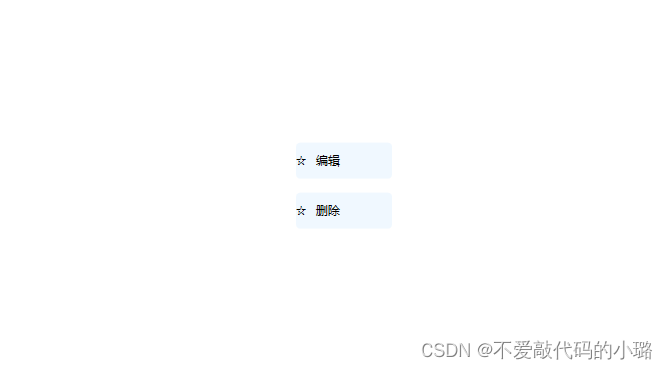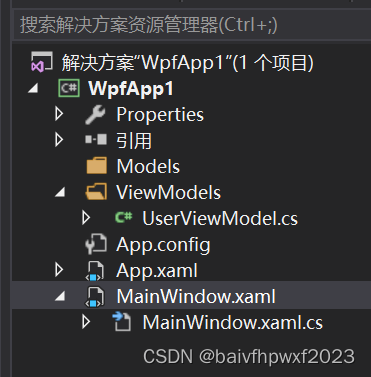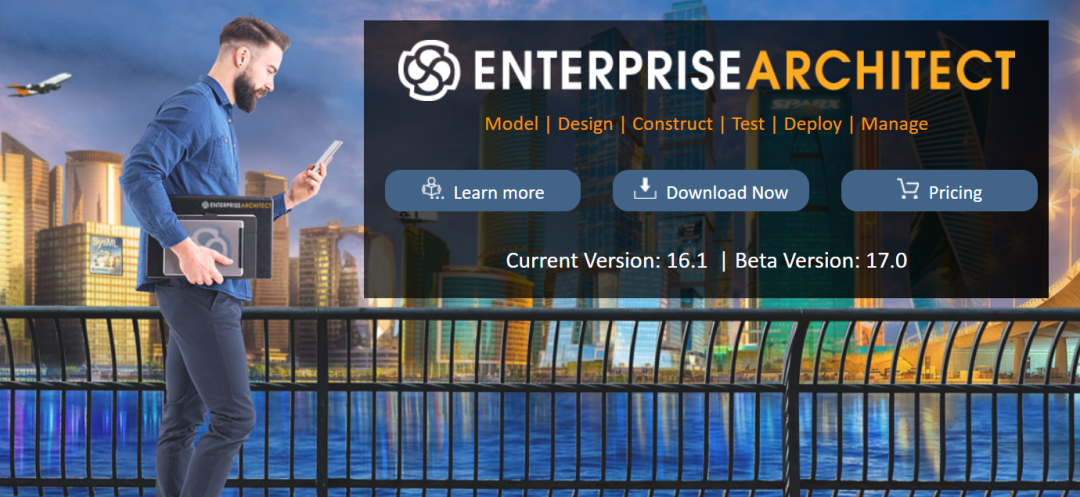一、DataTemplate
在WPF(Windows Presentation Foundation)中,DataTemplate 用于定义数据的可视化呈现方式。它允许你自定义如何展示数据对象,从而实现更灵活和丰富的用户界面。DataTemplate 通常用于控件(如ListBox、ComboBox、DataGrid等)的项模板。
1.代码示例
1.1 xaml.cs
using System;
using System.Collections.Generic;
using System.Linq;
using System.Text;
using System.Threading.Tasks;
using System.Windows;
using System.Windows.Controls;
using System.Windows.Data;
using System.Windows.Documents;
using System.Windows.Input;
using System.Windows.Media;
using System.Windows.Media.Imaging;
using System.Windows.Navigation;
using System.Windows.Shapes;
using System.Collections.ObjectModel;
namespace 学习
{
public partial class MainWindow : Window
{
public MainWindow()
{
InitializeComponent();
List<Color> test = new List<Color>();
test.Add(new Color() { Code = "Red", Name = "红色" });
test.Add(new Color() { Code = "BLUE", Name = "蓝色" });
test.Add(new Color() { Code = "YELLOW", Name = "黄色" });
test.Add(new Color() { Code = "GREEN", Name = "绿色" });
list.ItemsSource = test;
}
}
public class Color
{
public string Code { get; set; }
public string Name { get; set; }
}
}
1.2 xaml
<Window x:Class="学习.MainWindow"
xmlns="http://schemas.microsoft.com/winfx/2006/xaml/presentation"
xmlns:x="http://schemas.microsoft.com/winfx/2006/xaml"
xmlns:d="http://schemas.microsoft.com/expression/blend/2008"
xmlns:mc="http://schemas.openxmlformats.org/markup-compatibility/2006"
xmlns:local="clr-namespace:学习"
mc:Ignorable="d"
Title="MainWindow" Height="450" Width="800">
<Grid>
<ListBox x:Name="list">
<ListBox.ItemTemplate>
<DataTemplate>
<StackPanel Orientation="Horizontal">
<Border Width="10"
Height="10"
Background="{Binding Code}">
</Border>
<TextBlock Margin="10,0"
Text="{Binding Name}">
</TextBlock>
</StackPanel>
</DataTemplate>
</ListBox.ItemTemplate>
</ListBox>
</Grid>
</Window>
2.代码结果

3.代码示例2
后端不变
<Window x:Class="学习.MainWindow"
xmlns="http://schemas.microsoft.com/winfx/2006/xaml/presentation"
xmlns:x="http://schemas.microsoft.com/winfx/2006/xaml"
xmlns:d="http://schemas.microsoft.com/expression/blend/2008"
xmlns:mc="http://schemas.openxmlformats.org/markup-compatibility/2006"
xmlns:local="clr-namespace:学习"
mc:Ignorable="d"
Title="MainWindow" Height="450" Width="800">
<Grid>
<DataGrid
x:Name="list"
AutoGenerateColumns="False"
CanUserAddRows="False">
<DataGrid.Columns>
<DataGridTextColumn Binding="{Binding Name}" Header="Name"/>
<DataGridTextColumn Binding="{Binding Code}" Header="Code"/>
<DataGridTemplateColumn Header="操作"><!--可操作的-->
<DataGridTemplateColumn.CellTemplate>
<DataTemplate>
<StackPanel Orientation="Horizontal">
<Border Width="10"
Height="10"
Background="{Binding Code}">
</Border>
<TextBlock Margin="10" Text="{Binding Name}">
</TextBlock>
</StackPanel>
</DataTemplate>
</DataGridTemplateColumn.CellTemplate>
</DataGridTemplateColumn>
</DataGrid.Columns>
</DataGrid>
</Grid>
</Window>
4.代码结果