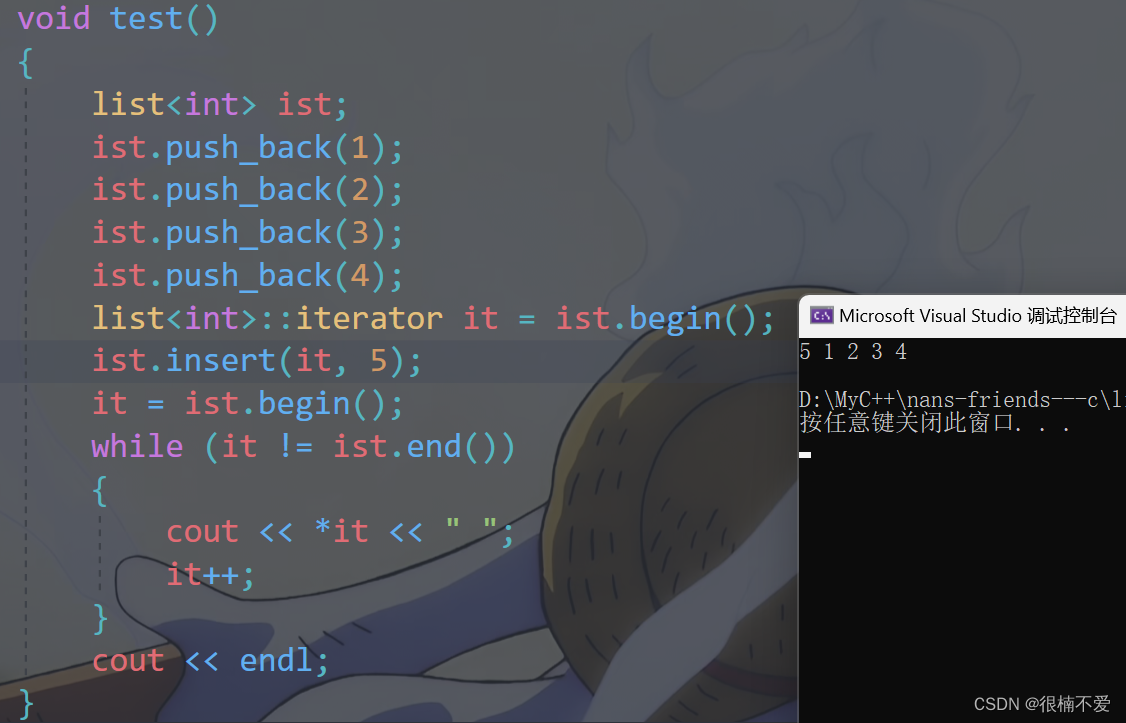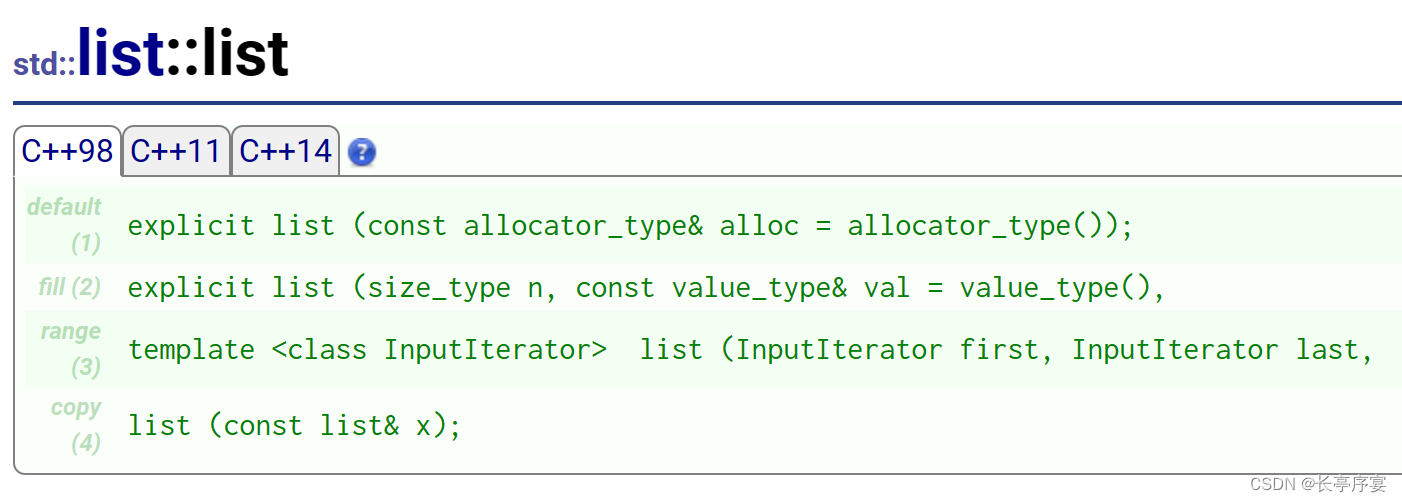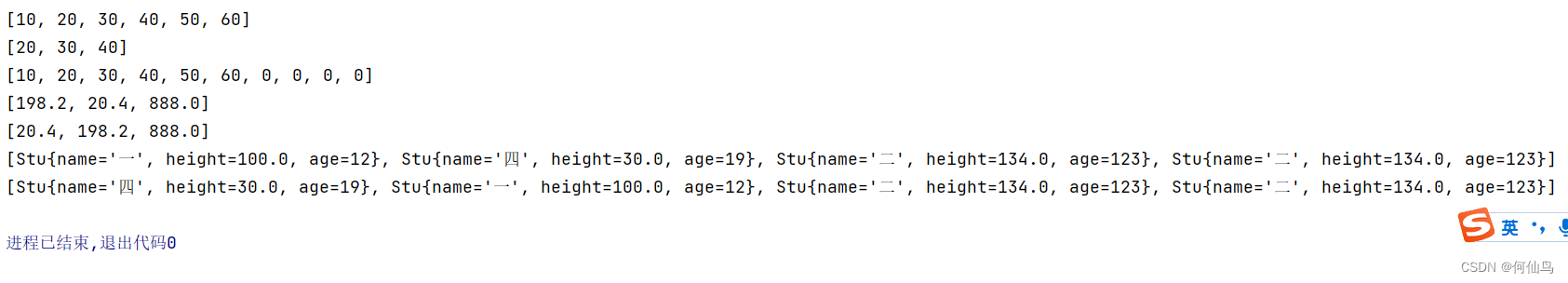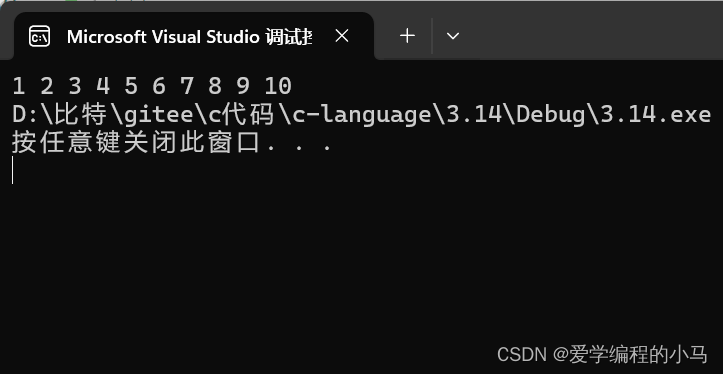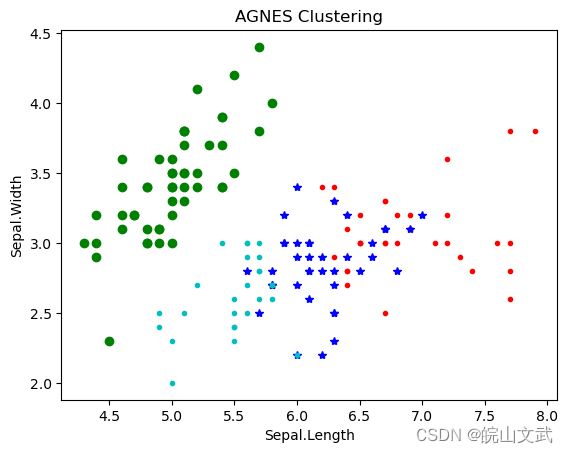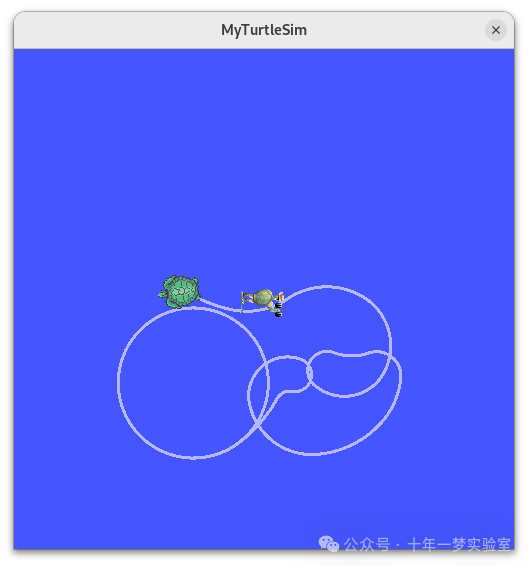解析 pdfminer layout.py LAParams类及其应用实例
引言
在这篇文章中,我们将解析一个叫做 LAParams 的类。这个类主要用于布局分析,帮助我们理解文本的结构。我们将使用简单的语言和示例来解释每个参数的含义和作用。
类的定义
首先,我们来看一下 LAParams 类的定义:
class LAParams:
"""Parameters for layout analysis
:param line_overlap: If two characters have more overlap than this they
are considered to be on the same line. The overlap is specified
relative to the minimum height of both characters.
:param char_margin: If two characters are closer together than this
margin they are considered part of the same line. The margin is
specified relative to the width of the character.
:param word_margin: If two characters on the same line are further apart
than this margin then they are considered to be two separate words, and
an intermediate space will be added for readability. The margin is
specified relative to the width of the character.
:param line_margin: If two lines are are close together they are
considered to be part of the same paragraph. The margin is
specified relative to the height of a line.
:param boxes_flow: Specifies how much a horizontal and vertical position
of a text matters when determining the order of text boxes. The value
should be within the range of -1.0 (only horizontal position
matters) to +1.0 (only vertical position matters). You can also pass
`None` to disable advanced layout analysis, and instead return text
based on the position of the bottom left corner of the text box.
:param detect_vertical: If vertical text should be considered during
layout analysis
:param all_texts: If layout analysis should be performed on text in
figures.
"""
这个类包含了七个参数,用于控制布局分析的不同方面。接下来我们逐一解释这些参数。
1. line_overlap
解释:
line_overlap 参数用于判断两个字符是否在同一行。如果两个字符有超过一定比例的重叠部分,就认为它们在同一行上。
示例:
想象你在写字,如果两个字母的底部重叠了很多,就说明它们在同一行。例如:
A
B <- 这两个字母不在同一行
A
A <- 这两个字母有很多重叠,说明它们在同一行
2. char_margin
解释:
char_margin 参数用于判断两个字符是否属于同一行。如果两个字符之间的距离小于这个边距,就认为它们在同一行。
示例:
如果两个字母靠得很近,它们就会被认为在同一行。例如:
A B <- 这两个字母在同一行
A B <- 这两个字母距离太远,不在同一行
3. word_margin
解释:
word_margin 参数用于判断同一行上的两个字符是否属于不同的单词。如果它们之间的距离大于这个边距,就认为它们是不同的单词。
示例:
如果两个字母之间的距离很大,它们会被认为是不同的单词。例如:
A B <- 这两个字母是同一个单词
A B <- 这两个字母是不同的单词
4. line_margin
解释:
line_margin 参数用于判断两行是否属于同一个段落。如果两行之间的距离小于这个边距,就认为它们是同一个段落。
示例:
如果两行文字之间的距离很小,它们会被认为是同一个段落。例如:
第一行文字
第二行文字 <- 这两行属于同一个段落
第一行文字
第二行文字 <- 这两行不属于同一个段落
5. boxes_flow
解释:
boxes_flow 参数用于指定在确定文本框顺序时,水平和垂直位置的重要性。值的范围是 -1.0 到 +1.0,-1.0 表示只有水平位置重要,+1.0 表示只有垂直位置重要。
示例:
如果 boxes_flow 设置为 -1.0,表示我们主要关注文本的水平位置:
A B C
D E F <- 这种情况下,文本顺序是 “A B C D E F”
如果 boxes_flow 设置为 +1.0,表示我们主要关注文本的垂直位置:
A
B
C
D
E
F <- 这种情况下,文本顺序是 “A D B E C F”
6. detect_vertical
解释:
detect_vertical 参数用于决定是否在布局分析过程中考虑垂直文本。
示例:
如果有垂直方向的文字,这个参数可以帮助识别:
A
B
C <- 这是一段垂直文字
7. all_texts
解释:
all_texts 参数用于决定是否对图表中的文本进行布局分析。
示例:
如果有一张图片上有文字,这个参数可以帮助识别这些文字:
[图表]
图表中的文字
类的初始化
接下来,我们看一下类的初始化方法:
def __init__(
self,
line_overlap: float = 0.5,
char_margin: float = 2.0,
line_margin: float = 0.5,
word_margin: float = 0.1,
boxes_flow: Optional[float] = 0.5,
detect_vertical: bool = False,
all_texts: bool = False,
) -> None:
print("LAParams __init__() start...")
self.line_overlap = line_overlap
self.char_margin = char_margin
self.line_margin = line_margin
self.word_margin = word_margin
self.boxes_flow = boxes_flow
self.detect_vertical = detect_vertical
self.all_texts = all_texts
self._validate()
print("LAParams __init__() complete...")
初始化方法中,我们将各个参数赋值给类的属性,并调用了一个 _validate 方法来验证 boxes_flow 参数。
参数验证
def _validate(self) -> None:
if self.boxes_flow is not None:
boxes_flow_err_msg = (
"LAParam boxes_flow should be None, or a " "number between -1 and +1"
)
if not (
isinstance(self.boxes_flow, int) or isinstance(self.boxes_flow, float)
):
raise TypeError(boxes_flow_err_msg)
if not -1 <= self.boxes_flow <= 1:
raise ValueError(boxes_flow_err_msg)
_validate 方法确保 boxes_flow 参数的值在 -1 到 1 之间,否则会抛出错误。
类的表示
最后,我们看一下类的表示方法:
def __repr__(self) -> str:
return (
"<LAParams: char_margin=%.1f, line_margin=%.1f, "
"word_margin=%.1f all_texts=%r>"
% (self.char_margin, self.line_margin, self.word_margin, self.all_texts)
)
这个方法返回一个字符串,显示当前参数的值,便于调试和查看。
总结
通过这种方式,我们可以使用 LAParams 类来分析文本的布局,帮助我们更好地理解文本的结构。希望小学生们通过这个简单的解释,能够对编程和布局分析有一个初步的了解。