错误:
[root@linuxlocalhost yum.repos.d]# sudo yum makecache
已加载插件:fastestmirror, langpacks
Determining fastest mirrors
http://vault.centos.org/centos/7/os/x86_64/repodata/repomd.xml: [Errno 14] curl#6 - "Could not resolve host: vault.centos.org; 未知的错误"
正在尝试其它镜像。
One of the configured repositories failed (CentOS-7 - Base),
and yum doesn't have enough cached data to continue. At this point the only
safe thing yum can do is fail. There are a few ways to work "fix" this:
1. Contact the upstream for the repository and get them to fix the problem.
2. Reconfigure the baseurl/etc. for the repository, to point to a working
upstream. This is most often useful if you are using a newer
distribution release than is supported by the repository (and the
packages for the previous distribution release still work).
3. Run the command with the repository temporarily disabled
yum --disablerepo=base ...
4. Disable the repository permanently, so yum won't use it by default. Yum
will then just ignore the repository until you permanently enable it
again or use --enablerepo for temporary usage:
yum-config-manager --disable base
or
subscription-manager repos --disable=base
5. Configure the failing repository to be skipped, if it is unavailable.
Note that yum will try to contact the repo. when it runs most commands,
so will have to try and fail each time (and thus. yum will be be much
slower). If it is a very temporary problem though, this is often a nice
compromise:
yum-config-manager --save --setopt=base.skip_if_unavailable=true
failure: repodata/repomd.xml from base: [Errno 256] No more mirrors to try.
http://vault.centos.org/centos/7/os/x86_64/repodata/repomd.xml: [Errno 14] curl#6 - "Could not resolve host: vault.centos.org; 未知的错误"
解决:
看了很多文章卡了一天一夜没有解决
最后在看这位佬的文章的时候:VMware Workstation虚拟机固定IP配置(主机互通、外网可访问)_vm虚拟机ip地址设置-CSDN博客
突然灵光一闪去查看自己网关地址
结果发现是当初刚开始学习linux的时候配置网关错误
总结来说就是这三个地方的网关要一致
第一个地方


第二个地方


第三个地方
vim /etc/sysconfig/network-scripts/ifcfg-ens33


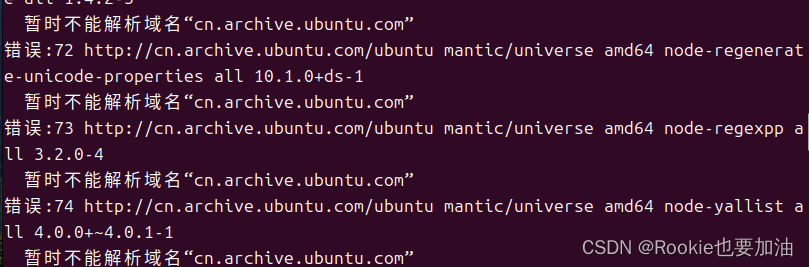
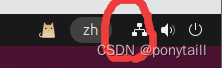

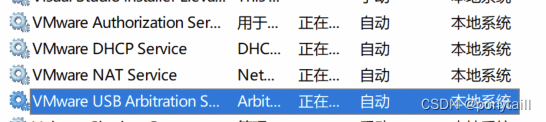
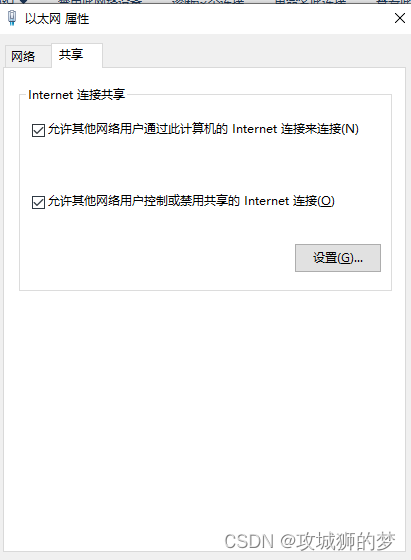

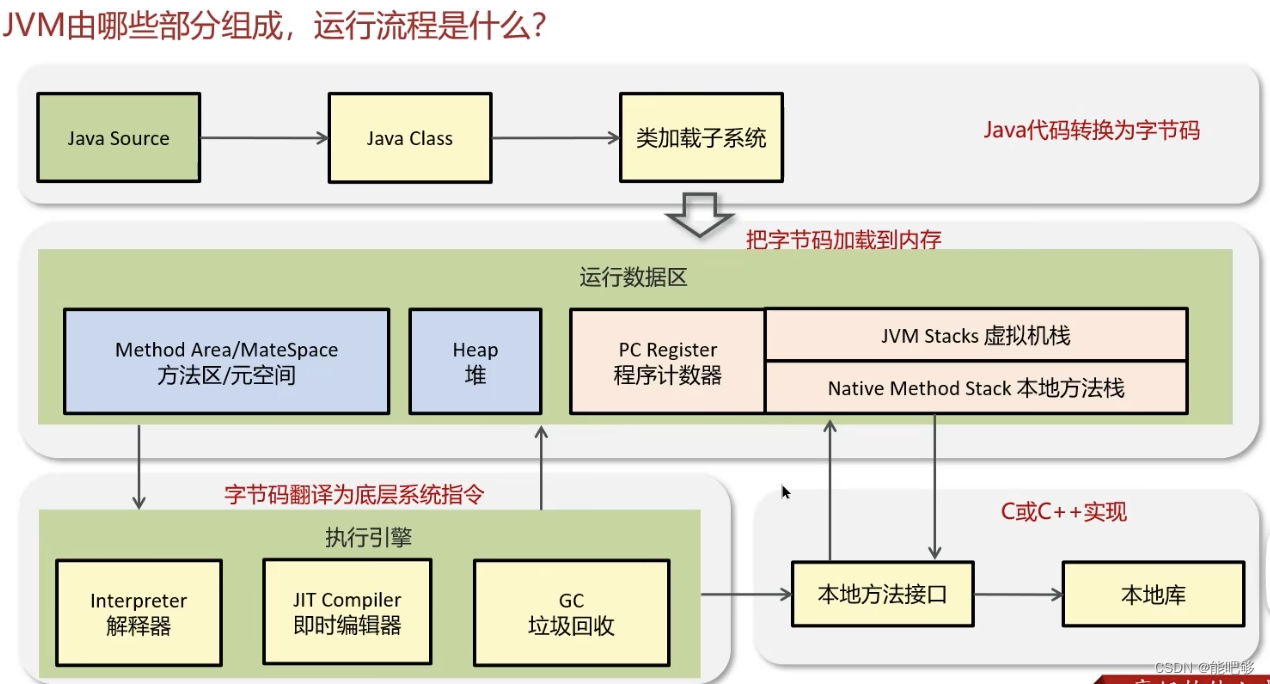

































![[米联客-安路飞龙DR1-FPSOC] FPGA基础篇连载-08 FPGA多路分频器实验](https://i-blog.csdnimg.cn/direct/88692f3d3b0e4713ad7202444664e2bf.png)
