概述
SpringBoot核心源码-启动类源码分析
技巧
如何给外部源码加注释,想要在源码中添加自己的注释,会弹出 file is read only,代码只读
- 方式一:下载框架源码,安装对应的环境,编译,然后即可注释修改保存
- 方式二:idea插件
private notes,不影响调试,方便简单

spring boot 如何启动应用程序
run方法里面核心逻辑 SpringApplicaiton.run(xxx.class,args)
# org.springframework.boot.SpringApplication#SpringApplication(org.springframework.core.io.ResourceLoader, java.lang.Class<?>...)
public SpringApplication(ResourceLoader resourceLoader, Class<?>... primarySources) {
this.resourceLoader = resourceLoader;
Assert.notNull(primarySources, "PrimarySources must not be null");
# 存储项目启动类
this.primarySources = new LinkedHashSet<>(Arrays.asList(primarySources));
// 判断应用是servlet还是reactive应用
this.webApplicationType = WebApplicationType.deduceFromClasspath();
// 从spring.factories中读取key为Bootstrap
this.bootstrapRegistryInitializers = new ArrayList<>(
getSpringFactoriesInstances(BootstrapRegistryInitializer.class));
// 设置初始化器
setInitializers((Collection) getSpringFactoriesInstances(ApplicationContextInitializer.class));
// 设置监听器
setListeners((Collection) getSpringFactoriesInstances(ApplicationListener.class));
// 推断并配置项目main函数的主程序启动类
this.mainApplicationClass = deduceMainApplicationClass();
}
public ConfigurableApplicationContext run(String... args) {
Startup startup = Startup.create();
if (this.registerShutdownHook) {
SpringApplication.shutdownHook.enableShutdownHookAddition();
}
DefaultBootstrapContext bootstrapContext = createBootstrapContext();
ConfigurableApplicationContext context = null;
configureHeadlessProperty();
SpringApplicationRunListeners listeners = getRunListeners(args);
listeners.starting(bootstrapContext, this.mainApplicationClass);
try {
ApplicationArguments applicationArguments = new DefaultApplicationArguments(args);
ConfigurableEnvironment environment = prepareEnvironment(listeners, bootstrapContext, applicationArguments);
Banner printedBanner = printBanner(environment);
context = createApplicationContext();
context.setApplicationStartup(this.applicationStartup);
prepareContext(bootstrapContext, context, environment, listeners, applicationArguments, printedBanner);
refreshContext(context);
afterRefresh(context, applicationArguments);
startup.started();
if (this.logStartupInfo) {
new StartupInfoLogger(this.mainApplicationClass).logStarted(getApplicationLog(), startup);
}
listeners.started(context, startup.timeTakenToStarted());
callRunners(context, applicationArguments);
}
catch (Throwable ex) {
throw handleRunFailure(context, ex, listeners);
}
try {
if (context.isRunning()) {
listeners.ready(context, startup.ready());
}
}
catch (Throwable ex) {
throw handleRunFailure(context, ex, null);
}
return context;
}


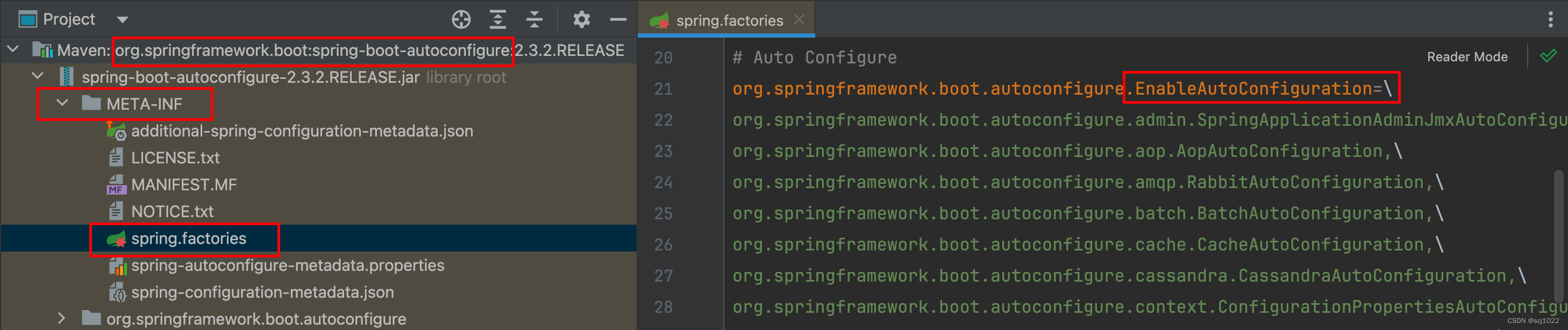
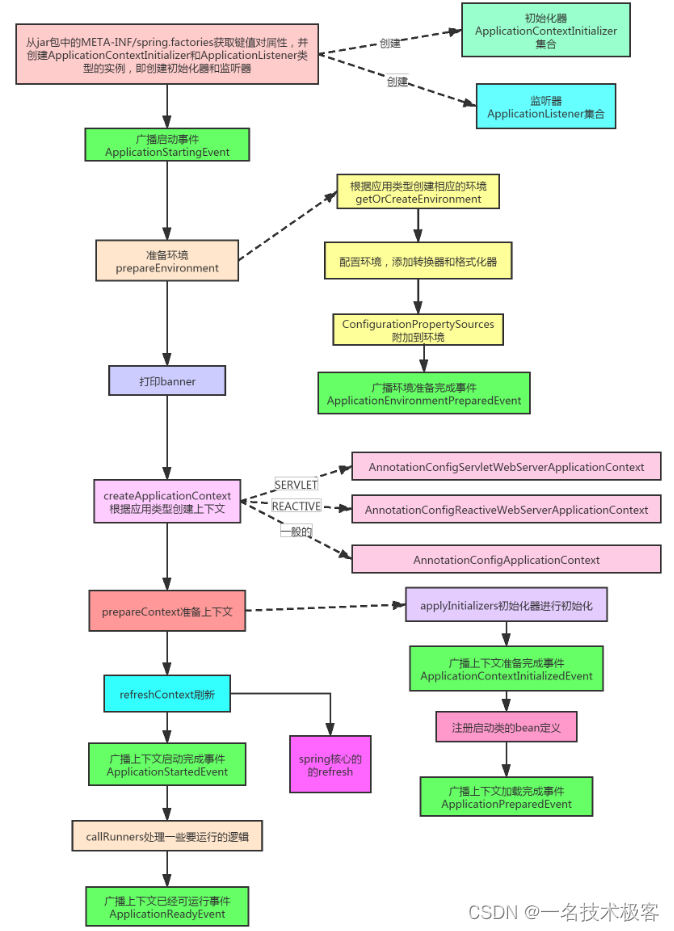

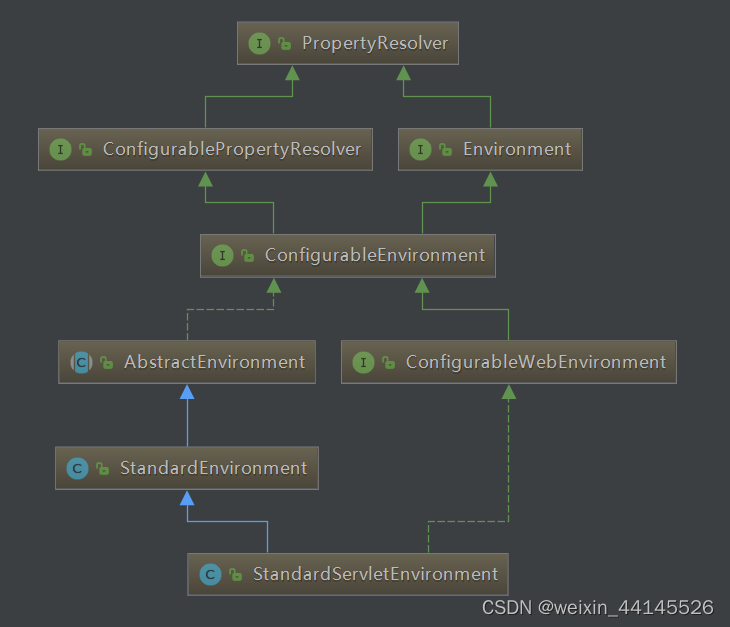
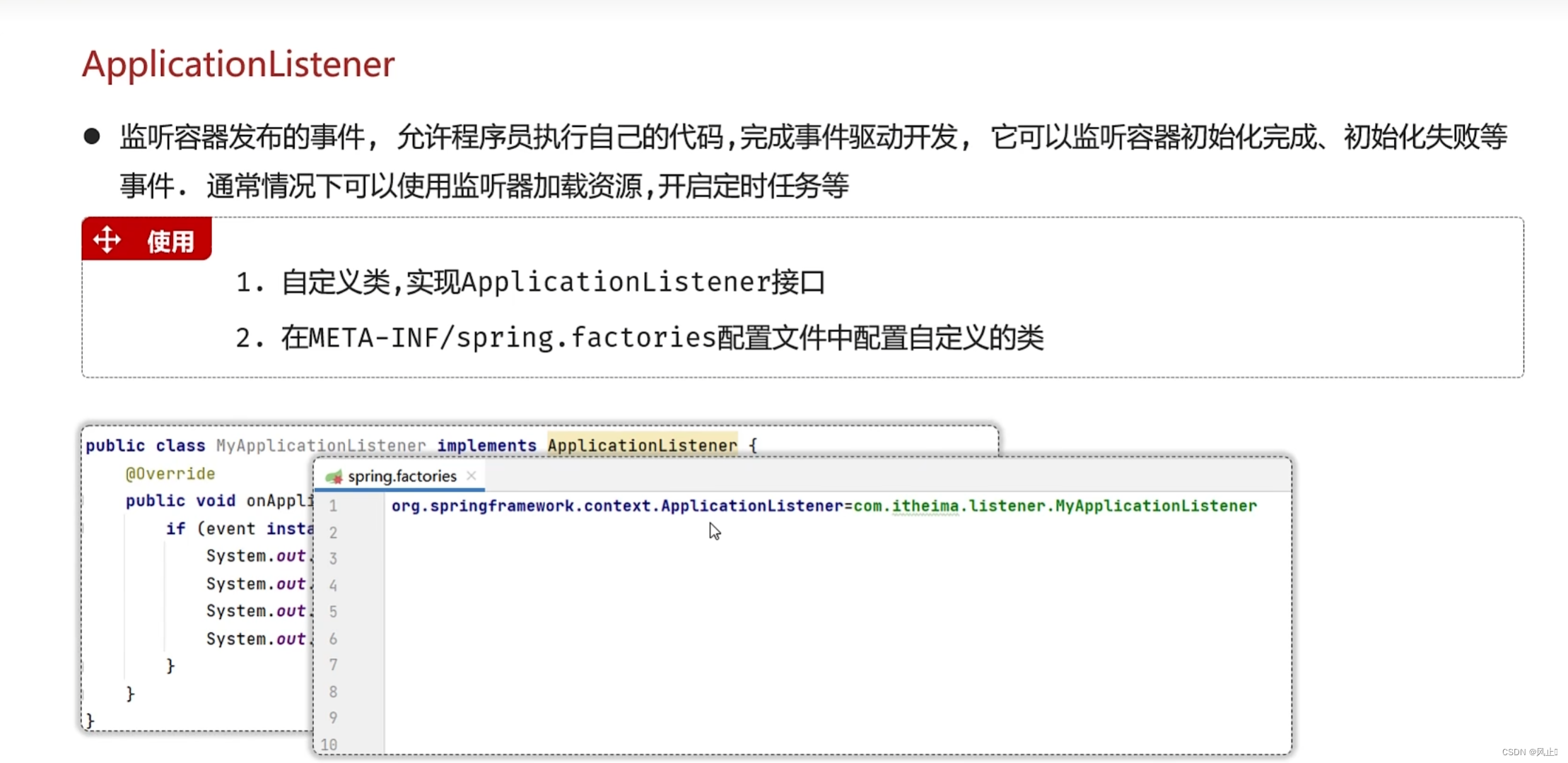
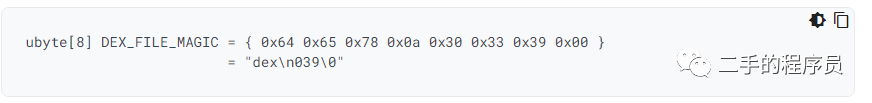
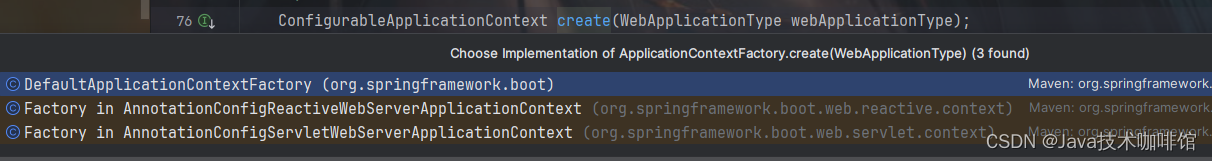

























![【代码随想录】【算法训练营】【第66天】 [卡码95]城市间货物运输II [卡码96]城市间货物运输III](https://i-blog.csdnimg.cn/direct/4927c206bd73494c99426c515f85af1b.png)







