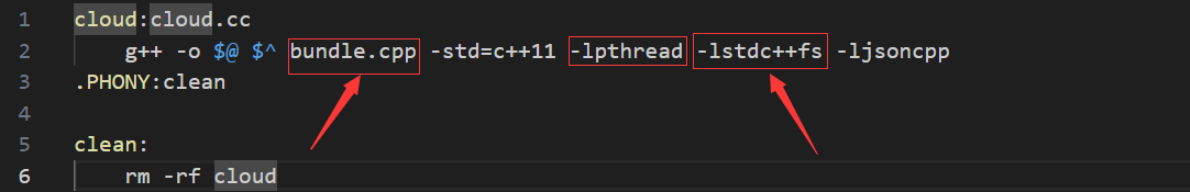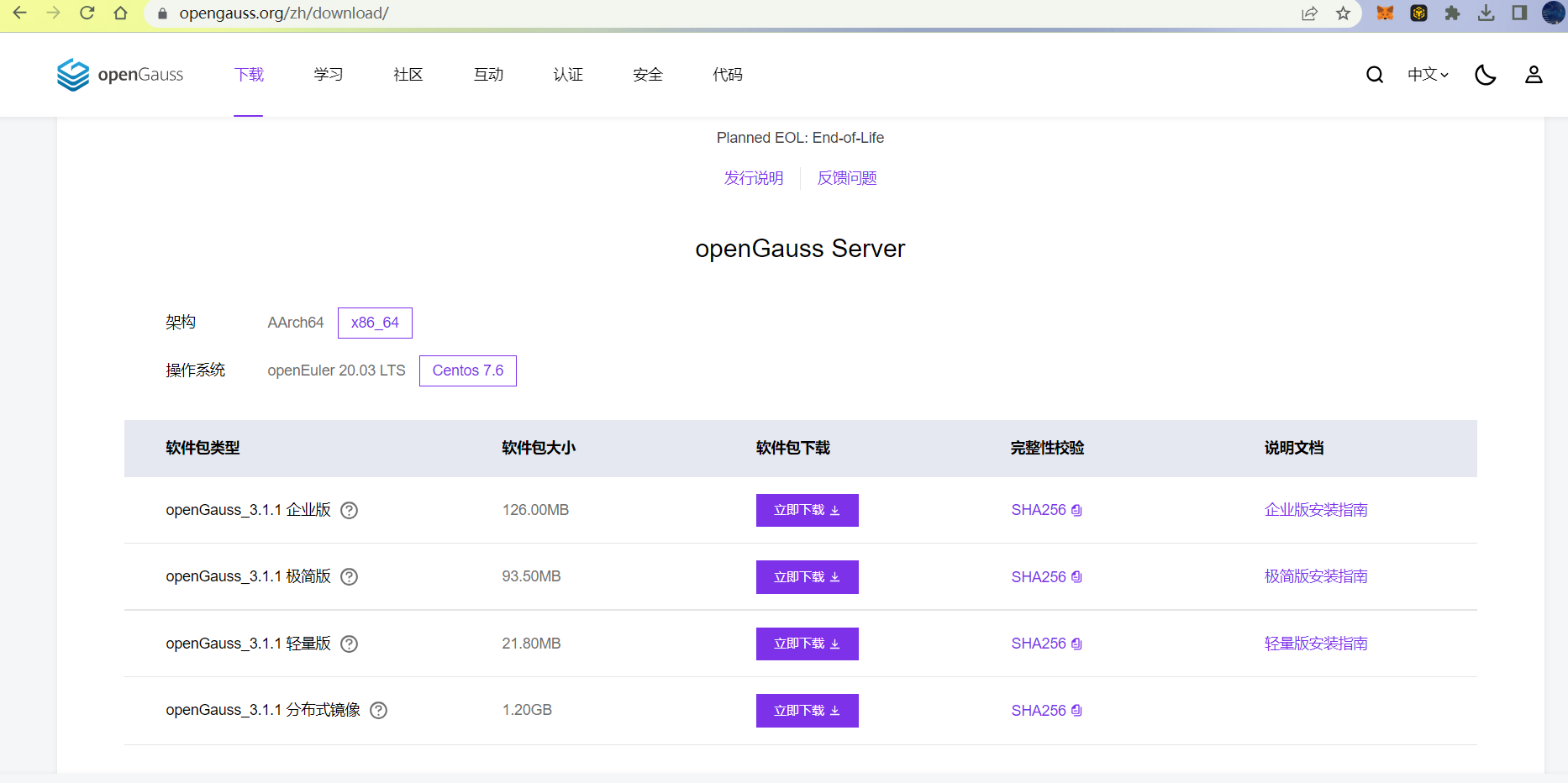目录
项目介绍:
项目简介:
实现云备份服务器和客户端程序组成一套系统
客户端程序运行在客户端主机,对指定目录下需要备份的文件进行备份上传;
服务器对上传的文件进行备份存储,并对非热点文件进行压缩存储节省磁盘空间,并且支持浏览器访问以及断点续传下载;
项目特点:
http服务器,线程池,读写锁,lz压缩
项目实现:
- 客户端:
文件监控模块:采用c++14中的文件系统接口对目录进行遍历获取文件信息。
数据管理模块:记录备份的文件信息,并且通过信息判断文件是否需要备份。
文件上传模块:搭建http客户端,使用post请求方式实现文件上传备份。 - 服务端:
文件管理模块:对指定目录下的文件遍历判断是否为非热点文件,并进行非热点文件压缩存储。
数据管理模块:记录管理备份文件信息,实现判断文件是否已经压缩的功能。
HTTP服务器模块:与客户端进行交互,提供文件上传,查看,下载(断点续传)功能的处理。
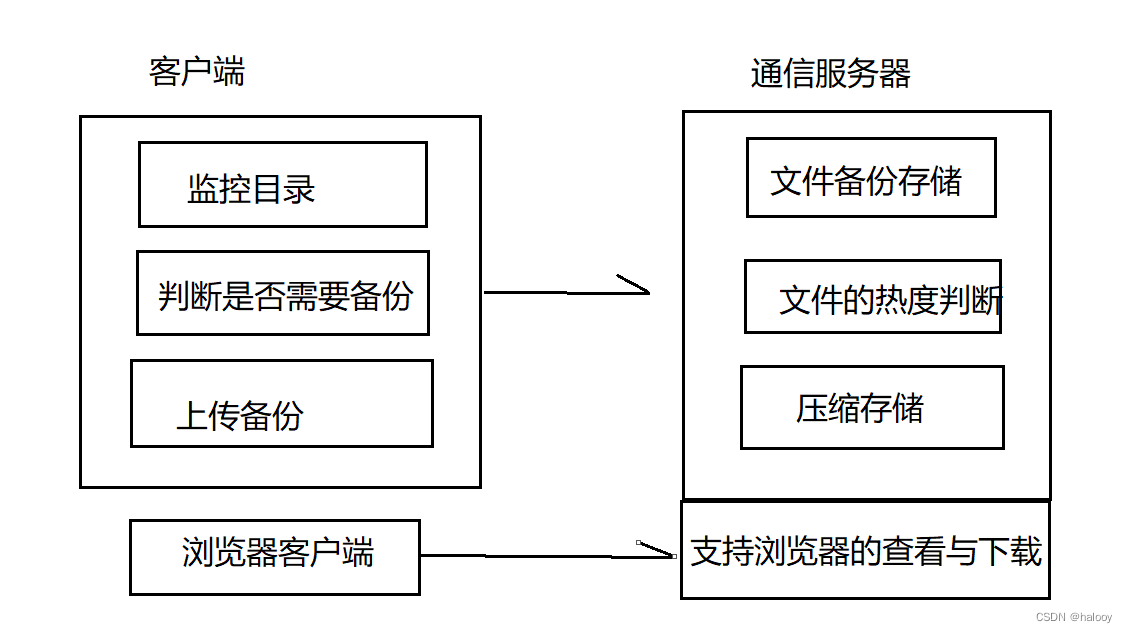
概要设计:
一、客户端
- 编程环境:Windows 下的客户端程序:Win10-Visual Studio2017;
- 功能需求:监控目录,自动对指定目录下需要备份的文件进行上传备份;
1.目录监控: 用 C++17filesystem 遍历目录,判断文件是否需要备份,判断方式、条件如下;
- 获取历史备份信息,获取当前监控目录下文件信息(名称、时间、大小);
- 判断是否需要备份:当前文件信息与同名历史文件信息不符则需要备份,文件信息未在历史信息中出现需要备份;
2.网络通信: 遍历需要上传备份的文件,获取其文件名称,使用 httplib 库中提供的接口进行文件数据上传;
3.**数据管理:**从第一步中获取到需要备份的文件,将其信息保存到下来(代码内:map,代码外:文件),保存格式为【文件名称 : 创建时间 + 文件大小】的键值对,被保存的文件也相当于历史备份信息,可作为用来判断文件是否需要备份的比对;
二、服务端
- 编程环境:Linux服务器:Ubuntu18.04.1-vim/g++/makefile ;
- 功能需求:对客户端上传的文件进行保存,并对文件进行检查,如果是非热点文件,那么就进行压缩存储,删除源文件,支持用户浏览器对备份文件的访问与下载;
1.网络通信: 使用 httplib 库中提供的接口进行接收客户端上传的文件数据,并以文件形式保存;
2.浏览下载: 用户通过浏览器可以查看当前已备份文件,可以对备份文件进行下载,并且下载还支持断点续传;
3.文件压缩: 备份文件在一定时间内没有被访问过,那么该文件就是非热点文件,对其进行压缩存储,判断方法就是用当前时间减去文件最后一次访问时间;
3.数据管理: 压缩存储的文件,会将其对应的原文件删除,所以我们需要保留原文件与压缩文件之间的对应关系(代码内:map,代码外:文件),保存格式为【原文件 : 压缩文件】的键值对;
技术调研
目录监控
- 1.需要获取目录下所有的文件信息,使用c++17的
filesystem中的文件遍历功能 - 2.根据文件信息判断是否需要备份 ①.是否新增;②.是否修改
程序第一次启动,所有文件都需要进行备份,并且记录信息(文件名称–文件唯一标识(md5–大小+时间))
之后对获取到的文件信息进行判断:是否在已备份文件信息中 (1).不存在则为新增 (2).存在则通过唯一标识符进行判断是否已修改 - 3.文件备份
遍历需要备份的文件信息(获取文件路径名)
搭建http客户端,上传文件数据,备份到云端
数据管理
- 代码操作时使用
unordered_map进行数据管理; - 持久化存储使用
文件来进行数据管理。
压缩与解压缩
- 使用 bundle 实现文件压缩与解压缩;
网络通信
- 客户端
- 创建客户端对象:
httplib::Client cli("服务端ip", 服务端port); - 实现文件上传与接收:组织httplib::MultipartFormData结构的信息,需要填充的信息有以下四种:
httplib::MultipartFormData data;
data.name:位域信息,根据不同类型的内容设置不同的名字(双方协商),服务端通过这个字段可以判断是否有我需要的信息上传了,而且可以根据这个字段的信息来确定该文件的处理方式;
data.filename:上传文件的真实名称;
data.content:文件内容;
data.content_type:文件格式;
- 创建
httplib::MultipartFormDataItems数组,该数组存放的元素类型为httplib::MultipartFormData,当我们组织好文件信息后,将其添加入该数组中; - 使用客户端对象进行上传,上传格式为
cli.Post("请求信息", 数组); - 客户端通过浏览器进行访问、下载,浏览器请求格式为:
ip:port/请求资源;
- 服务端
- 创建服务端对象:
httplib::Server ser; - 为客户端不同的请求信息,创建不同的
void(*fun)(const httplib::Request&, httplib::Response&);回调函数; - 对于文件上传请求,回调函数如下:
static void Upload(const httplib::Request& req, httplib::Response& res){
//判断上传文件是否存在
if(!req.has_file("上传文件的位域信息,也就是name字段")){
//...
}
//存在则获取文件
const httplib::MultipartFormData& file = req.get_file_value("上传文件的位域信息,也就是name字段");
//然后获取文件内容,写入文件,记录备份信息...
//...
return;
}
- 对于访问、下载等请求,则是组织相应格式的响应信息即可,需要注意的是,用户访问时展示的是所有备份文件的名字,但是可能有一部分文件已经被压缩存储了,所以下载时需要进行判断,对压缩文件进行解压缩才能下载;
- 开始监听,格式为:
srv.listen("0.0.0.0", 监听port),将监听 IP 设置为 “0.0.0.0” 的目的是,可以监听该主机上任意一个网卡设备的请求,这样做更加便捷可靠;
断点续传
- 假设现在用户通过浏览器要下载 xuexi.mp4 文件;
- 服务端收到请求后,检查是否为从头开始下载该文件,如果是从头开始下载,则响应信息设置为以下内容:
//回复响应信息的对象为:res
res.set_header("Accept-Ranges", "bytes");//告诉客户端,本服务器支持断点续传
res.set_header("ETag", newflag);//将备份文件的唯一标识返回给客户端,用于后续比较
res.set_header("Content-Type", "application/octet-stream");//下载则设置为二进制传输
res.body = str;//设置响应正文,也就是文件内容
res.status = 200;//成功响应返回200
- 客户端在下载的过程中出现了一些意外情况,导致下载中断,此时选择继续下载,因为服务端支持断点续传功能,所以进行断点续传;
- 客户端会通过会通过ranges字段向服务端请求需要断点续传的区间是哪些,ranges字段的每一个元素都是pair类型,first-代表了起始位置,second代表了结束位置;
- 服务端在收到请求后,判断此次下载为断点续传,则会进行以下操作:
//请求对象为req,响应对象为res
1. 判断该文件是否为断点续传,如果是断点续传,则获取之前传给客户端的文件唯一标识
std::string oldflag;
if(req.has_header("If-Range")){
oldflag = req.get_header_value("If-Range");
}
2. 然后拿当前文件唯一标识和旧的文件唯一表示进行比较,如果不相等,则说明备份文件被修改过了,那么就不能断点续传了,因为内容会接不上,需要全部下载,如果相等,则断点续传
if(req.has_header("If-Range") && newflag == oldflag){
//获取断点续传区间,因为只有一个区间,所以不需要循环获取
begin = req.ranges[0].first;
end = req.ranges[0].second;
//如果end==-1,则说明是从begin位置到文件结束
if(end == -1){
//修改end为文件末尾,文件大小减一
end = filesize - 1;
}
3. 设置头部
3.1 ("Content-Range", "bytes 起始-结束/文件大小")
std::stringstream ss;
ss << "bytes " << begin << '-' << end << '/' << filesize;
res.set_header("Content-Range", ss.str());
3.2 将备份文件的唯一标识返回给客户端,用于后续比较
res.set_header("ETag", newflag);
3.3 下载则设置为二进制传输
res.set_header("Content-Type", "application/octet-stream");
res.body = str;//设置响应正文,也就是文件内容
res.status = 206;//断点续传成功响应码为206
}
详细设计:
目录监控模块
样例编写(c++17的filesystem中的文件遍历功能)
目录遍历的技术选型,以及文件信息的获取(大小,时间属性)
编写目录监控函数代码示例:
#define _CRT_SECURE_NO_WARNINGS
#include <iostream>
#include <string>
#include <cstdlib>
#ifdef _WIN32
#include <windows.h>
#include <filesystem>
#else
#include <experimental/filesystem>
#include <unistd.h>
#endif
void ScanDir(const std::string& path)
{
if (!std::experimental::filesystem::exists(path))
{
std::experimental::filesystem::create_directories(path);
}
for (auto& file : std::experimental::filesystem::directory_iterator(path))
{
auto& f = file.path();
if (std::experimental::filesystem::is_directory(f))
{
std::cout << f.filename() << "/\n";
continue;
}
else
{
std::cout << f.filename();
}
//获取文件大小
uint64_t size = std::experimental::filesystem::file_size(f);
std::cout << "\t" << size;
//获取时间
auto time_type = std::experimental::filesystem::last_write_time(f);
std::time_t t = decltype(time_type)::clock::to_time_t(time_type);
std::cout << "\t" << std::asctime(std::localtime(&t)) << std::endl;
}
return;
}
int main()
{
//需要监控的目录
const char* path = "./testdir/";
while (1)
{
ScanDir(path);
#ifdef _WIN32
Sleep(1000);
#else
sleep(1);
#endif
}
return 0;
}
数据管理模块
在服务端需要对文件信息进行管理,这里采用的是unordered_map进行存储,主要函数有序列化和反序列化。
序列化:对以键值对形式的数据文件信息进行存储,进行写入操作。
反序列化:对之前写入的文件内容读取出来,进行读取操作。
样例编写(unordered_map格式存储)
/*
*将数据序列化、反序列化样例编写
*/
#include <iostream>
#include <string>
#include <fstream>
#include <vector>
#include <unordered_map>
#include <sstream>
#include <experimental/filesystem>
using namespace std;
//分割字符,str:被分割字符串,sp:分割符,arry:分割后存入数组
int Split(const string &str, const string &sp, vector<string> *arry)
{
int count = 0;
size_t pos, idx = 0;
while(1)
{
pos = str.find(sp, idx);
if(pos == string::npos)
{
break;
}
string tmp = str.substr(idx, pos-idx);
arry->push_back(tmp);
idx = pos + sp.size();
count++;
}
if(idx != str.size())
{
arry->push_back(str.substr(idx));
count++;
}
return count;
}
void unseri()
{
//反序列化,将文件内容读取出来
const char *name = "test.dat";
ifstream infile;
std::string body;
infile.open(name, std::ios::binary);
if(infile.is_open() == false)
{
std::cout << "open file failed!\n";
return ;
}
uint64_t size = std::experimental::filesystem::file_size(name);
body.resize(size);
infile.read(&body[0], size);
infile.close();
//std::cout << body << std::endl;
vector<string> arry;
Split(body, "\n", &arry);
for(auto &s: arry)
{
//二次分割,将=两端进行分割输出
vector<string> kv;
Split(s, "=", &kv);
std::cout << "[" << kv[0] << "]" << "=" << "[" << kv[1] << "]\n";
}
}
void seri()
{
unordered_map<string, string> _map = {
{"main.cpp", "9913687567"},
{"child.cpp", "9913676453"},
{"client.cpp", "9913345244"},
{"server.cpp", "9913687565"}
};
stringstream ss;
ss.clear();
for(auto &info: _map)
{
ss << info.first << "=" << info.second << "\n";
}
ofstream outfile;
outfile.open("test.dat", std::ios::binary);
outfile << ss.str();
outfile.close();
}
int main()
{
//seri();
unseri();
return 0;
}
文件压缩与解压缩模块
bundle数据压缩库使用测试
bundle是一个GitHub开源的插件压缩库(https://github.com/r-lyeh-archived/bundle),提供文件的压缩和解压方法。可以直接嵌入到代码中,直接使用,支持23种压缩算法和2种存档格式,使用时只需加入bundle.h和bundle.cpp两个文件即可。
编译时,指明编译bundle.cpp,同时因为bundle.cpp中使用了多线程,还需要链接pthread库
g++ -o test test.cc bundle.cpp -std=c++11 -lptrhead
以下进行编写示例:
- 压缩函数编写示例
通过对bundle.cpp文件进行压缩,将压缩后的文件命名为bundle.cpp.lz
void compress()
{
//将bendle.cpp文件内容进行读取,读取到body里面
const char *name = "./bundle.cpp";
uint64_t size = std::experimental::filesystem::file_size(name);
std::string body;
body.resize(size);
std::ifstream infile;
infile.open(name, std::ios::binary);
infile.read(&body[0], size);
infile.close();
//读取结束后,对bundle.cpp的内容进行压缩,返回压缩后的内容
std::string str = bundle::pack(bundle::LZIP, body);
//压缩后,将压缩的内容写入到bundle.cpp.lz里面
std::ofstream outfile;
outfile.open("./bundle.cpp.lz", std::ios::binary);
outfile.write(&str[0], str.size());
outfile.close();
return ;
}
将压缩bundle.cpp.lz进行解压,解压后得到的文件为bundle.cc
- 解压缩函数编写示例
#include <iostream>
#include <fstream>
#include <experimental/filesystem>
#include "bundle.h"
void uncompress()
{
const char *name = "./bundle.cpp.lz";
//定义解压缩后的文件名
const char *name1 = "./bundle.cc";
//将压缩文件bundle.cpp.lz的内容读取出来,读取到body
uint64_t size = std::experimental::filesystem::file_size(name);
std::string body;
body.resize(size);
std::ifstream infile;
infile.open(name, std::ios::binary);
infile.read(&body[0], size);
infile.close();
//压缩内容读取出来后将其进行解压缩
std::string str = bundle::unpack(body);
//将解压缩后的内容写入bundle.cc文件内
std::ofstream outfile;
outfile.open(name1, std::ios::binary);
outfile.write(&str[0], str.size());
outfile.close();
return ;
}
编写完成之后,将两个函数分别在main.cpp中调用,执行以下命令,因为要用到文件系统所以加上-lstdc++fs
g++ -std=c++17 main.cpp bundle.cpp -o main -lpthread -lstdc++fs
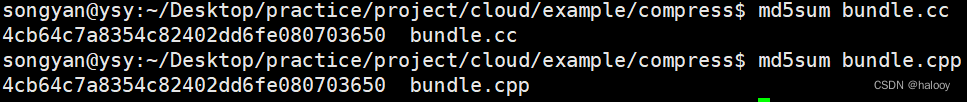
编译完成后,通过md5查看原文件和解压缩后的文件大小是否一致。
网络通信模块
样例编写(基于httplib库快速搭建)
- 客户端
对需要上传的文件信息组织成httplib::MultipartFormData格式后,加入到httplib::MultipartFormDataItems数组,再使用客户端对象进行上传。
#include <iostream>
#include <fstream>
#include "httplib.h"
using namespace httplib;
void ReadFile(const std::string &path, std::string *body)
{
std::ifstream infile;
infile.open(path);
//跳转到文件末尾
infile.seekg(0,std::ios::end);
//获取偏移量-文件长度
long len = infile.tellg();
//跳转到文件起始
infile.seekg(0, std::ios::beg);
//申请空间
body->resize(len);
//读取文件数据
infile.read(&(*body)[0], len);
//关闭文件
infile.close();
}
int main()
{
const char *name = "./test.mp3";
//创建客户端对象
Client cli("127.0.0.1",9000);
//组织结构信息
MultipartFormDataItems items;
MultipartFormData file1;
file1.name = "file1";
file1.filename = "out_test.mp3";
file1.content_type = "application/octet-stream";
ReadFile(name, &file1.content);
items.push_back(file1);
//使用客户端进行上传
cli.Post("/Multipart", items);
return 0;
}
- 服务端
针对客户端不同的请求,创建不同的回调函数,如针对/Multipart的资源请求,创建对应的回调函数void Upload(const Request &req, Response &rsp)。
该回调函数实现进行判断文件是否存在,存在则将文件写入进行保存。
#include<iostream>
#include<string>
#include<fstream>
#include"httplib.h"
using namespace httplib;
void WriteFile(const std::string &path, const std::string &body)
{
std::ofstream outfile;
outfile.open(path, std::ios::binary);
outfile.write(&body[0], body.size());
outfile.close();
}
void Upload(const Request &req, Response &rsp)
{
auto ret = req.has_file("file1");
if(ret == false)
{
std::cout << "have no file\n";
return;
}
const auto& file = req.get_file_value("file1");
WriteFile(file.filename, file.content);
// file.filename;
// file.content_type;
// file.content;
}
int main()
{
Server srv;
srv.Post("/multipart", Upload);
srv.listen("127.0.0.1", 9000);
return 0;
}
客户端:
头文件编写(目录遍历,文件读写,数据管理)
#pragma once
#include <iostream>
#include <fstream>
#include <sstream>
#include <string>
#include <vector>
#include <unordered_map>
#ifdef _WIN32
#include <filesystem>
#include <windows.h>
#else
#include <experimental/filesystem>
#include <unistd.h>
#endif
namespace cloud_sys
{
namespace fs=std::experimental::filesystem;
class ScanDir
{
private:
std::string _path;
public:
ScanDir(const std::string &path)
: _path(path)
{
//目录不存在则创建
if(!fs::exists(_path))
{
fs::create_directories(_path);
}
//判断路径名最后是否为/如果不是则加上
if(_path.back() != '/')
{
_path += '/';
}
}
//开始浏览,需要返回目录里面的所有文件名称,在arry数组内
bool Scan(std::vector<std::string> *arry)
{
for(auto &file: fs::directory_iterator(_path))
{
std::string name;
name = file.path().filename().string();
std::string pathname = _path + name;
//如果是目录,则不进行添加
if (fs::is_directory(pathname))
{
continue;
}
arry->push_back(_path + name);
}
return true;
}
};
class Util
{
public:
//将文件信息读取出来,存到body
static bool FileRead(const std::string &file, std::string *body)
{
body->clear();
std::ifstream infile;
//以二进制方式打开,避免读出和写入的大小不同,因为ifsteam以字符为单位,一个字符可能占多个字节
infile.open(file, std::ios::binary);
if(infile.is_open() == false)
{
std::cout << "open file failed!\n";
return false;
}
uint64_t size = fs::file_size(file);
body->resize(size);
infile.read(&(*body)[0], size);
if(infile.good() == false)
{
std::cout << "read file failed!\n";
return false;
}
infile.close();
return true;
}
//将body信息写入到文件内
static bool FileWrite(const std::string &file, const std::string &body)
{
std::ofstream outfile;
outfile.open(file, std::ios::binary);
if(outfile.is_open() == false)
{
std::cout << "open file failed!\n";
return false;
}
outfile.write(&body[0], body.size());
if(outfile.good() == false)
{
std::cout << "write file failed!\n";
return false;
}
outfile.close();
return true;
}
//将信息进行分割,传入三个参数,1被分割内容.2分割符.3分割后的内容
static int Split(const std::string &str,
const std::string &sp,
std::vector<std::string> *arry)
{
//定义文件个数
int count = 0;
//定义分隔符位置和偏移量
size_t pos, idx = 0;
while(1)
{
//从idx起始位置开始找
pos = str.find(sp, idx);
if(pos == std::string::npos)
break;
std::string tmp;
//字符串截取,从偏移量idx开始到pos的位置
tmp = str.substr(idx, pos-idx);
arry->push_back(tmp);
//更新偏移量idx
idx = pos + sp.size();
count++;
}
//如果分隔符找到字符串末尾还没有,那么将偏移量到字符串末尾的数据全部插入arry
if(idx < str.size())
{
arry->push_back(str.substr(idx));
count++;
}
return count;
}
};
class DataManager
{
private:
std::string _path;
std::unordered_map<std::string, std::string> _map;
public:
DataManager(const std::string &path)
: _path(path)
{}
//把文件数据读取出来存入到_map中
bool Read()
{
std::string body;
std::vector<std::string> arry;
//调用Util类中的文件读取函数,将文件信息读到body
if(Util::FileRead(_path, &body) == false)
{
std::cout << "read data set failed!\n";
return false;
}
//将body内的文件信息进行拆分
//先按行进行拆分,将每个文件信息保存arry数组
Util::Split(body, "\n", &arry);
//对arry数据进行循环遍历,针对每一行的文件信息进一步拆分
for(auto &line: arry)
{
//定义kv数据存储每行文件信息的k和v值
std::vector<std::string> kv;
Util::Split(line, "=", &kv);
_map[kv[0]] = kv[1];
}
return true;
}
//把_map数据写入到文件中
bool Write()
{
std::stringstream ss;
for(auto &it: _map)
{
ss << it.first << "=" << it.second << "\n";
}
if(Util::FileWrite(_path, ss.str()) == false)
{
std::cout << "write data set failed!\n";
return false;
}
return true;
}
bool Exists(const std::string &key)
{
auto it = _map.find(key);
if(it == _map.end())
{
return false;
}
return true;
}
bool AddOrMod(const std::string &key, const std::string &val)
{
_map[key] = val;
return true;
}
bool Del(const std::string &key, const std::string &val)
{
auto it = _map.find(key);
if(it == _map.end())
{
std::cout << key << "not exists!\n";
return false;
}
_map.erase(it);
return true;
}
bool Get(const std::string &key, std::string *val)
{
auto it = _map.find(key);
if(it == _map.end())
{
std::cout << key << "not exitsts!\n";
return false;
}
*val = _map[key];
return true;
}
};
#define LISTEN_DIR "./scandir"
#define CONFIG_FILE "./data.conf"
class Client
{
private:
ScanDir _scan; //给与监控的目录路径
DataManager _data; //给与配置文件的路径
httplib::Client *_client;
public:
Client(const std::string &host, int port)
: _scan(LISTEN_DIR), _data(CONFIG_FILE)
{
_client = new httplib::Client(host, port);
}
//获取文件唯一标识:大小+时间
std::string GetIdentifier(std::string &path)
{
uint64_t mtime, fsize;
fsize = fs::file_size(path);
auto time_type = fs::last_write_time(path);
mtime = decltype(time_type)::clock::to_time_t(time_type);
std::stringstream ss;
ss << fsize << mtime;
return ss.str();
}
//获取需要备份的文件信息,参数值返回:不仅需要备份文件名,还要备份文件的唯一标识(pair实现)
bool Scan(std::vector<std::pair<std::string, std::string>> *arry)
{
//获取所有的文件名
std::vector<std::string> files;
_scan.Scan(&files);
//对所有文件名进行遍历,对每个文件进行判断是否存在、是否进行修改:不存在或不一致则进行备份
for (auto &file : files)
{
//针对每个文件进行获取对应的标识
std::string identifier = GetIdentifier(file);
//判断是否存在
if (_data.Exists(file) == false)
{
//不存在进行备份,去判断下一个
arry->push_back(std::make_pair(file, identifier));
continue;
}
//存在进行判断是否一致
std::string old;
_data.Get(file, &old);
//如果一致,跳过判断下一个文件
if (old == identifier)
{
continue;
}
//不一致进行备份
arry->push_back(std::make_pair(file, identifier));
}
return true;
}
//上传指定的文件
bool Upload(const std::string &path)
{
//组织上传数据格式
httplib::MultipartFormData file;
//name字段的作用是位域的区分,用来区分是什么文件类型
file.name = "file";
file.content_type = "application/octet-stream";
fs::path p(path);
file.filename = p.filename().string();
Util::FileRead(path, &file.content);
httplib::MultipartFormDataItems items;
items.push_back(file);
auto rsp = _client->Post("/multipart", items);
if (rsp && rsp->status == 200)
{
return true;
}
return false;
}
bool Start()
{
//1.读取历史备份信息(如果有)
_data.Read();
while (1)
{
//2.通过Scan接口获取到需要备份的文件信息(文件路径名,唯一标识)--数组
std::vector<std::pair<std::string, std::string>> arry;
Scan(&arry);
//遍历需要备份的文件信息,然后逐个进行备份
for (auto &file : arry)
{
std::cout << file.first << "需要进行文件备份\n";
//通过Upload接口对需要备份的文件进行上传备份
if (Upload(file.first) == false)
{
//上传失败则不能修改备份信息,等下次遍历这个文件就会检测不一致重新进行上传
continue;
}
//记录备份成功的文件的备份信息
_data.AddOrMod(file.first, file.second);
//修改持久化存储信息
_data.Write();
}
Sleep(1000);
}
return true;
}
};
}
主函数
#include "cloud.hpp"
int main()
{
cloud_sys::Client client("192.168.159.129", 9000);
client.Start();
return 0;
}
Windows下查看md5值:certutil -hashfile cloud.cpp md5
服务端
头文件编写(目录遍历,文件读写,数据管理,文件上传与下载,断点续传,热度文件判断,压缩与解压缩)
#pragma once
#include <iostream>
#include <fstream>
#include <sstream>
#include <string>
#include <vector>
#include <unordered_map>
#ifdef _WIN32
#include <filesystem>
#include <windows.h>
#else
#include <experimental/filesystem>
#include <unistd.h>
#include <sys/stat.h>
#include <pthread.h>
#include "httplib.h"
#include "bundle.h"
#endif
namespace cloud_sys
{
namespace fs=std::experimental::filesystem;
class ScanDir
{
private:
std::string _path;
public:
ScanDir(const std::string &path)
: _path(path)
{
//目录不存在则创建
if(!fs::exists(_path))
{
fs::create_directories(_path);
}
//判断路径名最后是否为/如果不是则加上
if(_path.back() != '/')
{
_path += '/';
}
}
//开始浏览,需要返回目录里面的所有文件名称,在arry数组内
bool Scan(std::vector<std::string> *arry)
{
for(auto &file: fs::directory_iterator(_path))
{
std::string name;
name = file.path().filename().string();
arry->push_back(_path + name);
}
return true;
}
};
class Util
{
public:
static bool RangeRead(const std::string &file, std::string *body, int *start, int *end)
{
body->clear();
std::ifstream infile;
infile.open(file, std::ios::binary);
if(infile.is_open() == false)
{
std::cout << "open file failed!\n";
return false;
}
uint64_t fsize = fs::file_size(file);
uint64_t readlen;
if(*end == -1)
{
*end = fsize - 1;
}
readlen = *end - *start + 1;
//从起始位置偏移到start位置
infile.seekg(*start, std::ios::beg);
body->resize(readlen);
infile.read(&(*body)[0], readlen);
if(infile.good() == false)
{
std::cout << "read file failed!\n";
return false;
}
infile.close();
return true;
}
//将文件信息读取出来,存到body
static bool FileRead(const std::string &file, std::string *body)
{
body->clear();
std::ifstream infile;
//以二进制方式打开,避免读出和写入的大小不同,因为ifsteam以字符为单位,一个字符可能占多个字节
infile.open(file, std::ios::binary);
if(infile.is_open() == false)
{
std::cout << "open file failed!\n";
return false;
}
uint64_t size = fs::file_size(file);
body->resize(size);
infile.read(&(*body)[0], size);
if(infile.good() == false)
{
std::cout << "read file failed!\n";
return false;
}
infile.close();
return true;
}
//将body信息写入到文件内
static bool FileWrite(const std::string &file, const std::string &body)
{
std::ofstream outfile;
outfile.open(file, std::ios::binary);
if(outfile.is_open() == false)
{
std::cout << "open file failed!\n";
return false;
}
outfile.write(&body[0], body.size());
if(outfile.good() == false)
{
std::cout << "write file failed!\n";
return false;
}
outfile.close();
return true;
}
//将信息进行分割,传入三个参数,1被分割内容.2分割符.3分割后的内容
static int Split(const std::string &str,
const std::string &sp,
std::vector<std::string> *arry)
{
//定义文件个数
int count = 0;
//定义分隔符位置和偏移量
size_t pos, idx = 0;
while(1)
{
//从idx起始位置开始找
pos = str.find(sp, idx);
if(pos == std::string::npos)
break;
std::string tmp;
//字符串截取,从偏移量idx开始到pos的位置
tmp = str.substr(idx, pos-idx);
arry->push_back(tmp);
//更新偏移量idx
idx = pos + sp.size();
count++;
}
//如果分隔符找到字符串末尾还没有,那么将偏移量到字符串末尾的数据全部插入arry
if(idx < str.size())
{
arry->push_back(str.substr(idx));
count++;
}
return count;
}
};
class DataManager
{
private:
std::string _path;
//map设计在多线程中访问,为了解决安全问题需要加锁
//互斥锁只能互斥访问,效率较低
//因此采用读写锁---读共享,写互斥
std::unordered_map<std::string, std::string> _map;
pthread_rwlock_t _rwlock;
public:
DataManager(const std::string &path)
: _path(path)
{
pthread_rwlock_init(&_rwlock, NULL);
}
~DataManager()
{
pthread_rwlock_destroy(&_rwlock);
}
//把文件数据读取出来存入到_map中
bool Read()
{
std::string body;
std::vector<std::string> arry;
//调用Util类中的文件读取函数,将文件信息读到body
if(Util::FileRead(_path, &body) == false)
{
std::cout << "read data set failed!\n";
return false;
}
//将body内的文件信息进行拆分
//先按行进行拆分,将每个文件信息保存arry数组
Util::Split(body, "\n", &arry);
//对arry数据进行循环遍历,针对每一行的文件信息进一步拆分
for(auto &line: arry)
{
//定义kv数据存储每行文件信息的k和v值
std::vector<std::string> kv;
Util::Split(line, "=", &kv);
//加锁
pthread_rwlock_wrlock(&_rwlock);
_map[kv[0]] = kv[1];
pthread_rwlock_unlock(&_rwlock);
}
return true;
}
//把_map数据写入到文件中
bool Write()
{
std::stringstream ss;
pthread_rwlock_rdlock(&_rwlock);
for(auto &it: _map)
{
ss << it.first << "=" << it.second << "\n";
}
pthread_rwlock_unlock(&_rwlock);
if(Util::FileWrite(_path, ss.str()) == false)
{
std::cout << "write data set failed!\n";
return false;
}
return true;
}
bool Exists(const std::string &key)
{
pthread_rwlock_rdlock(&_rwlock);
auto it = _map.find(key);
if(it == _map.end())
{
pthread_rwlock_unlock(&_rwlock);
return false;
}
pthread_rwlock_unlock(&_rwlock);
return true;
}
//添加数据到_map中
bool AddOrMod(const std::string &key, const std::string &val)
{
pthread_rwlock_wrlock(&_rwlock);
_map[key] = val;
pthread_rwlock_unlock(&_rwlock);
return true;
}
//删除数据
bool Del(const std::string &key, const std::string &val)
{
pthread_rwlock_wrlock(&_rwlock);
auto it = _map.find(key);
if(it == _map.end())
{
pthread_rwlock_unlock(&_rwlock);
std::cout << key << "not exists!\n";
return false;
}
_map.erase(it);
pthread_rwlock_unlock(&_rwlock);
return true;
}
bool Get(const std::string &key, std::string *val)
{
pthread_rwlock_rdlock(&_rwlock);
auto it = _map.find(key);
if(it == _map.end())
{
pthread_rwlock_unlock(&_rwlock);
std::cout << key << "not exitsts!\n";
return false;
}
*val = _map[key];
pthread_rwlock_unlock(&_rwlock);
return true;
}
bool GetAll(std::vector<std::string> *arry)
{
arry->clear();
pthread_rwlock_rdlock(&_rwlock);
for(auto &file: _map)
{
arry->push_back(file.first);
}
pthread_rwlock_unlock(&_rwlock);
return true;
}
};
class Compress
{
public:
static bool Pack(const std::string &filename, const std::string &packname)
{
std::string body;
Util::FileRead(filename, &body);
Util::FileWrite(packname, bundle::pack(bundle::LZIP, body));
return true;
}
static bool UnPack(const std::string &packname, const std::string &filename)
{
std::string body;
Util::FileRead(packname, &body);
Util::FileWrite(filename, bundle::unpack(body));
return true;
}
};
#define BACKUP_PATH "./backup/"
#define CONFIG_PATH "./backup.conf"
DataManager g_data(CONFIG_PATH);
class Server
{
private:
httplib::Server _srv;
private:
static void Upload(const httplib::Request &req, httplib::Response &rsp)
{
//判断有无对应name的文件上传信息
auto ret = req.has_file("file");
if(ret == false)
{
std::cout << "have no file\n";
rsp.status == 400;
return ;
}
if(fs::exists(BACKUP_PATH) == false)
{
fs::create_directories(BACKUP_PATH);
}
const auto& file = req.get_file_value("file");
//设置文件的存储路径./backup/test.txt
std::string filename = BACKUP_PATH + file.filename;
if(Util::FileWrite(filename, file.content) == false)
{
std::cout << "write file data failed!\n";
rsp.status = 500;
return ;
}
//上传文件名,实际存储文件名--在被压缩后就会改为压缩包名称
g_data.AddOrMod(file.filename, file.filename); //添加备份信息
g_data.Write();
return ;
}
static void List(const httplib::Request &req, httplib::Response &rsp)
{
std::stringstream ss;
ss << "<html><head><meta http-equiv='content-type' content='text/html;charset=utf-8'>";
ss << "</head><body>";
std::vector<std::string> arry;
g_data.GetAll(&arry);
for(auto &filename: arry)
{
//<a href='/download/main.txt'><strong>main.txt</strong></a>
ss << "<hr />";
ss << "<a href='/backup/" << filename << "'><strong>" << filename << "</strong></a>";
}
ss << "<hr /></body></html>";
rsp.body = ss.str();
rsp.set_header("Content-Type", "text/html");
return ;
}
static std::string GetIdentifier(std::string &path)
{
uint64_t mtime, fsize;
fsize = fs::file_size(path);
auto time_type = fs::last_write_time(path);
mtime = decltype(time_type)::clock::to_time_t(time_type);
std::stringstream ss;
ss << fsize << mtime;
return ss.str();
}
static void Download(const httplib::Request &req, httplib::Response &rsp)
{
//std::cout << "into Download" << req.matches[1] << std::endl;
std::string name = req.matches[1];
std::string pathname = BACKUP_PATH + name;
std::string newetag = GetIdentifier(pathname);
uint64_t fsize = fs::file_size(pathname);
//判断是否压缩文件,如果是则进行解压缩
if(g_data.Exists(name))
{
std::string realname;
g_data.Get(name, &realname);
if(name != realname)
{
Compress::UnPack(realname, pathname);
unlink(realname.c_str());
g_data.AddOrMod(name, name);
g_data.Write();
}
}
if(req.has_header("If_Range"))
{
std::string oldetag = req.get_header_value("If-Range");
if(oldetag == newetag)
{
//断点续传--获取区间范围
std::cout << req.ranges[0].first << "-" << req.ranges[0].second << "\n";
int start = req.ranges[0].first;
int end = req.ranges[0].second;
Util::RangeRead(pathname, &rsp.body, &start, &end);
rsp.set_header("Content-Type", "application/octet-stream");
rsp.set_header("ETag", newetag);
std::stringstream ss;
ss << "bytes" << start << "-" << end << "/" << fsize;
rsp.set_header("Content-Range", ss.str());
rsp.status = 206;
return ;
}
}
if(Util::FileRead(pathname, &rsp.body) == false)
{
std::cout << "read file" << pathname << "failed\n";
rsp.status = 500;
return ;
}
rsp.set_header("Content-Type", "application/octet-stream");
rsp.set_header("Accept-Ranges", "bytes");
rsp.set_header("ETag", newetag);
rsp.status = 200;
return ;
}
public:
bool Start(int port = 9000)
{
g_data.Read();
_srv.Post("/multipart", Upload);
_srv.Get("/list", List);
_srv.Get("/backup/(.*)", Download);
_srv.listen("0.0.0.0", port);
return true;
}
};
#define PACK_PATH "./packdir/"
class FileManager
{
private:
ScanDir _scan;
time_t _hot_time = 60;
private:
time_t LastAccessTime(const std::string &filename)
{
struct stat st;
stat(filename.c_str(), &st);
return st.st_atime;
}
public:
FileManager()
: _scan(BACKUP_PATH)
{}
bool Start()
{
while(1)
{
std::vector<std::string> arry;
_scan.Scan(&arry);
for(auto &file : arry)
{
//文件最后一次访问时间
time_t atime = LastAccessTime(file);
//当前系统时间
time_t ctime = time(NULL);
if(ctime - atime > _hot_time)
{
fs::path fpath(file);
std::string pack = PACK_PATH + fpath.filename().string() + ".pack";
std::cout << file << " <-压缩存储-> " << pack << std::endl;
Compress::Pack(file, pack); //压缩存储文件
unlink(file.c_str()); //删除源文件
g_data.AddOrMod(fpath.filename().string(), pack); //修改备份信息
g_data.Write();
}
}
usleep(1000);
}
return true;
}
};
}
主函数
由于http服务器是个死循环,文件管理中的start也是一个死循环(用来不断判断热度文件),因此使用多线程。
#include "cloud.hpp"
#include <thread>
void thread_start()
{
cloud_sys::FileManager fm;
fm.Start();
}
int main()
{
std::thread scan_thr(thread_start);
scan_thr.detach();
cloud_sys::Server srv;
srv.Start();
return 0;
}
执行命令:
g++ -std=c++14 cloud.cpp bundle.cpp -o cloud -lpthread -lstdc++fs
最终项目目录下的文件如下