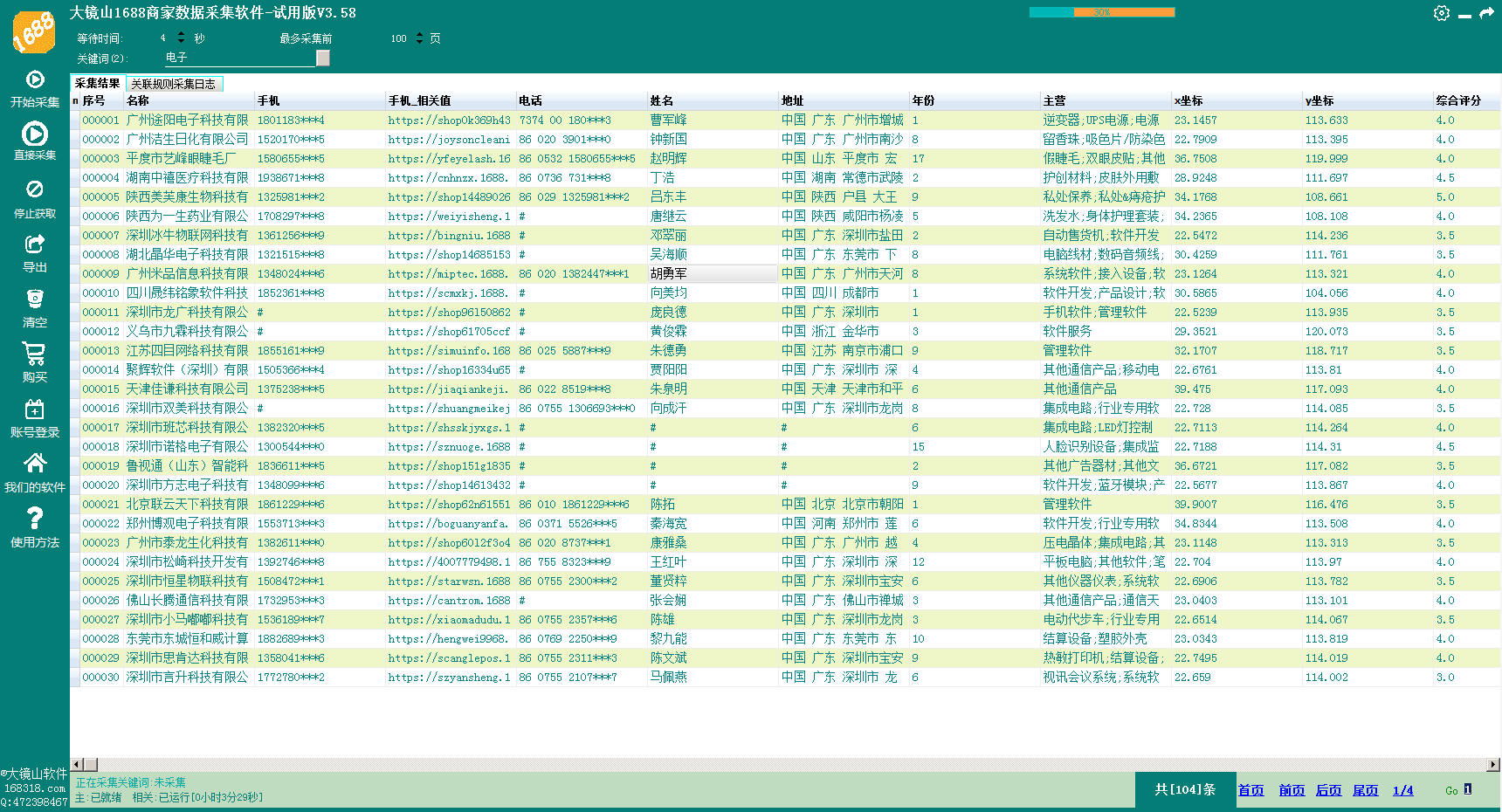实验需求
如下图所示,辅导员办公室需要访问处在不同vlan的学生管理服务器的文件,那么如何实现两台终端相互通信呢?我们可以使用单臂路由的方式来实现。
单臂路由(router-on-a-stick)是指在路由器的一个接口上通过配置子接口(或“逻辑接口”,并不存在真正物理接口)的方式,实现原来相互隔离的不同VLAN(虚拟局域网)之间的互联互通。百度链接:单臂路由_百度百科 (baidu.com)

实验操作
配置终端ip地址
首先我们先把PC1和Server1的ip地址配置好
双击PC1,按照图下所示配置好ip,配置好后记得一定要点击右下角的应用按钮

Server1按照图下所示进行配置,配置好之后,点击右下角的保存按钮

配置S1交换机
在S1交换机上进行如下配置
The device is running!
#进入系统模式
<Huawei>sys
Enter system view, return user view with Ctrl+Z.
#给设备重命名为S1
[Huawei]sysname S1
#关掉提示信息
[S1]un in en
Info: Information center is disabled.
#批量创建vlan10、vlan20
[S1]vlan batch 10 20
Info: This operation may take a few seconds. Please wait for a moment...done.
#进入e0/0/1接口
[S1]int e0/0/1
#将接口设置为access模式
[S1-Ethernet0/0/1]port link-type access
#将接口划到vlan10中
[S1-Ethernet0/0/1]port default vlan 10
#进入e0/0/2接口
[S1-Ethernet0/0/1]int e0/0/2
#将接口设置为access模式
[S1-Ethernet0/0/2]port link-type access
#将接口划到vlan20中
[S1-Ethernet0/0/2]port default vlan 20
#进入g0/0/1接口
[S1-Ethernet0/0/2]int g0/0/1
#将接口设置为trunk模式
[S1-GigabitEthernet0/0/1]port link-type trunk
#允许trunk通过所有vlan
[S1-GigabitEthernet0/0/1]port trunk allow-pass vlan all配置R1路由器
在路由器R1上做如下配置
The device is running!
#进入系统模式
<Huawei>sys
Enter system view, return user view with Ctrl+Z.
#设备重命名为R1
[Huawei]sysname R1
#关闭提示信息
[R1]un in en
Info: Information center is disabled.
#批量创建vlan10、vlan20
[R1]vlan batch 10 20
Info: This operation may take a few seconds. Please wait for a moment...done.
#创建虚拟子接口g0/0/1.10(后面的.10和vlan10对应)
[R1]int g0/0/1.10
#给虚拟子接口配置ip
[R1-GigabitEthernet0/0/1.10]ip add 192.168.1.254 24
#封装dot1q协议,加标签
[R1-GigabitEthernet0/0/1.10]dot1q termination vid 10
#开启arp广播
[R1-GigabitEthernet0/0/1.10]arp broadcast enable
#进入g0/0/1.20虚拟子接口做同样的配置
[R1-GigabitEthernet0/0/1.10]int g0/0/1.20
[R1-GigabitEthernet0/0/1.20]ip add 192.168.2.254 24
[R1-GigabitEthernet0/0/1.20]dot1q termination vid 20
[R1-GigabitEthernet0/0/1.20]arp broadcast enable 测试连通性
用PC1pingPC2的ip进行连通性测试。可以ping通,说明实验已经成功。

检查配置是否有问题
#查明接口简要配置信息
[R1]dis ip interface briefR1接口简要配置信息如下:

容易踩坑的地方
PC1的ip配置好了,忘记点应用,导致无法ping通。可以在命令行下使用ipconfig命令查看下PC1的ip地址,有ip地址才是正常的
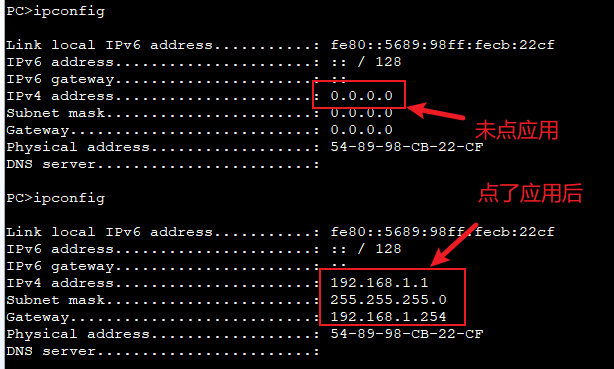



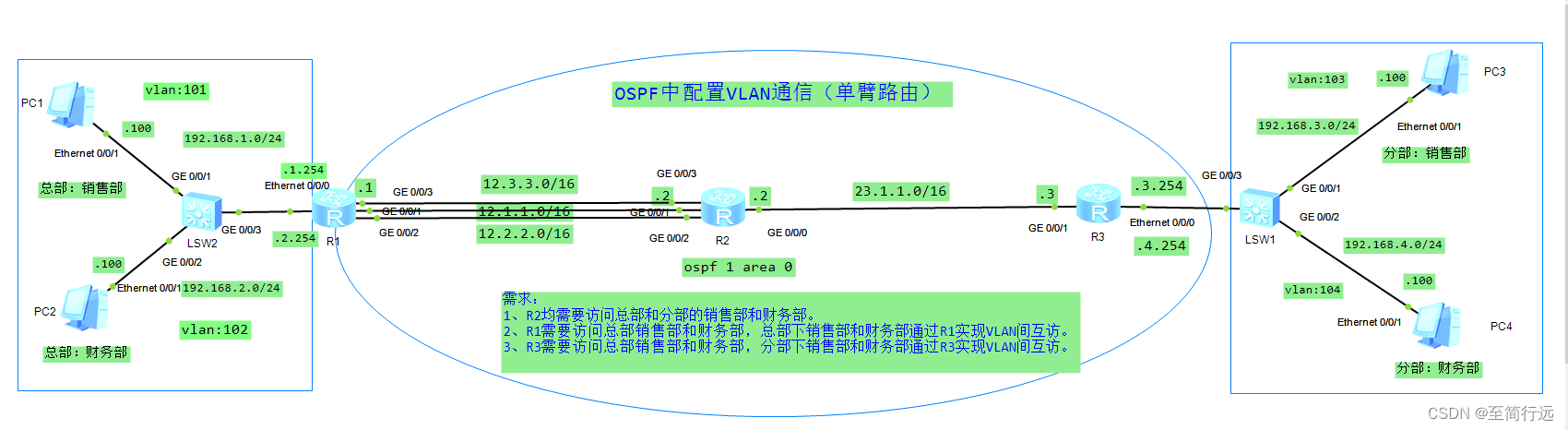
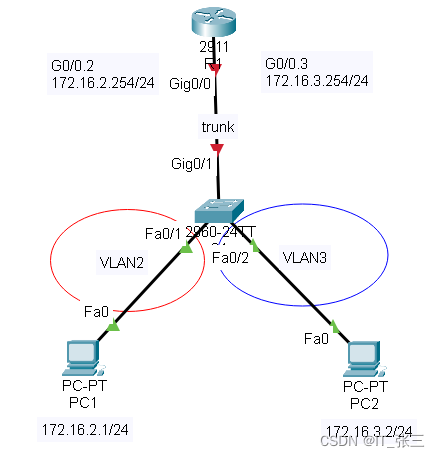
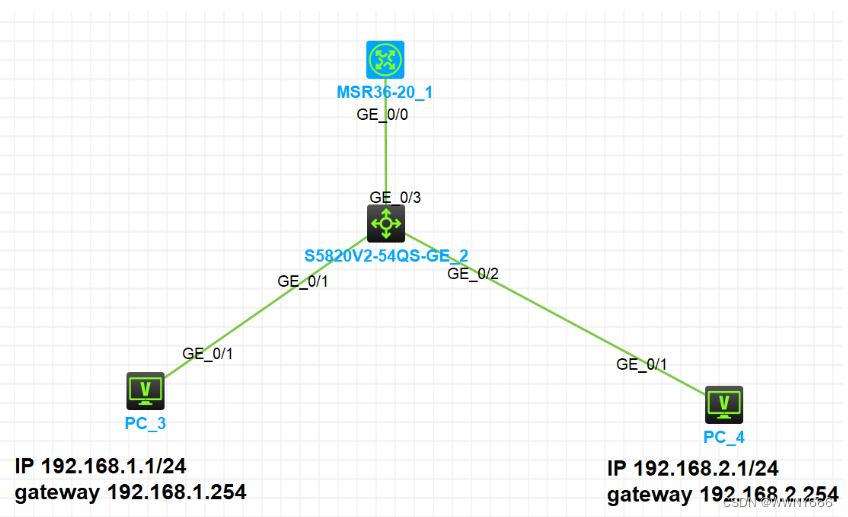

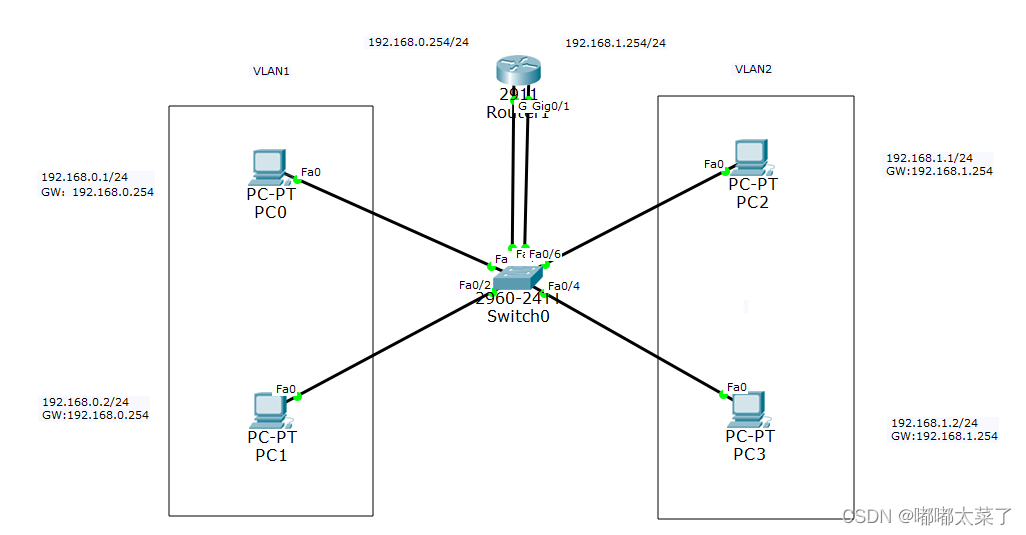

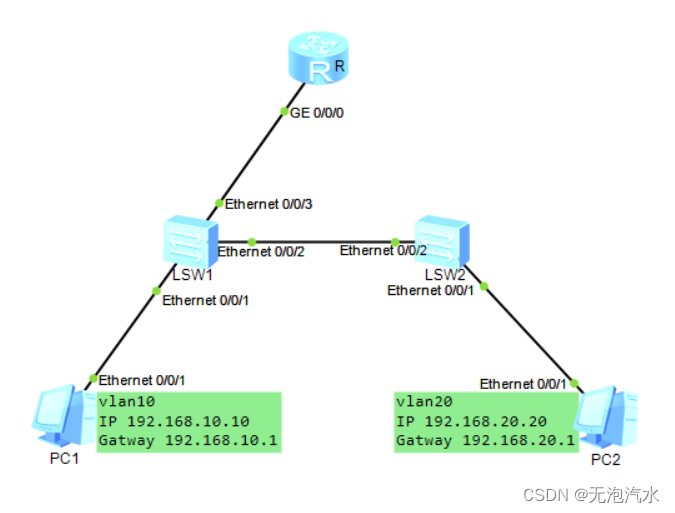

















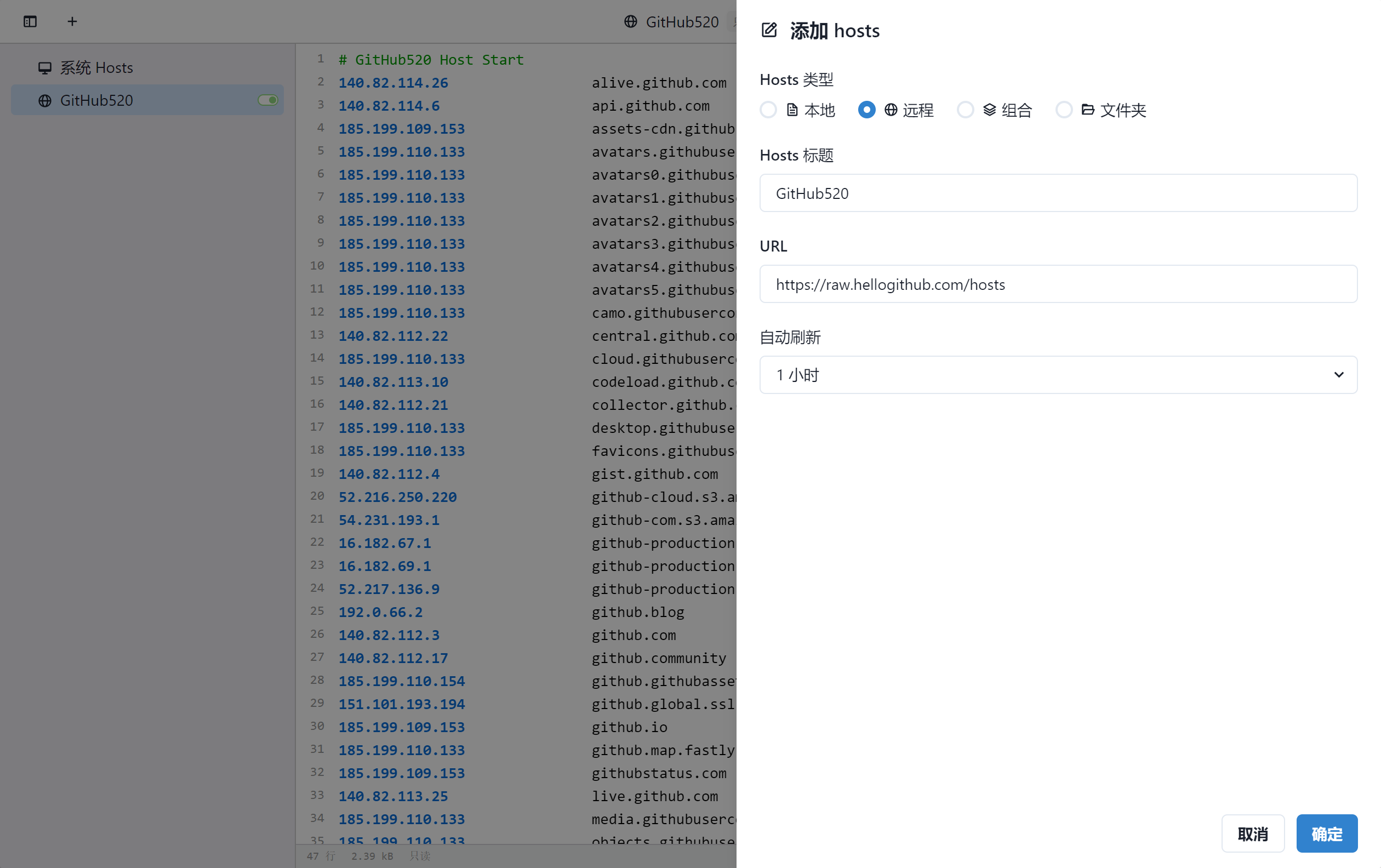




![[Spring] SpringBoot基本配置与快速上手](https://i-blog.csdnimg.cn/direct/f0c5b1e3dbe044769fc9fc5c38accbae.jpeg#pic_center)