
以下是一个简单的示例,展示如何使用AuthenticationProvider自定义身份验证。首先,创建一个继承自标准AuthenticationProvider的类,并实现authenticate方法。
import com.kamier.security.web.service.MyUser;
import org.springframework.security.authentication.AuthenticationProvider;
import org.springframework.security.authentication.BadCredentialsException;
import org.springframework.security.core.Authentication;
import org.springframework.security.core.AuthenticationException;
import org.springframework.security.core.userdetails.UserDetailsService;
import org.springframework.security.core.userdetails.UsernameNotFoundException;
import java.util.HashMap;
import java.util.Map;
public class MobilecodeAuthenticationProvider implements AuthenticationProvider {
private UserDetailsService userDetailsService;
@Override
public Authentication authenticate(Authentication authentication) throws AuthenticationException {
MobilecodeAuthenticationToken mobilecodeAuthenticationToken = (MobilecodeAuthenticationToken) authentication;
String phone = mobilecodeAuthenticationToken.getPhone();
String mobileCode = mobilecodeAuthenticationToken.getMobileCode();
System.out.println("登陆手机号:" + phone);
System.out.println("手机验证码:" + mobileCode);
// 模拟从redis中读取手机号对应的验证码及其用户名
Map dataFromRedis = new HashMap();
dataFromRedis.put("code", "6789");
dataFromRedis.put("username", "admin");
// 判断验证码是否一致
if (!mobileCode.equals(dataFromRedis.get("code"))) {
throw new BadCredentialsException("验证码错误");
}
// 如果验证码一致,从数据库中读取该手机号对应的用户信息
MyUser loadedUser = (MyUser) userDetailsService.loadUserByUsername(dataFromRedis.get("username"));
if (loadedUser == null) {
throw new UsernameNotFoundException("用户不存在");
} else {
MobilecodeAuthenticationToken result = new MobilecodeAuthenticationToken(loadedUser, null, loadedUser.getAuthorities());
return result;
}
}
@Override
public boolean supports(Class> aClass) {
return MobilecodeAuthenticationToken.class.isAssignableFrom(aClass);
}
public void setUserDetailsService(UserDetailsService userDetailsService) {
this.userDetailsService = userDetailsService;
}
} 注意这里的supports方法,是实现多种认证方式的关键,认证管理器AuthenticationManager会通过这个supports方法来判定当前需要使用哪一种认证方式。
上面的就是只支持MobilecodeAuthenticationToken
import org.springframework.security.authentication.AbstractAuthenticationToken;
import org.springframework.security.core.GrantedAuthority;
import java.util.Collection;
/**
* 手机验证码认证信息,在UsernamePasswordAuthenticationToken的基础上添加属性 手机号、验证码
*/
public class MobilecodeAuthenticationToken extends AbstractAuthenticationToken {
private static final long serialVersionUID = 530L;
private Object principal;
private Object credentials;
private String phone;
private String mobileCode;
public MobilecodeAuthenticationToken(String phone, String mobileCode) {
super(null);
this.phone = phone;
this.mobileCode = mobileCode;
this.setAuthenticated(false);
}
public MobilecodeAuthenticationToken(Object principal, Object credentials, Collection extends GrantedAuthority> authorities) {
super(authorities);
this.principal = principal;
this.credentials = credentials;
super.setAuthenticated(true);
}
public Object getCredentials() {
return this.credentials;
}
public Object getPrincipal() {
return this.principal;
}
public String getPhone() {
return phone;
}
public String getMobileCode() {
return mobileCode;
}
public void setAuthenticated(boolean isAuthenticated) throws IllegalArgumentException {
if (isAuthenticated) {
throw new IllegalArgumentException("Cannot set this token to trusted - use constructor which takes a GrantedAuthority list instead");
} else {
super.setAuthenticated(false);
}
}
public void eraseCredentials() {
super.eraseCredentials();
this.credentials = null;
}
}用户名密码
针对用户名密码方式,我们可以直接使用自带的DaoAuthenticationProvider以及对应的UsernamePasswordAuthenticationToken。
实现UserDetailService
UserDetailService服务用以返回当前登录用户的用户信息,可以每一种认证方式实现对应的UserDetailService,也可以使用同一个。这里我们使用同一个UserDetailService服务。(在provider中指定调用哪一个UserDetailService)
最后
在配置器中我们去实例化一个认证管理器AuthenticationManager,这个认证管理器中包含了两个认证器,分别是MobilecodeAuthenticationProvider(手机验证码)、DaoAuthenticationProvider(用户名密码)。
下面的只是名字不同改成自己的provider名字即可




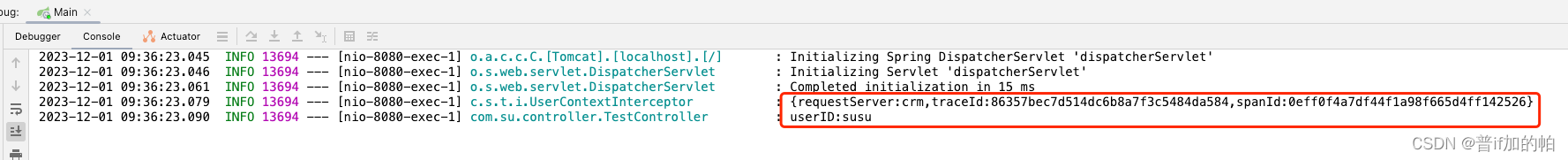

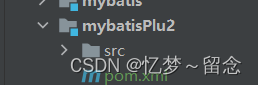






















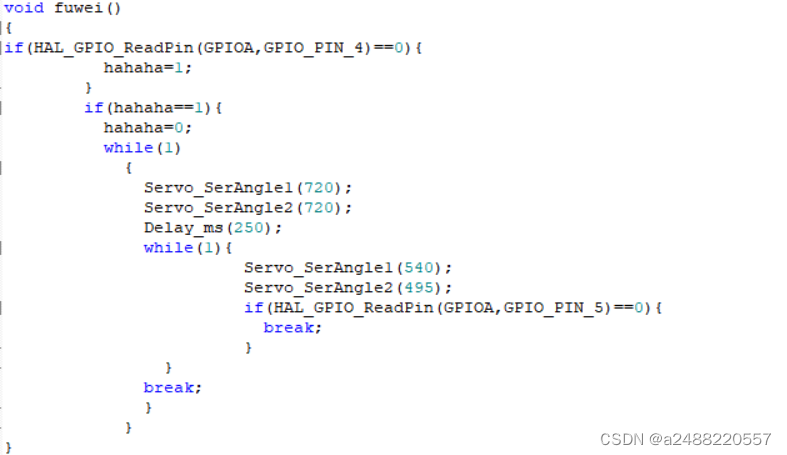
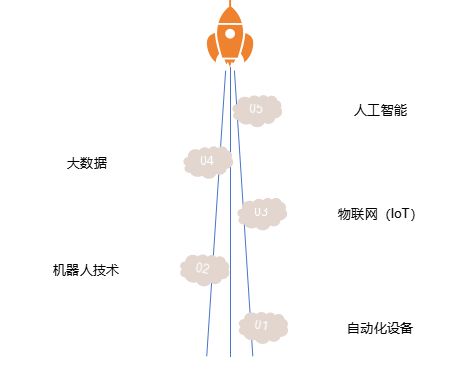


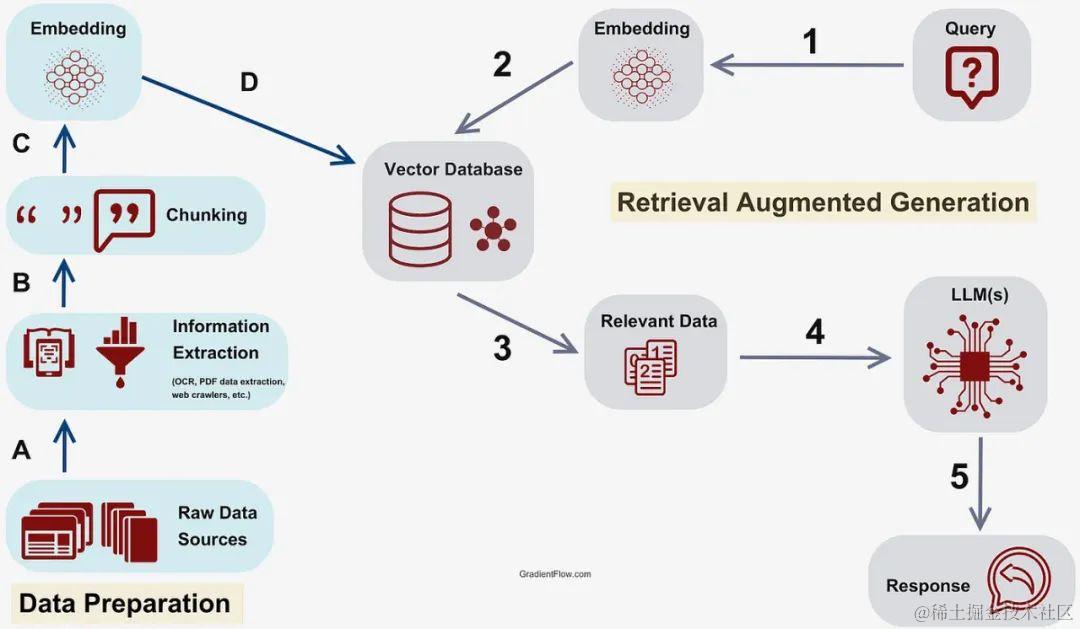





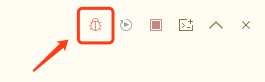


![[图解]企业应用架构模式2024新译本讲解24-标识映射3](https://i-blog.csdnimg.cn/direct/daf82fa97d54499798d1d1a276332c55.png)


