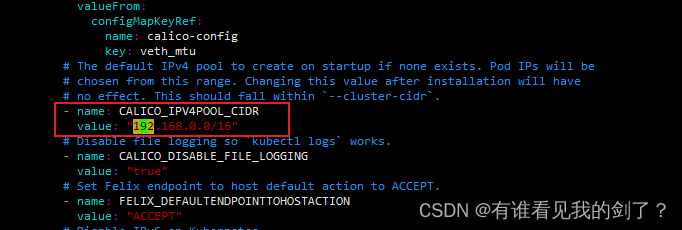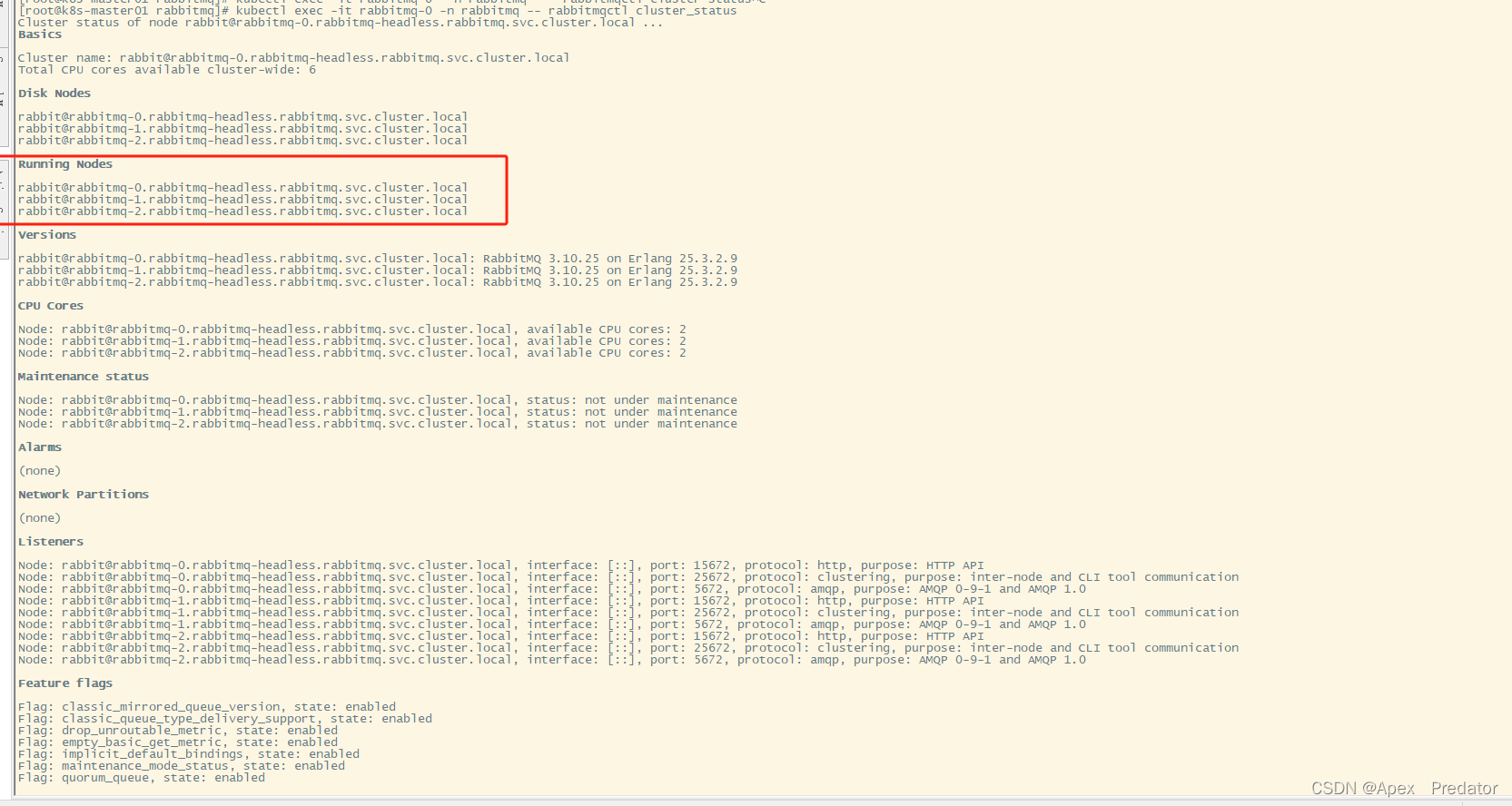一、搜索mysql8版本

# helm search repo mysql
# helm pull bitnami/mysql --version:11.1.2
# tar -zxf mysql-11.1.2.tgz
# cd mysql
二、修改value.ysqml文件
动态存储类自己提前搭建。

# helm install mysql8 -n mysql-cluster ./ -f values.yaml
NAME: mysql8
LAST DEPLOYED: Thu Jul 11 21:47:23 2024
NAMESPACE: mysql-cluster
STATUS: deployed
REVISION: 1
TEST SUITE: None
NOTES:
CHART NAME: mysql
CHART VERSION: 11.1.2
APP VERSION: 8.4.0
** Please be patient while the chart is being deployed **
Tip:
Watch the deployment status using the command: kubectl get pods -w --namespace mysql-cluster
Services:
echo Primary: mysql8-primary.mysql-cluster.svc.cluster.local:3306
echo Secondary: mysql8-secondary.mysql-cluster.svc.cluster.local:3306
Execute the following to get the administrator credentials:
echo Username: root
MYSQL_ROOT_PASSWORD=$(kubectl get secret --namespace mysql-cluster mysql8 -o jsonpath="{.data.mysql-root-password}" | base64 -d)
To connect to your database:
1. Run a pod that you can use as a client:
kubectl run mysql8-client --rm --tty -i --restart='Never' --image dhub.kubesre.xyz/bitnami/mysql:8.4.0-debian-12-r3 --namespace mysql-cluster --env MYSQL_ROOT_PASSWORD=$MYSQL_ROOT_PASSWORD --command -- bash
2. To connect to primary service (read/write):
mysql -h mysql8-primary.mysql-cluster.svc.cluster.local -uroot -p"$MYSQL_ROOT_PASSWORD"
3. To connect to secondary service (read-only):
mysql -h mysql8-secondary.mysql-cluster.svc.cluster.local -uroot -p"$MYSQL_ROOT_PASSWORD"
WARNING: There are "resources" sections in the chart not set. Using "resourcesPreset" is not recommended for production. For production installations, please set the following values according to your workload needs:
- primary.resources
- secondary.resources
+info https://kubernetes.io/docs/concepts/configuration/manage-resources-containers/
⚠ SECURITY WARNING: Original containers have been substituted. This Helm chart was designed, tested, and validated on multiple platforms using a specific set of Bitnami and Tanzu Application Catalog containers. Substituting other containers is likely to cause degraded security and performance, broken chart features, and missing environment variables.
Substituted images detected:
- dhub.kubesre.xyz/bitnami/mysql:8.4.0-debian-12-r3
- dhub.kubesre.xyz/bitnami/os-shell:12-debian-12-r22
- dhub.kubesre.xyz/bitnami/mysqld-exporter:0.15.1-debian-12-r17


三、检查及测试

登录master:

登录备库:


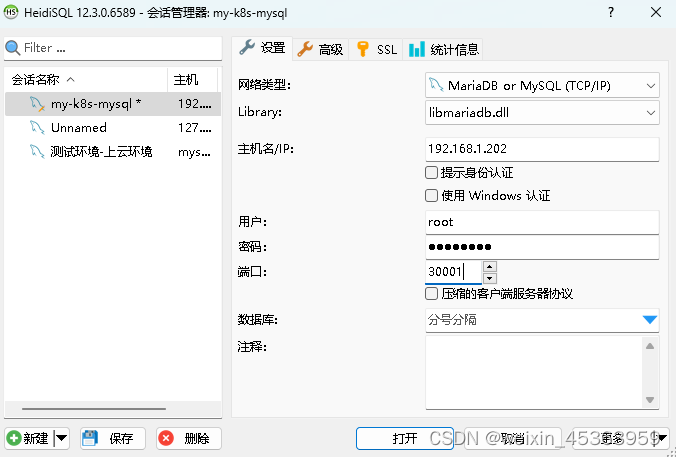
![[Kubernetes]<span style='color:red;'>8</span>. <span style='color:red;'>K</span><span style='color:red;'>8</span><span style='color:red;'>s</span>使用Helm<span style='color:red;'>部署</span><span style='color:red;'>mysql</span><span style='color:red;'>集</span><span style='color:red;'>群</span>(主从数据库<span style='color:red;'>集</span><span style='color:red;'>群</span>)](https://img-blog.csdnimg.cn/direct/04682aad82044f01b7e36feb2aa722e3.png)