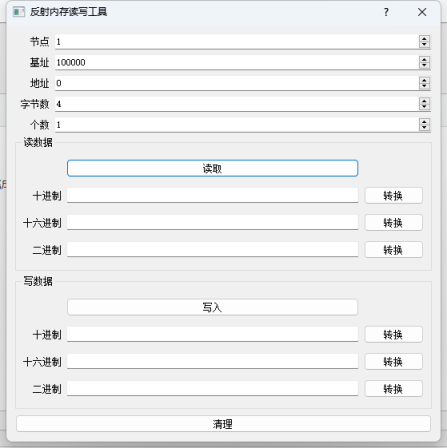搬运博客园“kn-zheng”大佬博客
从FFmpeg 3.0 开始 , 使用了很多新接口,对不如下:
1、avcodec_decode_video2() 原本的解码函数被拆解为两个函数avcodec_send_packet()和avcodec_receive_frame() 具体用法如下:
old:
avcodec_decode_video2(pCodecCtx, pFrame, &got_picture, pPacket);
new:
avcodec_send_packet(pCodecCtx, pPacket);
avcodec_receive_frame(pCodecCtx, pFrame);
2、 avcodec_encode_video2() 对应的编码函数也被拆分为两个函数avcodec_send_frame()和avcodec_receive_packet() 具体用法如下:
old:
avcodec_encode_video2(pCodecCtx, pPacket, pFrame, &got_picture);
new:
avcodec_send_frame(pCodecCtx, pFrame); avcodec_receive_packet(pCodecCtx, pPacket);
3、avpicture_get_size() 现在改为使用av_image_get_size() 具体用法如下:
old:
avpicture_get_size(AV_PIX_FMT_YUV420P, pCodecCtx->width, pCodecCtx->height);
new: //最后一个参数align这里是置1的,具体看情况是否需要置1
av_image_get_buffer_size(AV_PIX_FMT_YUV420P, pCodecCtx->width, pCodecCtx->height, 1);
4、 avpicture_fill() 现在改为使用av_image_fill_arrays 具体用法如下:
old:
avpicture_fill((AVPicture *)pFrame, buffer, AV_PIX_FMT_YUV420P, pCodecCtx->width, pCodecCtx->height);
new: //最后一个参数align这里是置1的,具体看情况是否需要置1
av_image_fill_arrays(pFrame->data, pFrame->linesize, buffer, AV_PIX_FMT_YUV420P, pCodecCtx->width, pCodecCtx->height,1);
5、关于codec问题有的可以直接改为codecpar,但有的时候这样这样是不对的,所以我也还在探索,这里记录一个对pCodecCtx和pCodec赋值方式的改变
old:
pCodecCtx = pFormatCtx->streams[video_index]->codec;
pCodec = avcodec_find_decoder(pFormatCtx->streams[video_index]->codec->codec_id);
new:
pCodecCtx = avcodec_alloc_context3(NULL);avcodec_parameters_to_context(pCodecCtx,pFormatCtx->streams[video_index]->codecpar);
pCodec = avcodec_find_decoder(pCodecCtx->codec_id);
6、PIX_FMT_YUV420P -> AV_PIX_FMT_YUV420P
7、‘AVStream::codec’: 被声明为已否决:
old:
pCodecCtx = pFormatCtx->streams[videoindex]->codec;
new:
pCodecCtx = avcodec_alloc_context3(NULL);
avcodec_parameters_to_context(pCodecCtx, pFormatCtx->streams[videoindex]->codecpar);
8、 ‘avpicture_fill’: 被声明为已否决:
old:
avpicture_fill((AVPicture *)pFrameYUV, out_buffer, AV_PIX_FMT_YUV420P, pCodecCtx->width, pCodecCtx->height);
new:
av_image_fill_arrays(pFrameYUV->data, pFrameYUV->linesize, out_buffer, AV_PIX_FMT_YUV420P, pCodecCtx->width, pCodecCtx->height, 1);
9、‘avcodec_decode_video2’: 被声明为已否决:
old:
ret = avcodec_decode_video2(pCodecCtx, pFrame, &got_picture, packet); //got_picture_ptr Zero if no frame could be decompressed
new:
ret = avcodec_send_packet(pCodecCtx, packet);
got_picture = avcodec_receive_frame(pCodecCtx, pFrame); //got_picture = 0 success, a frame was returned //注意:got_picture含义相反
或者:
int ret = avcodec_send_packet(aCodecCtx, &pkt);
if (ret != 0)
{
prinitf("%s/n","error");
return;
}
while( avcodec_receive_frame(aCodecCtx, &frame) == 0)
{
//读取到一帧音频或者视频 //处理解码后音视频 frame
}
10、‘av_free_packet’: 被声明为已否决:
old:
av_free_packet(packet);
new:
av_packet_unref(packet);
11、avcodec_decode_audio4:被声明为已否决:
old:
result = avcodec_decode_audio4(dec_ctx, out_frame, &got_output, &enc_pkt);
new:
int ret = avcodec_send_packet(dec_ctx, &enc_pkt);
if (ret != 0)
{
prinitf("%s/n","error");
}
while( avcodec_receive_frame(dec_ctx, &out_frame) == 0)
{
//读取到一帧音频或者视频
//处理解码后音视频 frame
}
旧接口av_register_all()------------新版不需要注册
PKT_FLAG_KEY ---------------->AV_PKT_FLAG_KEY
AV_CODEC_CAP_DELAY----->AV_CODEC_CAP_DELAY
guess_format ------------>av_guess_format
av_alloc_format_context ---------->avformat_alloc_output_context
CODEC_TYPE_VIDEO ----------------->AVMEDIA_TYPE_VIDEO
CODEC_TYPE_AUDIO ---------------->AVMEDIA_TYPE_AUDIO
audio_resample_init ----------------->av_audio_resample_init
PIX_FMT_YUV420P -> AV_PIX_FMT_YUV420P
AVStream::codec 被声明为已否决
‘avpicture_get_size’: 被声明为已否决
新的API中将AVStream结构体中codec作了遗弃处理,当需要解码器上下文的时候,需要用AVCodecParameters去转化,解决方案是如下
av_free_packet(packet)--------------------> av_packet_unref(packet);

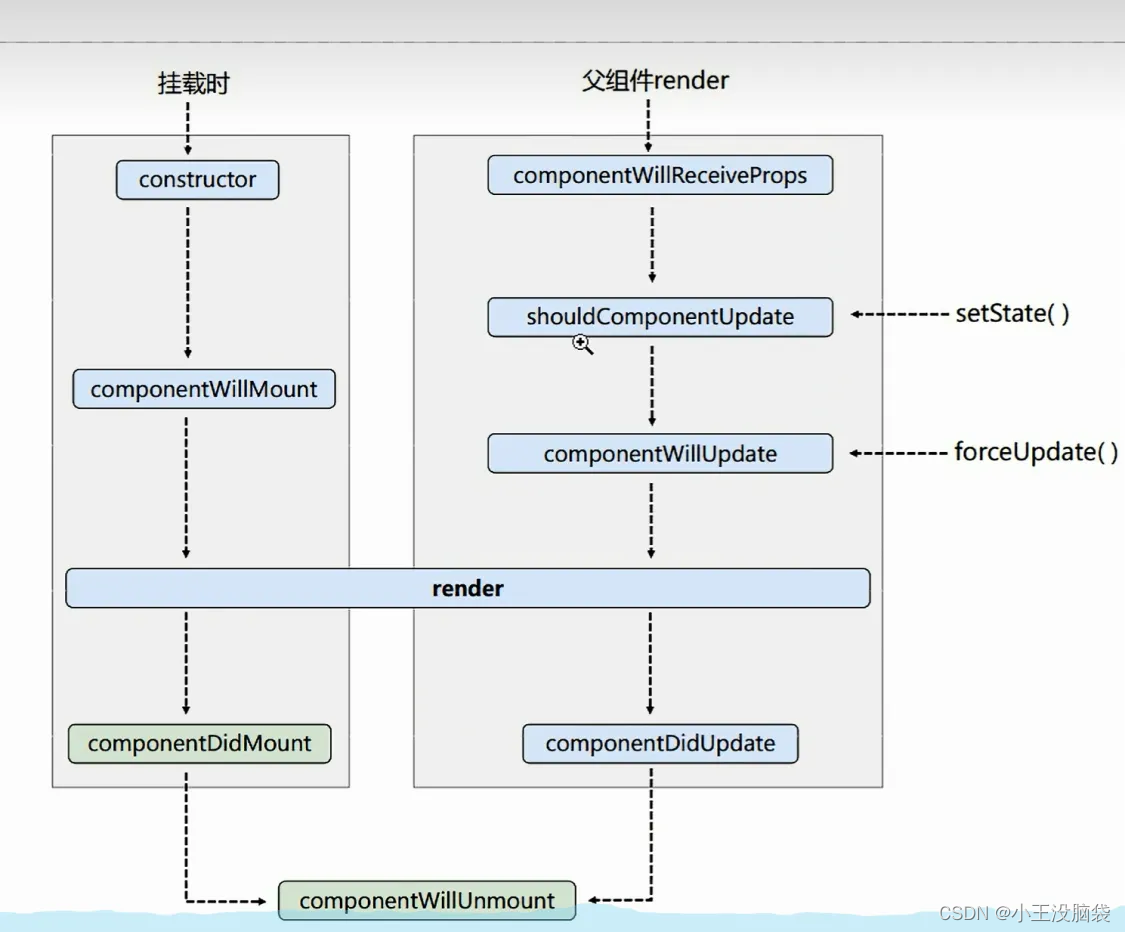

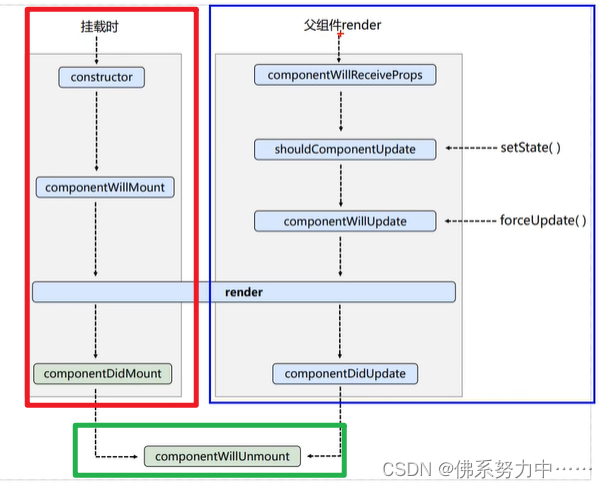


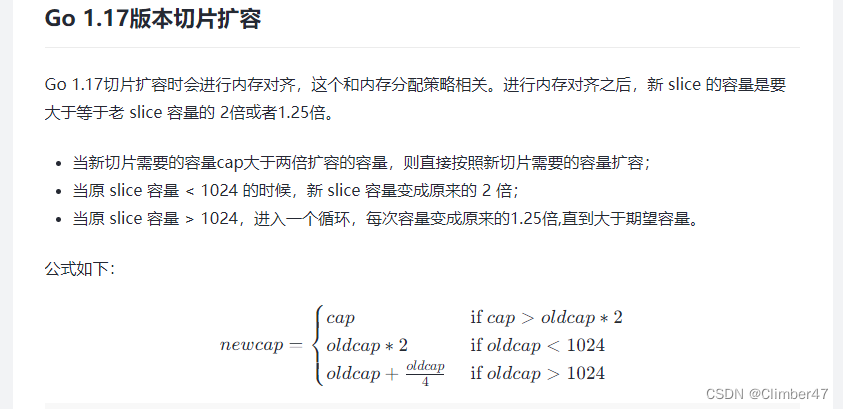





















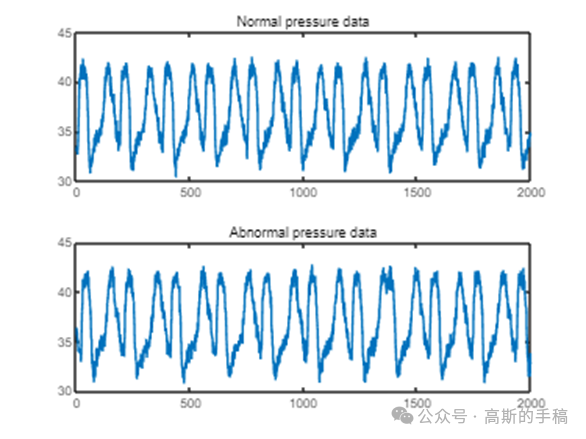


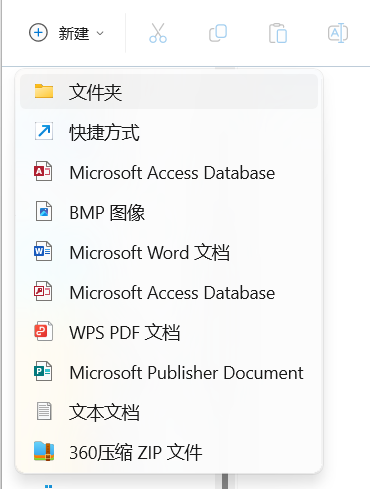



![[微信小程序知识点]自定义组件-拓展-外部样式类](https://i-blog.csdnimg.cn/direct/41c263ef1d9c4e23a0b3a233e65c5c82.png)