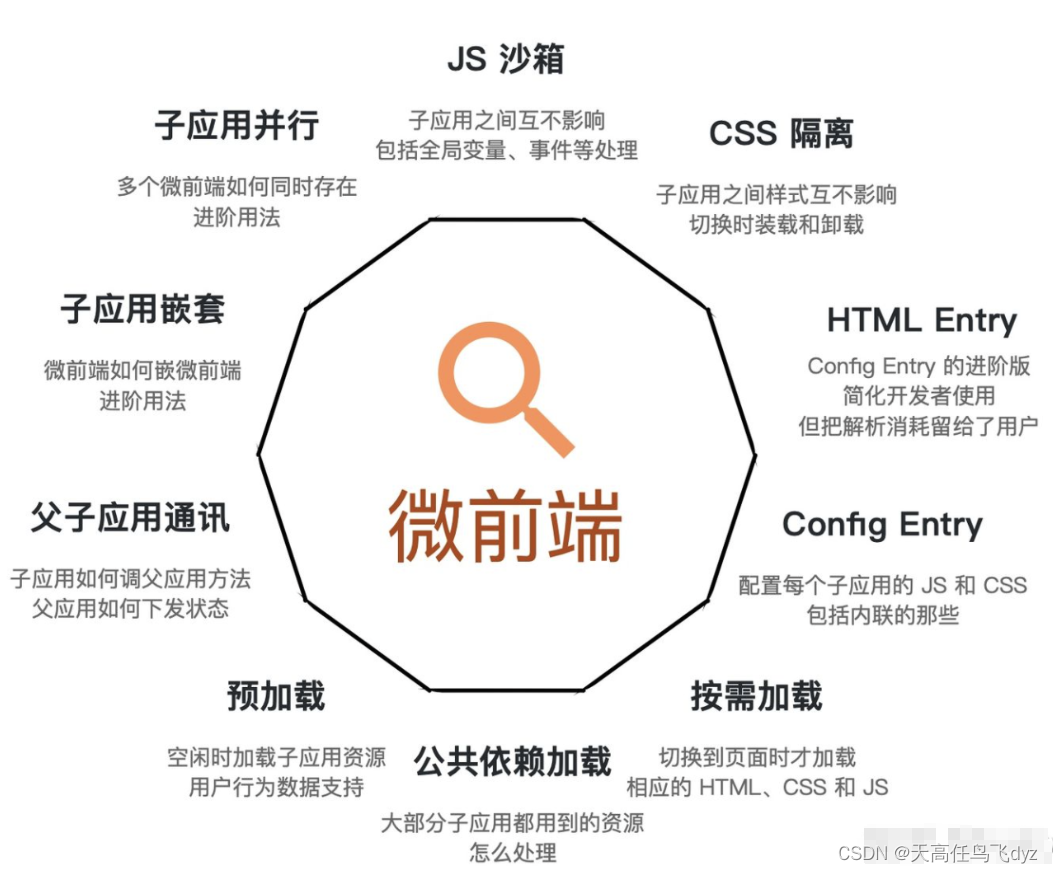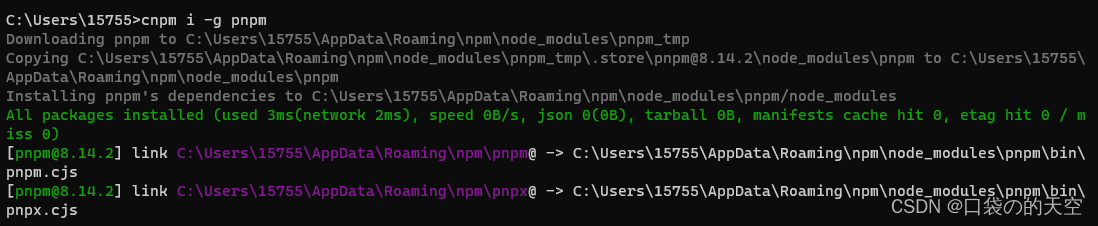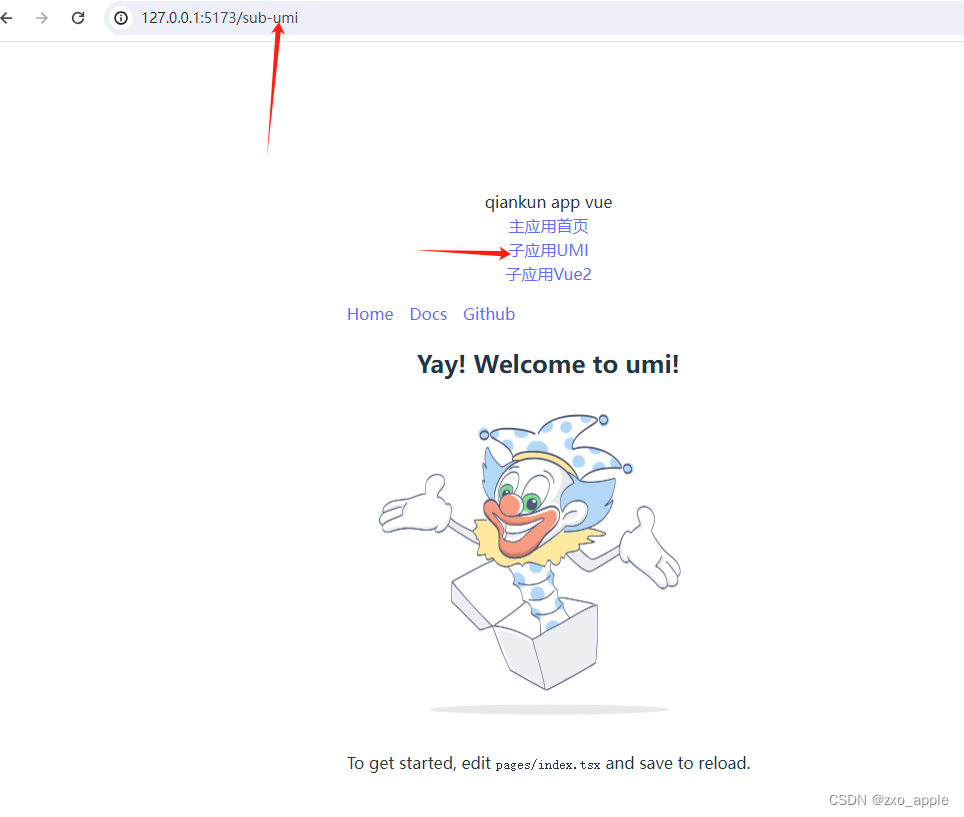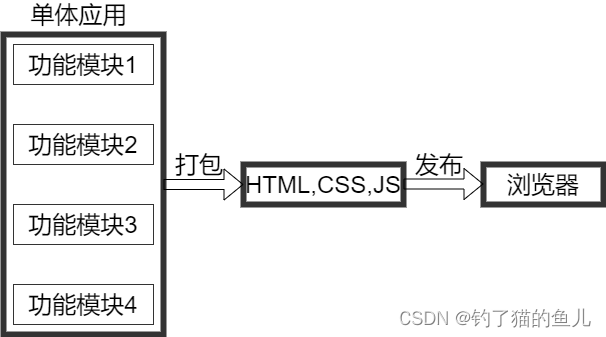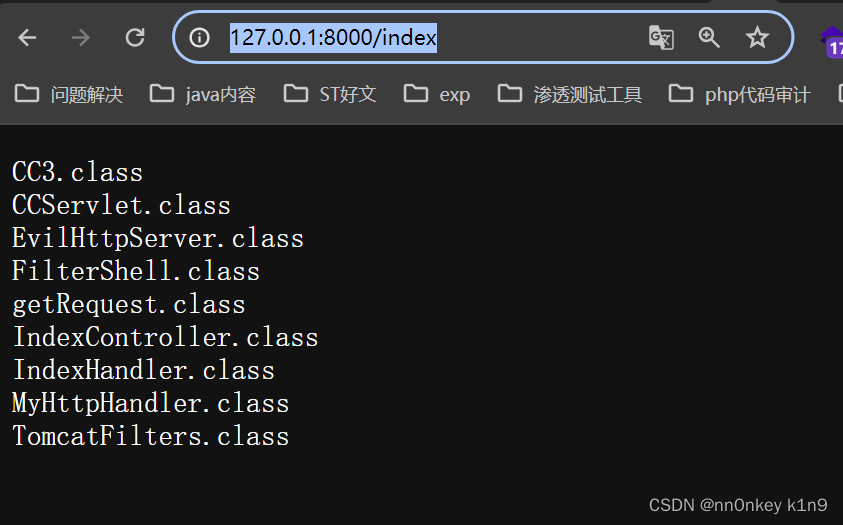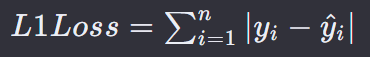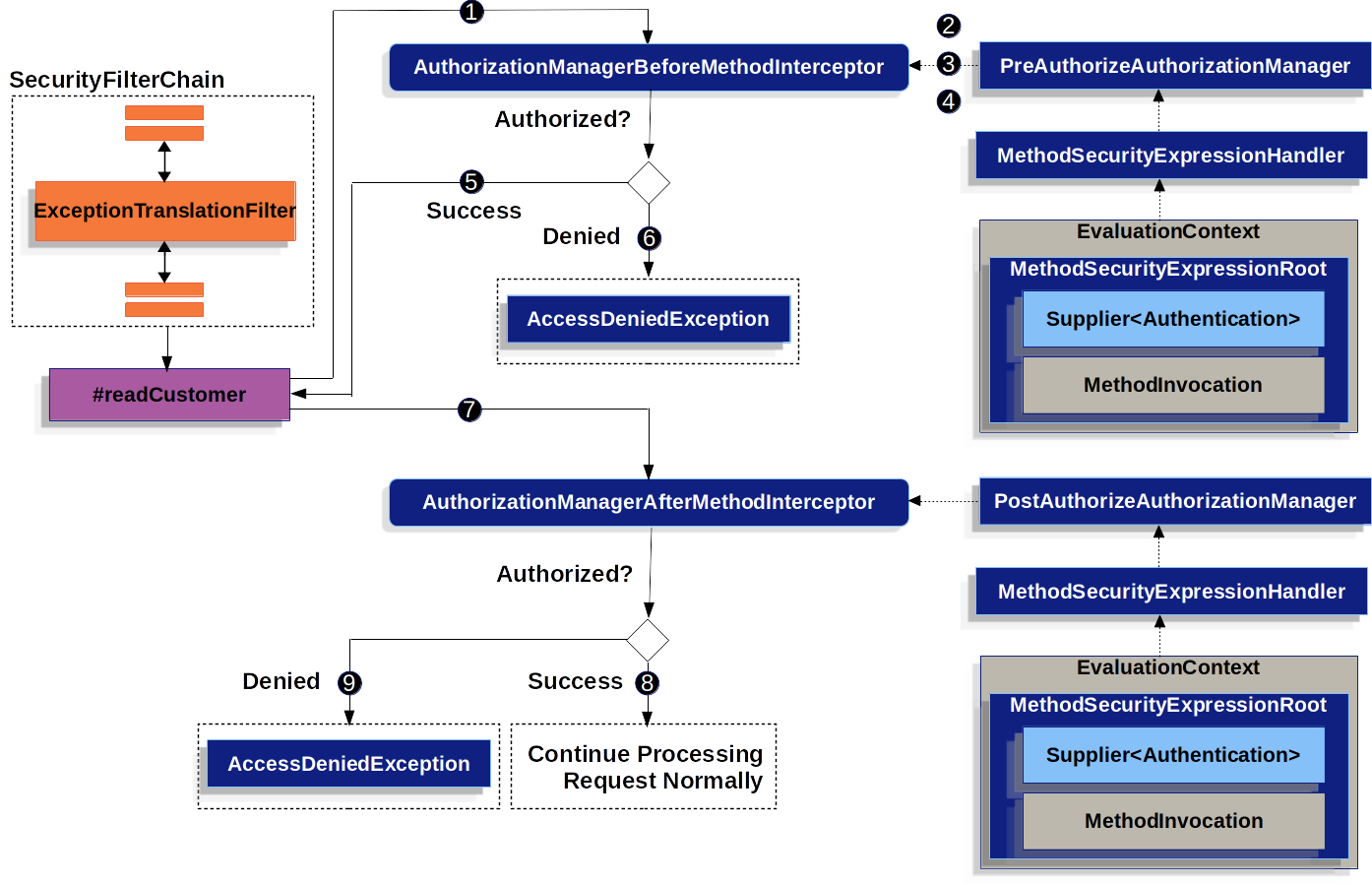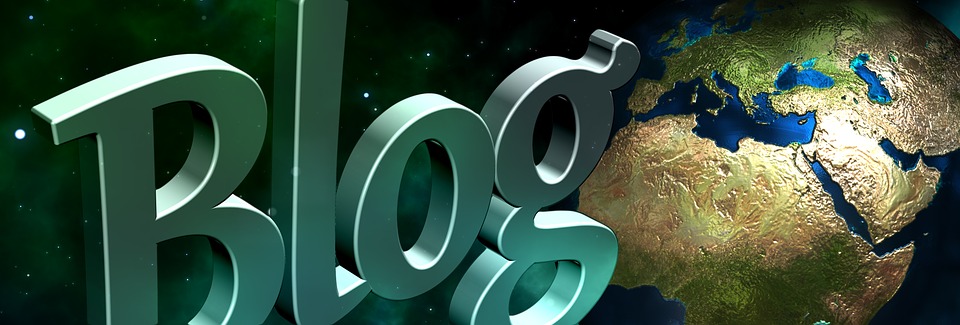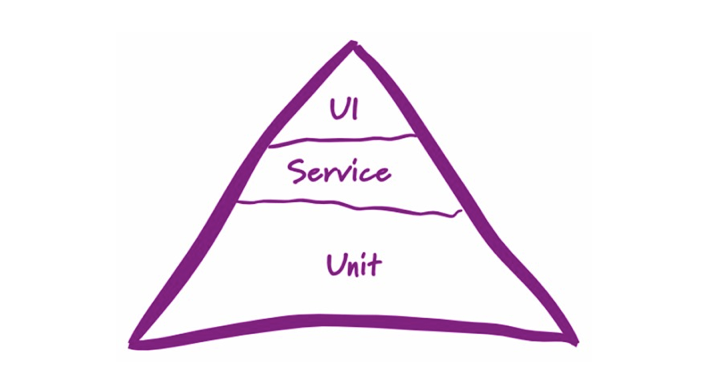这篇文章是关于使用 qiankun 搭建微服务的全过程及遇到的问题汇总。
新建项目
分别新建主应用和微应用
vue create qiankun-micro-vue3-app 子应用
vue create qiankun-micro-vue3-base 主应用
习惯用 typescript 的执行 vue add typescript
按照官网和github上的example来修改即可。
qiankun官网:https://qiankun.umijs.org/zh/guide
官方给的 github项目地址:qiankun/examples/vue3 at master · umijs/qiankun · GitHub
微应用改造
1.安装qiankun,yarn add qiankun
2.按照官网的步骤新增public-path.js 文件,在 main.ts 中引入
/*eslint-disable no-undef */
// 上面这句代码取消了eslint检查,否则会报错
if (window.__POWERED_BY_QIANKUN__) {
__webpack_public_path__ = window.__INJECTED_PUBLIC_PATH_BY_QIANKUN__;
}main.ts 改造
完整代码如下,目前还没有引入router,把router的部分去掉
import { createApp } from 'vue'
import App from './App.vue'
// createApp(App).mount('#app')
import "./public-path"
import router from './router';
// let router = null;
let instance: any = null; //如果不想要ts类型检查,可以使用@ts-ignore
// let history = null;
function render(props: any = {}) {
const { container } = props;
// history = createWebHistory(window.__POWERED_BY_QIANKUN__ ? '/vue3' : '/');
// router = createRouter({
// history,
// routes,
// });
instance = createApp(App);
instance.use(router);
// instance.use(store);
instance.mount(container ? container.querySelector('#app') : '#app');
}
// 独立运行时
// @ts-ignore
if (!window.__POWERED_BY_QIANKUN__) {
render();
}
export async function bootstrap() {
console.log('%c%s', 'color: green;', 'vue3.0 app bootstraped');
}
export async function mount(props:any) {
// storeTest(props);
render(props);
instance.config.globalProperties.$onGlobalStateChange = props.onGlobalStateChange;
instance.config.globalProperties.$setGlobalState = props.setGlobalState;
}
export async function unmount() {
instance.unmount();
instance._container.innerHTML = '';
instance = null;
// router = null;
// history.destroy();
}上面的代码使用@ts-ignore 来忽略ts的类型校验,否则会一直报错,一直提示找不到这个变量__POWERED_BY_QIANKUN__
shims-vue.d.ts 修改
根本的解决办法:
找到 main.ts 的同级目录下的shims-vue.d.ts 文件,声明全局变量,并且添加__POWERED_BY_QIANKUN__属性,这样,我们就可以在项目 main.ts 中使用 window.__POWERED_BY_QIANKUN__ 来访问 __POWERED_BY_QIANKUN__ 属性了。
/* eslint-disable */
declare module '*.vue' {
import type { DefineComponent } from 'vue'
const component: DefineComponent<{}, {}, any>
export default component
}
/* 下面这段是新添加的代码**/
declare global {
interface Window {
__POWERED_BY_QIANKUN__: boolean;
}
}
export {}主应用改造
main.ts 改造
在主应用中注册子引用,这一步跟着官方来就好了
import { createApp } from 'vue'
import App from './App.vue'
import { registerMicroApps,start } from 'qiankun'
registerMicroApps([
{
name: 'qiankun-micro-vue3-app', // 这里使用的是子应用里面 package.json 里面的name
entry: '//localhost:8082', // 这里的端口也改成子应用里面 vue.config.js 里面修改后的端口号
container: '#vue3-app-container', // 子应用挂载的元素id
activeRule: '/vue3-app',
props: {
nickname:"最爱橘子呀",
age: 18
}
}
]);
start()
createApp(App).mount('#app')App.vue 中挂载
id="vue3-app-container" 与 main.ts 中的 container 对应。
<template>
<a href="/vue3-app">go to vue3-app</a>
<div id="vue3-app-container"></div>
<img alt="Vue logo" src="./assets/logo.png">
<HelloWorld msg="Welcome to Your Vue.js + TypeScript App"/>
</template>启动主项目,发现无法正确引入子项目,报错如下:

这是因为在子应用中我们少做了一步,修改wenpack配置,(目前vite支持不是很好,搭建微服务建议使用webpack)
在子应用中修改 vue.config.js 文件,看这个示例:https://github.com/umijs/qiankun/tree/master/src
完整代码:
const { defineConfig } = require('@vue/cli-service')
const { name } = require('./package');
module.exports = defineConfig({
transpileDependencies: true,
lintOnSave: false,
devServer: {
port: 8082,
headers: {
'Access-Control-Allow-Origin': '*',
},
},
configureWebpack: {
output: {
library: `${name}-[name]`,
libraryTarget: 'umd', // 把微应用打包成 umd 库格式
chunkLoadingGlobal: `webpackJsonp_${name}`, // webpack 5 需要把 jsonpFunction 替换成 chunkLoadingGlobal
},
},
})
现在,主应用中点击go to vue3-app 就会显示子应用的界面

在子应用中加入路由
执行 yarn add vue-router -S ,添加router/index.ts
在 pages 里添加页面组件 Dog 和 Cat,在 router 中引入
import { createRouter,createWebHistory,RouteRecordRaw } from 'vue-router'
const routes: RouteRecordRaw[] = [{
path: '/cat',
name: 'Cat',
component: () => import('../pages/Cat.vue')
},{
path: '/dog',
name: 'Dog',
component: () => import('../pages/Dog.vue')
}]
const router = createRouter({
history: createWebHistory(window.__POWERED_BY_QIANKUN__?"/vue3-app":'/'), // 微应用要嵌入到主应用中,/vue3-app取得是主应用注册微应用时activeRule
routes
})
export default router;在子应用中添加路由跳转
App.vue
<template>
<div>子应用</div>
<router-link to="/cat">cat</router-link>|
<router-link to="/dog">dog</router-link>
<router-view></router-view>
</template>
最后在主应用中测试,微应用是否能在主应用中自由跳转

页面跳转没问题,一个简单的微服务就搭建好了。