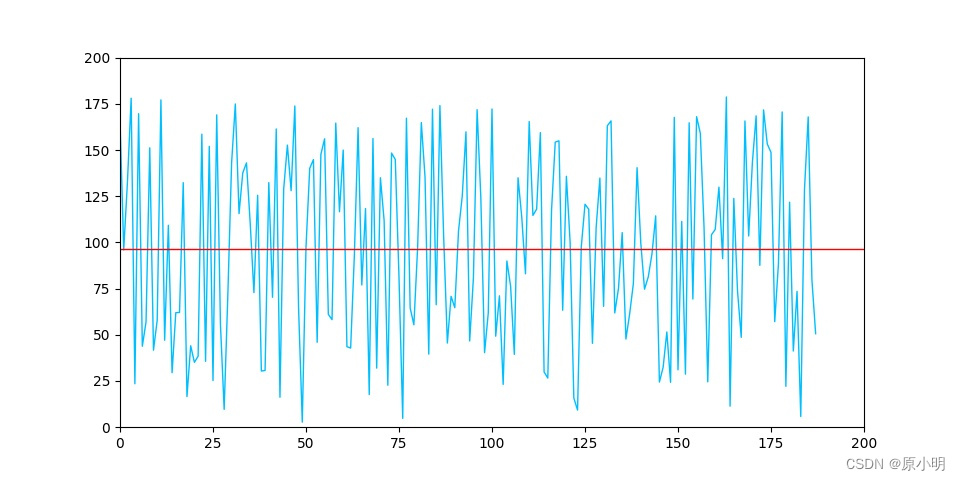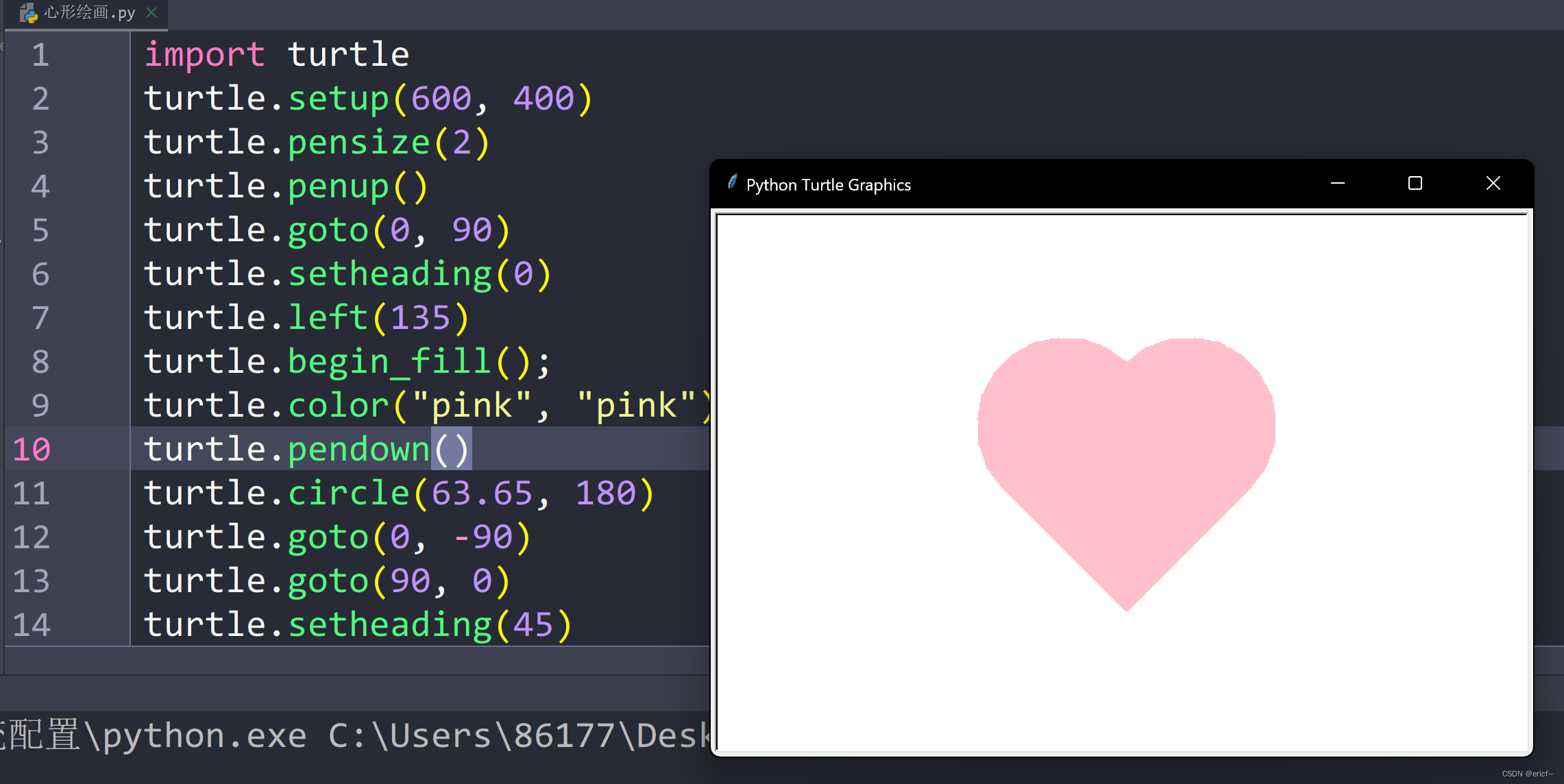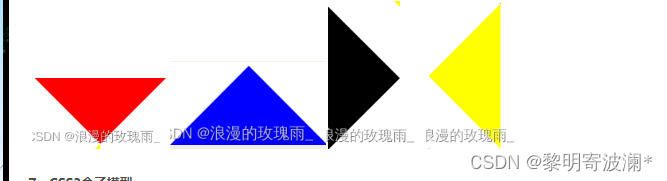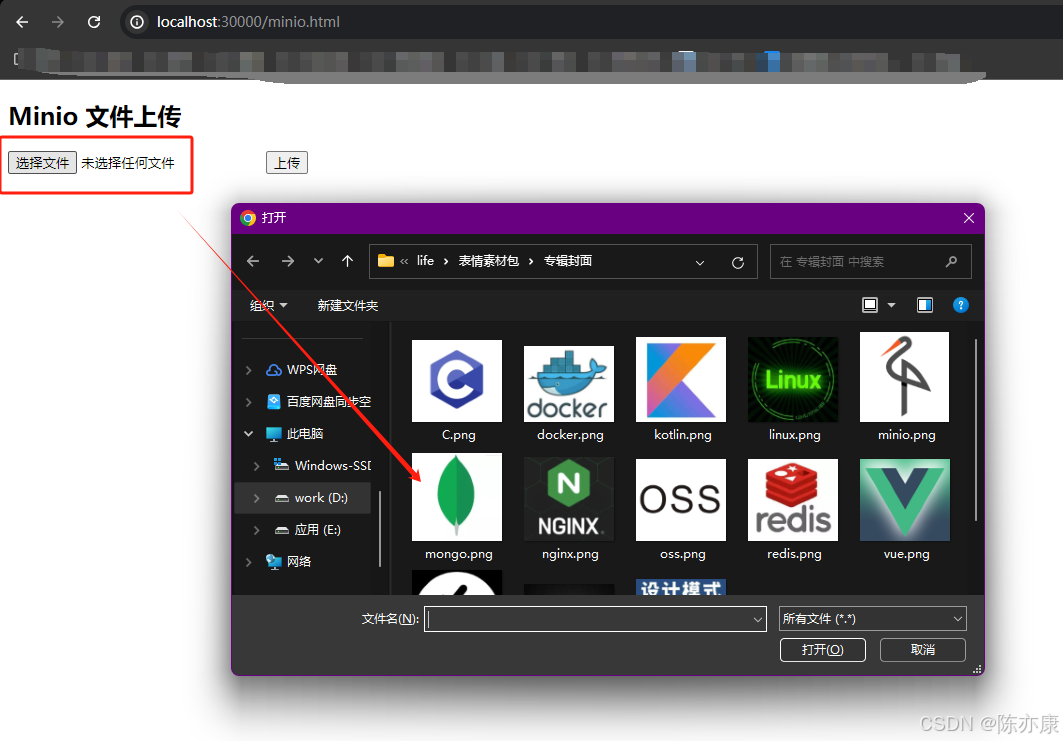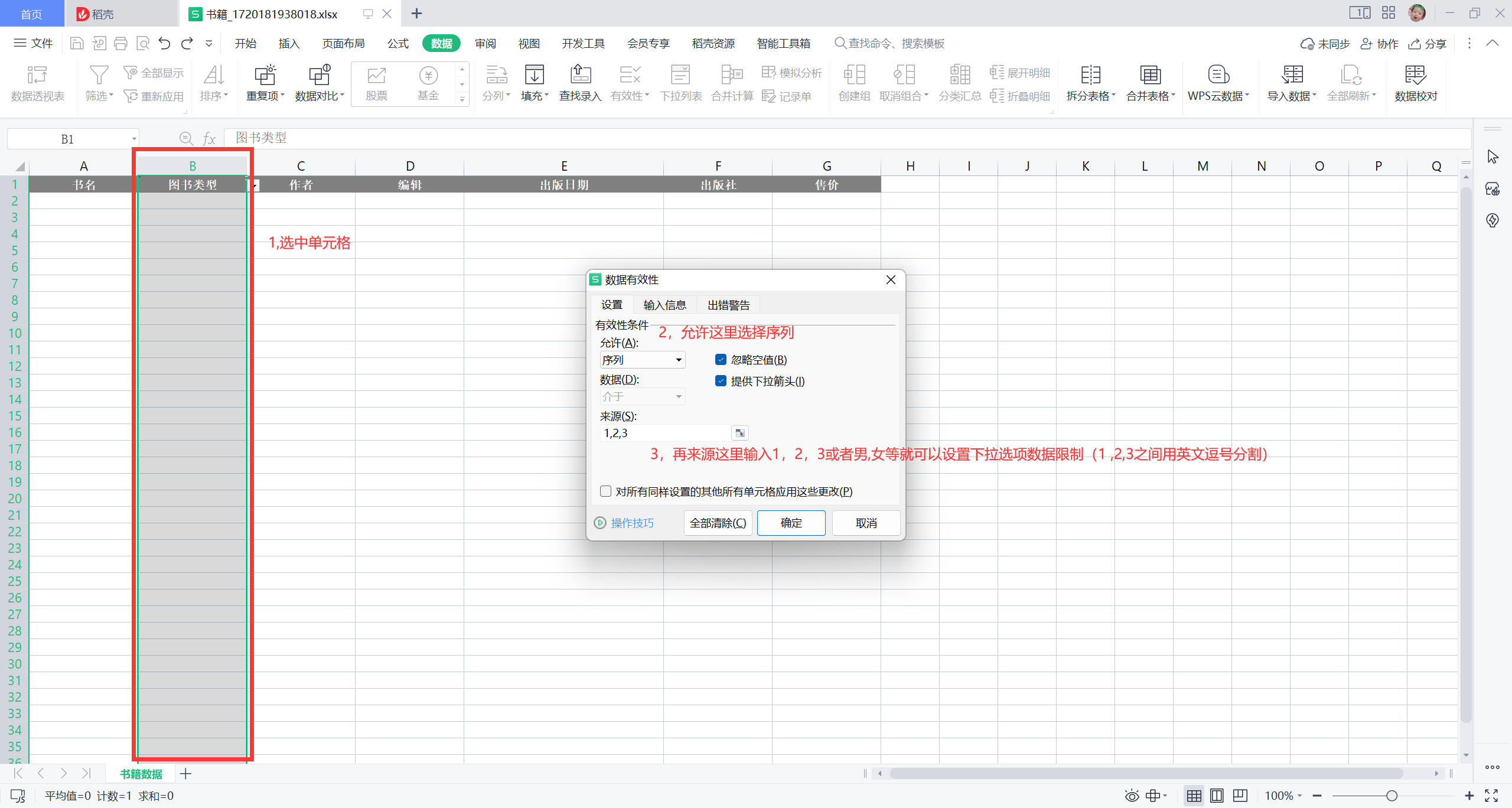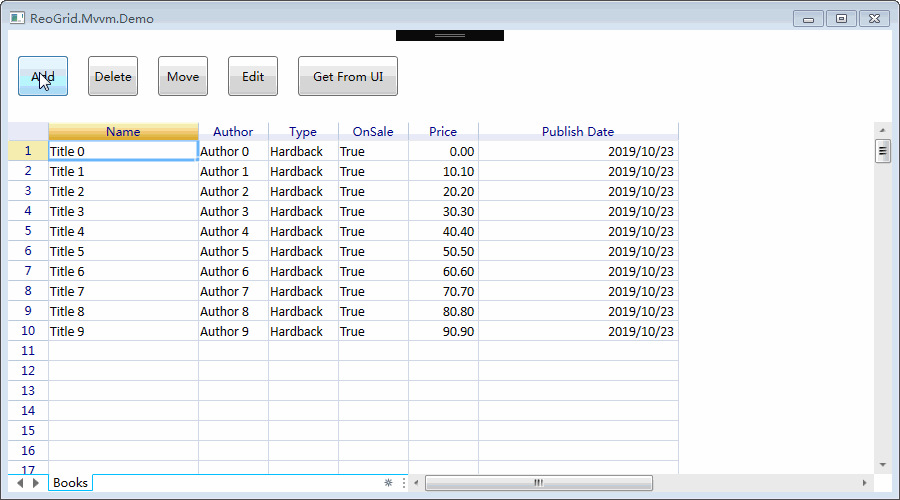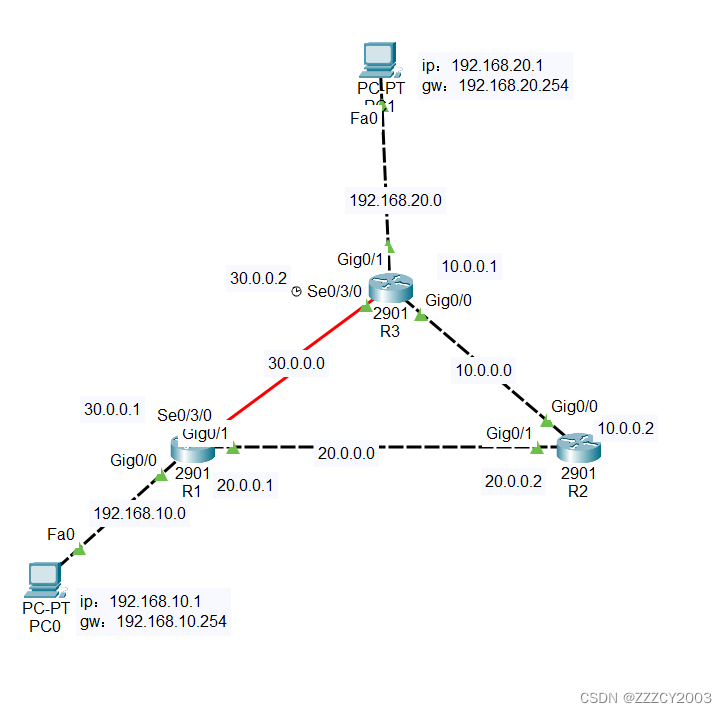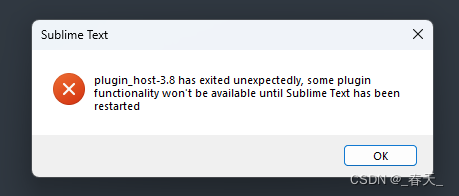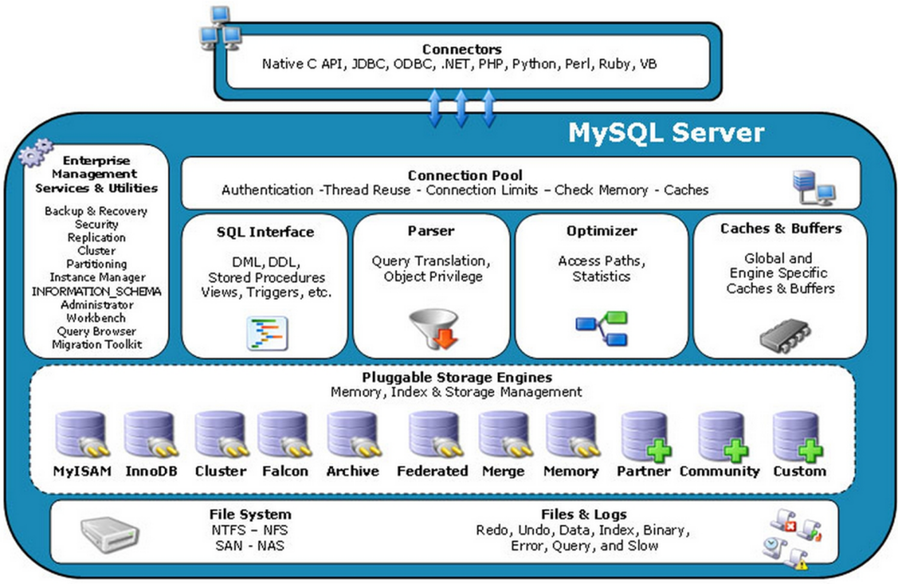1.概要
想用数据绘制一个画面,看有相机到播放的本质是啥。
要点
// 创建一个QImage对象,指定图像的宽度、高度和格式
QImage image(width, height, QImage::Format_Grayscale8);
// 将像素数据复制到QImage对象中
memcpy(image.bits(), pixelData, width * height * sizeof(unsigned char));
// 将 QImage 转换为 QPixmap
QPixmap pixmap = QPixmap::fromImage(image);
// 设置 QLabel 的 pixmap
ui->label->setPixmap(pixmap.scaled(200, 200, Qt::KeepAspectRatio, Qt::SmoothTransformation));
2.代码
#include "widget.h"
#include "ui_widget.h"
Widget::Widget(QWidget *parent)
: QWidget(parent)
, ui(new Ui::Widget)
{
ui->setupUi(this);
}
Widget::~Widget()
{
delete ui;
}
void Widget::on_pushButton_clicked()
{
unsigned char pixelData[128*50]; // 示例数据
for(int i=0;i<(128*50);i++){
if(i%128<50||i%128>100){
pixelData[i] = 0x00;
}else{
pixelData[i] = 0xff;
}
}
int width = 128; // 图像的宽度
int height = 50; // 图像的高度
// 创建一个QImage对象,指定图像的宽度、高度和格式
QImage image(width, height, QImage::Format_Grayscale8);
// 将像素数据复制到QImage对象中
memcpy(image.bits(), pixelData, width * height * sizeof(unsigned char));
// 假设你已经有了一个 QImage 对象,这里我们创建一个示例 QImage
//QImage image(100, 100, QImage::Format_ARGB32);
//image.fill(Qt::blue); // 填充为蓝色,仅作为示例
// 将 QImage 转换为 QPixmap
QPixmap pixmap = QPixmap::fromImage(image);
// 设置 QLabel 的 pixmap
ui->label->setPixmap(pixmap.scaled(200, 200, Qt::KeepAspectRatio, Qt::SmoothTransformation));
}
#ifndef WIDGET_H
#define WIDGET_H
#include <QWidget>
QT_BEGIN_NAMESPACE
namespace Ui {
class Widget;
}
QT_END_NAMESPACE
class Widget : public QWidget
{
Q_OBJECT
public:
Widget(QWidget *parent = nullptr);
~Widget();
private slots:
void on_pushButton_clicked();
private:
Ui::Widget *ui;
};
#endif // WIDGET_H
#include "widget.h"
#include <QApplication>
int main(int argc, char *argv[])
{
QApplication a(argc, argv);
Widget w;
w.show();
return a.exec();
}
QT += core gui
greaterThan(QT_MAJOR_VERSION, 4): QT += widgets
CONFIG += c++17
# You can make your code fail to compile if it uses deprecated APIs.
# In order to do so, uncomment the following line.
#DEFINES += QT_DISABLE_DEPRECATED_BEFORE=0x060000 # disables all the APIs deprecated before Qt 6.0.0
SOURCES += \
main.cpp \
widget.cpp
HEADERS += \
widget.h
FORMS += \
widget.ui
# Default rules for deployment.
qnx: target.path = /tmp/$${TARGET}/bin
else: unix:!android: target.path = /opt/$${TARGET}/bin
!isEmpty(target.path): INSTALLS += target
3.运行效果