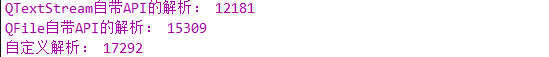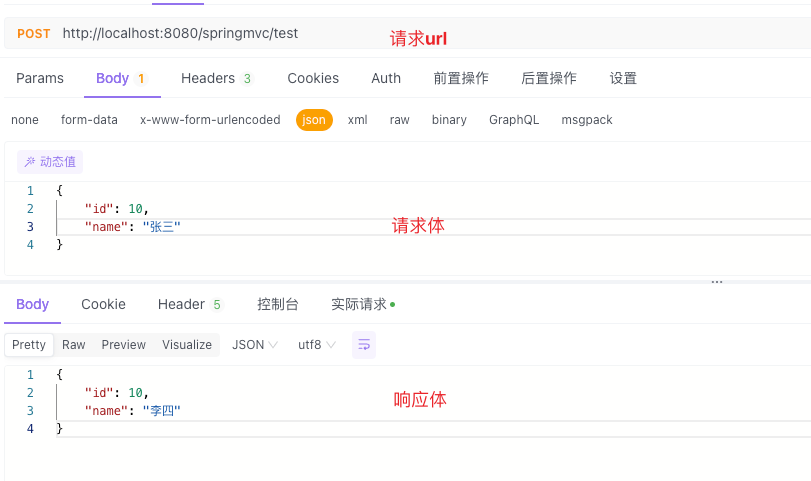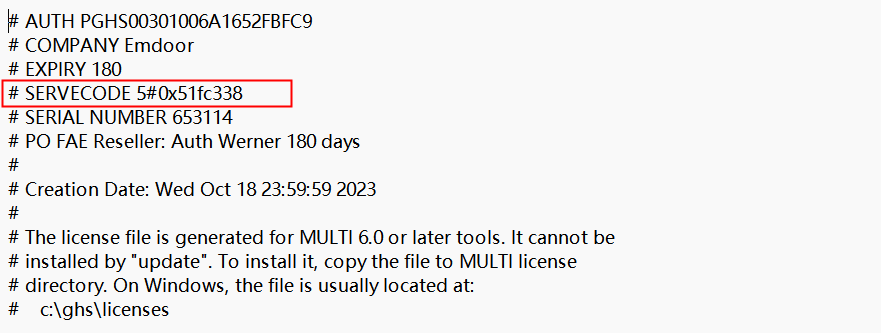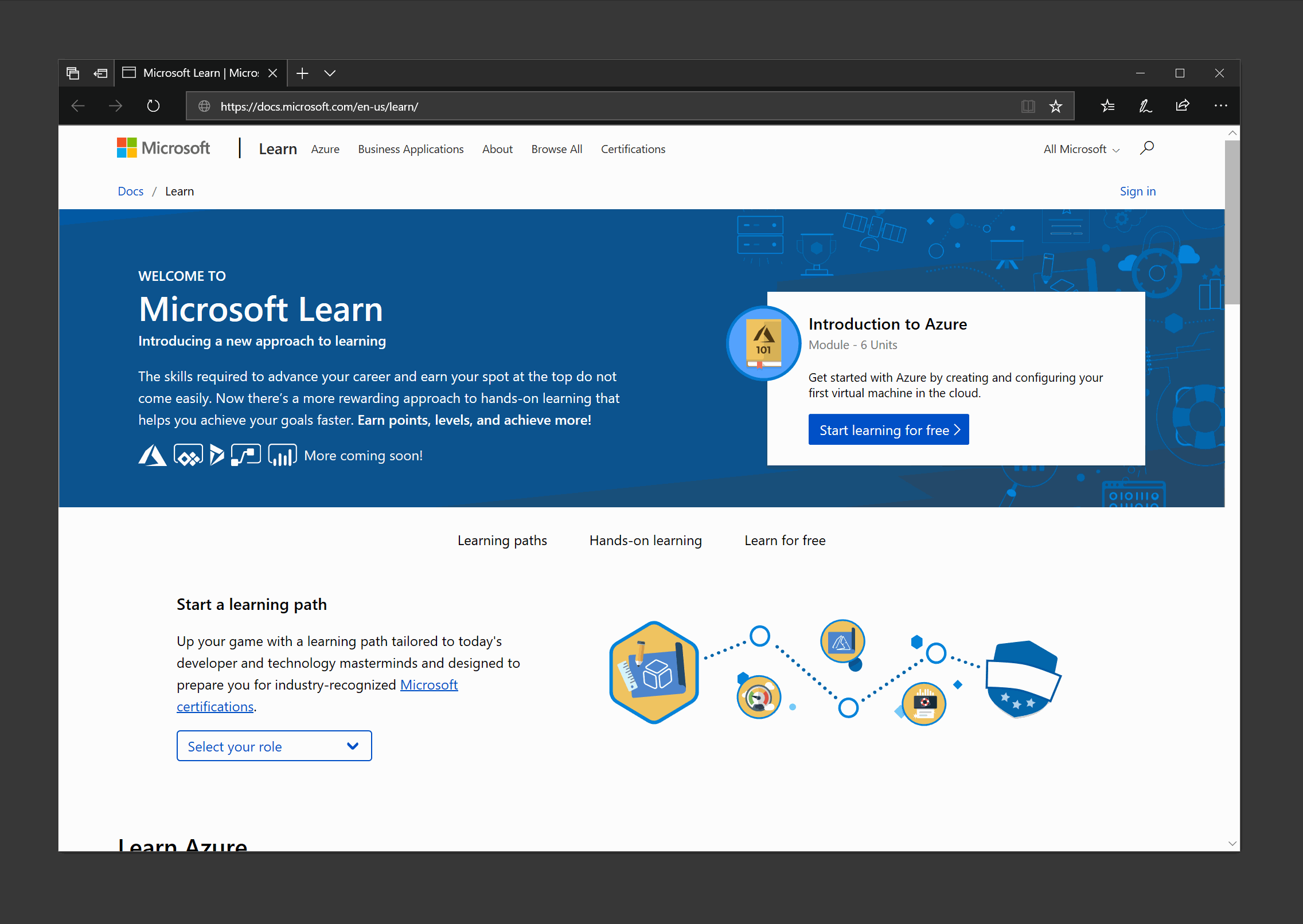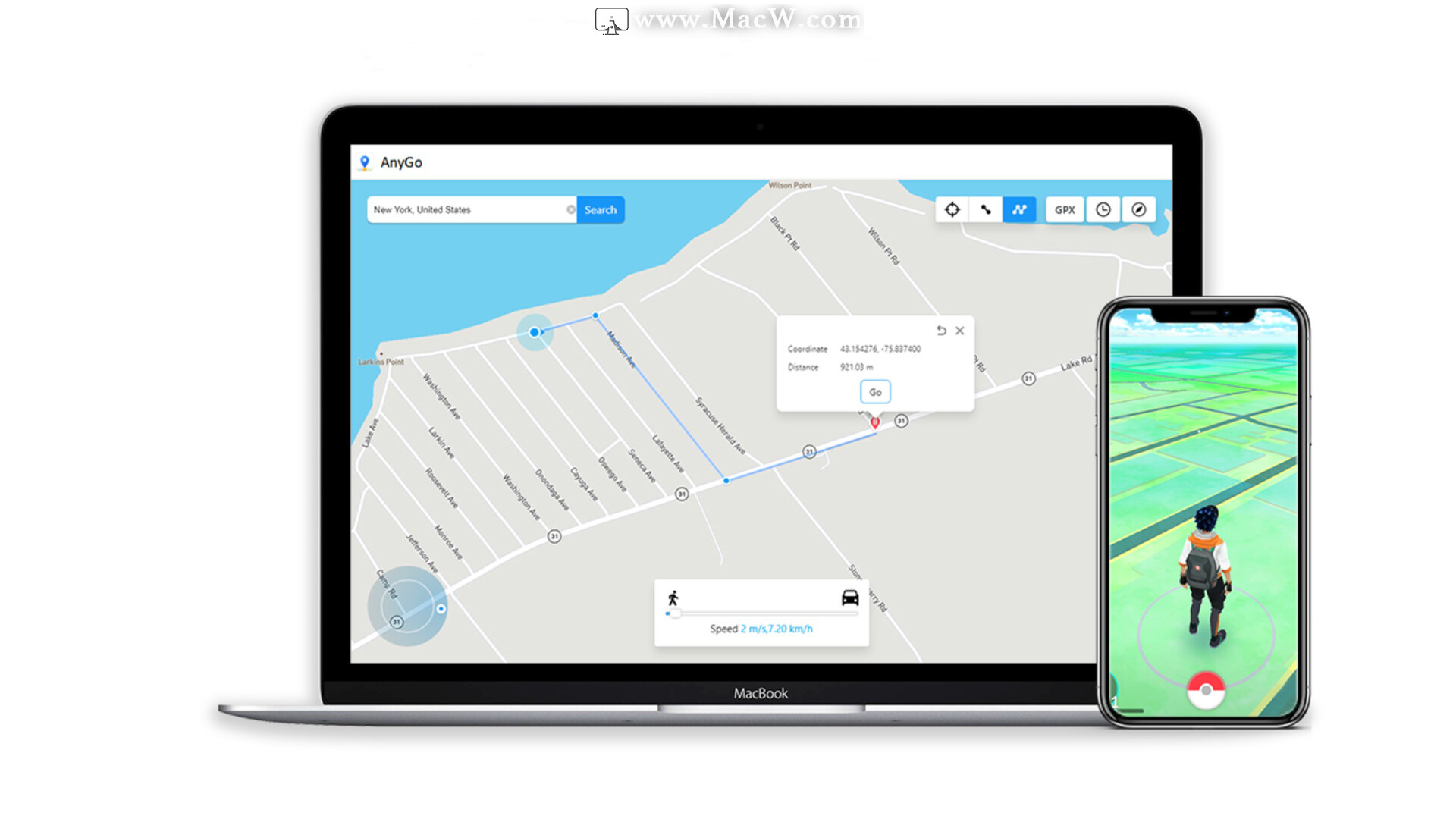背景:uniApp中uni-combox数据源只支持接受一维数组,无法对每个选项指定具体的id,更无法实现选中后返回id,对原有的源码进行改造后如下:
<template>
<view class="uni-combox" :class="border ? '' : 'uni-combox__no-border'">
<view v-if="label" class="uni-combox__label" :style="labelStyle">
<text>{{label}}</text>
</view>
<view class="uni-combox__input-box">
<input class="uni-combox__input" type="text" :placeholder="placeholder" placeholder-class="uni-combox__input-plac"
v-model="inputVal" @input="onInput" @focus="onFocus" @blur="onBlur" />
<uni-icons :type="showSelector? 'top' : 'bottom'" size="14" color="#999" @click="toggleSelector">
</uni-icons>
</view>
<view class="uni-combox__selector" v-if="showSelector">
<view class="uni-popper__arrow"></view>
<scroll-view scroll-y="true" class="uni-combox__selector-scroll" @scroll="onScroll">
<view class="uni-combox__selector-empty" v-if="filterCandidatesLength === 0">
<text>{{emptyTips}}</text>
</view>
<view class="uni-combox__selector-item" v-for="(item,index) in filterCandidates" :key="index"
@click="onSelectorClick(index)">
<text>{{item[`${labelKey}`]}}</text>
</view>
</scroll-view>
</view>
<uni-icons style="padding-left:20rpx;" class="content-clear-icon" type="clear" color="#c0c4cc" v-if="inputVal"
@click="onClear"></uni-icons>
<!-- :size="clearSize"
:color="msg ? '#dd524d' : focusShow ? primaryColor : '#c0c4cc'" -->
<!-- 新增蒙层,点击蒙层时关闭选项显示 -->
<view class="uni-combox__mask" v-show="showSelector" @click="showSelector = false"></view>
</view>
</template>
<script>
import {
nextTick
} from 'vue'
/**
* Combox 组合输入框
* @description 组合输入框一般用于既可以输入也可以选择的场景
* @tutorial https://ext.dcloud.net.cn/plugin?id=1261
* @property {String} label 左侧文字
* @property {String} labelWidth 左侧内容宽度
* @property {String} placeholder 输入框占位符
* @property {Array} candidates 候选项列表
* @property {String} emptyTips 筛选结果为空时显示的文字
* @property {String} value 组合框的值
*/
export default {
name: 'uniCombox',
emits: ['input', 'update:modelValue', 'change'],
props: {
border: {
type: Boolean,
default: true
},
label: {
type: String,
default: ''
},
labelWidth: {
type: String,
default: 'auto'
},
placeholder: {
type: String,
default: ''
},
candidates: {
type: Array,
default () {
return []
}
},
emptyTips: {
type: String,
default: '无匹配项'
},
labelKey: {
type: String,
default: 'dictName'
},
valueKey: {
type: String,
default: 'dictId'
},
// #ifndef VUE3
value: {
type: [String, Number],
default: ''
},
// #endif
// #ifdef VUE3
modelValue: {
type: [String, Number],
default: ''
},
// #endif
},
data() {
return {
showSelector: false,
inputVal: '',
blurTimer: null,
dictVal: "",
filterCandidates: []
}
},
computed: {
labelStyle() {
if (this.labelWidth === 'auto') {
return ""
}
return `width: ${this.labelWidth}`
},
filterCandidatesLength() {
console.log(this.filterCandidates)
return this.filterCandidates.length
}
},
watch: {
// #ifndef VUE3
value: {
handler(newVal) {
this.dictVal = newVal
},
immediate: true
},
// #endif
// 因为获取列表是个异步的过程,需要对列表进行监听
candidates: {
handler(arr) {
if (arr.length > 0 && this.dictVal) {
let obj = arr.find((item, index) => {
return this.dictVal == item[`${this.valueKey}`]
})
this.inputVal = obj[`${this.labelKey}`]
this.$forceUpdate(); // 强制更新 DOM
}
this.filterCandidates = arr.filter((item) => {
return item[`${this.labelKey}`].toString().indexOf(this.inputVal) > -1
})
},
immediate: true,
deep: true
},
// #ifdef VUE3
modelValue: {
handler(newVal) {
// this.inputVal = newVal
this.dictVal = newVal
if (this.candidates.length > 0 && newVal) {
let obj = this.candidates.find((item, index) => {
return newVal == item[`${this.valueKey}`]
})
// 兼容当传入错误的id在待选列表找不到时候的错误
if (obj) {
this.inputVal = obj[`${this.labelKey}`]
} else {
this.inputVal = ''
}
} else if (!newVal) { //当传入的是空值时直接将上一次回填数据清空
this.inputVal = ''
}
},
immediate: true,
deep: true,
},
// #endif
},
methods: {
toggleSelector() {
this.showSelector = !this.showSelector
},
onFocus() {
this.filterCandidates = this.candidates
this.showSelector = true
},
onBlur() {
this.blurTimer = setTimeout(() => {
this.showSelector = false
}, 153)
},
onScroll() { // 滚动时将blur的定时器关掉
if (this.blurTimer) {
clearTimeout(this.blurTimer)
this.blurTimer = null
}
},
onSelectorClick(index) {
// this.inputVal = this.filterCandidates[index]
this.dictVal = this.filterCandidates[index][`${this.valueKey}`]
//this.dictVal 的赋值一定要在this.inputVal前执行,
//因为this.filterCandidates会监听this.inputVal的变化被重新赋值
//这样在选择列表中非第一个选项会报错
this.inputVal = this.filterCandidates[index][`${this.labelKey}`]
this.showSelector = false
this.$emit('input', this.dictVal)
this.$emit('change', this.dictVal)
this.$emit('update:modelValue', this.dictVal)
},
onInput() {
this.filterCandidates = this.candidates.filter((item) => {
console.log(item, this.labelKey)
return item[`${this.labelKey}`].toString().indexOf(this.inputVal) > -1
})
setTimeout(() => {
this.$emit('input', this.dictVal)
this.$emit('update:modelValue', this.dictVal)
})
},
/**
* 清理内容
* @param {Object} event
*/
onClear(event) {
this.inputVal = '';
},
}
}
</script>
<style lang="scss">
.uni-combox {
font-size: 14px;
border: 1px solid #DCDFE6;
border-radius: 4px;
// padding: 6px 10px;
padding: 10px 6px 10px 0;
position: relative;
/* #ifndef APP-NVUE */
display: flex;
/* #endif */
// height: 40px;
flex-direction: row;
align-items: center;
// border-bottom: solid 1px #DDDDDD;
}
.uni-combox__label {
font-size: 16px;
line-height: 22px;
padding-right: 10px;
color: #999999;
}
.uni-combox__input-box {
padding-left: 10px;
position: relative;
/* #ifndef APP-NVUE */
display: flex;
/* #endif */
flex: 1;
flex-direction: row;
align-items: center;
}
.uni-combox__input {
flex: 1;
font-size: 14px;
height: 22px;
line-height: 22px;
}
.uni-combox__input-plac {
font-size: 14px;
color: #999;
}
.uni-combox__selector {
/* #ifndef APP-NVUE */
box-sizing: border-box;
/* #endif */
position: absolute;
top: calc(100% + 12px);
left: 0;
width: 100%;
background-color: #FFFFFF;
border: 1px solid #EBEEF5;
border-radius: 6px;
box-shadow: 0 2px 12px 0 rgba(0, 0, 0, 0.1);
z-index: 3;
padding: 4px 0;
}
.uni-combox__selector-scroll {
/* #ifndef APP-NVUE */
max-height: 200px;
box-sizing: border-box;
/* #endif */
}
.uni-combox__selector-empty,
.uni-combox__selector-item {
/* #ifndef APP-NVUE */
display: flex;
cursor: pointer;
/* #endif */
line-height: 36px;
font-size: 14px;
text-align: center;
// border-bottom: solid 1px #DDDDDD;
padding: 0px 10px;
white-space: nowrap;
overflow: auto;
}
.uni-combox__selector-item::-webkit-scrollbar {
width: 0;
height: 0;
}
.uni-combox__selector-item:hover {
background-color: #f9f9f9;
}
.uni-combox__selector-empty:last-child,
.uni-combox__selector-item:last-child {
/* #ifndef APP-NVUE */
border-bottom: none;
/* #endif */
}
// picker 弹出层通用的指示小三角
.uni-popper__arrow,
.uni-popper__arrow::after {
position: absolute;
display: block;
width: 0;
height: 0;
border-color: transparent;
border-style: solid;
border-width: 6px;
}
.uni-popper__arrow {
filter: drop-shadow(0 2px 12px rgba(0, 0, 0, 0.03));
top: -6px;
left: 10%;
margin-right: 3px;
border-top-width: 0;
border-bottom-color: #EBEEF5;
}
.uni-popper__arrow::after {
content: " ";
top: 1px;
margin-left: -6px;
border-top-width: 0;
border-bottom-color: #fff;
}
.uni-combox__no-border {
border: none;
}
.uni-combox__mask {
width: 100%;
height: 100%;
position: fixed;
top: 0;
left: 0;
z-index: 1;
}
</style>
有借鉴他人的修改的同时进行了容错,异步回填,传入空值容错等兼容。
可以用以上代码可以在项目的src/uni_modules/uni-combox/components/uni-combox/uni-combox.vue直接替换该文件,
也可以不进行安装,直接将以上文件当做一个组件使用