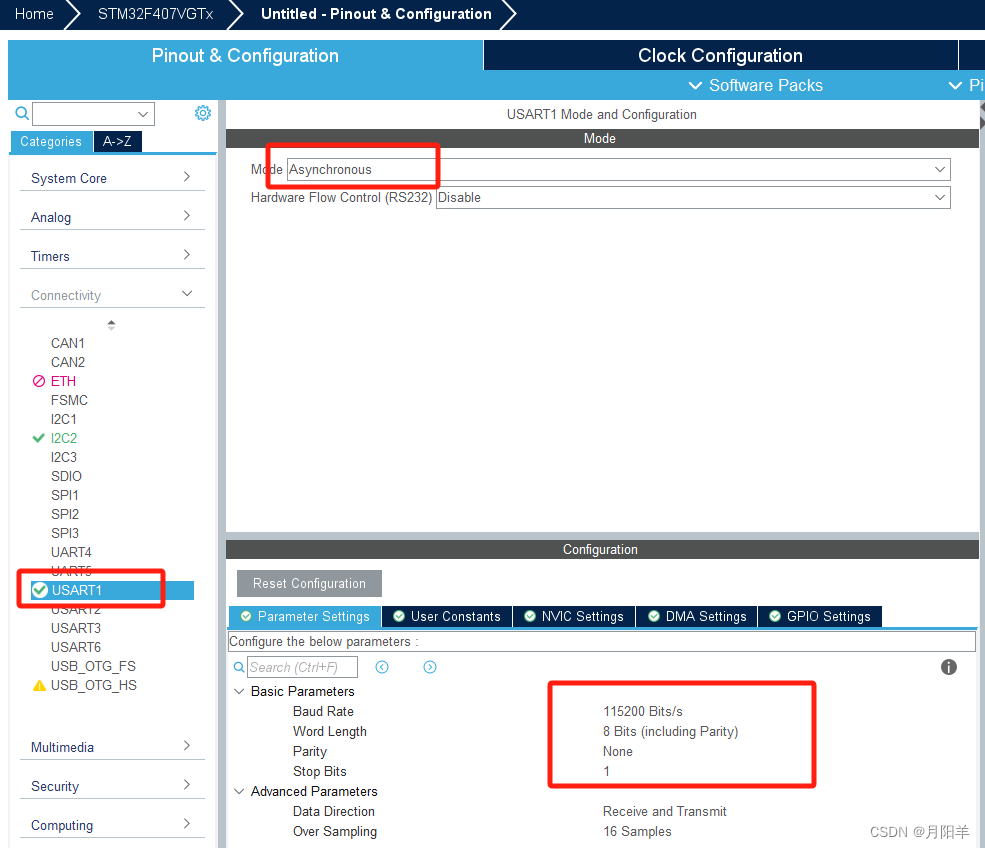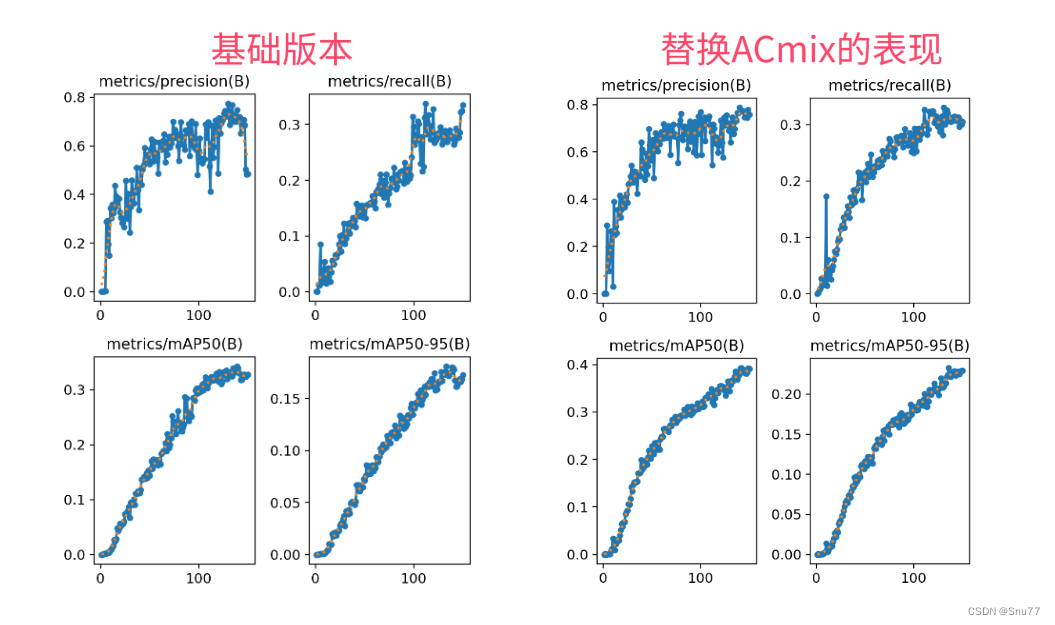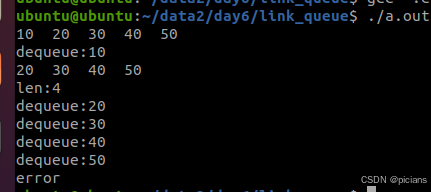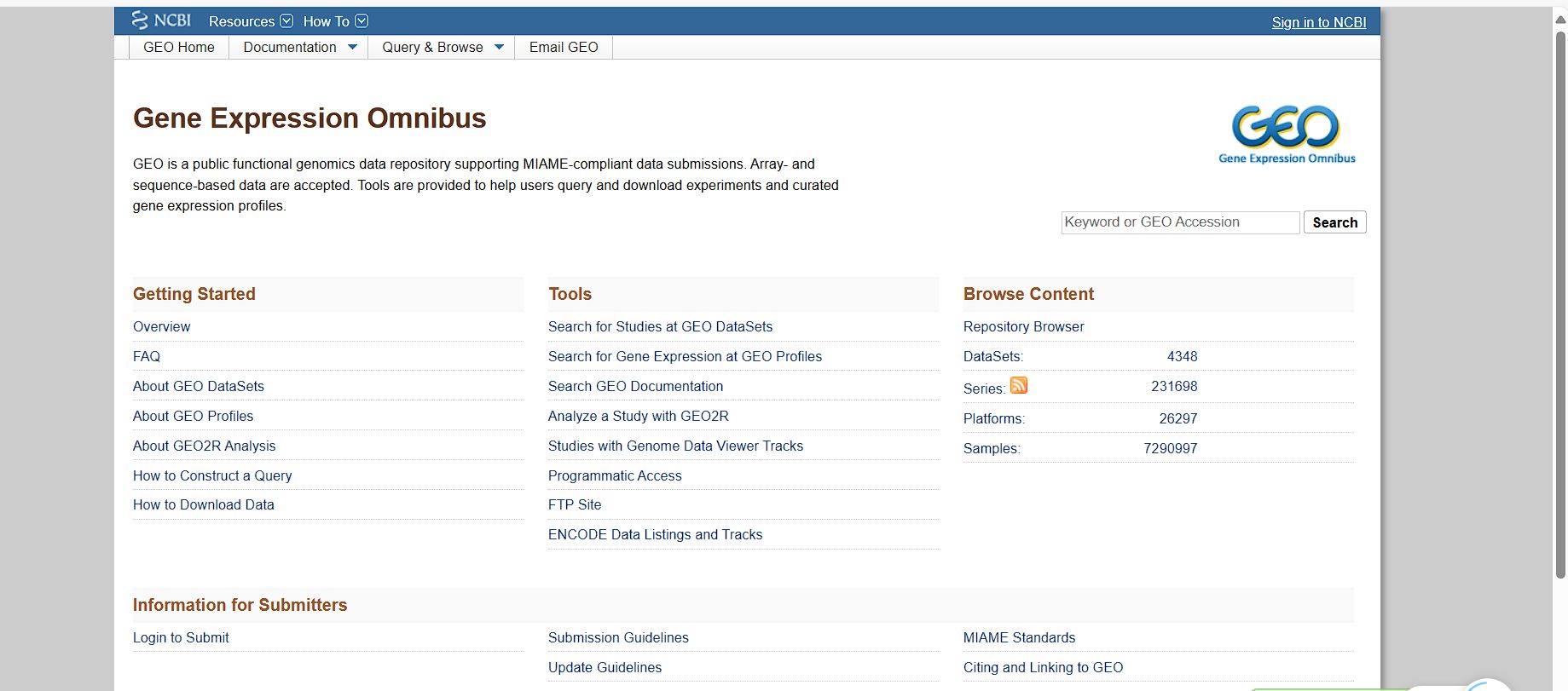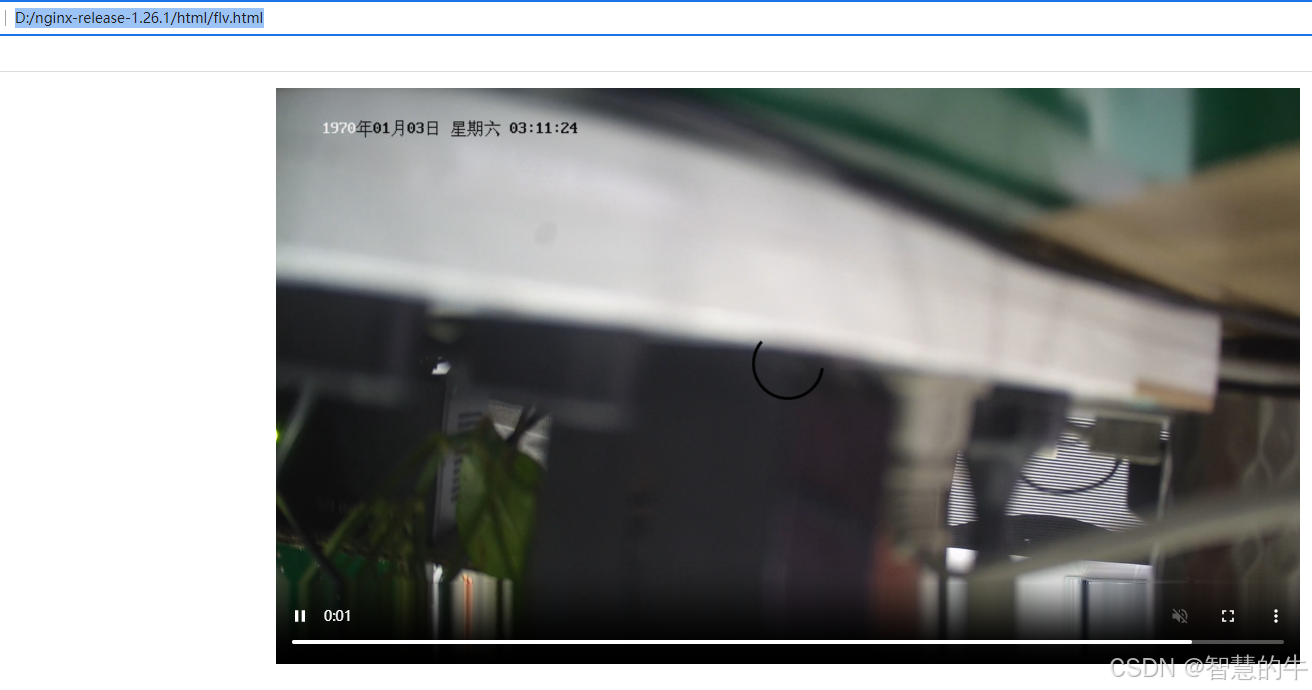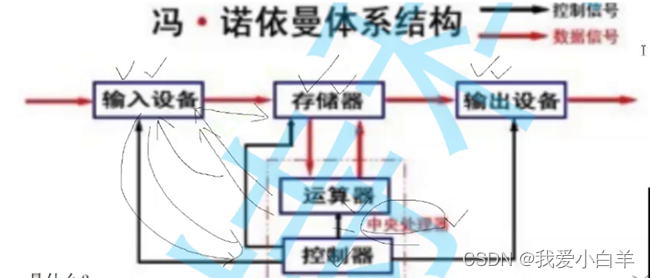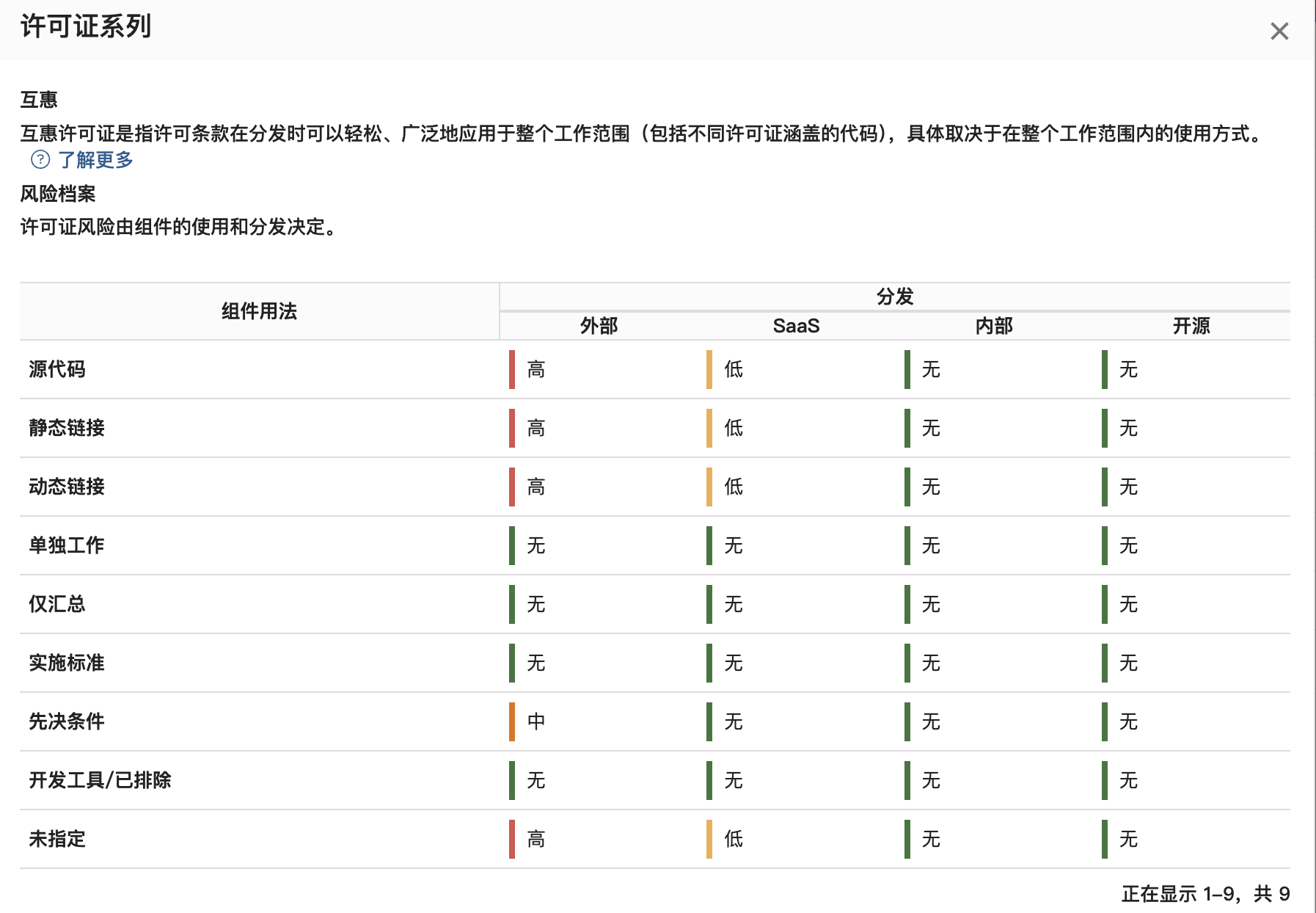用vscode在windows下调测代码,运行时默认打开的终端是windows的cmd,很不受我待见。毕竟习惯了linux,习惯了windows下的git bash风格。怎么办?
search,search,research。
先确保windows上安装了git bash。
再在vscode中搜索git bash扩展安装上。
最后,设置 git bash为默认shell。
1 2 3 4 5 6 7 8 9 10 |
"terminal.integrated.profiles.windows": {
"PowerShell": {
"source": "PowerShell",
"icon": "terminal-powershell"
},
"Git-Bash": {
"path": "C:\\Program Files\\Git\\bin\\bash.exe"
},
},
"terminal.integrated.defaultProfile.windows": "Git-Bash",
|
更详细信息请参考下面文档


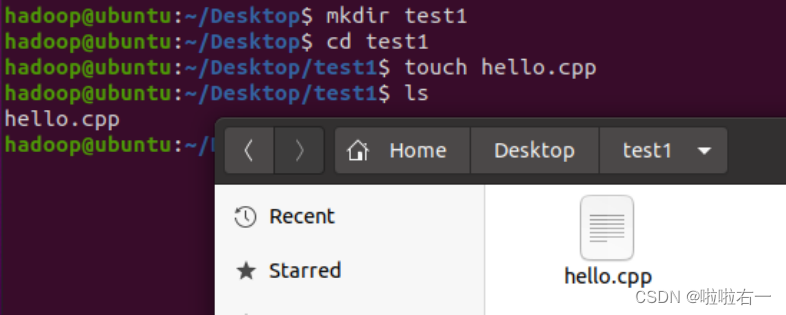
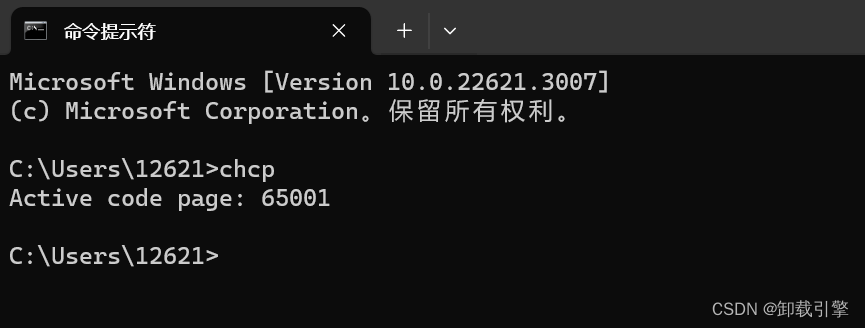

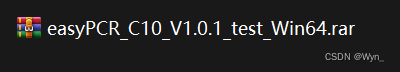
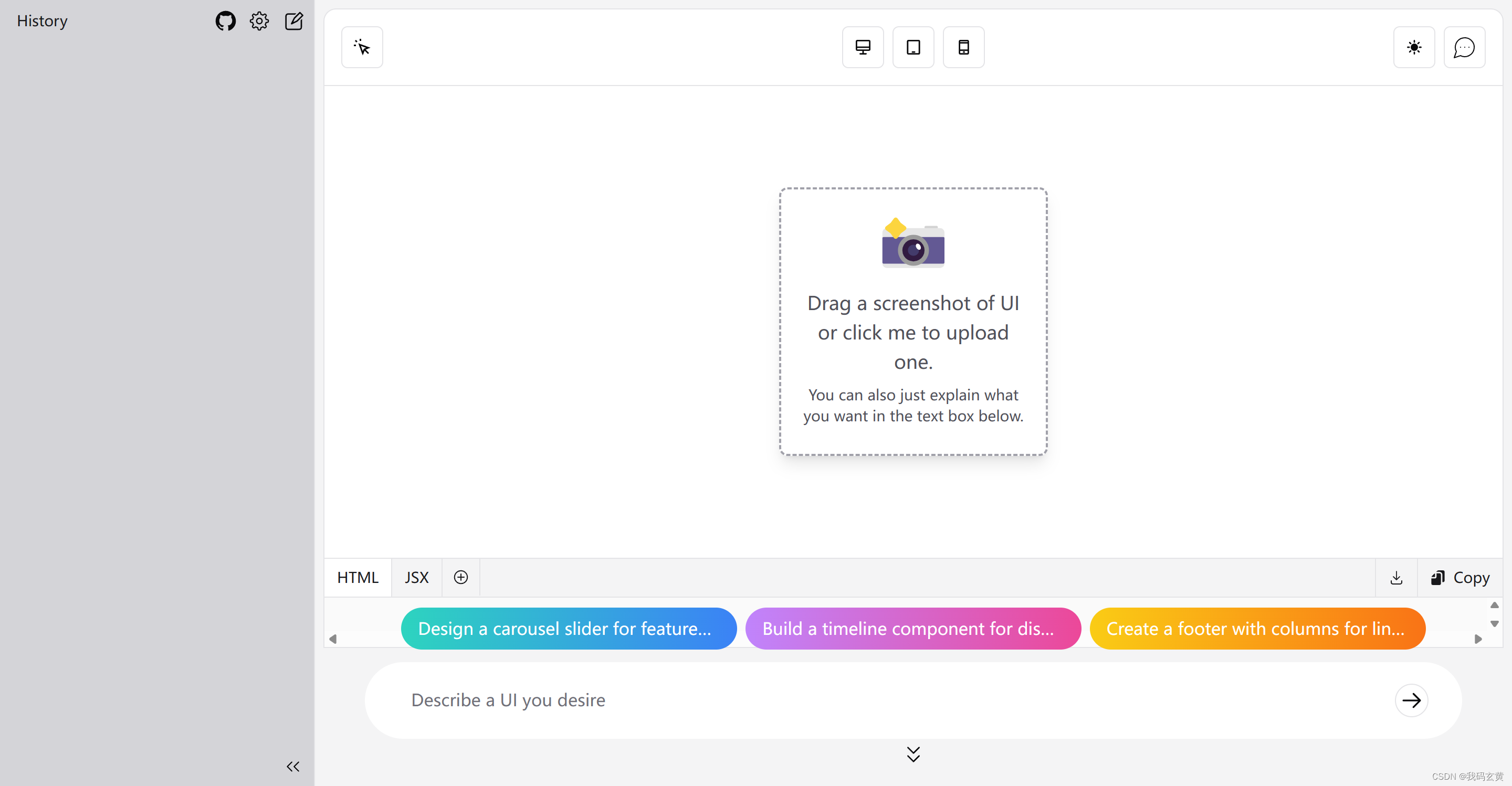


















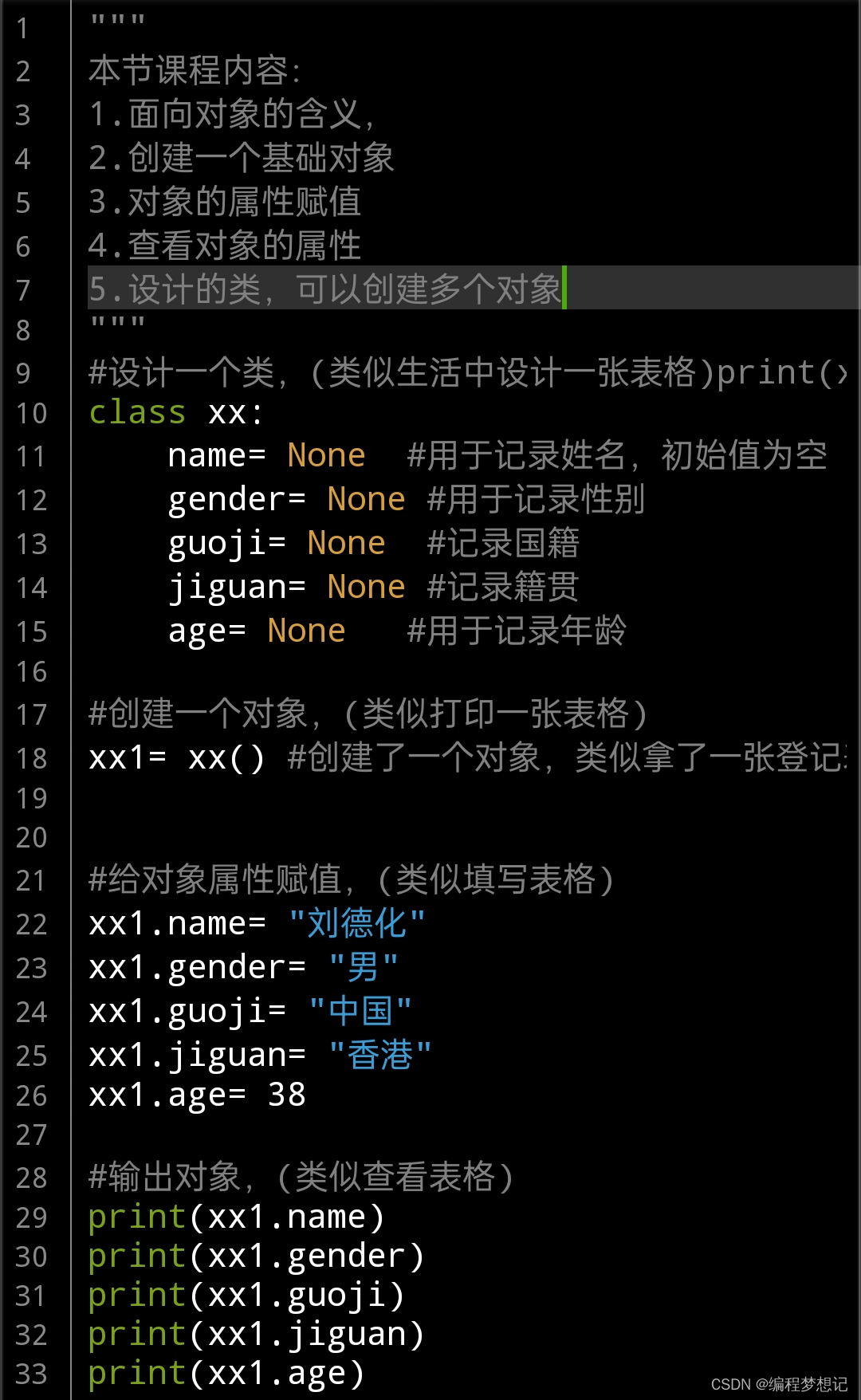


![[GICv3] 3. 物理中断处理(Physical Interrupt Handling)](https://img-blog.csdnimg.cn/fcb5d44bc81d48b4b449a6573ad5d6cb.png)