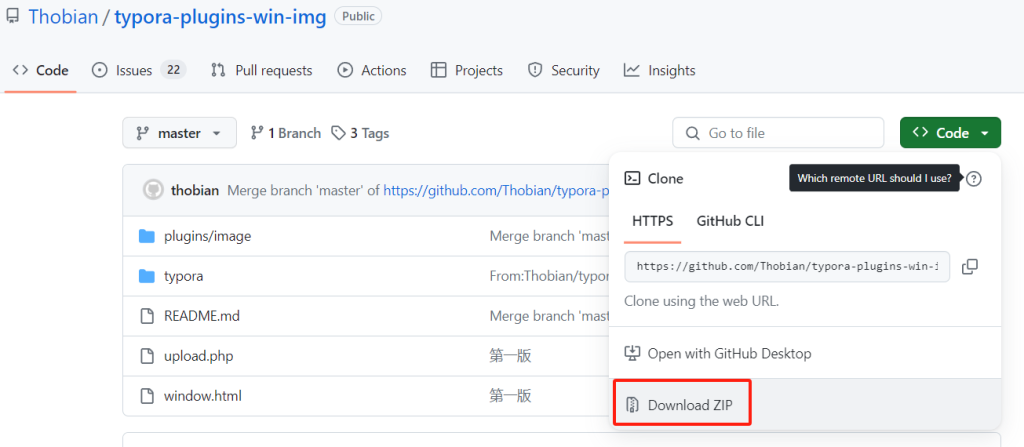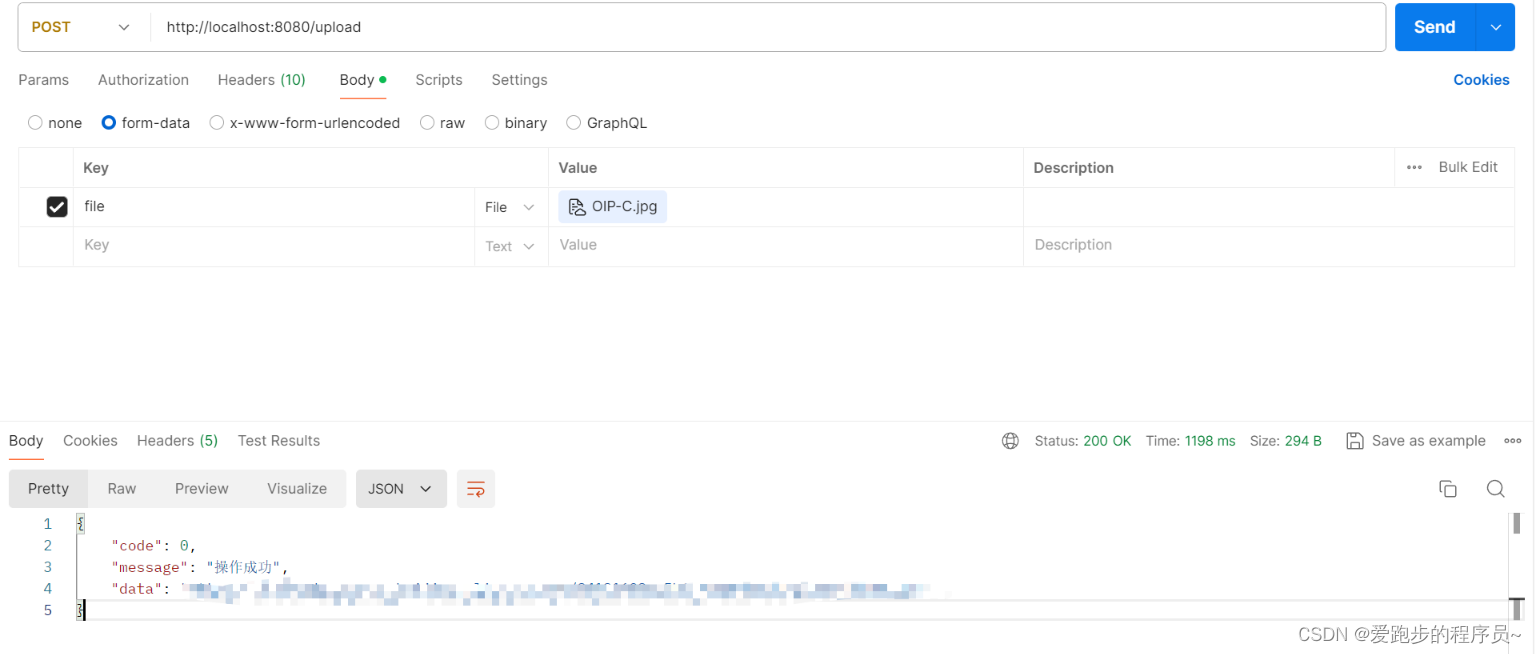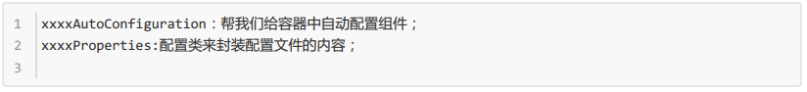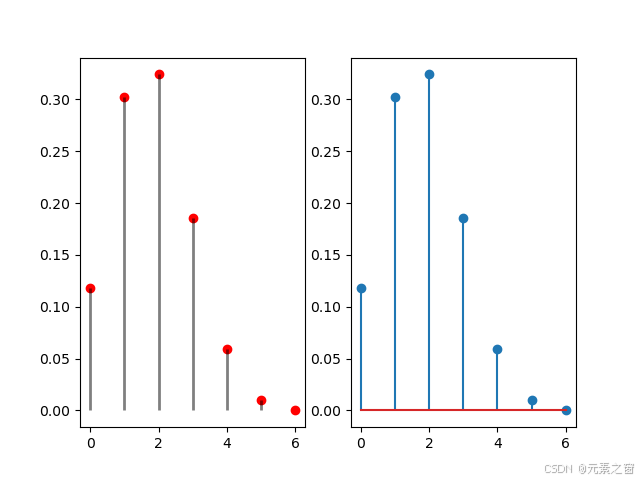笔记
20240710 未验证,现在还没有阿里云空间,等买个sit环境就可以验证一下。
前端
页面
<!--页面-->
<el-form-item label="优惠券图片" prop="couponImg">
<single-upload v-model="dataForm.couponImg"></single-upload>
</el-form-item>
<!--vue引入-->
import SingleUpload from "@/components/upload/singleUpload";
<!--vue对象里加组件-->
components: { SingleUpload },
<!--保存方法,couponImg就是url路径-->组件
<template>
<div>
<!-- action必选参数,上传地址,bucket的外网访问域名 -->
<el-upload
action="https://vivi-gulimall.oss-cn-hangzhou.aliyuncs.com"
:data="dataObj"
list-type="picture"
:multiple="false" :show-file-list="showFileList"
:file-list="fileList"
:before-upload="beforeUpload"
:on-remove="handleRemove"
:on-success="handleUploadSuccess"
:on-preview="handlePreview">
<el-button size="small" type="primary">点击上传</el-button>
<div slot="tip" class="el-upload__tip">只能上传jpg/png文件,且不超过10MB</div>
</el-upload>
<el-dialog :visible.sync="dialogVisible">
<img width="100%" :src="fileList[0].url" alt="">
</el-dialog>
</div>
</template>
<script>
import {policy} from './policy'
import { getUUID } from '@/utils'
export default {
name: 'singleUpload',
props: {
value: String
},
computed: {
imageUrl() {
return this.value;
},
imageName() {
if (this.value != null && this.value !== '') {
return this.value.substr(this.value.lastIndexOf("/") + 1);
} else {
return null;
}
},
fileList() {
return [{
name: this.imageName,
url: this.imageUrl
}]
},
showFileList: {
get: function () {
return this.value !== null && this.value !== ''&& this.value!==undefined;
},
set: function (newValue) {
}
}
},
data() {
return {
dataObj: {
policy: '',
signature: '',
key: '',
ossaccessKeyId: '',
dir: '',
host: '',
// callback:'',
},
dialogVisible: false
};
},
methods: {
emitInput(val) {
this.$emit('input', val)
},
handleRemove(file, fileList) {
this.emitInput('');
},
handlePreview(file) {
this.dialogVisible = true;
},
beforeUpload(file) {
let _self = this;
return new Promise((resolve, reject) => {
policy().then(response => {
_self.dataObj.policy = response.data.policy;
_self.dataObj.signature = response.data.signature;
_self.dataObj.ossaccessKeyId = response.data.accessid;
_self.dataObj.key = response.data.dir + getUUID() + '_${filename}';
_self.dataObj.dir = response.data.dir;
_self.dataObj.host = response.data.host;
console.log("上传前请求服务端签名,得到结果:", _self.dataObj)
resolve(true)
}).catch(err => {
reject(false)
})
})
},
handleUploadSuccess(res, file) {
console.log("上传成功...")
this.showFileList = true;
this.fileList.pop();
this.fileList.push({name: file.name, url: this.dataObj.host + '/' + this.dataObj.key.replace("${filename}",file.name) });
this.emitInput(this.fileList[0].url);
}
}
}
</script>
<style>
</style>


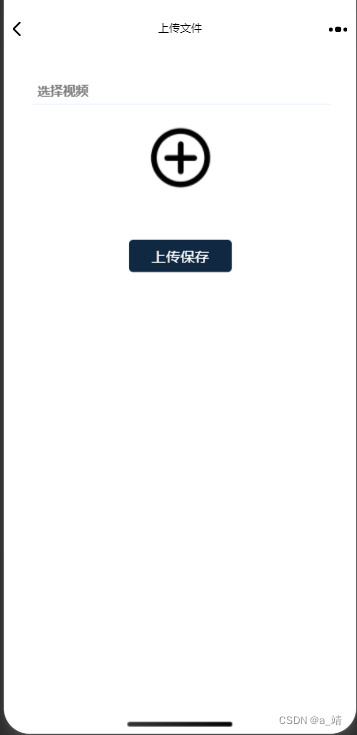
![【uniapp】<span style='color:red;'>阿里</span><span style='color:red;'>云</span><span style='color:red;'>OSS</span><span style='color:red;'>上</span><span style='color:red;'>传</span> [视频<span style='color:red;'>上</span><span style='color:red;'>传</span>]](https://img-blog.csdnimg.cn/direct/7013c4ee131442cea5e5f41cafb28d2f.png)