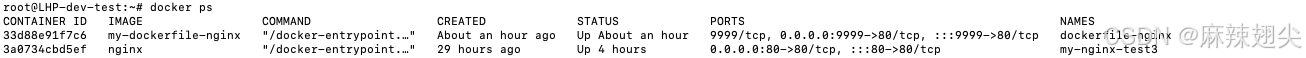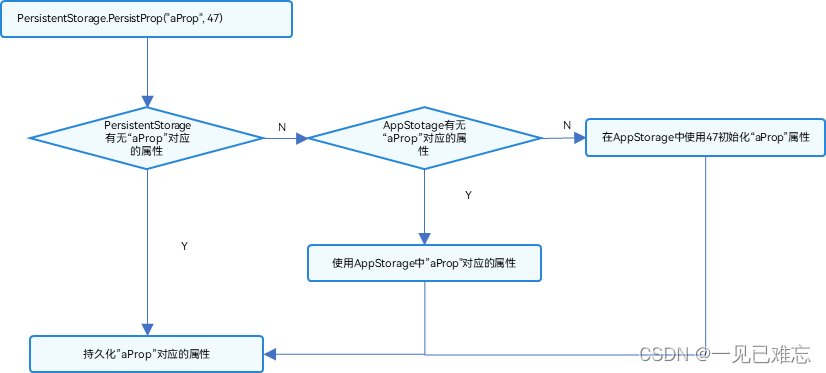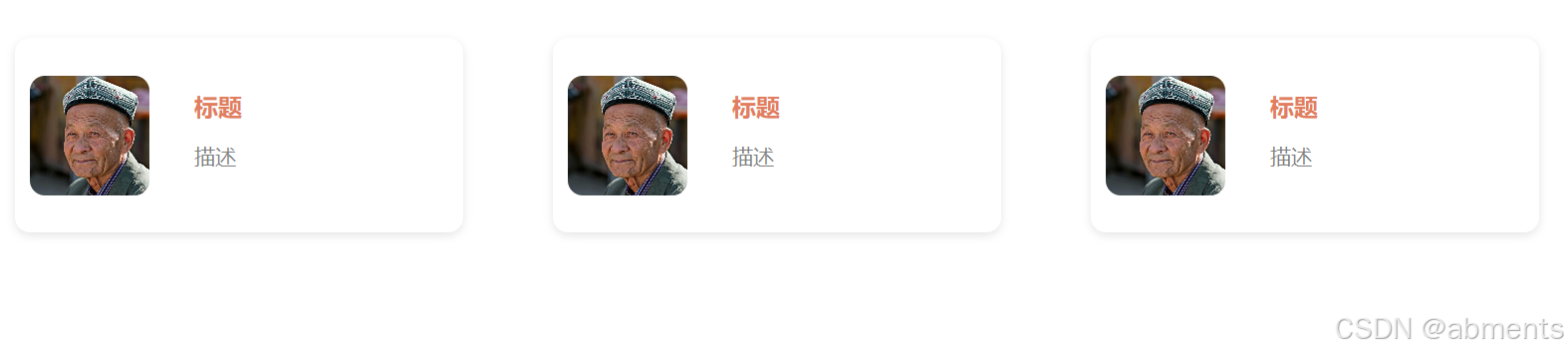ArduPilot开源代码之AP_OpticalFlow_UPFLOW
1. 源由
AP_OpticalFlow_UPFLOW也是一种光流计,与前面AP_OpticalFlow_CXOF类似。
而且其波特率也是19200 bps,采用同样的pulling方式。唯一的差别就是两者帧格式略有差异。
2. Library设计
设备相关的重要函数:
- init
- update
- detect
class AP_OpticalFlow_UPFLOW : public OpticalFlow_backend
{
public:
/// 构造函数
AP_OpticalFlow_UPFLOW(AP_OpticalFlow &_frontend, AP_HAL::UARTDriver *uart);
// 初始化传感器
void init() override;
// 从传感器读取最新的值并填充 x, y 和总量
void update(void) override;
// 检测传感器是否可用
static AP_OpticalFlow_UPFLOW *detect(AP_OpticalFlow &_frontend);
private:
// 数据结构:光流数据
struct PACKED UpixelsOpticalFlow {
int16_t flow_x_integral; // 单位:10^-4 弧度,乘以 10^-4 得到弧度值
int16_t flow_y_integral; // 单位:10^-4 弧度,乘以 10^-4 得到弧度值
uint16_t integration_timespan; // 时间间隔,单位:微秒
uint16_t ground_distance; // 保留字段,总是为 999
uint8_t quality; // 数据质量,0 表示无效,245 表示有效
uint8_t version; // 版本号
};
AP_HAL::UARTDriver *uart; // 连接到光流传感器的 UART
struct UpixelsOpticalFlow updata; // 接收的数据结构
uint16_t recv_count; // 接收到的字节数
uint8_t sum; // 校验和
Vector2f gyro_sum; // 自上次从光流传感器接收到数据以来陀螺仪传感器值的总和
uint16_t gyro_sum_count; // 陀螺仪传感器值的数量
};
3. 重要例程
3.1 AP_OpticalFlow_UPFLOW::init
模块默认波特率19200 bps。
// initialise the sensor
void AP_OpticalFlow_UPFLOW::init()
{
// sanity check uart
if (uart == nullptr) {
return;
}
// open serial port with baud rate of 19200
uart->begin(19200);
}
3.2 AP_OpticalFlow_UPFLOW::update
串口数据采用pull的方式读取,相对来说更占用CPU资源。
[AP_OpticalFlow_MSP](https://blog.csdn.net/lida2003/article/details/140328944)采用Interrupt方式比较节省资源,并且Matek光流计采用了115200 bps的波特率,速度更快,暂用CPU的时间更短。
update()
├── 检查UART是否有效
│ └── if (uart == nullptr)
│ └── return
├── 记录陀螺仪数值
│ └── if (gyro_sum_count >= 1000)
│ ├── gyro_sum.zero() // 将陀螺仪累积值清零
│ └── gyro_sum_count = 0 // 重置累积计数
│ └── const Vector3f& gyro = AP::ahrs().get_gyro() // 获取陀螺仪数据
│ └── gyro_sum.x += gyro.x // 累积陀螺仪x轴数据
│ └── gyro_sum.y += gyro.y // 累积陀螺仪y轴数据
│ └── gyro_sum_count++ // 累积计数加一
├── 读取串口数据
│ └── uint32_t nbytes = MIN(uart->available(), 1024u) // 获取可用数据字节数
│ └── while (nbytes-- > 0) // 循环读取每个字节数据
│ └── int16_t r = uart->read() // 读取一个字节数据
│ └── if (r < 0)
│ └── break
│ └── uint8_t c = (uint8_t)r // 转换为无符号字节
│ └── if (recv_count == 0)
│ └── if (c == UPFLOW_HEADER0)
│ └── recv_count++ // 接收计数加一
│ └── sum = 0 // 校验和清零
│ └── else if (recv_count == 1)
│ └── if (c != UPFLOW_HEADER1)
│ └── recv_count = 0 // 重置接收计数
│ └── else
│ └── recv_count++ // 接收计数加一
│ └── else if (recv_count < 12)
│ └── ((uint8_t*)&updata)[recv_count - 2] = c // 存储接收到的数据
│ └── sum ^= c // 更新校验和
│ └── recv_count++ // 接收计数加一
│ └── else if (recv_count == 12)
│ └── if (sum != c)
│ └── recv_count = 0 // 校验和错误,重置接收计数
│ └── else
│ └── recv_count++ // 接收计数加一
│ └── else
│ └── if (c == UPFLOW_FOOTER)
│ └── phrased = true // 标记解析完成
│ └── recv_count = 0 // 重置接收计数
├── 如果没有有效数据,则返回
│ └── if (phrased == false)
│ └── return
├── 处理接收到的数据
│ └── struct AP_OpticalFlow::OpticalFlow_state state {} // 定义光流状态结构体
│ └── state.surface_quality = updata.quality // 设置表面质量
│ └── float dt = updata.integration_timespan * 1.0e-6 // 计算时间间隔
│ └── if (is_positive(dt) && (dt < UPFLOW_TIMEOUT_SEC)) // 如果时间间隔有效
│ ├── 计算流速数值
│ ├── const Vector2f flowScaler = _flowScaler() // 获取流速缩放器
│ ├── Vector2f flowScaleFactor = Vector2f(1.0f, 1.0f) + flowScaler * 0.001f // 计算流速缩放因子
│ ├── state.flowRate = Vector2f(-updata.flow_x_integral * flowScaleFactor.x, -updata.flow_y_integral * flowScaleFactor.y) // 计算流速
│ ├── state.flowRate *= UPFLOW_PIXEL_SCALING / dt // 根据时间间隔调整流速
│ ├── state.bodyRate = Vector2f(gyro_sum.x / gyro_sum_count, gyro_sum.y / gyro_sum_count) // 计算体速度
│ └── _applyYaw(state.flowRate) // 应用偏航角修正流速
│ └── else
│ └── state.flowRate.zero() // 时间间隔无效时流速置零
│ └── state.bodyRate.zero() // 时间间隔无效时体速度置零
└── 更新前端状态
└── _update_frontend(state) // 更新前端状态信息
└── 重置陀螺仪累积值
└── gyro_sum.zero() // 陀螺仪累积值清零
└── gyro_sum_count = 0 // 重置陀螺仪累积计数
3.3 AP_OpticalFlow_UPFLOW::detect
AP_OpticalFlow初始化的内容直接放到了detect函数实现。
// detect the device
AP_OpticalFlow_UPFLOW *AP_OpticalFlow_UPFLOW::detect(AP_OpticalFlow &_frontend)
{
AP_SerialManager *serial_manager = AP::serialmanager().get_singleton();
if (serial_manager == nullptr) {
return nullptr;
}
// look for first serial driver with protocol defined as OpticalFlow
AP_HAL::UARTDriver *uart = serial_manager->find_serial(AP_SerialManager::SerialProtocol_OpticalFlow, 0);
if (uart == nullptr) {
return nullptr;
}
// we have found a serial port so use it
AP_OpticalFlow_UPFLOW *sensor = new AP_OpticalFlow_UPFLOW(_frontend, uart);
return sensor;
}
4. 总结
UPFLOW和CXOF类似,从协议使用的方式来看,效率偏低。
5. 参考资料
【1】ArduPilot开源飞控系统之简单介绍
【2】ArduPilot之开源代码Task介绍
【3】ArduPilot飞控启动&运行过程简介
【4】ArduPilot之开源代码Library&Sketches设计
【5】ArduPilot之开源代码Sensor Drivers设计


















![代码随想录算法训练营第71天:路径算法[1]](https://img-blog.csdnimg.cn/img_convert/c06472a67f2b8ce7b7ccbd111103ac63.png)