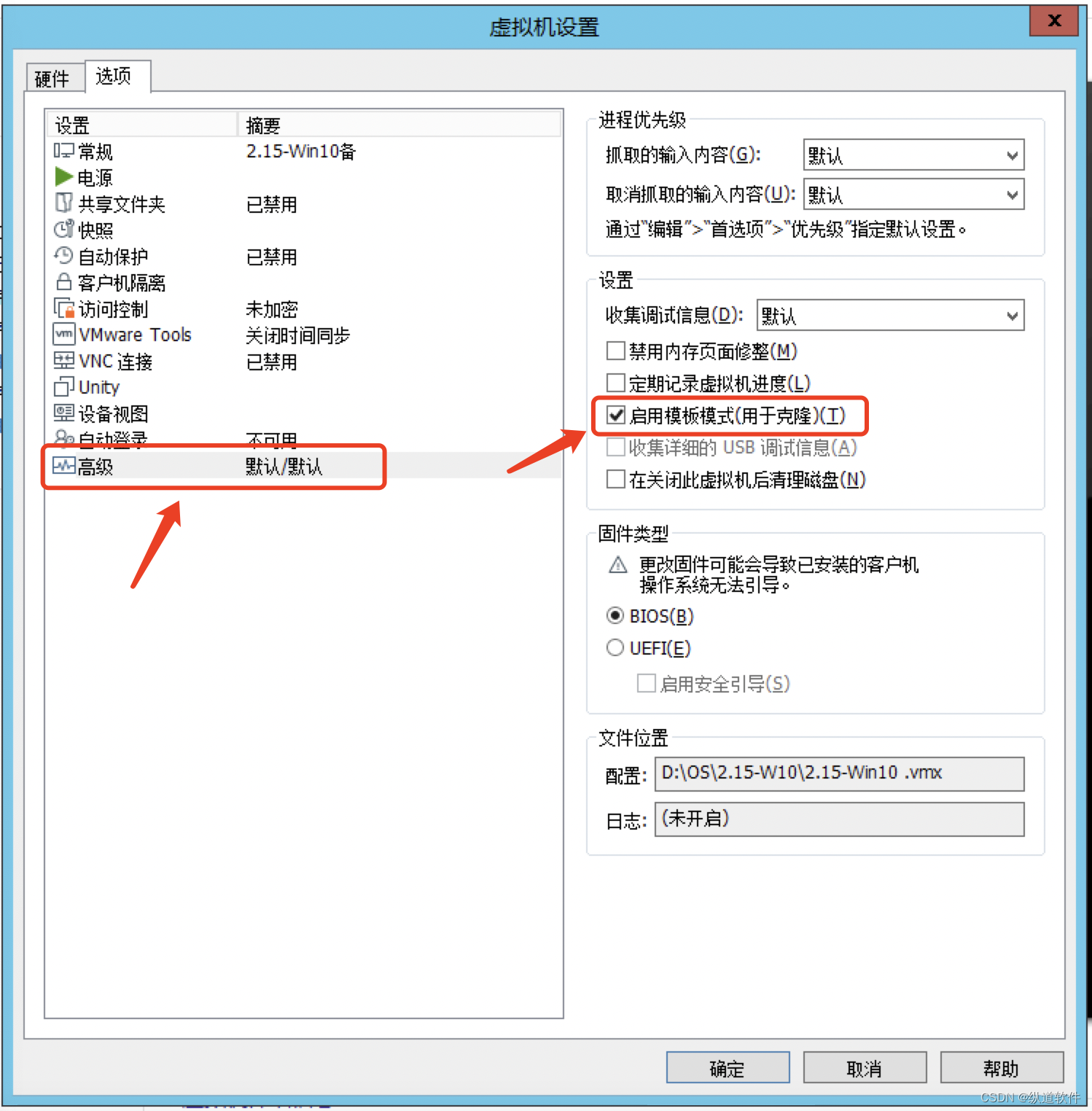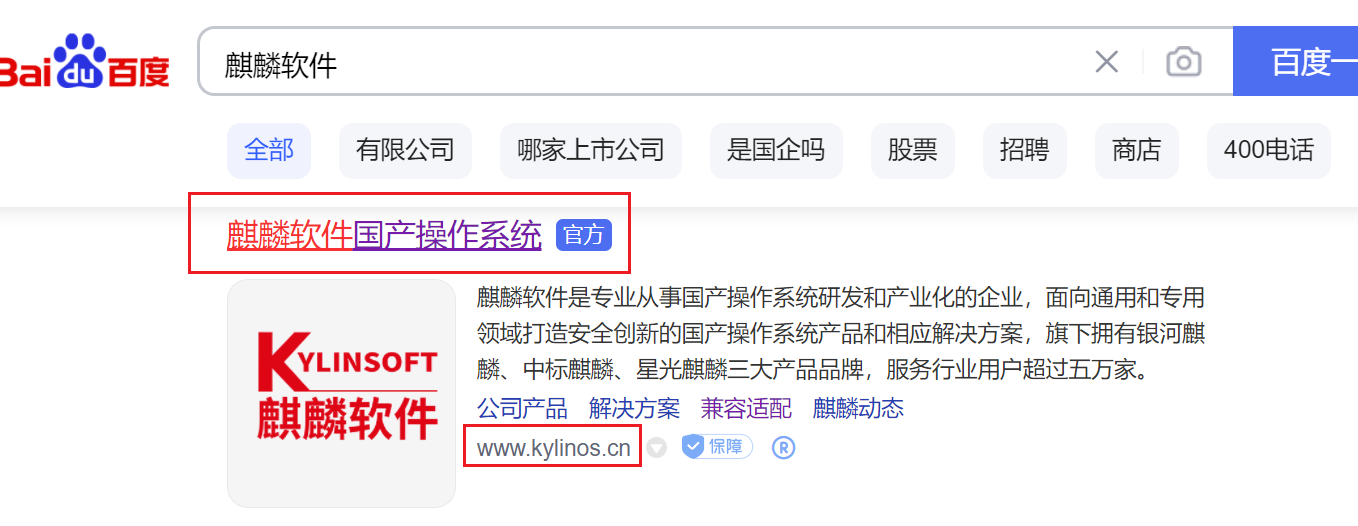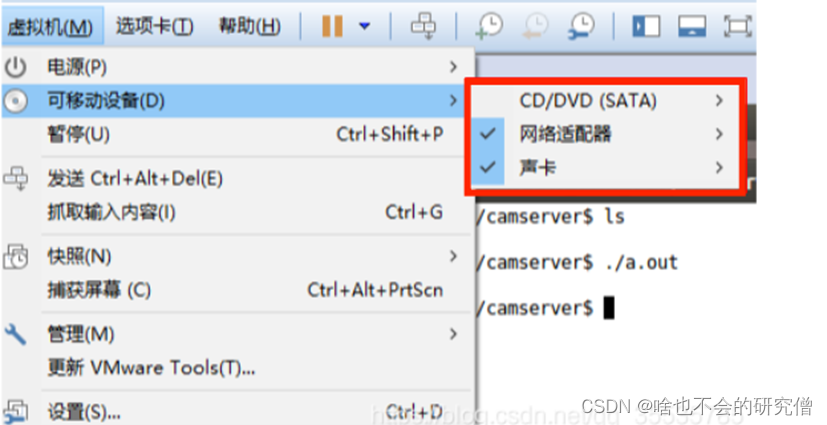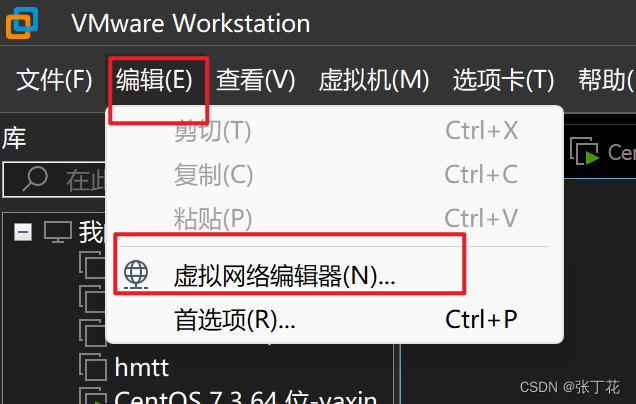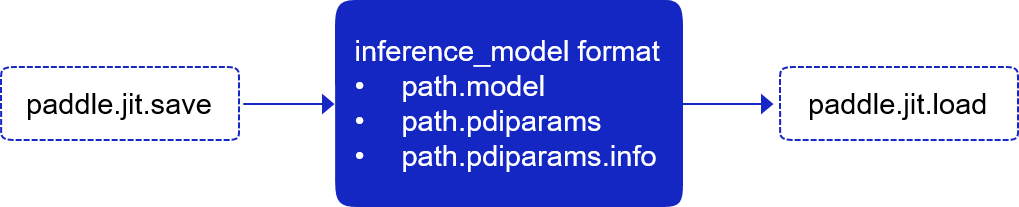1 在/etc/X11/xorg.conf.d目录下创建一个xorg.conf文件,该文件决定系统启动后默认的分辨率
2 填写如下内容
Section "Monitor"
Identifier "Monitor0"
VendorName "Monitor Vendor"
ModelName "Monitor Model"
# 1920x1080 @ 60.00 Hz (GTF) hsync: 67.08 kHz; pclk: 172.80 MHz
Modeline "1920x1080_60.00" 172.80 1920 2040 2248 2576 1080 1081 1084 1118 -HSync +Vsync
EndSection
Section "Screen"
Identifier "Screen0"
Device "Card0"
Monitor "Monitor0"
SubSection "Display"
Viewport 0 0
Depth 24
Modes "1920x1080_60.00"
EndSubSection
EndSection
3 启动后默认分辨率就是1920x1080了