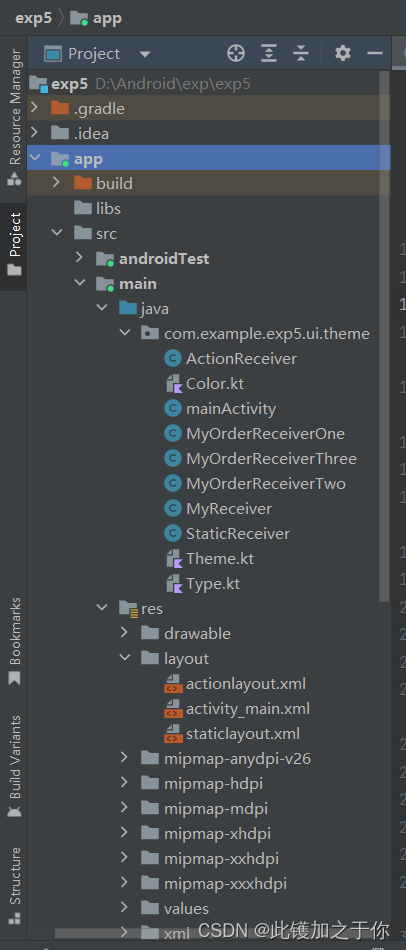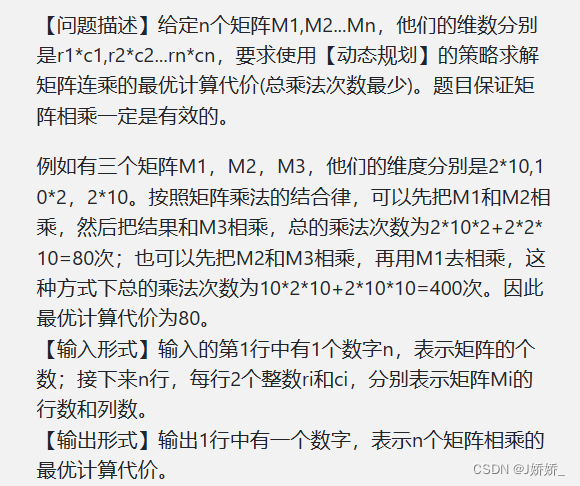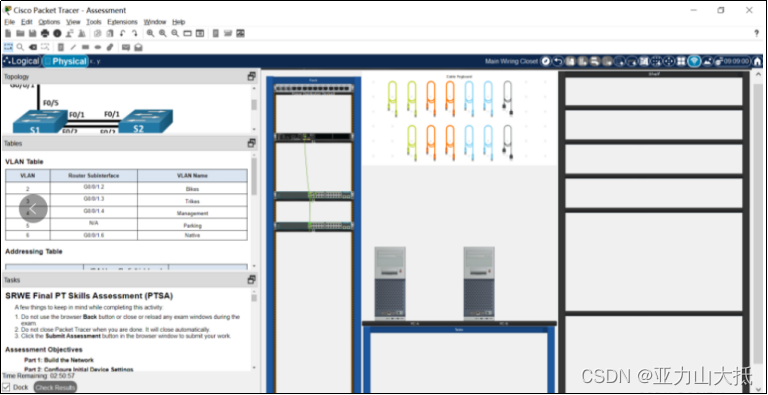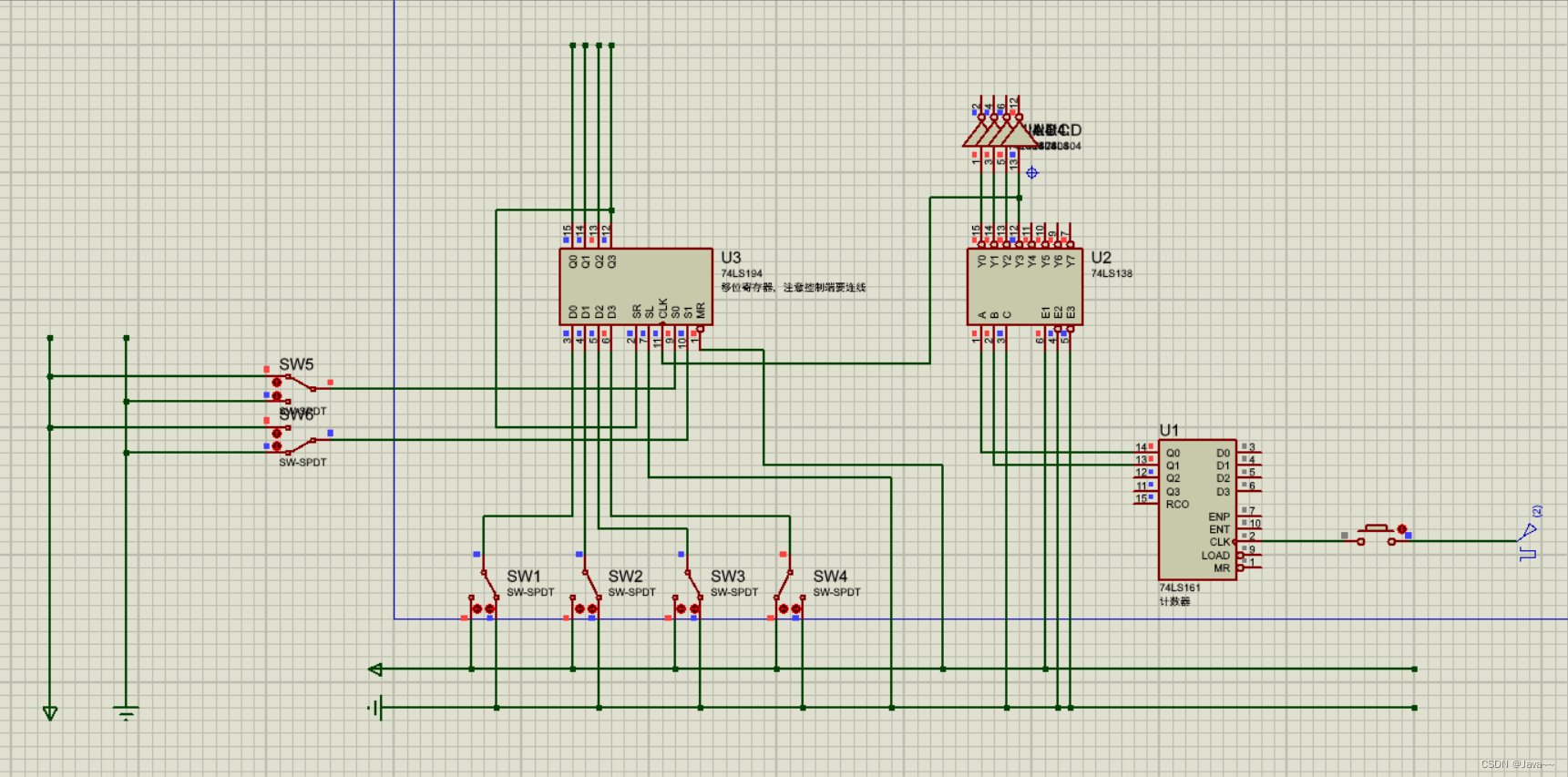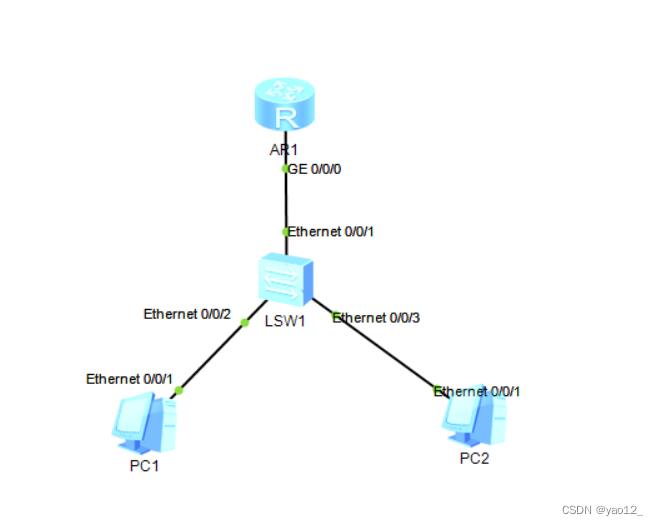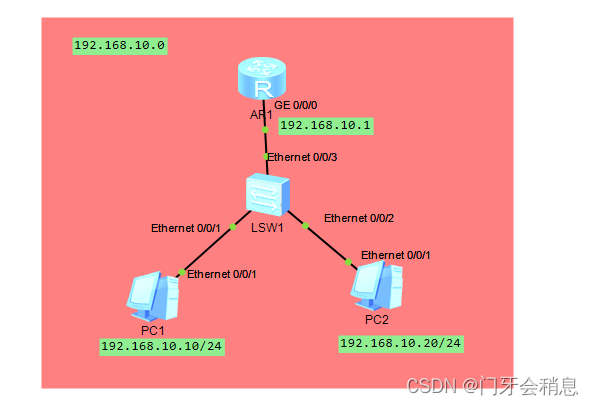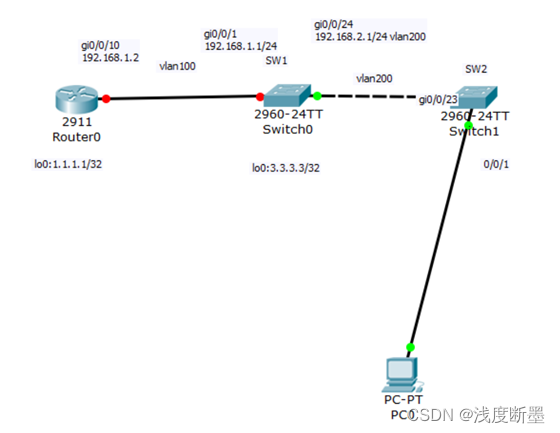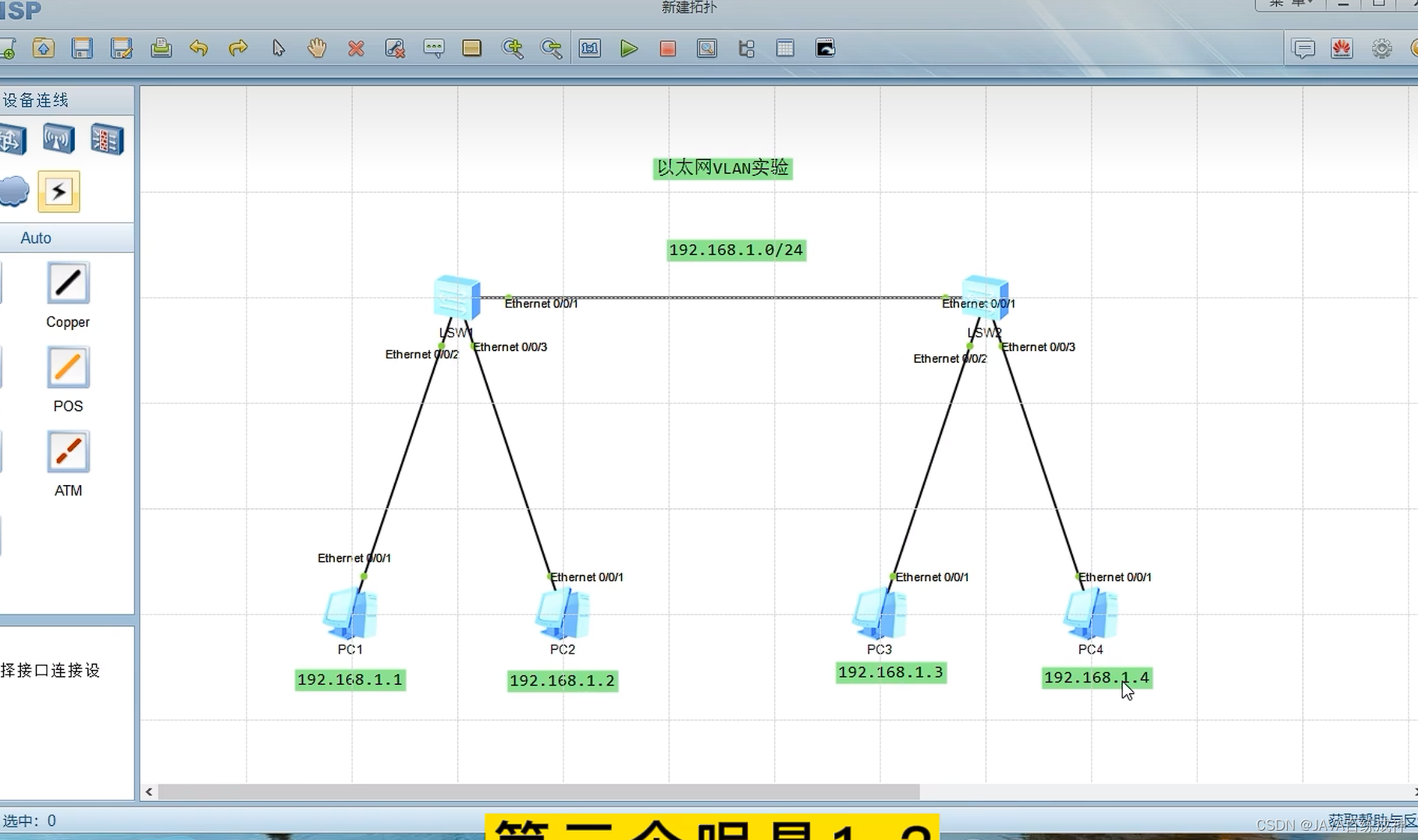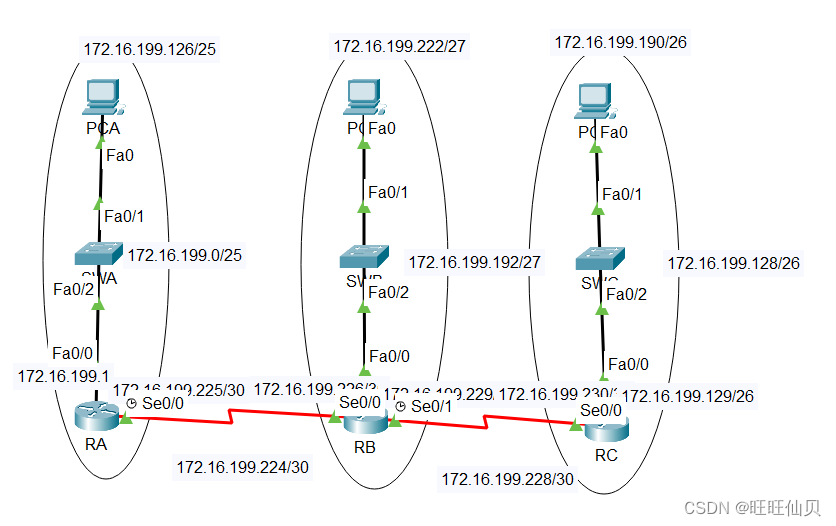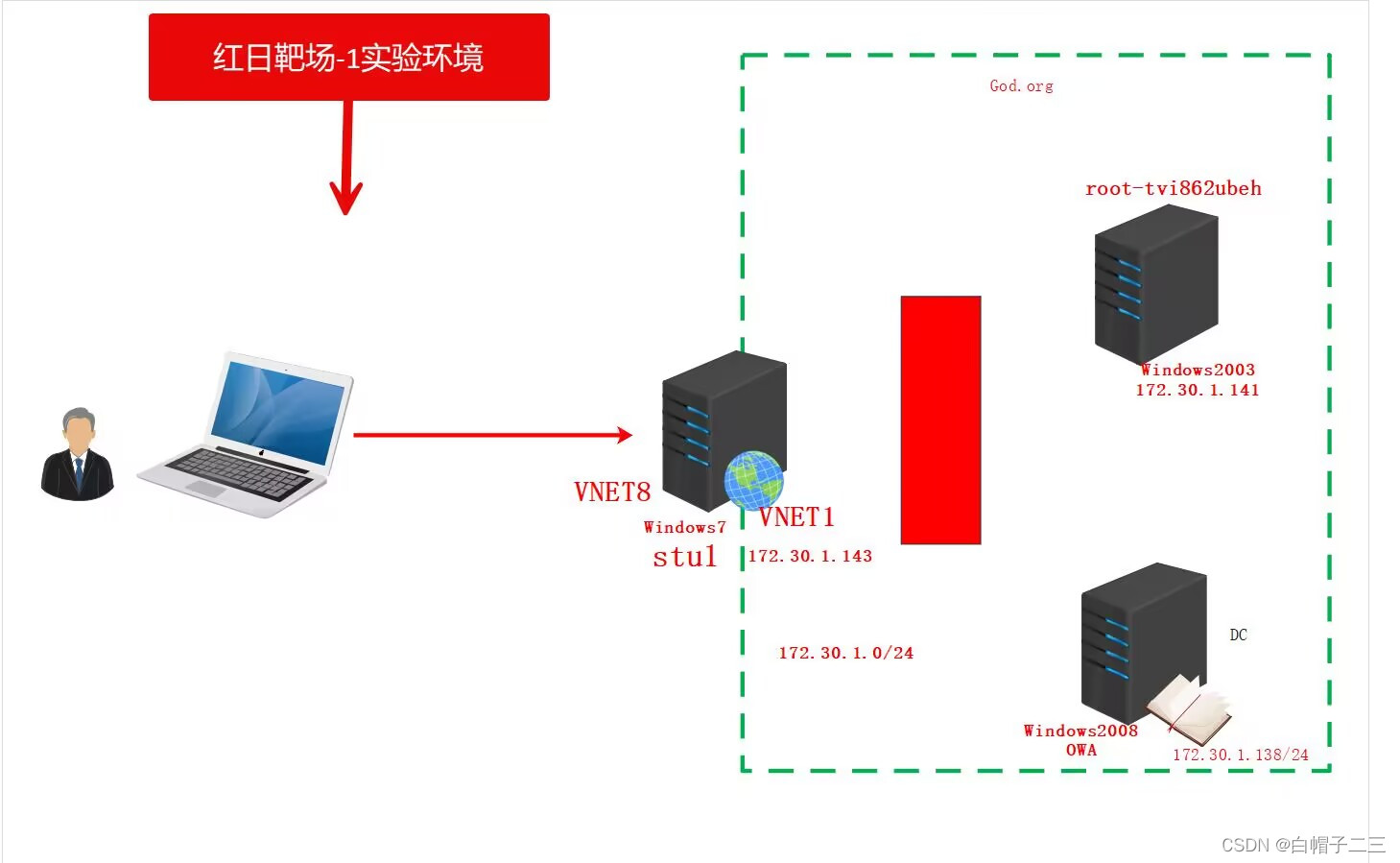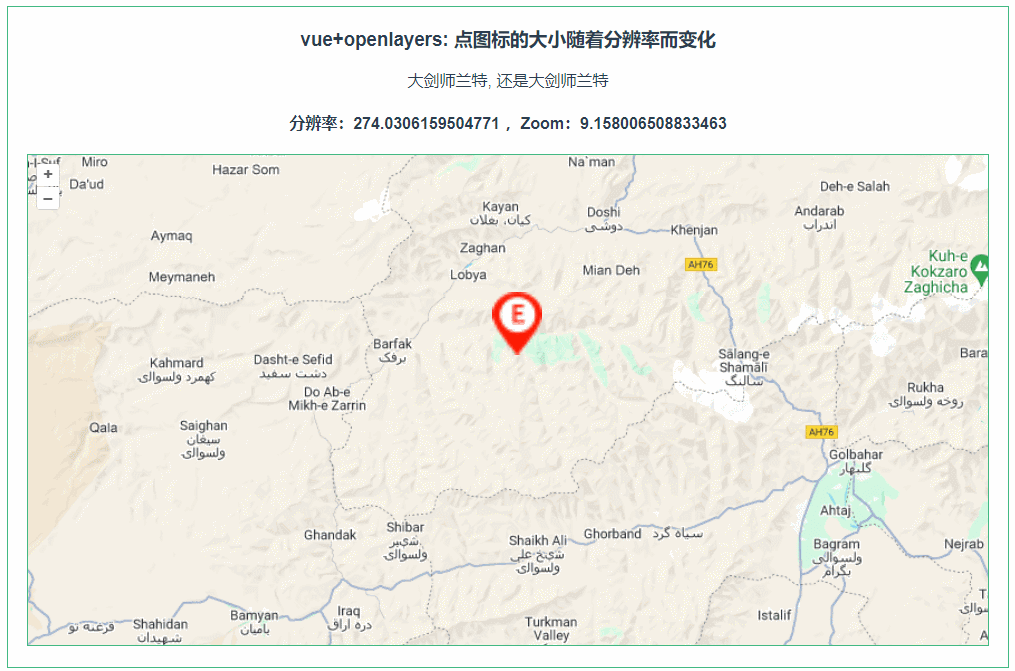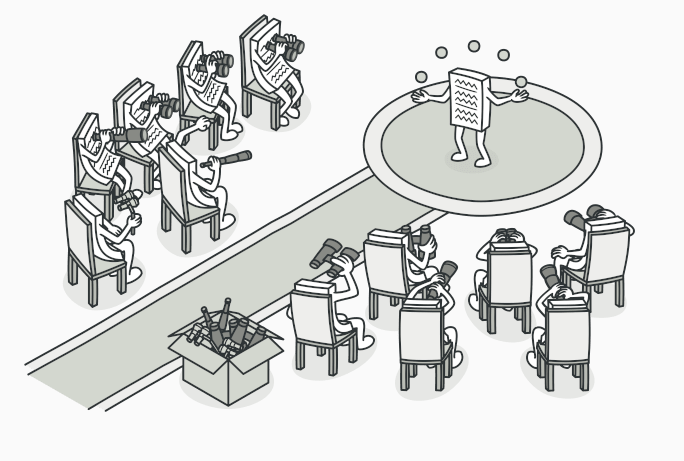主服务器
下载nfs-utils软件包:
![]()
1.如果停⽌该服务,启动并启⽤该服务: systemctl enable - now rpcbind
2.要启动 NFS 服务器,并使其在引导时⾃动启动:systemctl enable - now nfs- server
3.配置防火墙,开启服务:
[root@localhost ~]# firewall-cmd --permanent --add-service=nfs
success
[root@localhost ~]# firewall-cmd --permanent --add-service=mo
untd
success
[root@localhost ~]# firewall-cmd --permanent --add-service=rpc-bind
success
[root@localhost ~]# firewll-cmd --reload
[root@localhost ~]# firewall-cmd --list-all
public (active)
target: default
icmp-block-inversion: no
interfaces: ens160
sources:
services: cockpit dhcpv6-client dns http mountd nfs rpc-bind ssh
ports:
protocols:
forward: yes
masquerade: no
forward-ports:
source-ports:
icmp-blocks:
rich rules:
[root@localhost ~]# vim /etc/exports
[root@localhost ~]# cat /etc/exports
/data 192.168.244.137(rw)
[root@localhost ~]# systemctl restart nfs-server
[root@localhost ~]# showmount -e 192.168.244.130
Export list for 192.168.244.130:
[root@localhost ~]# vim /etc/exports
[root@localhost ~]# chmod 777 /data
[root@localhost ~]# systemctl restart nfs-server
[root@localhost ~]# showmount -e 192.168.244.130
Export list for 192.168.244.130:
/data *
从服务器:(访问主服务器的内容并且建立自动挂载)
[root@openEuler ~]# showmount -e 192.168.244.130
Export list for 192.168.244.130:
/data *
[root@openEuler ~]# mkdir /nfsclient/client-data/ -p
[root@openEuler ~]# mount 192.168.244.130:/data /nfsclient/client-data/
[root@openEuler ~]# df -h /nfsclient/client-data/
Filesystem Size Used Avail Use% Mounted on
192.168.244.130:/data 70G 6.9G 64G 10% /nfsclient/client-data
[root@openEuler ~]# cd /nfsclient/client-data/
[root@openEuler client-data]# ll
total 0
-rw-r--r--. 1 root root 0 Jul 10 2024 testfile
[root@openEuler client-data]# touch caicaikan
[root@openEuler client-data]# ll
total 0
-rw-r--r--. 1 nobody nobody 0 Jul 10 2024 caicaikan
-rw-r--r--. 1 root root 0 Jul 10 2024 testfile
[root@openEuler client-data]# vim /etc/fstab
#重启
[root@openEuler ~]# df -h /nfsclient/client-data/
Filesystem Size Used Avail Use% Mounted on
192.168.244.130:/data 70G 6.9G 64G 10% /nfsclient/client-data