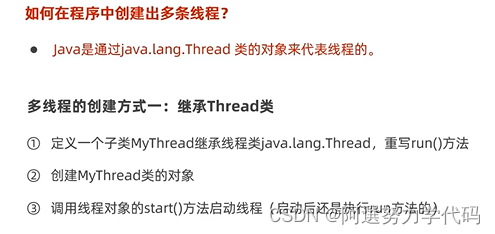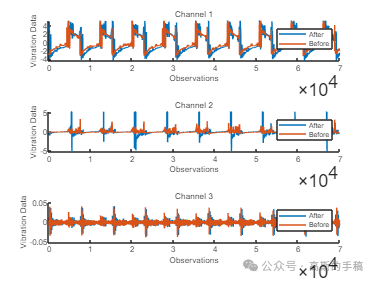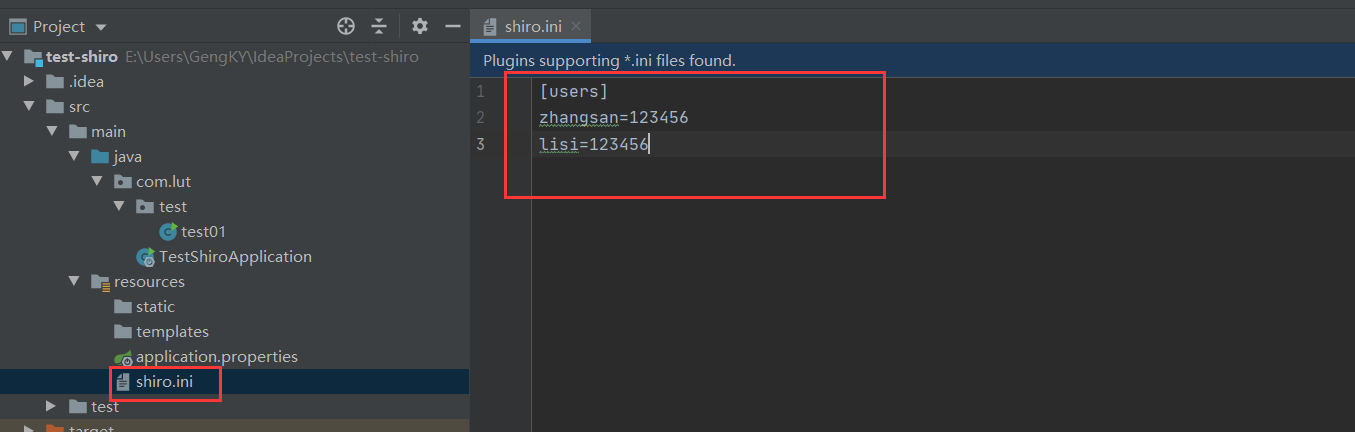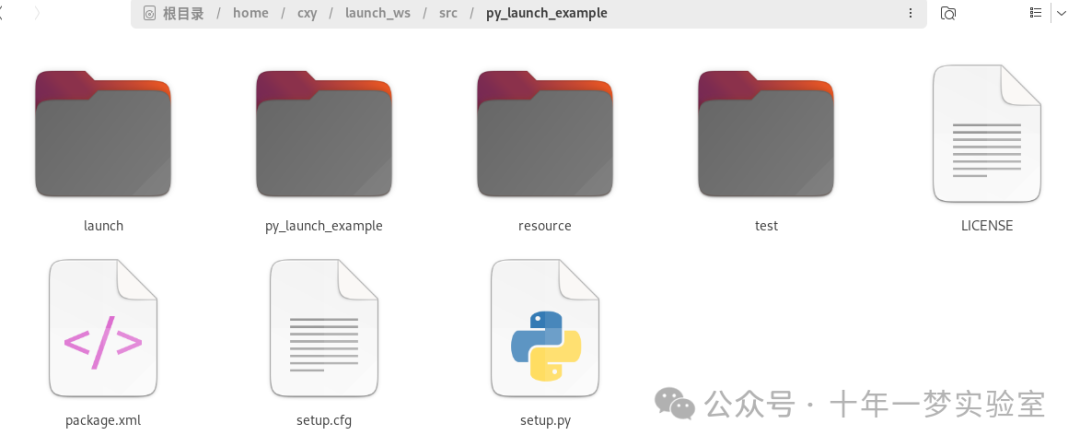本套课在线学习视频(网盘地址,保存到网盘即可免费观看):
https://pan.quark.cn/s/4999d631ac47
本文将详细介绍如何在Python中利用threading模块创建和管理多线程程序,并通过示例代码演示如何定义和启动线程,以及如何实现线程间的同步。
00:00 - 使用Python threading模块创建多线程程序
定义和启动线程
首先,我们学习了如何定义一个Thread对象,并通过调用其start()方法来启动一个新的线程,同时指定了目标函数及其所需的参数。
import threading
import time
def task(task_id):
print(f"Task {task_id} started")
time.sleep(2)
print(f"Task {task_id} completed")
# 创建线程
thread = threading.Thread(target=task, args=(1,))
# 启动线程
thread.start()
# 等待线程完成
thread.join()单线程与多线程执行顺序和时间差异
通过示例说明了单线程与多线程执行顺序和时间差异。
import threading
import time
def task(task_id):
print(f"Task {task_id} started")
time.sleep(2)
print(f"Task {task_id} completed")
# 单线程执行
start_time = time.time()
task(1)
task(2)
print(f"Single thread total time: {time.time() - start_time}")
# 多线程执行
start_time = time.time()
threads = []
for i in range(1, 3):
thread = threading.Thread(target=task, args=(i,))
threads.append(thread)
thread.start()
for thread in threads:
thread.join()
print(f"Multi-thread total time: {time.time() - start_time}")04:44 - 实现多线程程序:创建、启动与同步
传递参数、启动线程以及使用join()方法实现线程间的同步
重点讲解了如何传递参数、启动线程以及使用join()方法实现线程间的同步,以确保主线程在所有子线程完成后才继续执行,从而正确计算总耗时。
import threading
import time
def task(task_id, duration):
print(f"Task {task_id} started")
time.sleep(duration)
print(f"Task {task_id} completed")
# 创建并启动多个线程
threads = []
for i in range(1, 4):
thread = threading.Thread(target=task, args=(i, i))
threads.append(thread)
thread.start()
# 使用join()方法同步线程
for thread in threads:
thread.join()
print("All tasks completed")09:26 - 使用for循环实现多线程
通过在for循环中创建并启动多个线程
通过在for循环中创建并启动多个线程,将它们添加到一个任务列表中,并使用join方法确保所有线程完成后继续执行下一条指令,实现了多线程的同时运行但总执行时间不变的效果。
import threading
import time
def task(task_id):
print(f"Task {task_id} started")
time.sleep(2)
print(f"Task {task_id} completed")
# 创建并启动多个线程
threads = []
for i in range(1, 6):
thread = threading.Thread(target=task, args=(i,))
threads.append(thread)
thread.start()
# 使用join()方法同步线程
for thread in threads:
thread.join()
print("All tasks completed")通过这些示例代码,您可以更好地理解如何在Python中使用threading模块创建和管理多线程程序,以及如何实现线程间的同步,从而提高程序的执行效率。