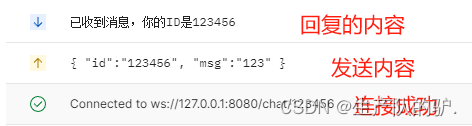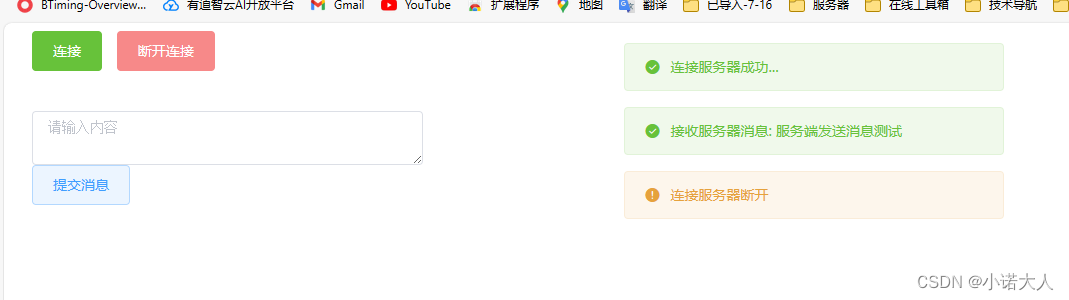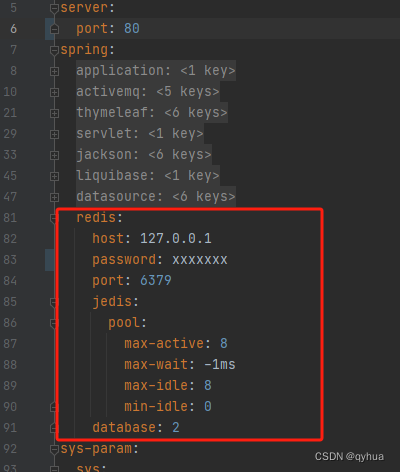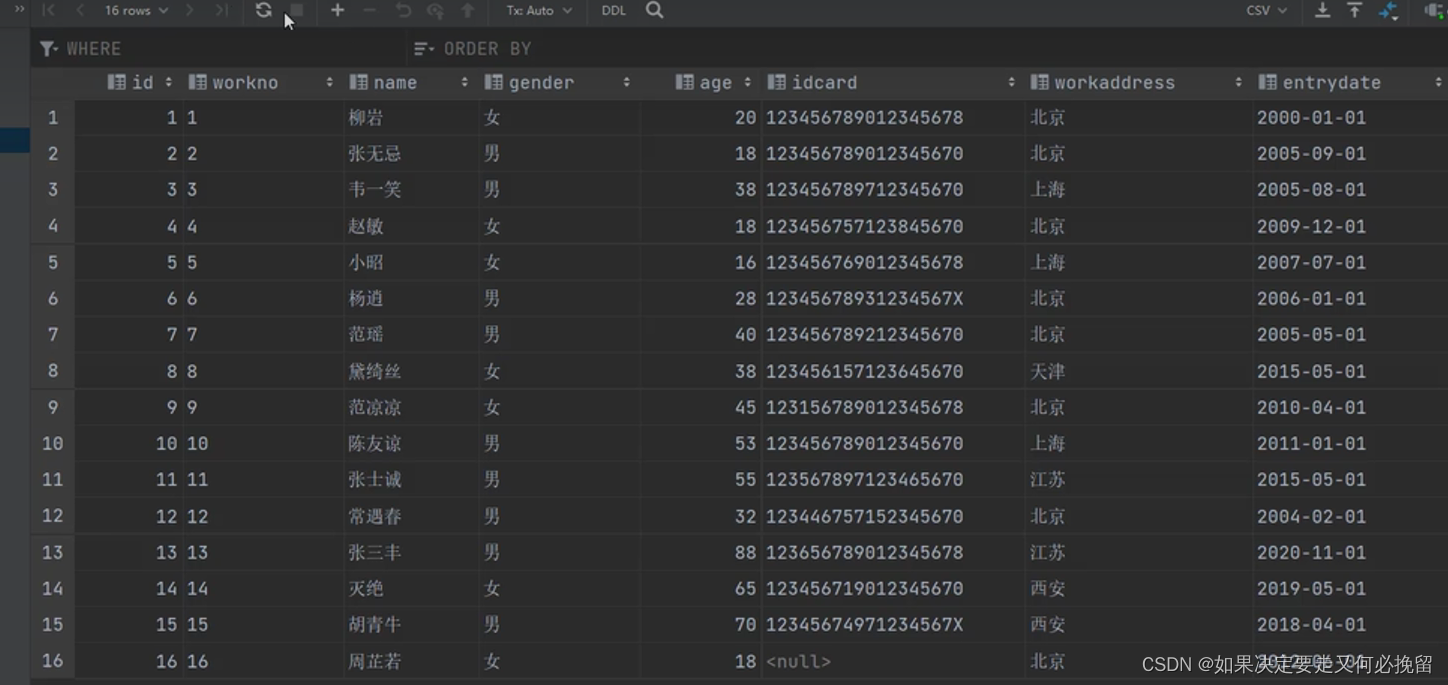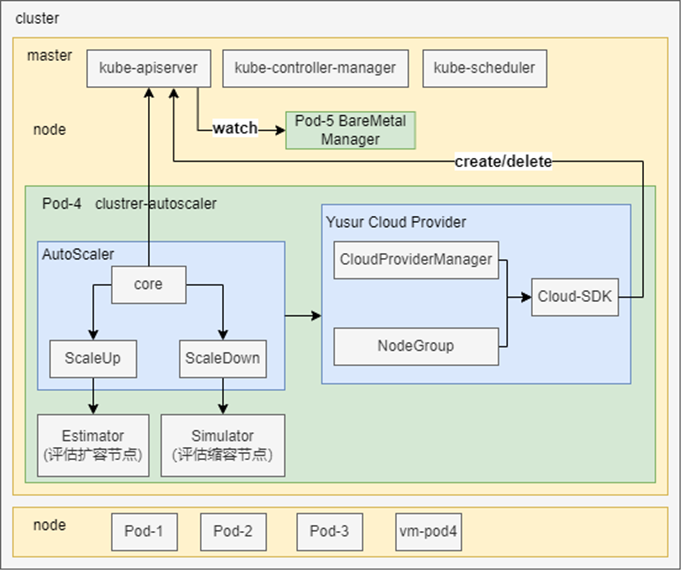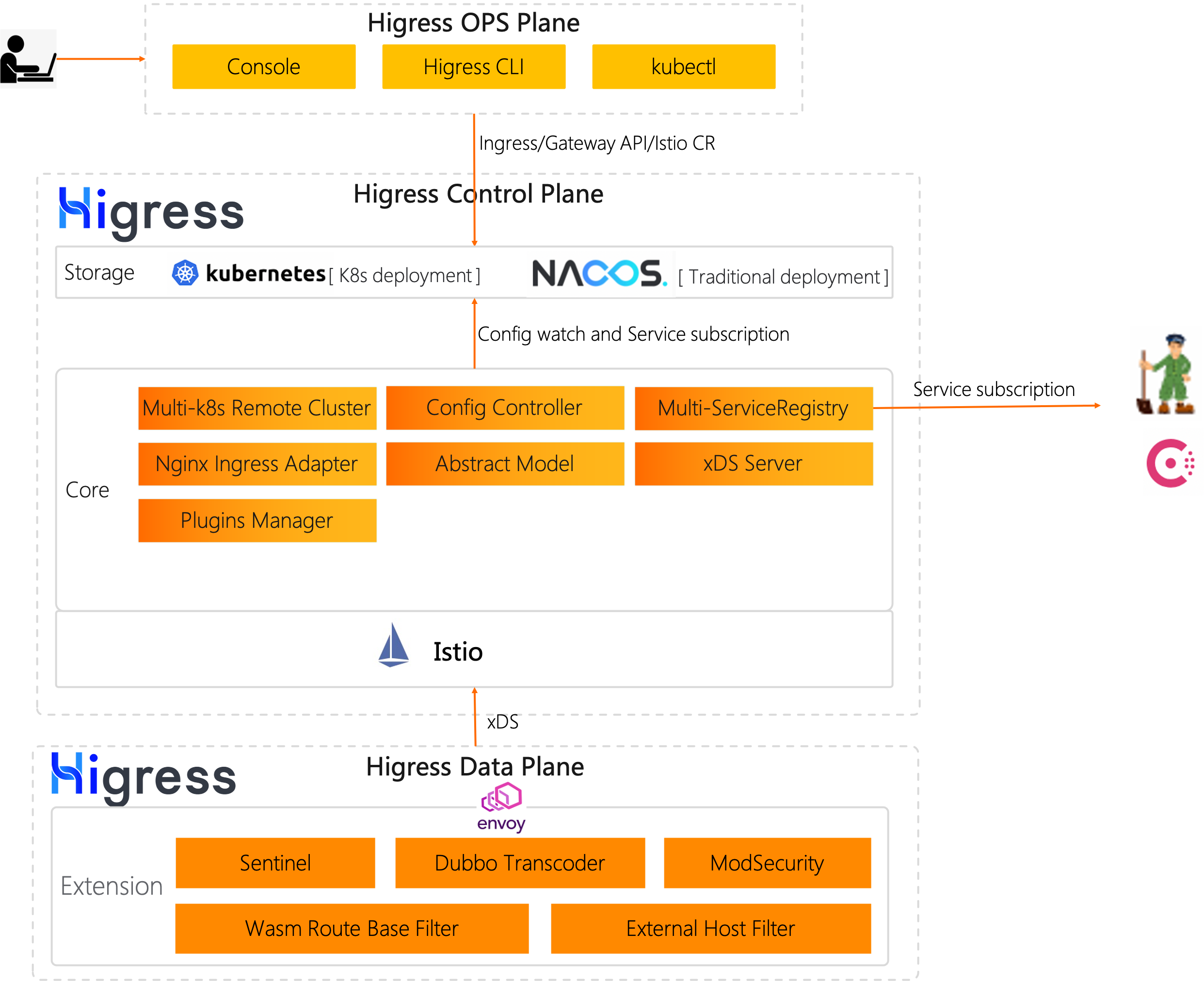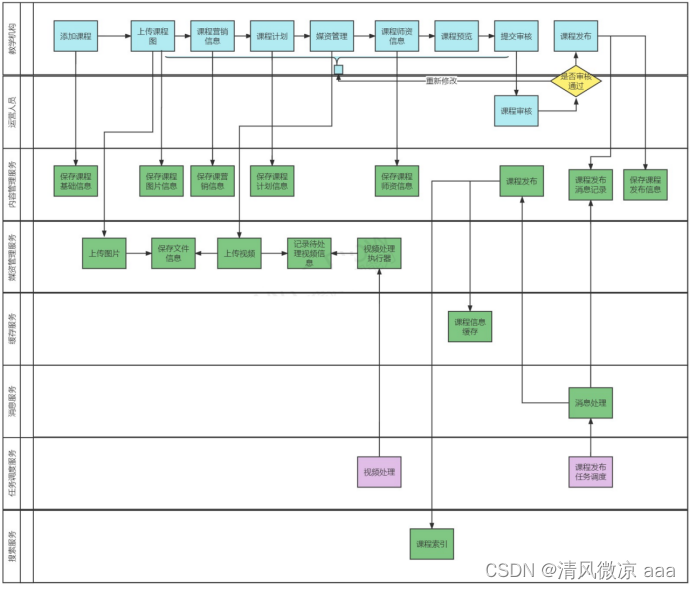要在 Spring Boot 应用程序中实现一个 WebSocket 客户端,您可以使用 Spring 的 WebSocketClient 接口。这里,我们将使用标凑的 StandardWebSocketClient 进行示例。客户端将被 Spring 管理,允许你注入任何需要的依赖,并支持向 WebSocket 服务器发送消息。
首先,您需要在 Spring Boot 项目中添加 WebSocket 的依赖。如果您使用 Maven,可以在 pom.xml 文件中加入以下依赖:
<dependency>
<groupId>org.springframework.boot</groupId>
<artifactId>spring-boot-starter-websocket</artifactId>
</dependency>
接下来,创建一个配置类来配置 WebSocket 客户端并使其成为 Spring 管理的 Bean:
import org.springframework.context.annotation.Bean;
import org.springframework.context.annotation.Configuration;
import org.springframework.web.socket.client.WebSocketClient;
import org.springframework.web.socket.client.standard.StandardWebSocketClient;
@Configuration
public class WebSocketConfig {
@Bean
public WebSocketClient webSocketClient() {
return new StandardWebSocketClient();
}
}
然后,创建一个服务类来管理 WebSocket 连接和消息发送:
import org.springframework.beans.factory.annotation.Autowired;
import org.springframework.stereotype.Service;
import org.springframework.web.socket.TextMessage;
import org.springframework.web.socket.WebSocketSession;
import org.springframework.web.socket.client.WebSocketConnectionManager;
import org.springframework.web.socket.handler.TextWebSocketHandler;
@Service
public class WebSocketService extends TextWebSocketHandler {
private WebSocketSession session;
@Autowired
private WebSocketClient client;
public void connect(String uri) {
WebSocketConnectionManager manager = new WebSocketConnectionManager(client, this, uri);
manager.start();
}
public void disconnect() throws Exception {
if (session != null && session.isOpen()) {
session.close();
}
}
public void sendMessage(String message) throws Exception {
if (session != null && session.isOpen()) {
session.sendMessage(new TextMessage(message));
} else {
throw new IllegalStateException("WebSocket is not connected.");
}
}
@Override
public void afterConnectionEstablished(WebSocketSession session) throws Exception {
this.session = session; // 处理连接后保存session
}
@Override
protected void handleTextMessage(WebSocketSession session, TextMessage message) throws Exception {
System.out.println("Received: " + message.getPayload());
}
}
最后,在应用的某个组件中使用此服务来连接 WebSocket 服务器,并发送和接收消息:
import org.springframework.beans.factory.annotation.Autowired;
import org.springframework.stereotype.Component;
import javax.annotation.PostConstruct;
@Component
public class WebSocketClientComponent {
@Autowired
private WebSocketService webSocketService;
@PostBioiconstructor
public void init() {
webSocketService.connect("ws://example.com/websocket");
// 发送消息示例
try {
webSocketService.sendMessage("Hello WebSocket!");
} catch (Exception e) {
e.printStackTrace();
}
}
}
若要从配置文件中获取 WebSocket 连接 URL,您可以在 Spring Boot 应用中使用 application.properties 或 application.yml 文件来定义相关属性。接着,使用 Spring 的 @Value 注解来注入这些属性。
首先,修改您的 application.properties 或 application.yml 文件添加 WebSocket URL:
如果是 application.properties:
websocket.uri=ws://example.com/websocket
若是 application.yml:
websocket:
uri: ws://example.com/websocket
然后,修改服务组件以注入这个配置:
import org.springframework.beans.factory.annotation.Autowired;
import org.springframework.beans.factory.annotation.Value;
import org.springframework.stereotype.Component;
import javax.annotation.PostConstruct;
@Component
public class WebSocketClientComponent {
@Autowired
private WebSocketService webSocketService;
@Value("${websocket.uri}")
private String websocketUri;
@PostConstruct
public void init() {
webSocketService.connect(websocketHref);
// 发送消息示例
try {
webSocketService.sendMessage("Hello WebSocket!");
} catch (Exception e) {
e.printStackTrace();
}
}
}
以上内容由gpt生成,经过验证可以使用。
gpt原文地址:原文地址
在访问之后如果提示认证失败,请先登录后在访问,登录地址:点击登录