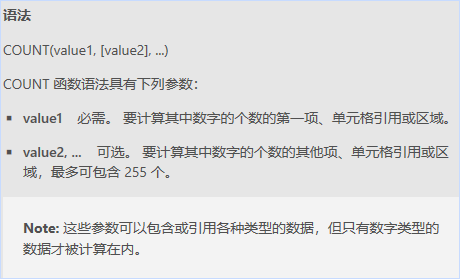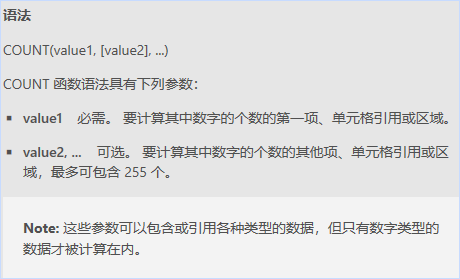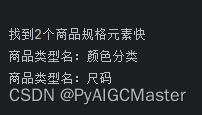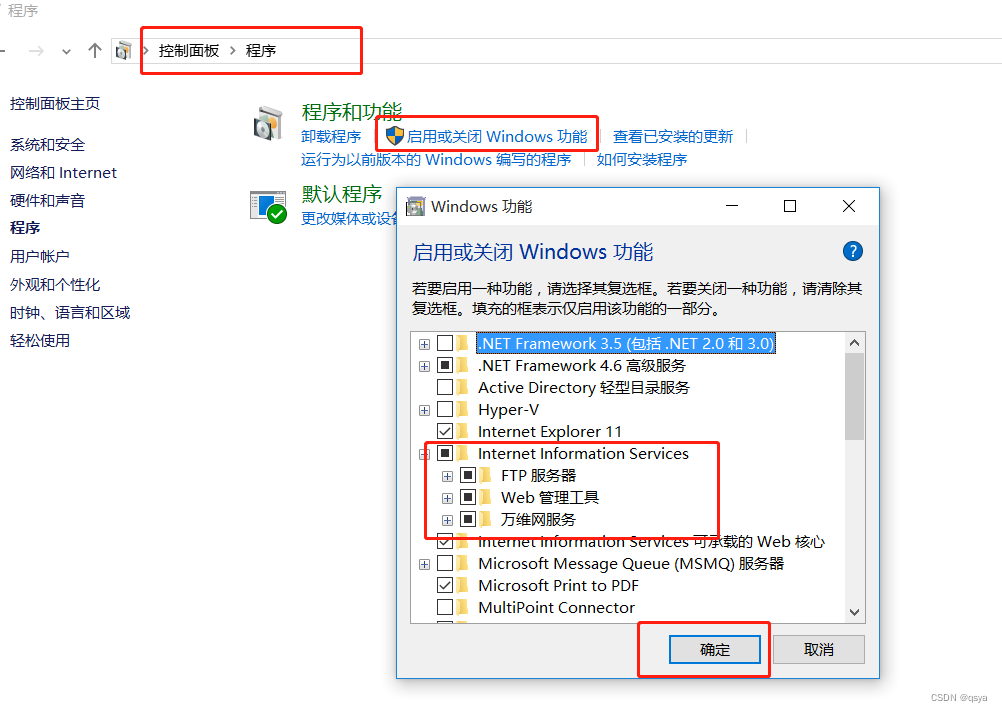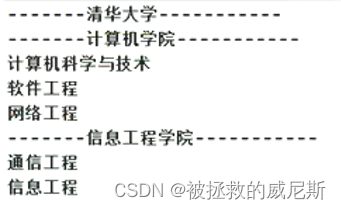- 一般使用tensor.shape打印维度信息,因为简单直接
在 PyTorch 中,size 和 shape 都用于获取张量的维度信息,但它们之间有细微的区别。下面是它们的定义和用法:
size:size是一个方法(size())和属性(size),用于返回张量的维度信息。- 使用方法
size()可以选择获取特定维度的大小。 - 示例:
import torch tensor = torch.tensor([[1.0, 2.0, 3.0, 4.0], [2.0, 3.0, 4.0, 5.0], [3.0, 4.0, 5.0, 6.0]]) # 使用 size 方法(无参数) size_method = tensor.size() print(f"使用 size 方法: {size_method}") # 输出: 使用 size 方法: torch.Size([3, 4]) # 使用 size 方法(带维度参数) size_dim1 = tensor.size(1) print(f"维度 1 的大小: {size_dim1}") # 输出: 维度 1 的大小: 4
shape:shape是一个属性,直接返回张量的维度信息,表示为一个torch.Size对象。shape属性不能接受参数,因此不能直接用于获取特定维度的大小。- 示例:
import torch tensor = torch.tensor([[1.0, 2.0, 3.0, 4.0], [2.0, 3.0, 4.0, 5.0], [3.0, 4.0, 5.0, 6.0]]) # 使用 shape 属性 shape_attr = tensor.shape print(f"使用 shape 属性: {shape_attr}") # 输出: 使用 shape 属性: torch.Size([3, 4])
区别
size方法和属性:size方法可以接受参数,例如size(dim),用于获取特定维度的大小。size属性直接返回一个torch.Size对象,表示张量的所有维度。
shape属性:shape属性只返回一个torch.Size对象,表示张量的所有维度。shape属性不能直接获取特定维度的大小。
总结
size提供了方法和属性,方法可以接受参数来获取特定维度的大小。shape仅作为属性,返回整个张量的维度信息,不能接受参数。tensor.size返回<built-in method size of Tensor object at 0x7fee569194a0>
tensor.shape返回<class ‘torch.Size’>,tensor.size()返回<class ‘torch.Size’>
示例对比
import torch
tensor = torch.tensor([[1.0, 2.0, 3.0, 4.0],
[2.0, 3.0, 4.0, 5.0],
[3.0, 4.0, 5.0, 6.0]])
# 使用 size 属性
size_attr = tensor.size
print(f"使用 size 属性: {size_attr}") # 输出: 使用 size 属性: torch.Size([3, 4])
# 使用 size 方法
size_method = tensor.size()
print(f"使用 size 方法: {size_method}") # 输出: 使用 size 方法: torch.Size([3, 4])
# 使用 size 方法获取特定维度的大小
size_dim1 = tensor.size(1)
print(f"维度 1 的大小: {size_dim1}") # 输出: 维度 1 的大小: 4
# 使用 shape 属性
shape_attr = tensor.shape
print(f"使用 shape 属性: {shape_attr}") # 输出: 使用 shape 属性: torch.Size([3, 4])
通过以上示例可以看出,size 方法和属性提供了更灵活的用法,而 shape 属性则是一个简单快捷的方法来获取整个张量的维度信息。
当你直接访问 tensor.size 而不带括号时,你访问的是一个方法对象,而不是调用该方法。要获取张量的尺寸,你需要调用该方法,使用 tensor.size()。让我们通过一些示例来澄清这一点。
示例解释
首先,我们创建一个张量:
import torch
tensor = torch.tensor([[1.0, 2.0, 3.0],
[4.0, 5.0, 6.0]])
获取张量的尺寸
- 使用
size()方法:
size = tensor.size()
print(f"使用 size() 方法: {size}") # 输出: 使用 size() 方法: torch.Size([2, 3])
- 直接访问
size属性:
size_method = tensor.size
print(f"直接访问 size 属性: {size_method}") # 输出: 直接访问 size 属性: <built-in method size of Tensor object at 0x7fee569194a0>
在第二个示例中,我们得到的是一个方法对象的引用,而不是实际的尺寸信息。
获取特定维度的大小
要获取特定维度的大小,你需要调用 size(dim),其中 dim 是你感兴趣的维度索引:
size_dim1 = tensor.size(1)
print(f"维度 1 的大小: {size_dim1}") # 输出: 维度 1 的大小: 3
使用 shape 属性
shape 属性是更直接获取张量尺寸的一种方式:
shape = tensor.shape
print(f"使用 shape 属性: {shape}") # 输出: 使用 shape 属性: torch.Size([2, 3])
总结
tensor.size返回一个方法对象引用。tensor.size()返回一个torch.Size对象,表示张量的形状。tensor.size(dim)返回特定维度的大小。tensor.shape直接返回一个torch.Size对象,表示张量的形状。
完整示例
import torch
tensor = torch.tensor([[1.0, 2.0, 3.0],
[4.0, 5.0, 6.0]])
# 使用 size() 方法
size = tensor.size()
print(f"使用 size() 方法: {size}") # 输出: 使用 size() 方法: torch.Size([2, 3])
# 直接访问 size 属性
size_method = tensor.size
print(f"直接访问 size 属性: {size_method}") # 输出: 直接访问 size 属性: <built-in method size of Tensor object at 0x7fee569194a0>
# 获取特定维度的大小
size_dim1 = tensor.size(1)
print(f"维度 1 的大小: {size_dim1}") # 输出: 维度 1 的大小: 3
# 使用 shape 属性
shape = tensor.shape
print(f"使用 shape 属性: {shape}") # 输出: 使用 shape 属性: torch.Size([2, 3])