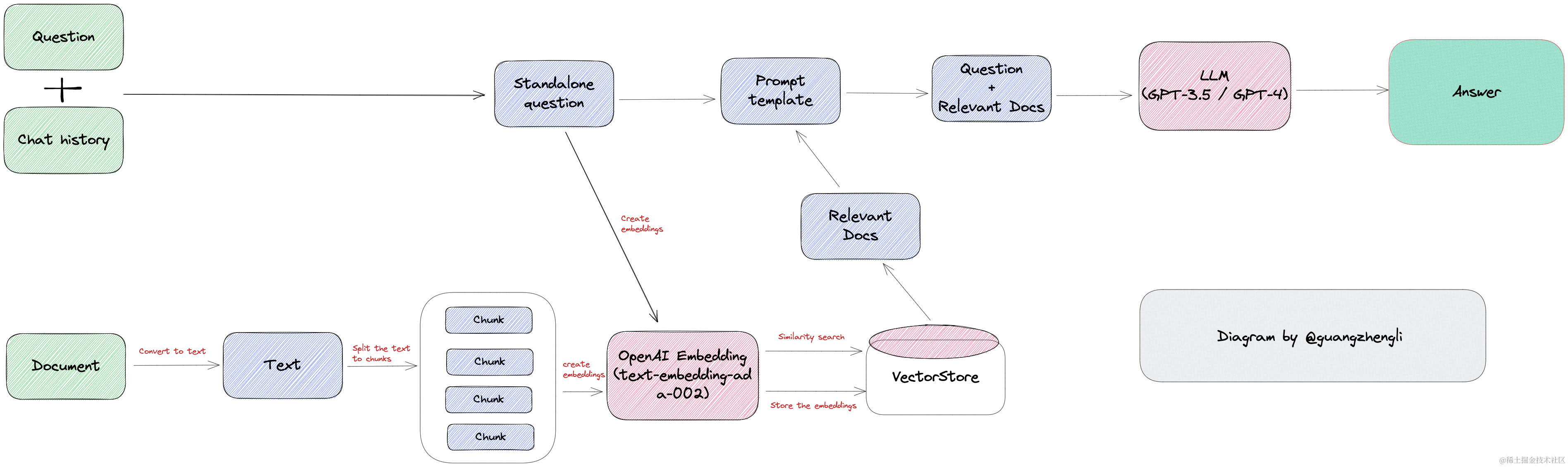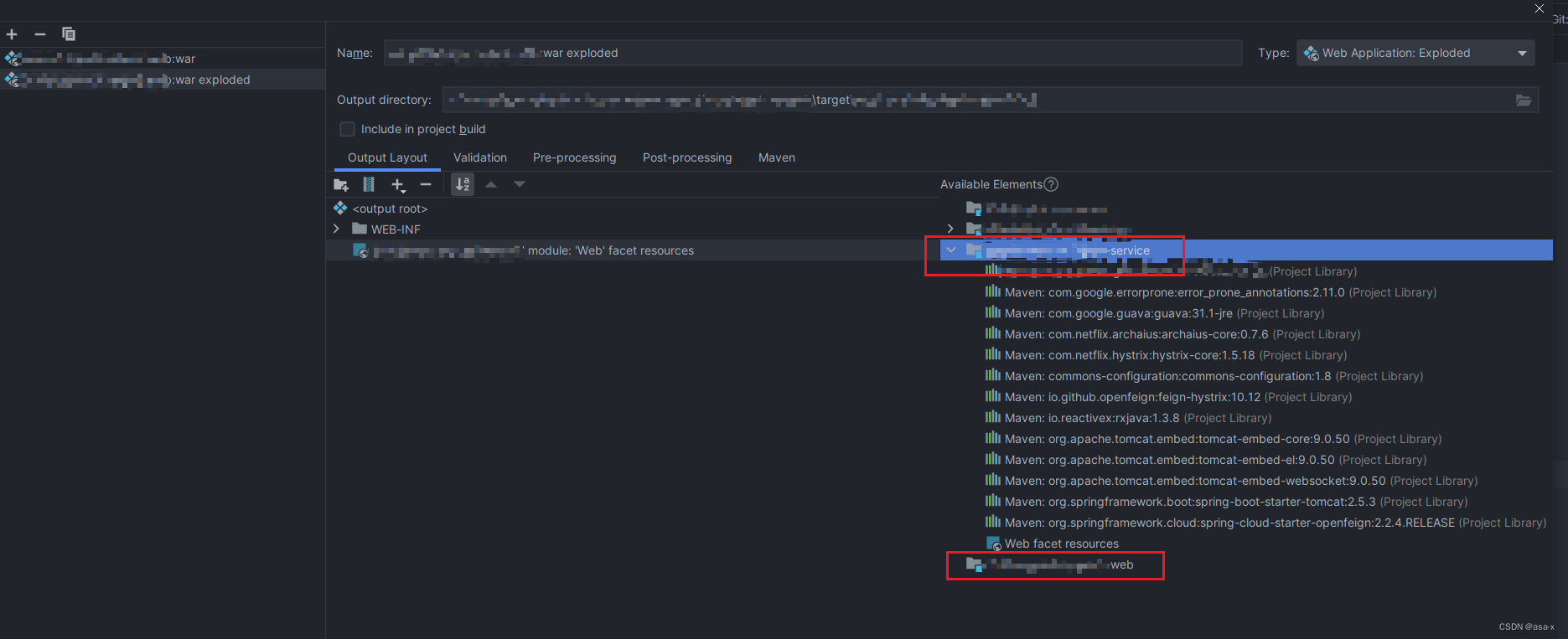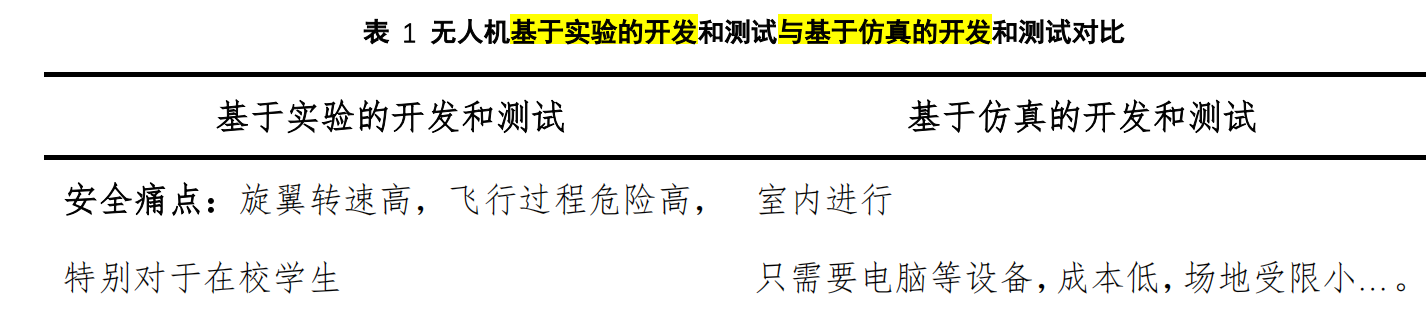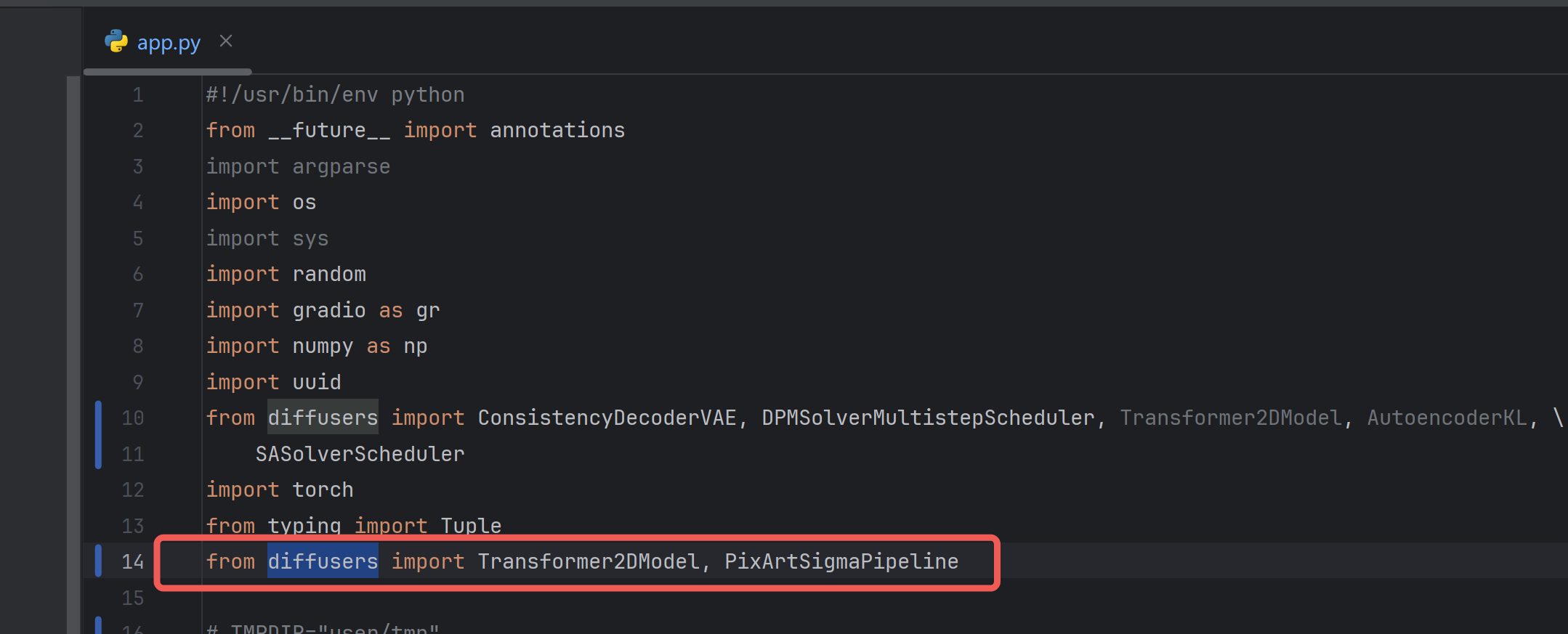1. 克隆远程仓库
git clone <远程仓库URL>2. 创建分支
git checkout -b <你的分支名称>3. 开发和提交更改
# 查看当前修改状态
git status
# 添加需要提交的文件到暂存区
git add .
# 提交更改到本地仓库
git commit -m "提交信息"
4. 拉取远程更新
git checkout main # 切换到主分支(或者 master 分支)
git pull origin main # 拉取远程主分支最新代码
git checkout <你的分支名称> # 切回你的开发分支
git merge main # 将主分支的更新合并到你的分支5. 推送本地分支到远程仓库
git push origin <你的分支名称>6. 提交 Pull Request
在远程仓库界面上创建一个 Pull Request(PR),请求将你的分支合并到主分支(或其他目标分支)中。
7. Code Review 和合并
团队中的其他成员或项目维护者进行 Code Review,审查你的更改。经过审核后,将你的分支合并到主分支中。




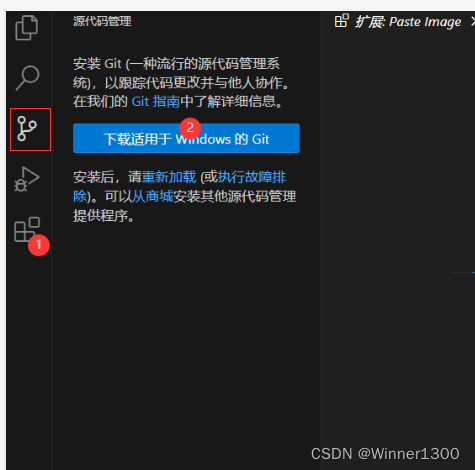
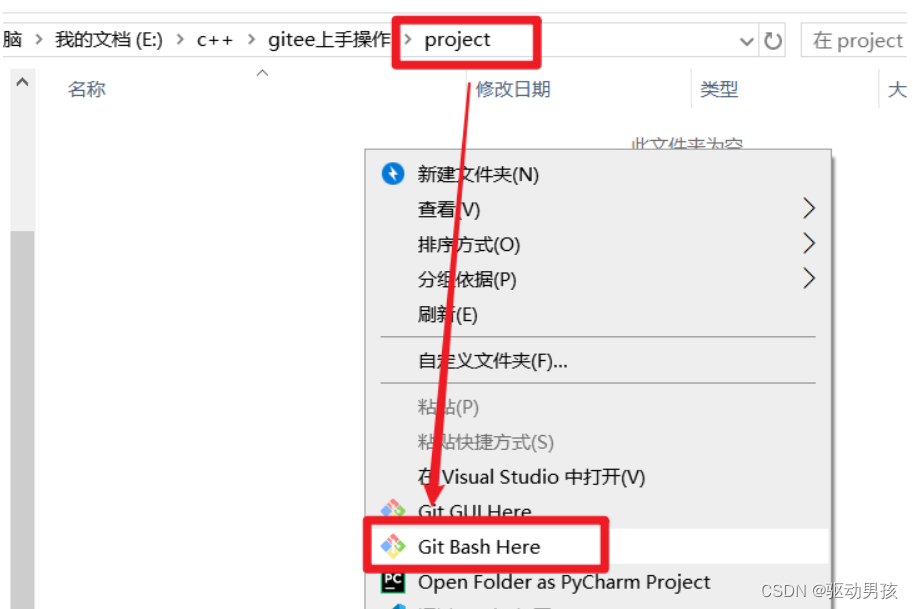


















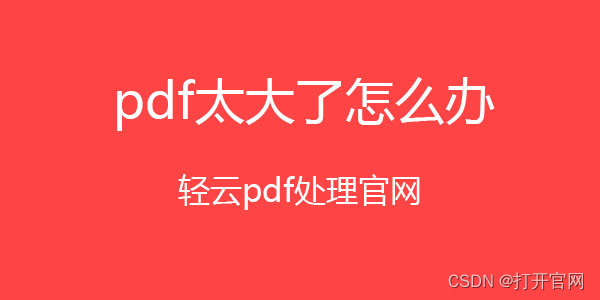
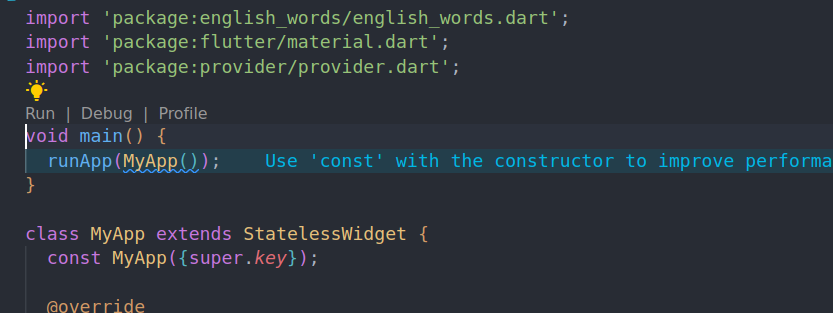
![[从0开始轨迹预测][NMS]:NMS的应用(目标检测、轨迹预测)](https://img-blog.csdnimg.cn/img_convert/508885221ba5c45bd103fb46cc35b83c.png)