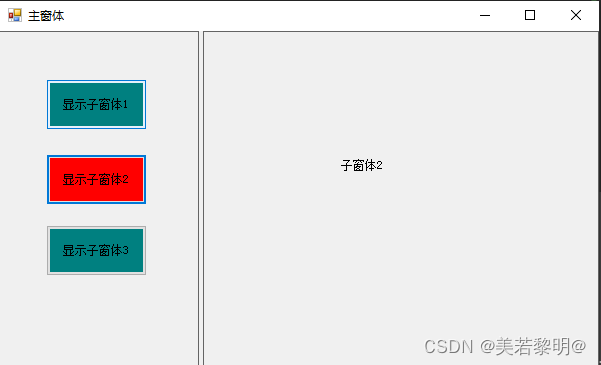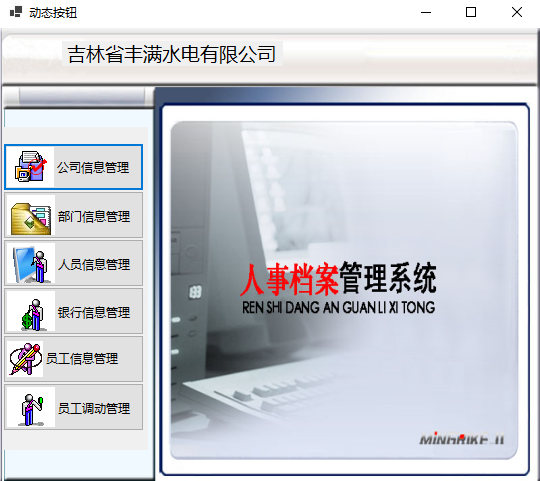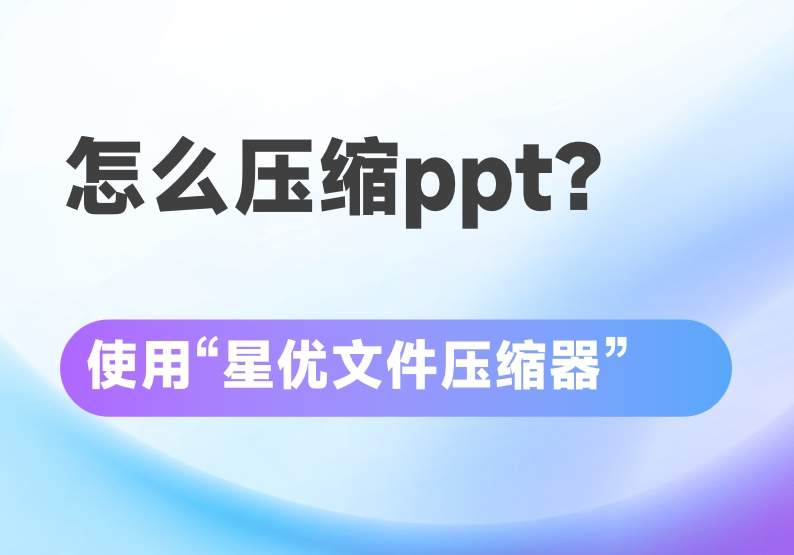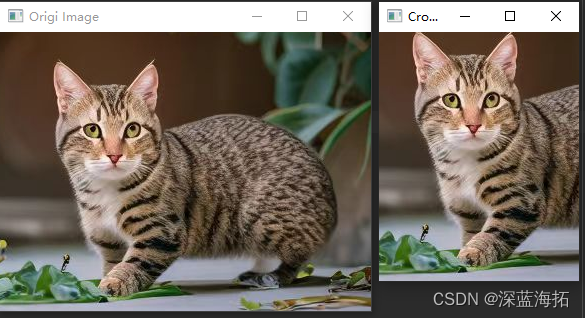1,效果以嵌入Modbus Slave为例:
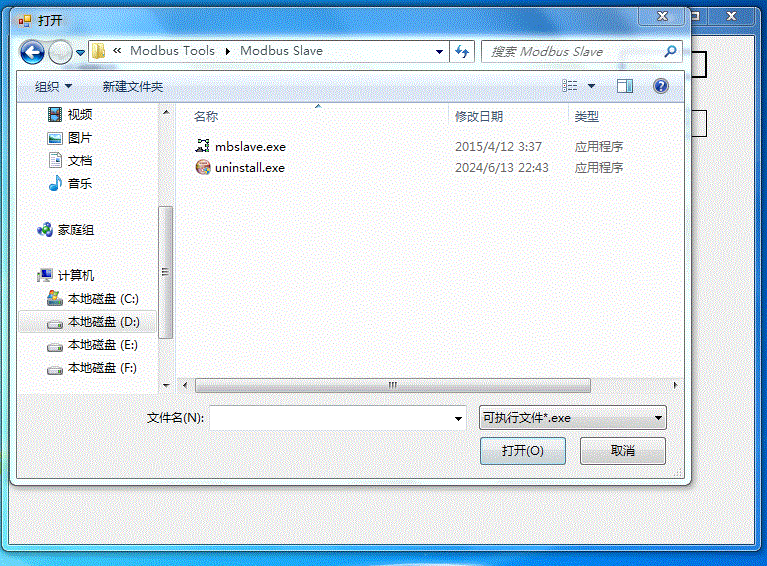
2,代码:
public partial class Form1 : Form
{
//设置嵌入exe的常量
private const int nIndex = -16;
private const int dwNewLong = 0x10000000;
Process m_AppProcess;
public Form1()
{
InitializeComponent();
btnApp.Enabled = false;
}
private void btnAppFilePath_Click(object sender, EventArgs e)
{
using (OpenFileDialog ofd = new OpenFileDialog())
{
ofd.Filter = "可执行文件*.exe|*.exe";
ofd.Multiselect = false;
ofd.InitialDirectory = Environment.GetFolderPath(Environment.SpecialFolder.Desktop);
if (ofd.ShowDialog() == DialogResult.OK)
{
lblExeFilePath.Text = ofd.FileName;
btnApp.Enabled = true;
}
}
}
private void btnApp_Click(object sender, EventArgs e)
{
if (lblExeFilePath.Text.Trim().Length == 0)
{
MessageBox.Show("请先选择需要执行的exe文件", "提示", MessageBoxButtons.OK, MessageBoxIcon.Information);
return;
}
int num = panel1.Controls.Count;
ProcessStartInfo info = new ProcessStartInfo();
info.FileName = lblExeFilePath.Text.Trim();
info.UseShellExecute = false;
info.CreateNoWindow = false;
info.WindowStyle = ProcessWindowStyle.Minimized;
m_AppProcess = Process.Start(info);
if (m_AppProcess.WaitForInputIdle(-1))
{
System.Threading.Thread.Sleep(500);
if (EmbedProcess( panel1))
{
return;
}
}
MessageBox.Show("启动失败!");
}
/// <summary>
/// 将指定路径的Exe文件嵌入到指定的窗口容器中
/// </summary>
/// <param name="processPath">进程路径</param>
/// <param name="sleepTime">等待启动时间,单位ms</param>
/// <param name="parentControl">父容器</param>
/// <returns></returns>
bool EmbedProcess( Control parentControl)
{
//等待应用启动
// EmbedProcess(path, 1000, panel1);
// System.Threading.Thread.Sleep(sleepTime);
// Environment.Is64BitOperatingSystem
//获取该进程的句柄
try
{
SetParent(m_AppProcess.MainWindowHandle, parentControl.Handle);
//去除边框
//判断系统位数
if (IntPtr.Size == 4)
{
//32位系统
SetWindowLongPtr32(new HandleRef(this, m_AppProcess.MainWindowHandle), nIndex, dwNewLong);
}
else
{
//64位系统
SetWindowLongPtr64(new HandleRef(this, m_AppProcess.MainWindowHandle), nIndex, dwNewLong);
}
//移动窗体
MoveWindow(m_AppProcess.MainWindowHandle, 0, 0, parentControl.Width, parentControl.Height, true);
}
catch (Exception)
{
return false;
}
return true;
}
//将子窗体嵌入到父窗体,可用于在窗体中嵌入Exe文件
[DllImport("user32.dll", SetLastError = true)]
static extern long SetParent(IntPtr hWndChild, IntPtr hWndNewParent);
//32位系统使用,作用去除边框
[DllImport("user32.dll", EntryPoint = "SetWindowLong", CharSet = CharSet.Auto)]
static extern IntPtr SetWindowLongPtr32(HandleRef hWnd, int nIndex, int dwNewLong);
//64位系统使用,作用去除边框
[DllImport("user32.dll", EntryPoint = "SetWindowLongPtr", CharSet = CharSet.Auto)]
static extern IntPtr SetWindowLongPtr64(HandleRef hWnd, int nIndex, int dwNewLong);
//移动窗体
[DllImport("user32.dll", SetLastError = true)]
static extern bool MoveWindow(IntPtr hwnd, int x, int y, int cx, int cy, bool repaint);
}