在计算机科学中,特别是在类Unix操作系统中,环回设备(loopback device)是一种虚拟设备,它将一个文件映射为块设备。这使得可以像访问物理磁盘或分区一样访问一个文件。环回设备通常用于挂载磁盘镜像、操作文件系统镜像以及执行各种类型的系统测试和开发。
环回设备的主要特点和用途
挂载磁盘镜像:
环回设备使得可以挂载ISO文件、磁盘镜像文件(如.img、.iso、.qcow2)以及其他文件系统镜像。这对于在不刻录到物理磁盘或使用其他工具的情况下访问这些镜像的内容非常有用。
文件系统创建和测试:
开发人员和系统管理员可以在常规文件中创建文件系统、格式化它们,并像物理磁盘一样测试它们。这对于开发、测试和备份非常有用。
虚拟化:
环回设备在虚拟化中用于处理虚拟磁盘镜像。它们允许虚拟机使用磁盘镜像文件作为虚拟硬盘。
分区管理:
当处理分区磁盘镜像时,环回设备可以与kpartx等工具结合使用,以创建对镜像中每个分区的访问点。
使用环回设备
创建环回设备
要将文件与环回设备关联,可以使用losetup命令:
losetup /dev/loop0 /path/to/file.img
自动找到可用的环回设备
使用-f标志找到一个可用的环回设备:
losetup -f /path/to/file.img
分离环回设备
要分离环回设备,可以使用:
losetup -d /dev/loop0
处理分区
如果文件包含分区表,可以扫描并映射分区:
losetup -P /dev/loop0 /path/to/file.img
挂载环回设备
将文件与环回设备关联后,可以像挂载任何其他块设备一样挂载它:
mount /dev/loop0 /mnt
如果需要挂载环回设备中的特定分区:
mount /dev/loop0p1 /mnt
示例工作流程
创建环回设备:
losetup -fP disk.img
列出分区:
fdisk -l /dev/loop0
挂载特定分区:
mount /dev/loop0p1 /mnt
卸载并清理:
umount /mnt losetup -d /dev/loop0
环回设备的优点
灵活性:允许挂载和操作磁盘镜像,而无需物理介质。
测试和开发:使文件系统和磁盘管理工具的安全测试和开发成为可能。
方便性:简化了磁盘镜像的处理,使挂载和访问其内容变得更加容易。
结论
环回设备是类Unix操作系统中的强大工具,为涉及磁盘镜像和文件系统的各种任务提供了灵活性和方便性。它们在现代计算环境中尤为重要,特别是在开发、测试和虚拟化环境中。
A loopback device in the context of computing, particularly in Unix-like operating systems, is a virtual device that maps a file to a block device. This allows a file to be accessed as if it were a block device, such as a physical disk or partition. Loopback devices are commonly used to mount disk images, manipulate file system images, and perform various types of system testing and development.
Key Features and Uses of Loopback Devices
Mounting Disk Images:
Loopback devices enable mounting of ISO files, disk image files (like .img, .iso, .qcow2), and other filesystem images. This is useful for accessing the contents of these images without burning them to a physical disk or using additional tools.
Filesystem Creation and Testing:
Developers and system administrators can create filesystems within regular files, format them, and test them as if they were physical disks. This is useful for development, testing, and backup purposes.
Virtualization:
Loopback devices are used in virtualization to handle virtual disk images. They allow virtual machines to use disk image files as virtual hard drives.
Partition Management:
When working with partitioned disk images, loopback devices can be combined with tools like kpartx to create access points for each partition within an image.
Working with Loopback Devices
Creating a Loopback Device
To associate a loop device with a file, use the losetup command:
losetup /dev/loop0 /path/to/file.img
Automatically Find an Available Loop Device
Use the -f flag to find an available loop device:
losetup -f /path/to/file.img
Detaching a Loopback Device
To detach the loopback device, use:
losetup -d /dev/loop0
Working with Partitions
If the file contains a partition table, you can scan and map the partitions:
losetup -P /dev/loop0 /path/to/file.img
Mounting a Loopback Device
After associating the file with a loop device, you can mount it like any other block device:
mount /dev/loop0 /mnt
If you need to mount a specific partition within the loopback device:
mount /dev/loop0p1 /mnt
Example Workflow
Create a loopback device:
losetup -fP disk.img
List partitions:
fdisk -l /dev/loop0
Mount a specific partition:
mount /dev/loop0p1 /mnt
Unmount and clean up:
umount /mnt losetup -d /dev/loop0
Benefits of Loopback Devices
Flexibility: Allow mounting and manipulation of disk images without the need for physical media.
Testing and Development: Enable safe testing and development of filesystems and disk management tools.
Convenience: Simplify the handling of disk images, making it easier to mount and access their contents.
Conclusion
Loopback devices are powerful tools in Unix-like operating systems, providing flexibility and convenience for a variety of tasks involving disk images and filesystems. They are integral to modern computing environments, particularly in development, testing, and virtualization contexts.

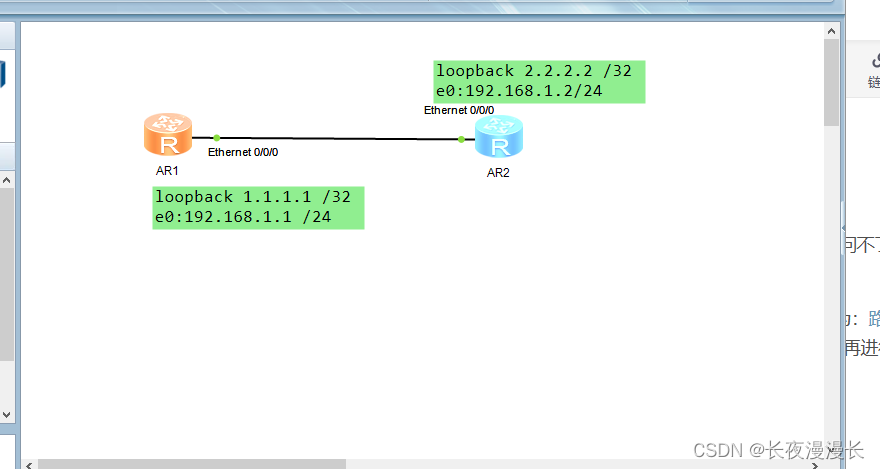

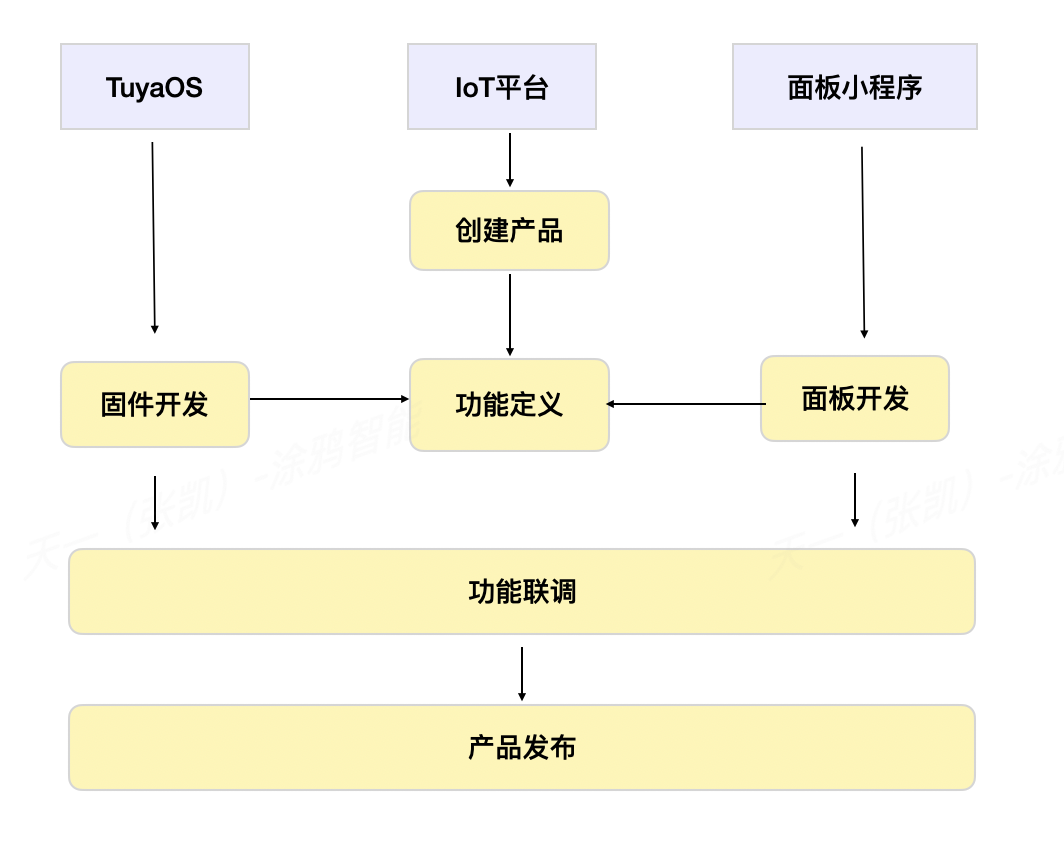


















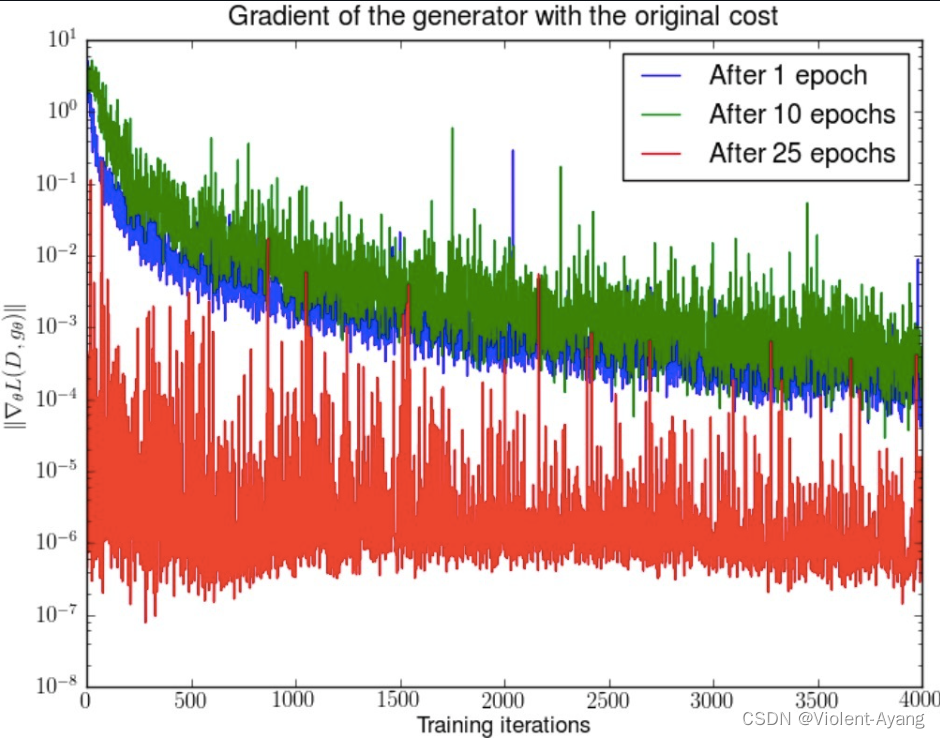


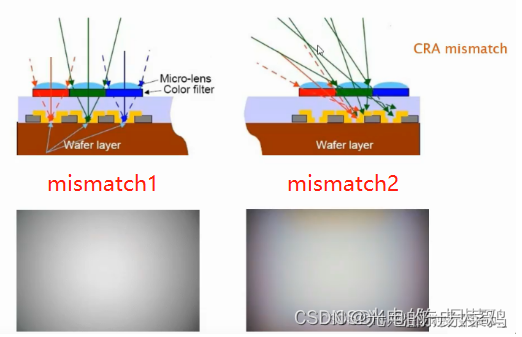
![[C++]入门基础(1)](https://i-blog.csdnimg.cn/direct/6ccaf6ce38f24bd096a8d1aa543c35e4.png)

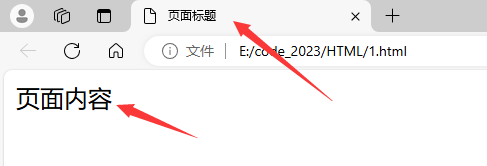
![[数据集][目标检测]睡岗检测数据集VOC+YOLO格式3290张4类别](https://img-blog.csdnimg.cn/direct/52daa1d19dec497ca781725b1fa22369.gif)







