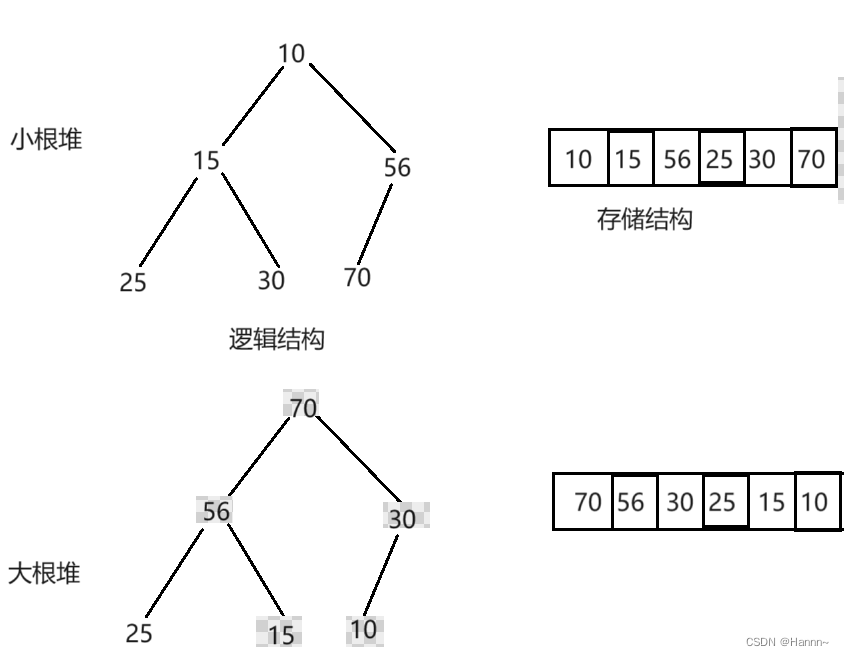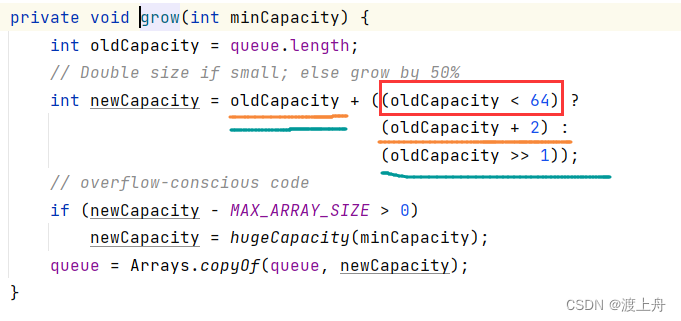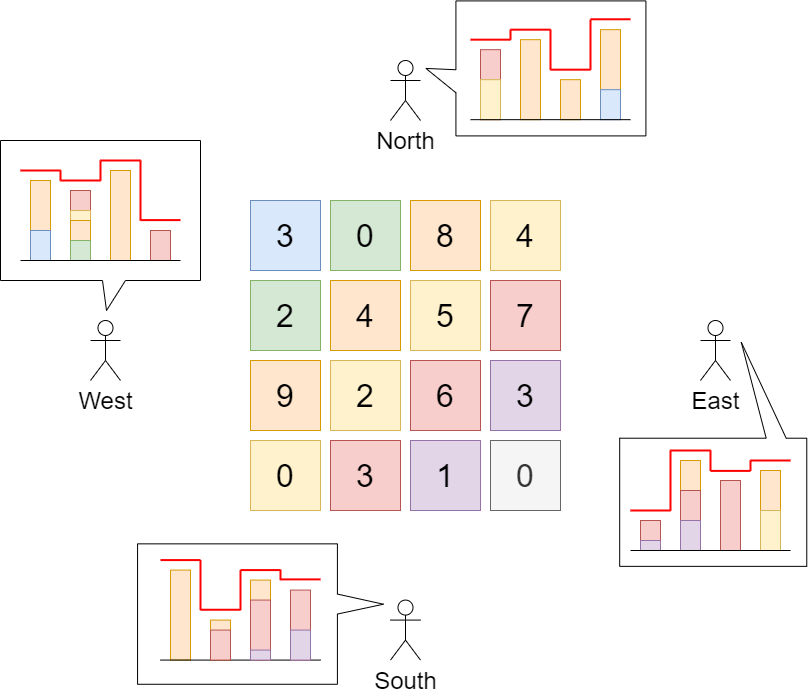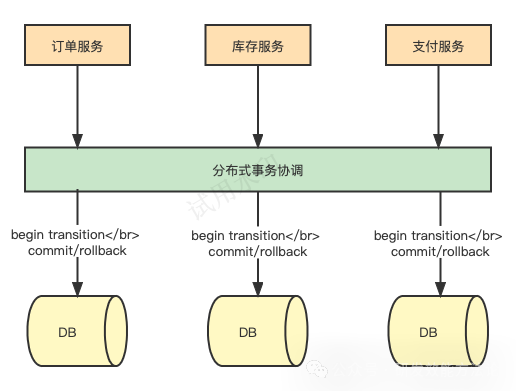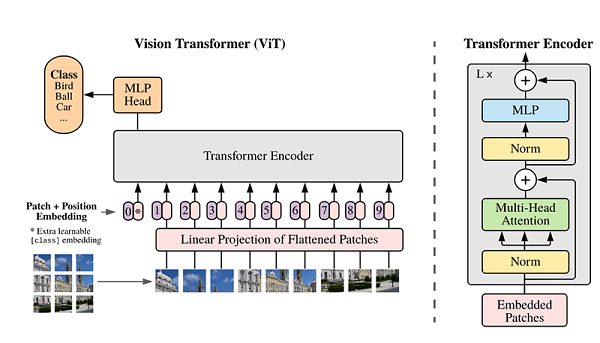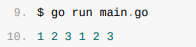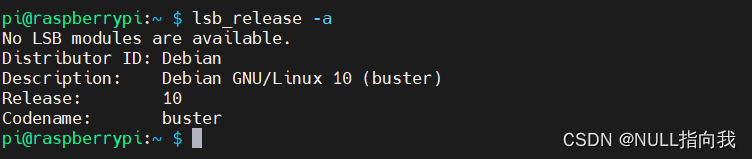本文涉及知识点
堆 (优先队列) 扫描线
LeetCode218. 天际线问题
城市的 天际线 是从远处观看该城市中所有建筑物形成的轮廓的外部轮廓。给你所有建筑物的位置和高度,请返回 由这些建筑物形成的 天际线 。
每个建筑物的几何信息由数组 buildings 表示,其中三元组 buildings[i] = [lefti, righti, heighti] 表示:
lefti 是第 i 座建筑物左边缘的 x 坐标。
righti 是第 i 座建筑物右边缘的 x 坐标。
heighti 是第 i 座建筑物的高度。
你可以假设所有的建筑都是完美的长方形,在高度为 0 的绝对平坦的表面上。
天际线 应该表示为由 “关键点” 组成的列表,格式 [[x1,y1],[x2,y2],…] ,并按 x 坐标 进行 排序 。关键点是水平线段的左端点。列表中最后一个点是最右侧建筑物的终点,y 坐标始终为 0 ,仅用于标记天际线的终点。此外,任何两个相邻建筑物之间的地面都应被视为天际线轮廓的一部分。
注意:输出天际线中不得有连续的相同高度的水平线。例如 […[2 3], [4 5], [7 5], [11 5], [12 7]…] 是不正确的答案;三条高度为 5 的线应该在最终输出中合并为一个:[…[2 3], [4 5], [12 7], …]
示例 1:
输入:buildings = [[2,9,10],[3,7,15],[5,12,12],[15,20,10],[19,24,8]]
输出:[[2,10],[3,15],[7,12],[12,0],[15,10],[20,8],[24,0]]
解释:
图 A 显示输入的所有建筑物的位置和高度,
图 B 显示由这些建筑物形成的天际线。图 B 中的红点表示输出列表中的关键点。
示例 2:
输入:buildings = [[0,2,3],[2,5,3]]
输出:[[0,3],[5,0]]
提示:
1 <= buildings.length <= 104
0 <= lefti < righti <= 231 - 1
1 <= heighti <= 231 - 1
buildings 按 lefti 非递减排序
懒删除堆+ 扫描线
通过观察示例,我们可以得出如下结论:
性质一:关键点的横坐标一定是建筑的左右边缘。令建筑的左右边缘的集合是xs。
性质二:xs中除以下元素外,全部是关键点:
∀ \forall ∀x,i ,其中 x ∈ \in ∈xs。 x in $[lefti,righti] x对应的height 小于等于heighti。
性质三:根据性质二,一个x对应多个height,取最大值。xh记录x及对应高度。
性质四:根据性质三,性质二可以简化为 x in $(lefti,righti)
lh 记录左边界及高度。
rh记录有边界及高度。
xh、lh、rh都按x的升序排序。
有序mulset has代替懒删除堆 记录:
lefti < x ,righti > x的高度。 如果高度的最大值小于x对应的高度,则是关键点。
关键点的纵坐标y
{ 0 不存在 l e f t i 小于等于 x , r i g h t i 大于 x 的建筑 这些建筑的最大高度 o t h e r \begin{cases} 0 && 不存在lefti小于等于x,righti大于x的建筑\\ 这些建筑的最大高度 && other \\ \end{cases} {0这些建筑的最大高度不存在lefti小于等于x,righti大于x的建筑other
如果两个相邻的关键点高度相同,删除前面的关键点。
代码
核心代码
class Solution {
public:
vector<vector<int>> getSkyline(vector<vector<int>>& buildings) {
vector<pair<int, int>> tmp,xh, lh, rh;
for (const auto& v : buildings) {
lh.emplace_back(make_pair(v[0], v[2]));
rh.emplace_back(make_pair(v[1], v[2]));
}
tmp = lh;
tmp.insert(tmp.end(), rh.begin(), rh.end());
sort(tmp.begin(), tmp.end());
sort(rh.begin(), rh.end());
for (const auto& [x, h] : tmp) {
if (xh.size() && (xh.back().first == x)) {
xh.back().second = h;
}
else {
xh.emplace_back(make_pair(x, h));
}
}
multiset<int> has;
int il = 0, ir = 0;
vector<vector<int>> ret;
for (const auto& [x, h] : xh) {
while ((il < lh.size() )&& (lh[il].first < x)) {
has.emplace(lh[il++].second);
}
while ((ir < rh.size()) && (rh[ir].first <= x)) {
has.erase(has.find(rh[ir].second));
ir++;
}
if (has.empty() || (*has.rbegin() < h)) {
ret.emplace_back(vector<int>{ x,-1 });
}
while ((il < lh.size()) && (lh[il].first <= x)) {
has.emplace(lh[il++].second);
}
ret.back()[1] = has.empty()?0: *has.rbegin();
}
vector < vector<int>> ret2 = { ret[0] };
for (int i = 1; i < ret.size(); i++) {
if (ret2.back()[1] != ret[i][1]) {
ret2.emplace_back(ret[i]);
}
}
return ret2;
}
};
单元测试
template<class T1, class T2>
void AssertEx(const T1& t1, const T2& t2)
{
Assert::AreEqual(t1, t2);
}
template<class T>
void AssertEx(const vector<T>& v1, const vector<T>& v2)
{
Assert::AreEqual(v1.size(), v2.size());
for (int i = 0; i < v1.size(); i++)
{
Assert::AreEqual(v1[i], v2[i]);
}
}
template<class T>
void AssertV2(vector<vector<T>> vv1, vector<vector<T>> vv2)
{
sort(vv1.begin(), vv1.end());
sort(vv2.begin(), vv2.end());
Assert::AreEqual(vv1.size(), vv2.size());
for (int i = 0; i < vv1.size(); i++)
{
AssertEx(vv1[i], vv2[i]);
}
}
namespace UnitTest
{
vector<vector<int>> buildings;
TEST_CLASS(UnitTest)
{
public:
TEST_METHOD(TestMethod00)
{
buildings = { {2,9,10},{3,7,15},{5,12,12},{15,20,10},{19,24,8} };
auto res = Solution().getSkyline(buildings);
AssertV2(vector<vector<int>>{ {2, 10}, { 3,15 }, { 7,12 }, { 12,0 }, { 15,10 }, { 20,8 }, { 24,0 }}, res);
}
TEST_METHOD(TestMethod01)
{
buildings = { {0,2,3},{2,5,3} } ;
auto res = Solution().getSkyline(buildings);
AssertV2(vector<vector<int>>{ {0, 3}, { 5,0 }}, res);
}
};
}
简化思路
所有x都是关键点,除非y和前一个x相同。
y = max(所有左边界 <= x,右边界大于x的建筑高度),所有没有符合的建筑y为0。
class Solution {
public:
vector<vector<int>> getSkyline(vector<vector<int>>& buildings) {
vector<pair<int, int>> tmp, xh, lh, rh;
for (const auto& v : buildings) {
lh.emplace_back(make_pair(v[0], v[2]));
rh.emplace_back(make_pair(v[1], v[2]));
}
tmp = lh;
tmp.insert(tmp.end(), rh.begin(), rh.end());
sort(tmp.begin(), tmp.end());
sort(rh.begin(), rh.end());
for (const auto& [x, h] : tmp) {
if (xh.size() && (xh.back().first == x)) {
xh.back().second = h;
}
else {
xh.emplace_back(make_pair(x, h));
}
}
multiset<int> has;
int il = 0, ir = 0;
vector<vector<int>> ret;
for (const auto& [x, h] : xh) {
while ((il < lh.size()) && (lh[il].first <= x)) {
has.emplace(lh[il++].second);
}
while ((ir < rh.size()) && (rh[ir].first <= x)) {
has.erase(has.find(rh[ir].second));
ir++;
}
int y = has.empty() ? 0 : *has.rbegin();
if (ret.empty() || (ret.back()[1] != y)) {
ret.emplace_back(vector<int>{x, y});
}
}
return ret;
}
};

扩展阅读
视频课程
先学简单的课程,请移步CSDN学院,听白银讲师(也就是鄙人)的讲解。
https://edu.csdn.net/course/detail/38771
如何你想快速形成战斗了,为老板分忧,请学习C#入职培训、C++入职培训等课程
https://edu.csdn.net/lecturer/6176
相关推荐
| 我想对大家说的话 |
|---|
| 《喜缺全书算法册》以原理、正确性证明、总结为主。 |
| 按类别查阅鄙人的算法文章,请点击《算法与数据汇总》。 |
| 有效学习:明确的目标 及时的反馈 拉伸区(难度合适) 专注 |
| 闻缺陷则喜(喜缺)是一个美好的愿望,早发现问题,早修改问题,给老板节约钱。 |
| 子墨子言之:事无终始,无务多业。也就是我们常说的专业的人做专业的事。 |
| 如果程序是一条龙,那算法就是他的是睛 |
测试环境
操作系统:win7 开发环境: VS2019 C++17
或者 操作系统:win10 开发环境: VS2022 C++17
如无特殊说明,本算法用**C++**实现。