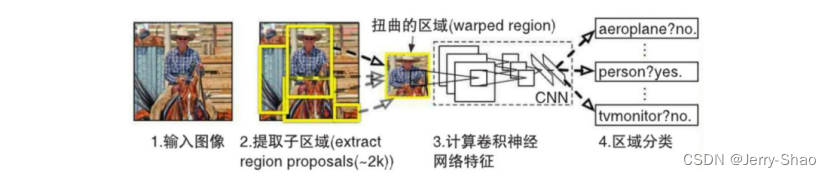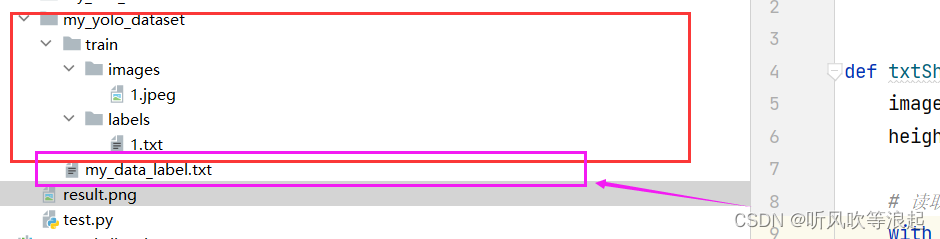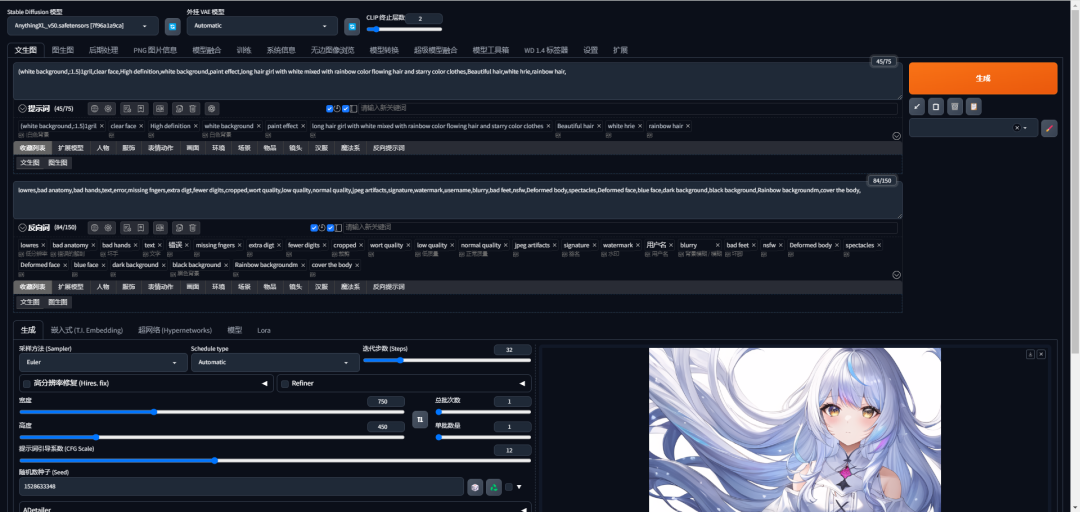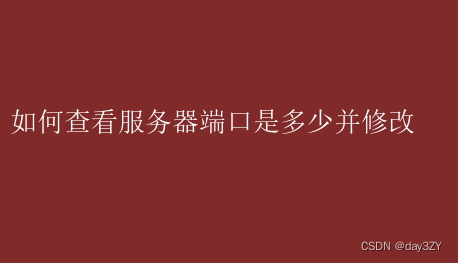常用目标检测的格式转换脚本文件txt,json等
文章目录
前言
⭐️ ⭐️ ⭐️ 还在完善中 ⭐️ ⭐️ ⭐️
本节主要介绍在目标检测领域内,常用的格式转换脚本
一、json格式转yolo的txt格式
json格式的目标检测数据集标签格式转yolo目标检测的标签txt的格式
代码如下(示例): 主要修改 classes, json_folder_path, output_dir
"""
目标检测的 json --> 转为 yolo的txt
"""
import json
import os
def convert(size, box):
dw = 1. / size[0]
dh = 1. / size[1]
x = (box[0] + box[2]) / 2.0
y = (box[1] + box[3]) / 2.0
w = box[2] - box[0]
h = box[3] - box[1]
x = x * dw
w = w * dw
y = y * dh
h = h * dh
return (x, y, w, h)
def decode_json(json_path, output_dir, classes):
with open(json_path, 'r', encoding='utf-8') as f:
data = json.load(f)
base_name = os.path.splitext(os.path.basename(data['imagePath']))[0]
txt_path = os.path.join(output_dir, base_name + '.txt')
with open(txt_path, 'w', encoding='utf-8') as txt_file:
for shape in data['shapes']:
if shape['shape_type'] == 'rectangle':
label = shape['label']
if label not in classes:
continue
cls_id = classes.index(label)
points = shape['points']
x1, y1 = points[0]
x2, y2 = points[1] # Assuming the points are diagonal
bb = convert((data['imageWidth'], data['imageHeight']), [x1, y1, x2, y2])
txt_file.write(f"{
cls_id} {
' '.join(map(str, bb))}\n")
if __name__ == "__main__":
# 指定YOLO类别
classes = ['loose', 'un-loose'] # 根据实际类别名称进行修改
# JSON格式的标签文件路径
json_folder_path = './json' # 替换为实际的JSON文件夹路径
# 转换为YOLO格式的TXT标签文件存储路径
output_dir = './txt' # 替换为实际的TXT保存路径
if not os.path.exists(output_dir):
os.makedirs(output_dir)
json_files = [file for file in os.listdir(json_folder_path) if file.endswith('.json')]
for json_file in json_files:
json_path = os.path.join(json_folder_path, json_file)
decode_json(json_path, output_dir, classes)
# 将类别名称写入classes.txt文件
with open(os.path.join(output_dir, 'classes.txt'), 'w', encoding='utf-8') as file:
for class_name in classes:
file.write(class_name + '\n')
print(f"Conversion completed. TXT files are saved in {
output_dir}")
二、yolov8的关键点labelme打的标签json格式转可训练的txt格式
yolov8的关键点labelme打的标签json格式转可训练的txt格式
代码如下(示例):只需修改 class_list, keypoint_list, img_list
将labelme标注关键点数据集的 json文件转为 yolo 格式
采用 labelme进行标注
"""
import os
import cv2
import numpy as np
import matplotlib.pyplot as plt
import glob
import json
import tqdm
# 物体类别
class_list = ["fks"]
# 关键点的顺序
keypoint_list = ["P1", "P2", "P3", "P4"]
def json_to_yolo(img_data, json_data):
h, w = img_data.shape[:2]
# 步骤:
# 1. 找出所有的矩形,记录下矩形的坐标,以及对应group_id
# 2. 遍历所有的head和tail,记下点的坐标,以及对应group_id,加入到对应的矩形中
# 3. 转为yolo格式
rectangles = {
}
# 遍历初始化
for shape in json_data["shapes"]:
label = shape["label"] # pen, head, tail
group_id = shape["group_id"] # 0, 1, 2, ...
points = shape["points"] # x,y coordinates
shape_type = shape["shape_type"]
# 只处理矩形
if shape_type == "rectangle":
if group_id not in rectangles:
rectangles[group_id] = {
"label": label,
"rect": points[0] + points[1], # Rectangle [x1, y1, x2, y2]
"keypoints_list": []
}
# 遍历更新,将点加入对应group_id的矩形中
for keypoint in keypoint_list:
for shape in json_data["shapes"]:
label = shape["label"]
group_id = shape["group_id"]
points = shape["points"]
# 如果匹配到了对应的keypoint
if label == keypoint:
rectangles[group_id]["keypoints_list"