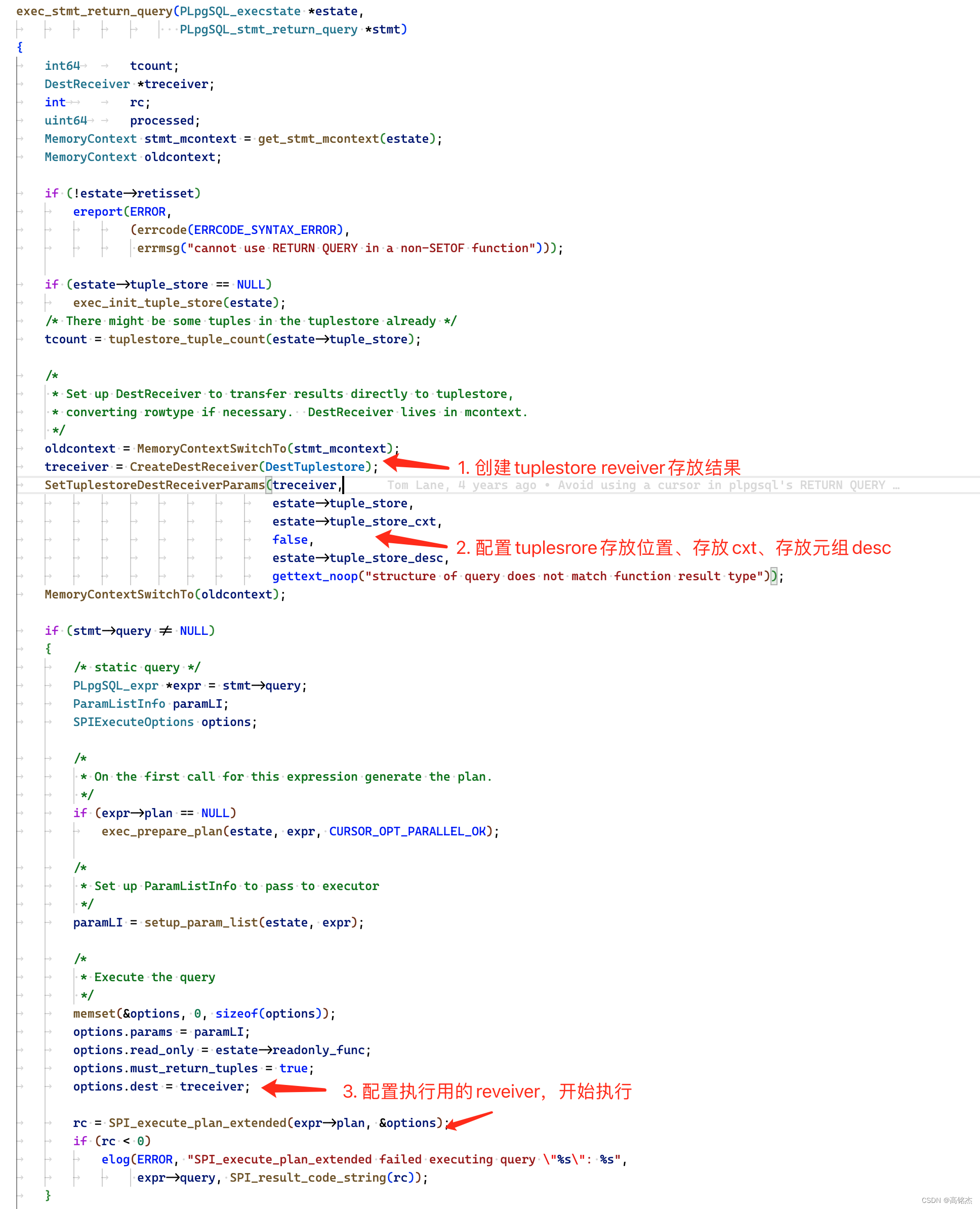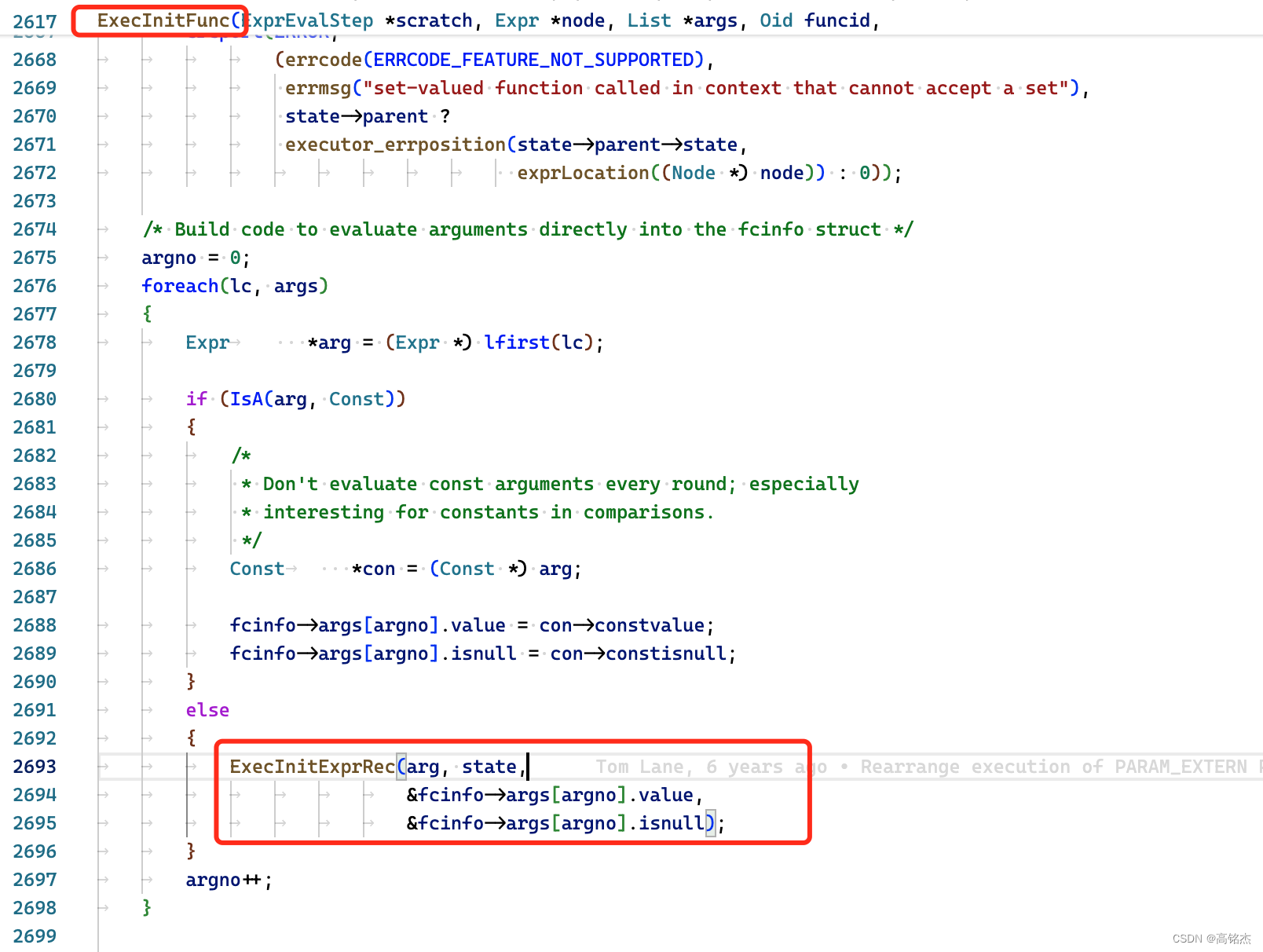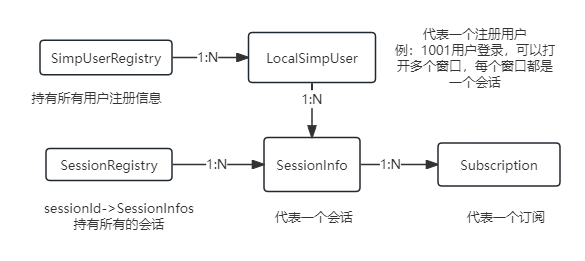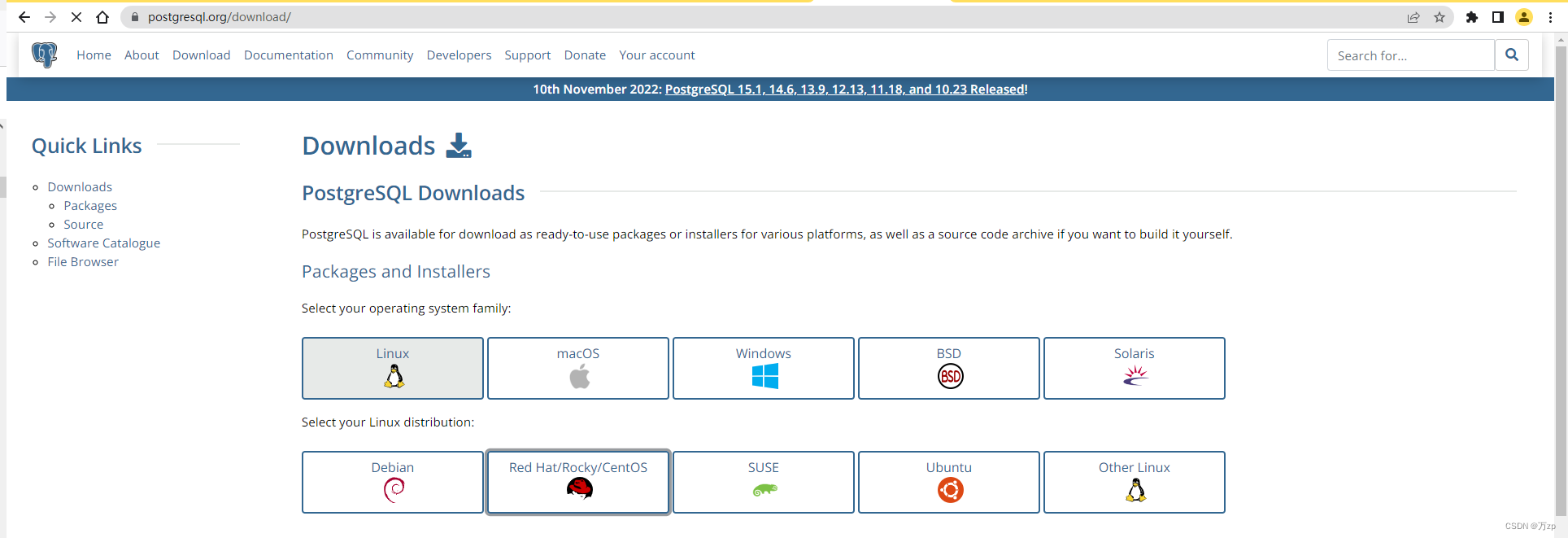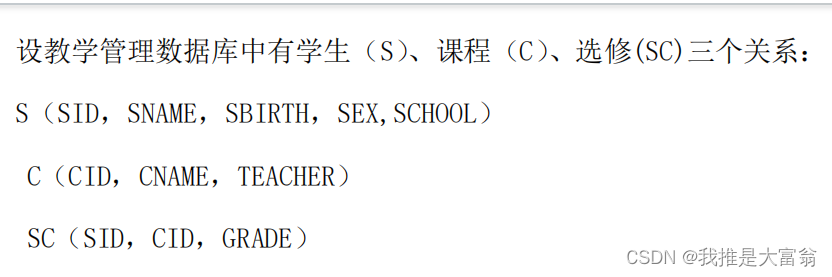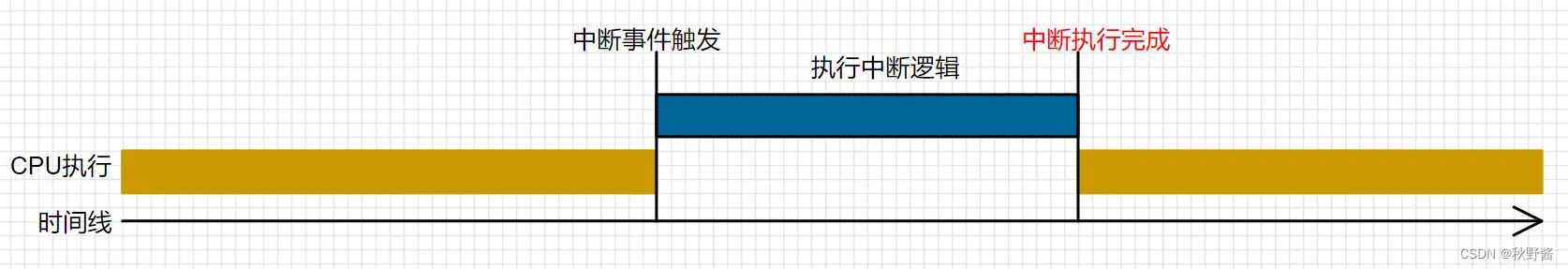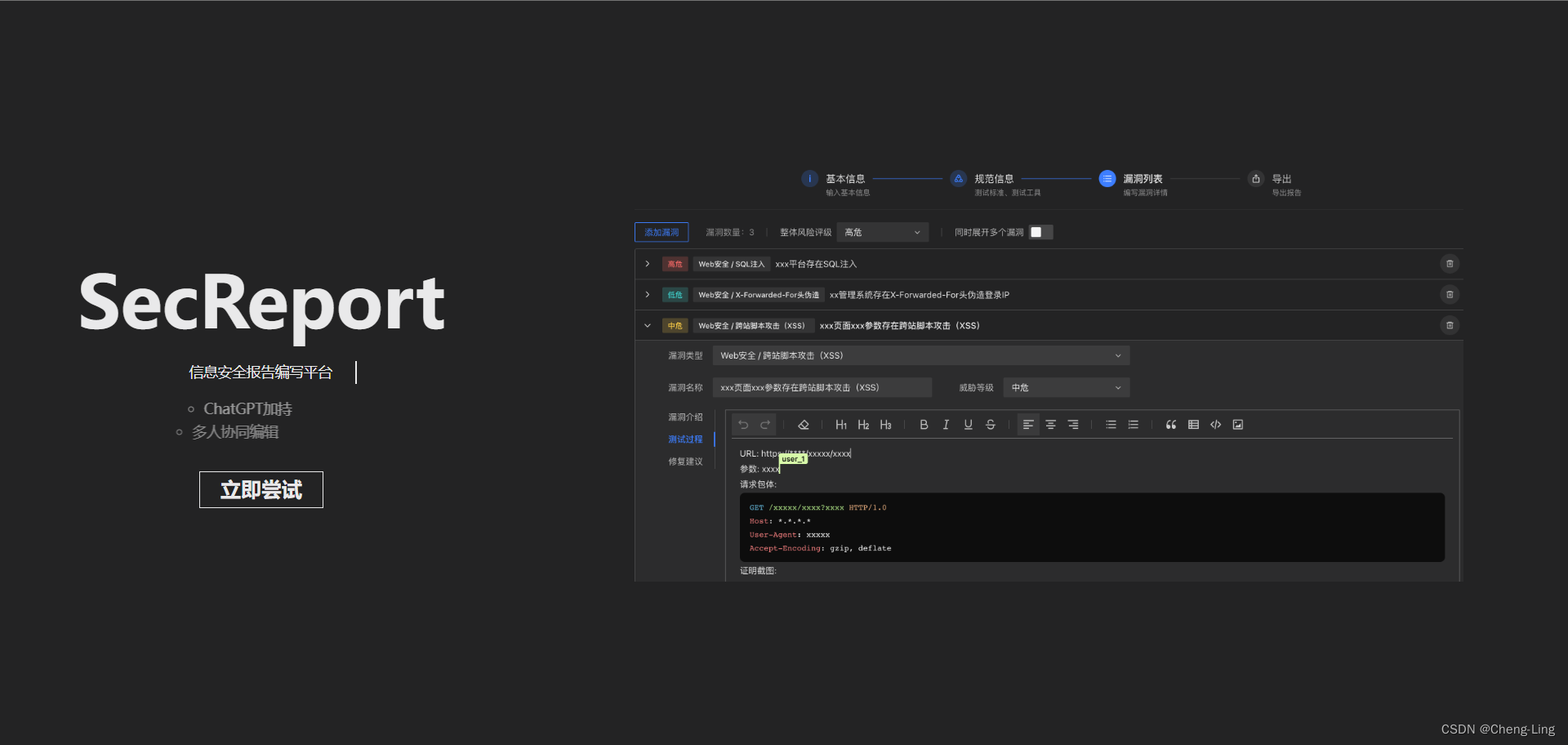我们分析一下创建用户的源码,以create user lulu with password '123456';为例。
pg_authid系统表
创建一个用户,实际上就是向pg_authid系统表中插入一条数据,然后记录相应的权限、密码等信息。
postgres=# \d pg_authid
Table "pg_catalog.pg_authid"
Column | Type | Collation | Nullable | Default
----------------+--------------------------+-----------+----------+---------
oid | oid | | not null |
rolname | name | | not null |
rolsuper | boolean | | not null |
rolinherit | boolean | | not null |
rolcreaterole | boolean | | not null |
rolcreatedb | boolean | | not null |
rolcanlogin | boolean | | not null |
rolreplication | boolean | | not null |
rolbypassrls | boolean | | not null |
rolconnlimit | integer | | not null |
rolpassword | text | C | |
rolvaliduntil | timestamp with time zone | | |
Indexes:
"pg_authid_oid_index" PRIMARY KEY, btree (oid), tablespace "pg_global"
"pg_authid_rolname_index" UNIQUE CONSTRAINT, btree (rolname), tablespace "pg_global"
Tablespace: "pg_global"
其中,密码是通过哈希算法加密存储在rolpassword字段中的。提高了安全性。
postgres=# select * from pg_authid where rolname='sli';
-[ RECORD 1 ]--+--------------------------------------------------------------------------------------------------------------------------------------
oid | 16447
rolname | sli
rolsuper | f
rolinherit | t
rolcreaterole | f
rolcreatedb | f
rolcanlogin | t
rolreplication | f
rolbypassrls | f
rolconnlimit | -1
rolpassword | SCRAM-SHA-256$4096:BPUqhvXNUVcZQpKG5G/omw==$N2d3oPtrU4WogNN8tTMYKDfyY0T5dY+W0ZrsSV+U++g=:XNopc/EGypl1W80Be4UOZ2dMh4SkXEImzEAKXB2BYlY=
rolvaliduntil |
口令认证
创建一个用户,并设置用户口令密码,当前支持MD5、SCRAM_SHA_256两种算法,推荐使用安全性更高的SCRAM_SHA_256。
/*
* Types of password hashes or secrets.
*
* Plaintext passwords can be passed in by the user, in a CREATE/ALTER USER
* command. They will be encrypted to MD5 or SCRAM-SHA-256 format, before
* storing on-disk, so only MD5 and SCRAM-SHA-256 passwords should appear
* in pg_authid.rolpassword. They are also the allowed values for the
* password_encryption GUC.
*/
typedef enum PasswordType
{
PASSWORD_TYPE_PLAINTEXT = 0,
PASSWORD_TYPE_MD5,
PASSWORD_TYPE_SCRAM_SHA_256
} PasswordType;
口令认证分为明文口令认证和加密口令认证。明文口令认证要求客户端提供一个未加密的口令进行认证,安全性较差,已经被禁止使用。
postgres=# create user lu with unencrypted password 'asdf';
ERROR: UNENCRYPTED PASSWORD is no longer supported
LINE 1: create user lu with unencrypted password 'asdf';
^
HINT: Remove UNENCRYPTED to store the password in encrypted form instead.
加密口令认证要求客户端提供一个经过SCRAM-SHA-256加密的口令进行认证,该口令在传送过程中使用了结合salt的单向哈希加密,增强了安全性。
加密口令的过程: 客户端创建用户密码,用户设置的密码 + 数据库生成的随机数作为输入进行哈希,得到一个认证值,为什么一定要数据库生成一个随机数呢?主要是为了增加安全性。
主流程
CREATE USER的主流程如下,实际实现是在CreateRole函数中实现的。
exec_simple_query(query_string);
--> pg_parse_query(query_string);
--> pg_analyze_and_rewrite_fixedparams(parsetree, query_string, NULL, 0, NULL);
--> pg_plan_queries(querytree_list, query_string, CURSOR_OPT_PARALLEL_OK, NULL);
--> PortalStart(portal, NULL, 0, InvalidSnapshot);
--> PortalRun(portal, FETCH_ALL, true, true, receiver, receiver, &qc);
--> PortalRunMulti(portal, isTopLevel, false, dest, altdest, qc);
--> PortalRunUtility(portal, pstmt, isTopLevel, false, dest, qc);
--> ProcessUtility(pstmt, portal->sourceText, (portal->cplan != NULL), isTopLevel ?PROCESS_UTILITY_TOPLEVEL : PROCESS_UTILITY_QUERY, portal->portalParams, portal->queryEnv, dest, qc);
--> standard_ProcessUtility(pstmt, queryString, readOnlyTree,context, params, queryEnv,dest, qc);
--> CreateRole(pstate, (CreateRoleStmt *) parsetree);
// 密码检查钩子
--> (*check_password_hook) (stmt->role,password,get_password_type(password),validUntil_datum,validUntil_null);
// 对密码进行加密
--> encrypt_password(Password_encryption, stmt->role, password);
--> pg_be_scram_build_secret(password); // 默认使用scram-sha-256算法
--> pg_saslprep(password, &prep_password);
// 产生随机数,由数据库产生随机数
--> pg_strong_random(saltbuf, SCRAM_DEFAULT_SALT_LEN)
// 由用户输入的密码 + 数据库生成的随机数 生成一个哈希值,进行后续的口令认证,存储在pg_authid.rolpassword中。
--> scram_build_secret(saltbuf, SCRAM_DEFAULT_SALT_LEN,SCRAM_DEFAULT_ITERATIONS, password,&errstr);
--> scram_SaltedPassword(password, salt, saltlen, iterations, salted_password, errstr)
CreateRole函数实现如下:
Oid CreateRole(ParseState *pstate, CreateRoleStmt *stmt)
{
Relation pg_authid_rel;
// ...
/* Extract options from the statement node tree */
foreach(option, stmt->options)
{
DefElem *defel = (DefElem *) lfirst(option);
if (strcmp(defel->defname, "password") == 0)
{
if (dpassword)
errorConflictingDefElem(defel, pstate);
dpassword = defel;
}
// ...
}
if (dpassword && dpassword->arg)
password = strVal(dpassword->arg);
// ...
pg_authid_rel = table_open(AuthIdRelationId, RowExclusiveLock);
pg_authid_dsc = RelationGetDescr(pg_authid_rel);
// 密码检查钩子,其中passwordcheck插件就是通过该钩子实现对用户输入的密码进行检查。
if (check_password_hook && password)
(*check_password_hook) (stmt->role,
password,
get_password_type(password),
validUntil_datum,
validUntil_null);
// 构造一个新的tuple,
MemSet(new_record, 0, sizeof(new_record));
MemSet(new_record_nulls, false, sizeof(new_record_nulls));
new_record[Anum_pg_authid_rolname - 1] = DirectFunctionCall1(namein, CStringGetDatum(stmt->role));
// 如果有设置密码,密码不允许为空
if (password)
{
char *shadow_pass;
const char *logdetail = NULL;
/*
* Don't allow an empty password. Libpq treats an empty password the
* same as no password at all, and won't even try to authenticate. But
* other clients might, so allowing it would be confusing. By clearing
* the password when an empty string is specified, the account is
* consistently locked for all clients.
*
* Note that this only covers passwords stored in the database itself.
* There are also checks in the authentication code, to forbid an
* empty password from being used with authentication methods that
* fetch the password from an external system, like LDAP or PAM.
*/
if (password[0] == '\0' || plain_crypt_verify(stmt->role, password, "", &logdetail) == STATUS_OK)
{
ereport(NOTICE, (errmsg("empty string is not a valid password, clearing password")));
new_record_nulls[Anum_pg_authid_rolpassword - 1] = true;
}
else
{
/* Encrypt the password to the requested format. */
shadow_pass = encrypt_password(Password_encryption, stmt->role, password);
new_record[Anum_pg_authid_rolpassword - 1] = CStringGetTextDatum(shadow_pass);
}
}
}
typedef struct CreateRoleStmt
{
NodeTag type;
RoleStmtType stmt_type; /* ROLE/USER/GROUP */
char *role; /* role name */
List *options; /* List of DefElem nodes */
} CreateRoleStmt;