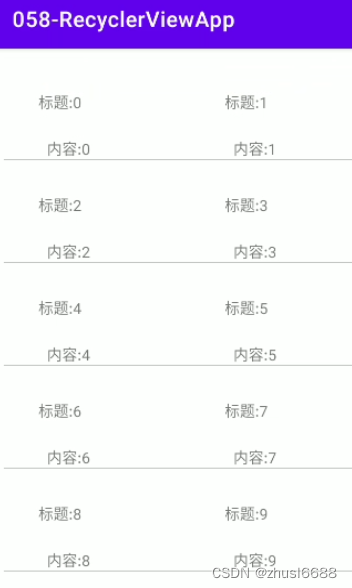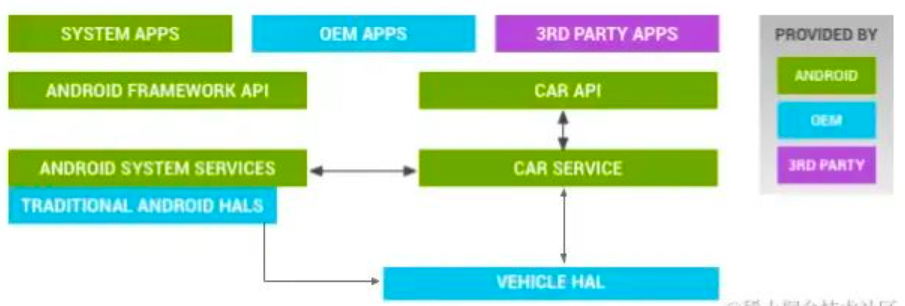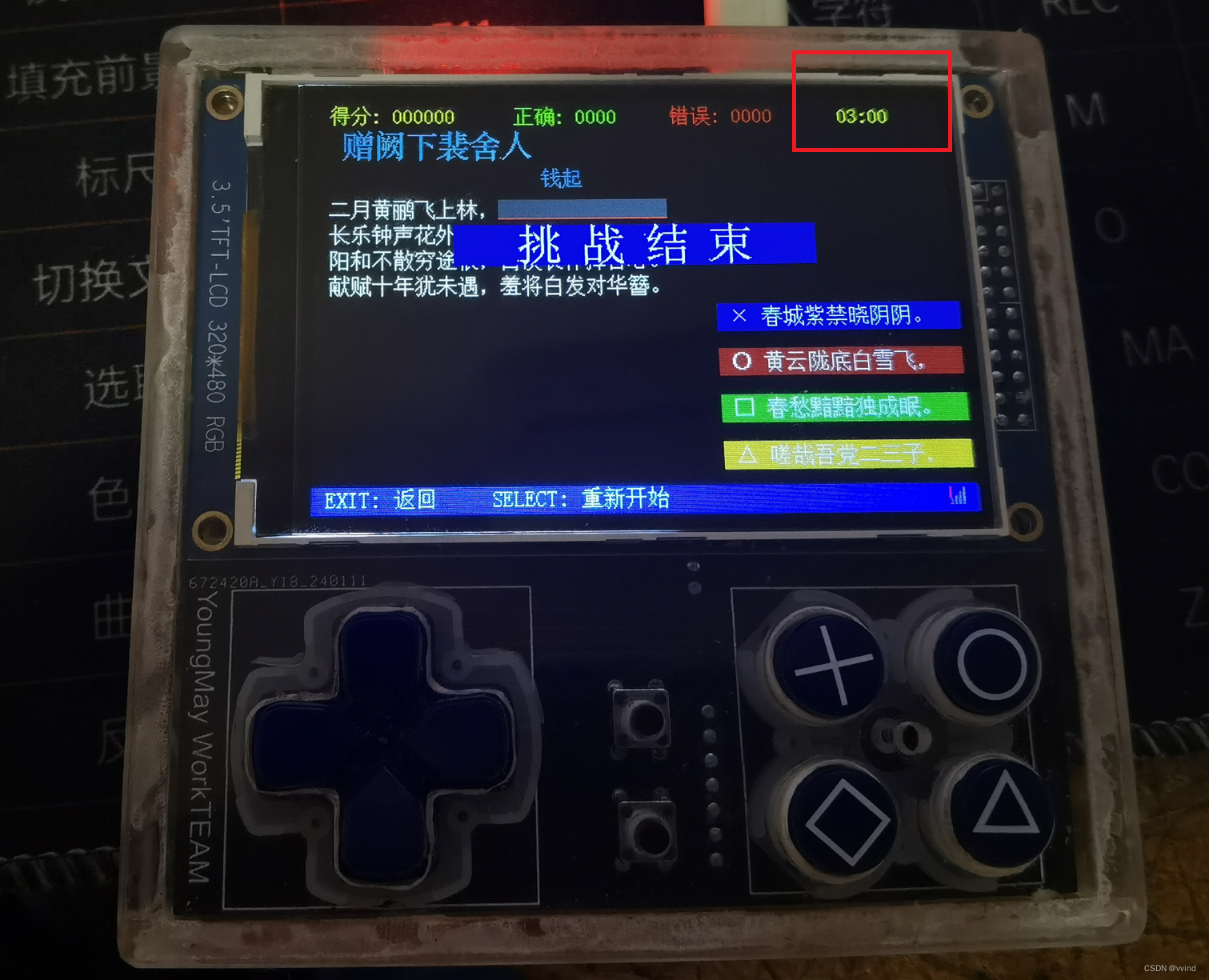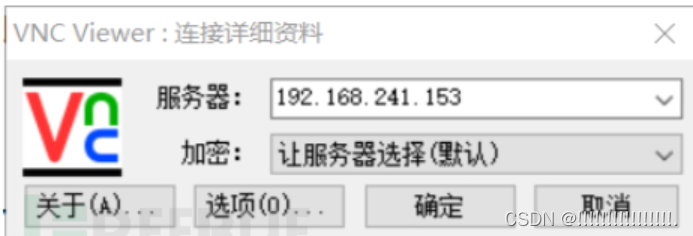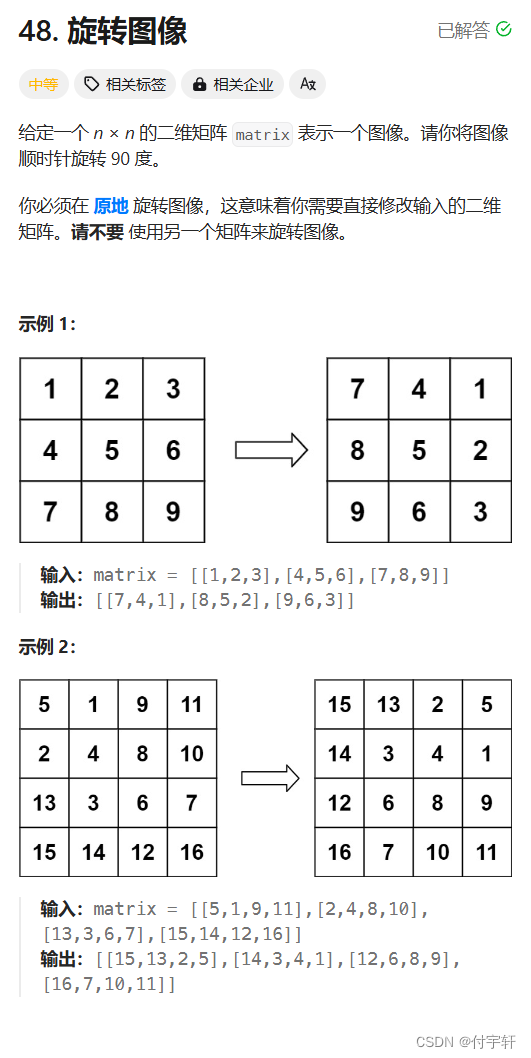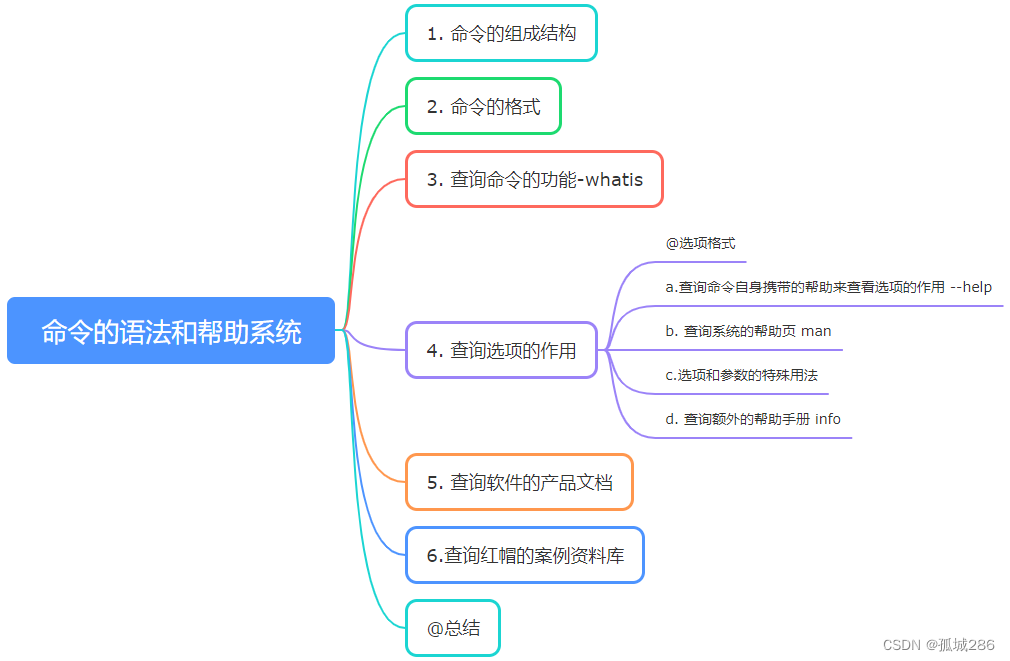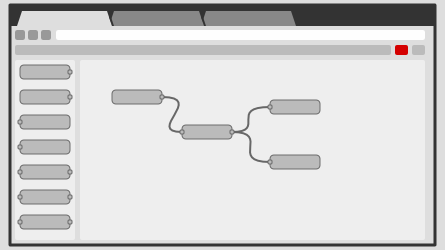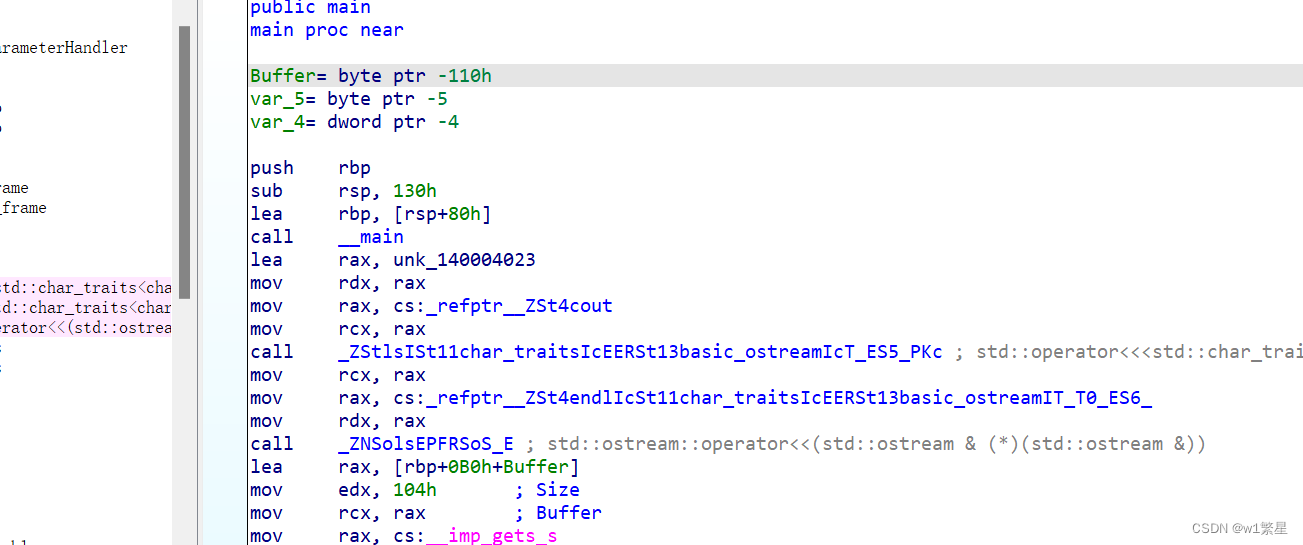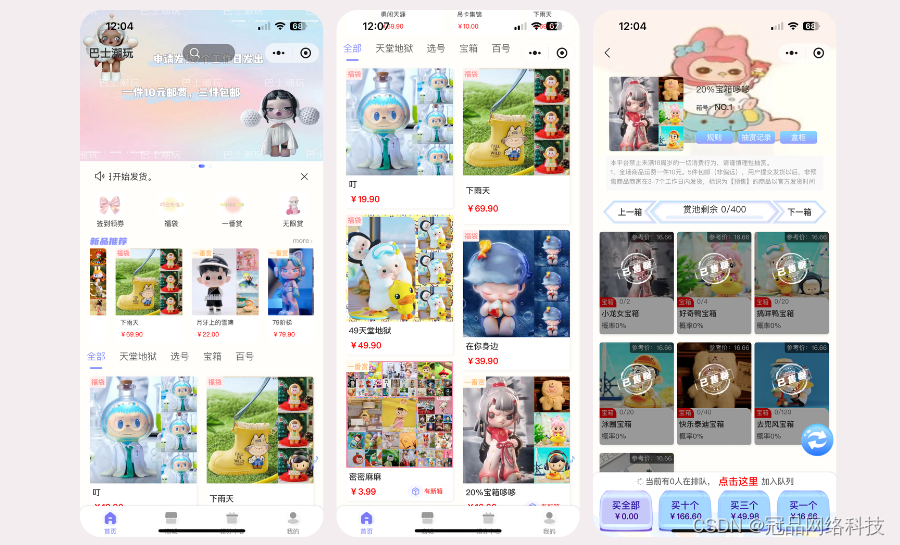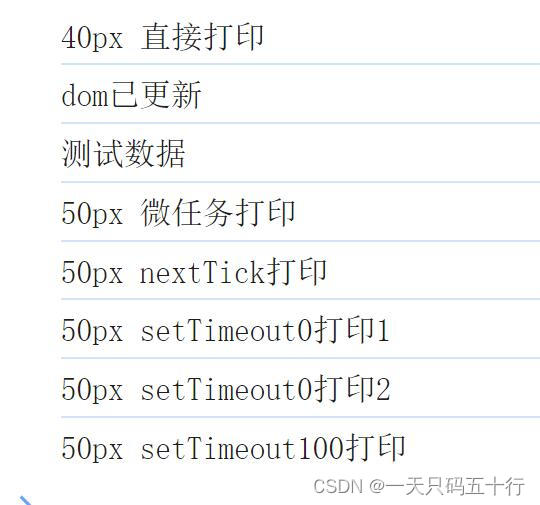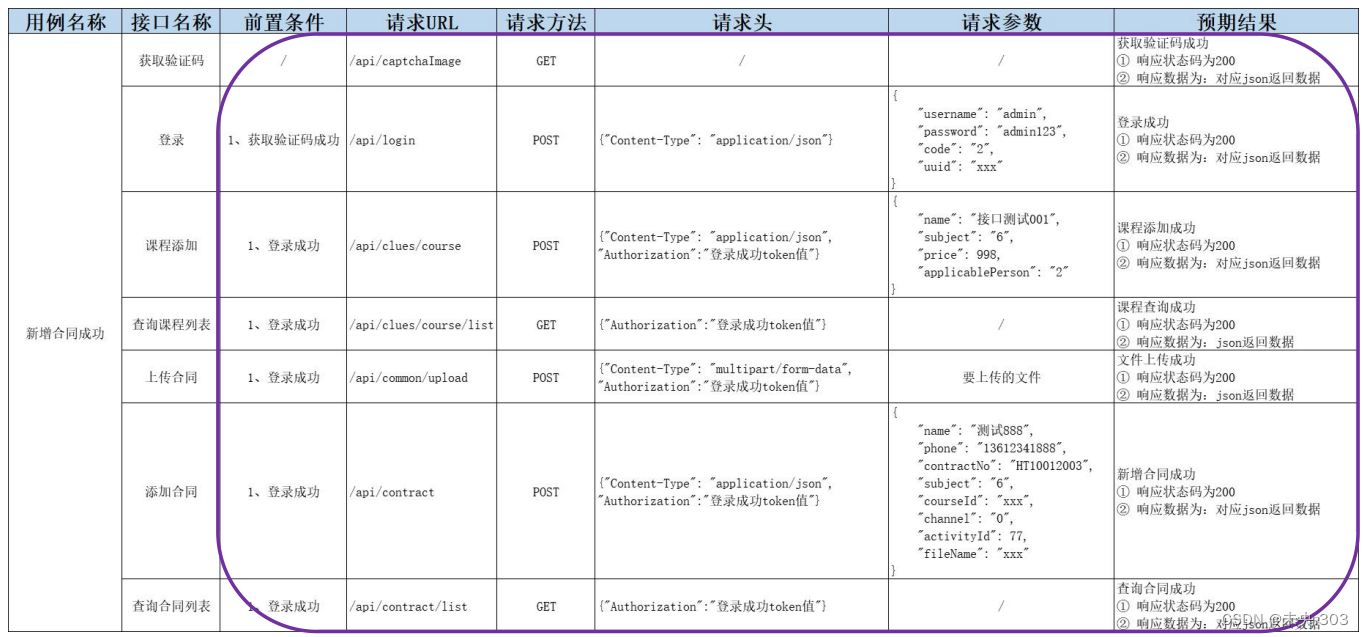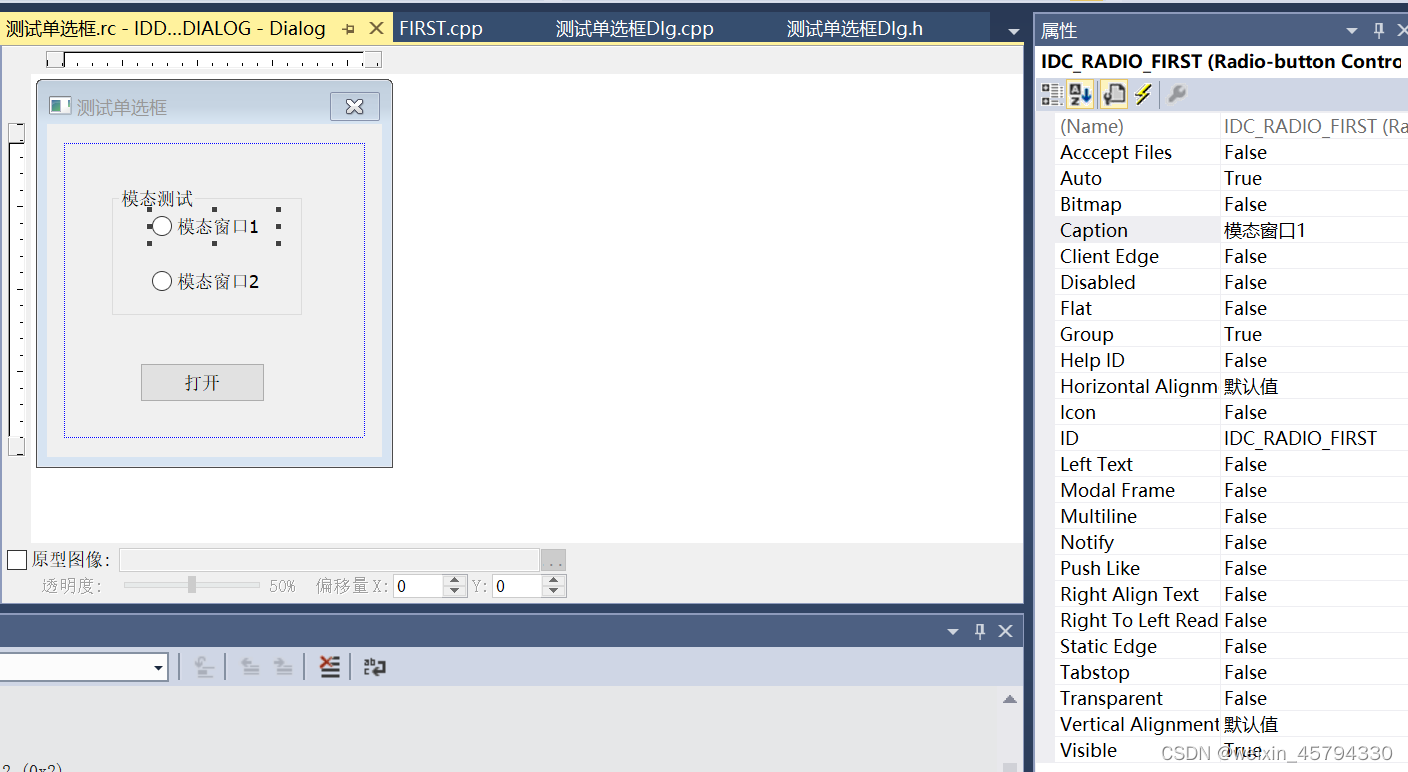一、运行效果:

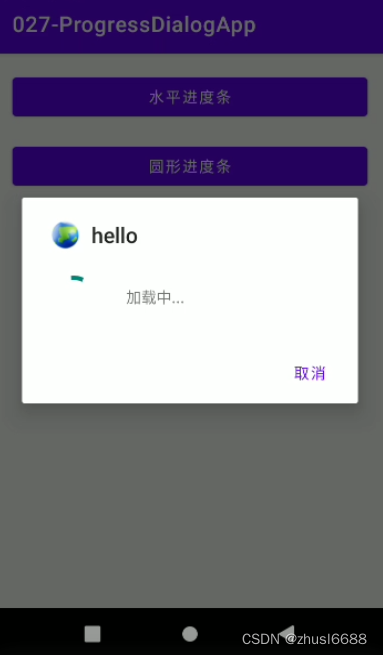
二、MainActivity.java:
package com.example.a027_progressdialogapp;
import androidx.appcompat.app.AppCompatActivity;
import android.app.ProgressDialog;
import android.content.DialogInterface;
import android.os.Bundle;
import android.os.Handler;
import android.view.View;
import android.widget.Button;
public class MainActivity extends AppCompatActivity {
private Button button,button2;
private ProgressDialog progressDialog,progressDialog1;
@Override
protected void onCreate(Bundle savedInstanceState) {
super.onCreate(savedInstanceState);
setContentView(R.layout.activity_main);
button = findViewById(R.id.button);
button2 = findViewById(R.id.button2);
button2.setOnClickListener(new View.OnClickListener() {
@Override
public void onClick(View view) {
progressDialog1 = new ProgressDialog(MainActivity.this);
progressDialog1.setProgressStyle(ProgressDialog.STYLE_SPINNER);
progressDialog1.setCancelable(false);
progressDialog1.setIcon(R.drawable.as8);
progressDialog1.setTitle("hello");
progressDialog1.setMax(100);
// progressDialog1.setButton(DialogInterface.BUTTON_POSITIVE,"确定",
// new DialogInterface.OnClickListener(){
// @Override
// public void onClick(DialogInterface progressDialog, int which) {
//
// }
// });
progressDialog1.setButton(DialogInterface.BUTTON_NEGATIVE,"取消",
new DialogInterface.OnClickListener(){
@Override
public void onClick(DialogInterface progressDialog, int which) {
}
});
progressDialog1.setMessage("加载中...");
progressDialog1.show();
}
});
button.setOnClickListener(new View.OnClickListener() {
@Override
public void onClick(View view) {
progressDialog = new ProgressDialog(MainActivity.this);
progressDialog.setProgressStyle(ProgressDialog.STYLE_HORIZONTAL);
progressDialog.setCancelable(false);
progressDialog.setIcon(R.drawable.as7);
progressDialog.setTitle("提示");
progressDialog.setMax(6000);
// progressDialog.setButton(DialogInterface.BUTTON_POSITIVE,"确定",
// new DialogInterface.OnClickListener(){
// @Override
// public void onClick(DialogInterface progressDialog, int which) {
//
// }
// });
// progressDialog.setButton(DialogInterface.BUTTON_NEGATIVE,"取消",
// new DialogInterface.OnClickListener(){
// @Override
// public void onClick(DialogInterface progressDialog, int which) {
//
// }
// });
progressDialog.setMessage("装载中...");
progressDialog.show();
new Thread(new Runnable() {
@Override
public void run() {
try {
for(int i = 0;i < progressDialog.getMax();i += 100){
progressDialog.setProgress(i);
Thread.sleep(300);
}
} catch (InterruptedException e) {
e.printStackTrace();
}
progressDialog.dismiss();
}
}).start();
}
});
}
}
三、activity_main.xml
<?xml version="1.0" encoding="utf-8"?>
<androidx.constraintlayout.widget.ConstraintLayout xmlns:android="http://schemas.android.com/apk/res/android"
xmlns:app="http://schemas.android.com/apk/res-auto"
xmlns:tools="http://schemas.android.com/tools"
android:layout_width="match_parent"
android:layout_height="match_parent"
tools:context=".MainActivity">
<LinearLayout
android:layout_width="match_parent"
android:layout_height="match_parent"
android:orientation="vertical"
android:layout_margin="8dp"
app:layout_constraintBottom_toBottomOf="parent"
app:layout_constraintEnd_toEndOf="parent"
app:layout_constraintStart_toStartOf="parent"
app:layout_constraintTop_toTopOf="parent">
<Button
android:id="@+id/button"
android:layout_width="match_parent"
android:layout_height="wrap_content"
android:layout_margin="8dp"
android:text="水平进度条" />
<Button
android:id="@+id/button2"
android:layout_width="match_parent"
android:layout_height="wrap_content"
android:text="圆形进度条"
android:layout_margin="8dp"
app:layout_constraintEnd_toEndOf="parent"
app:layout_constraintStart_toStartOf="parent" />
</LinearLayout>
</androidx.constraintlayout.widget.ConstraintLayout>四、工程源码: