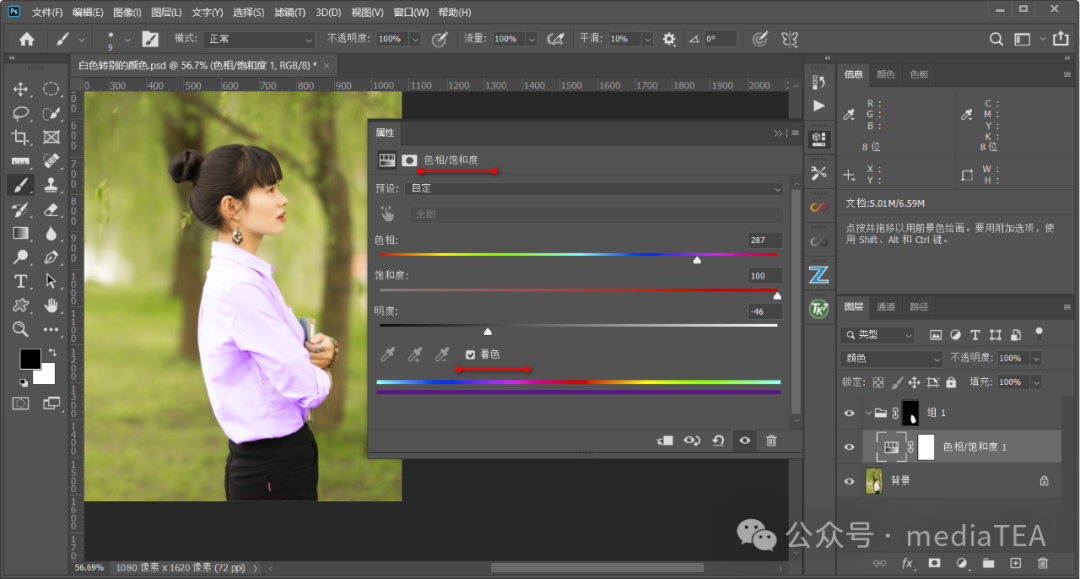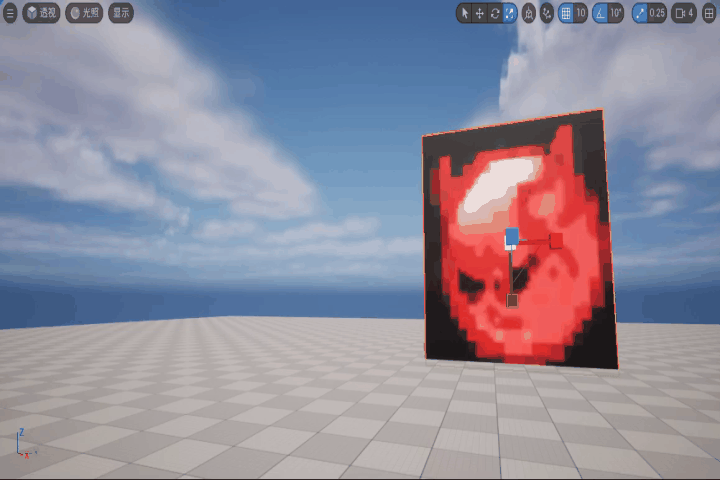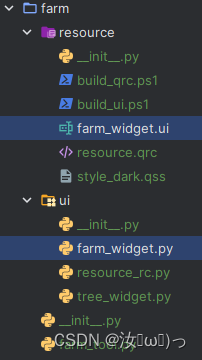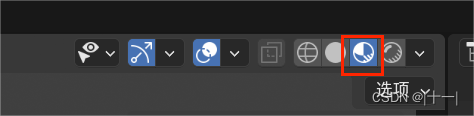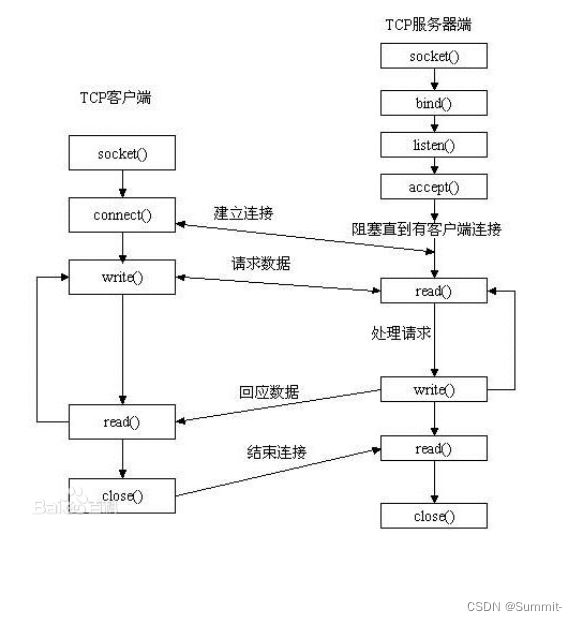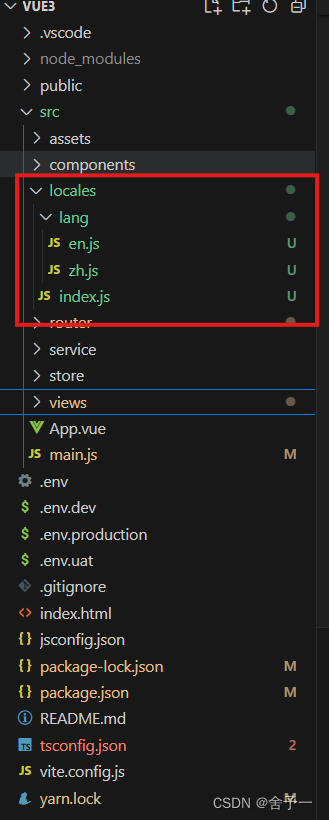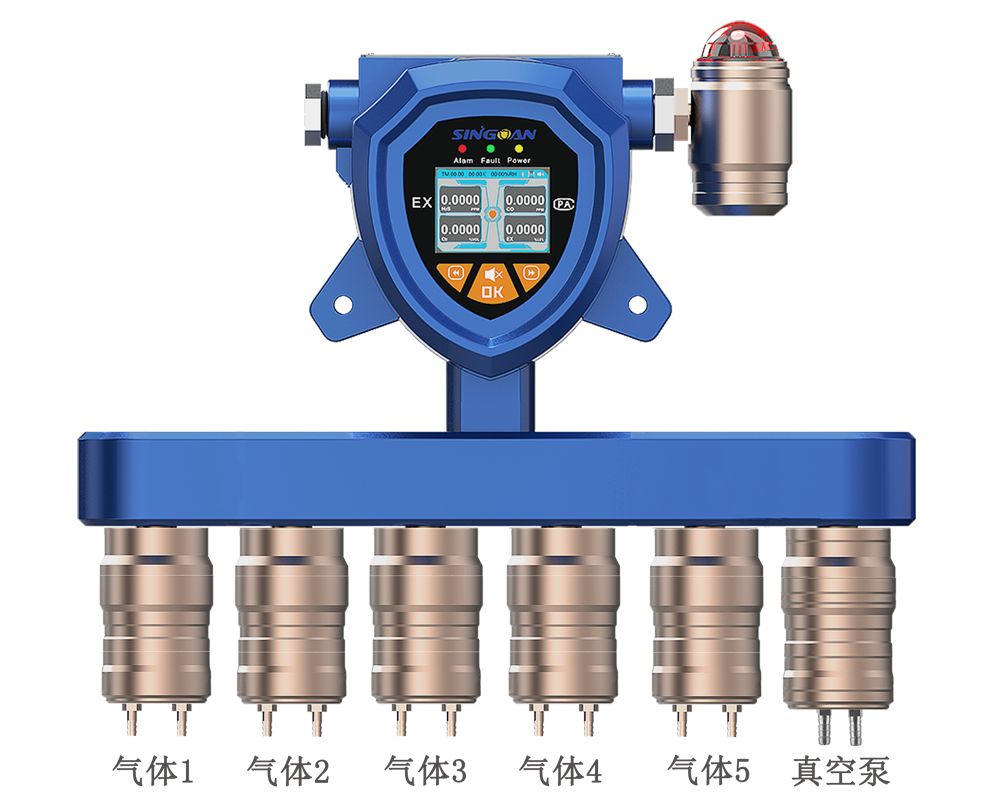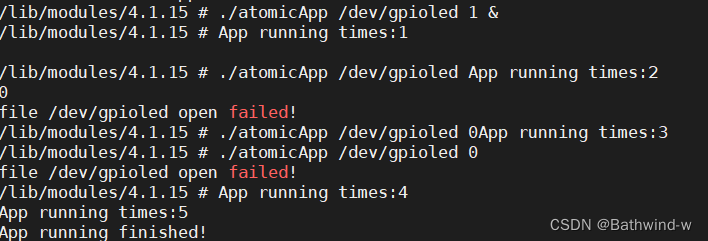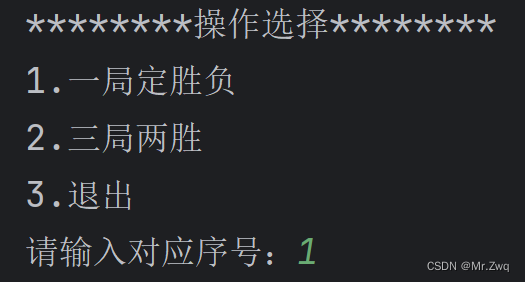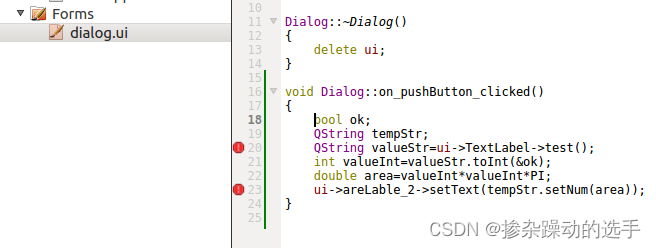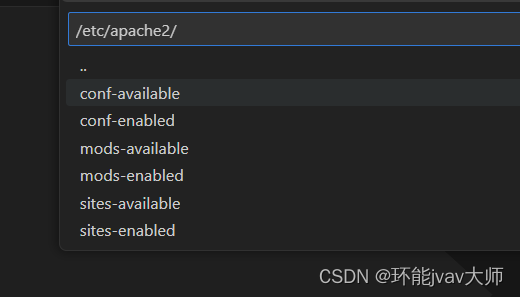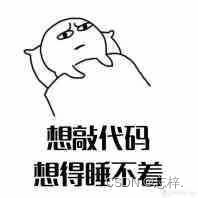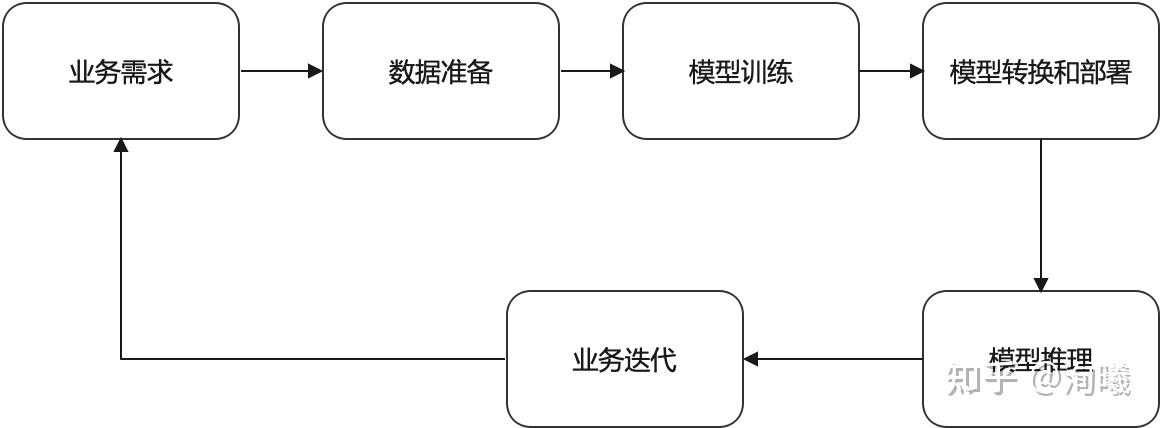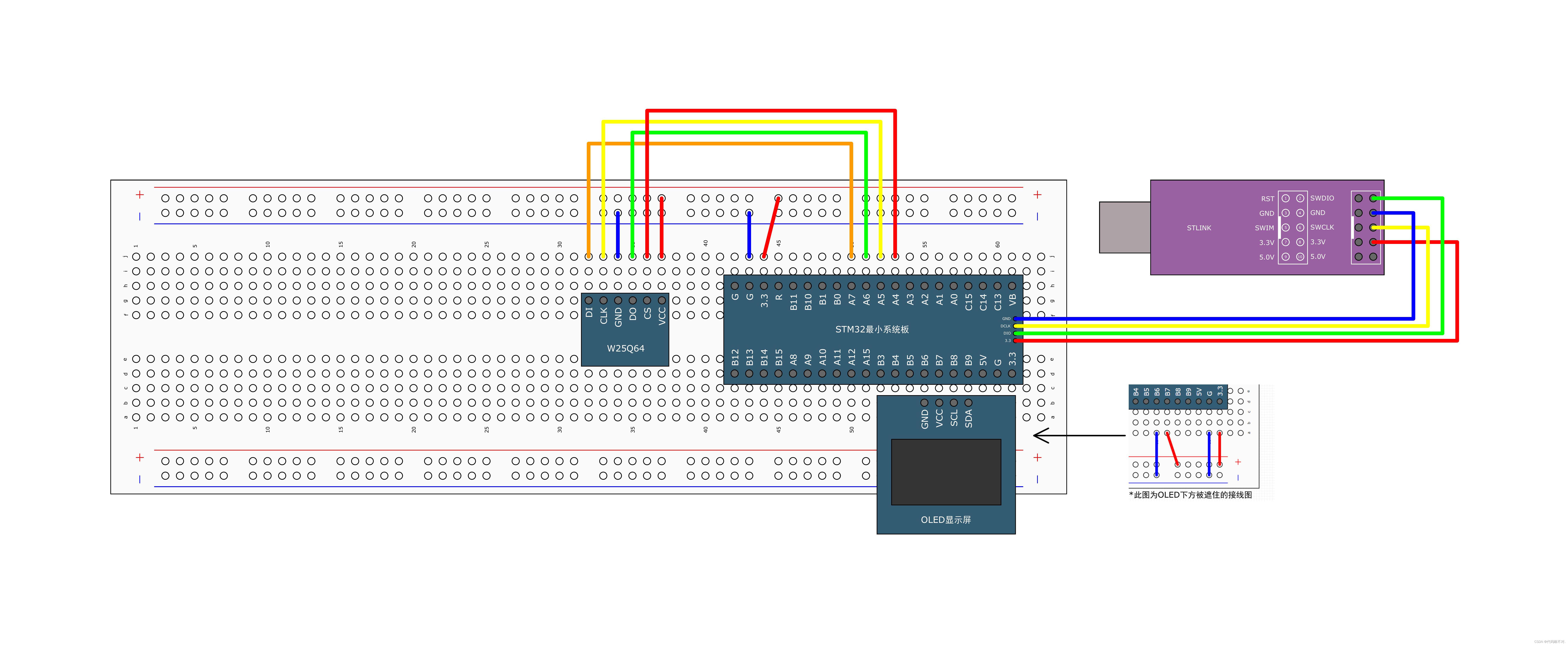一、关于环境
安装blender的bpy,不需要额外再安装blender软件。在python控制台中直接输入pip install bpy即可。
二、关于代码
本文所给出代码仅为参考,禁止转载和引用,仅供个人学习。 本文所给出的例子是https://download.csdn.net/download/weixin_42605076/89233917中的obj_000001.ply。

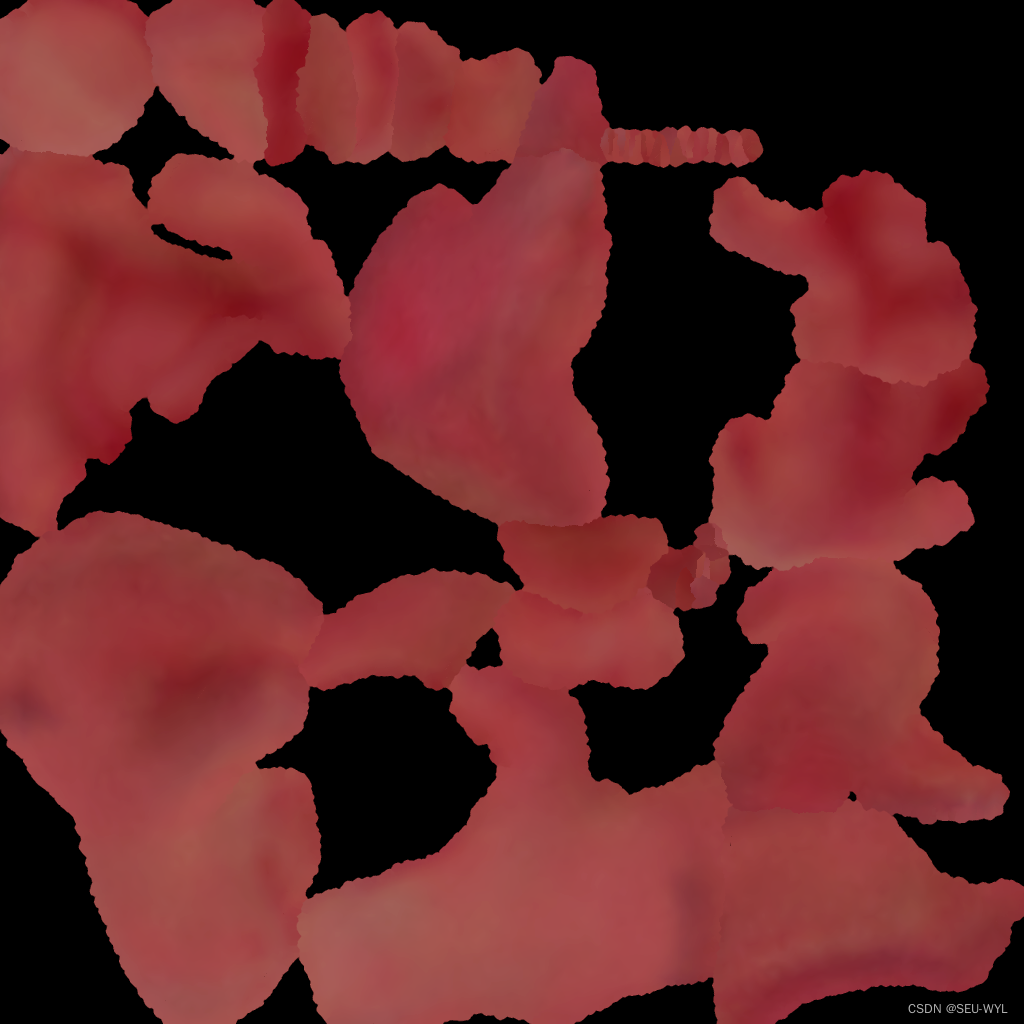
import bpy
import argparse
import sys
import os
for i in range(1):
input_ply = "obj_0000%s.ply"%str(i+1).rjust(2, '0')
output_obj = "obj_0000%s.obj"%str(i+1).rjust(2, '0')
name, _ = os.path.splitext(output_obj)
output_png = '{}.png'.format(name)
output_mtl = '{}.mtl'.format(name)
print('Input PLY: {}'.format(input_ply))
print('Output OBJ: {}'.format(output_obj))
print('Output PNG: {}'.format(output_png))
print('Output MTL: {}'.format(output_mtl))
bpy.ops.object.select_all(action='DESELECT')
bpy.ops.object.select_by_type(type='MESH')
bpy.ops.object.delete(use_global=False)
# # https://docs.blender.org/api/current/bpy.data.html
# print('Remove default cube mesh')
# if "Cube" in bpy.data.meshes:
# mesh = bpy.data.meshes["Cube"]
# bpy.data.meshes.remove(mesh)
print('Import PLY')
bpy.ops.import_mesh.ply(
filepath=input_ply)
print('Toggle edit mode')
bpy.ops.object.editmode_toggle()
print('UV smart project')
bpy.ops.uv.smart_project()
# https://blender.stackexchange.com/questions/5668/add-nodes-to-material-with-python
print('Add shading material')
material = bpy.data.materials.new('SomeMaterial')
material.use_nodes = True
nodes = material.node_tree.nodes
print('Toggle edit mode')
bpy.ops.object.editmode_toggle()
print('Add input vertex color')
input_node = nodes.new('ShaderNodeVertexColor')
bsdf_node = nodes.get('Principled BSDF')
print('Link vertex color to bsdf')
material.node_tree.links.new(bsdf_node.inputs[0], input_node.outputs[0])
print('Add texture image')
texture_node = nodes.new('ShaderNodeTexImage')
print('Create empty image')
image = bpy.data.images.new(name='SomeImage', width=1024, height=1024)
print('Assign image to node')
texture_node.image = image
print('Switch to CYCLES render engine')
bpy.context.scene.render.engine = 'CYCLES'
print('Select active material')
bpy.context.active_object.active_material = material
print('Bake image')
bpy.context.view_layer.objects.active = bpy.context.active_object
bpy.ops.object.bake(type='DIFFUSE',
pass_filter={'COLOR'}, use_clear=True)
print('Save image')
image.save_render(output_png)
# set map_Kd correctly in mtl file
print('Set image path')
image.filepath = os.path.basename(output_png)
print('Connect texture node to bsdf')
material.node_tree.links.new(bsdf_node.inputs[0], texture_node.outputs[0])
print('Export OBJ')
bpy.ops.export_scene.obj(filepath=output_obj)
# (原代码的地址在:jiegec/blender-scripts: Some useful Blender scripts (github.com),欢迎大家去给原作者点赞)