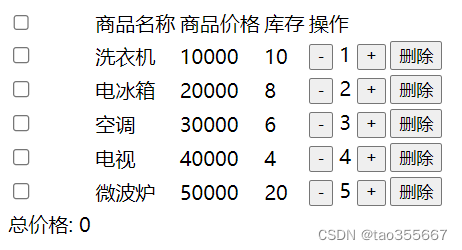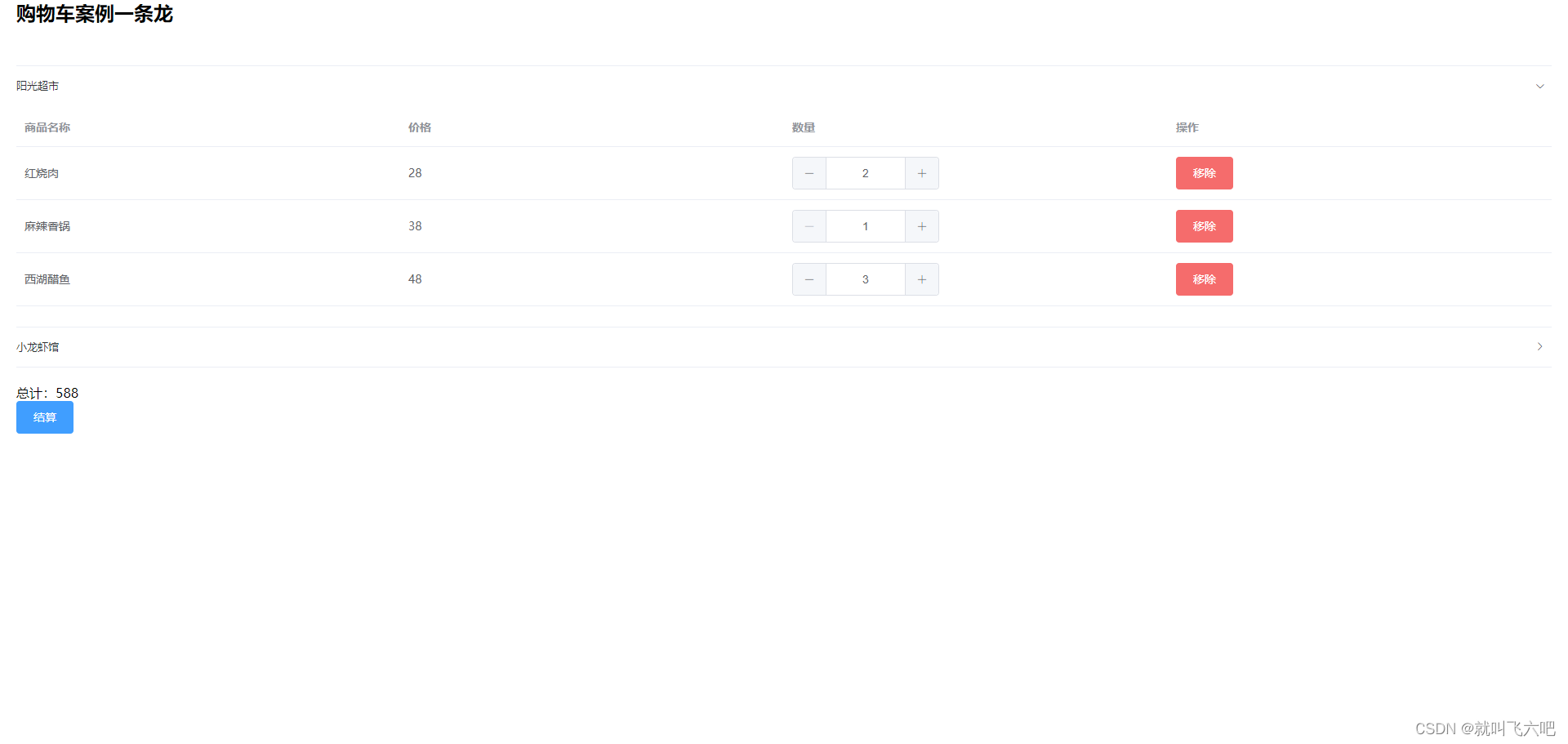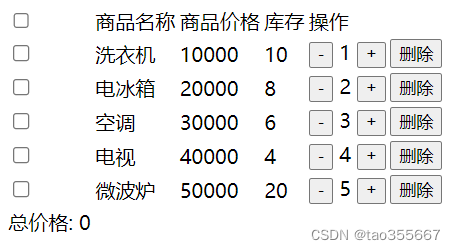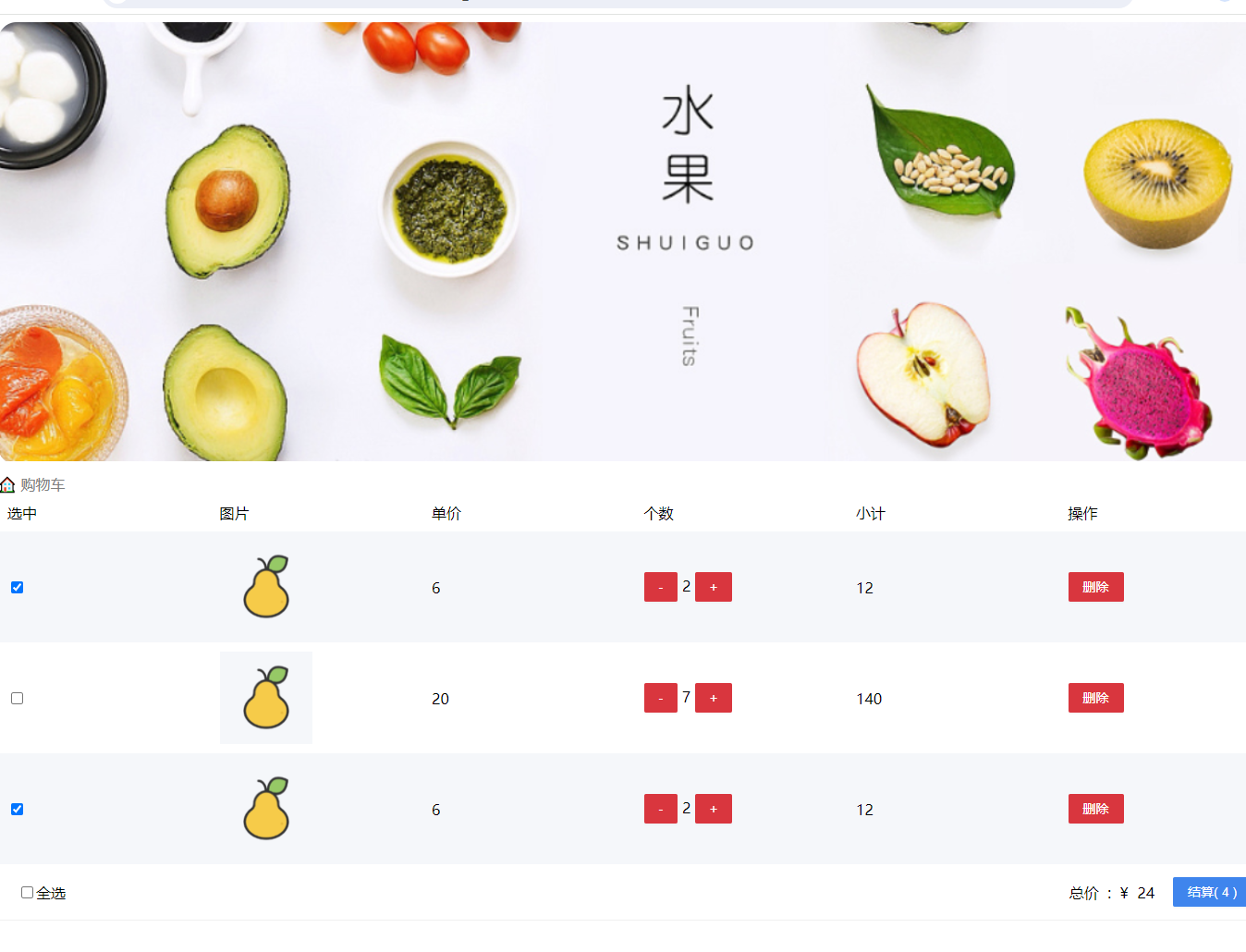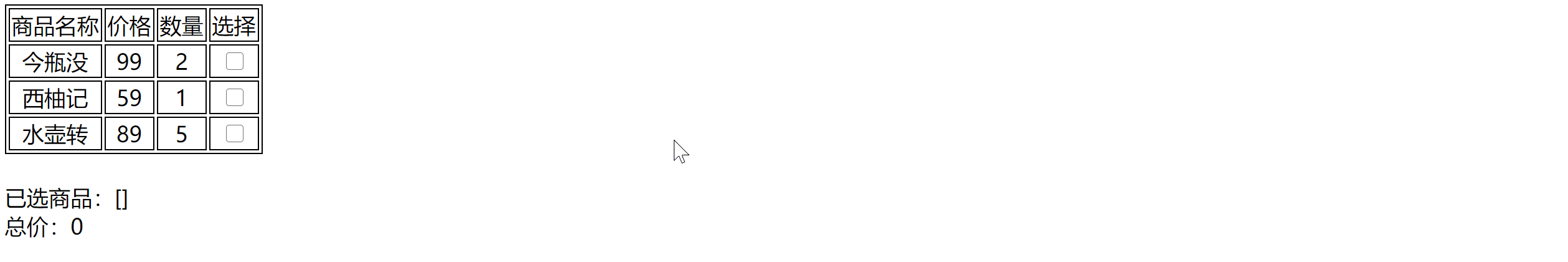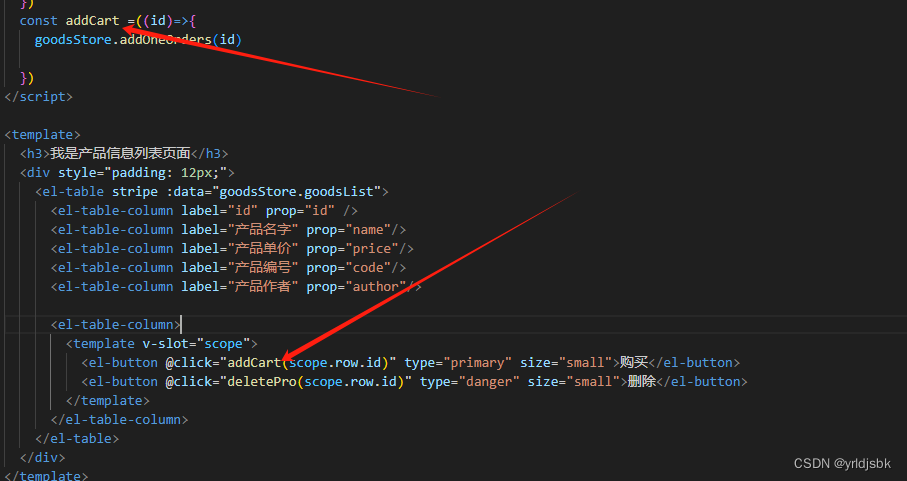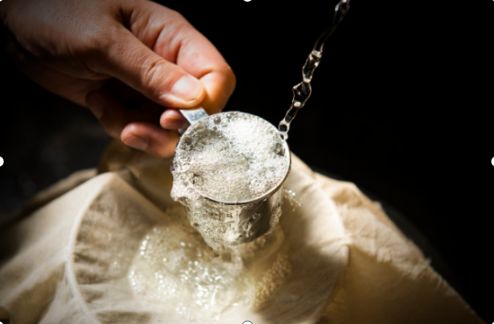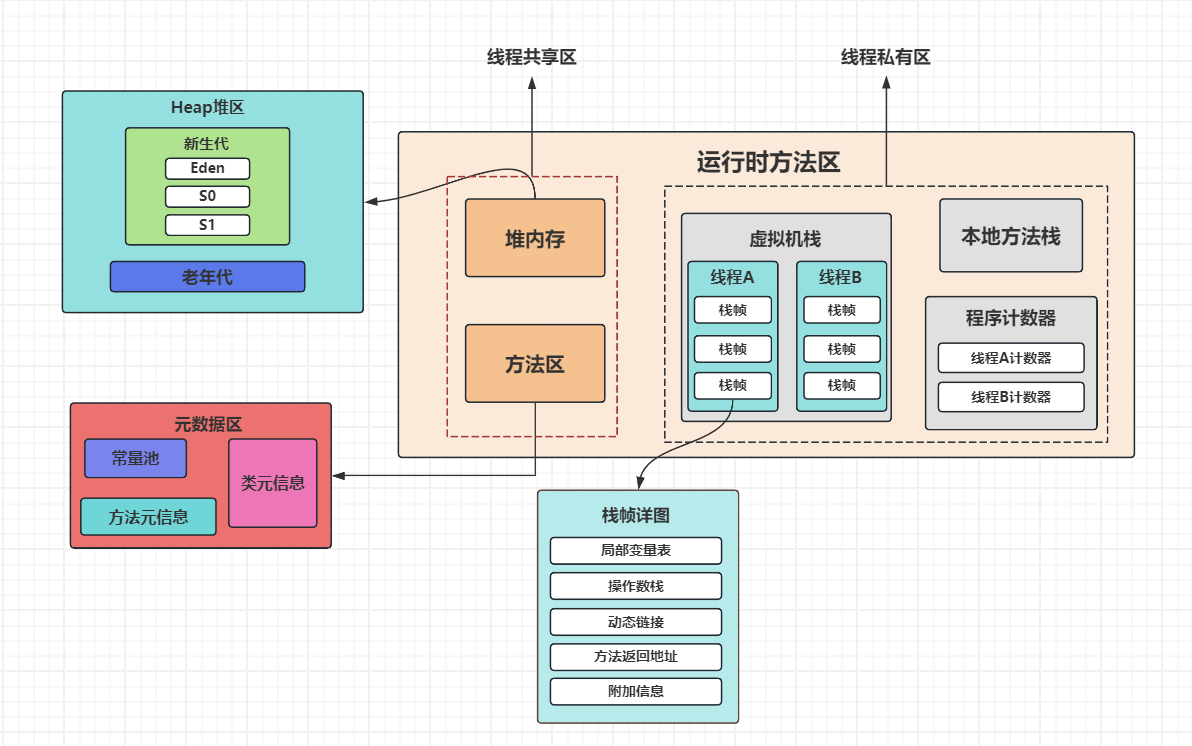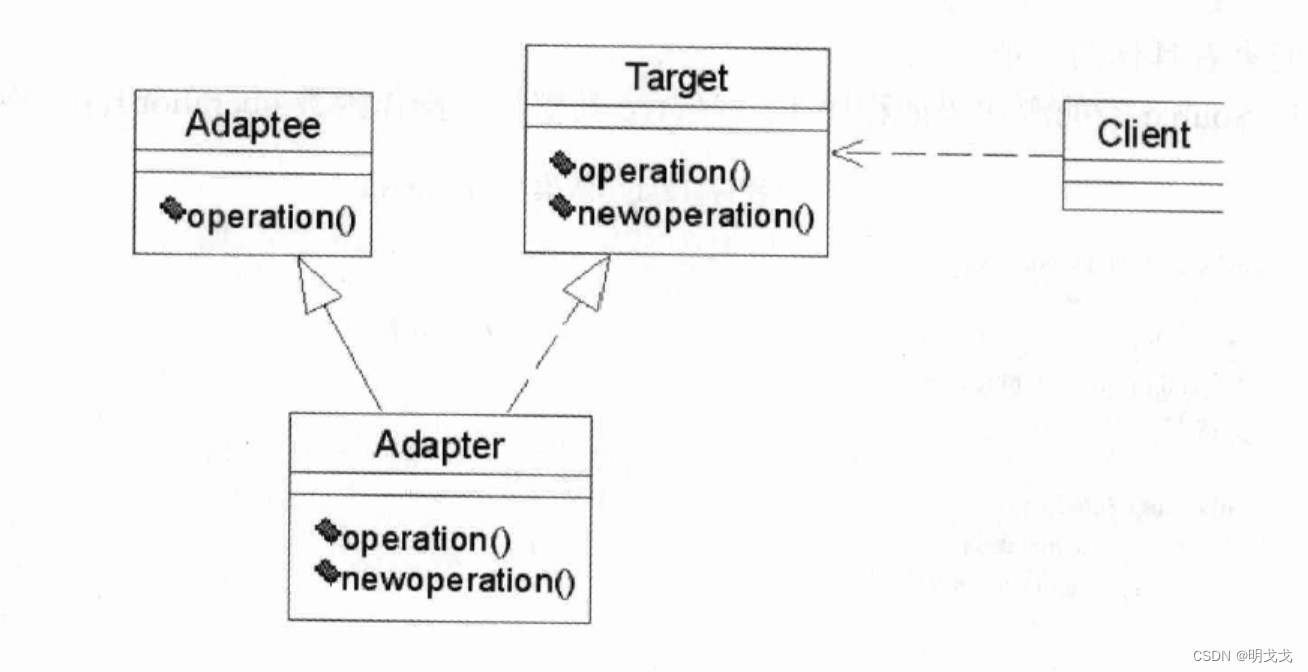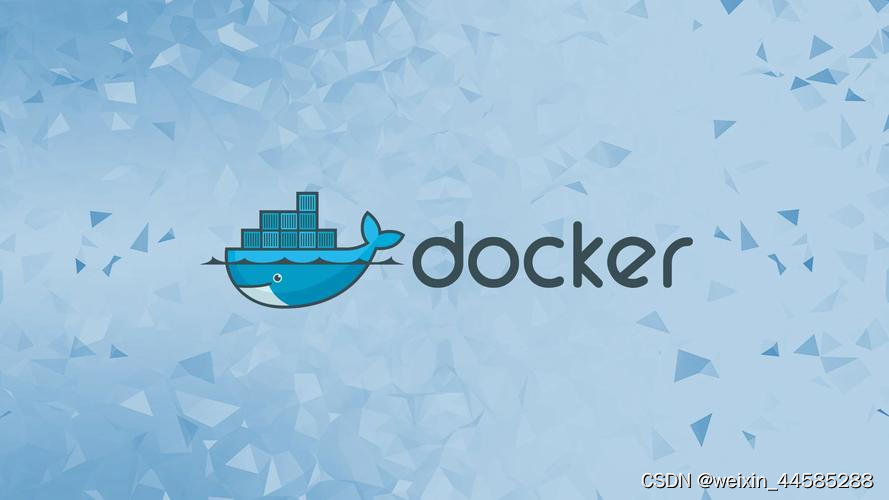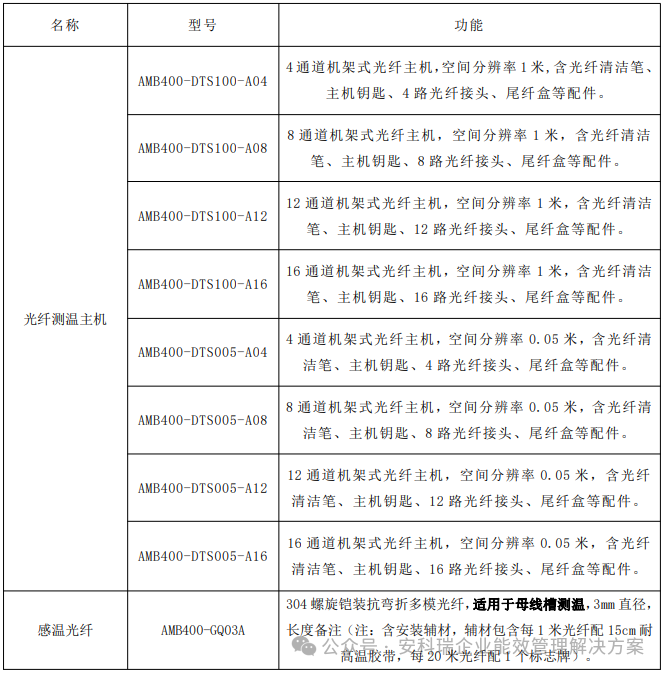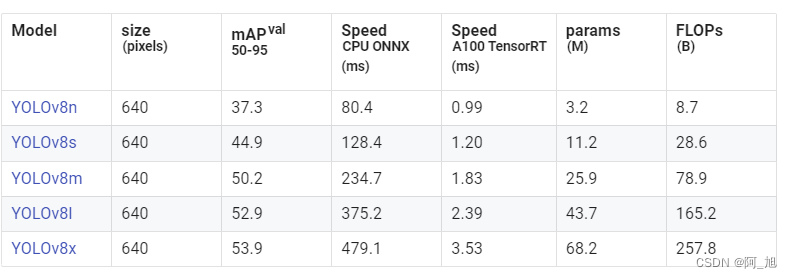- 前导知识点:
1、table表格标签
<table> </table> 是用于定义表格的标签;
<thead></thead> 表头部(放表格的标题之类);
<tbody></tbody> 表主体(放表格主体数据);<tfoot></tfoot> 表脚注(放表格脚注);
<tr> </tr> 标签用于定义表格中的行,必须嵌套在 <table> </table>标签中;
<td> </td> 用于定义表格中的单元格,即数据单元格的内容,必须嵌套在<tr></tr>标签中;
表格样式设置:
<style>
table {
width: 600px;
color: 8f8e8e;
text-align: center;
border-collapse: collapse;
}
table thead {
background-color: aqua;
}
table tr {
height: 30px;
line-height: 30px;
border: 1px solid #ececec;
}
</style>2、let声明变量
let和var的作用差不多,但let声明的范围是块作用域,而var声明的范围是函数作用域。
- 实现效果:
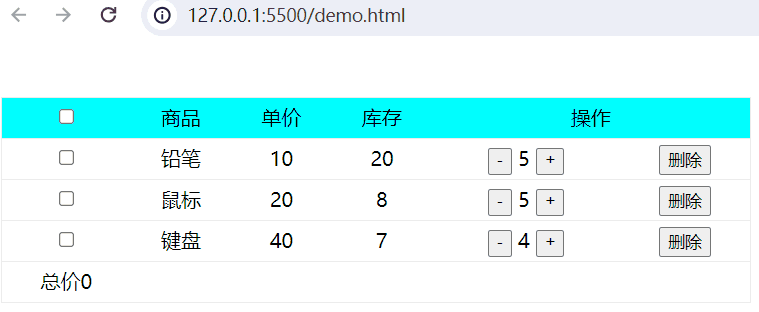
- 使用change事件实现购物车功能
完整示例代码:
<!DOCTYPE html>
<html lang="en">
<head>
<meta charset="UTF-8">
<meta name="viewport" content="width=device-width, initial-scale=1.0">
<title>Document</title>
<style>
table {
width: 600px;
color: 8f8e8e;
text-align: center;
border-collapse: collapse;
}
table thead {
background-color: aqua;
}
table tr {
height: 30px;
line-height: 30px;
border: 1px solid #ececec;
}
</style>
</head>
<body>
<div id="app">
<table>
<thead>
<tr>
<td><input type="checkbox" v-model="data.selected" @change="selectAll"/></td>
<td>商品</td>
<td>单价</td>
<td>库存</td>
<td colspan="2">操作</td>
</tr>
</thead>
<tbody>
<tr v-for="(value, index) in data.list">
<td><input type="checkbox" :value="value" v-model="data.checkboxList" @change="checkSelect"/></td>
<td>{{value.name}}</td>
<td>{{value.price}}</td>
<td>{{value.stock}}</td>
<td>
<button @click="sub(value)">-</button>
{{value.number}}
<button @click="add(value)">+</button>
</td>
<td><button @click="del(index,value.id)">删除</button></td>
</tr>
</tbody>
<tfoot>
<tr>
<td>总价{{totalPrice()}}</td>
</tr>
</tfoot>
</table>
</div>
<script type="module">
import {createApp, reactive} from './vue.esm-browser.js'
// const {createApp, reactive} = Vue
createApp({
// setup选项,用于设置响应式数据和方法等
setup(){
const data = reactive({
selected:false,
checkboxList:[],
list:[{
id:1,
name:"铅笔",
price:10,
number:5,
stock:20
},
{
id:2,
name:"鼠标",
price:20,
number:5,
stock:8
},
{
id:3,
name:"键盘",
price:40,
number:4,
stock:7
}],
})
const selectAll = () =>{
console.log(data.selected)
if(data.selected){
data.checkboxList = data.list
}
else{
data.checkboxList = []
}
console.log(data.checkboxList)
}
const checkSelect = () =>{
if (data.checkboxList.length == data.list.length && data.list.length != 0){
data.selected = true
}
else{
data.selected = false
}
}
const totalPrice = () =>{
let total = 0
console.log(data.checkboxList)
for(let i = 0; i < data.checkboxList.length; i++){
total += data.checkboxList[i].price*data.checkboxList[i].number
}
return total
}
const sub = (value) =>{
value.number --
if(value.number <= 1){
value.number = 1
}
}
const add =(value) =>{
value.number++
if(value.number >= value.stock){
value.number = value.stock
}
}
const del = (index,id) =>{
data.list.splice(index,1)
let newArr = data.checkboxList.filter((value,index) =>{
return value.id != id
})
data.checkboxList = newArr
checkSelect()
}
return{
data,
selectAll,
checkSelect,
totalPrice,
add,
sub,
del
}
}
}).mount("#app")
// mount为挂载
</script>
</body>
</html>- 使用watch侦听器与computed计算属性优化购物车案例
去掉checkbox的change事件,添加如下代码:
let flag = true
watch(()=>data.selected,(newValue,oldValue)=>{
// console.log("newValue:",newValue,"oldValue:",oldValue)
if(newValue){
data.checkboxList = data.list
}
else{
if(flag){
data.checkboxList = []
}
}
})
watch(()=>data.checkboxList,(newValue,oldValue)=>{
console.log("newValue:",newValue.length,"oldValue:",oldValue)
console.log(data.list.length)
if (newValue.length == data.list.length && data.list.length != 0){
data.selected = true
flag = true
}
else{
flag = false
data.selected = false
}
})
const totalPrice = computed(() => {
return data.checkboxList.reduce((total, item) => total + item.price * item.number, 0)
})reduce定义:用于对数组中所有元素进行迭代操作,并将每次操作的结果累加到一个初始值上;
输入参数:累加器函数、初始值,total(累加器)用于存储每次计算的结果,初始值为0,item(当前元素)在每次迭代过程中,当前元素的值会被传递给回调函数;