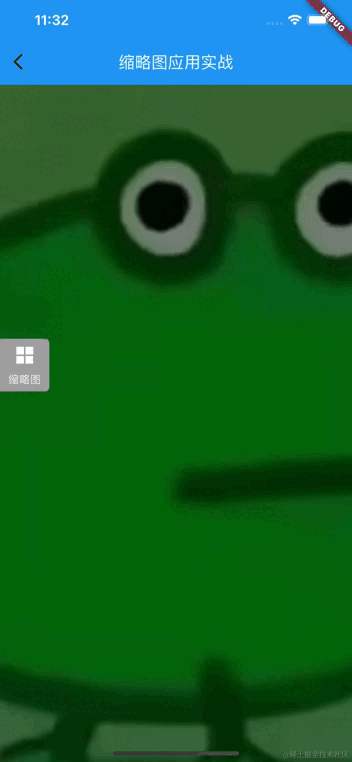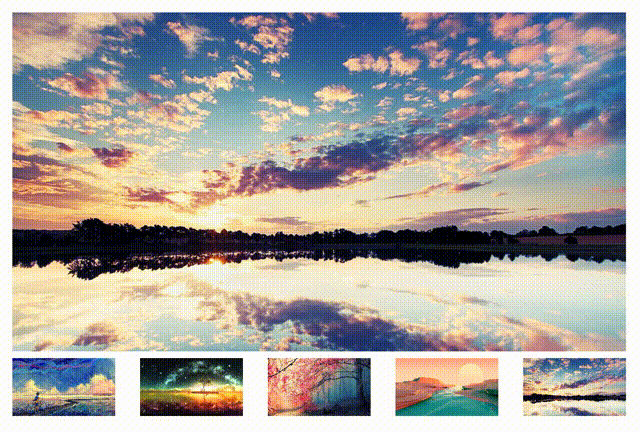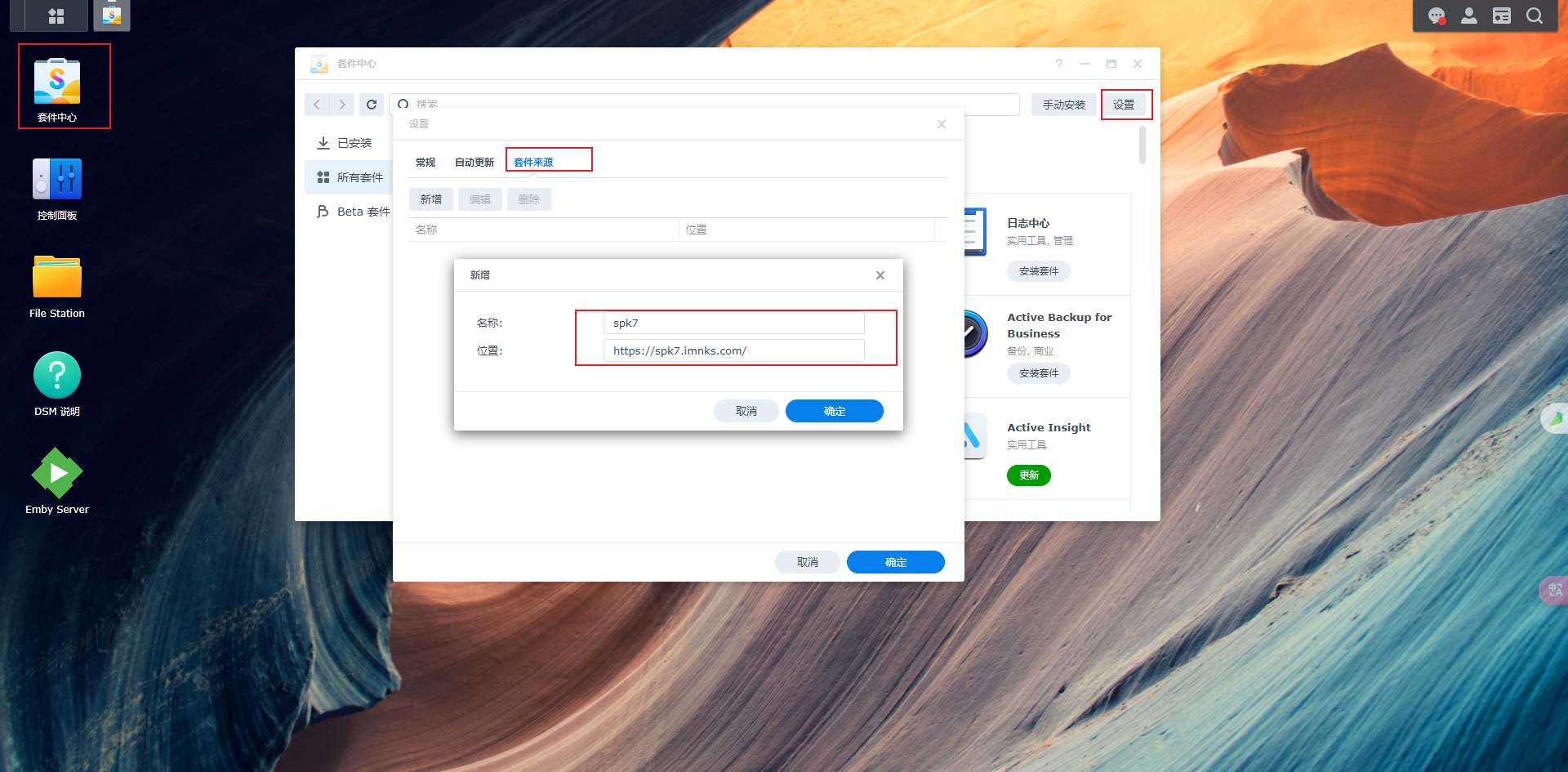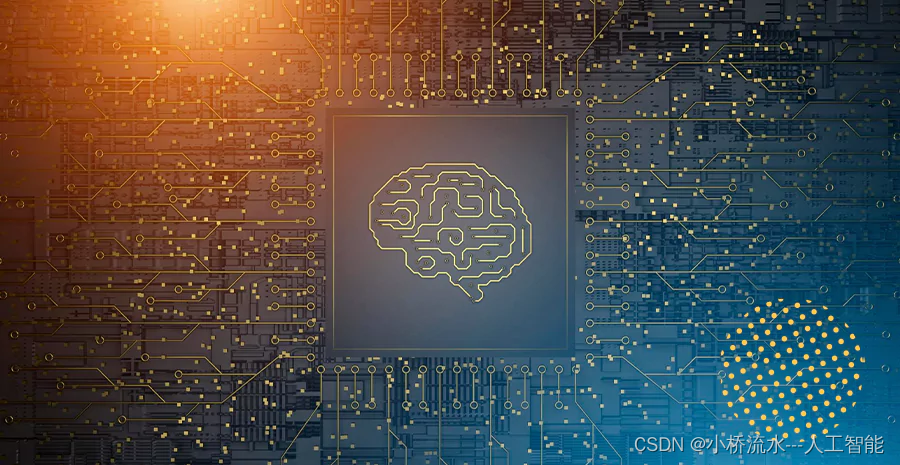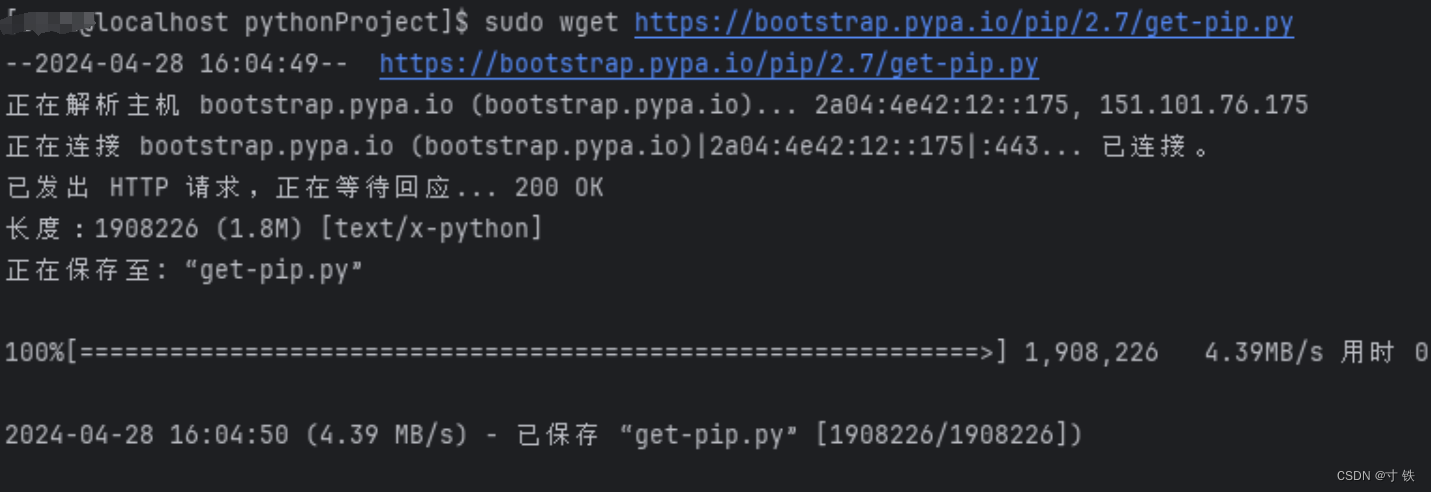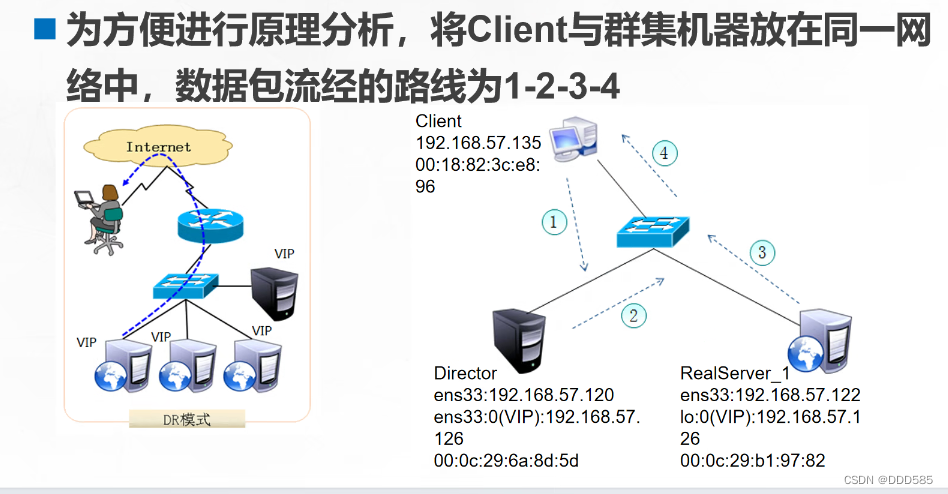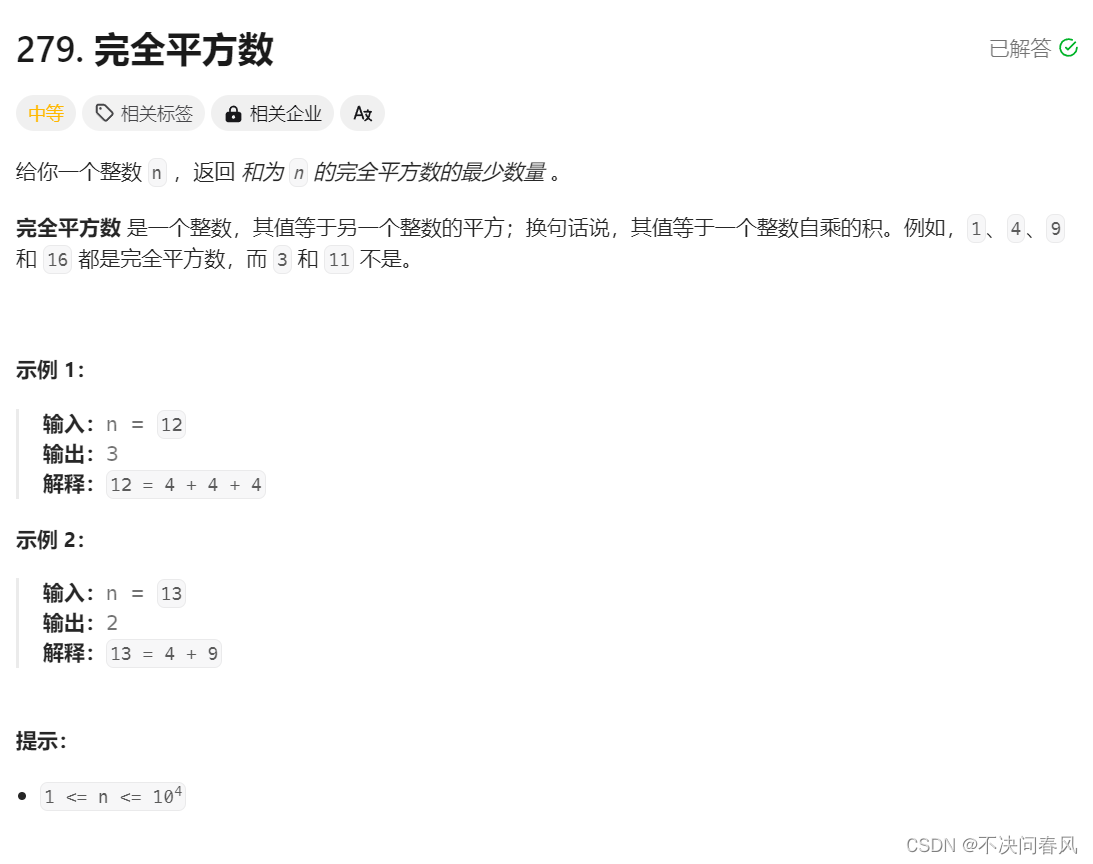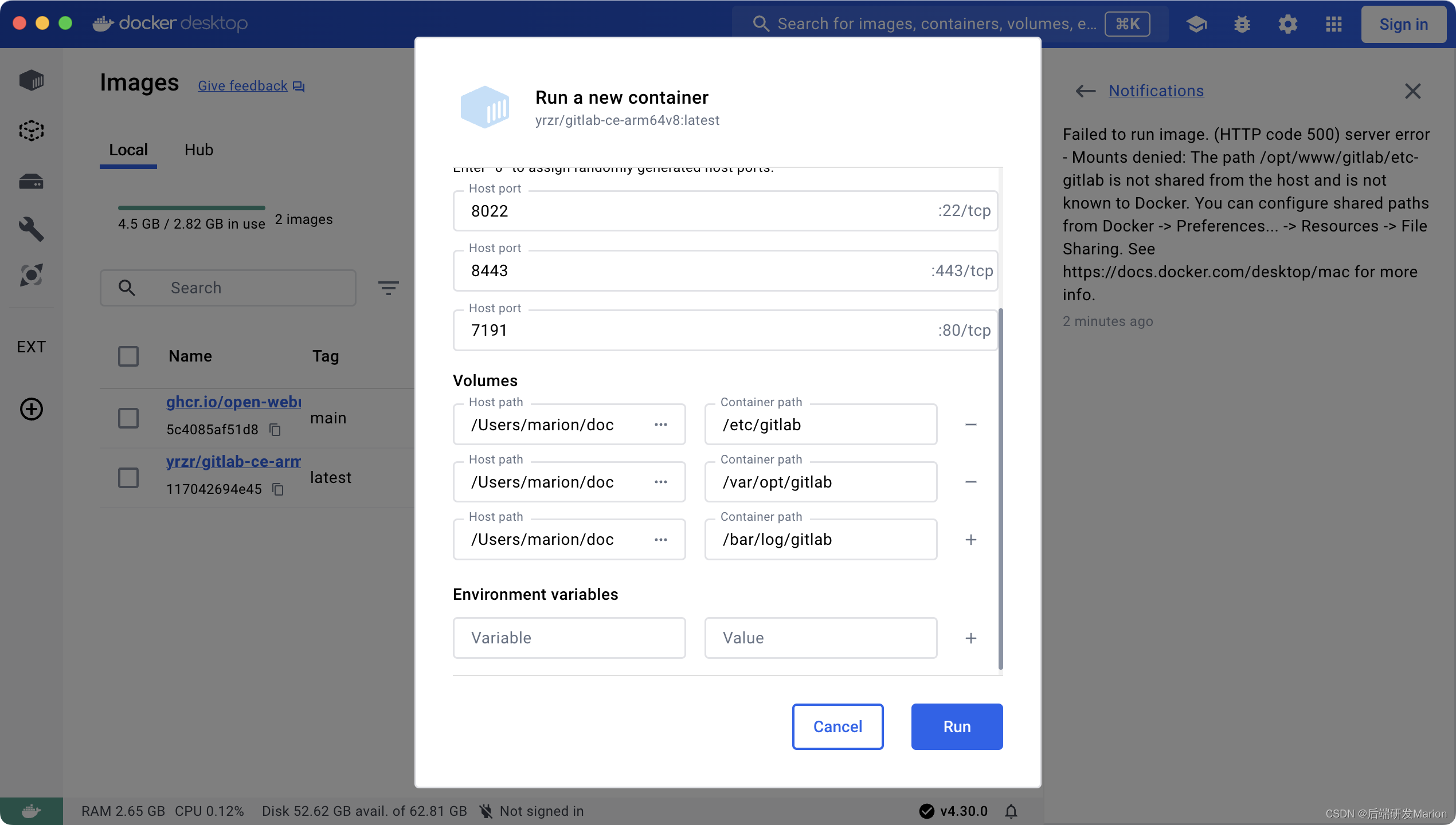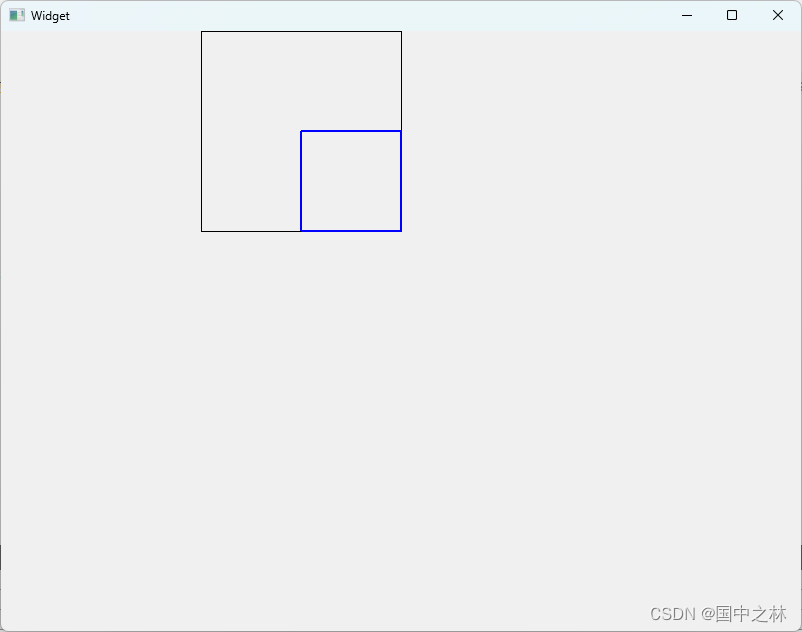单张图片的实现代码
<!DOCTYPE html>
<html lang="en">
<head>
<meta charset="UTF-8">
<meta name="viewport" content="width=device-width, initial-scale=1.0">
<title>Document</title>
<style>
* {
margin: 0;
padding: 0;
}
.image-container {
position: relative;
display: inline-block;
}
.image {
display: block;
width: 500px;
height: auto;
}
.mask {
position: absolute;
width: 100px;
height: 100px;
background-color: rgba(0, 0, 0, .5);
cursor: move;
opacity: 0;
top: 0;
left: 0;
}
.large-image {
opacity: 0;
position: absolute;
width: 200px;
height: 200px;
background-repeat: no-repeat;
z-index: 1001;
pointer-events: none;
}
</style>
</head>
<body>
<div class="image-container">
<img alt="Image" class="image">
<div class="mask"></div>
<div class="large-image"></div>
</div>
<script>
let container = document.querySelector('.image-container')
let mask = document.querySelector(".mask");
let image = document.querySelector(".image");
let largeImage = document.querySelector(".large-image");
let list = 'https://cdn.pixabay.com/photo/2018/02/08/10/22/desk-3139127_1280.jpg'
image.src = list
container.onmousemove = function (event) {
// 显示遮罩和放大的图片
mask.style.opacity = 1;
largeImage.style.opacity = 1;
// 获取图片的宽高
let imageRect = image.getBoundingClientRect();
let maskWidth = mask.offsetWidth;
let maskHeight = mask.offsetHeight;
// 获取鼠标相对于图片的位置
let mouseX = event.clientX - imageRect.left;
let mouseY = event.clientY - imageRect.top;
// 设置遮罩的宽高
mask.style.width = imageRect.width / 5 + 'px';
mask.style.height = imageRect.width / 5 + 'px';
// 设置放大的图片的宽高
largeImage.style.width = imageRect.width / 2 + 'px';
largeImage.style.height = imageRect.width / 2 + 'px';
// 确保鼠标在图片内部
if (
mouseX < 0 ||
mouseY < 0 ||
mouseX > imageRect.width ||
mouseY > imageRect.height
) {
mask.style.opacity = 0;
largeImage.style.opacity = 0;
return;
}
// 计算遮罩的位置
let viewX = Math.max(0, Math.min(imageRect.width - maskWidth, mouseX - maskWidth / 2));
let viewY = Math.max(0, Math.min(imageRect.height - maskHeight, mouseY - maskHeight / 2));
mask.style.left = viewX + "px";
mask.style.top = viewY + "px";
// 计算放大图片的位置
let zoomFactor = window.devicePixelRatio != 1 ? window.devicePixelRatio : 2; // 调整放大倍数
let backgroundPosX = -viewX * zoomFactor;
let backgroundPosY = -viewY * zoomFactor;
// 设置放大图片的位置
largeImage.style.left = event.pageX + 10 + "px";
largeImage.style.top = event.pageY + 10 + "px";
largeImage.style.backgroundImage = `url('${image.src}')`;
largeImage.style.backgroundPosition = `${backgroundPosX}px ${backgroundPosY}px`;
largeImage.style.backgroundSize = `${imageRect.width * zoomFactor}px ${imageRect.height * zoomFactor
}px`;
}
container.onmouseleave = function () {
// 隐藏遮罩和放大的图片
mask.style.opacity = 0;
largeImage.style.opacity = 0;
};
</script>
</body>
</html>多张图片的实现代码
<!DOCTYPE html>
<html lang="en">
<head>
<meta charset="UTF-8">
<meta name="viewport" content="width=device-width, initial-scale=1.0">
<title>Document</title>
<style>
.container {
display: flex;
padding: 100px;
height: 600px;
}
.left-dom {
border: 1px solid #222;
width: 40%;
display: flex;
flex-direction: column;
}
.current-img {
position: absolute;
width: 100%;
/* 图片宽度填满父容器 */
height: 100%;
/* 图片高度填满父容器 */
object-fit: cover;
/* 让图片按比例缩放填满容器 */
}
.mask {
width: 200px;
height: 200px;
background-color: rgba(2, 2, 2, 0.4);
position: absolute;
z-index: 2;
opacity: 0;
}
.top-img-list {
flex: 1;
position: relative;
}
.botm-img-list {
border-top: 1px solid #222;
width: 100%;
padding: 10px;
box-sizing: border-box;
}
.right-dom {
flex: 1;
}
.botm-img-list>img {
width: 100px;
height: 100px;
cursor: pointer;
margin-right: 20px;
border: 2px solid transparent;
box-sizing: border-box;
}
.active {
border: 2px solid red !important;
}
.botm-img-list>img:last-of-type {
margin-right: 0px;
}
.right-dom {
position: relative;
background-repeat: no-repeat;
}
</style>
</head>
<body>
<div class="container">
<div class="left-dom">
<div class="top-img-list">
<img class="current-img" />
<div class="mask"></div>
</div>
<div class="botm-img-list"></div>
</div>
<div class="right-dom"></div>
</div>
<script>
const list = [
"https://www.2008php.com/2011_Website_appreciate/2011-03-06/20110306201755.jpg",
"https://www.2008php.com/2011_Website_appreciate/11-03-06/20110306201933.jpg"
]
const botmDom = document.querySelector('.botm-img-list');
const curImg = document.querySelector('.current-img');
var imgWidth = null, imgHeight = null;
function getImgSize(src) {
// 创建一个新的Image对象
const img = new Image();
// 设置Image对象的src为图片的URL
img.src = src; // 替换成你的图片URL
return new Promise((resolve, reject) => {
// 等待图片加载完成
img.onload = function () {
resolve({
width: this.width,
height: this.height
})
};
})
}
function setSize(src) {
const res = getImgSize(src).then(res => {
imgWidth = res.width;
imgHeight = res.height;
})
}
function clearActive() {
const activeImg = document.querySelectorAll('.active')
for (let i = 0; i < activeImg.length; i++) {
activeImg[i].classList.remove('active');
}
}
list.forEach((v, i) => {
const img = document.createElement('img');
img.src = v;
if (i === 0) img.classList.add('active');
botmDom.append(img);
img.addEventListener('click', e => {
curImg.src = v;
clearActive();
img.classList.add('active');
rightDom.style.backgroundImage = 'url(' + v + ')';
setSize(v);
})
})
const topDom = document.querySelector('.top-img-list');
const rightDom = document.querySelector('.right-dom');
const mask = document.querySelector('.mask');
topDom.addEventListener('mouseleave', e => {
mask.style.opacity = 0;
rightDom.style.opacity = 0;
})
topDom.addEventListener('mousemove', e => {
mask.style.opacity = 1;
rightDom.style.opacity = 1;
var left = e.clientX - mask.offsetWidth;
var top = e.clientY - mask.offsetHeight;
const maxHeight = topDom.offsetHeight - mask.offsetHeight
const maxWidth = topDom.offsetWidth - mask.offsetWidth
if (left < 0) left = 0
else if (left > maxWidth) left = maxWidth
mask.style.left = left + 'px';
rightDom.style.backgroundPositionX = -left / maxWidth * (imgWidth - rightDom.offsetWidth) + 'px';
if (top < 0) top = 0
else if (top > maxHeight) top = maxHeight
mask.style.top = top + 'px';
rightDom.style.backgroundPositionY = -top / maxHeight * (imgHeight - rightDom.offsetHeight) + 'px';
})
curImg.src = list[0]
rightDom.style.backgroundImage = 'url(' + list[0] + ')';
setSize(list[0]);
</script>
</body>
</html>