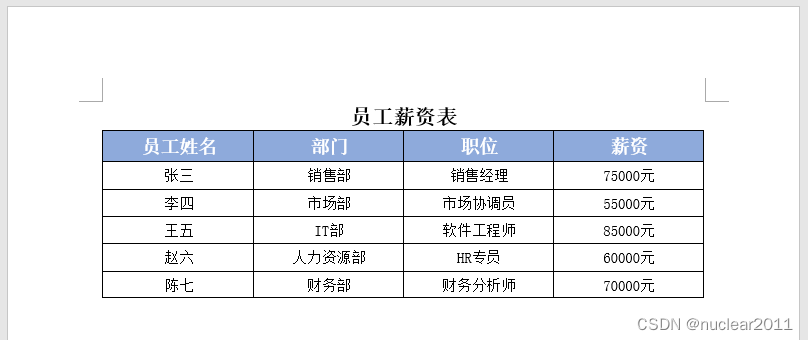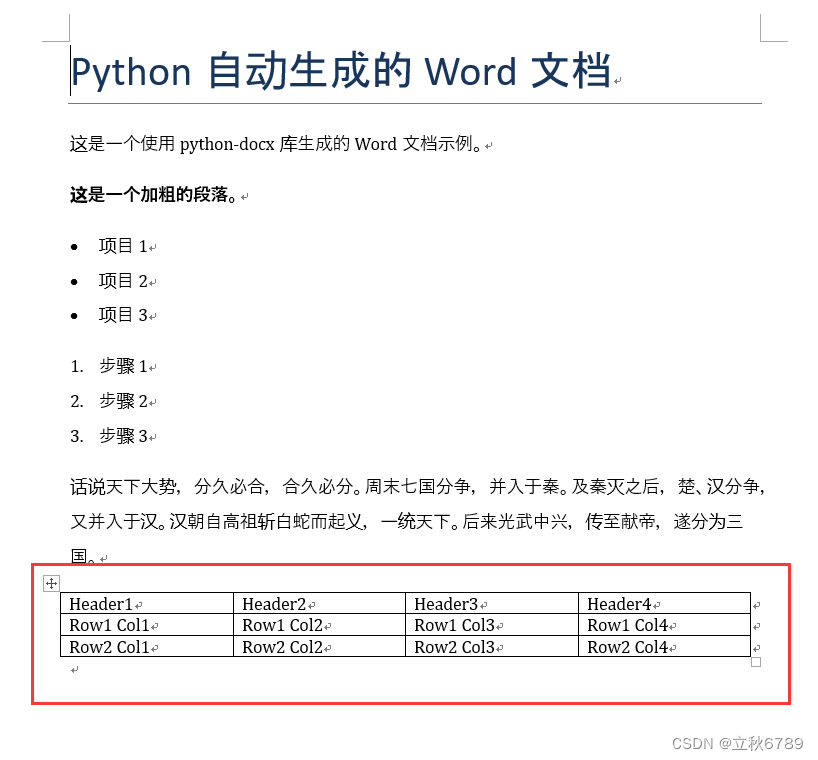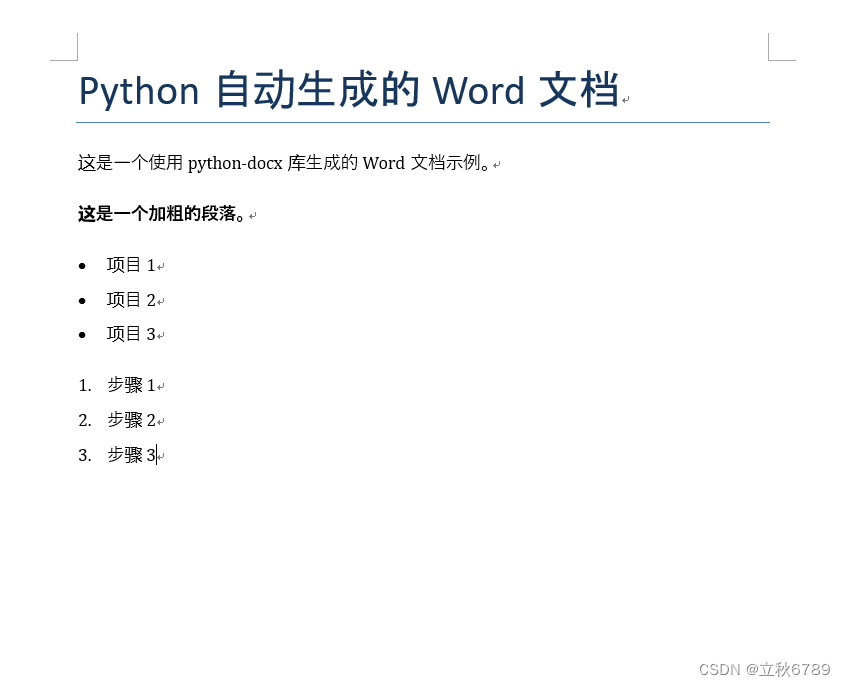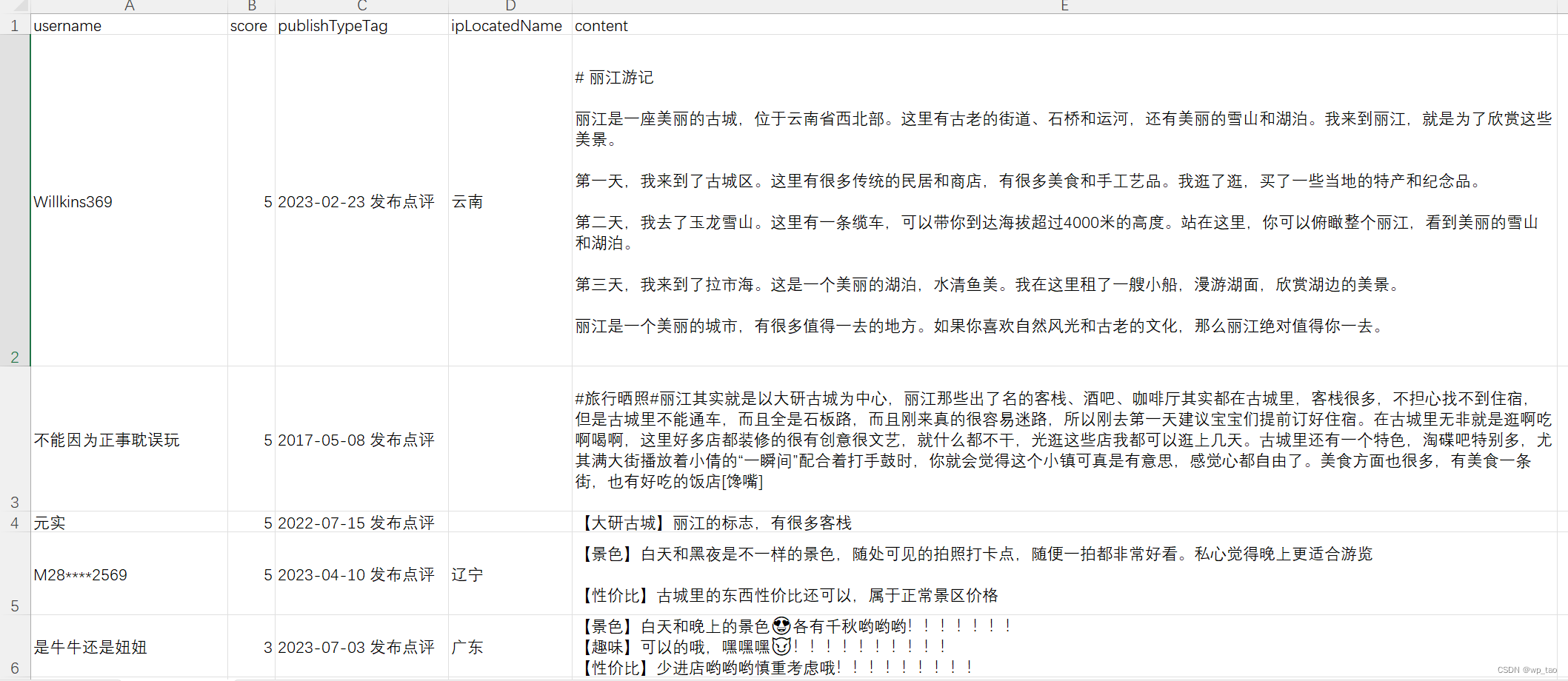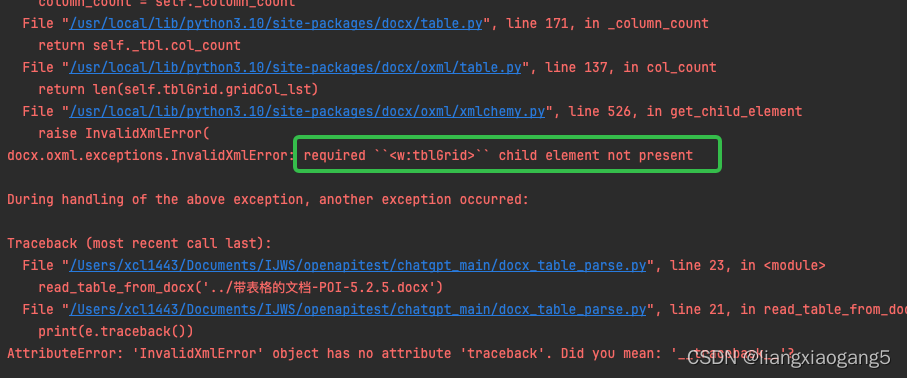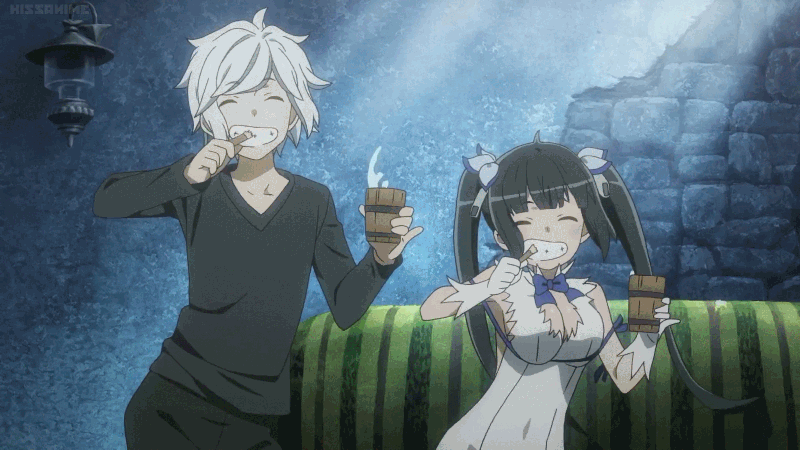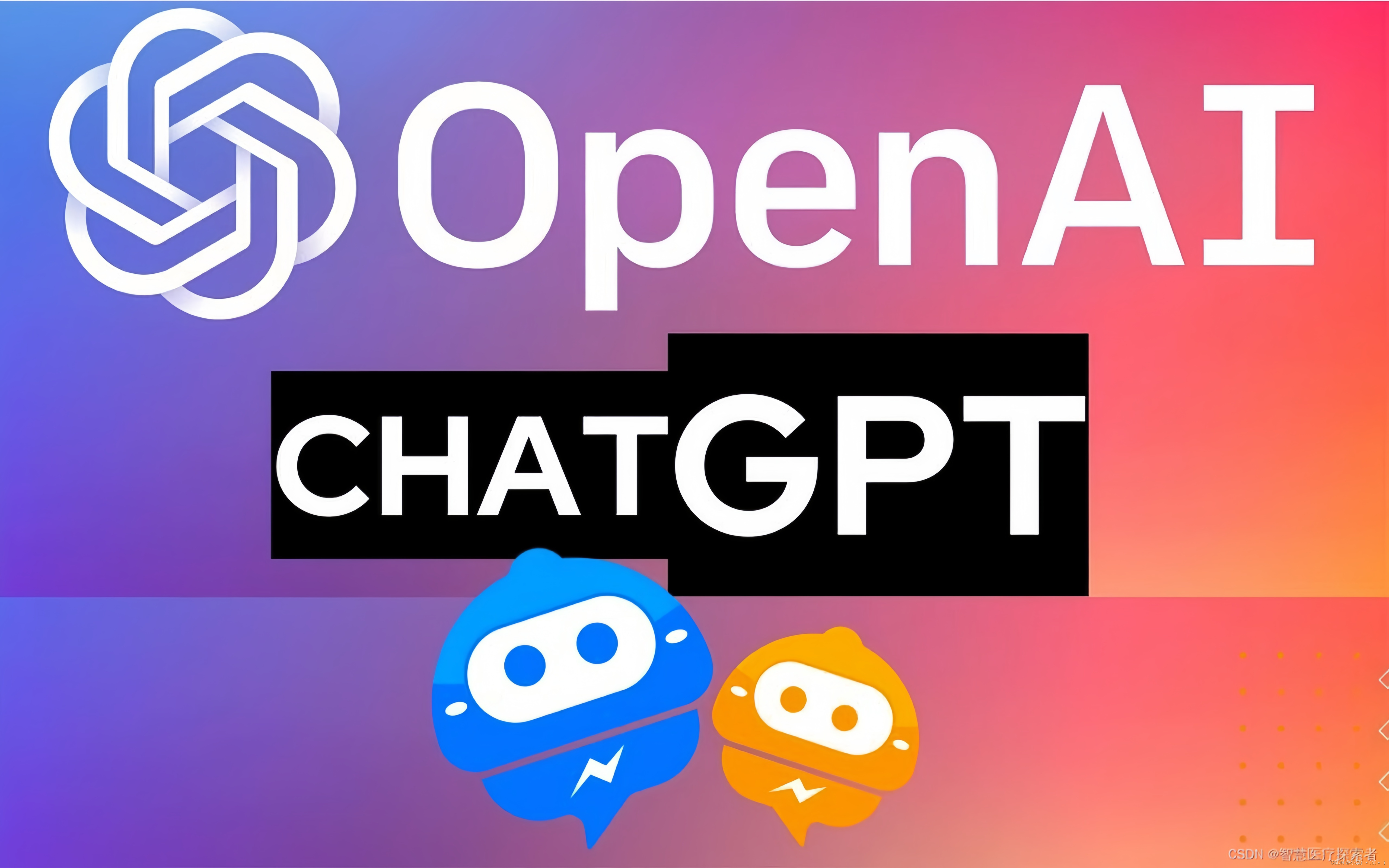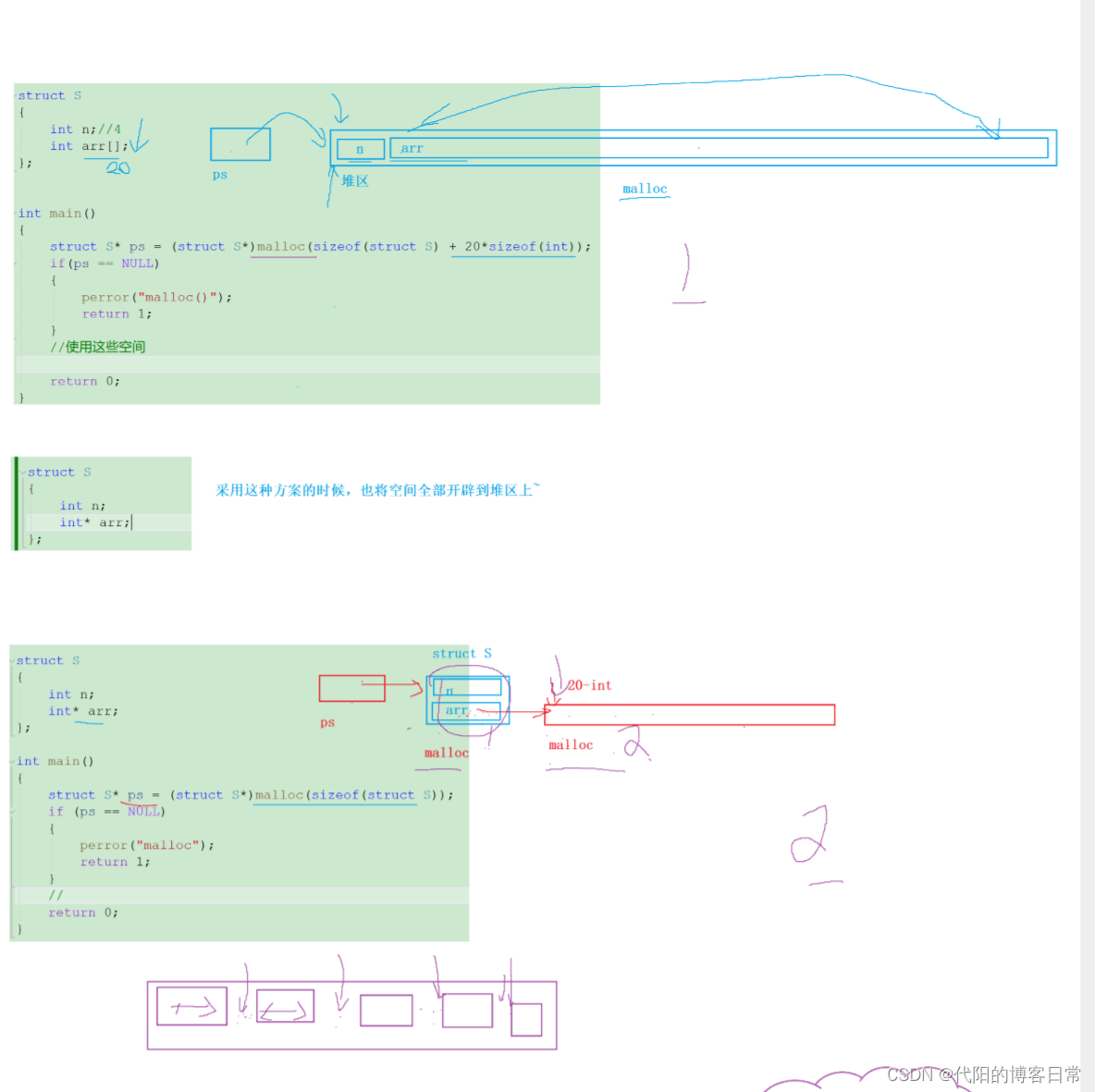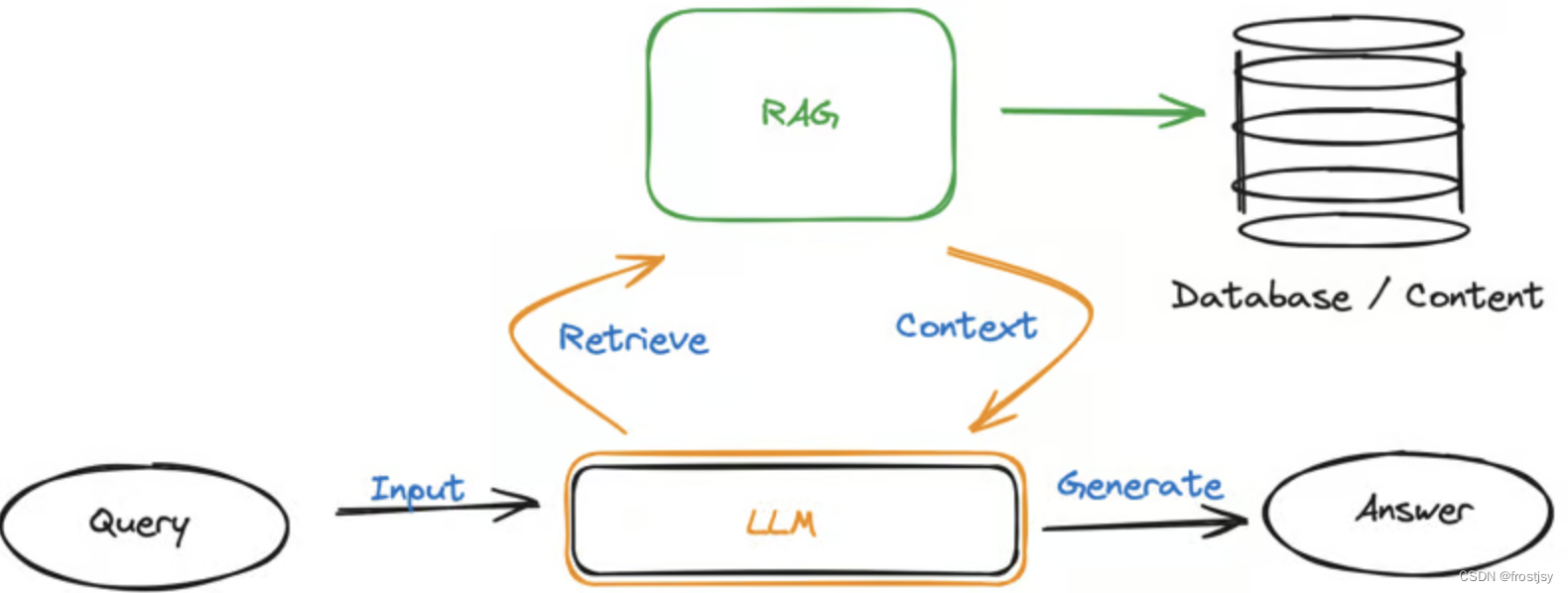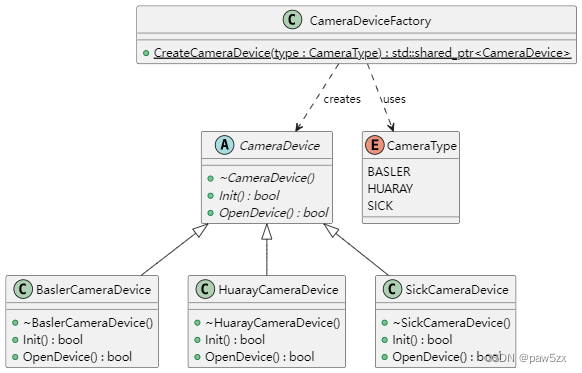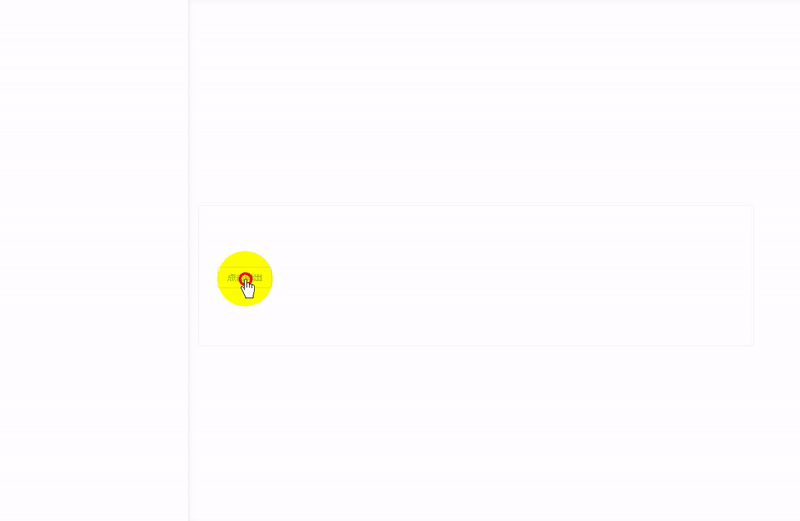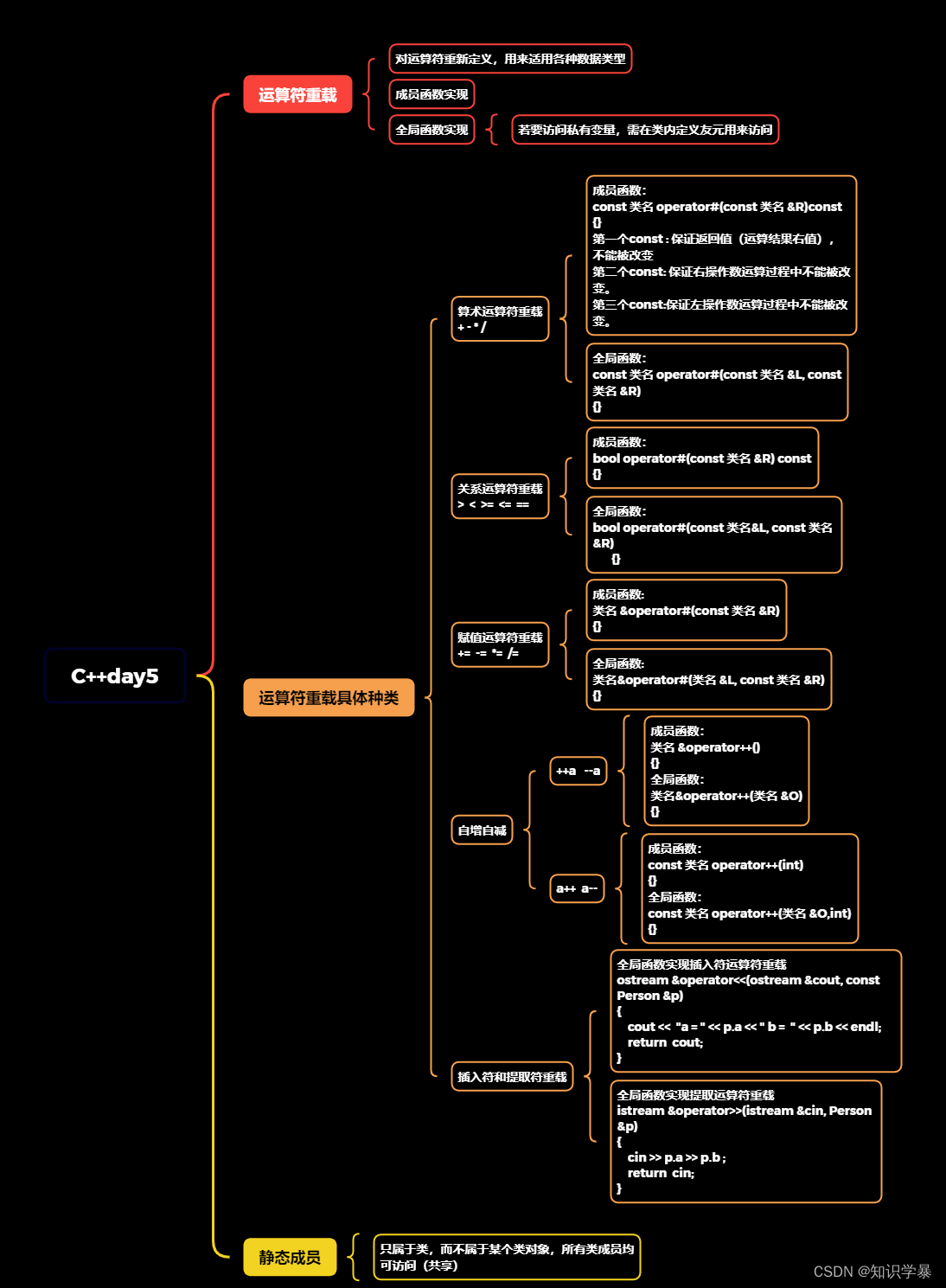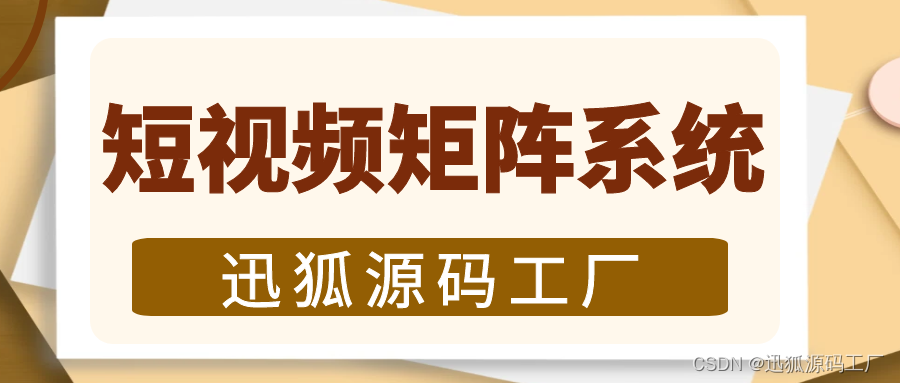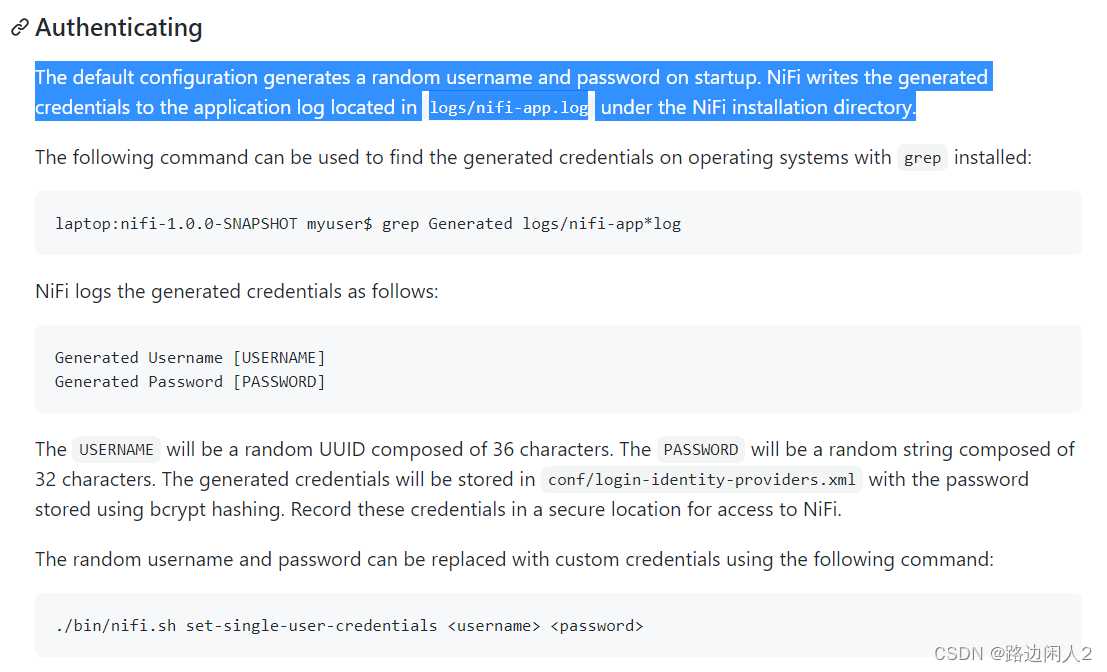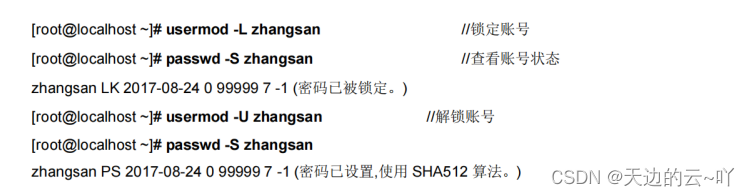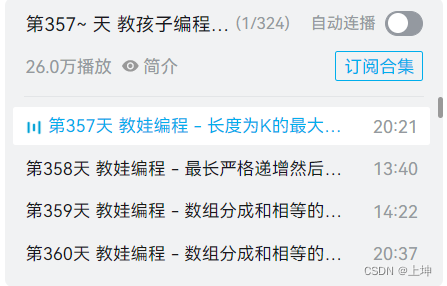如何使用Python在word文档中创建表格
- 介绍
- 效果
- 代码
介绍
本文将介绍如何使用Python库python-docx在Word文档中创建表格。
效果
插入表格前的word文档:
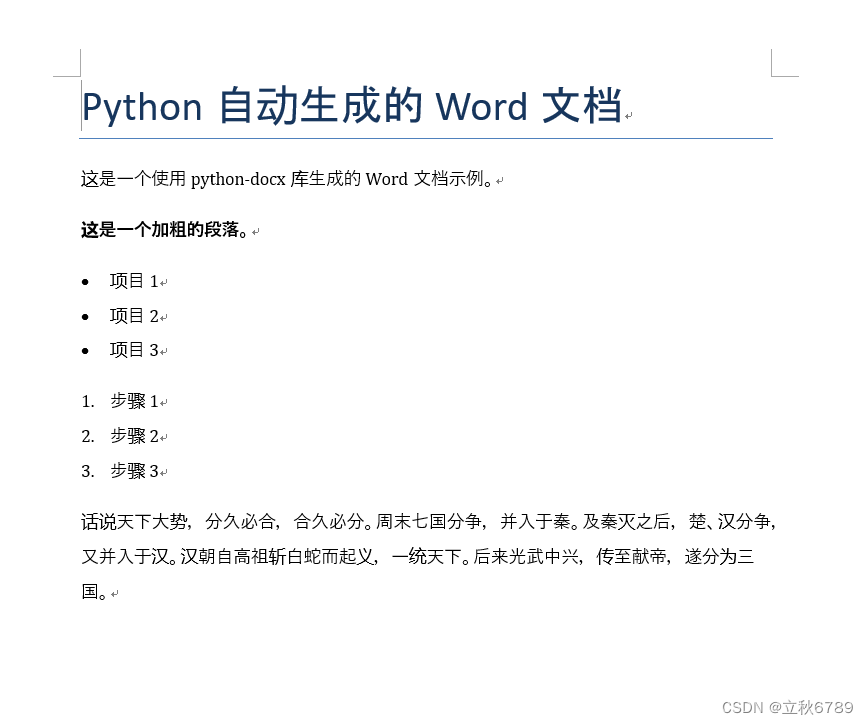
插入表格后的word文档:
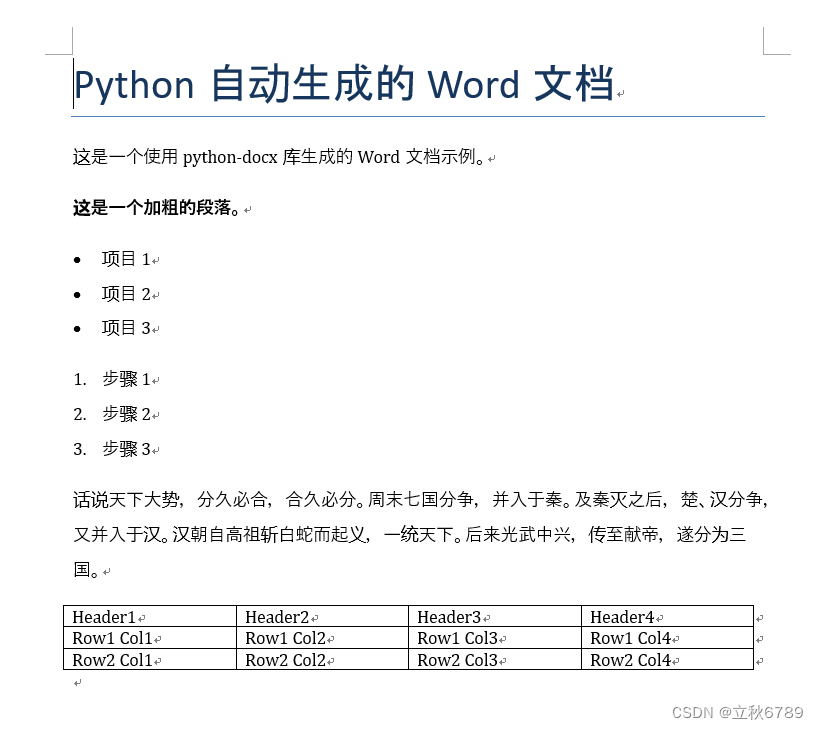
代码
from docx import Document
# 加载现有的Word文档
doc = Document(r'C:\Users\Administrator\Desktop\Word文档\example.docx')
# 添加一个表格,3行4列
table = doc.add_table(rows=3, cols=4)
# 设置表格样式(可选)
table.style = 'Table Grid'
# 填充表格数据
data = [
["Header1", "Header2", "Header3", "Header4"],
["Row1 Col1", "Row1 Col2", "Row1 Col3", "Row1 Col4"],
["Row2 Col1", "Row2 Col2", "Row2 Col3", "Row2 Col4"]
]
# 将数据填入表格
for row_idx, row_data in enumerate(data):
row = table.rows[row_idx]
for col_idx, cell_data in enumerate(row_data):
cell = row.cells[col_idx]
cell.text = cell_data
# 保存文档
doc.save(r'C:\Users\Administrator\Desktop\Word文档\example.docx')
备注:操作前需要关闭word软件。