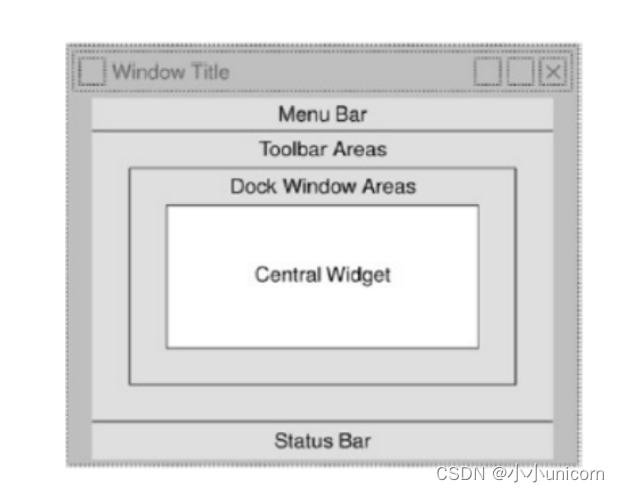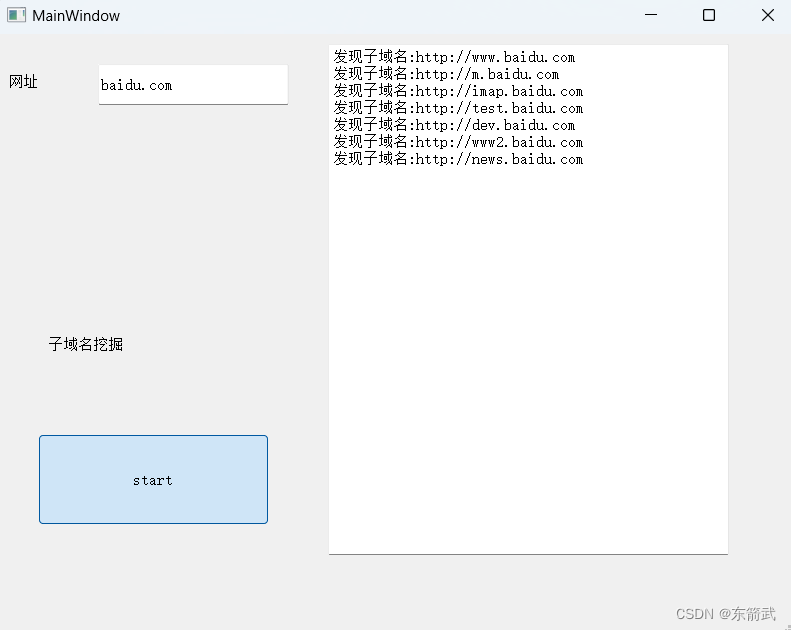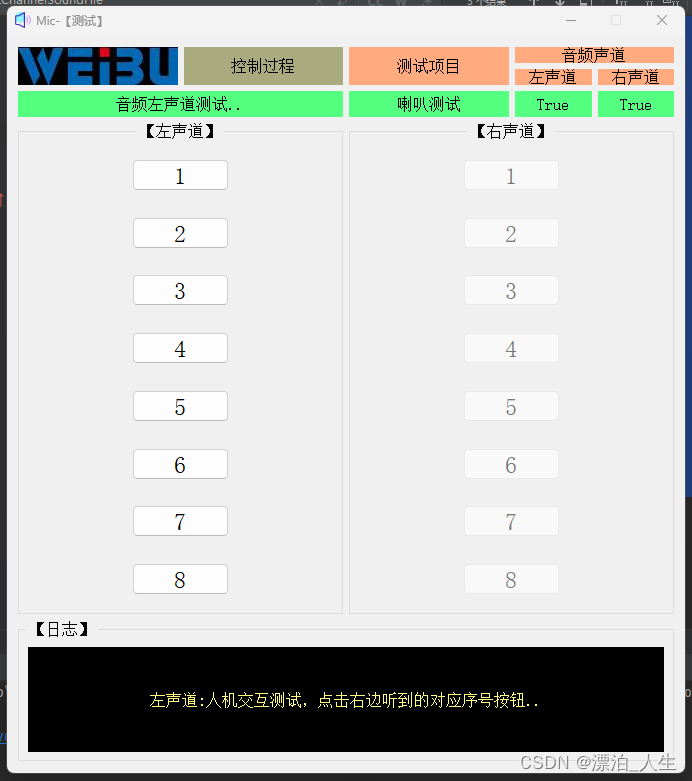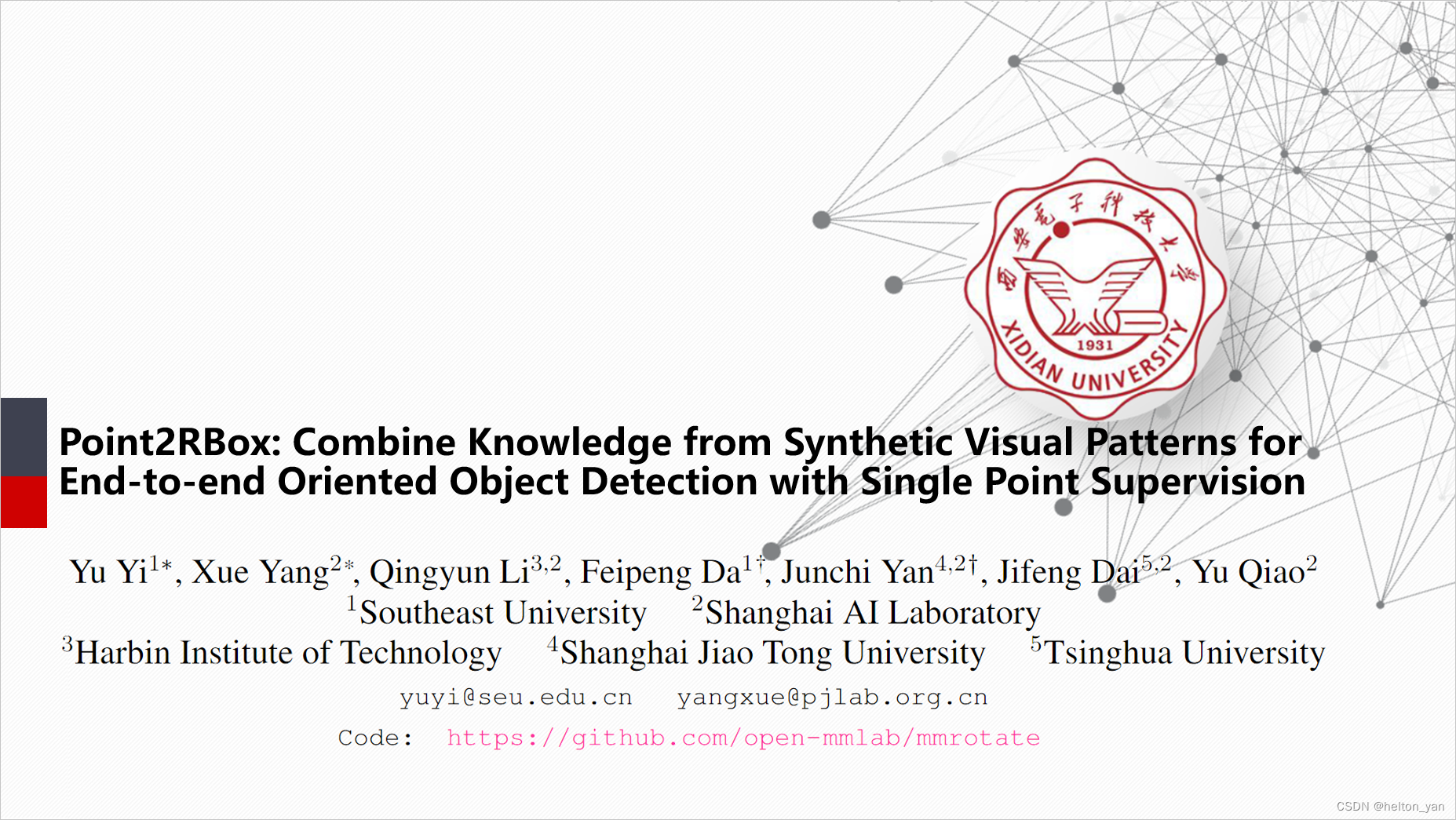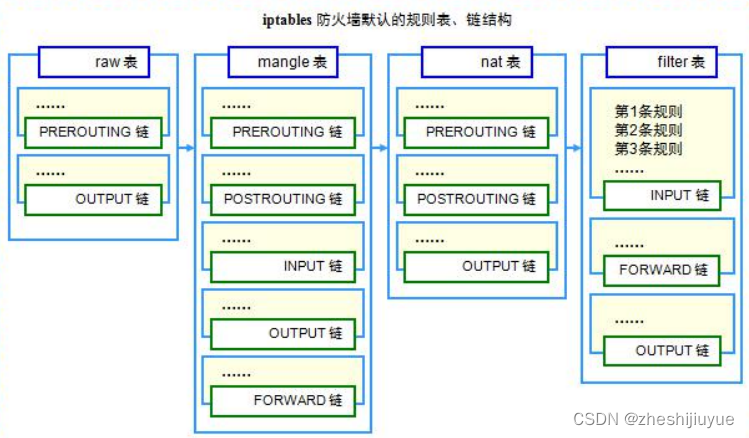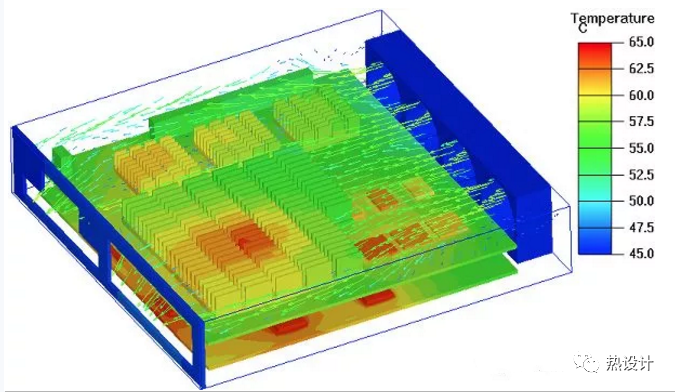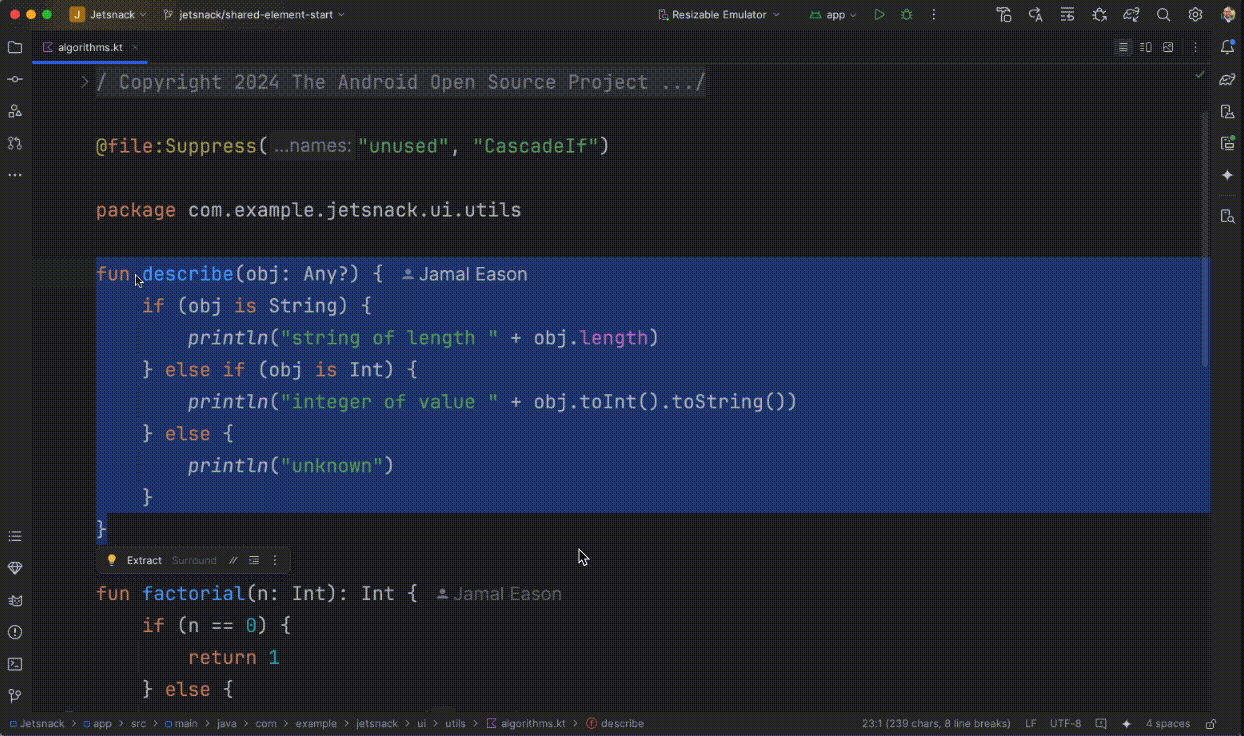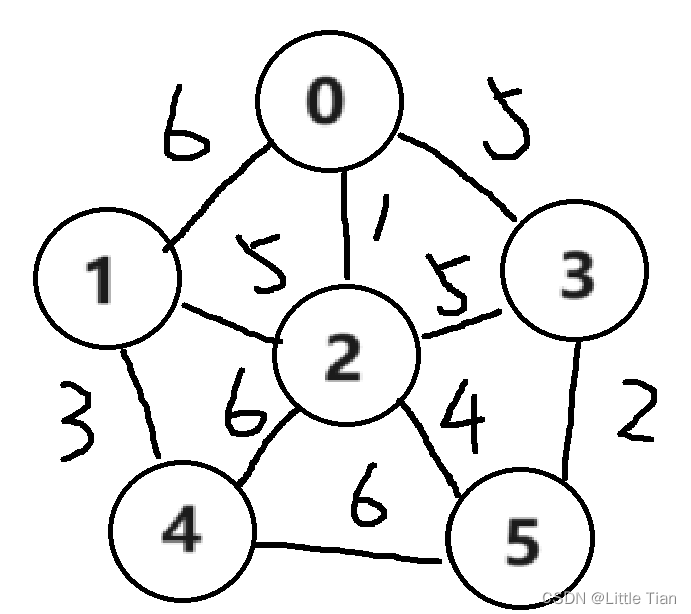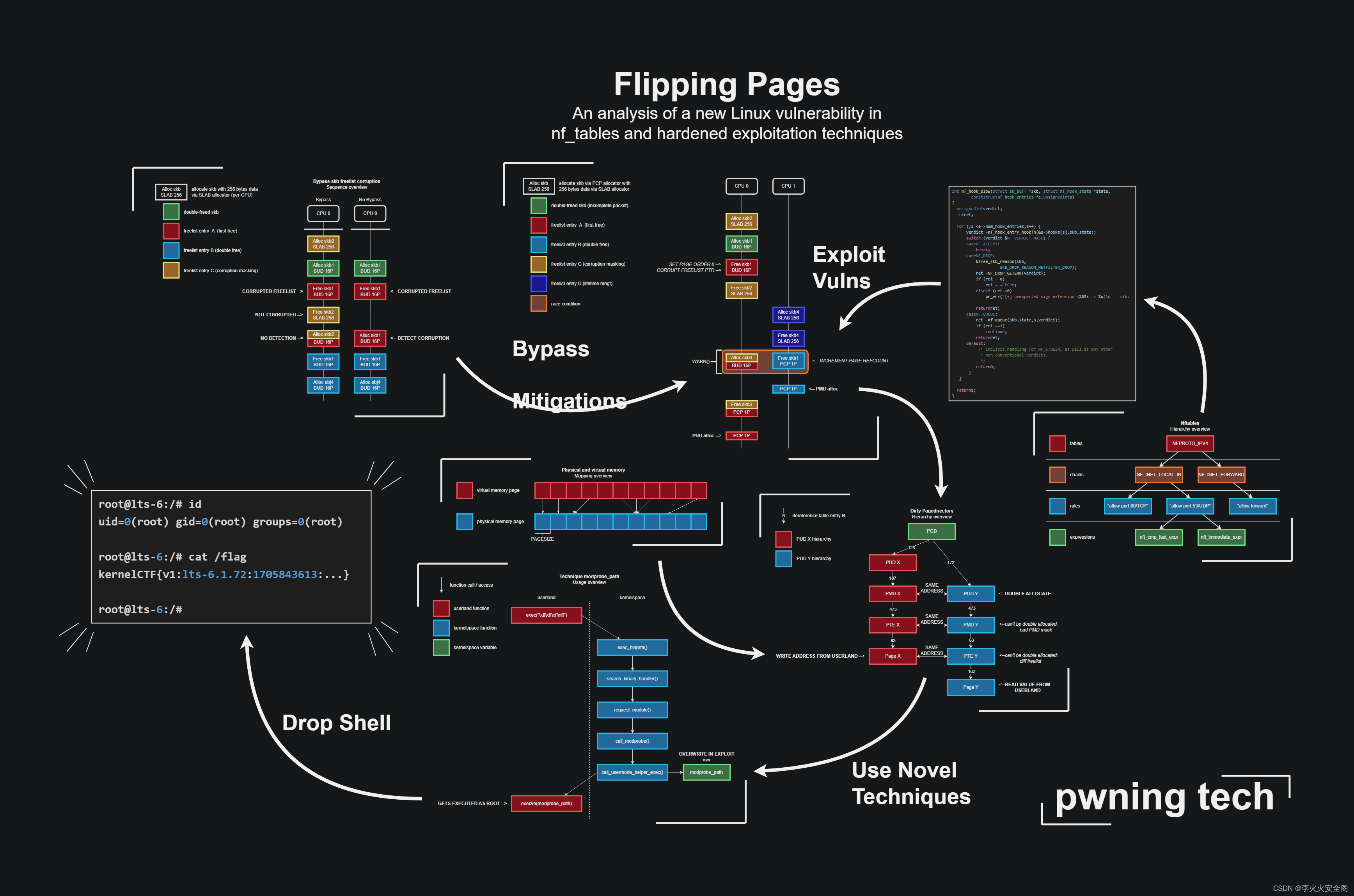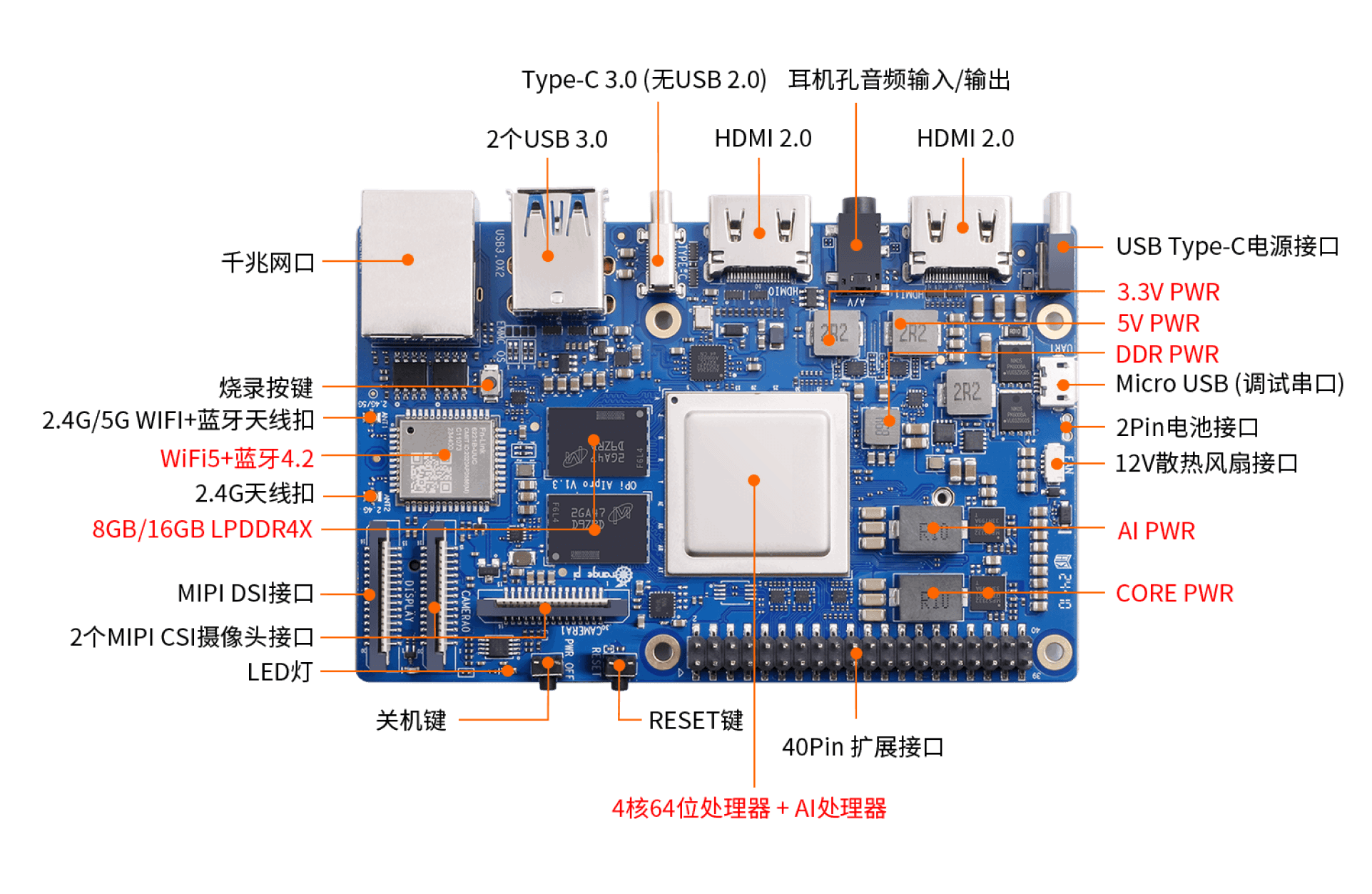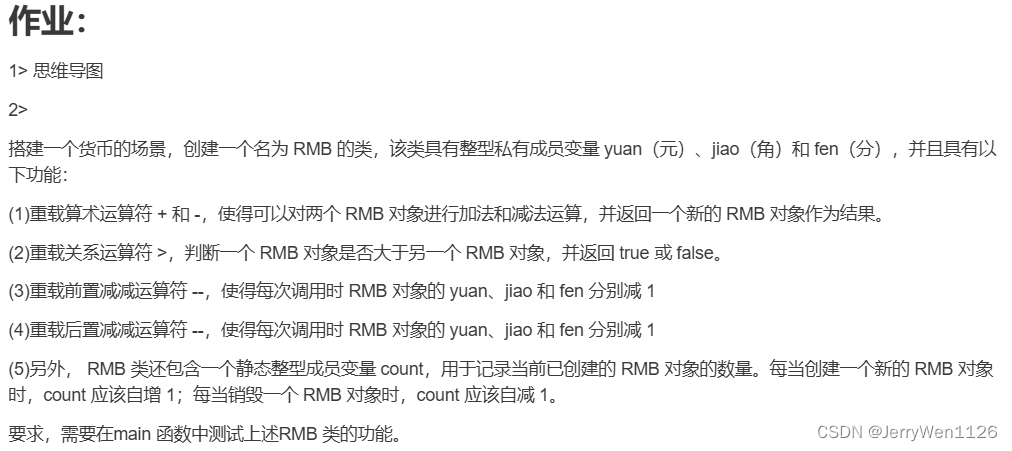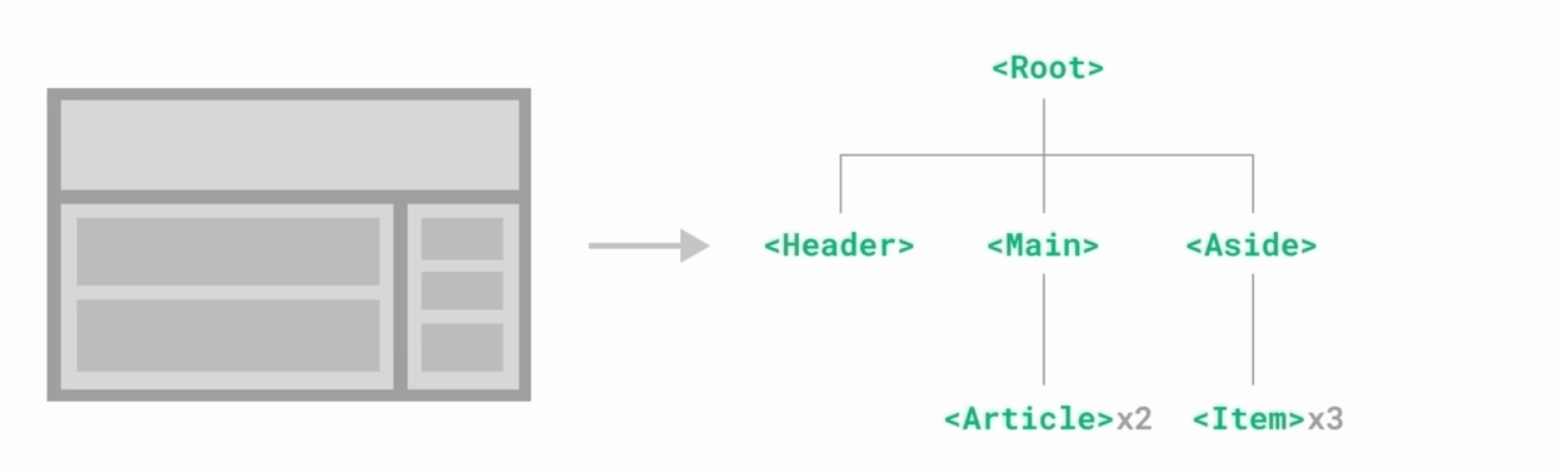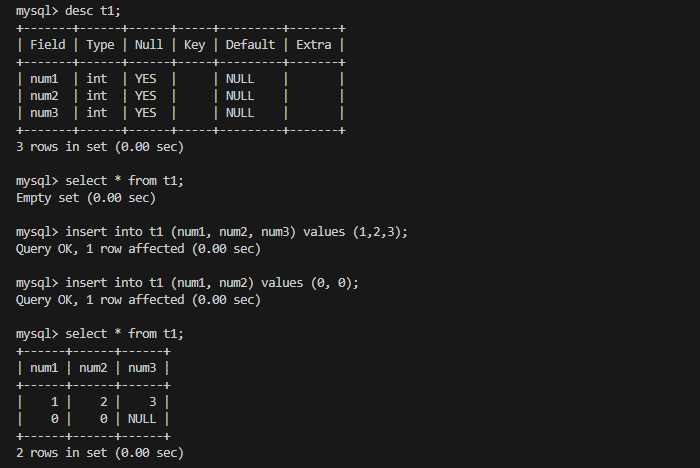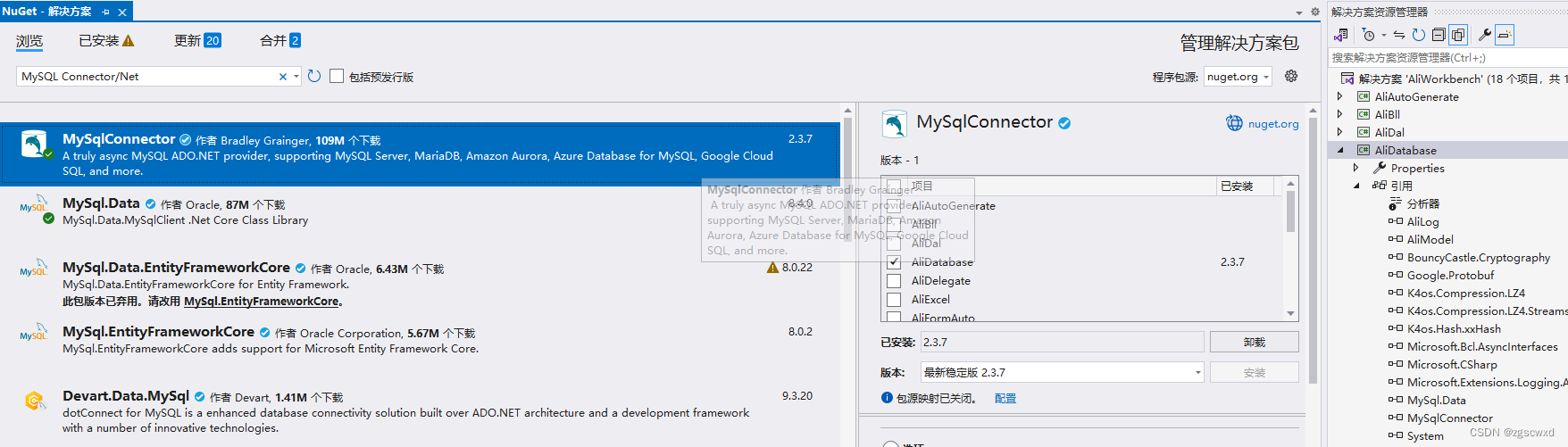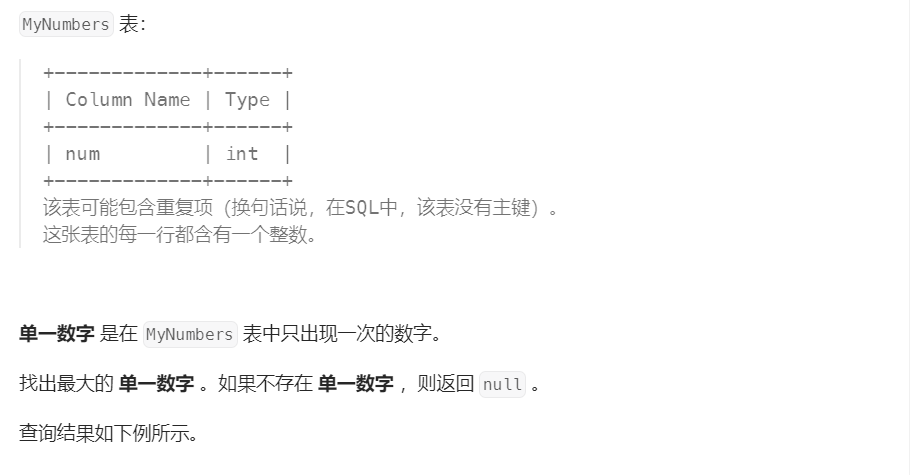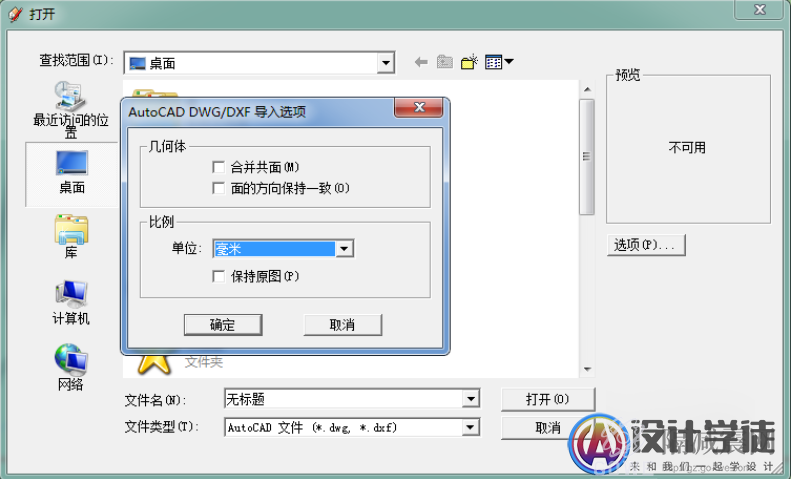记录PyQt模块使用中的一些常常复用的代码
其他
导入界面
import sys
from PyQt5.QtGui import QIcon
from PyQt5.QtWidgets import QApplication, QMainWindow
from UI.MainWindow import Ui_MainWindow # 导入UI界面的类以供继承
class MyApp(QMainWindow, Ui_MainWindow):
def __init__(self):
super().__init__()
self.setupUi(self)
self.setWindowTitle('设置窗口title')
self.setWindowIcon(QIcon('res/news.png')) # 设置界面左上角图标
self.initialize()
def initialize(self):
# 此处绑定事件等
pass
if __name__ == "__main__":
app = QApplication(sys.argv)
myapp = MyApp()
myapp.show()
sys.exit(app.exec_())
.ui文件转化成.py文件
import os
import os.path
def listUiFile():
list = []
files = os.listdir("./")
for filename in files:
if os.path.splitext(filename)[1] == '.ui':
list.append(filename)
return list
def transPyFile(filename):
return os.path.splitext(filename)[0] + '.py'
def runMain():
list = listUiFile()
for uifile in list:
pyfile = transPyFile(uifile)
cmd = 'pyuic5 -o {pyfile} {uifile}'.format(pyfile=pyfile, uifile=uifile)
os.system(cmd)
if __name__ == "__main__":
runMain()
把这段代码放到和ui文件同级目录下,然后直接运行即可把.ui文件自动编译成py文件
- 文件结构如下

对象操作
QMessageBox操作
- 用于风险操作的二次确认
questionResult = QMessageBox.question(None, "询问框title", "是否修改XXXXX修改后不可还原!", QMessageBox.Yes | QMessageBox.No, QMessageBox.No)
if questionResult == QMessageBox.No:
return None # 这里可以改成任何取消操作的代码逻辑,在函数中则用return None

- 其他常规提示
QMessageBox.information(self, '信息框title', '这是信息内容')
QMessageBox.warning(self, '警告框title', '这是警告内容')
QMessageBox.critical(self, '错误框title', '这是错误内容')



JSON格式渲染到tableWidget
import sys
from PyQt5.QtWidgets import QApplication, QTableWidget, QTableWidgetItem
def fill_table(tableWidget, jsonData):
# 清空表格
tableWidget.clearContents()
tableWidget.setRowCount(0)
# 设置表头
header = jsonData[0].keys()
tableWidget.setColumnCount(len(header))
tableWidget.setHorizontalHeaderLabels(header)
# 遍历数据并将其添加到表中
for row_index, row_data in enumerate(jsonData):
tableWidget.insertRow(row_index)
for col_index, col_name in enumerate(header):
item = QTableWidgetItem(str(row_data[col_name]))
tableWidget.setItem(row_index, col_index, item)
if __name__ == "__main__":
json_data = [
{"BV": "BV1", "播放量": 1000, "点赞": 500, "评论": 200, "转发": 100, "投币": 50, "收藏": 30},
{"BV": "BV2", "播放量": 1500, "点赞": 700, "评论": 300, "转发": 150, "投币": 70, "收藏": 40},
{"BV": "BV3", "播放量": 2000, "点赞": 900, "评论": 400, "转发": 200, "投币": 90, "收藏": 50}
]
app = QApplication(sys.argv)
tableWidget = QTableWidget()
tableWidget.show()
fill_table(tableWidget, json_data)
sys.exit(app.exec_())
注意使用的时候JSON数据格式必须统一,否则可能产生报错
- 效果



![[<span style='color:red;'>Python</span> GUI <span style='color:red;'>PyQt</span>] <span style='color:red;'>PyQt</span><span style='color:red;'>5</span>快速入门](https://img-blog.csdnimg.cn/direct/4d1ff94cc2d24945abe0deec92d9cfad.png#pic_center)