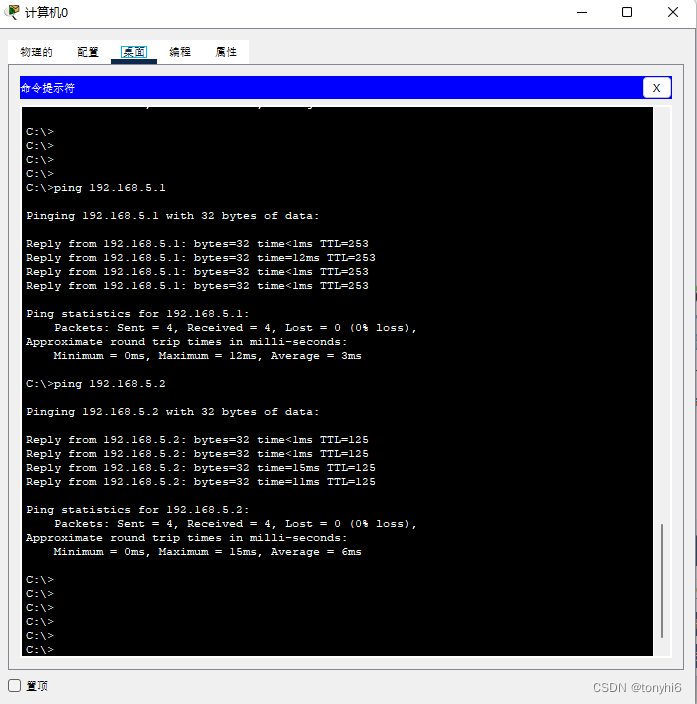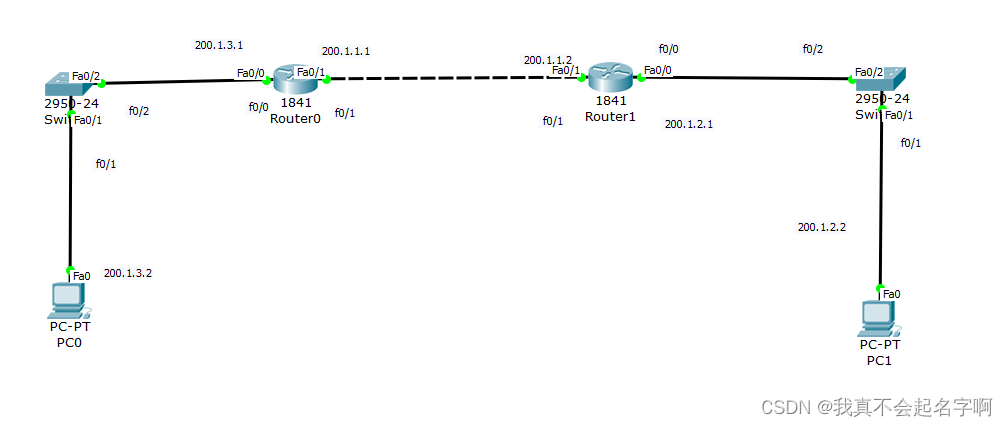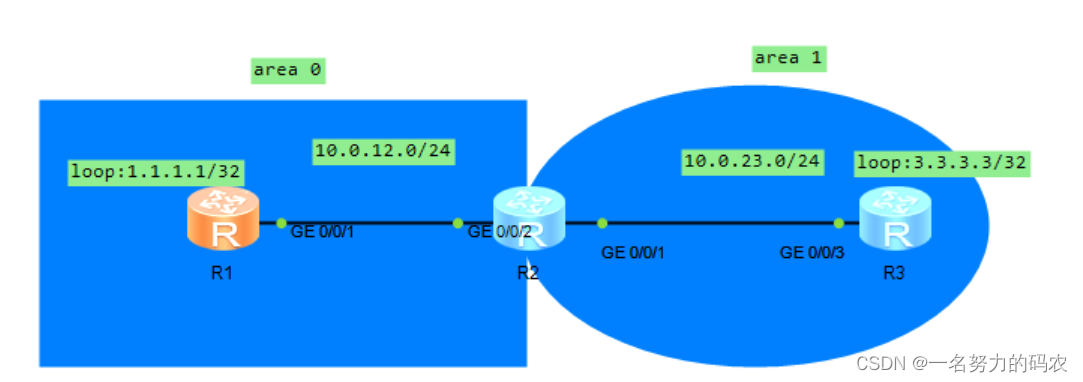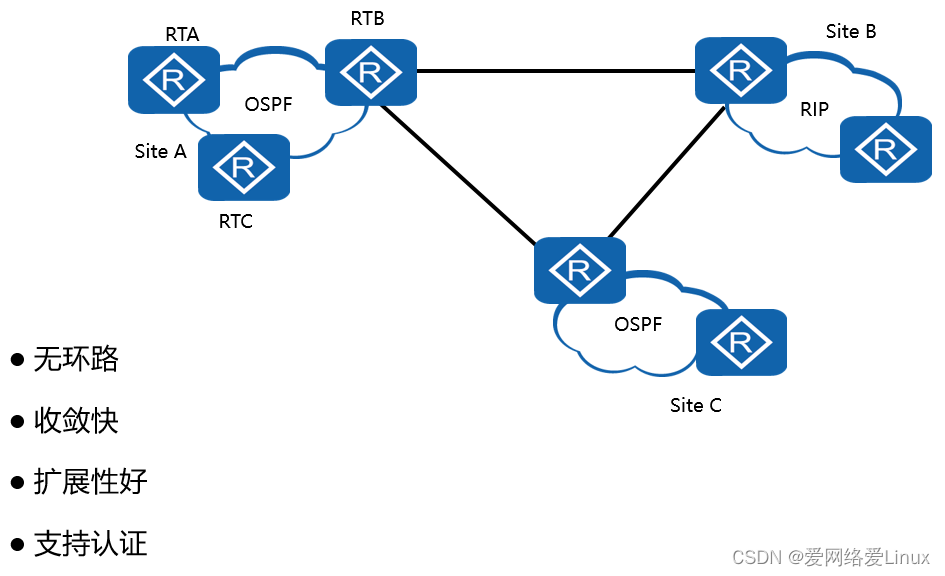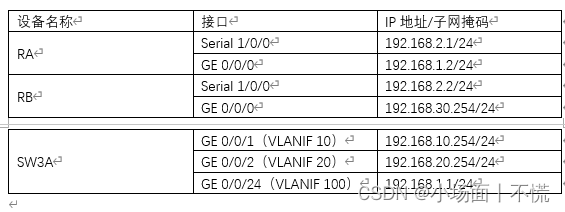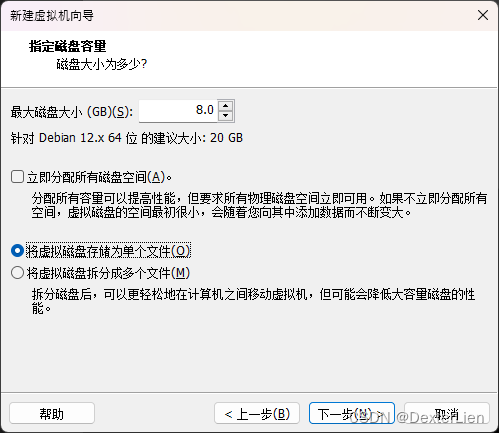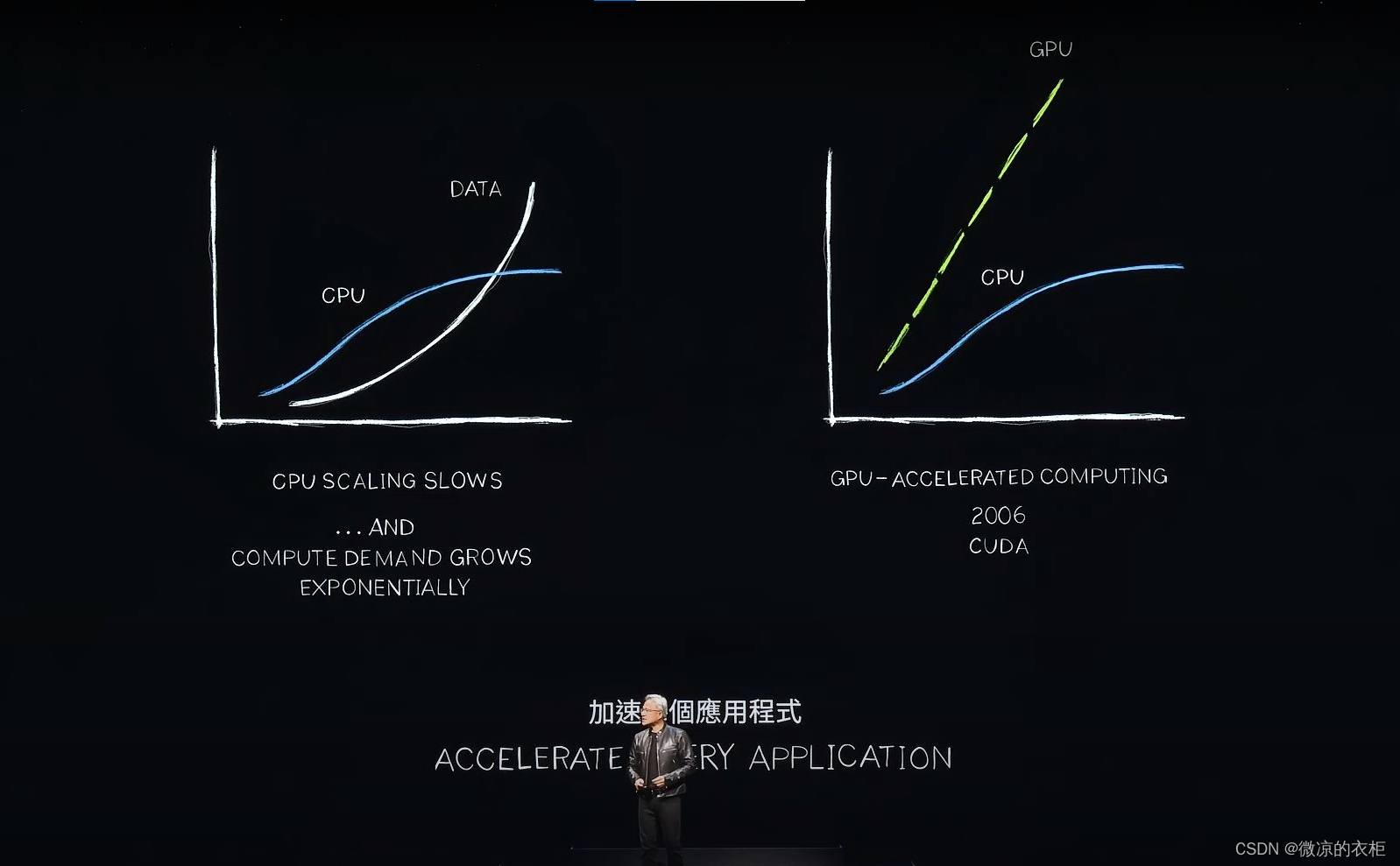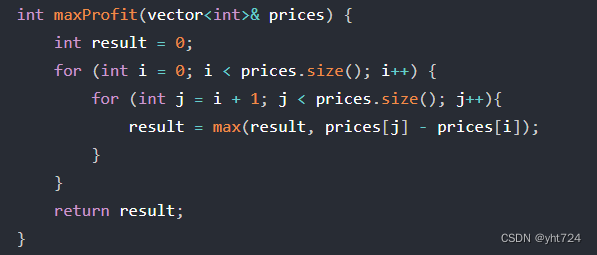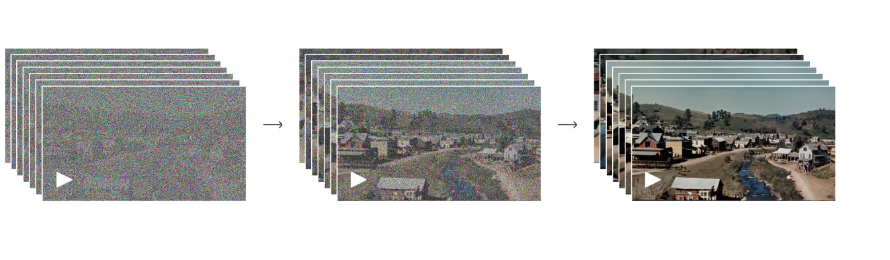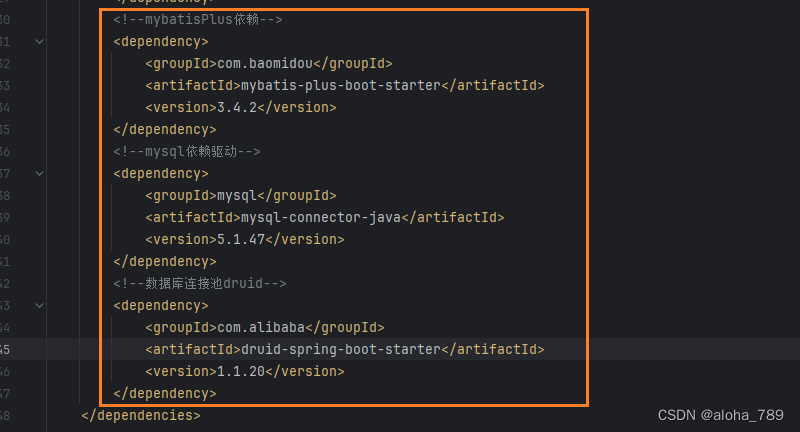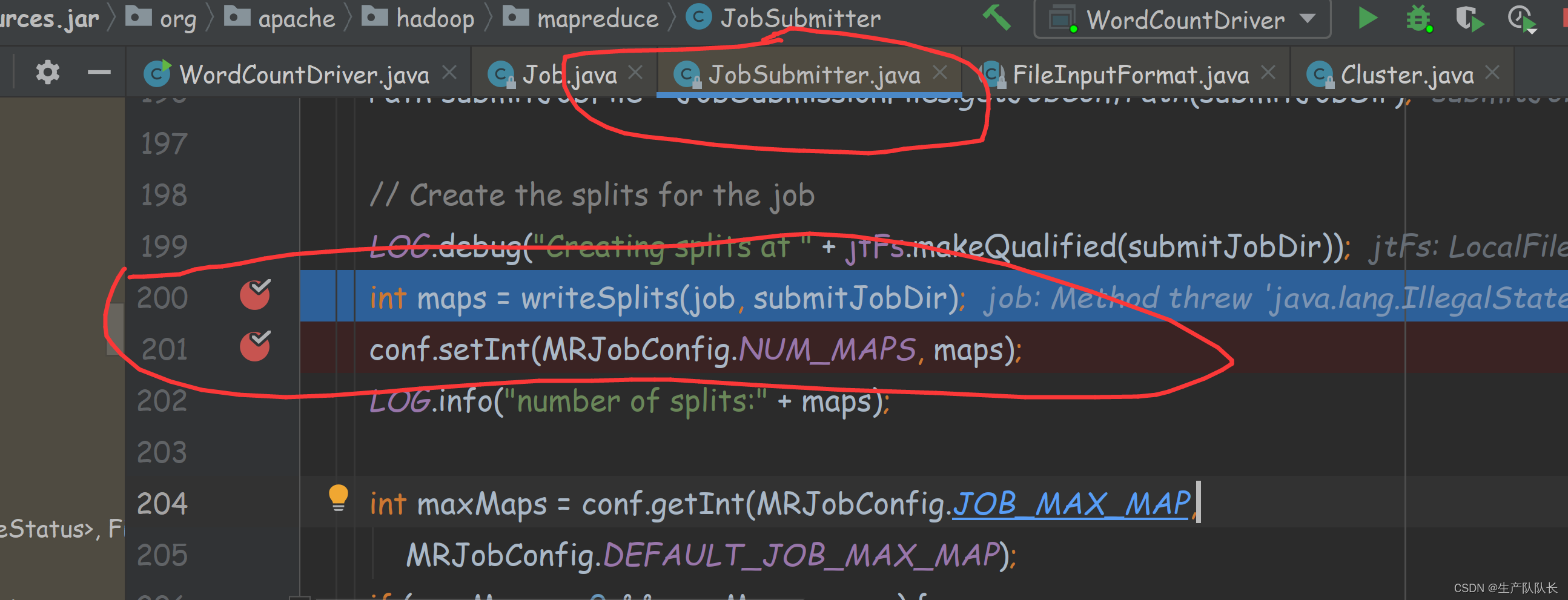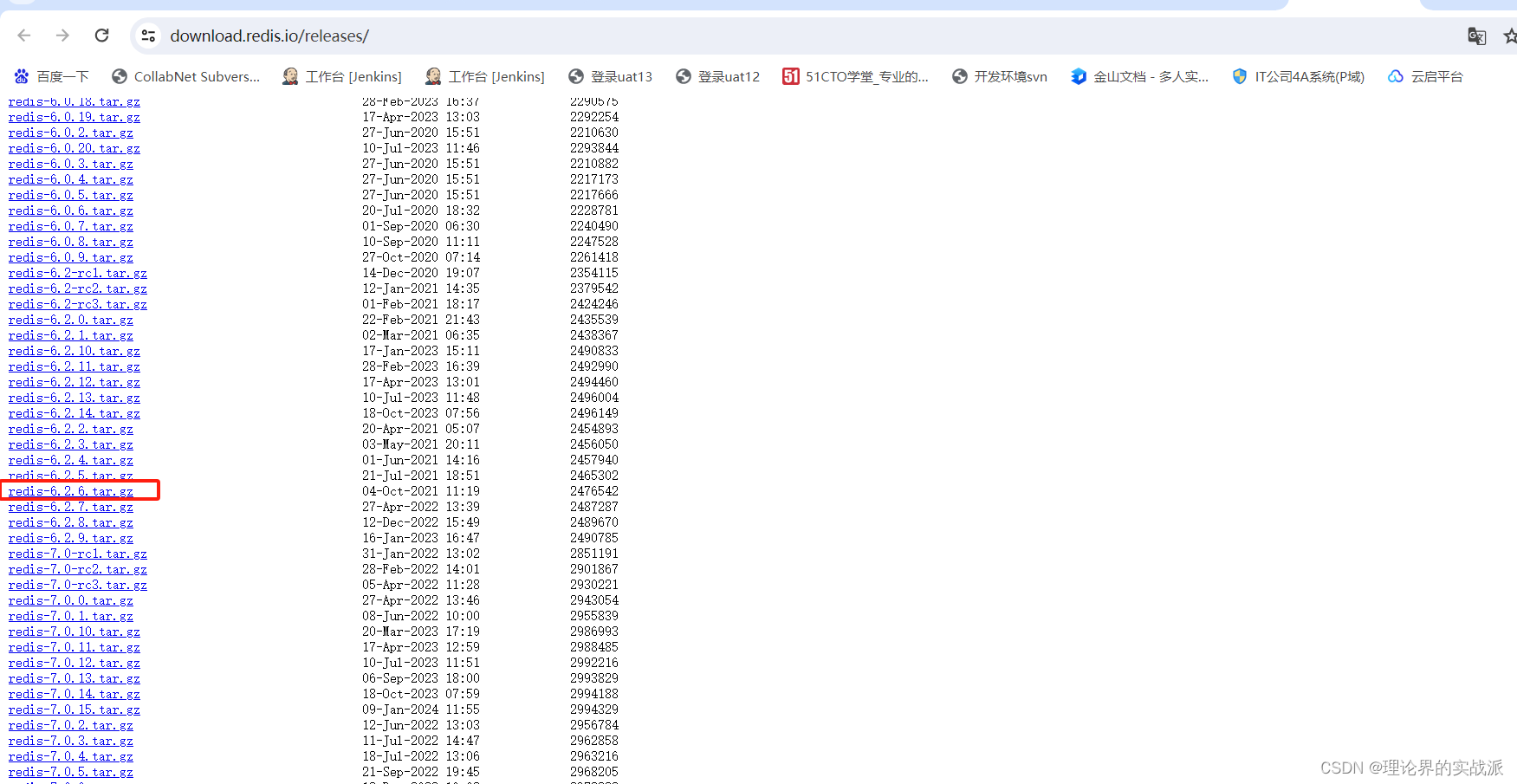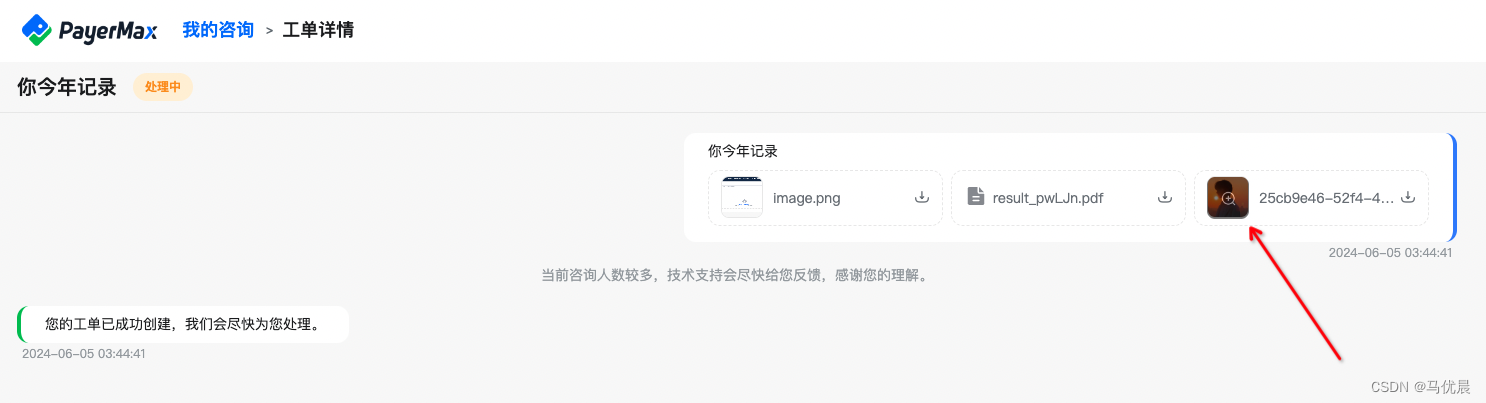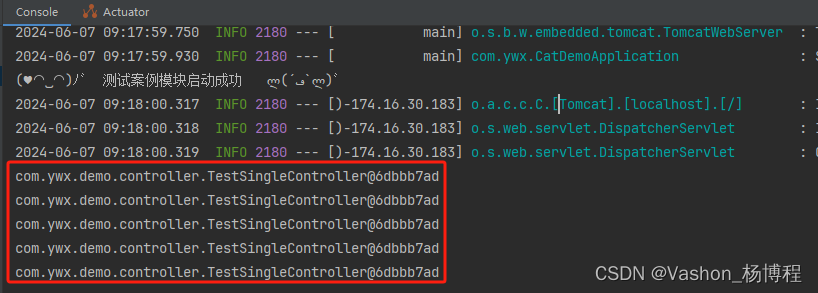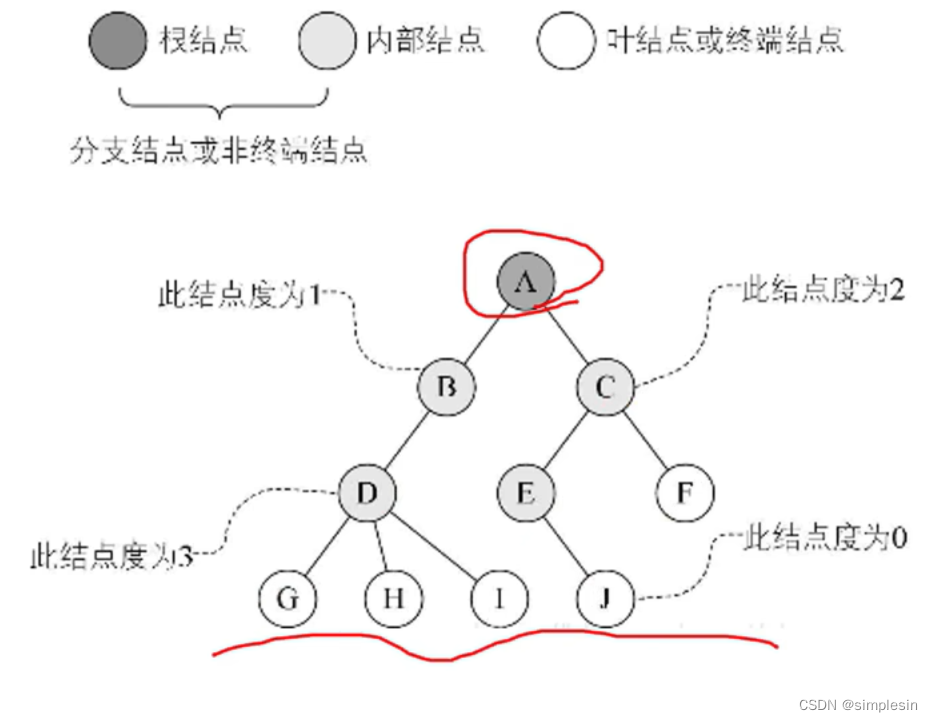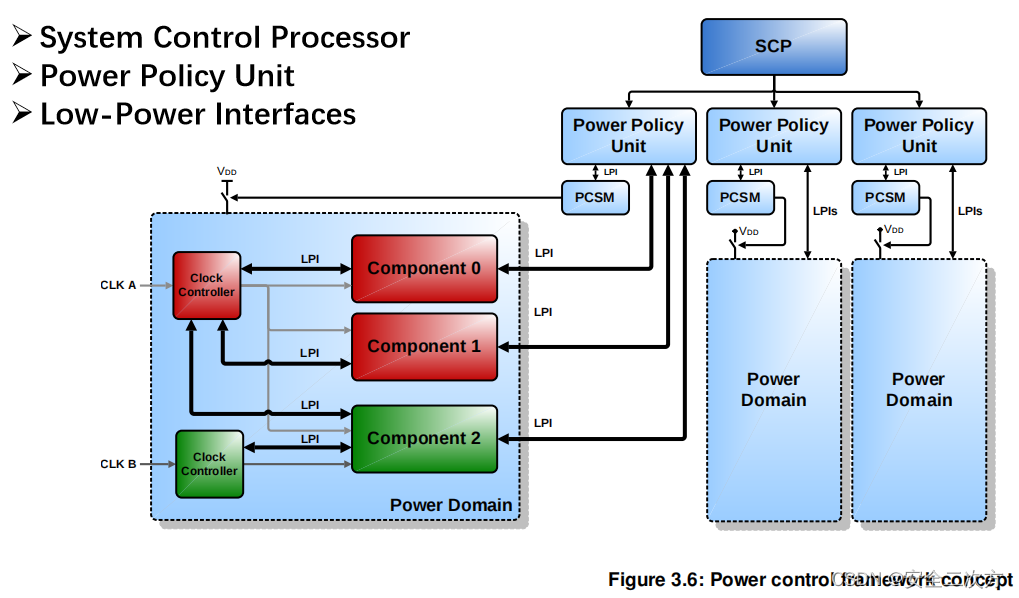1 实验拓扑图
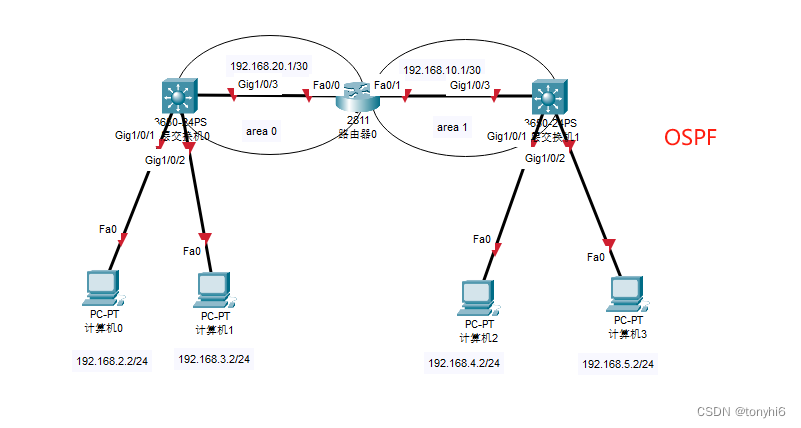
2 配置路由器和交换机
#sw1
en
config t
hostname sw1
ip routing
int vlan 2
ip address 192.168.2.1 255.255.255.0
exit
int vlan 3
ip address 192.168.3.1 255.255.255.0
exit
int gigabitEthernet 1/0/1
switchport access vlan 2
exit
int gigabitEthernet 1/0/2
switchport access vlan 3
exit
int gigabitEthernet 1/0/3
no switchport
ip address 192.168.20.2 255.255.255.252
exit
router ospf 11
router-id 10.10.10.10
network 192.168.2.0 0.0.0.255 area 0
network 192.168.3.0 0.0.0.255 area 0
network 192.168.20.0 0.0.0.255 area 0
exit
CTRL+Z
copy running-config startup-config#R1
en
config t
hostname R1
int fastEthernet 0/0
ip address 192.168.10.1 255.255.255.252
no shutdown
exit
int fastEthernet 0/0
ip address 192.168.10.1 255.255.255.252
exit
R1(config)#router ospf 11
router-id 20.20.20.20
network 192.168.20.0 0.0.0.255 area 0
network 192.168.10.0 0.0.0.255 area 1
exit
CTRL+Z
copy running-config startup-config#sw2
en
config t
hostname sw2
ip routing
int vlan 4
ip address 192.168.4.1 255.255.255.0
exit
int vlan 5
ip address 192.168.5.1 255.255.255.0
exit
int gigabitEthernet 1/0/1
switchport access vlan 4
int gigabitEthernet 1/0/2
switchport access vlan 5
exit
int gigabitEthernet 1/0/3
no switchport
ip address 192.168.10.2 255.255.255.252
exit
router ospf 11
router-id 30.30.30.30
network 192.168.4.0 0.0.0.255 area 1
network 192.168.5.0 0.0.0.255 area 1
network 192.168.10.0 0.0.0.255 area 1
exit
CTRL+Z
copy running-config startup-config#pc IP地址配置
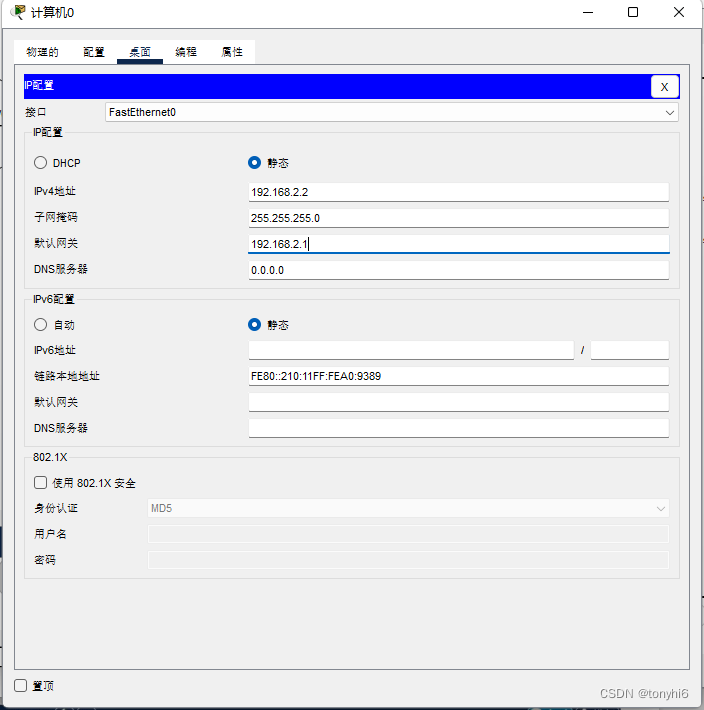
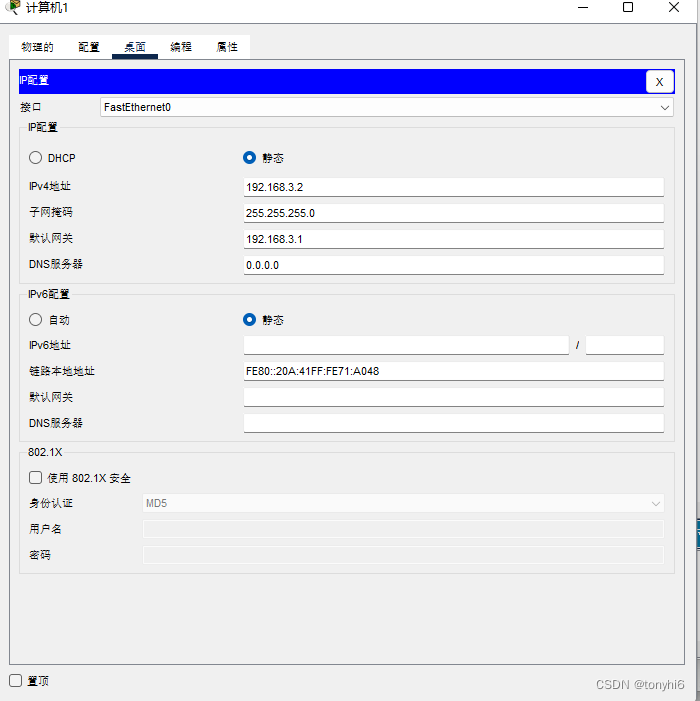

 3 查看与测试
3 查看与测试
sw1#show ip route
Codes: C - connected, S - static, I - IGRP, R - RIP, M - mobile, B - BGP
D - EIGRP, EX - EIGRP external, O - OSPF, IA - OSPF inter area
N1 - OSPF NSSA external type 1, N2 - OSPF NSSA external type 2
E1 - OSPF external type 1, E2 - OSPF external type 2, E - EGP
i - IS-IS, L1 - IS-IS level-1, L2 - IS-IS level-2, ia - IS-IS inter area
* - candidate default, U - per-user static route, o - ODR
P - periodic downloaded static route
Gateway of last resort is not set
C 192.168.2.0/24 is directly connected, Vlan2
C 192.168.3.0/24 is directly connected, Vlan3
O IA 192.168.4.0/24 [110/3] via 192.168.20.1, 00:03:55, GigabitEthernet1/0/3
O IA 192.168.5.0/24 [110/3] via 192.168.20.1, 00:03:55, GigabitEthernet1/0/3
192.168.10.0/30 is subnetted, 1 subnets
O IA 192.168.10.0 [110/2] via 192.168.20.1, 00:17:01, GigabitEthernet1/0/3
192.168.20.0/30 is subnetted, 1 subnets
C 192.168.20.0 is directly connected, GigabitEthernet1/0/3R1#show ip route
Codes: L - local, C - connected, S - static, R - RIP, M - mobile, B - BGP
D - EIGRP, EX - EIGRP external, O - OSPF, IA - OSPF inter area
N1 - OSPF NSSA external type 1, N2 - OSPF NSSA external type 2
E1 - OSPF external type 1, E2 - OSPF external type 2, E - EGP
i - IS-IS, L1 - IS-IS level-1, L2 - IS-IS level-2, ia - IS-IS inter area
* - candidate default, U - per-user static route, o - ODR
P - periodic downloaded static route
Gateway of last resort is not set
O 192.168.2.0/24 [110/2] via 192.168.20.2, 00:17:36, FastEthernet0/0
O 192.168.3.0/24 [110/2] via 192.168.20.2, 00:17:36, FastEthernet0/0
O 192.168.4.0/24 [110/2] via 192.168.10.2, 00:04:35, FastEthernet0/1
O 192.168.5.0/24 [110/2] via 192.168.10.2, 00:04:35, FastEthernet0/1
192.168.10.0/24 is variably subnetted, 2 subnets, 2 masks
C 192.168.10.0/30 is directly connected, FastEthernet0/1
L 192.168.10.1/32 is directly connected, FastEthernet0/1
192.168.20.0/24 is variably subnetted, 2 subnets, 2 masks
C 192.168.20.0/30 is directly connected, FastEthernet0/0
L 192.168.20.1/32 is directly connected, FastEthernet0/0#pc1 ping pc4 ,可以通