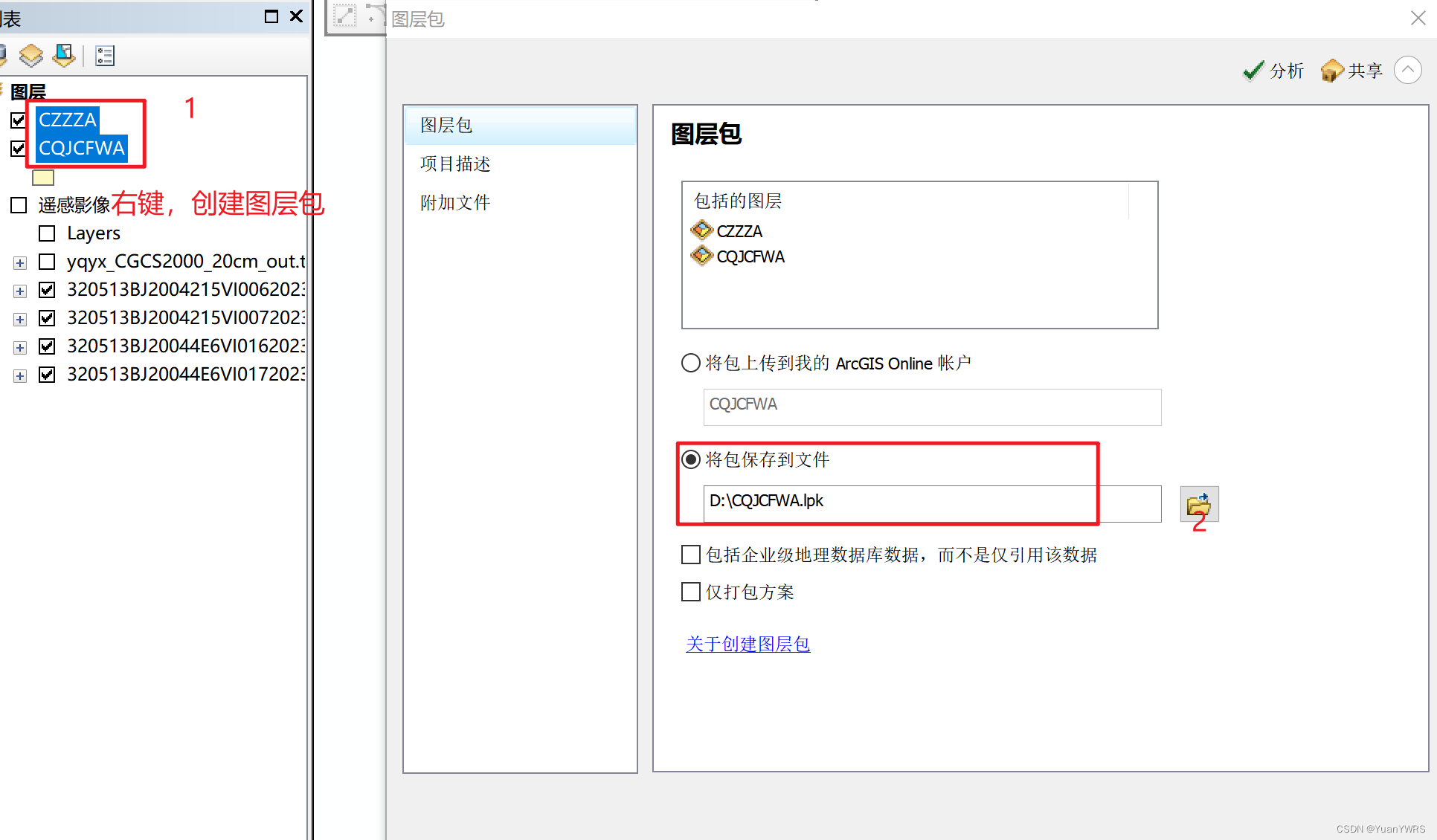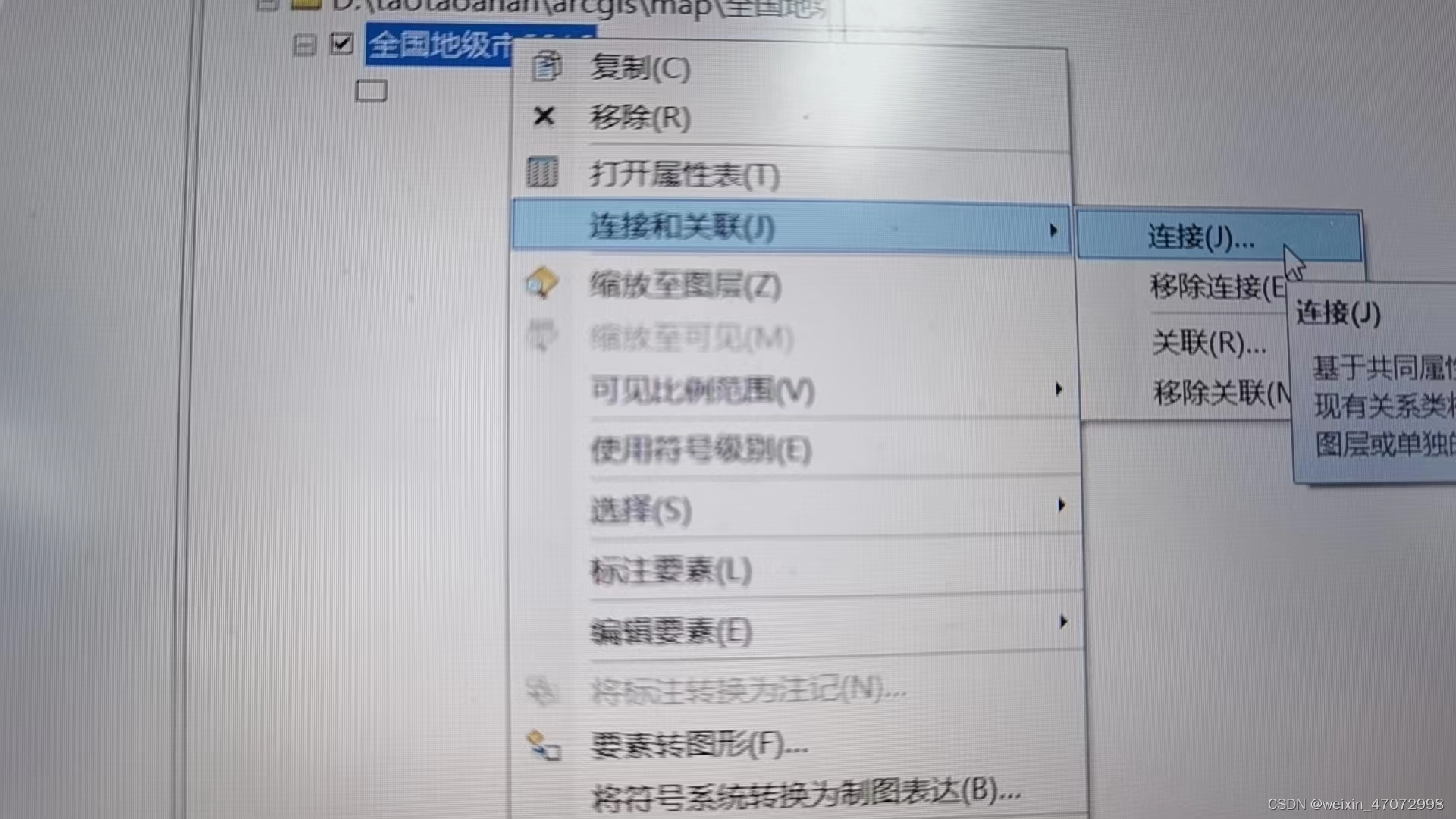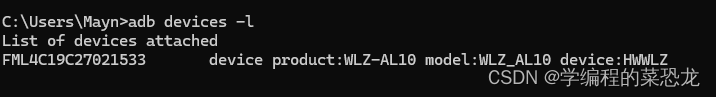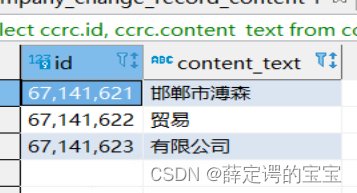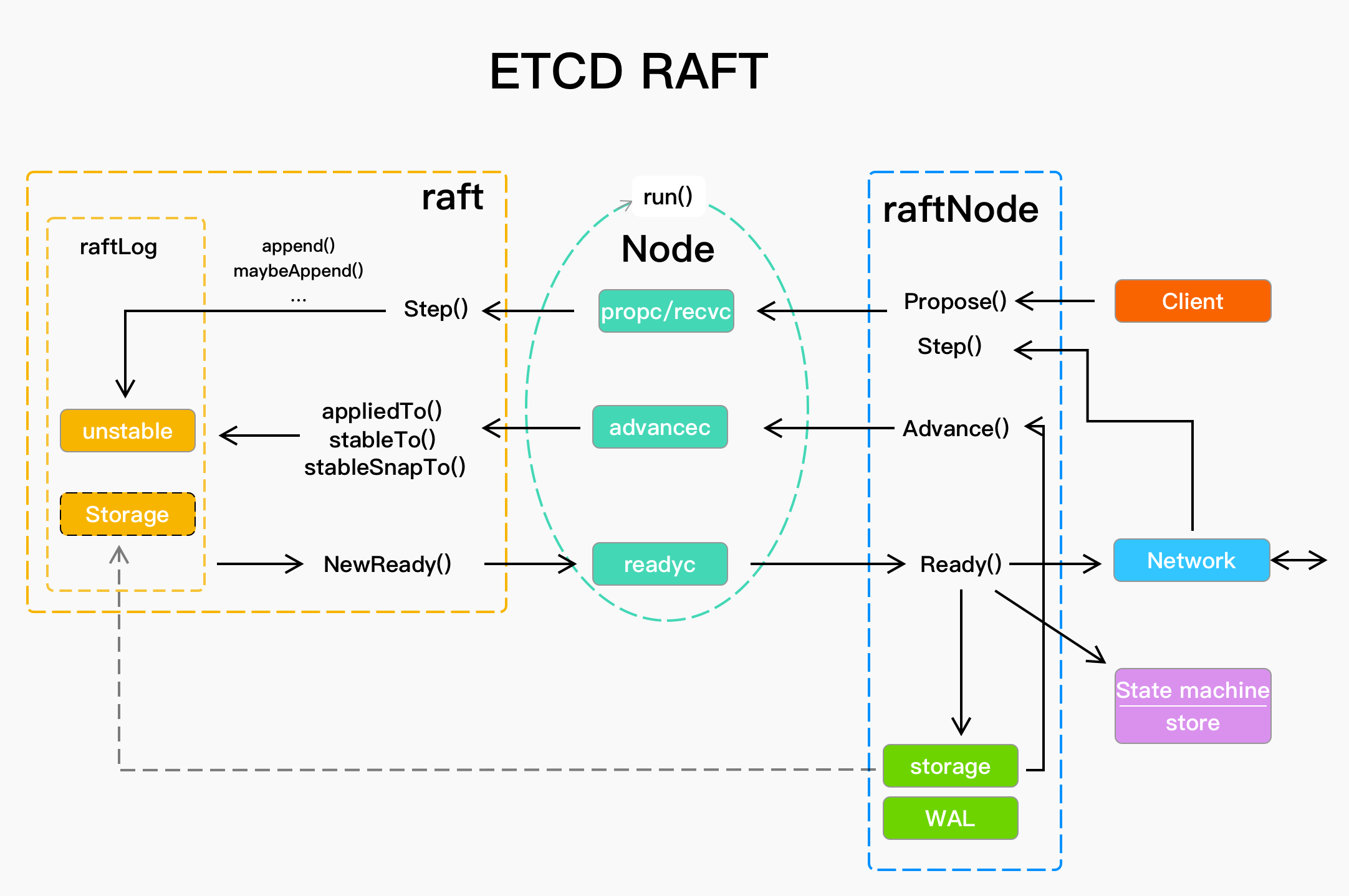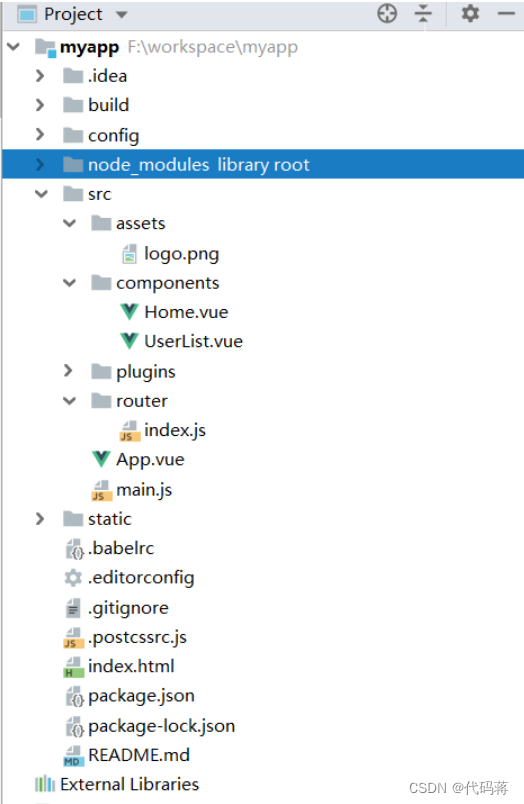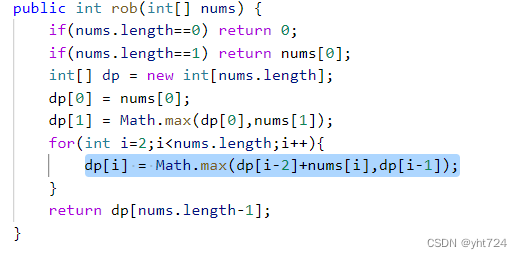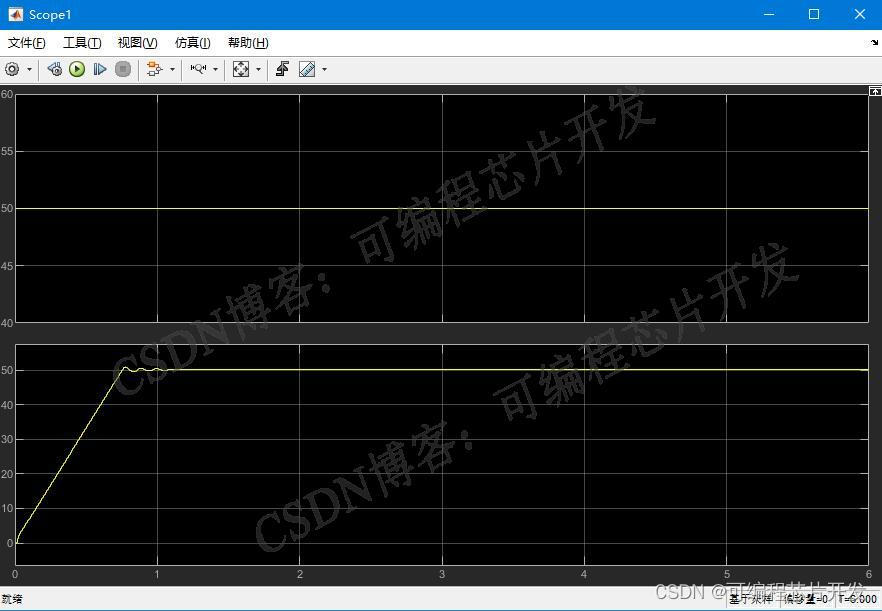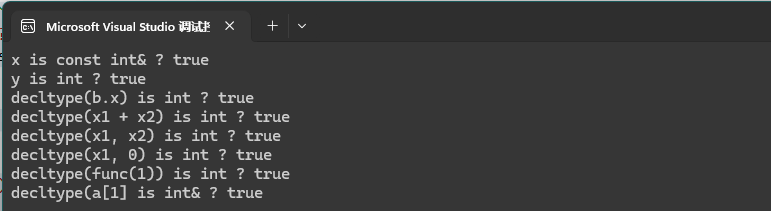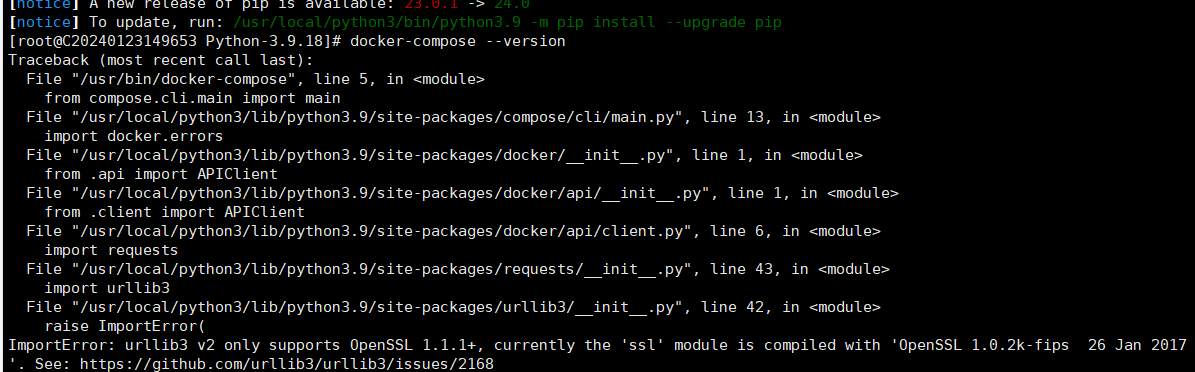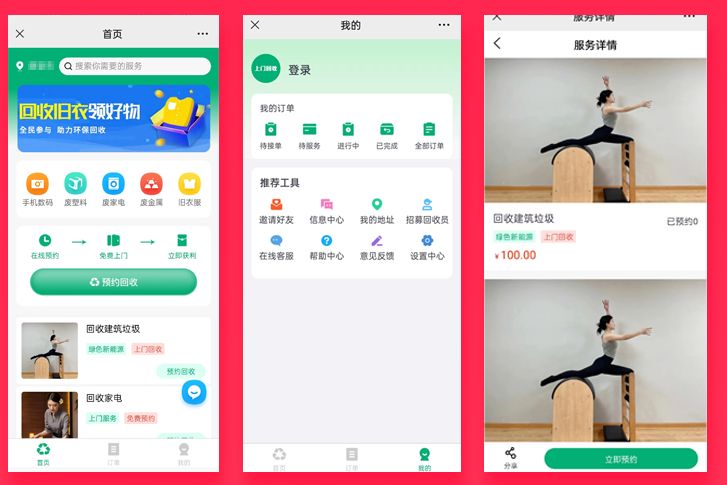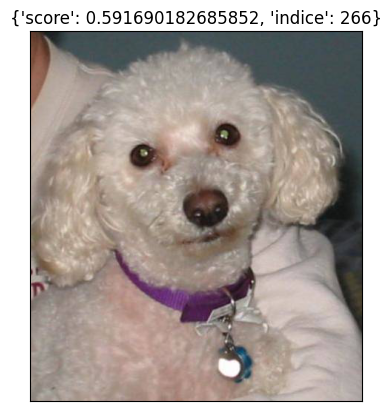在您的数据采集上传的应用中集成ArcGIS以显示地图、渲染自定义图层和获取地理信息数据是一项常见需求。下面是如何实现这些功能的详细指南,包括具体步骤和示例代码。
1. 显示地图
原生开发
- Android:
- 使用ArcGIS Android SDK。您需要在
AndroidManifest.xml中添加相关权限并在代码中初始化地图视图。
- 使用ArcGIS Android SDK。您需要在
React Native
- react-native-arcgis-map库:
- 该库封装了ArcGIS的原生功能,可以在React Native中使用。下面是安装和使用的基本示例。
2. 渲染自定义图层
原生开发
- Android:
- 使用ArcGIS SDK的
FeatureLayer或GraphicsLayer来渲染自定义图层。您可以从本地或在线服务加载图层数据。
- 使用ArcGIS SDK的
React Native
- react-native-arcgis-map库:
- 使用该库提供的组件来渲染自定义图层。
3. 获取地理信息数据
原生开发
- Android和iOS:
- 使用ArcGIS SDK提供的查询和地理处理功能来获取地理信息数据。这包括通过地图点击事件获取地理信息或通过API查询地理数据。
React Native
- react-native-arcgis-map库:
- 该库允许您使用地图视图的事件来获取地理信息数据。
详细实现步骤
1. 在React Native中集成ArcGIS
使用react-native-arcgis-map库可以简化ArcGIS在React Native中的集成。下面是如何在React Native项目中实现这些功能的详细步骤。
安装库
npm install react-native-arcgis-map
配置Android
在android/app/src/main/AndroidManifest.xml中添加ArcGIS API密钥和权限:
<application>
...
<meta-data
android:name="com.arcgis.android.ApiKey"
android:value="YOUR_ARCGIS_API_KEY"/>
...
</application>
<uses-permission android:name="android.permission.INTERNET"/>
<uses-permission android:name="android.permission.ACCESS_FINE_LOCATION"/>
<uses-permission android:name="android.permission.ACCESS_COARSE_LOCATION"/>
显示地图和渲染图层
import React, { useRef, useEffect } from 'react';
import { View, StyleSheet } from 'react-native';
import ArcGISMapView from 'react-native-arcgis-map';
const App = () => {
const mapViewRef = useRef(null);
useEffect(() => {
// 可选:在地图加载完成后执行一些操作
const onMapLoad = () => {
console.log('Map Loaded');
};
const onMapClick = (event) => {
const { mapPoint } = event;
console.log('Map Clicked at:', mapPoint);
};
mapViewRef.current.addEventListener('MapLoaded', onMapLoad);
mapViewRef.current.addEventListener('SingleTap', onMapClick);
return () => {
mapViewRef.current.removeEventListener('MapLoaded', onMapLoad);
mapViewRef.current.removeEventListener('SingleTap', onMapClick);
};
}, []);
return (
<View style={styles.container}>
<ArcGISMapView
ref={mapViewRef}
style={styles.map}
mapType="topographic"
initialMapCenter={{ latitude: 34.056295, longitude: -117.195800 }}
initialZoomLevel={12}
/>
</View>
);
};
const styles = StyleSheet.create({
container: {
flex: 1,
},
map: {
flex: 1,
},
});
export default App;
2. 渲染自定义图层
使用FeatureLayer或GraphicsLayer来渲染自定义图层:
import React, { useRef, useEffect } from 'react';
import { View, StyleSheet } from 'react-native';
import ArcGISMapView from 'react-native-arcgis-map';
const App = () => {
const mapViewRef = useRef(null);
useEffect(() => {
const onMapLoad = async () => {
const mapView = mapViewRef.current;
if (mapView) {
const featureLayerUrl = 'YOUR_FEATURE_LAYER_URL';
await mapView.addLayer({
url: featureLayerUrl,
type: 'FeatureLayer',
});
}
};
mapViewRef.current.addEventListener('MapLoaded', onMapLoad);
return () => {
mapViewRef.current.removeEventListener('MapLoaded', onMapLoad);
};
}, []);
return (
<View style={styles.container}>
<ArcGISMapView
ref={mapViewRef}
style={styles.map}
mapType="topographic"
initialMapCenter={{ latitude: 34.056295, longitude: -117.195800 }}
initialZoomLevel={12}
/>
</View>
);
};
const styles = StyleSheet.create({
container: {
flex: 1,
},
map: {
flex: 1,
},
});
export default App;
3. 获取地理信息数据
通过地图点击事件获取地理信息数据:
import React, { useRef, useEffect } from 'react';
import { View, StyleSheet } from 'react-native';
import ArcGISMapView from 'react-native-arcgis-map';
const App = () => {
const mapViewRef = useRef(null);
useEffect(() => {
const onMapClick = async (event) => {
const { mapPoint } = event;
console.log('Map Clicked at:', mapPoint);
// 示例:查询点击点的地理信息
const result = await mapViewRef.current.identifyLayer({
mapPoint,
tolerance: 10,
returnPopupsOnly: false,
});
console.log('Identify Result:', result);
};
mapViewRef.current.addEventListener('SingleTap', onMapClick);
return () => {
mapViewRef.current.removeEventListener('SingleTap', onMapClick);
};
}, []);
return (
<View style={styles.container}>
<ArcGISMapView
ref={mapViewRef}
style={styles.map}
mapType="topographic"
initialMapCenter={{ latitude: 34.056295, longitude: -117.195800 }}
initialZoomLevel={12}
/>
</View>
);
};
const styles = StyleSheet.create({
container: {
flex: 1,
},
map: {
flex: 1,
},
});
export default App;
总结
- 配置ArcGIS:根据平台(Android或iOS)配置API密钥和必要的权限。
- 显示地图:使用
react-native-arcgis-map库在React Native应用中显示地图。 - 渲染自定义图层:使用
FeatureLayer或GraphicsLayer渲染自定义图层,加载本地或在线服务的数据。 - 获取地理信息数据:通过地图点击事件获取地理信息数据,进行查询和处理。
这些步骤和示例代码可以帮助您在React Native应用中集成ArcGIS并实现数据采集、显示和处理地理信息的功能。根据您的需求,您还可以进一步定制和扩展这些功能。