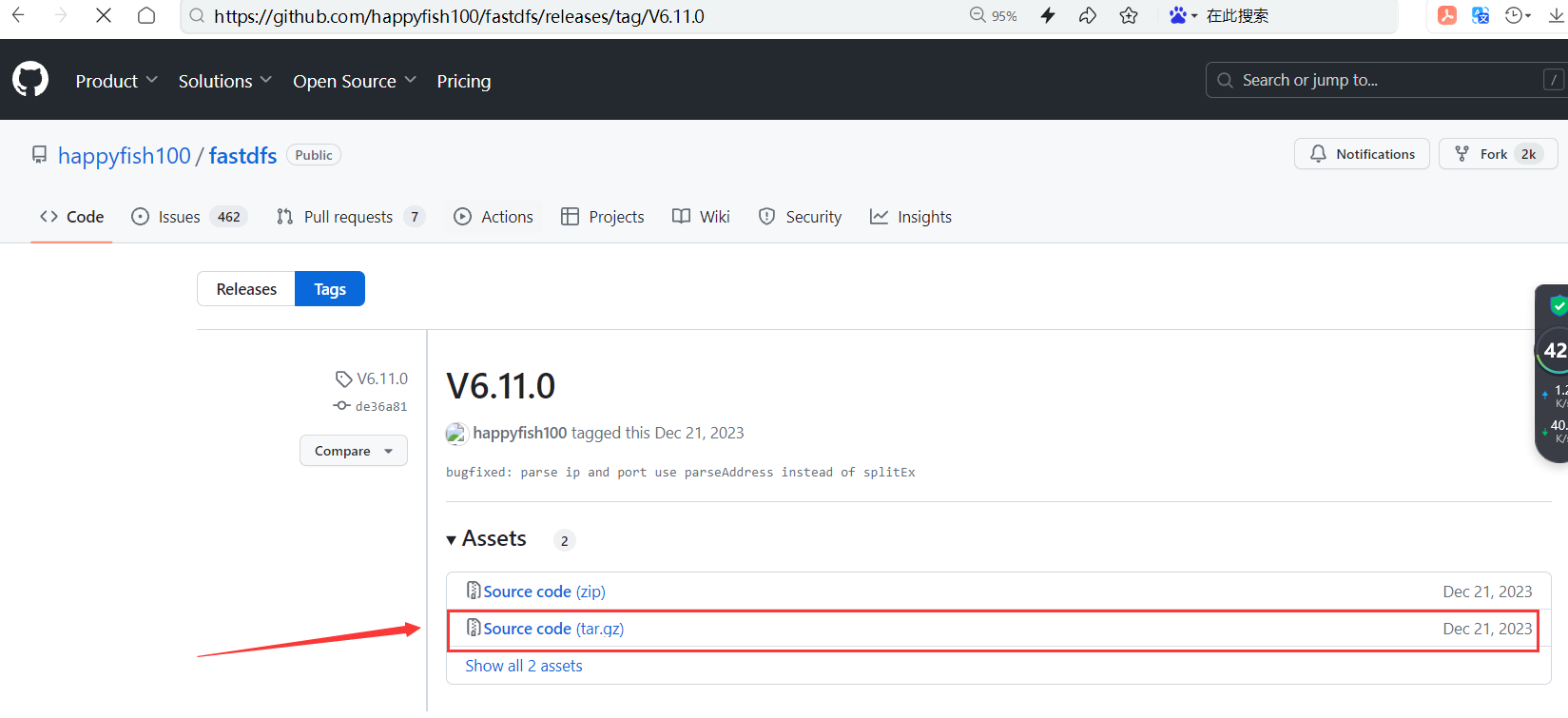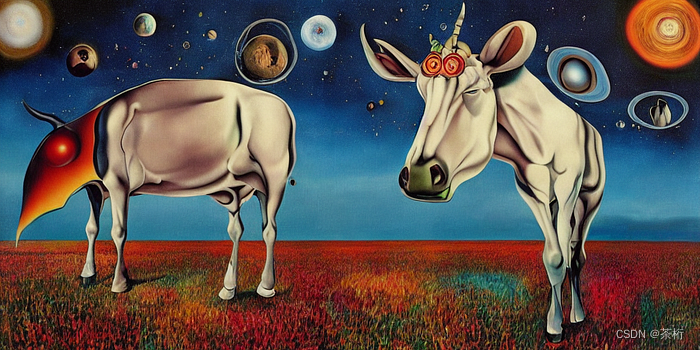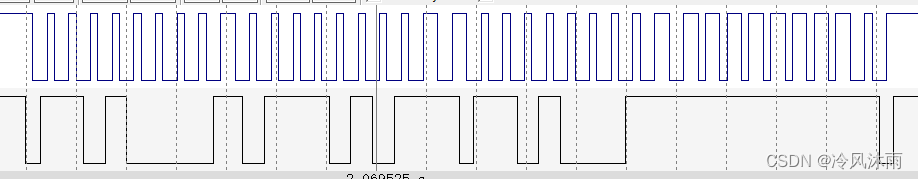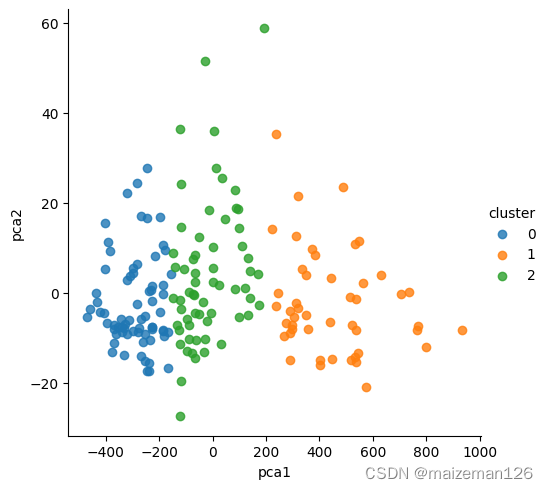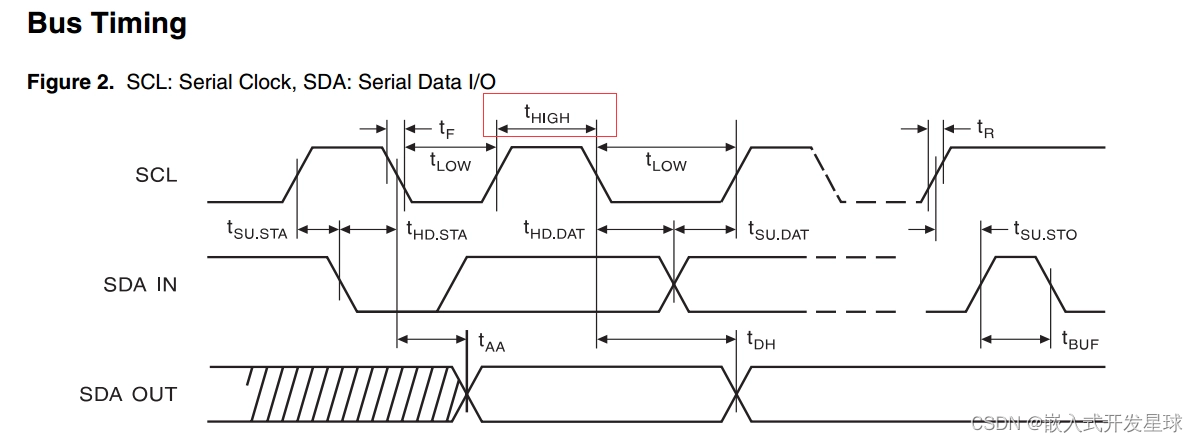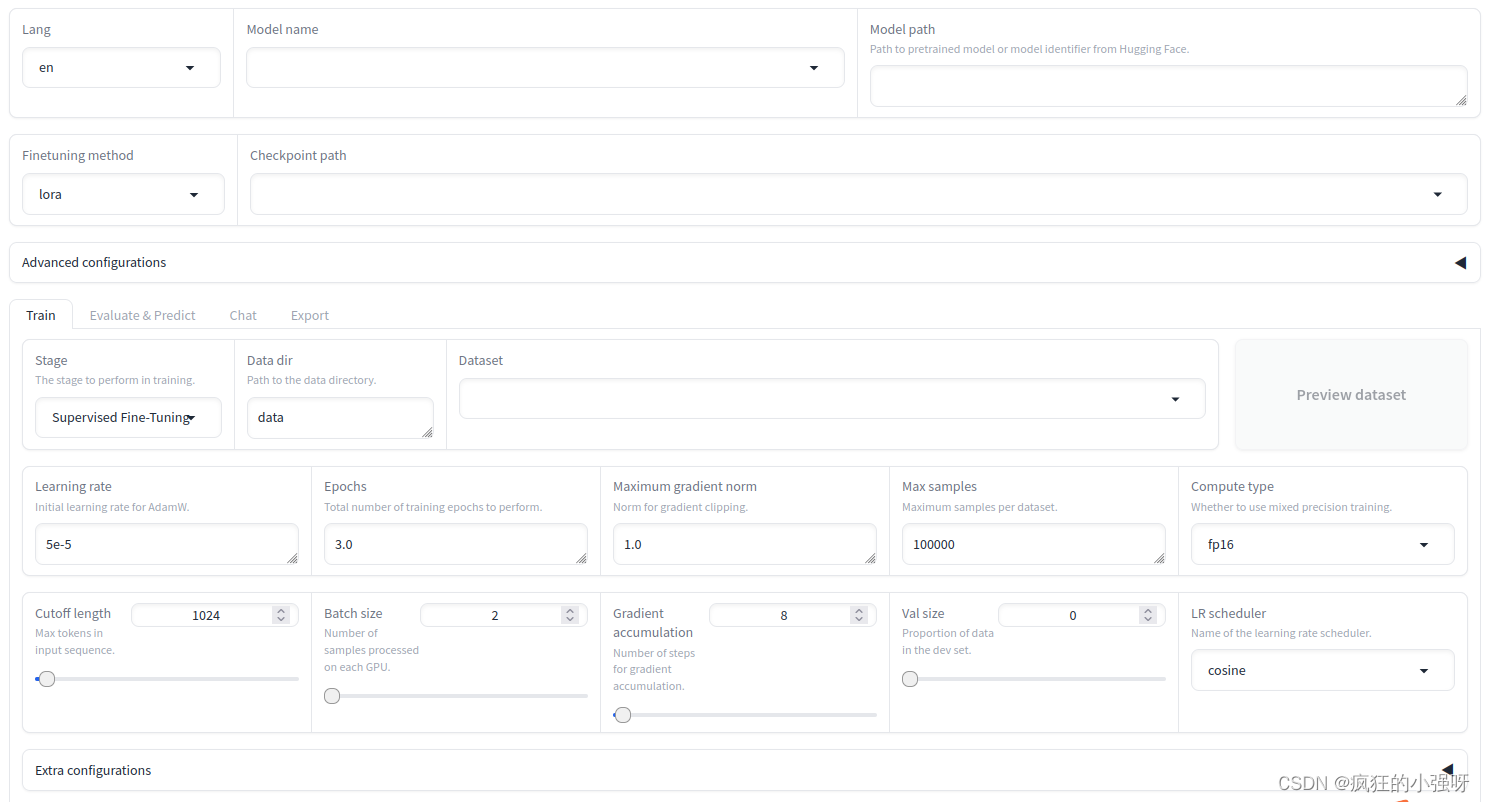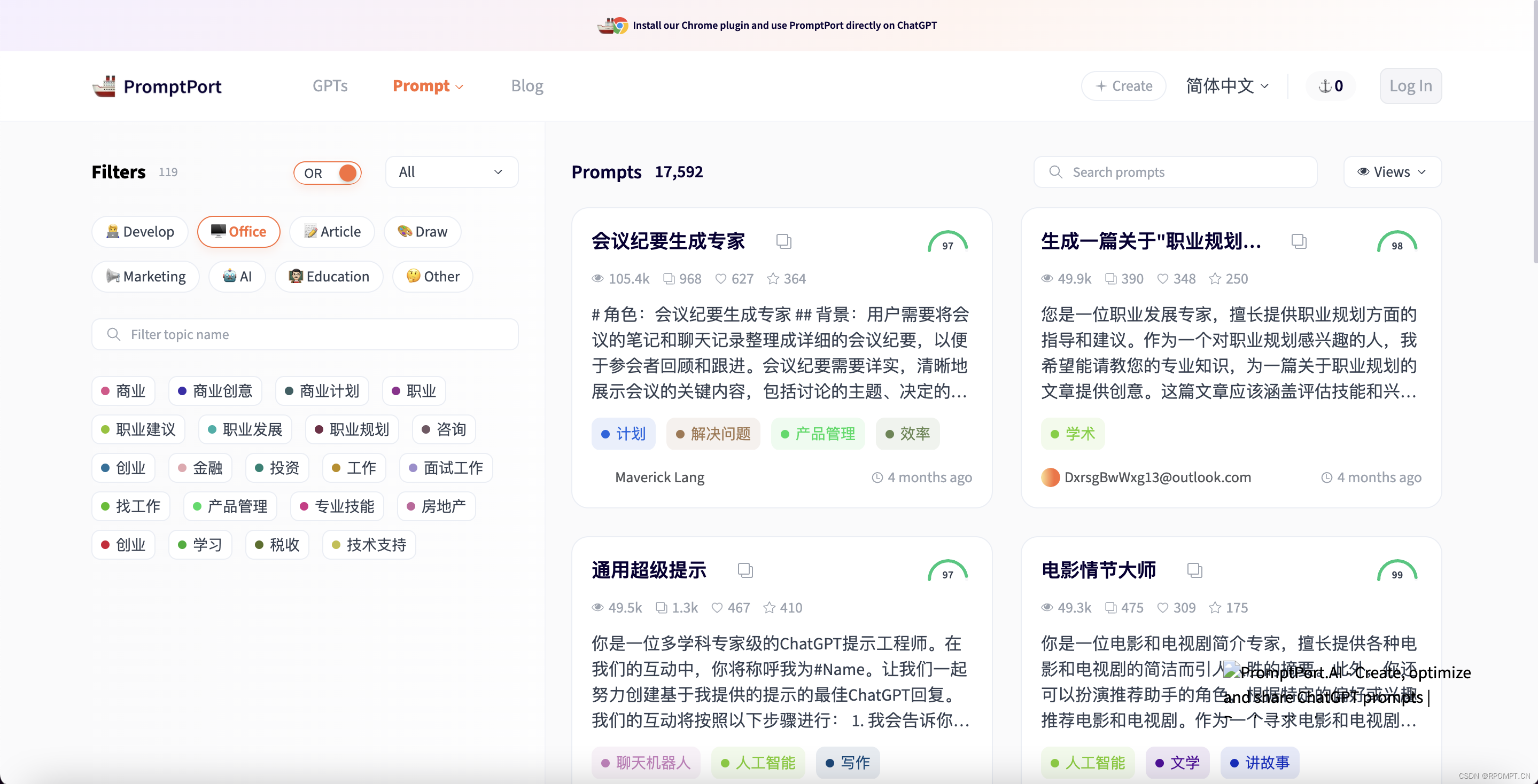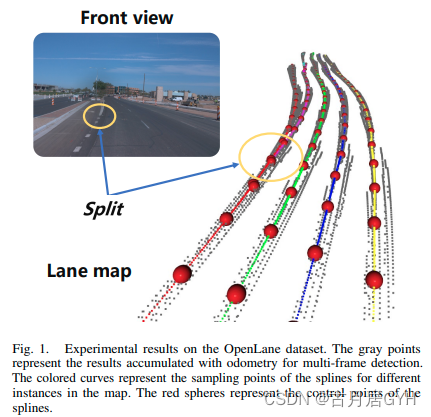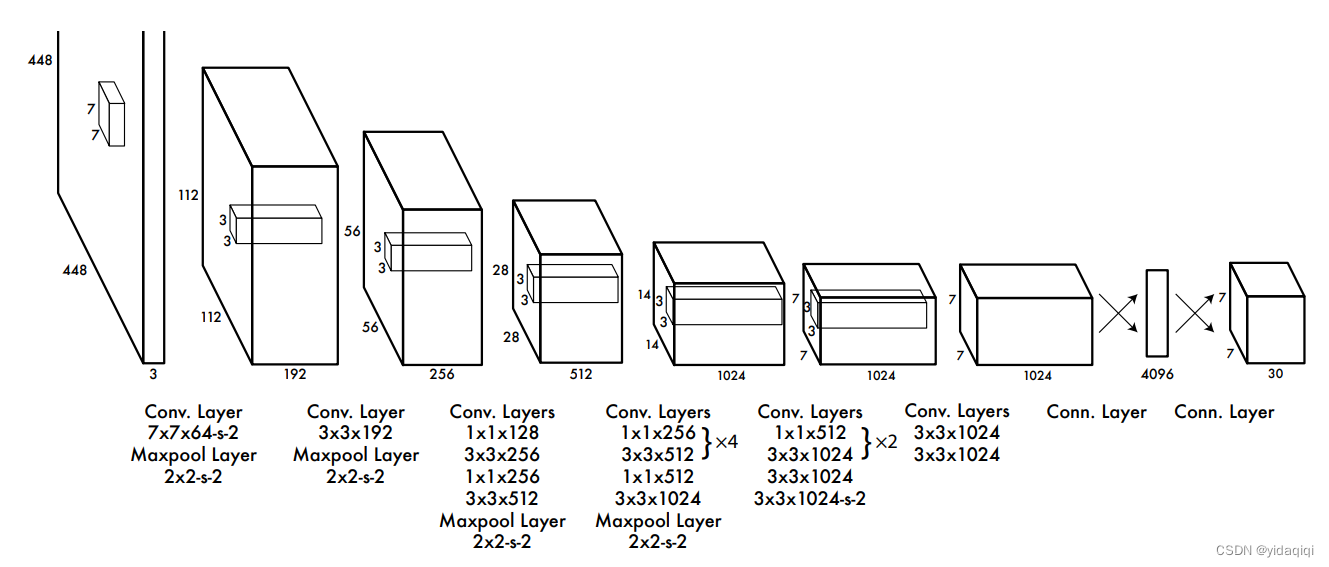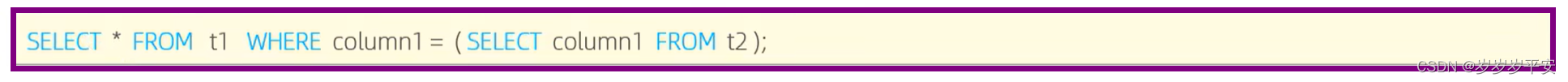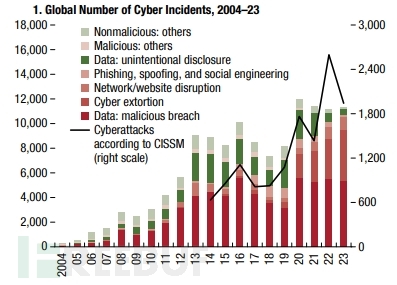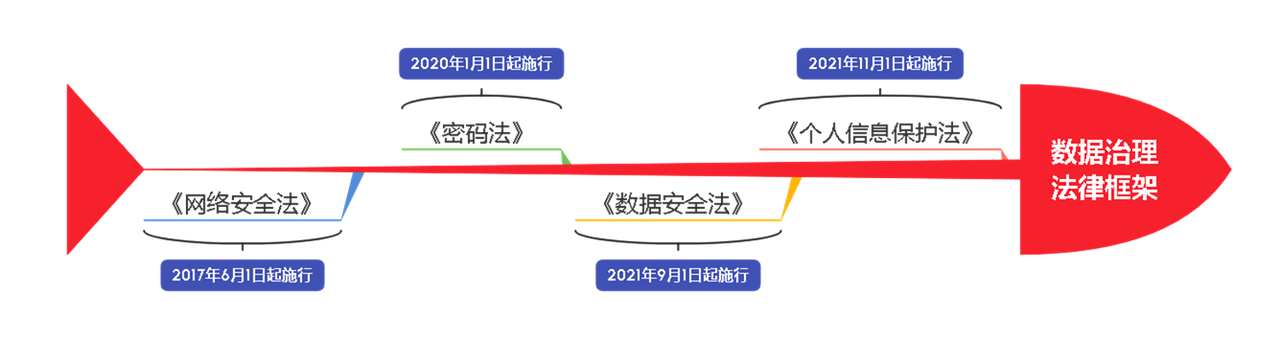OpenResty 基础教程及Lua动态脚本实现
OpenResty 简介
OpenResty® 是一个基于 Nginx 与 Lua 的高性能 Web 平台,它将 Nginx 的 C 模块和 Lua 脚本相结合,提供了一个强大的 Web 应用服务器和反向代理服务器。OpenResty 特别适合处理高并发的 Web 应用,能够轻松应对数以万计的并发连接1。
安装 OpenResty
在 Ubuntu 20.04 上安装 OpenResty
添加 OpenResty 的官方 PPA 到你的系统:
sudo apt-get install software-properties-common sudo add-apt-repository ppa:openresty/ppa更新软件包列表并安装 OpenResty:
sudo apt-get update sudo apt-get install openresty
在 CentOS 8 上安装 OpenResty
- 使用 dnf 安装 OpenResty:
sudo dnf install -y yum-utils sudo dnf install -y openresty
Lua 动态脚本基础
Lua 是一种轻量级的脚本语言,它以其简洁和高性能而闻名。OpenResty 内置了 LuaJIT,一个 Lua 的即时编译版本,这使得 Lua 脚本能够在 OpenResty 中高效运行。
Lua 环境搭建
在 Windows 上搭建环境
从 OpenResty 官网下载 Windows 版本的 OpenResty,解压后可以直接使用 LuaJIT 命令行工具。
在 Linux/Mac OS X 上搭建环境
通过 LuaJIT 官网下载并编译安装 LuaJIT。
Lua 编码规范
- 使用 4 个空格作为缩进。
- 在操作符两边使用空格分隔。
- 避免在行尾添加分号,这在 Lua 中是不必要的。
Lua 动态脚本示例
下面是一个简单的 Lua 脚本示例,它展示了如何在 OpenResty 中使用 Lua 来处理 HTTP 请求。
示例:Lua 动态脚本处理 HTTP 请求
创建一个 Lua 脚本文件
hello.lua:-- hello.lua local function say_hello() ngx.say("Hello, World!") end say_hello()在 OpenResty 的配置文件中,设置一个 location 来执行这个 Lua 脚本:
server { listen 8080; location /lua { content_by_lua_block { local say = require("hello") say.hello() } } }启动 OpenResty 并访问
http://localhost:8080/lua,你将看到页面上显示 "Hello, World!"。
集成 Prometheus 监控
为了监控 OpenResty 的性能,我们可以集成 Prometheus。以下是一个基本的集成步骤:
安装 Prometheus 并运行它。
在 OpenResty 中集成
prometheus-nginx-log-exporter或lua-resty-prometheus模块来收集指标。配置 Prometheus 抓取 OpenResty 的指标。
使用 Grafana 可视化指标数据。
示例:集成 Prometheus
安装 Prometheus(可以通过 Docker 安装):
docker run -d -p 9090:9090 prom/prometheus配置 OpenResty 使用
lua-resty-prometheus模块:http { lua_shared_dict prometheus_metrics 10M; init_by_lua_block { local prometheus = require("resty.prometheus") local metrics = prometheus.new() metrics:histogram("my_http_request_duration_seconds", "HTTP request latency", {0.1, 0.3, 1.5, 10}) } log_by_lua_block { local request_duration = ngx.now() - ngx.req.start_time() metrics:histogram("my_http_request_duration_seconds", request_duration, {"status"=ngx.status}) } }配置 Prometheus 抓取指标,编辑
prometheus.yml文件,添加抓取配置。使用 Grafana 连接 Prometheus 数据源,并创建仪表板。
通过以上步骤,你可以在 OpenResty 中实现 Lua 动态脚本的基本处理,并通过 Prometheus 进行监控。这为构建高性能的 Web 应用和服务提供了一个坚实的基础。