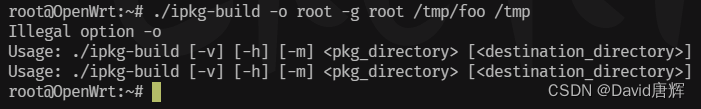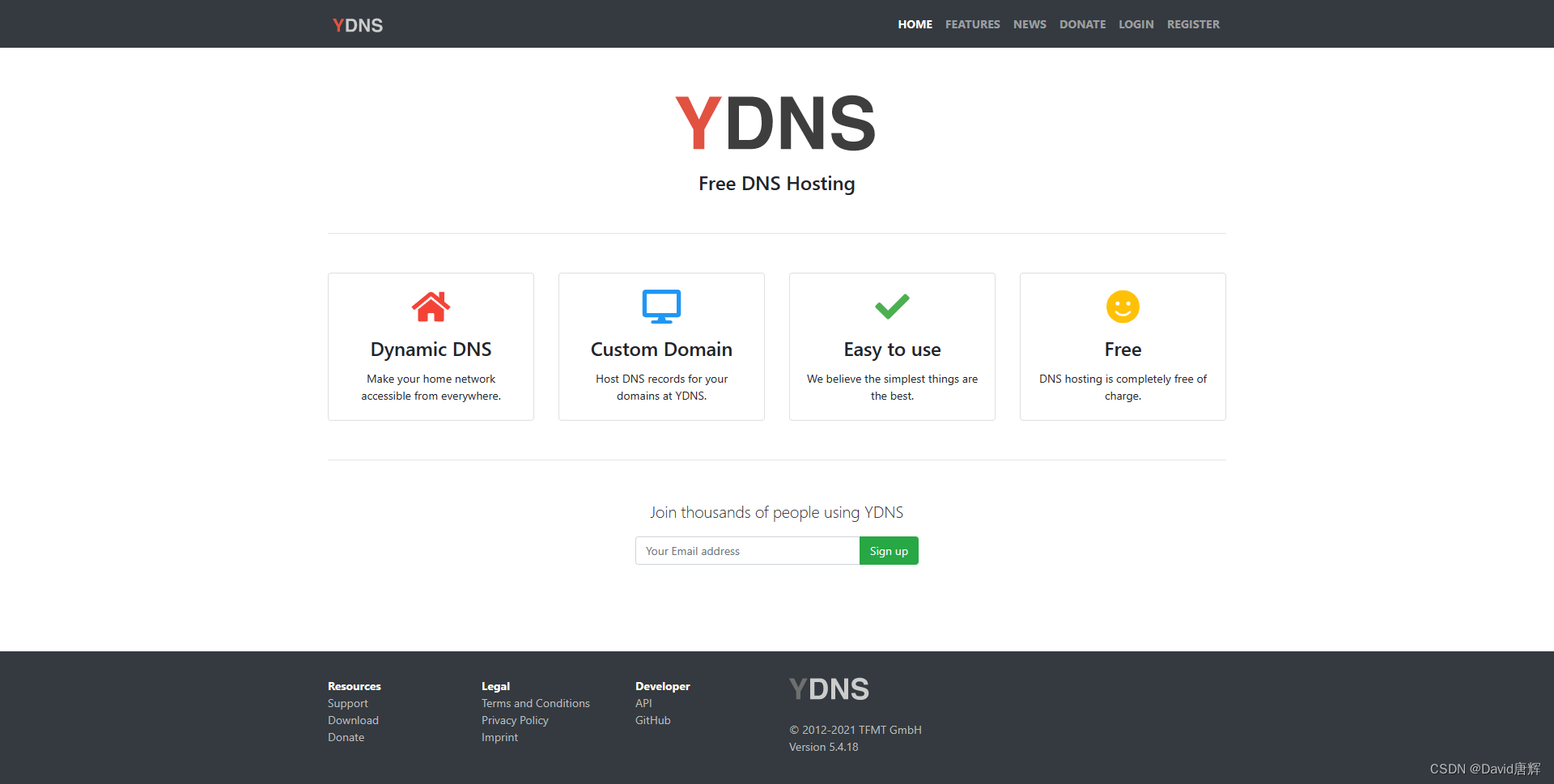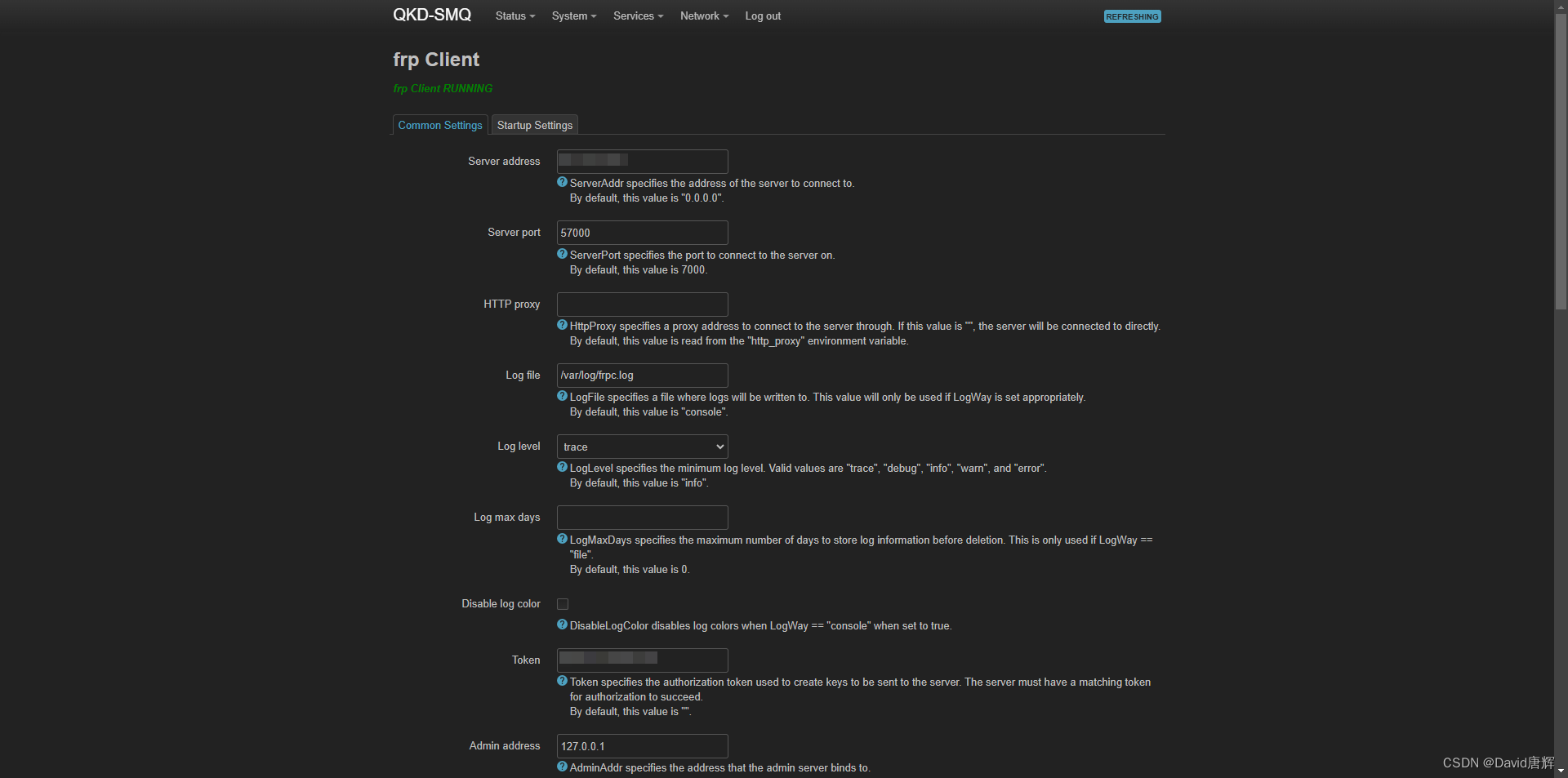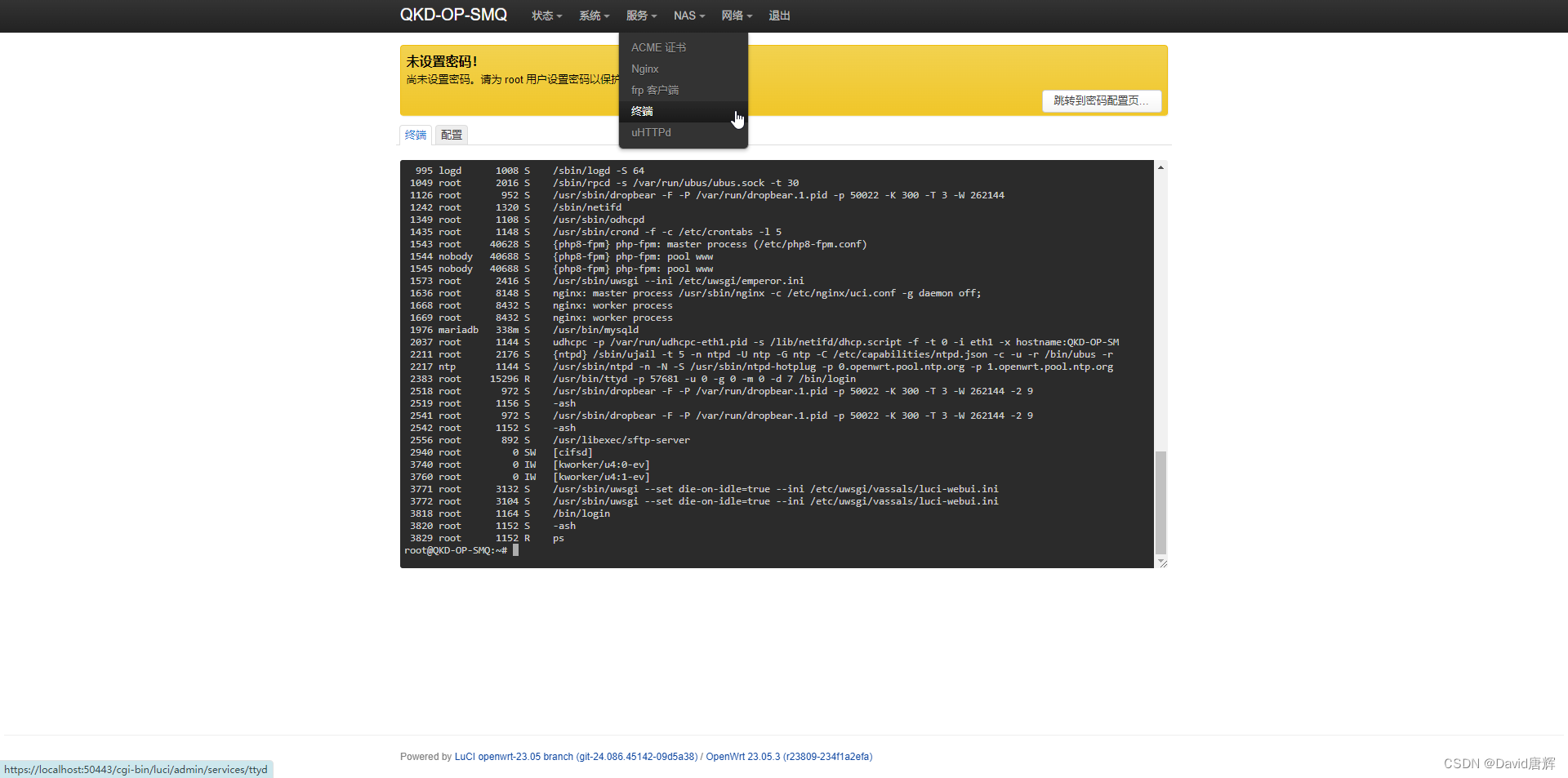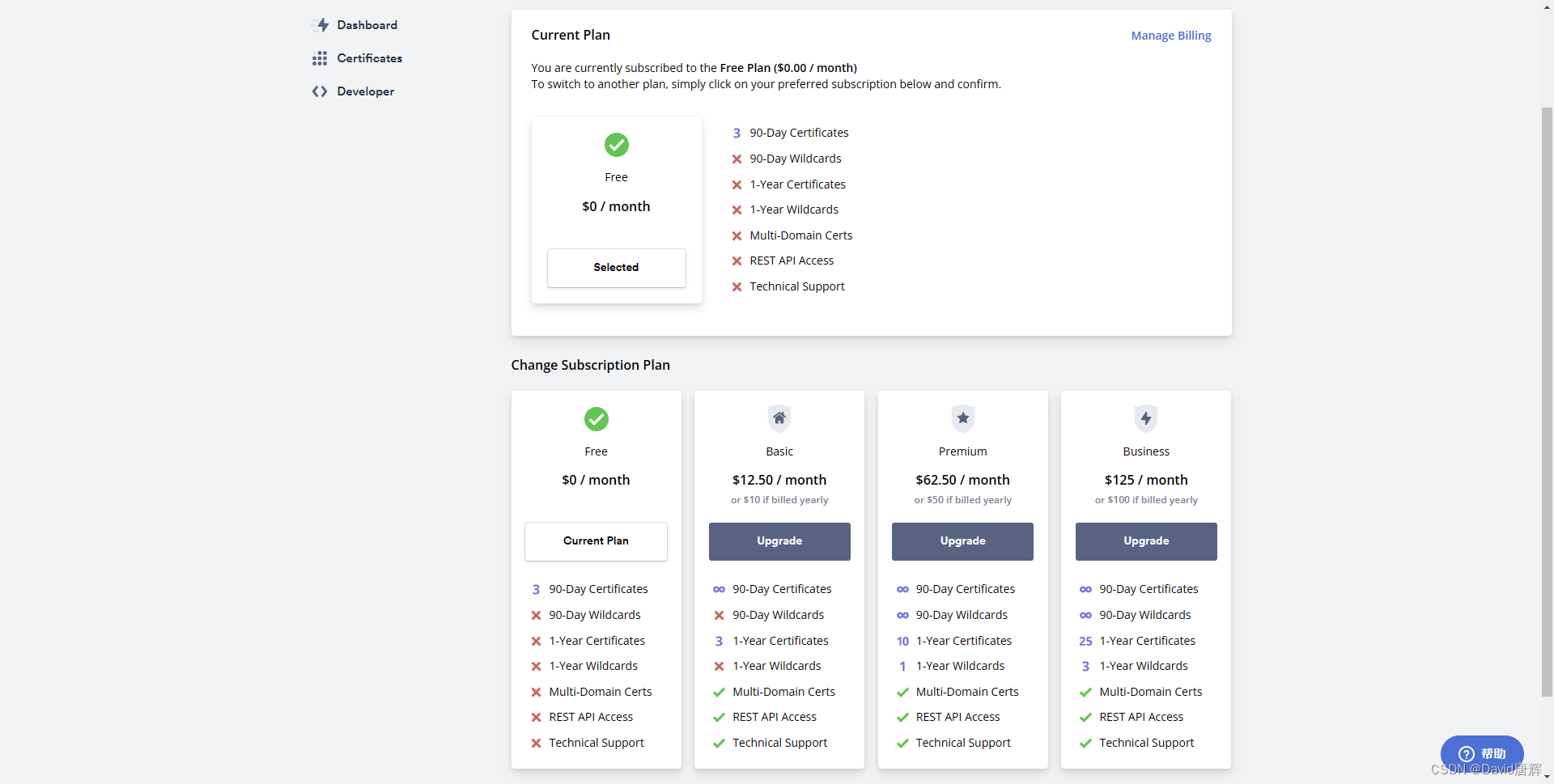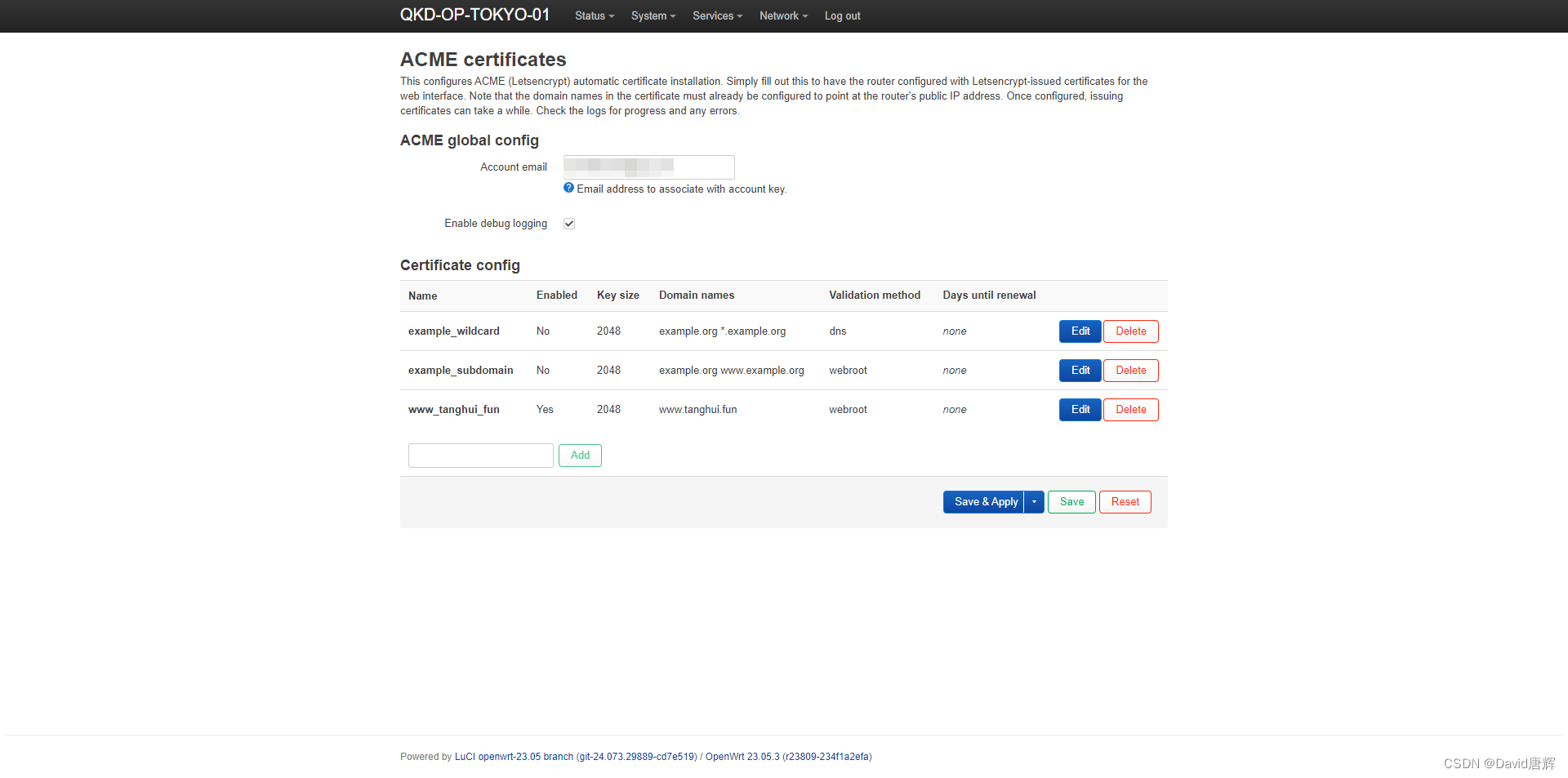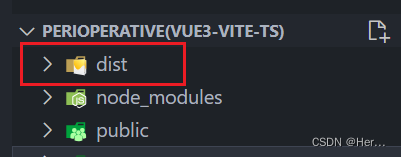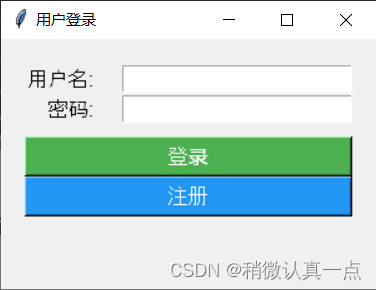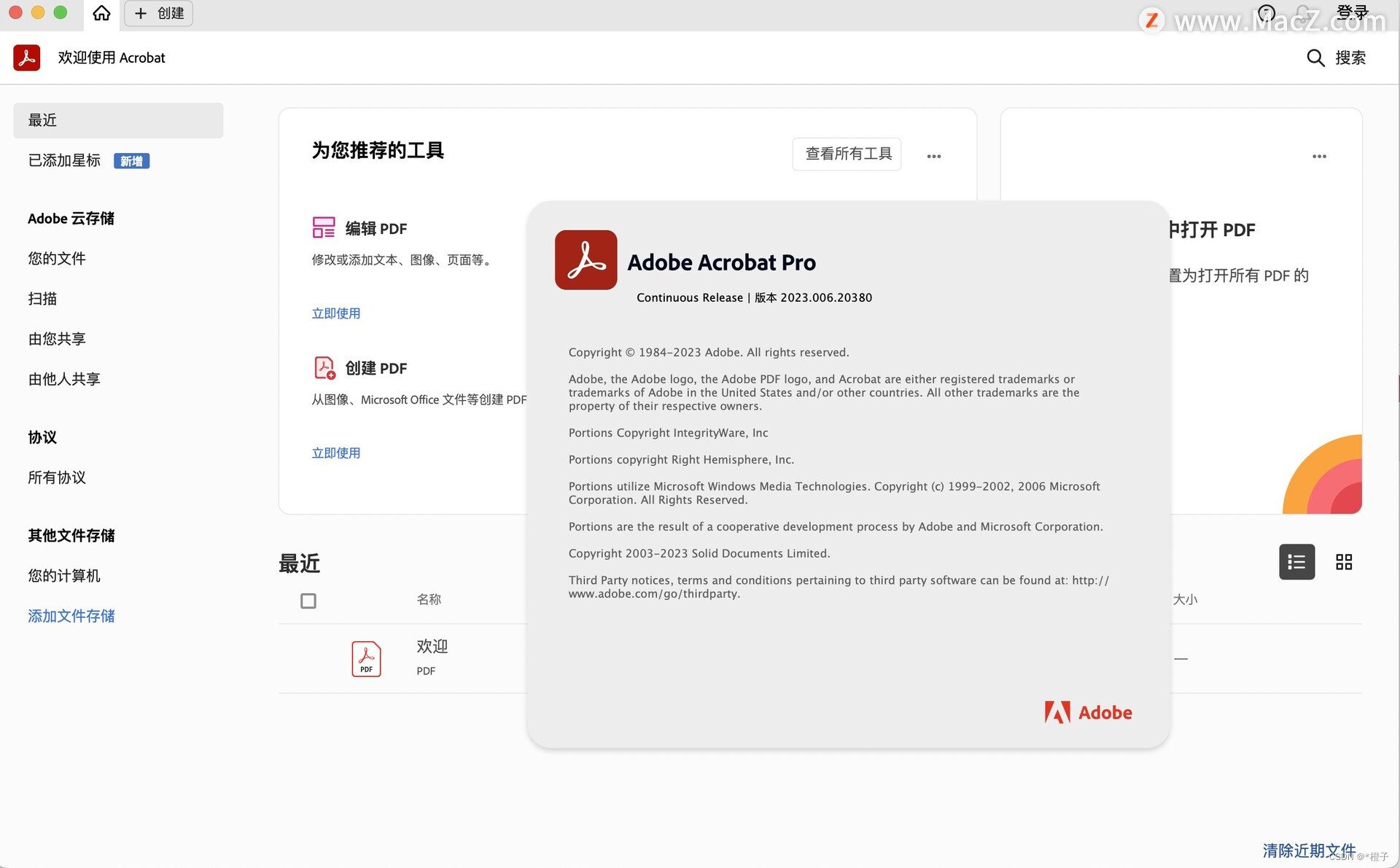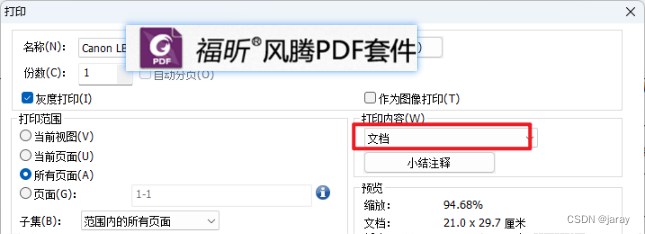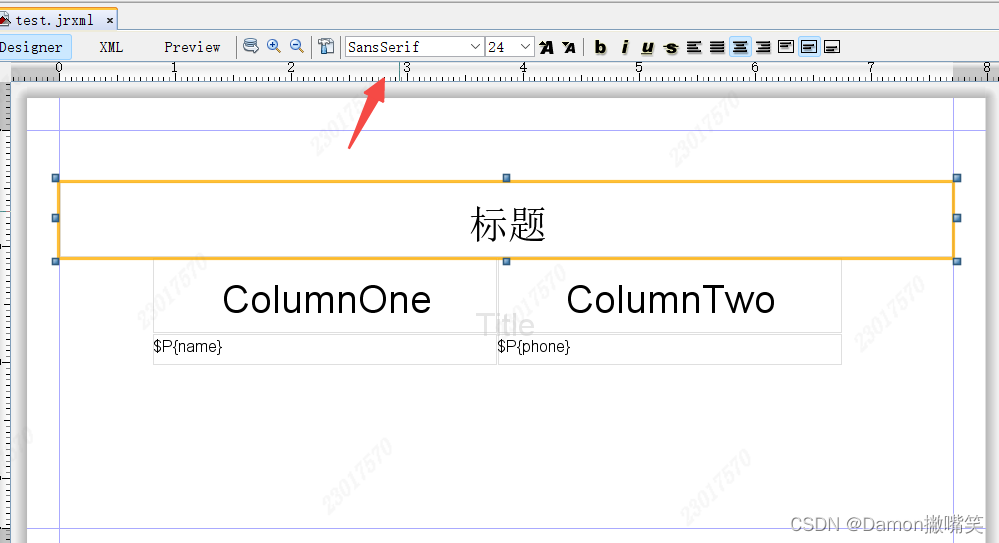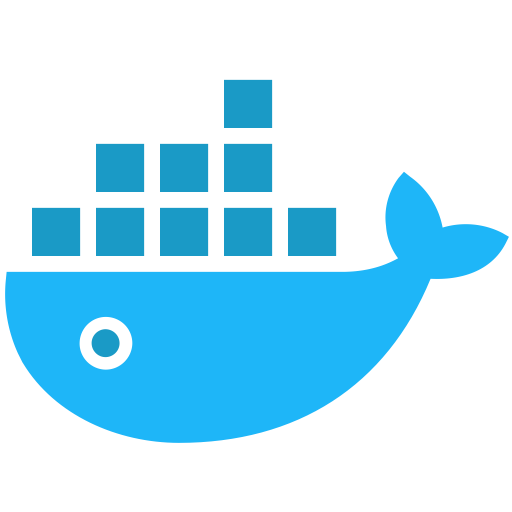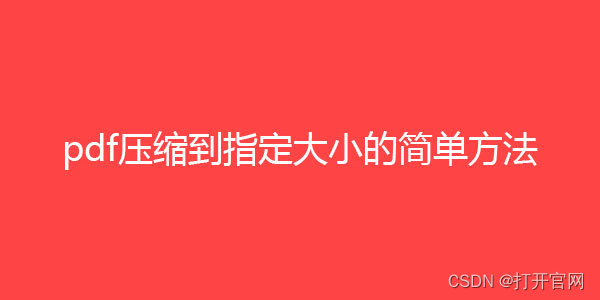安装笔记-系列文章目录
安装笔记-20240607-Linux-在 OpenWrt-23.05 上安装配置域名服务器
文章目录
前言
本文记录在 OpenWRT-23.05 上安装配置域名服务器 Bind9 的步骤。
实验使用的电脑如下:
CPU:
Intel Core Processor (Broadwell, no TSX, IBRS)
操作系统:
OpenWrt 23.05.3 r23809-234f1a2efa
一、软件介绍
名称:Bind9
主页
项目主页:https://www.isc.org/bind/
官方介绍
多功能的、经典的、完整的域名服务器软件。
BIND 9已经发展成为一个非常灵活、功能齐全的DNS系统。无论你的应用是什么,BIND 9很可能已经具备了所需的功能。作为第一个、最古老且最常部署的解决方案,已经有比任何其他系统更多的网络工程师熟悉BIND 9。
二、安装步骤
测试版本:bind-9.18.24
在 OpenWrt 主机上
1、安装需要的服务器端软件包
opkg update
opkg install bind-tools
opkg install bind-server
2、安装需要的客户端软件包
opkg update
opkg install bind-client
3、生成动态更新 dns 的密钥
$ /usr/sbin/ddns-confgen -s openwrt.example.org
# To activate this key, place the following in named.conf, and
# in a separate keyfile on the system or systems from which nsupdate
# will be run:
key "ddns-key.openwrt.example.org" {
algorithm hmac-sha256;
secret "B1m6Xb1ngrEeNFSExr8homgfzeN8kWIBkJpnoAHF5D8=";
};
# Then, in the "zone" statement for the zone containing the
# name "openwrt.example.org", place an "update-policy" statement
# like this one, adjusted as needed for your preferred permissions:
update-policy {
grant ddns-key.openwrt.example.org name openwrt.example.org ANY;
};
# After the keyfile has been placed, the following command will
# execute nsupdate using this key:
nsupdate -k <keyfile>
4、编辑 named 的配置文件 /etc/bind/named.conf
key "ddns-key.openwrt.example.org" {
algorithm hmac-sha256;
secret "B1m6Xb1ngrEeNFSExr8homgfzeN8kWIBkJpnoAHF5D8=";
};
zone example.com. {
type master;
file "/var/lib/bind/db.example.com";
allow-update { key ddns-key.openwrt.example.org; };
};
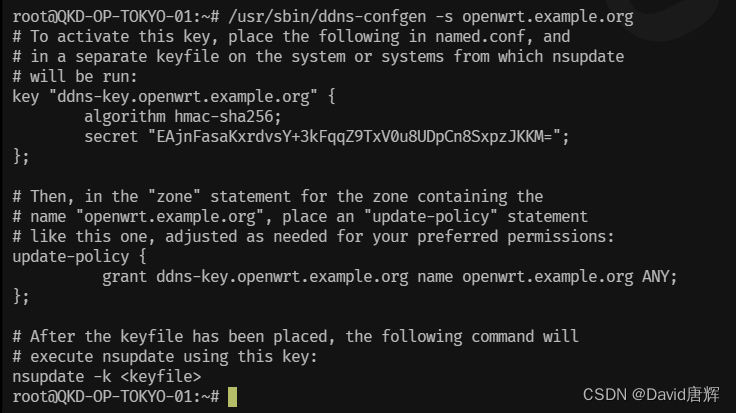
三、应用场景
构建本地域名服务器
网站开发测试环境
四、参考资料
3、Set up your own DDNS Server with bind9 and go
总结
本文介绍了在 Vultr 云主机上运行的 OpenWRT-23.05 上安装配置域名服务器 Bind9 的步骤,并给出了解决所遇问题的方法。