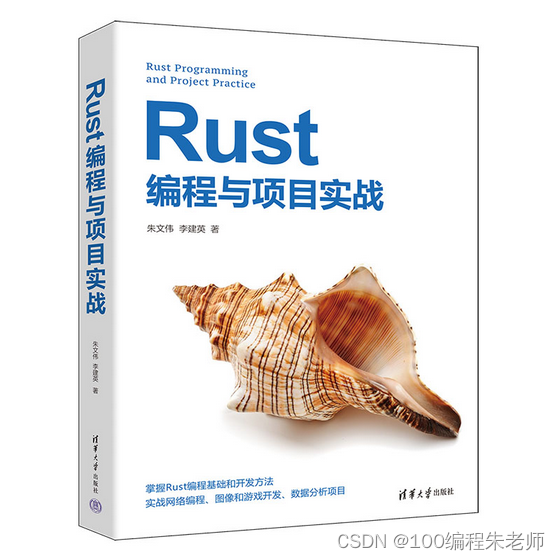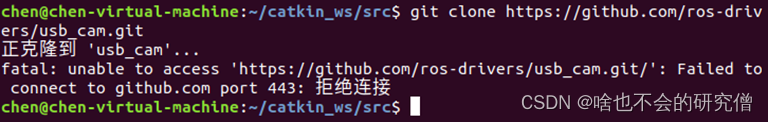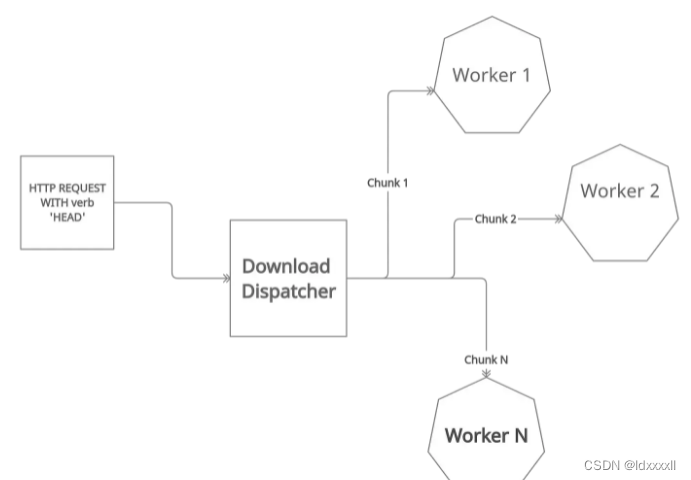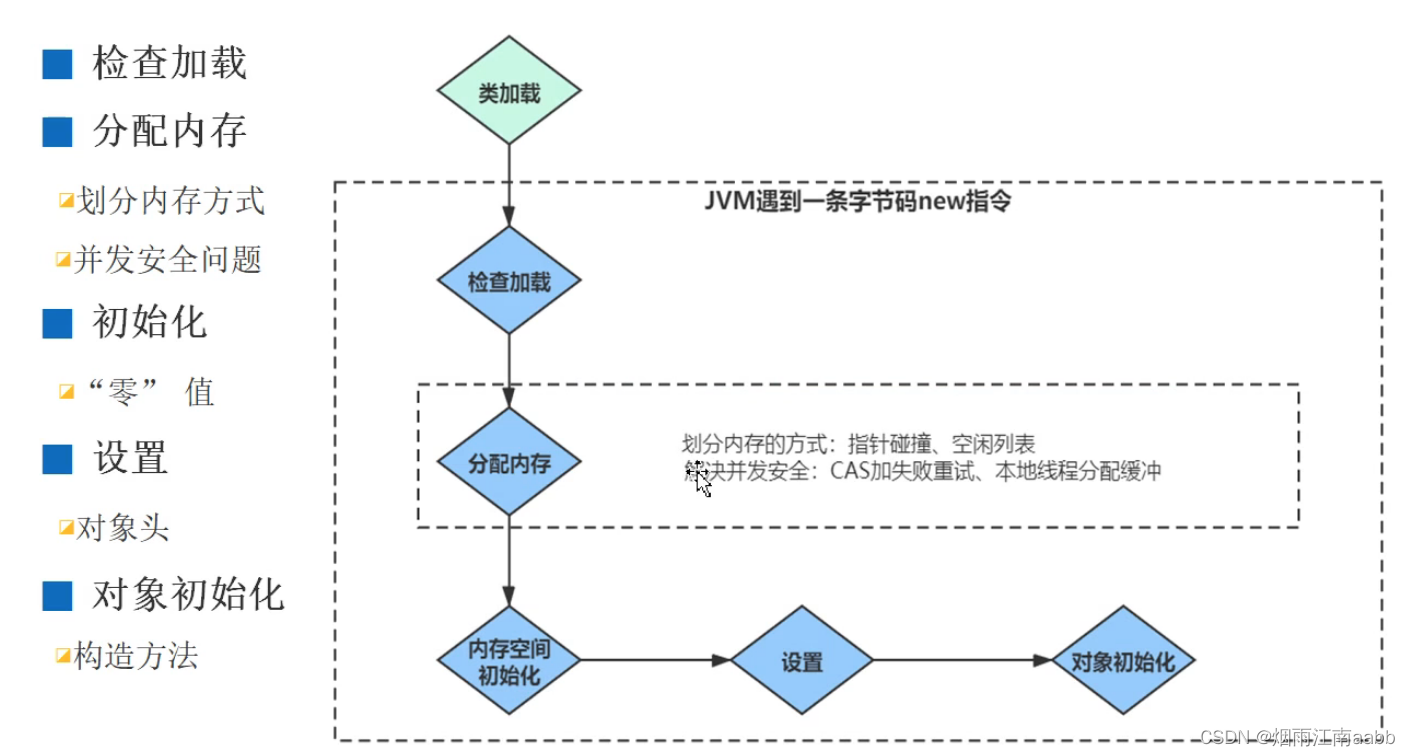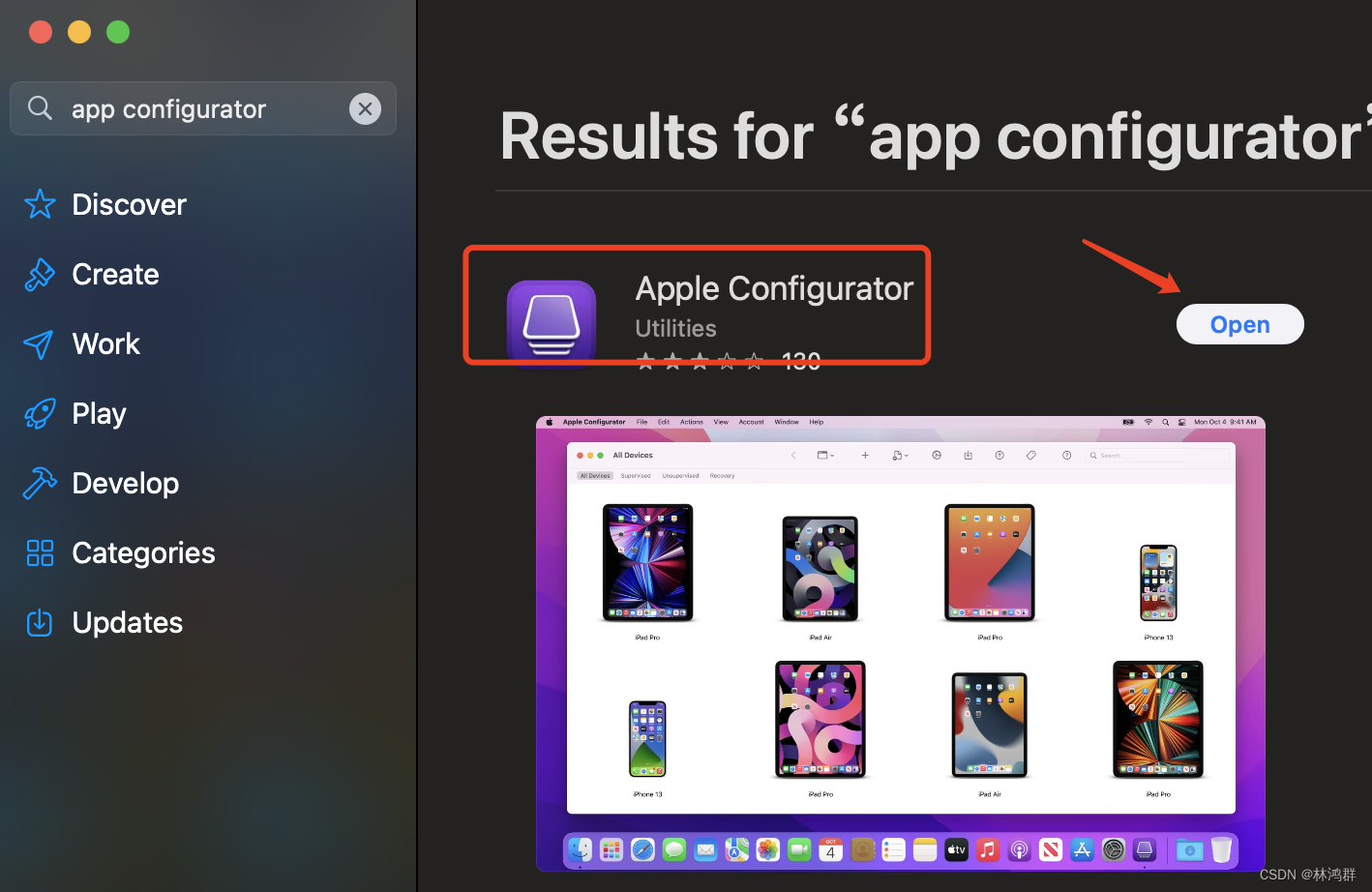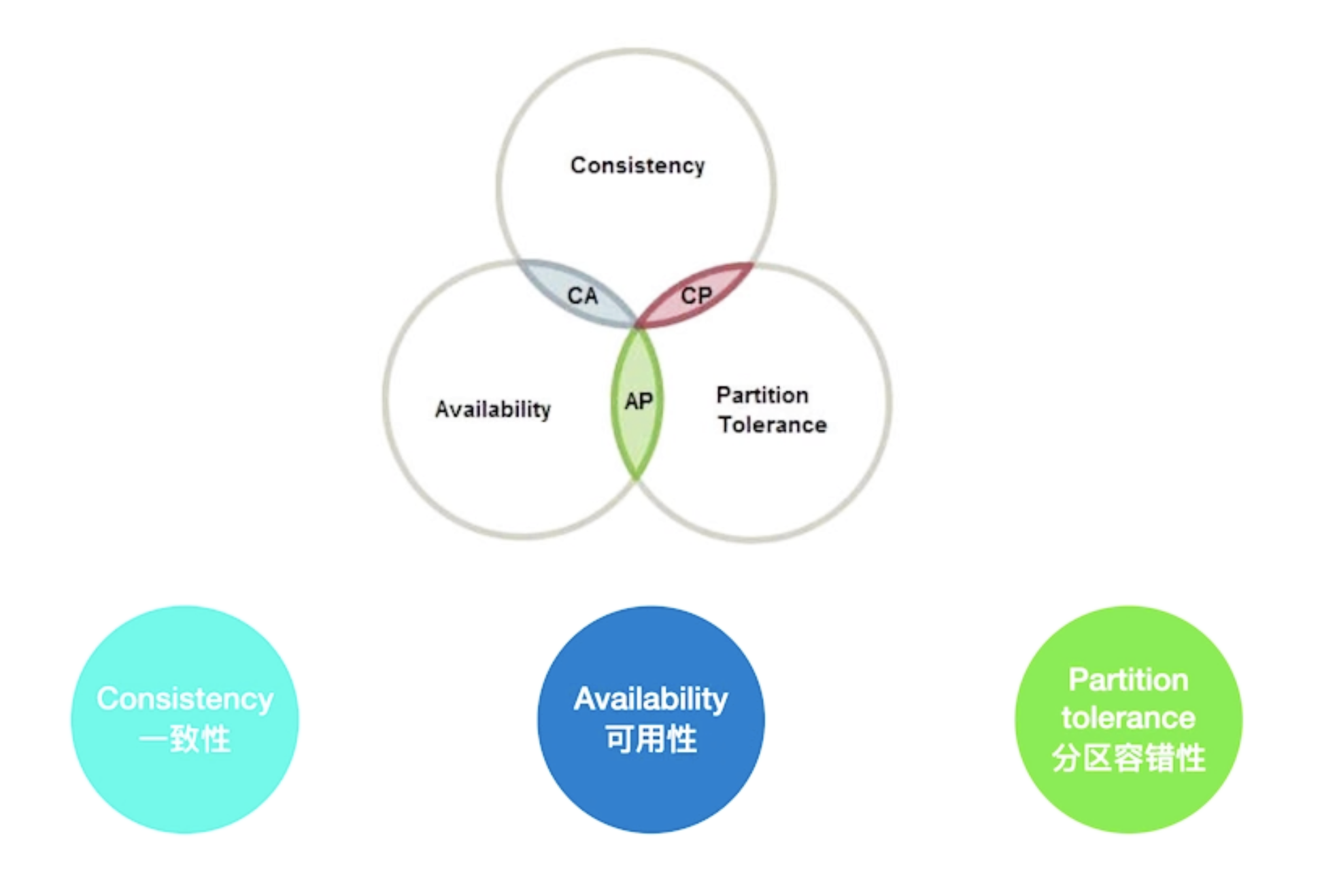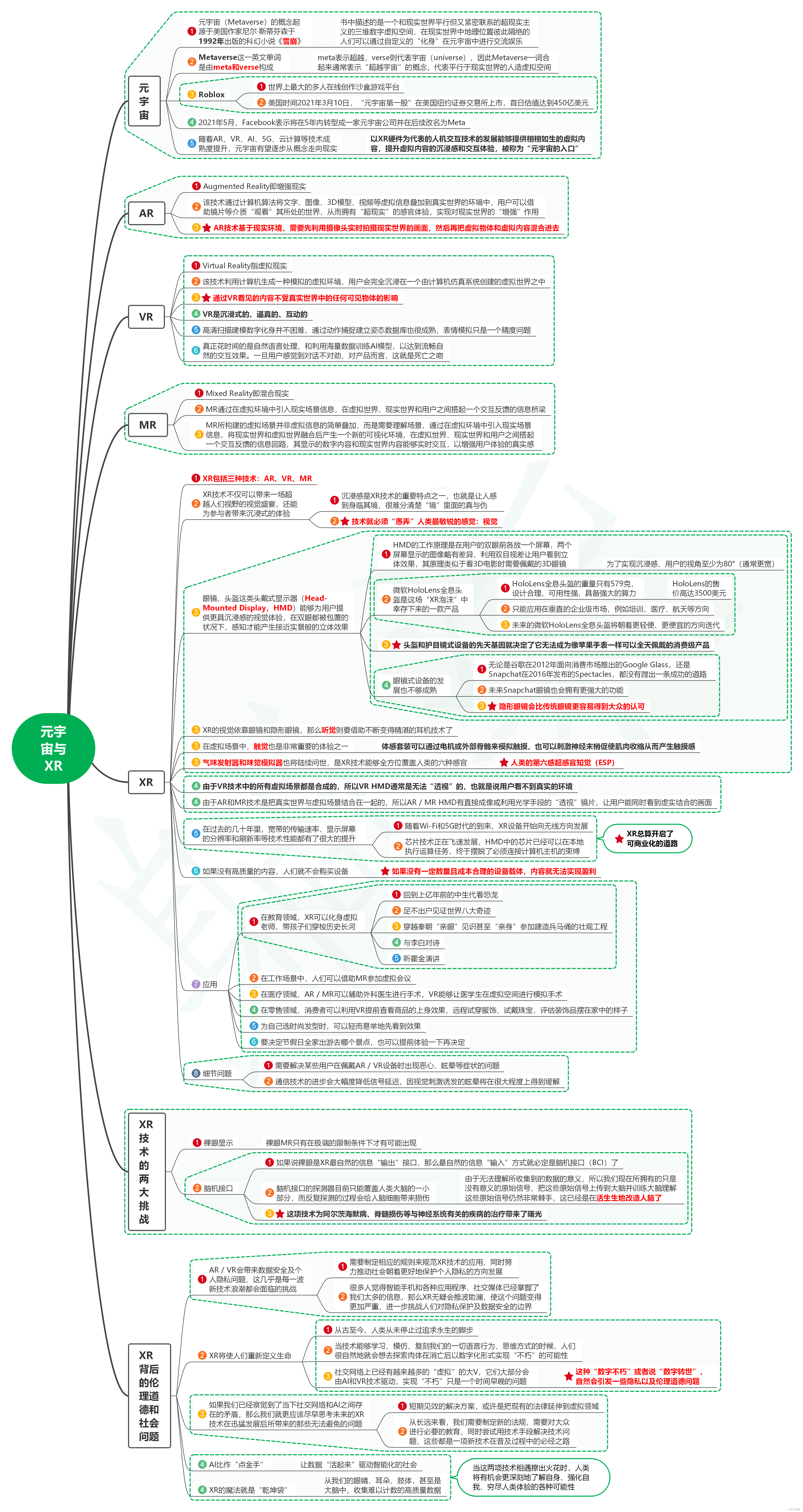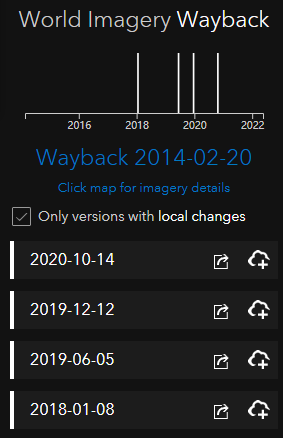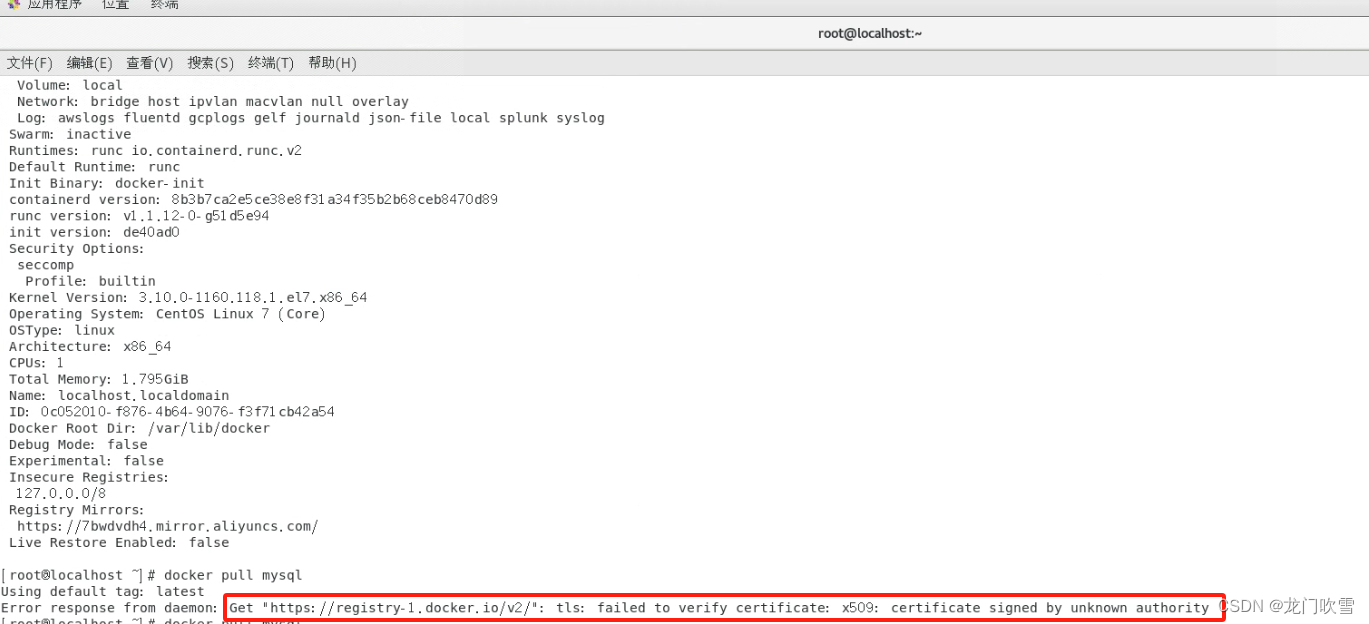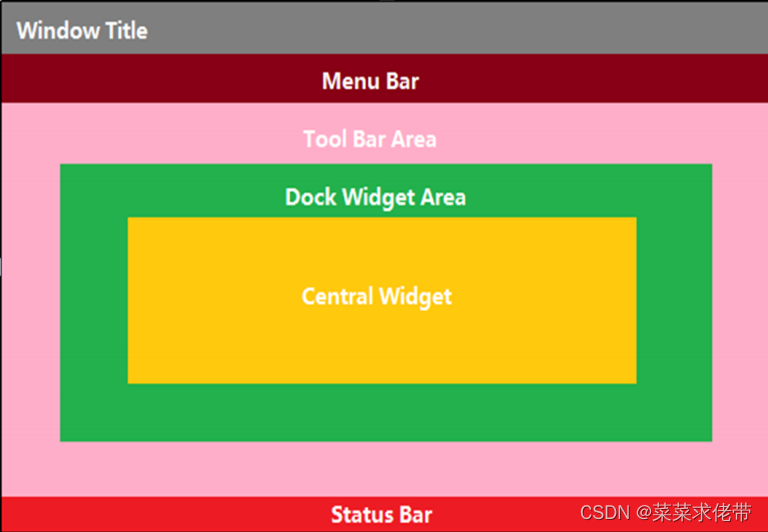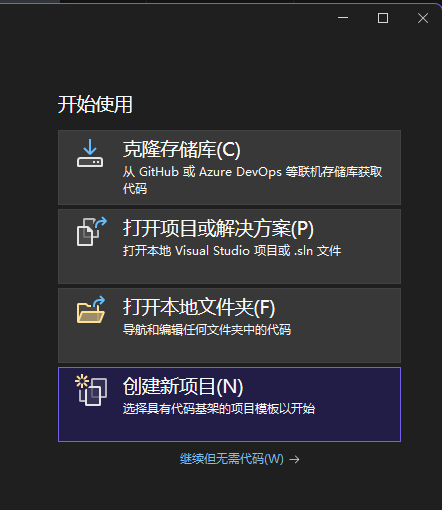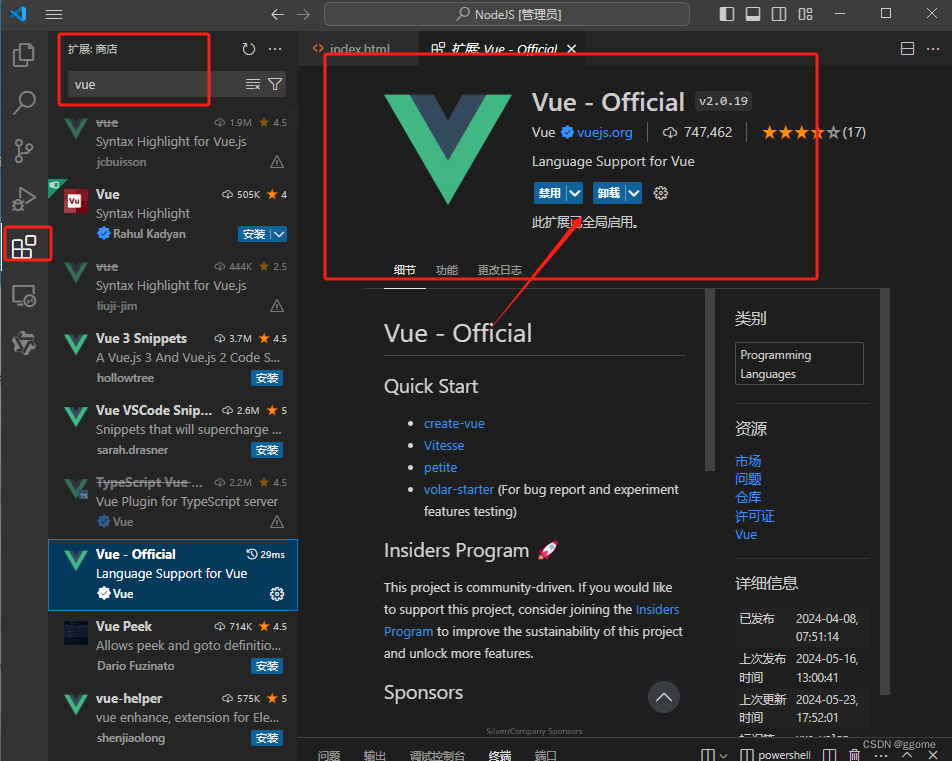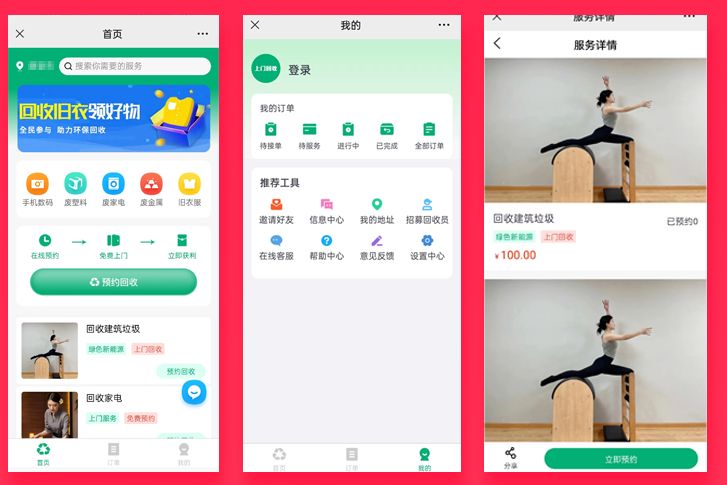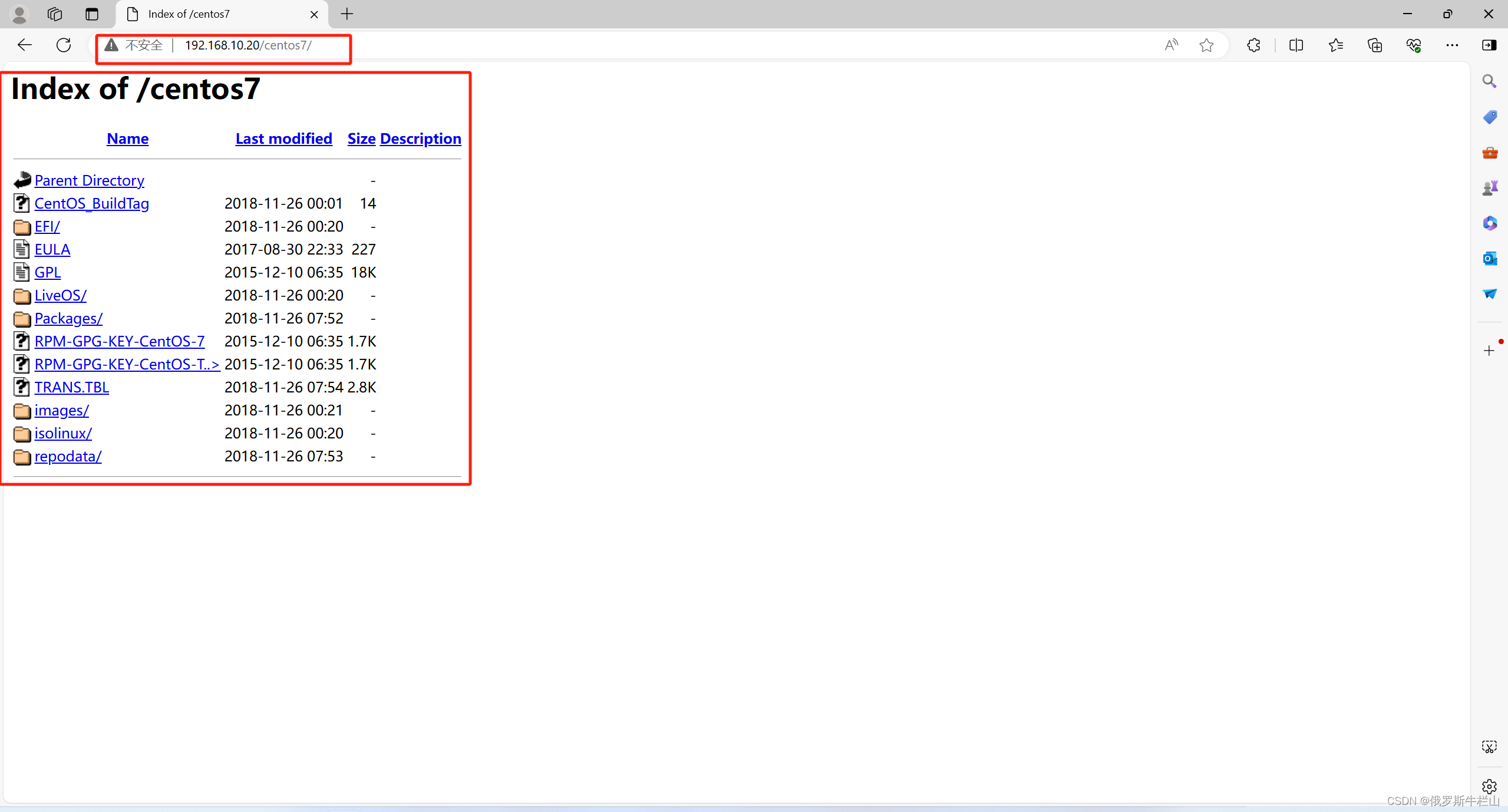抽空写了一个用于下载文件的控制器类,只需要把文件的路径通过参数name传递到后台即可完成文件下载到本地,非常方便~
控制器类代码
package cn.edu.sgu.www.download.controller;
import cn.edu.sgu.www.download.entity.RequestURI;
import org.springframework.web.bind.annotation.RequestMapping;
import org.springframework.web.bind.annotation.RequestMethod;
import org.springframework.web.bind.annotation.RestController;
import javax.servlet.ServletOutputStream;
import javax.servlet.http.HttpServletRequest;
import javax.servlet.http.HttpServletResponse;
import java.io.IOException;
import java.io.InputStream;
import java.net.URL;
/**
* @author heyunlin
* @version 1.0
*/
@RestController
@RequestMapping(produces = "application/json;charset=utf-8")
public class DownLoadController {
/**
* 下载单张图片
* 接口请求路径:localhost:8083/download?name=文件路径
*/
@RequestMapping(value = "/download", method = RequestMethod.GET)
public void download(HttpServletRequest request, HttpServletResponse response) {
StringBuilder sb = new StringBuilder();
ServletOutputStream outputStream = null;
InputStream inputStream = null;
try {
String name = request.getParameter("name");
RequestURI requestURI = parse(name);
String fileName = requestURI.getName();
sb.append(requestURI.getPath()).append(fileName);
URL url = new URL(requestURI.getProtocol(), requestURI.getHost(), sb.toString());
// 设置响应头
response.setContentType("application/octet-stream");
response.setHeader("Content-Disposition", "attachment;filename=" + fileName);
outputStream = response.getOutputStream();
inputStream = url.openConnection().getInputStream();
byte[] buffer = new byte[1024];
int len;
while ((len = inputStream.read(buffer)) != -1) {
outputStream.write(buffer, 0, len);
}
outputStream.flush();
} catch (IOException e) {
e.printStackTrace();
} finally {
try {
if(inputStream != null) {
inputStream.close();
}
if(outputStream != null) {
outputStream.close();
}
} catch (IOException e) {
e.printStackTrace();
}
}
}
/**
* 解析URL
* @param name 文件url
* @return RequestURI
*/
private RequestURI parse(String name) {
int index = name.indexOf("//"); // 第一个//的位置
int firstIndex; // 第1个/的位置
String host; // 主机
String path = ""; // 文件路径
String protocol; // 协议
// 没有指定协议,默认为http
if (index < 0) {
firstIndex = name.indexOf("/"); // 第1个/的位置
host = name.substring(0, firstIndex);
protocol = "http";
} else {
firstIndex = name.indexOf("/", index + 2); // 第1个/的位置
host = name.substring(index + 2, firstIndex);
protocol = name.substring(0, index -1);
}
// 得到最后一个/的位置
int lastIndex = name.lastIndexOf("/");
if (firstIndex != lastIndex) {
path = name.substring(firstIndex, lastIndex + 1);
}
String filename = name.substring(lastIndex + 1);
System.out.println("协议 ==> " + protocol);
System.out.println("服务器 ==> " + host);
System.out.println("文件路径 ==> " + path);
System.out.println("文件名 ==> " + filename);
RequestURI requestURI = new RequestURI();
requestURI.setProtocol(protocol);
requestURI.setHost(host);
requestURI.setPath(path);
requestURI.setName(filename);
return requestURI;
}
}实体类代码
package cn.edu.sgu.www.download.entity;
import lombok.Data;
/**
* @author heyunlin
* @version 1.0
*/
@Data
public class RequestURI {
/**
* 协议
*/
private String protocol;
/**
* 主机域名
*/
private String host;
/**
* 文件路径
*/
private String path;
/**
* 文件名
*/
private String name;
}