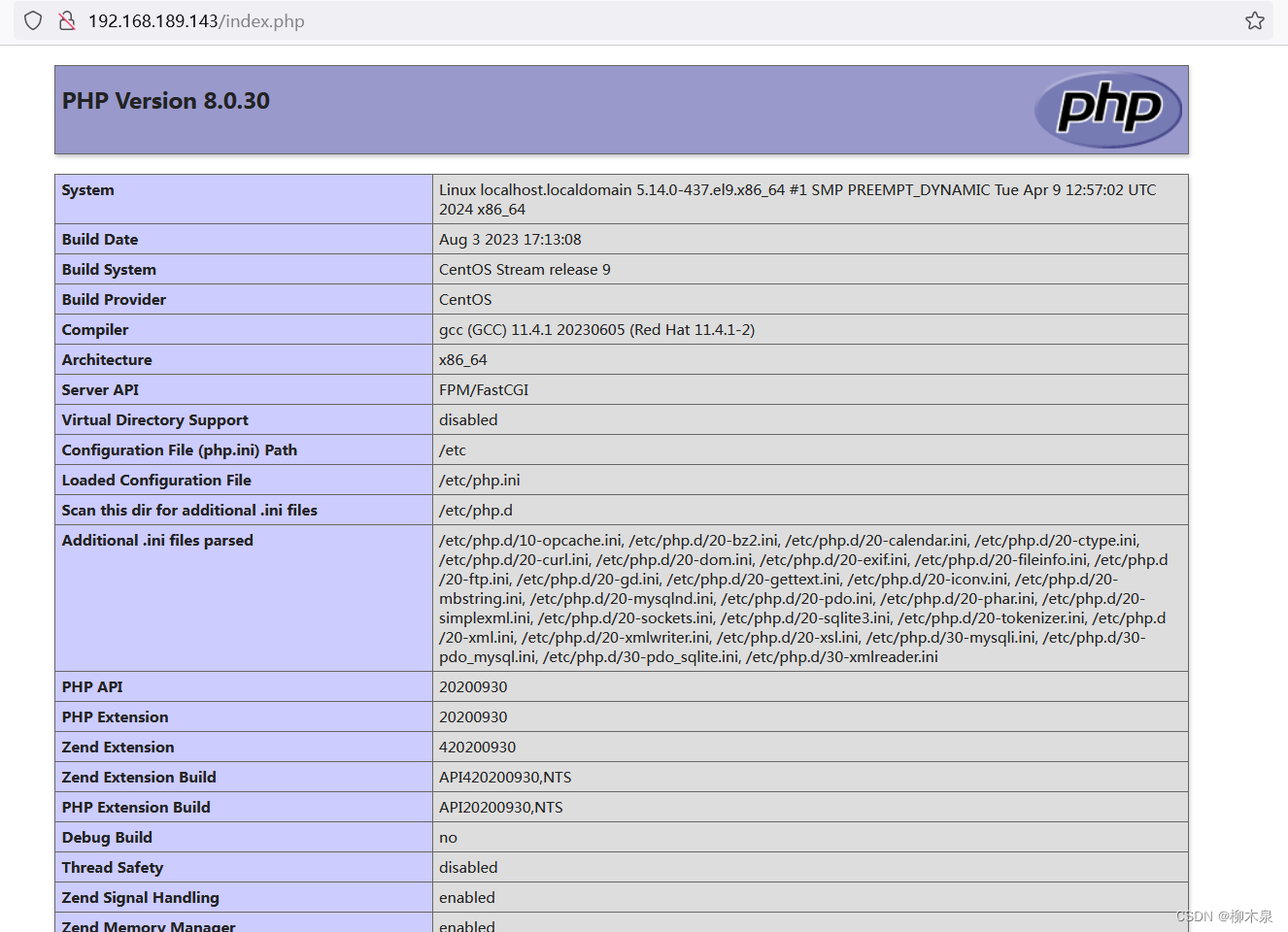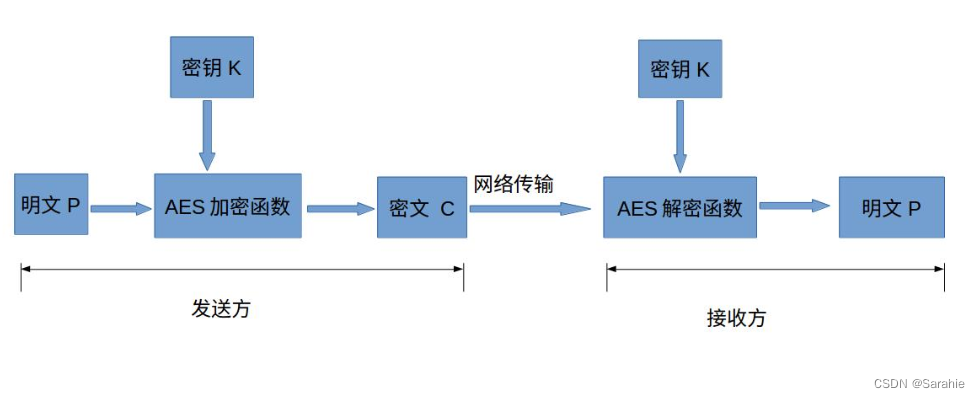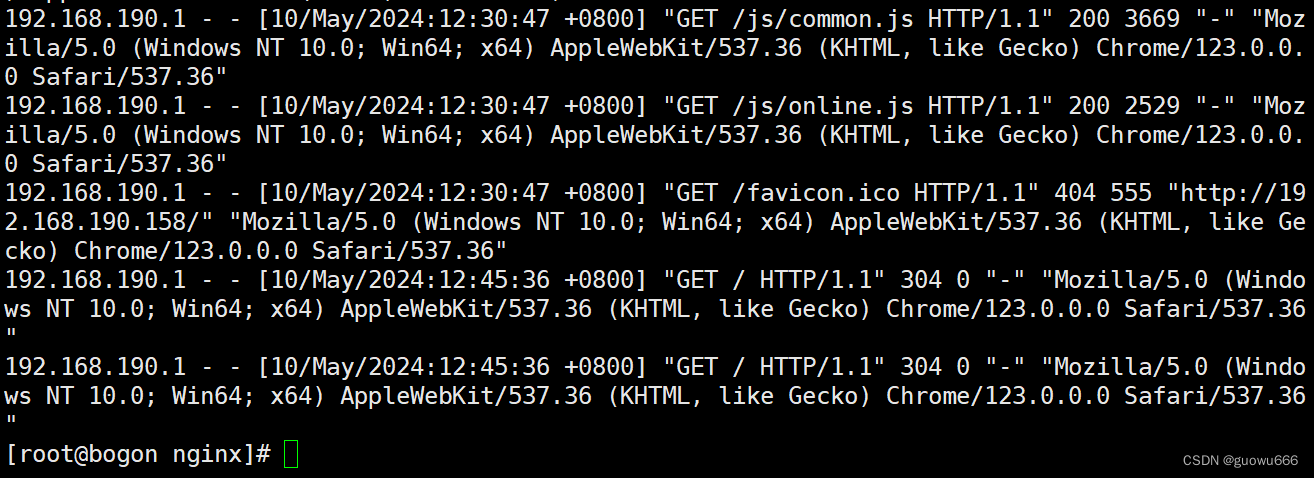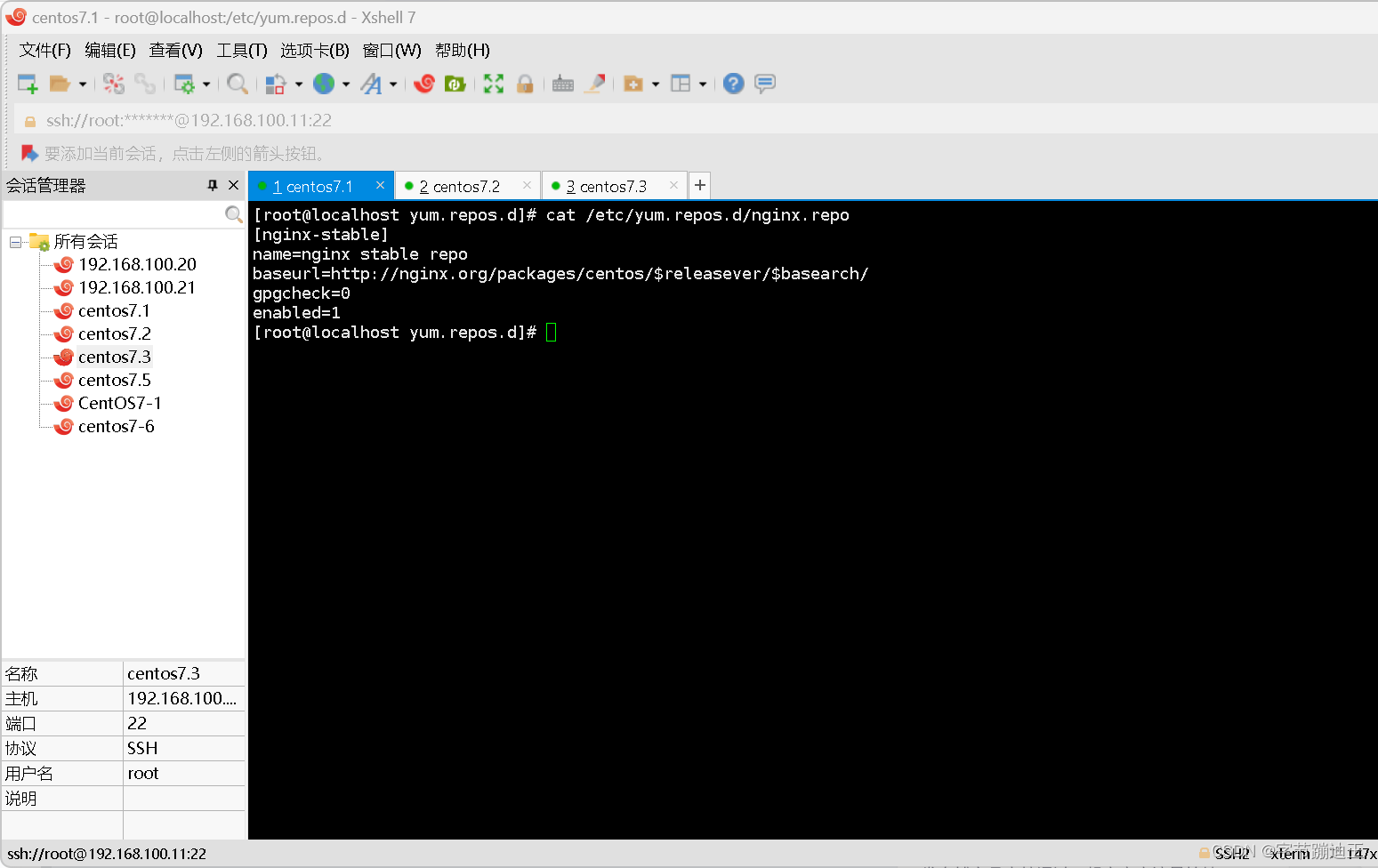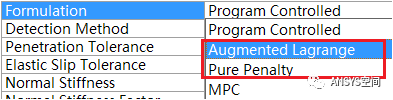前言
大家好,我是老马。很高兴遇到你。
我们为 java 开发者实现了 java 版本的 nginx
如果你想知道 servlet 如何处理的,可以参考我的另一个项目:
手写从零实现简易版 tomcat minicat
手写 nginx 系列
如果你对 nginx 原理感兴趣,可以阅读:
从零手写实现 nginx-01-为什么不能有 java 版本的 nginx?
从零手写实现 nginx-03-nginx 基于 Netty 实现
从零手写实现 nginx-04-基于 netty http 出入参优化处理
从零手写实现 nginx-05-MIME类型(Multipurpose Internet Mail Extensions,多用途互联网邮件扩展类型)
从零手写实现 nginx-12-keep-alive 连接复用
环境说明
本地 windows 使用 WSL
安装预构建的 Ubuntu 包
NGINX 为以下 Ubuntu 操作系统提供包:
| 版本 | 代号 | 支持的平台 |
|---|---|---|
| 20.04 | focal | x86_64, aarch64/arm64, s390x |
| 22.04 | jammy | x86_64, aarch64/arm64, s390x |
| 22.10 | kinetic | x86_64, aarch64/arm64 |
| 23.04 | lunar | x86_64, aarch64/arm64 |
可以从以下位置安装该包:
默认的 Ubuntu 存储库。这是最快的方法,但通常提供的包已过时。
nginx.org 上的官方存储库。第一次必须设置 apt-get 存储库,但之后提供的包始终是最新的。
从 Ubuntu 存储库安装预构建的 Ubuntu 包
- 更新 Ubuntu 存储库信息:
sudo apt-get update- 安装包:
sudo apt-get install nginx- 验证安装:
sudo nginx -v日志如下:
nginx version: nginx/1.18.0 (Ubuntu)直接访问
$ curl http://localhost
<!DOCTYPE html>
<html>
<head>
<title>Welcome to nginx!</title>
<style>
body {
width: 35em;
margin: 0 auto;
font-family: Tahoma, Verdana, Arial, sans-serif;
}
</style>
</head>
<body>
<h1>Welcome to nginx!</h1>
<p>If you see this page, the nginx web server is successfully installed and
working. Further configuration is required.</p>
<p>For online documentation and support please refer to
<a href="http://nginx.org/">nginx.org</a>.<br/>
Commercial support is available at
<a href="http://nginx.com/">nginx.com</a>.</p>
<p><em>Thank you for using nginx.</em></p>
</body>
</html>常见操作命令
1. 查看状态
查看 Nginx 状态(检查是否正在运行):
sudo systemctl status nginx如下:
nginx.service - A high performance web server and a reverse proxy server
Loaded: loaded (/lib/systemd/system/nginx.service; enabled; vendor preset: enabled)
Active: active (running) since Sat 2024-05-11 10:38:03 CST; 4min 2s ago
Docs: man:nginx(8)
Process: 1537 ExecStartPre=/usr/sbin/nginx -t -q -g daemon on; master_process on; (code=exited, status=0/SUCCESS)
Process: 1538 ExecStart=/usr/sbin/nginx -g daemon on; master_process on; (code=exited, status=0/SUCCESS)
Main PID: 1645 (nginx)
Tasks: 17 (limit: 9362)
Memory: 18.0M
CGroup: /system.slice/nginx.service
├─1645 "nginx: master process /usr/sbin/nginx -g daemon on; master_process on;"
├─1648 "nginx: worker process" "" "" "" "" "" "" "" "" "" "" "" "" "" "" "" "" "" "" "" "" "" "" "" "" "" >
├─1649 "nginx: worker process" "" "" "" "" "" "" "" "" "" "" "" "" "" "" "" "" "" "" "" "" "" "" "" "" "" >
├─1650 "nginx: worker process" "" "" "" "" "" "" "" "" "" "" "" "" "" "" "" "" "" "" "" "" "" "" "" "" "" >
├─1651 "nginx: worker process" "" "" "" "" "" "" "" "" "" "" "" "" "" "" "" "" "" "" "" "" "" "" "" "" "" >
├─1652 "nginx: worker process" "" "" "" "" "" "" "" "" "" "" "" "" "" "" "" "" "" "" "" "" "" "" "" "" "" >
├─1653 "nginx: worker process" "" "" "" "" "" "" "" "" "" "" "" "" "" "" "" "" "" "" "" "" "" "" "" "" "" >
├─1654 "nginx: worker process" "" "" "" "" "" "" "" "" "" "" "" "" "" "" "" "" "" "" "" "" "" "" "" "" "" >
├─1655 "nginx: worker process" "" "" "" "" "" "" "" "" "" "" "" "" "" "" "" "" "" "" "" "" "" "" "" "" "" >
├─1656 "nginx: worker process" "" "" "" "" "" "" "" "" "" "" "" "" "" "" "" "" "" "" "" "" "" "" "" "" "" >
├─1657 "nginx: worker process" "" "" "" "" "" "" "" "" "" "" "" "" "" "" "" "" "" "" "" "" "" "" "" "" "" >
├─1658 "nginx: worker process" "" "" "" "" "" "" "" "" "" "" "" "" "" "" "" "" "" "" "" "" "" "" "" "" "" >
├─1659 "nginx: worker process" "" "" "" "" "" "" "" "" "" "" "" "" "" "" "" "" "" "" "" "" "" "" "" "" "" >
├─1660 "nginx: worker process" "" "" "" "" "" "" "" "" "" "" "" "" "" "" "" "" "" "" "" "" "" "" "" "" "" >
├─1661 "nginx: worker process" "" "" "" "" "" "" "" "" "" "" "" "" "" "" "" "" "" "" "" "" "" "" "" "" "" >
├─1662 "nginx: worker process" "" "" "" "" "" "" "" "" "" "" "" "" "" "" "" "" "" "" "" "" "" "" "" "" "" >
└─1663 "nginx: worker process" "" "" "" "" "" "" "" "" "" "" "" "" "" "" "" "" "" "" "" "" "" "" "" "" "" >
May 11 10:38:03 d systemd[1]: Starting A high performance web server and a reverse proxy server...2. 启停 nginx
启动 Nginx
sudo systemctl start nginx可以状态确认:
$ sudo systemctl status nginx
$ sudo systemctl status nginx
● nginx.service - A high performance web server and a reverse proxy server
Loaded: loaded (/lib/systemd/system/nginx.service; enabled; vendor preset: enabled)
Active: active (running) since Sat 2024-05-11 10:44:40 CST; 11s ago
Docs: man:nginx(8)
Process: 3631 ExecStartPre=/usr/sbin/nginx -t -q -g daemon on; master_process on; (code=exited, status=0/SUCCESS)
Process: 3632 ExecStart=/usr/sbin/nginx -g daemon on; master_process on; (code=exited, status=0/SUCCESS)
Main PID: 3633 (nginx)
Tasks: 17 (limit: 9362)
Memory: 14.1M
CGroup: /system.slice/nginx.service
...停止 Nginx
sudo systemctl stop nginx停止后查看状态:
$ sudo systemctl status nginx
○ nginx.service - A high performance web server and a reverse proxy server
Loaded: loaded (/lib/systemd/system/nginx.service; enabled; vendor preset: enabled)
Active: inactive (dead) since Sat 2024-05-11 10:43:42 CST; 2s ago
Docs: man:nginx(8)
Process: 3396 ExecStop=/sbin/start-stop-daemon --quiet --stop --retry QUIT/5 --pidfile /run/nginx.pid (code=exited,>
Main PID: 1645 (code=exited, status=0/SUCCESS)
May 11 10:38:03 d systemd[1]: Starting A high performance web server and a reverse proxy server...
May 11 10:38:03 d systemd[1]: Started A high performance web server and a reverse proxy server.
May 11 10:43:42 d systemd[1]: Stopping A high performance web server and a reverse proxy server...
May 11 10:43:42 d systemd[1]: nginx.service: Deactivated successfully.
May 11 10:43:42 d systemd[1]: Stopped A high performance web server and a reverse proxy server.重启
个人理解:重启=关闭+启动
sudo systemctl restart nginx启动时自动运行 nginx
作用:可以让 ngix 是否在机器重启后服务自动运行。
使 Nginx 在启动时自动运行:
sudo systemctl enable nginx禁止 Nginx 在启动时自动运行:
sudo systemctl disable nginx