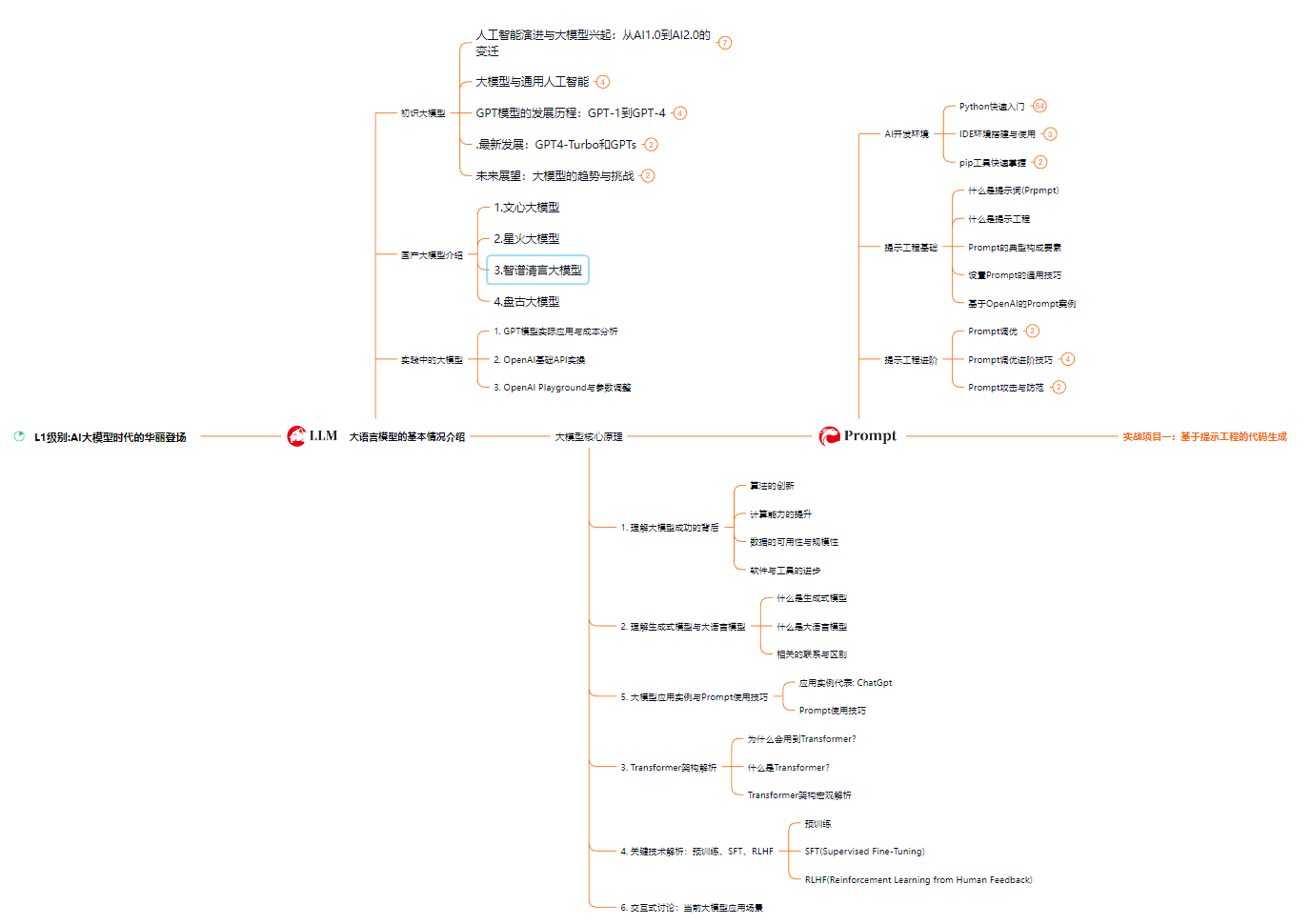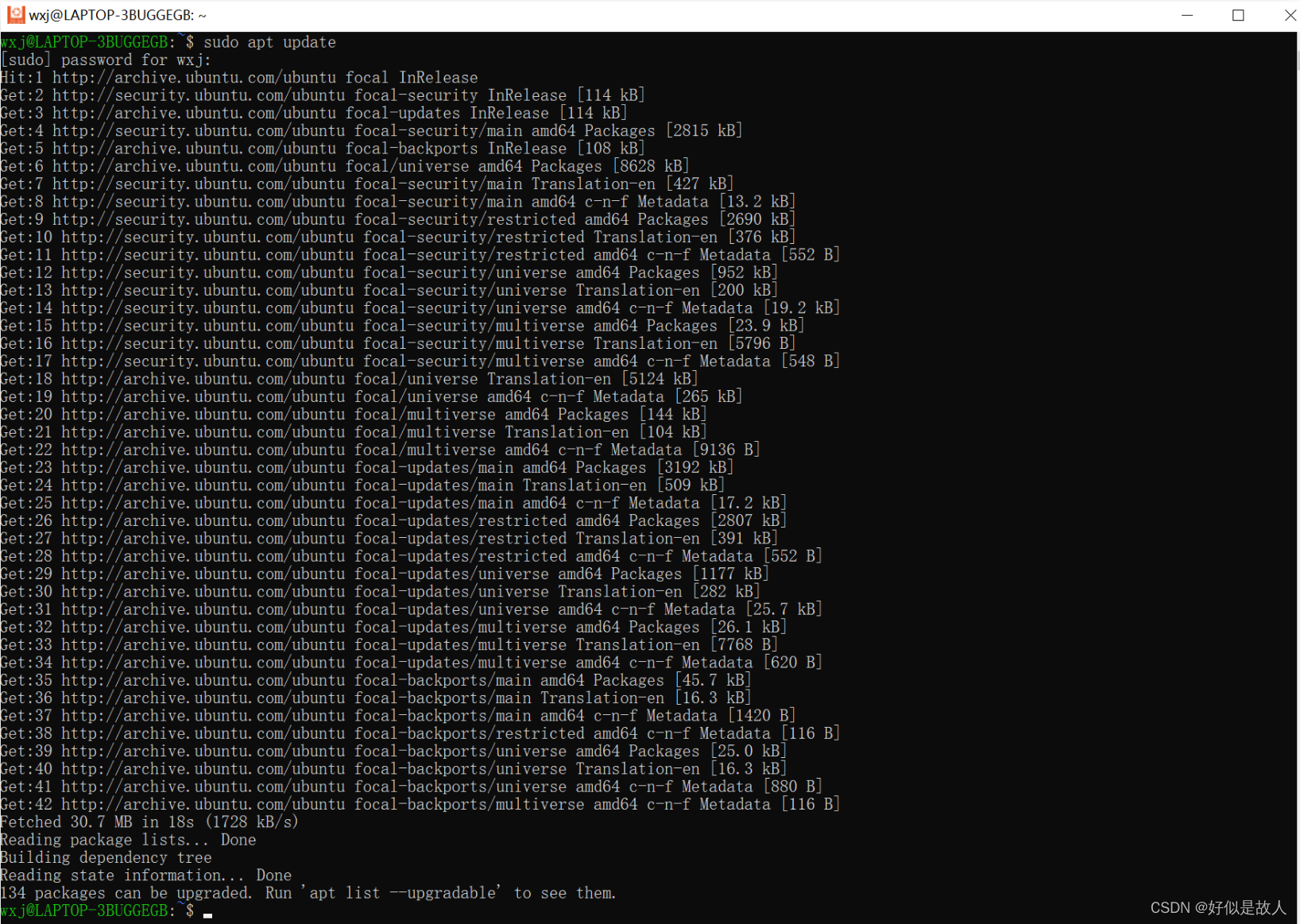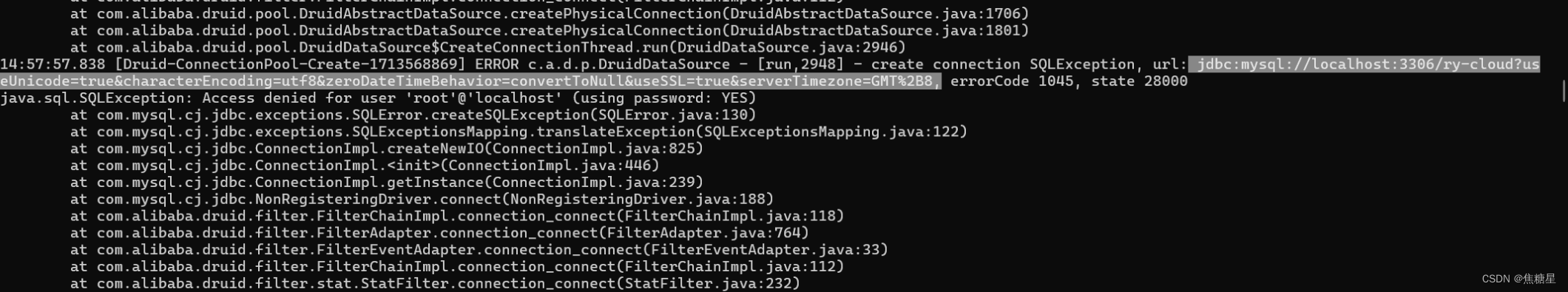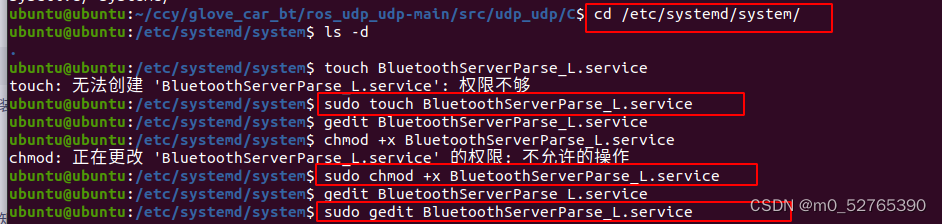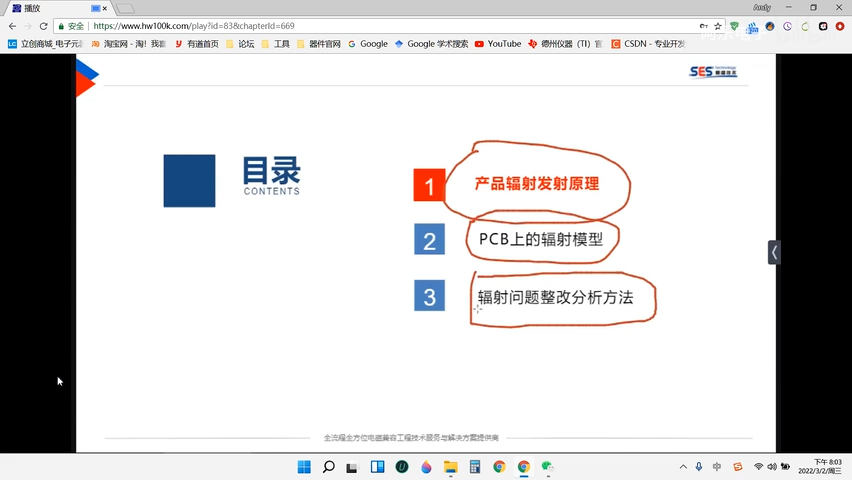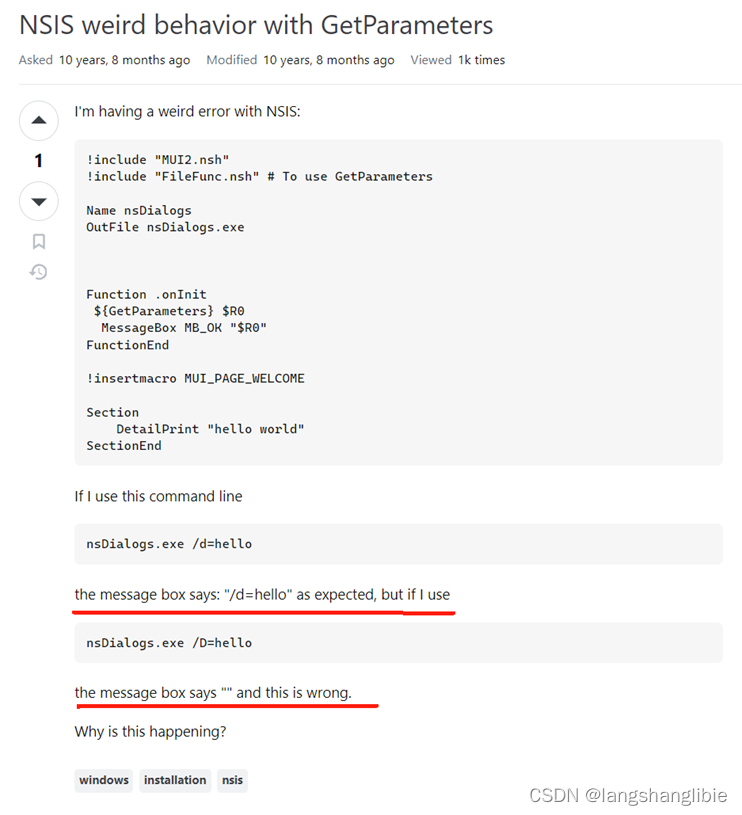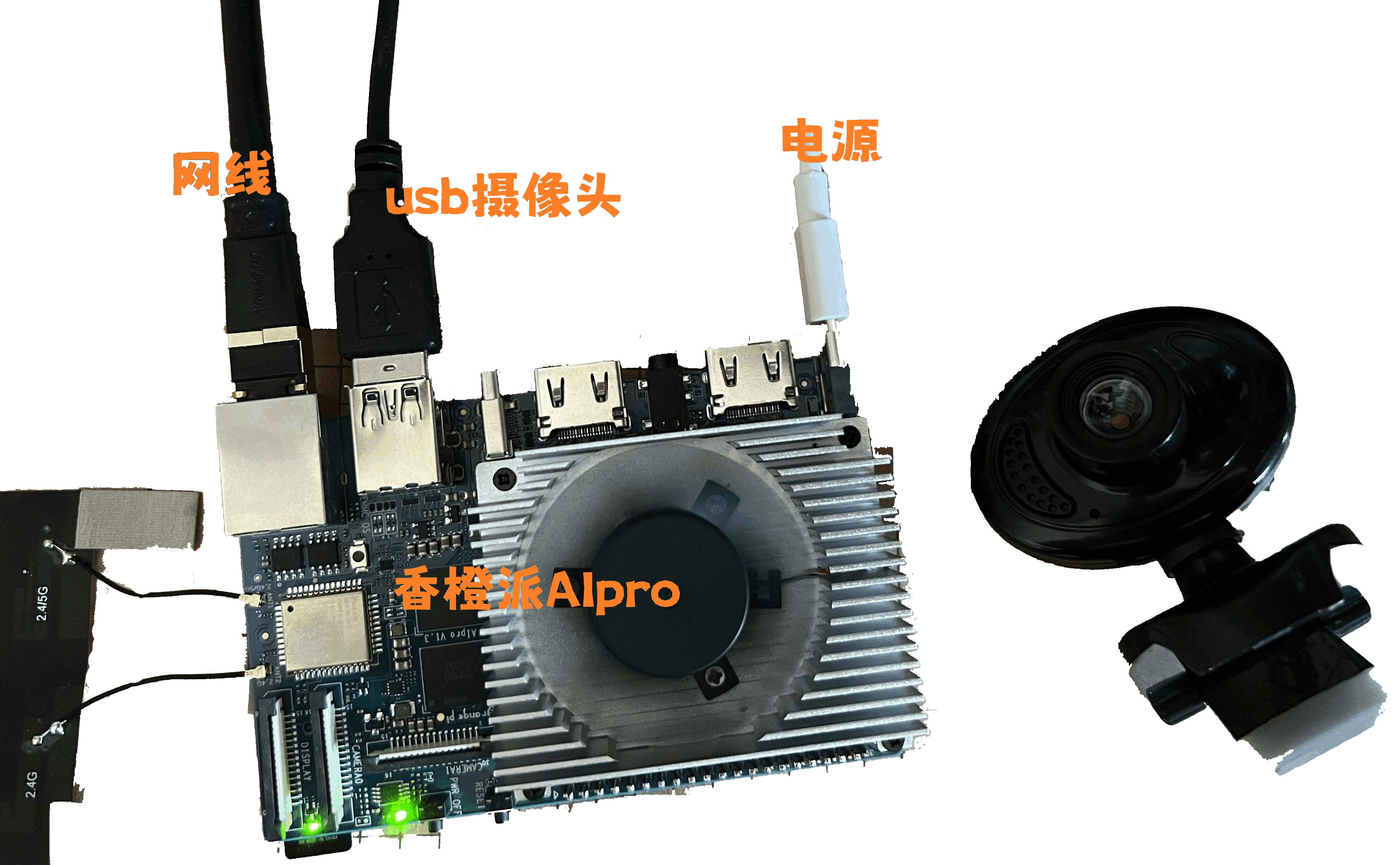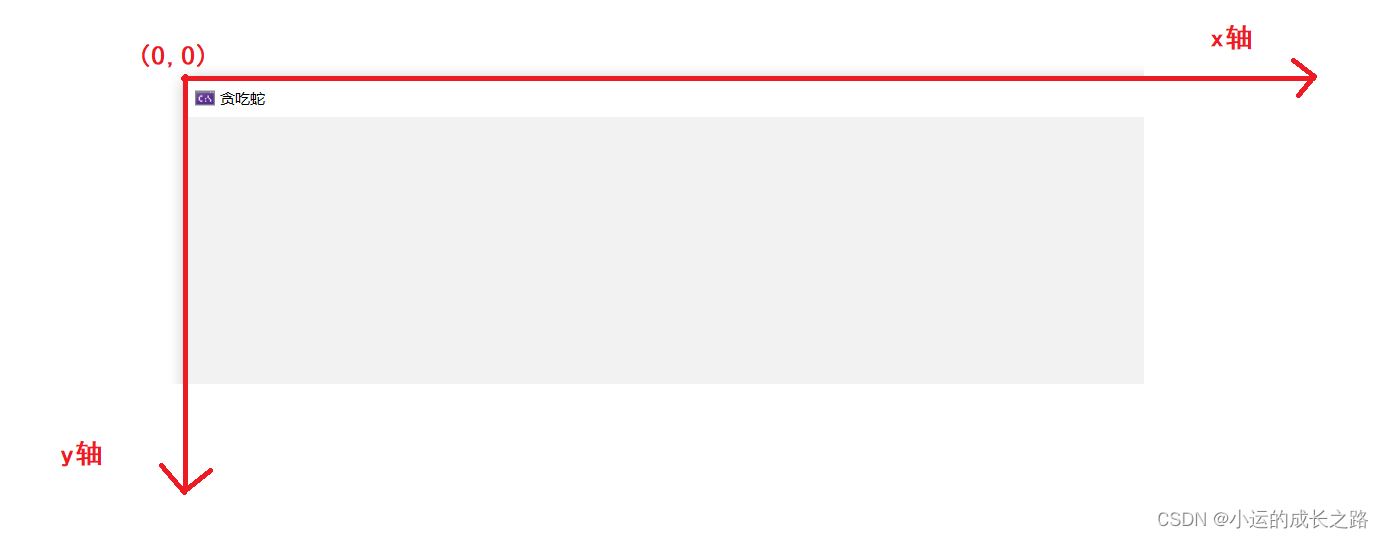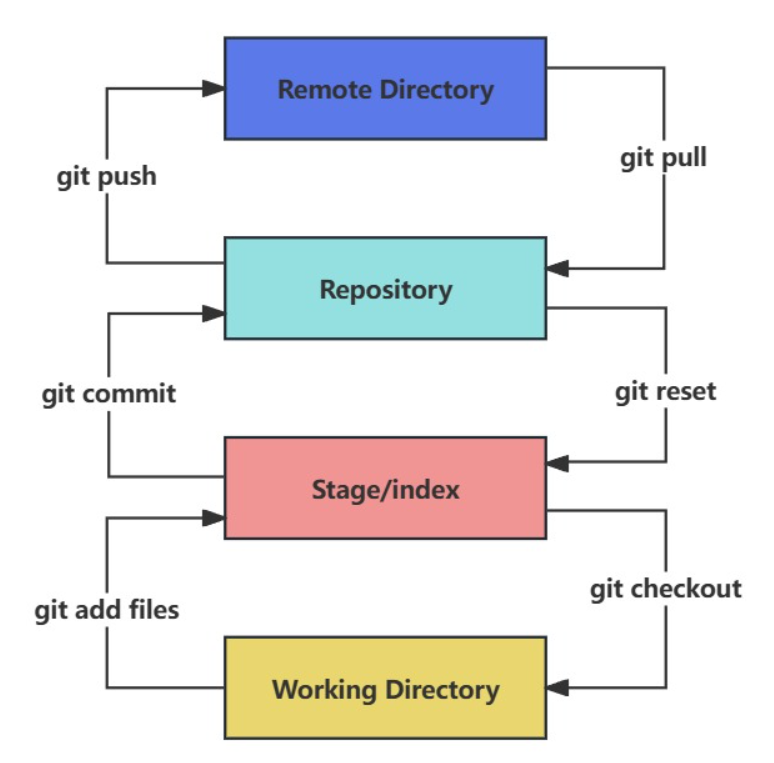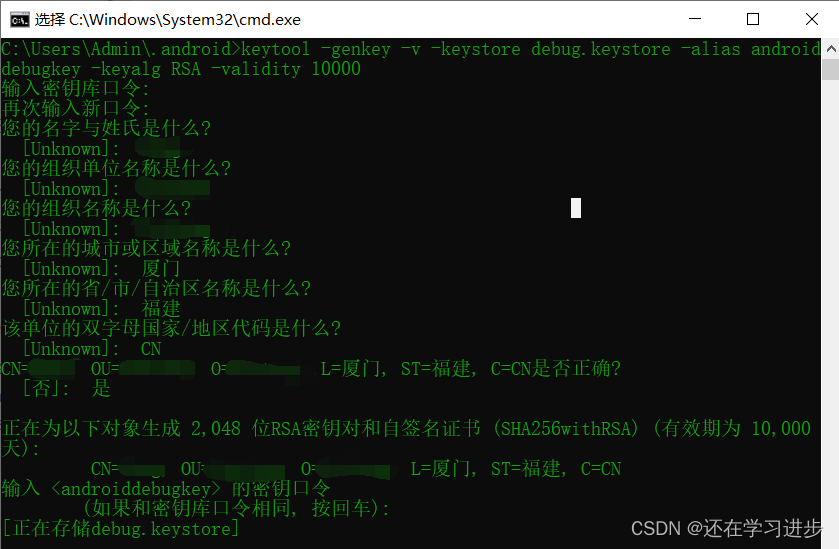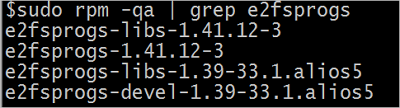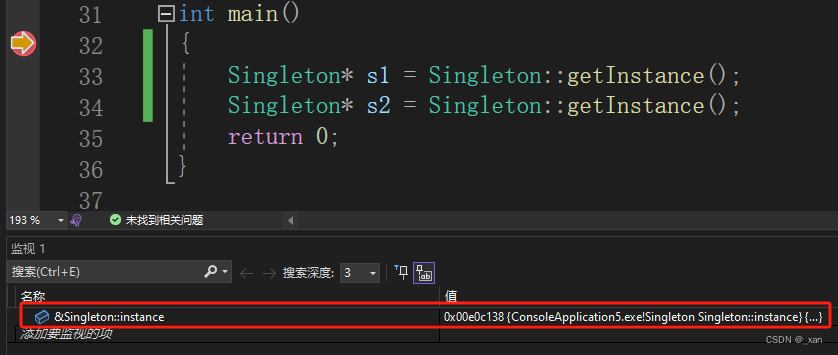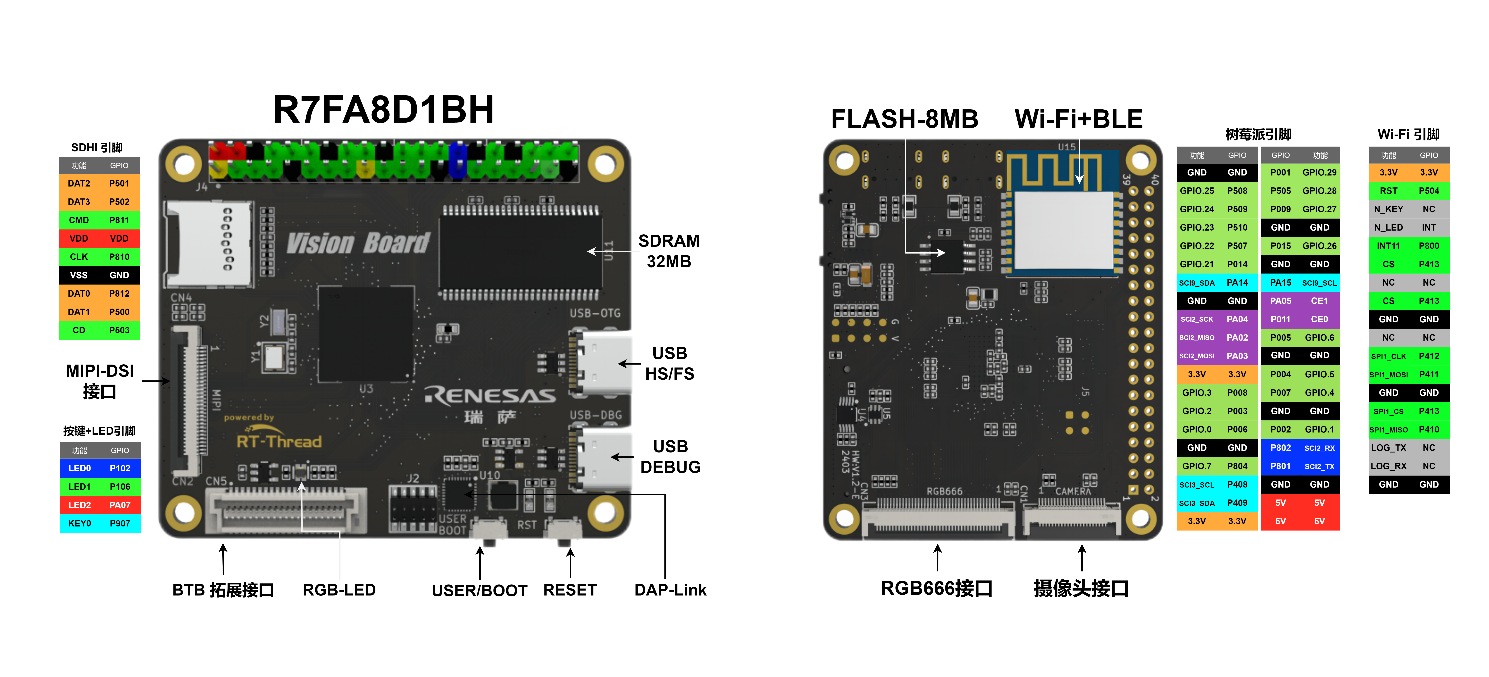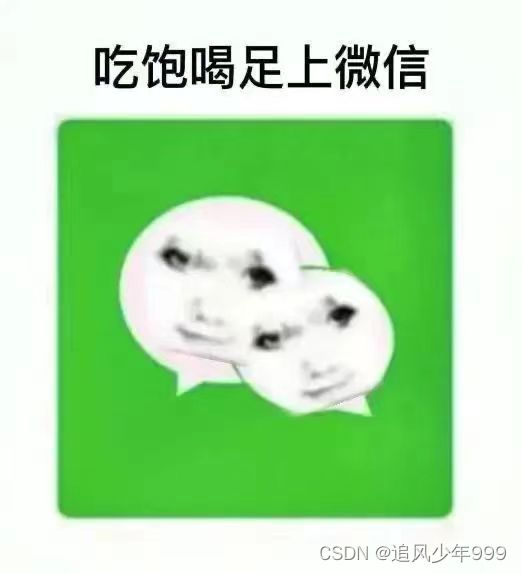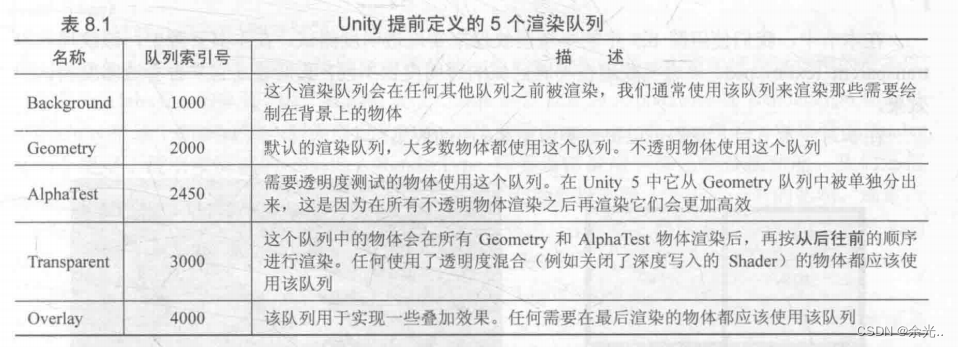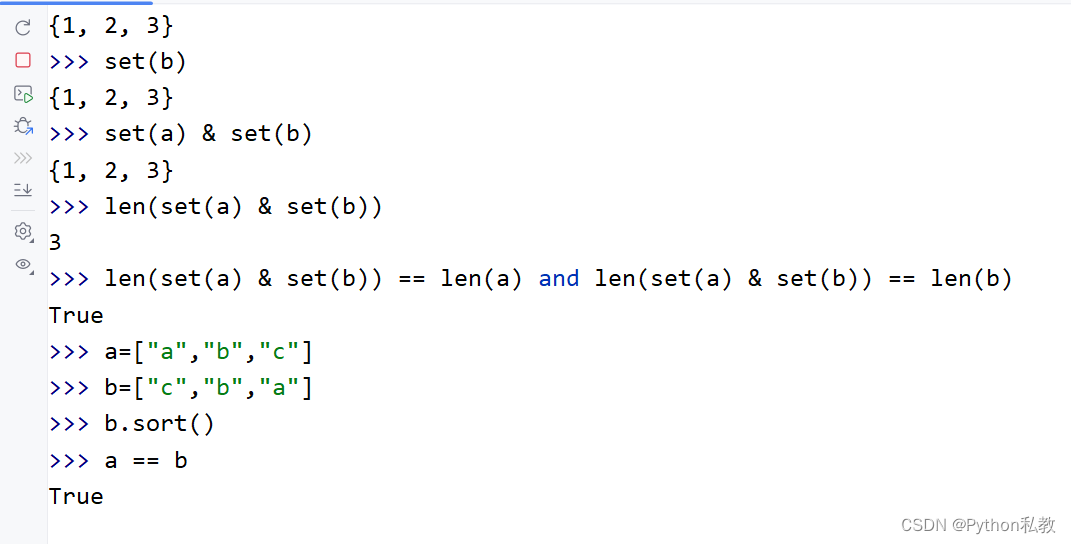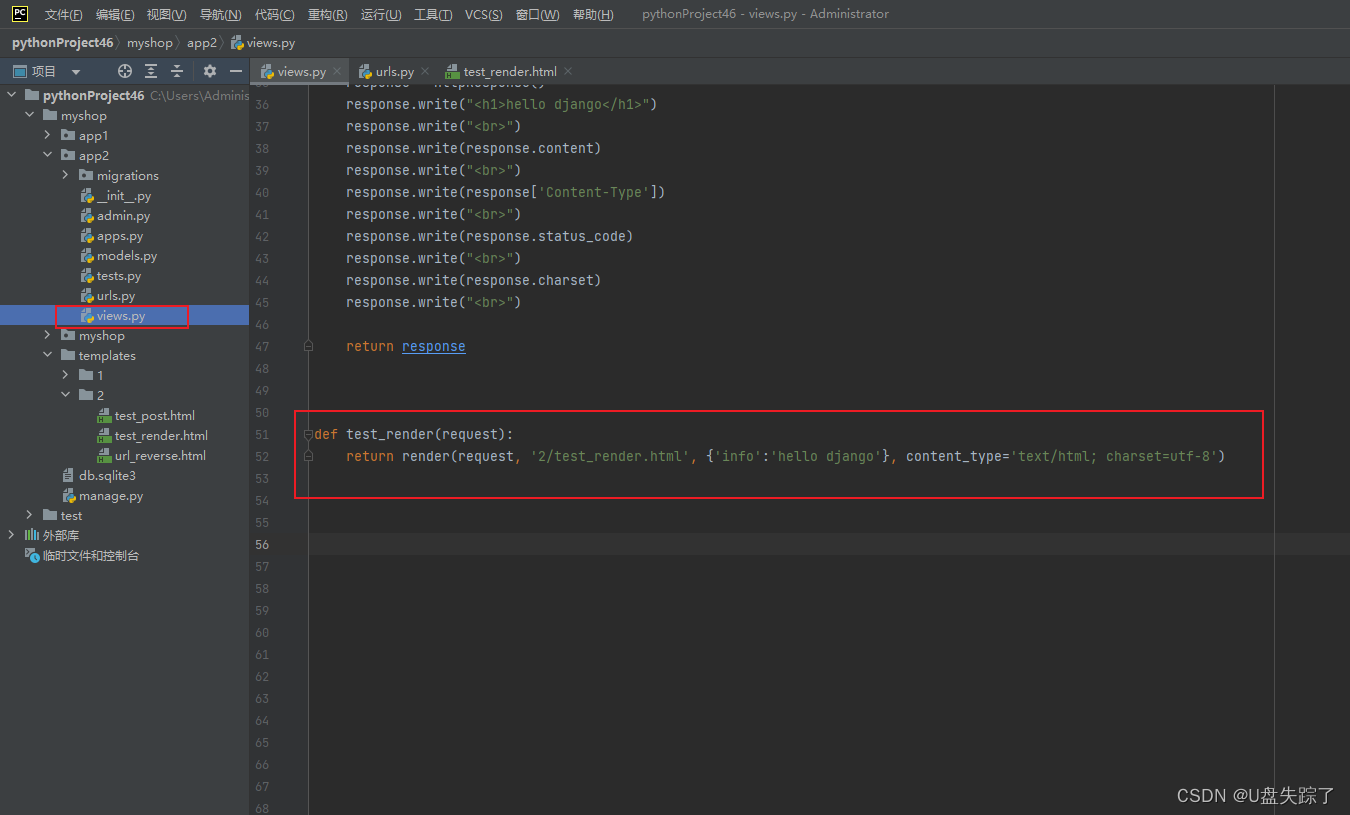效果图

<!DOCTYPE html>
<html lang="en">
<head>
<meta charset="UTF-8">
<meta name="viewport" content="width=device-width, initial-scale=1.0">
<meta http-equiv="X-UA-Compatible" content="ie=edge">
<title>旋转小方块</title>
<link rel="stylesheet" href="css.css">
</head>
<body>
<div class="wrapper">
<div class="item1"></div>
<div class="move1"><img src="img/1.png" alt=""></div>
<div class="item2"></div>
<div class="move2"><img src="img/2.png" alt=""></div>
<div class="item3"></div>
<div class="move3"><img src="img/3.png" alt=""></div>
<div class="item4"></div>
<div class="move4"><img src="img/4.png" alt=""></div>
<div class="item5"></div>
<div class="move5"><img src="img/5.png" alt=""></div>
<div class="item6"></div>
<div class="move6"><img src="img/6.png" alt=""></div>
</div>
<script>
var wra = document.getElementsByClassName('wrapper')[0];
var move1 = document.getElementsByClassName('move1')[0];
var move2 = document.getElementsByClassName('move2')[0];
var move3 = document.getElementsByClassName('move3')[0];
var move4 = document.getElementsByClassName('move4')[0];
var move5 = document.getElementsByClassName('move5')[0];
var move6 = document.getElementsByClassName('move6')[0];
console.log(move5);
var key = true;
wra.onmouseenter = function(e){
// wra.style.animationPlayState = 'paused';
move1.style.animation = 'move1 2s linear infinite';
move2.style.animation = 'move2 2s linear infinite';
move3.style.animation = 'move3 2s linear infinite';
move4.style.animation = 'move4 2s linear infinite';
move5.style.animation = 'move5 2s linear infinite';
move6.style.animation = 'move6 2s linear infinite';
}
wra.onmouseleave = function(e){
// wra.style.animationPlayState = 'paused';
move1.style.animation = '';
move2.style.animation = '';
move3.style.animation = '';
move4.style.animation = '';
move5.style.animation = '';
move6.style.animation = '';
}
</script>
</body>
</html>CSS样式代码私聊有偿获取昂


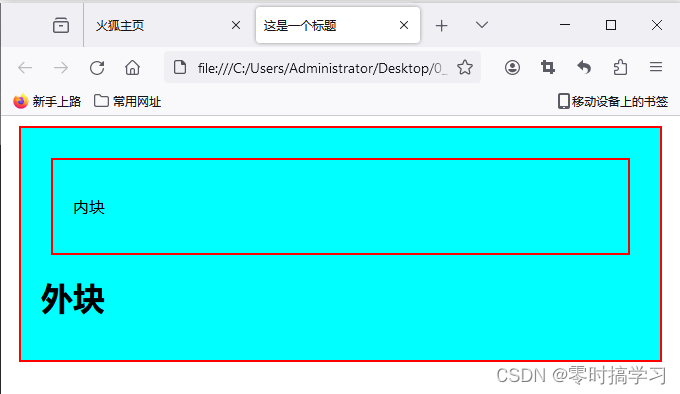
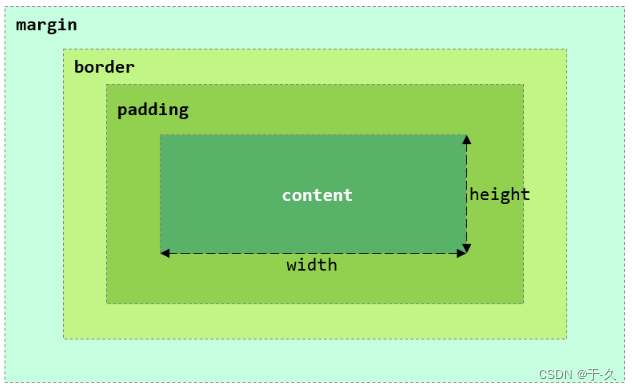
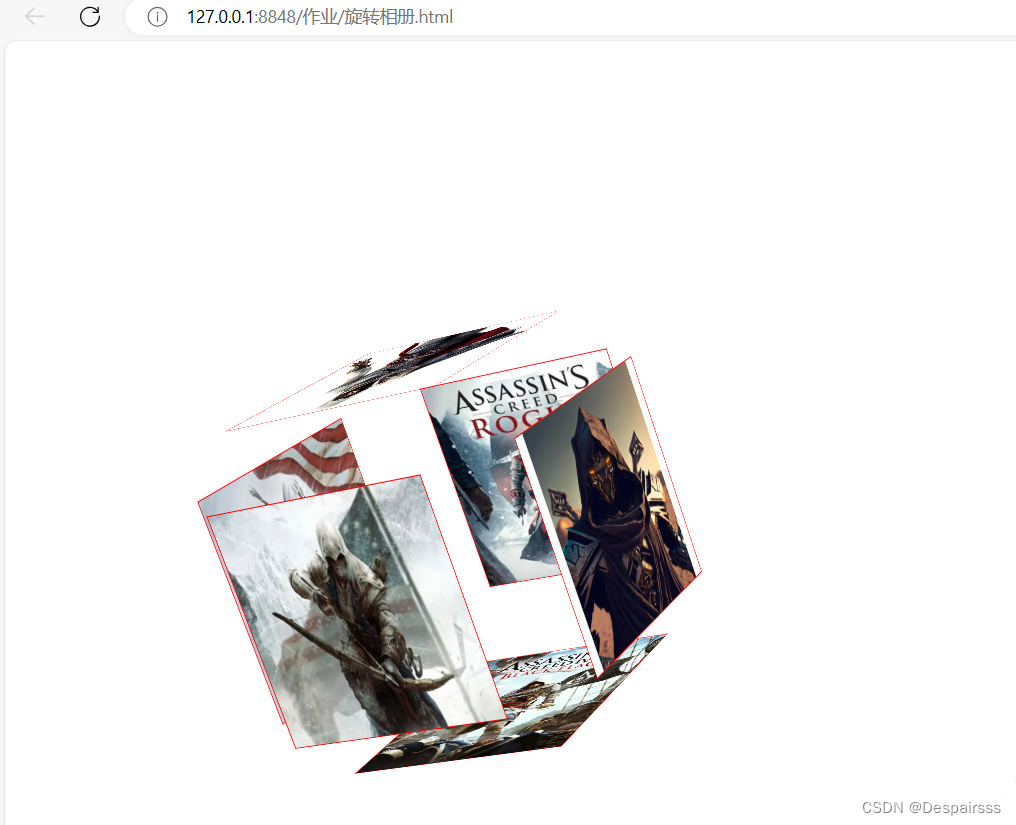

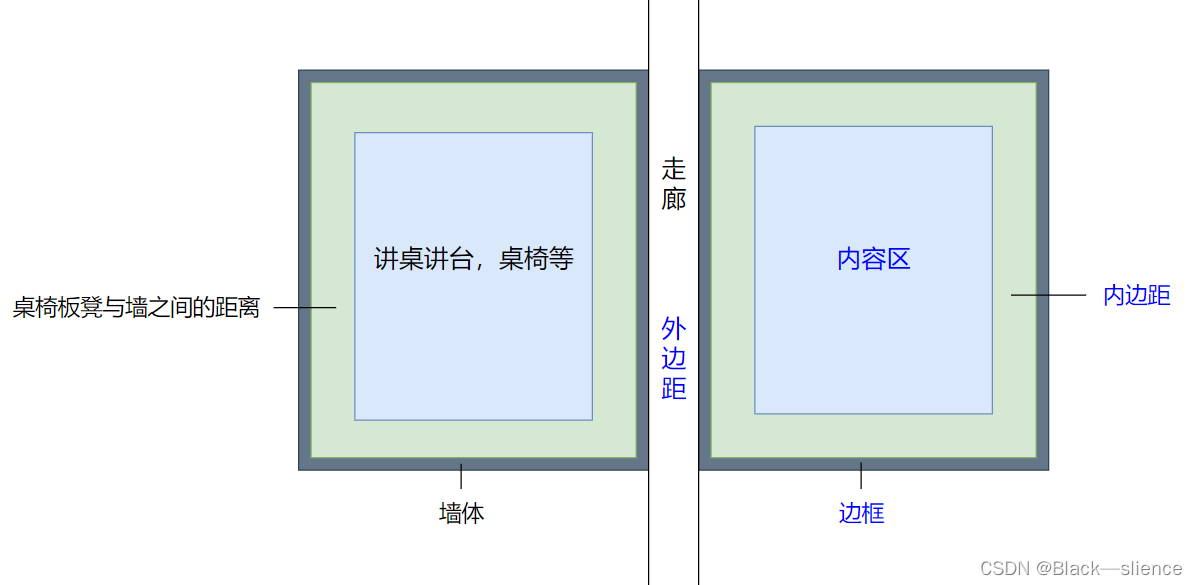

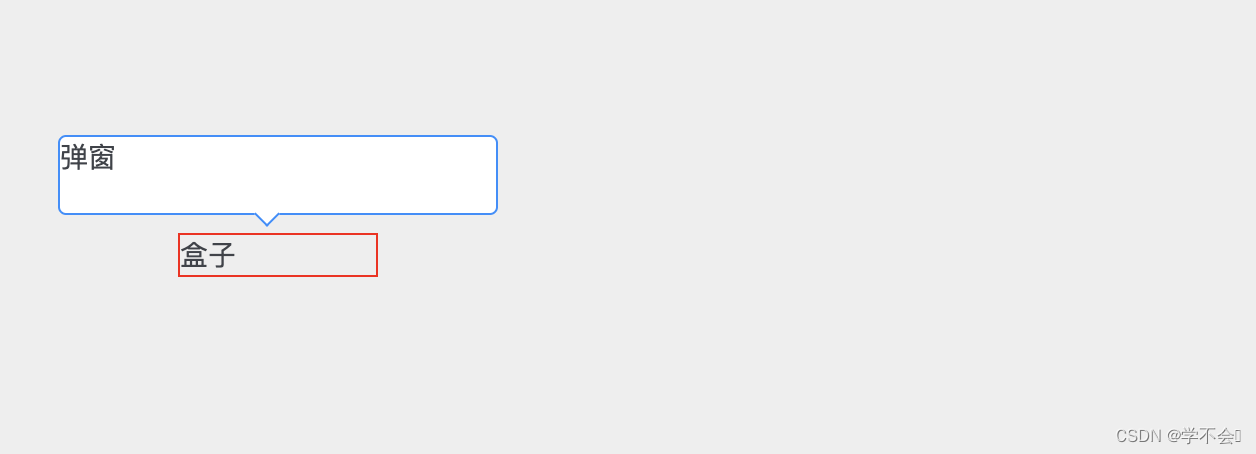
![[经验] 天猫<span style='color:red;'>盒子</span>怎么投屏手机<span style='color:red;'>照片</span> #经验分享#其他#经验分享](https://img-home.csdnimg.cn/images/20230724024159.png?origin_url=https%3A%2F%2Fwww.hao123rr.com%2Fzb_users%2Fcache%2Fly_autoimg%2F%25E5%25A4%25A9%25E7%258C%25AB%25E7%259B%2592%25E5%25AD%2590%25E6%2580%258E%25E4%25B9%2588%25E6%258A%2595%25E5%25B1%258F%25E6%2589%258B%25E6%259C%25BA%25E7%2585%25A7%25E7%2589%2587.jpg&pos_id=A4SDL2Lz)