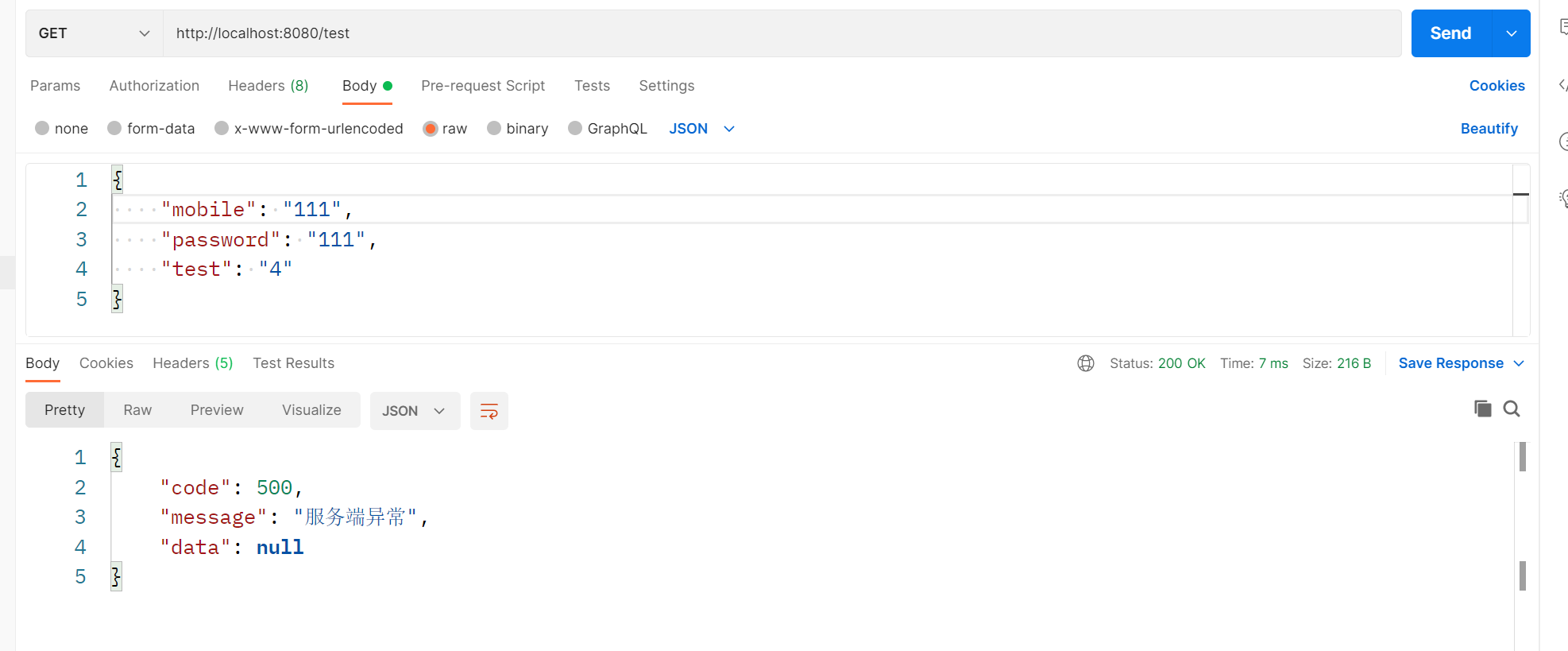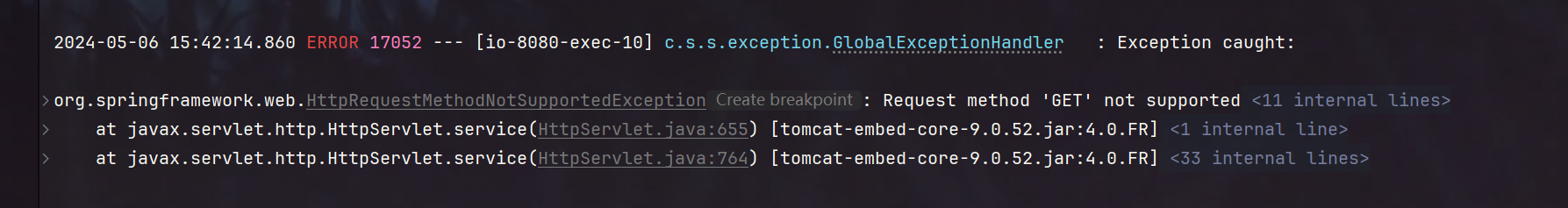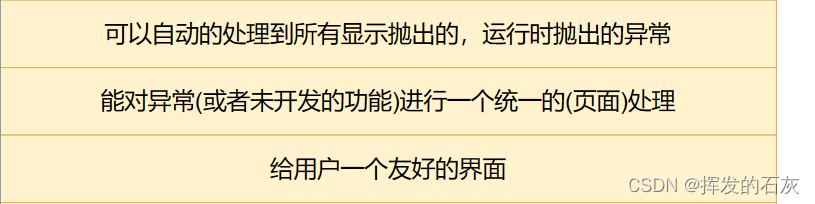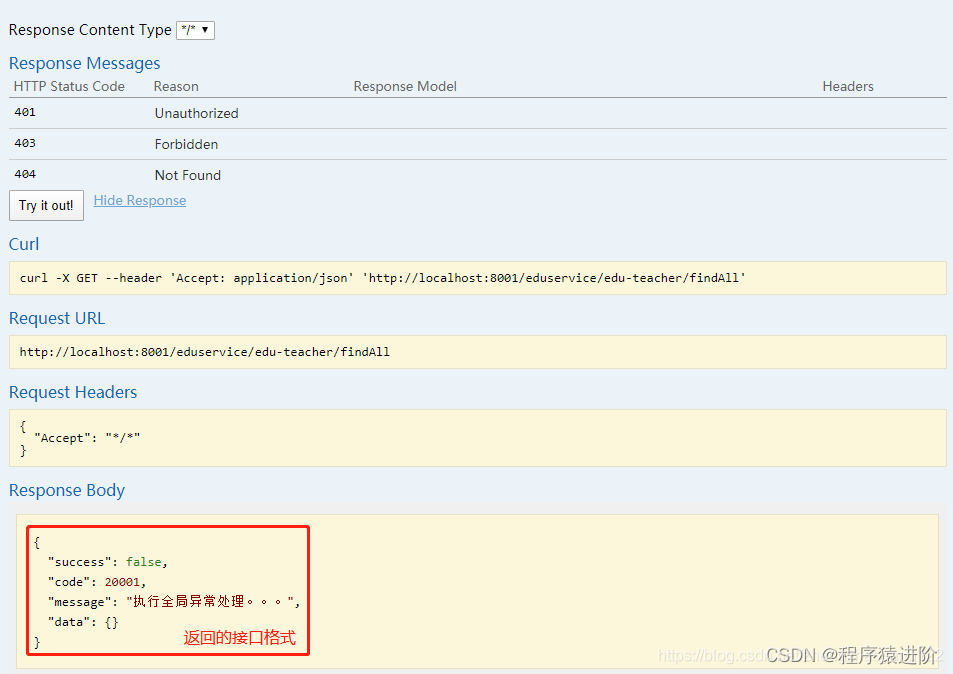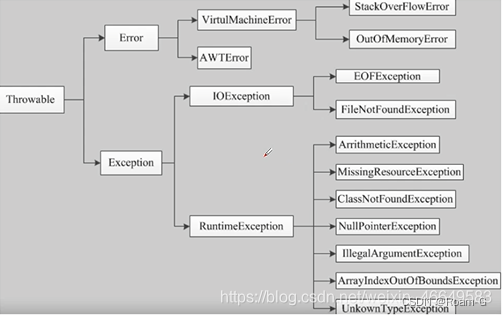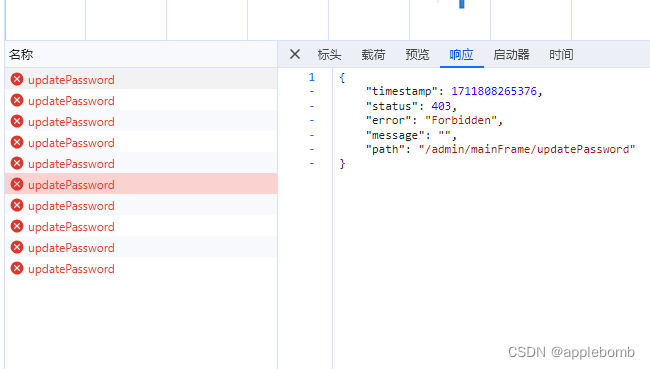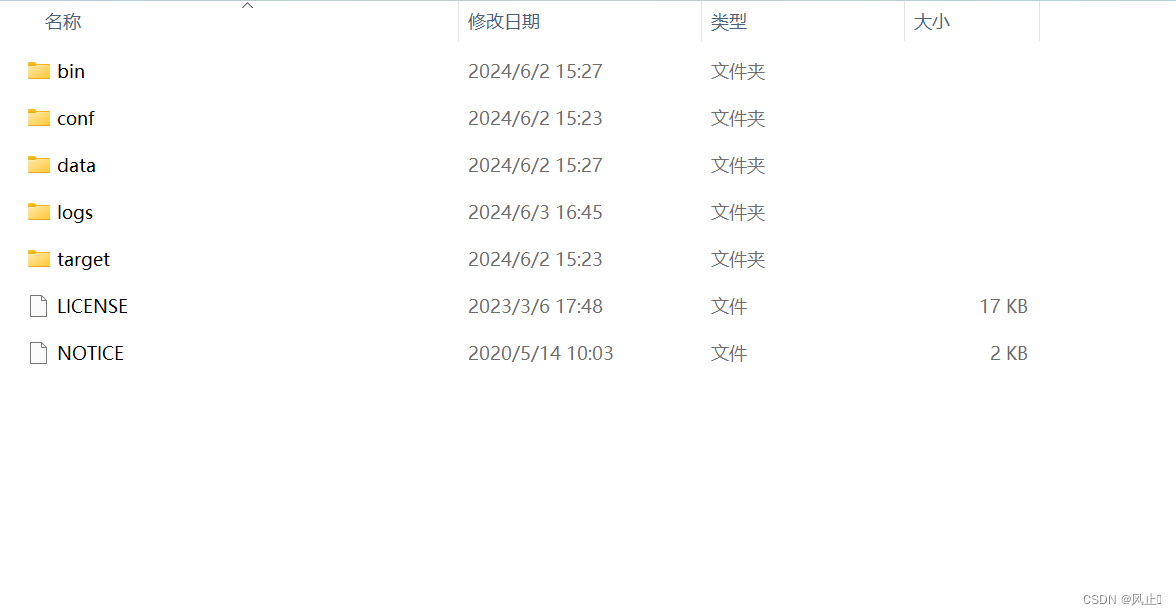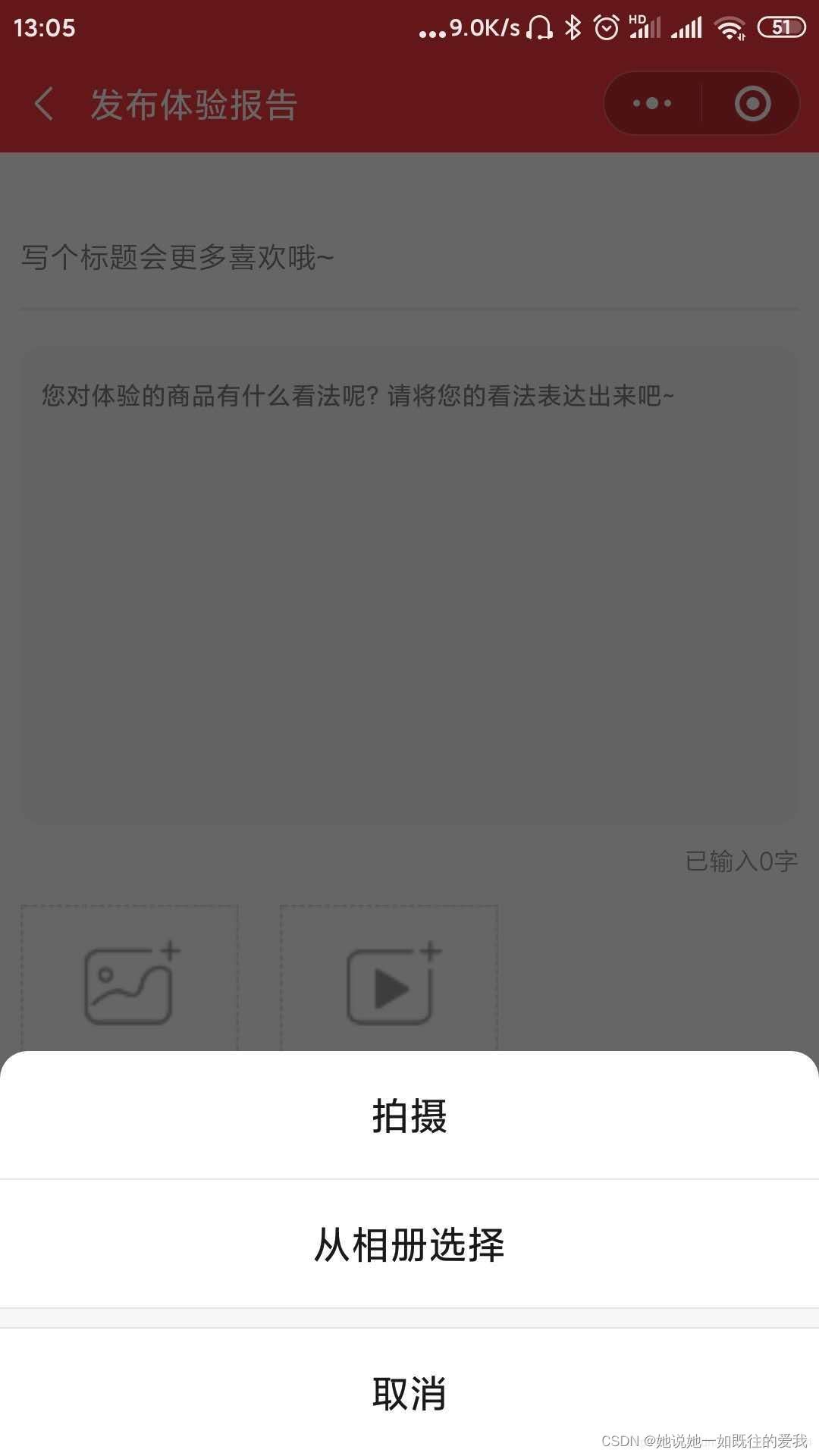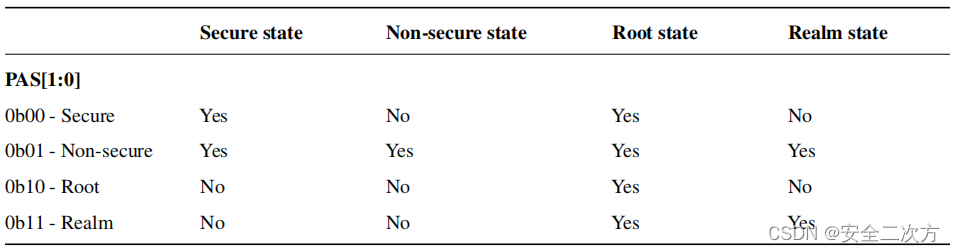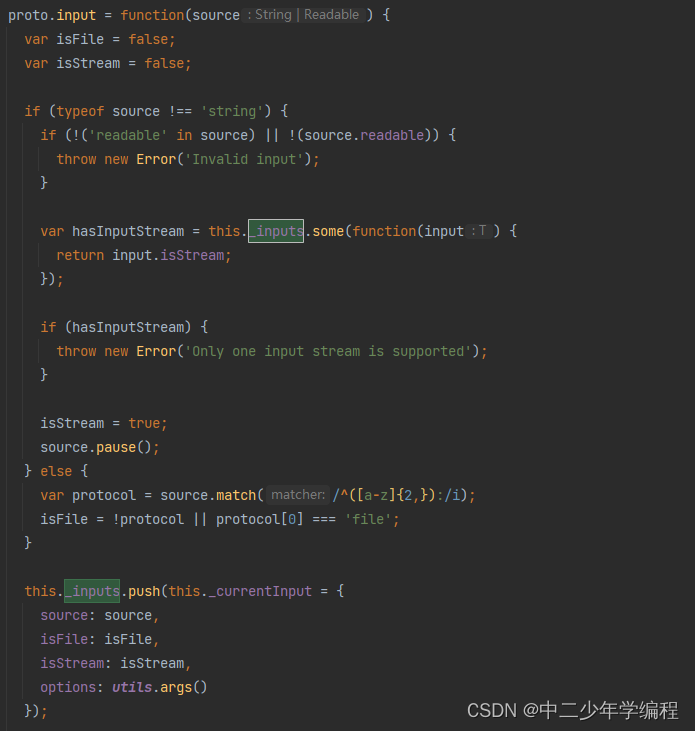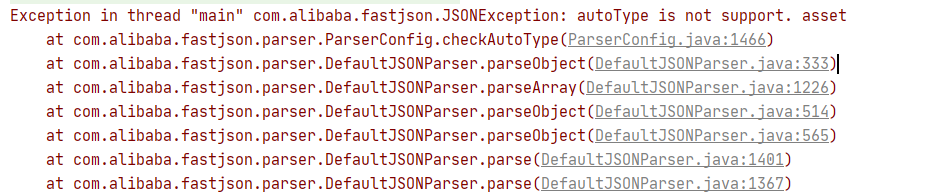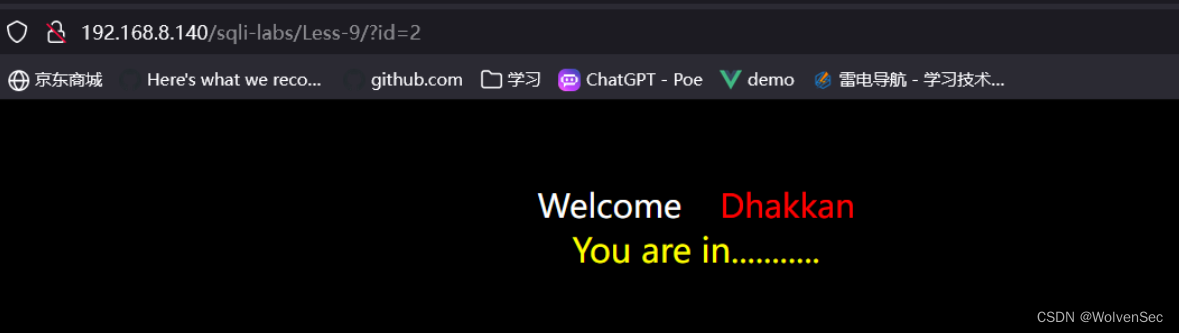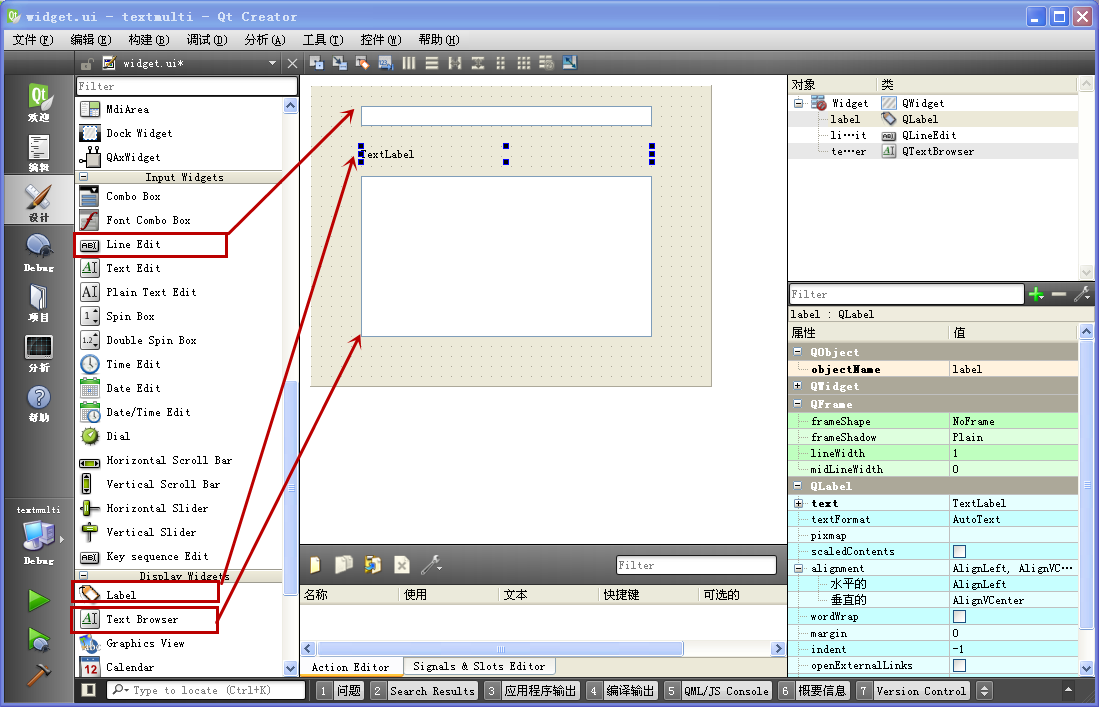文章目录
1.基本准备(构建一个SpringBoot模块)
1.在A_universal_solution模块下创建新的子模块unified-processing
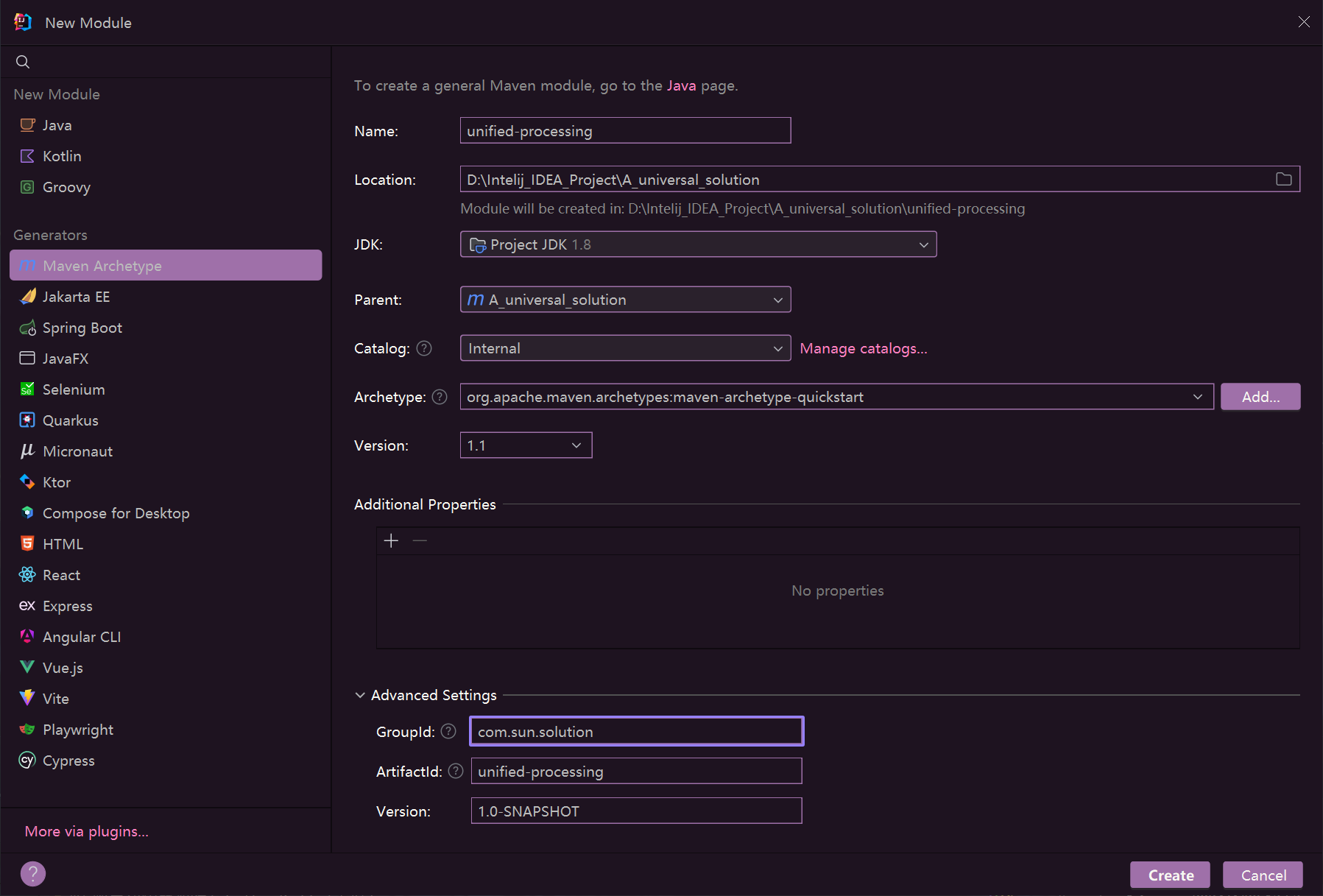
2.pom.xml引入基本依赖
<project xmlns="http://maven.apache.org/POM/4.0.0" xmlns:xsi="http://www.w3.org/2001/XMLSchema-instance"
xsi:schemaLocation="http://maven.apache.org/POM/4.0.0 http://maven.apache.org/xsd/maven-4.0.0.xsd">
<modelVersion>4.0.0</modelVersion>
<!-- 继承spring-boot父模块 -->
<parent>
<groupId>org.springframework.boot</groupId>
<artifactId>spring-boot-starter-parent</artifactId>
<version>2.5.4</version>
<relativePath/> <!-- 如果交给父模块统一管理,但是又要继承springboot的父模块,就必须加这个 -->
</parent>
<artifactId>unified-processing</artifactId>
<packaging>jar</packaging>
<name>unified-processing</name>
<url>http://maven.apache.org</url>
<!-- 解决java: -source 1.5 中不支持 diamond 运算符 问题 -->
<properties>
<java.version>1.8</java.version>
<maven.compiler.source>1.8</maven.compiler.source>
<maven.compiler.target>1.8</maven.compiler.target>
</properties>
<dependencies>
<!--validation 参数校验-->
<dependency>
<groupId>org.springframework.boot</groupId>
<artifactId>spring-boot-starter-validation</artifactId>
<version>2.4.5</version>
</dependency>
<!-- springboot两个常规配置 -->
<!-- spring-boot-starter-web -->
<dependency>
<groupId>org.springframework.boot</groupId>
<artifactId>spring-boot-starter-web</artifactId>
</dependency>
<!-- spring-boot-starter-test -->
<dependency>
<groupId>org.springframework.boot</groupId>
<artifactId>spring-boot-starter-test</artifactId>
<scope>test</scope>
</dependency>
<!-- lombok也是常规配置 -->
<dependency>
<groupId>org.projectlombok</groupId>
<artifactId>lombok</artifactId>
<optional>true</optional>
</dependency>
<!-- jupiter测试 -->
<dependency>
<groupId>org.junit.jupiter</groupId>
<artifactId>junit-jupiter-api</artifactId>
<version>5.7.2</version>
<scope>compile</scope>
</dependency>
</dependencies>
<!-- maven打包插件-->
<build>
<plugins>
<plugin>
<groupId>org.springframework.boot</groupId>
<artifactId>spring-boot-maven-plugin</artifactId>
</plugin>
</plugins>
</build>
</project>
3.编写springboot启动类
package com.sun.solution;
import org.springframework.boot.SpringApplication;
import org.springframework.boot.autoconfigure.SpringBootApplication;
/**
* Description:
*
* @Author sun
* @Create 2024/5/6 13:00
* @Version 1.0
*/
@SpringBootApplication
public class UnifiedApplication {
public static void main(String[] args) {
SpringApplication.run(UnifiedApplication.class, args);
}
}
4.启动测试
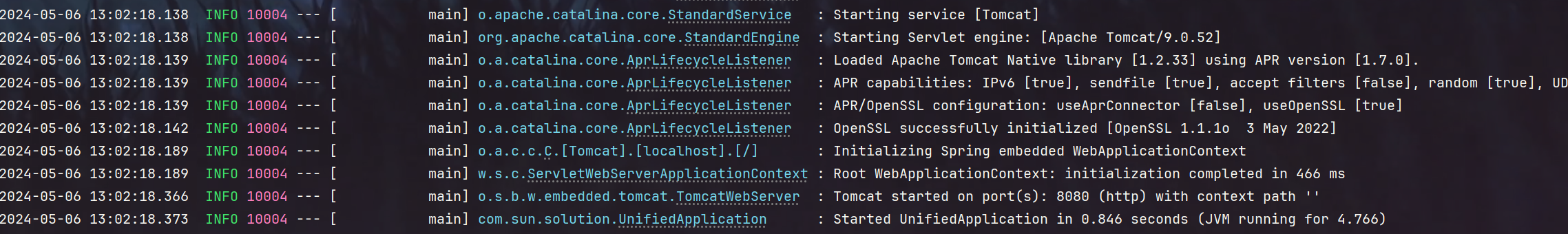
2.统一响应处理
1.首先定义一个响应枚举类 RespBeanEnum.java 每个枚举对象都有code和message
package com.sxs.seckill.vo;
import lombok.AllArgsConstructor;
import lombok.Getter;
import lombok.ToString;
/**
* Description: 响应枚举类
*
* @Author sun
* @Create 2024/5/5 15:15
* @Version 1.0
*/
@Getter
@AllArgsConstructor
@ToString
public enum RespBeanEnum {
// 通用
SUCCESS(200, "SUCCESS"),
ERROR(500, "服务端异常"),
//登录模块
LOGIN_ERROR(500210, "用户名或者密码错误"),
MOBILE_ERROR(500211, "手机号码格式不正确"),
BING_ERROR(500212, "参数绑定异常"),
MOBILE_NOT_EXIST(500213, "手机号码不存在"),
PASSWORD_UPDATE_FAIL(500214, "更新密码失败");
//其他模块。。。
// 响应码和响应信息
private final Integer code;
private final String message;
}
2.然后定义一个响应的Bean RespBean.java ,可以调用响应枚举类,进行响应
package com.sxs.seckill.vo;
import lombok.Getter;
import lombok.Setter;
import lombok.experimental.Accessors;
/**
* 通用响应数据封装类。
* 提供了构造函数和静态方法来创建响应对象,支持链式调用来设置属性。
*/
@Getter
@Setter
@Accessors(chain = true) // 支持链式调用
public class RespBean {
private long code;
private String message;
private Object data;
/**
* 默认构造函数。
*/
public RespBean() {}
/**
* 构造函数,初始化响应码和消息。
* @param code 响应码。
* @param message 响应消息。
*/
public RespBean(long code, String message) {
this.code = code;
this.message = message;
}
/**
* 构造函数,初始化响应码、消息和数据。
* @param code 响应码。
* @param message 响应消息。
* @param data 响应数据。
*/
public RespBean(long code, String message, Object data) {
this.code = code;
this.message = message;
this.data = data;
}
/**
* 成功响应,携带数据。
* @param data 响应数据。
* @return 生成的成功响应对象。
*/
public static RespBean success(Object data) {
return new RespBean(RespBeanEnum.SUCCESS.getCode(), RespBeanEnum.SUCCESS.getMessage(), data);
}
/**
* 成功响应,不携带数据。
* @return 生成的成功响应对象。
*/
public static RespBean success() {
return new RespBean(RespBeanEnum.SUCCESS.getCode(), RespBeanEnum.SUCCESS.getMessage(), null);
}
/**
* 错误响应,只携带错误枚举。
* @param respBeanEnum 错误枚举,包含错误码和消息。
* @return 生成的错误响应对象。
*/
public static RespBean error(RespBeanEnum respBeanEnum) {
return new RespBean(respBeanEnum.getCode(), respBeanEnum.getMessage(), null);
}
/**
* 错误响应,携带错误枚举和额外数据。
* @param respBeanEnum 错误枚举,包含错误码和消息。
* @param data 额外数据。
* @return 生成的错误响应对象。
*/
public static RespBean error(RespBeanEnum respBeanEnum, Object data) {
return new RespBean(respBeanEnum.getCode(), respBeanEnum.getMessage(), data);
}
/**
* 设置响应数据。
* @param data 响应数据。
* @return 当前对象,支持链式调用。
*/
public RespBean withData(Object data) {
this.data = data;
return this;
}
/**
* 设置响应消息。
* @param message 响应消息。
* @return 当前对象,支持链式调用。
*/
public RespBean withMessage(String message) {
this.message = message;
return this;
}
}
3.测试使用
1.目录结构
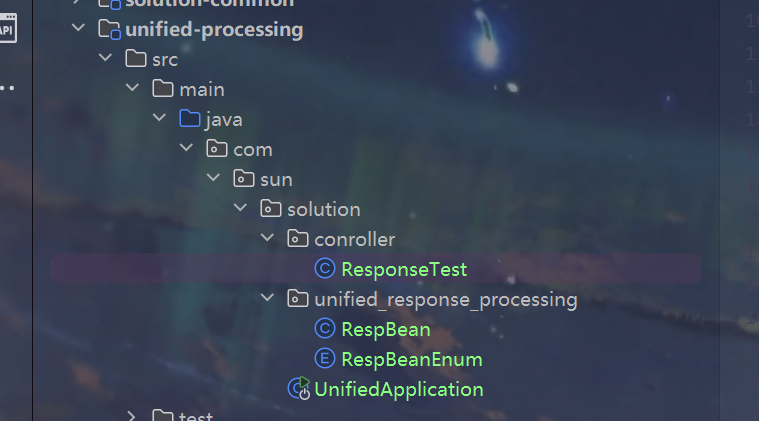
2.ResponseTest.java
package com.sun.solution.conroller;
import com.sun.solution.unified_response_processing.RespBean;
import com.sun.solution.unified_response_processing.RespBeanEnum;
import org.springframework.web.bind.annotation.RequestMapping;
import org.springframework.web.bind.annotation.RestController;
/**
* Description:
*
* @Author sun
* @Create 2024/5/6 13:07
* @Version 1.0
*/
@RestController
public class ResponseTest {
/**
* 成功响应,不携带数据。
*
* @return
*/
@RequestMapping("/success1")
public RespBean success1() {
return RespBean.success();
}
/**
* 成功响应,携带数据。
*
* @return
*/
@RequestMapping("/success2")
public RespBean success2() {
return RespBean.success("成功响应,携带数据。");
}
/**
* 失败响应,不携带数据。
*
* @return
*/
@RequestMapping("/error1")
public RespBean error1() {
return RespBean.error(RespBeanEnum.ERROR);
}
/**
* 失败响应,携带数据。
*
* @return
*/
@RequestMapping("/error2")
public RespBean error2() {
return RespBean.error(RespBeanEnum.ERROR, "失败响应,携带数据。");
}
/**
* 测试withData方法
*
* @return
*/
@RequestMapping("/withData")
public RespBean withData() {
return RespBean.error(RespBeanEnum.ERROR).withData("测试withData方法");
}
/**
* 测试withMessage方法
*
* @return
*/
@RequestMapping("/withMessage")
public RespBean withMessage() {
return RespBean.error(RespBeanEnum.ERROR).withMessage("测试withMessage方法");
}
}
3.浏览器测试
1.成功响应,不携带数据。
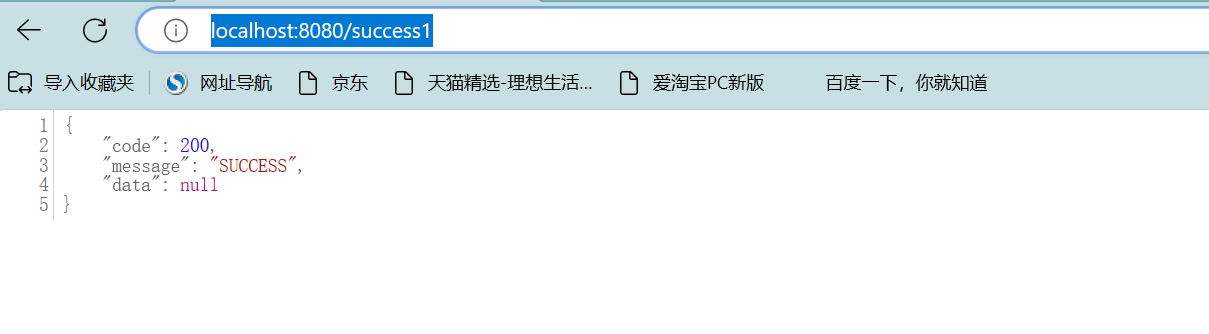
2.成功响应,携带数据。
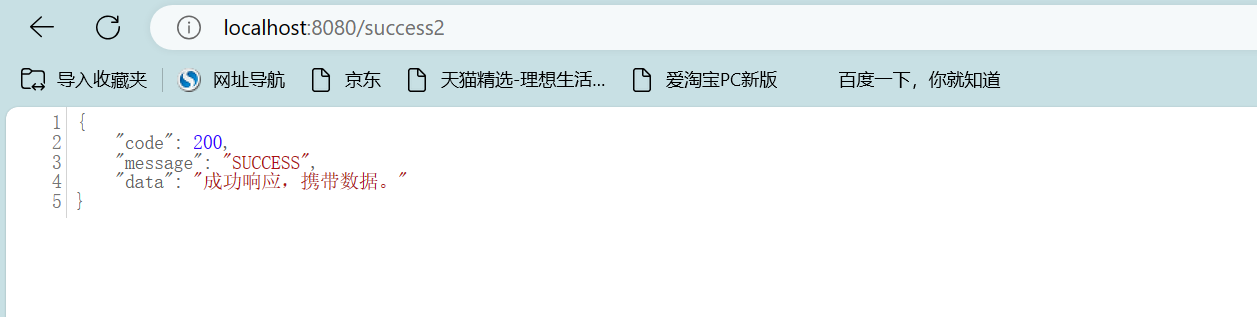
3.失败响应,不携带数据。

4.失败响应,携带数据。
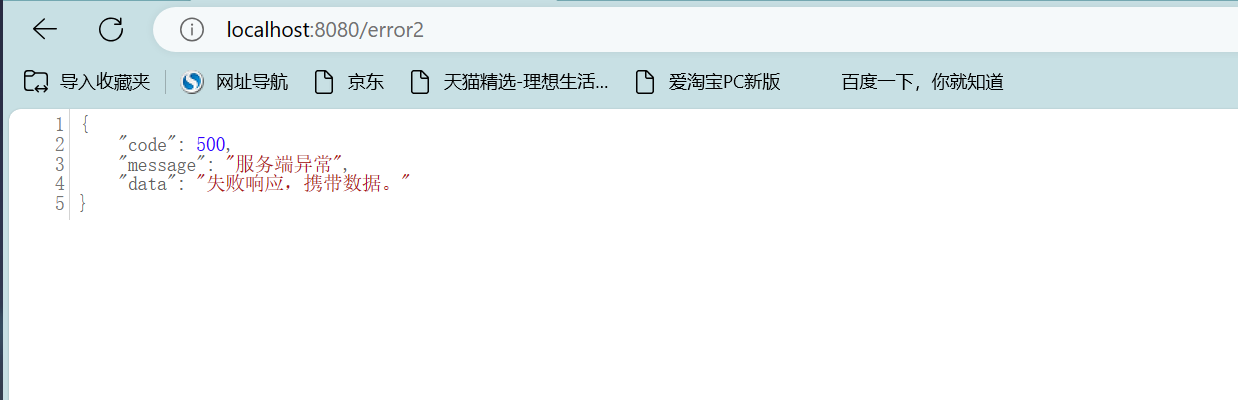
5.测试withData方法。
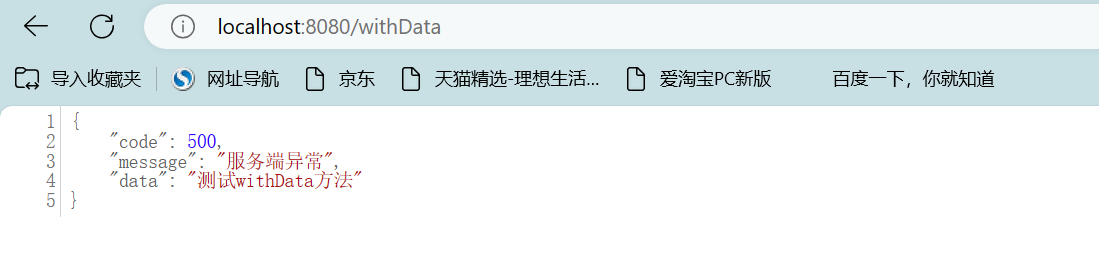
6.测试withMessage方法。
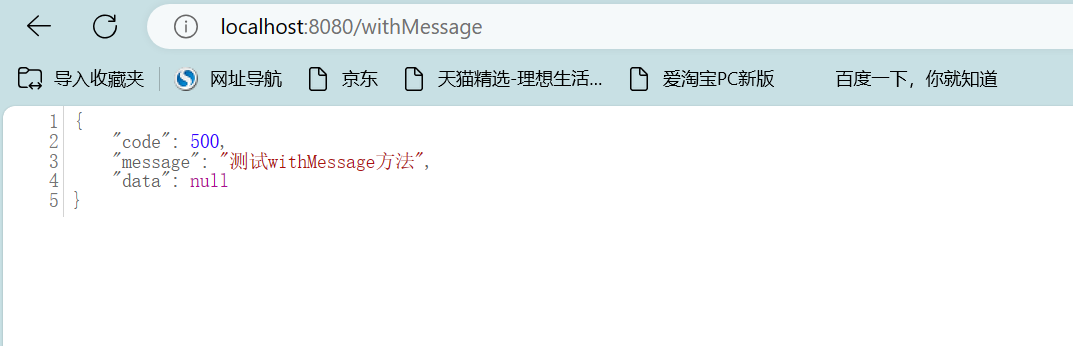
3.自定义校验器
1.首先编写一个Bean测试使用,LoginVo.java
package com.sun.solution.vo;
import lombok.Data;
/**
* Description:
*
* @Author sun
* @Create 2024/5/6 13:29
* @Version 1.0
*/
@Data
public class LoginVo {
private String mobile;
private String password;
}
2.需求分析
自定义校验器来校验手机号和密码
3.通用校验器模板
1.定义通用校验器接口 GenericValidatorInterface.java
package com.sun.solution.validator;
/**
* Description: 通用校验器接口,用于重新定义校验方法,使其更加灵活
*
* @Author sun
* @Create 2024/5/6 13:34
* @Version 1.0
*/
public interface GenericValidatorInterface {
/**
* 校验接口
* @param value 待校验的值,根据情况自定义类型
* @param annotationValue 注解中的value值,根据情况自定义类型
* @param required 是否必填
* @return
*/
boolean isValid(String value, String annotationValue, boolean required);
}
2.自定义校验注解 GenericValidation.java
package com.sun.solution.validator;
import javax.validation.Constraint;
import javax.validation.Payload;
import java.lang.annotation.*;
/**
* Description: 自定义校验注解
*
* @Author sun
* @Create 2024/5/6 13:38
* @Version 1.0
*/
@Documented
@Constraint(validatedBy = GenericValidatorImpl.class) // 1.这里是校验器的实现类
@Target({ ElementType.FIELD, ElementType.METHOD, ElementType.PARAMETER })
@Retention(RetentionPolicy.RUNTIME)
public @interface GenericValidation {
// 2.这里是注解的属性
// message是校验失败时的提示信息
String message() default "校验失败!";
// value是注解的值,可以根据情况自定义类型,类型改变则校验器也需要改变
String value() default "";
// required是是否必填
boolean required() default true;
// 下面这两个属性必须添加,是默认属性
Class<?>[] groups() default {};
Class<? extends Payload>[] payload() default {};
}
3.通用校验器实现类 GenericValidatorImpl.java
package com.sun.solution.genericvalidator;
import org.springframework.util.StringUtils;
import javax.validation.ConstraintValidator;
import javax.validation.ConstraintValidatorContext;
/**
* Description: 通用校验器实现类,ConstraintValidator<TestValidation, String>中的两个参数分别是注解和校验的值类型
*
* @Author sun
* @Create 2024/5/6 13:42
* @Version 1.0
*/
public class GenericValidatorImpl implements ConstraintValidator<GenericValidation, String>, GenericValidatorInterface {
// 注解中的value值,根据情况自定义类型
private String annotationValue;
// 注解中的required值,表示是否必填
private boolean required;
/**
* 初始化方法,获取注解中的value值和required值
* @param annotation
*/
@Override
public void initialize(GenericValidation annotation) {
this.annotationValue = annotation.value();
this.required = annotation.required();
}
/**
* 初始的校验方法
* @param value
* @param context
* @return
*/
@Override
public boolean isValid(String value, ConstraintValidatorContext context) {
return isValid(value, annotationValue, required);
}
/**
* 增强的校验方法
* @param value 待校验的值
* @param annotationValue 注解中的value值,根据情况自定义类型
* @param required 是否必填
* @return
*/
@Override
public boolean isValid(String value, String annotationValue, boolean required) {
// 校验逻辑编写,根据三个参数进行校验
return false;
}
}
4.使用方式
1.需求分析
假设,要校验的字段类型是Integer类型,注解中的value是int数组类型
2.将模板复制一份,放到validator包下,准备进行修改
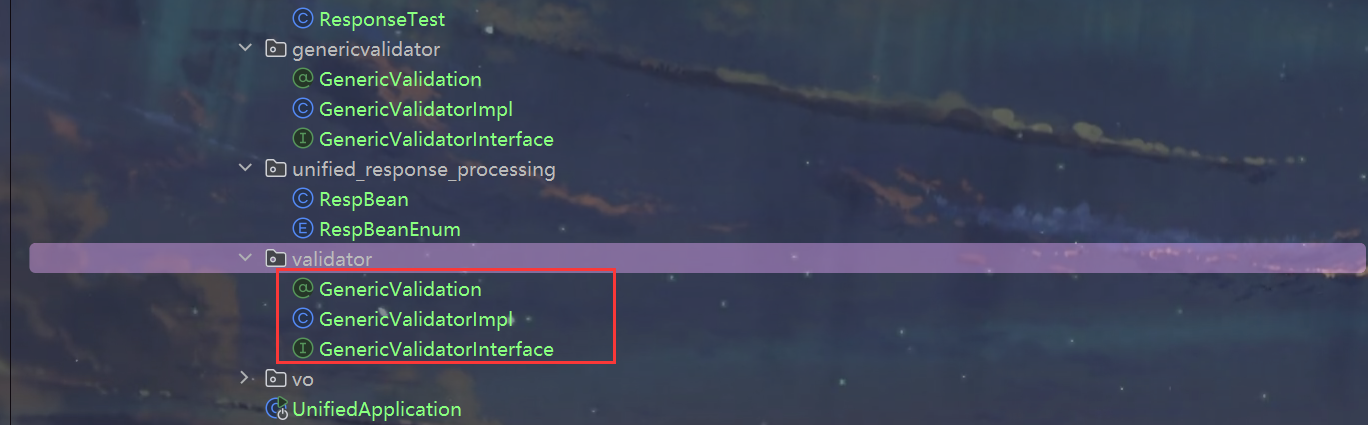
3.要校验的字段为Integer类型,也就是修改value类型
GenericValidatorInterface.java
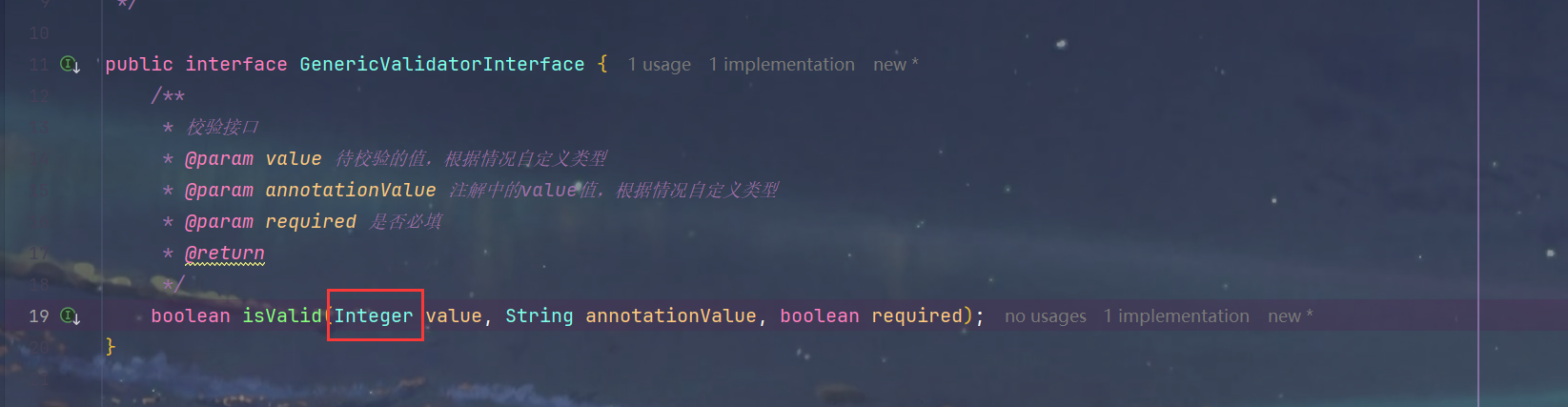
GenericValidatorImpl.java
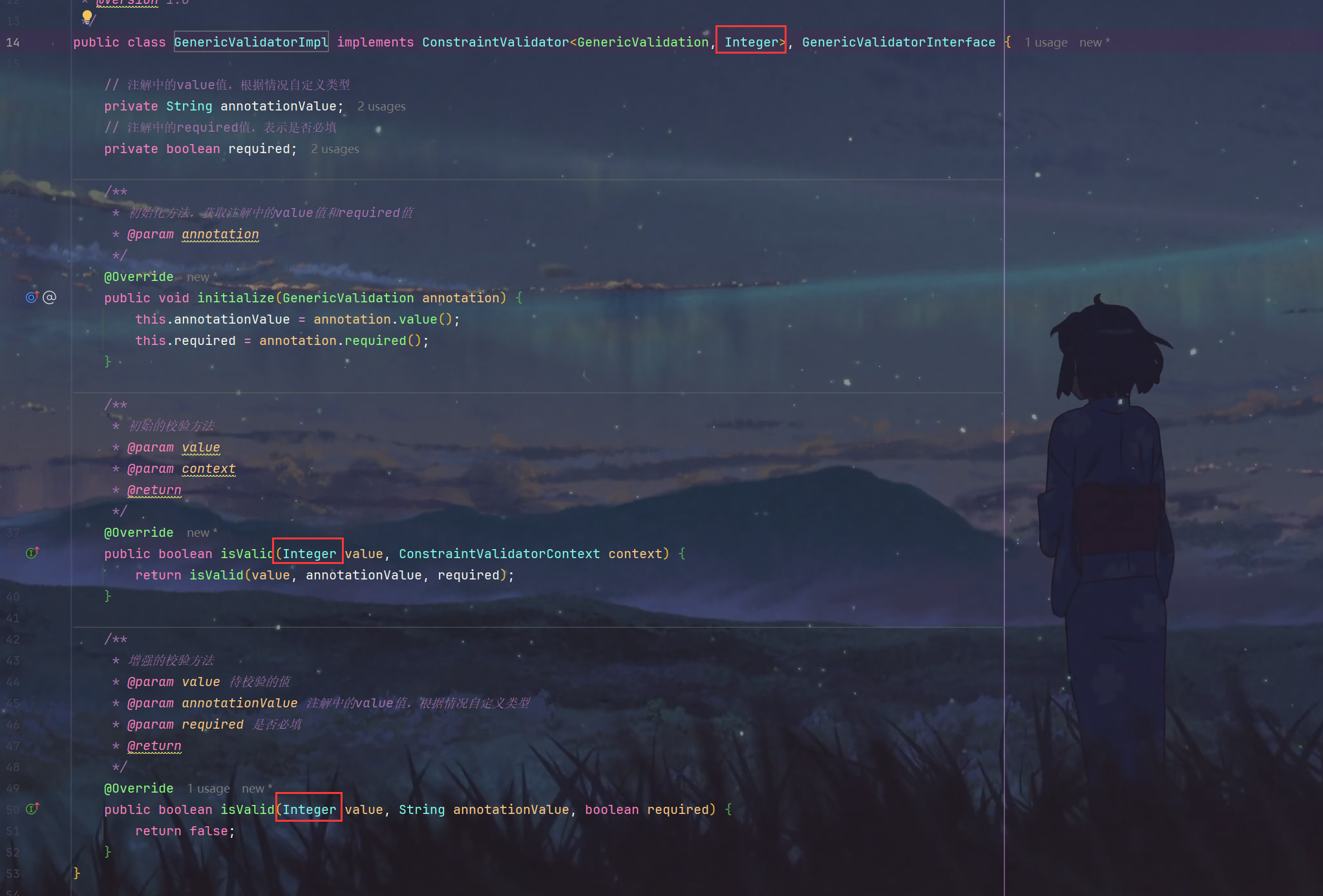
4.注解中的value是int数组类型,也就是修改annotationValue的类型
GenericValidation.java
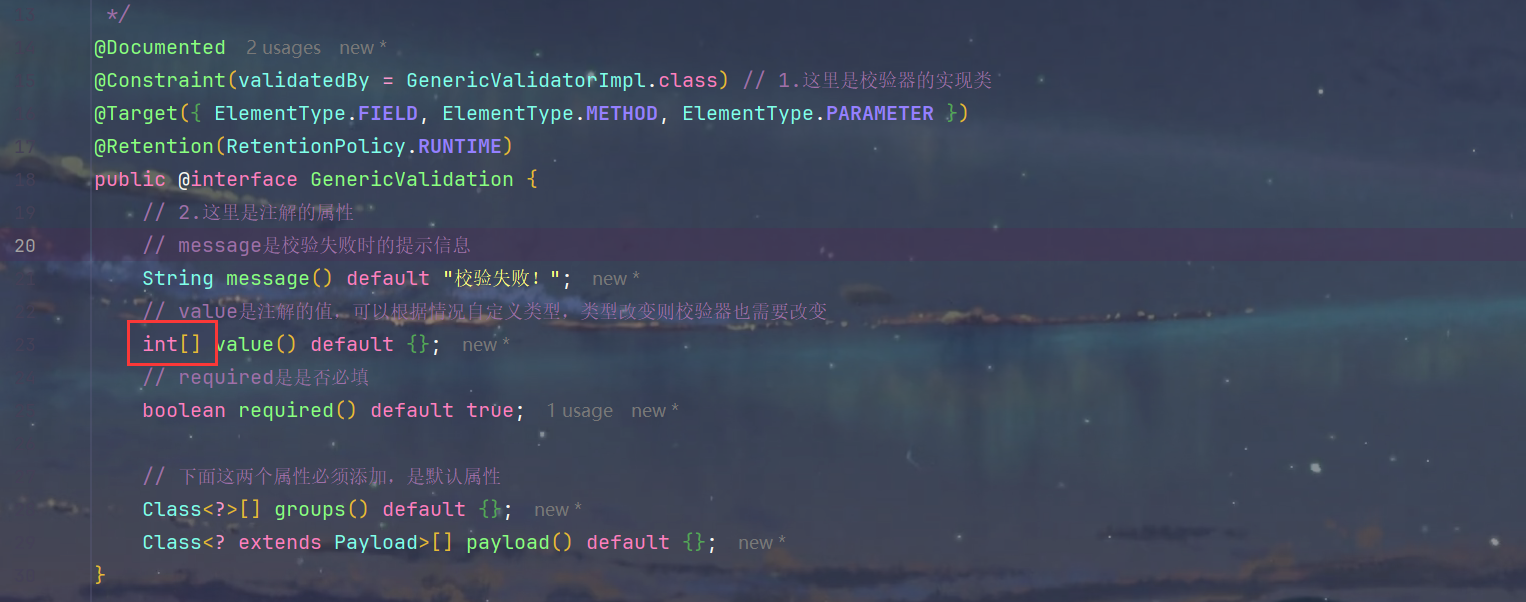
GenericValidatorImpl.java
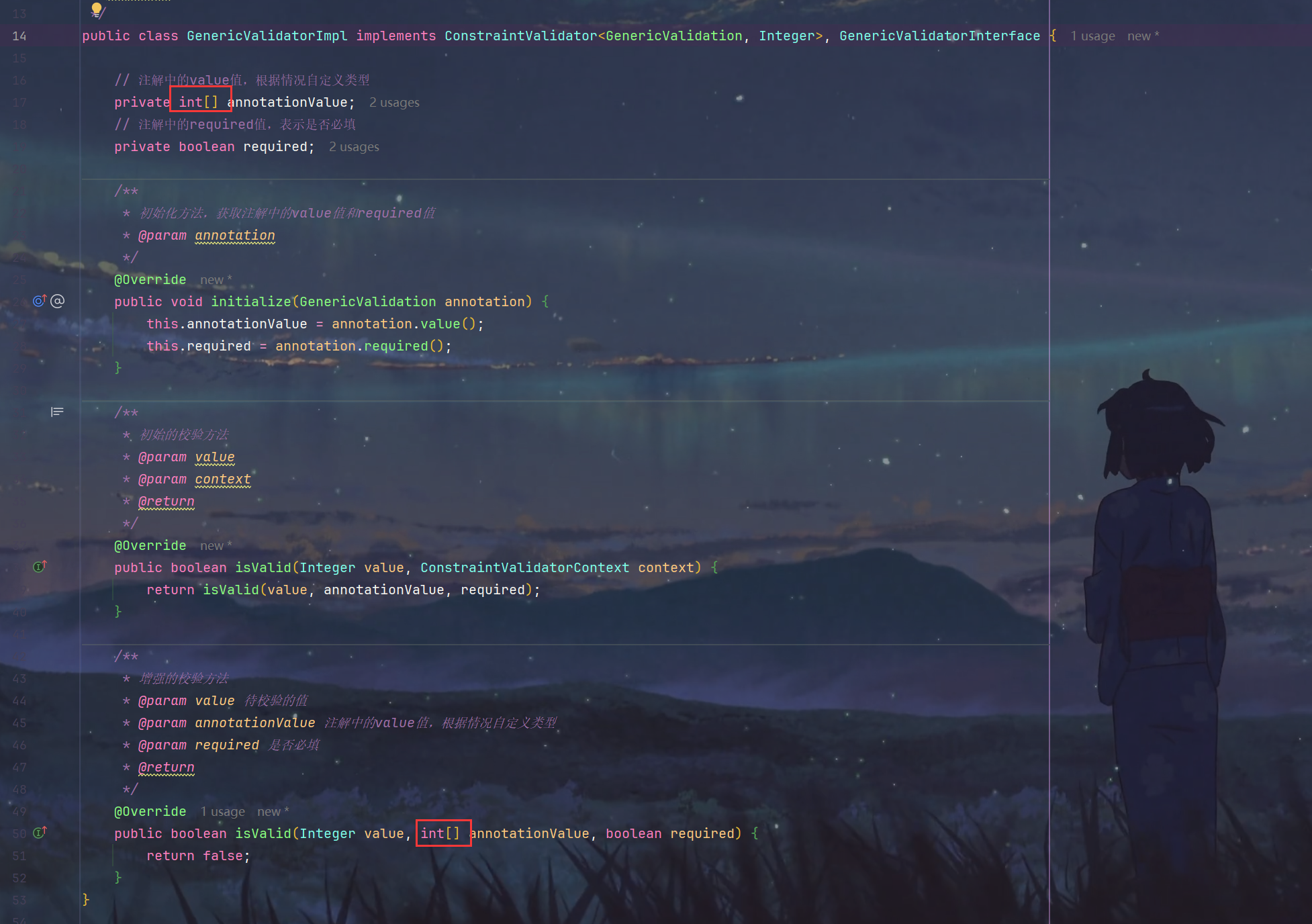
GenericValidatorInterface.java
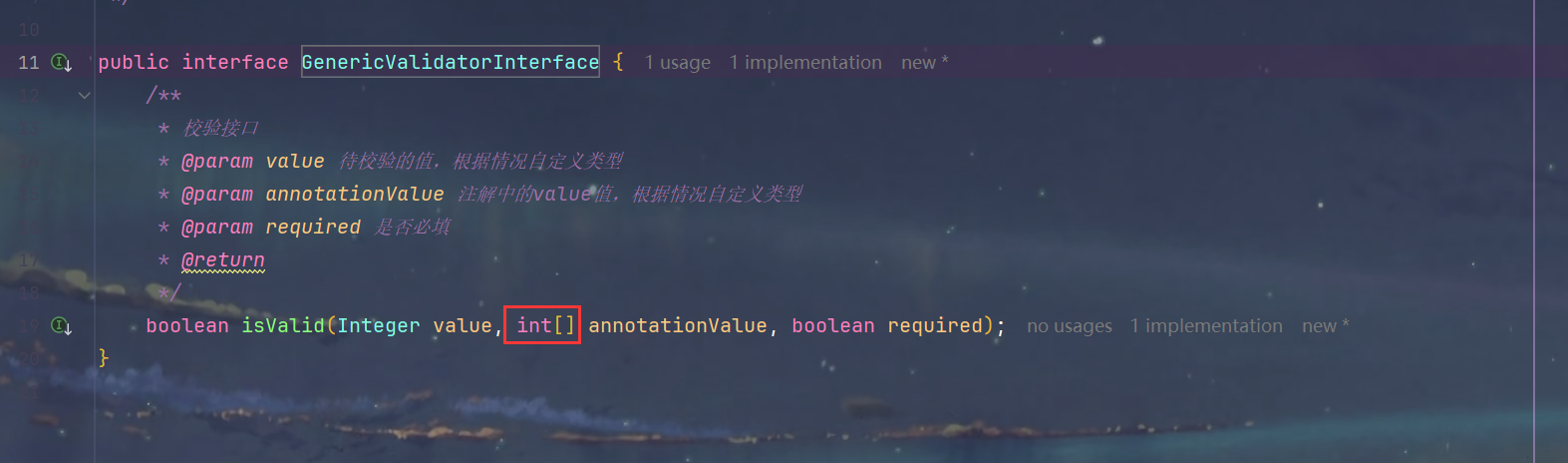
5.修改三个类的名字前缀为Test,直接修改然后alter +enter 让IDEA自动修改
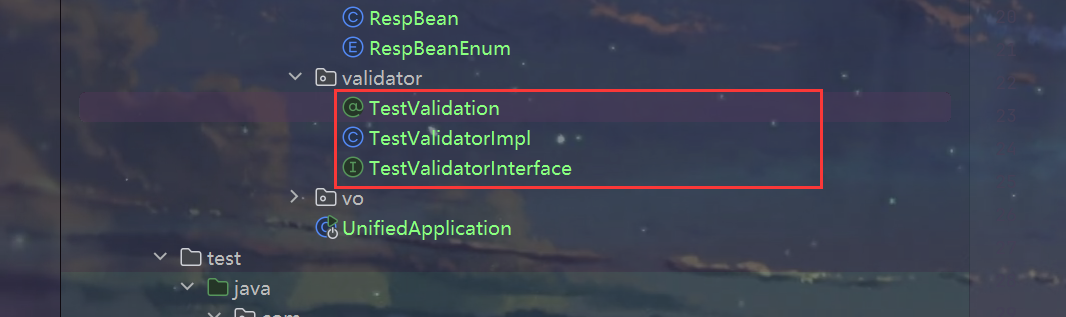
6.TestValidatorImpl.java编写校验逻辑
/**
* 增强的校验方法
* @param value 待校验的值
* @param annotationValue 注解中的value值,根据情况自定义类型
* @param required 是否必填
* @return
*/
@Override
public boolean isValid(Integer value, int[] annotationValue, boolean required) {
// 如果不是必填项,且值为空,则直接返回true
if (!required && value == null) {
return true;
}
// 如果是必填项,且值为空,则直接返回false
if (required && value == null) {
return false;
}
// 如果注解中的value值不为空,且待校验的值不在value值中,则返回false
if (annotationValue.length > 0) {
for (int i : annotationValue) {
if (value == i) {
return true;
}
}
return false;
}
return true;
}
7.修改LoginVo.java 添加测试校验字段
package com.sun.solution.vo;
import com.sun.solution.validator.TestValidation;
import lombok.Data;
/**
* Description:
*
* @Author sun
* @Create 2024/5/6 13:29
* @Version 1.0
*/
@Data
public class LoginVo {
private String mobile;
private String password;
@TestValidation(value = {1, 2, 3}, required = true)
private Integer test;
}
8.编写controller加上@Valid字段进行校验
package com.sun.solution.conroller;
import com.sun.solution.unified_response_processing.RespBean;
import com.sun.solution.vo.LoginVo;
import org.springframework.web.bind.annotation.*;
import javax.validation.Valid;
/**
* Description:
*
* @Author sun
* @Create 2024/5/6 14:56
* @Version 1.0
*/
@RestController
public class ValidationTest {
@PostMapping("/test")
public RespBean test(@Valid @RequestBody LoginVo loginVo) {
return RespBean.success("success!");
}
}
9.测试
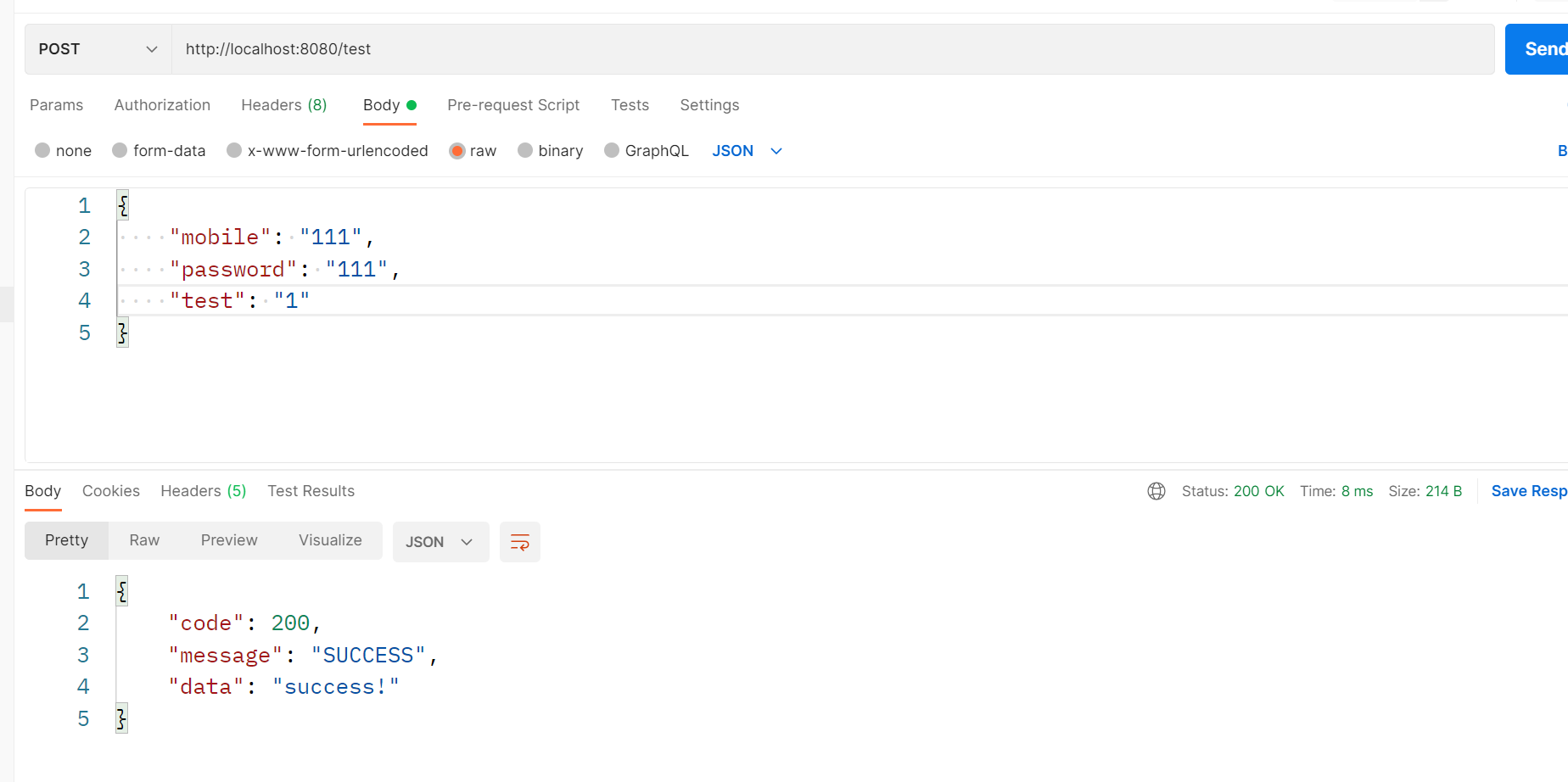
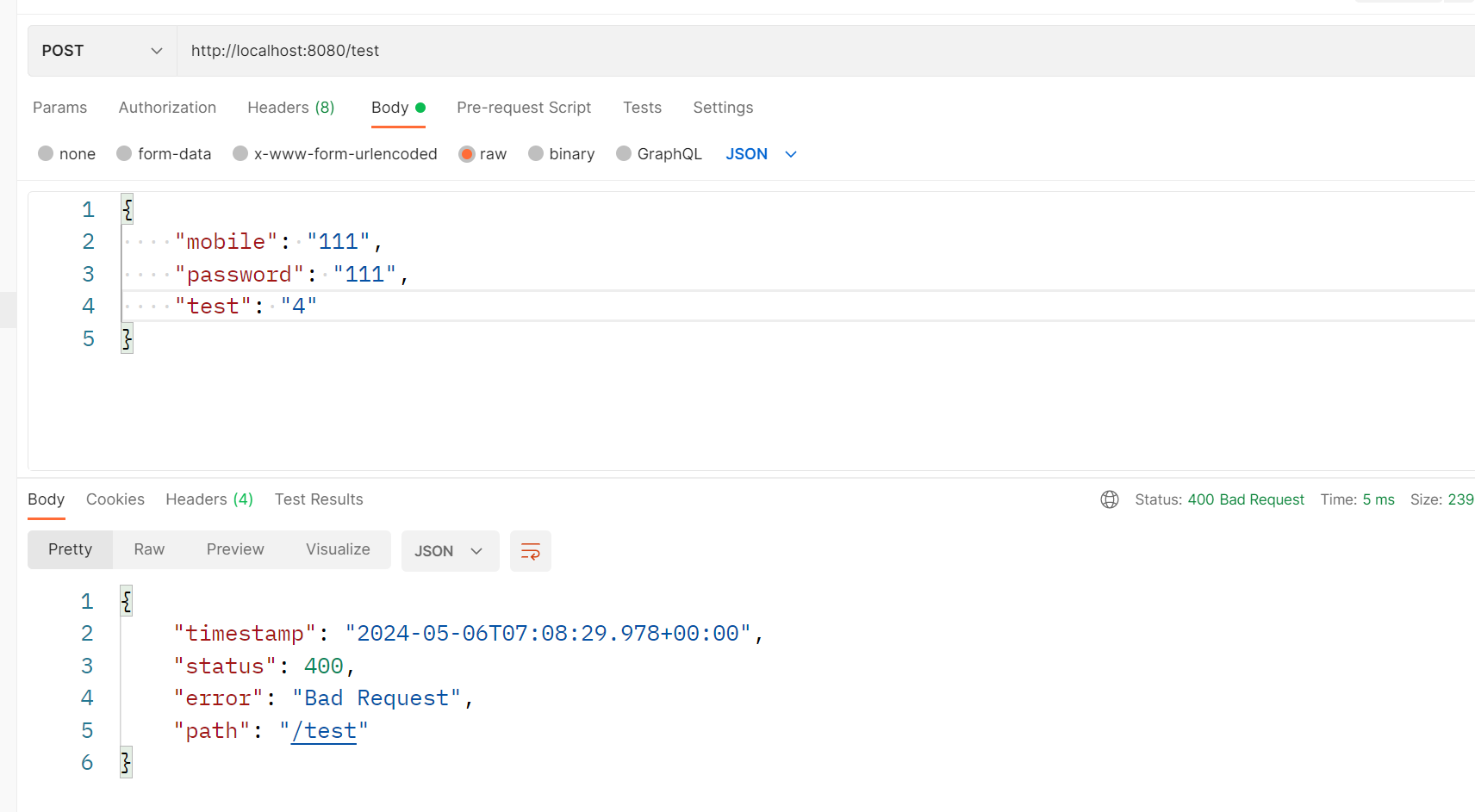
4.统一异常处理器整合自定义校验器
1.编写自定义异常携带响应枚举对象 CustomException.java
package com.sun.solution.exception;
import com.sun.solution.unified_response_processing.RespBeanEnum;
import lombok.AllArgsConstructor;
import lombok.Data;
import lombok.NoArgsConstructor;
/**
* Description: 自定义异常类,具有响应枚举的属性。
*
* @Author sun
* @Create 2024/5/6 15:15
* @Version 1.0
*/
@Data
@NoArgsConstructor
@AllArgsConstructor
public class CustomException extends RuntimeException{
private RespBeanEnum respBeanEnum;
}
2.编写全局异常处理器 GlobalExceptionHandler.java
package com.sun.solution.exception;
import com.sun.solution.unified_response_processing.RespBean;
import com.sun.solution.unified_response_processing.RespBeanEnum;
import lombok.extern.slf4j.Slf4j;
import org.springframework.validation.BindException;
import org.springframework.web.bind.annotation.ExceptionHandler;
import org.springframework.web.bind.annotation.RestControllerAdvice;
/**
* Description:
*
* @Author sun
* @Create 2024/5/6 15:16
* @Version 1.0
*/
@RestControllerAdvice
@Slf4j
public class GlobalExceptionHandler {
// 处理所有的异常
@ExceptionHandler(Exception.class)
public RespBean exceptionHandler(Exception e) {
// 日志记录异常信息及堆栈
log.error("Exception caught: ", e);
// 如果得到的是自定义异常的对象,那么直接返回这个异常的响应枚举类信息
if (e instanceof CustomException) {
CustomException ex = (CustomException) e;
return RespBean.error(ex.getRespBeanEnum());
} else if (e instanceof BindException) {
// 如果是绑定异常,就获取绑定异常的message信息,返回给前端
// 需要获取改异常 BindException,进行打印
BindException ex = (BindException) e;
// 获取绑定异常的信息
RespBean respBean = RespBean.error(RespBeanEnum.BING_ERROR).withMessage("参数校验异常:" +
ex.getBindingResult().getAllErrors().get(0).getDefaultMessage());
return respBean;
}
// 如果不是自定义异常,那么返回服务端异常
return RespBean.error(RespBeanEnum.ERROR);
}
}
3.最佳实践
1.当需要响应error时直接抛出自定义异常对象,指定响应枚举对象
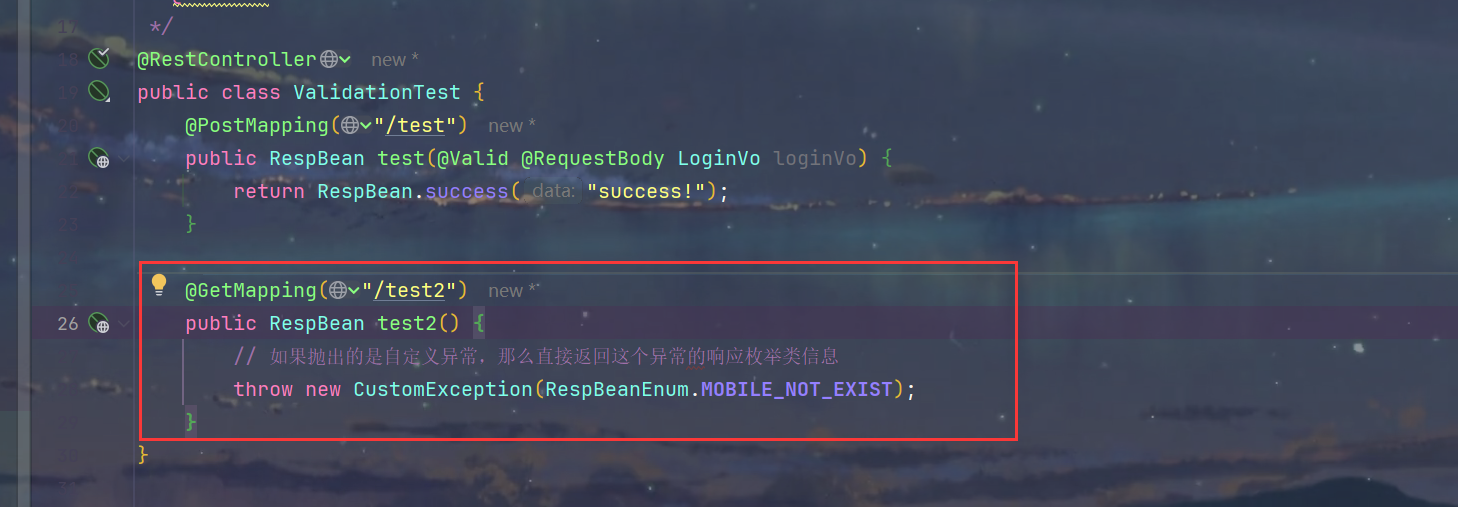
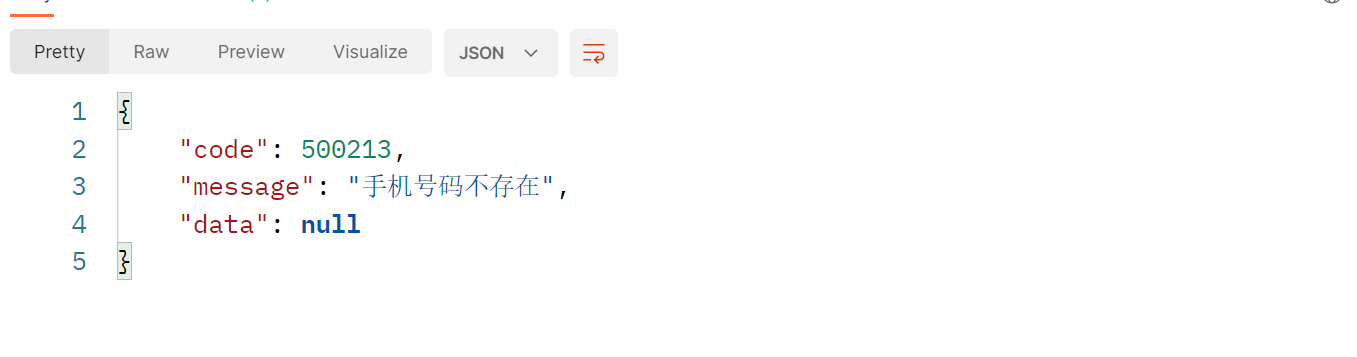
2.此时当出现参数绑定异常时也会交给统一异常处理解决
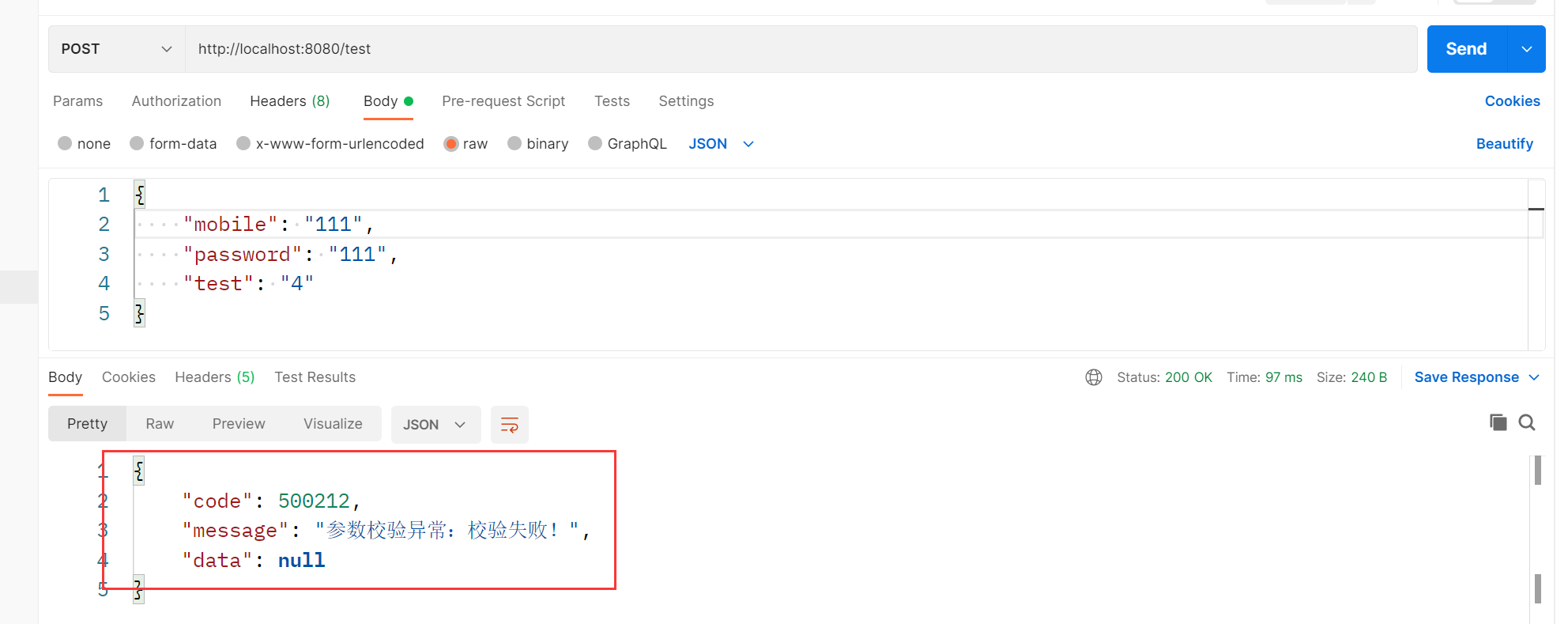
3.当出现其他异常时,就会响应服务端异常,控制台也会打印错误信息