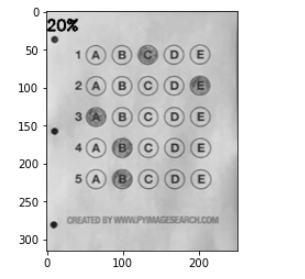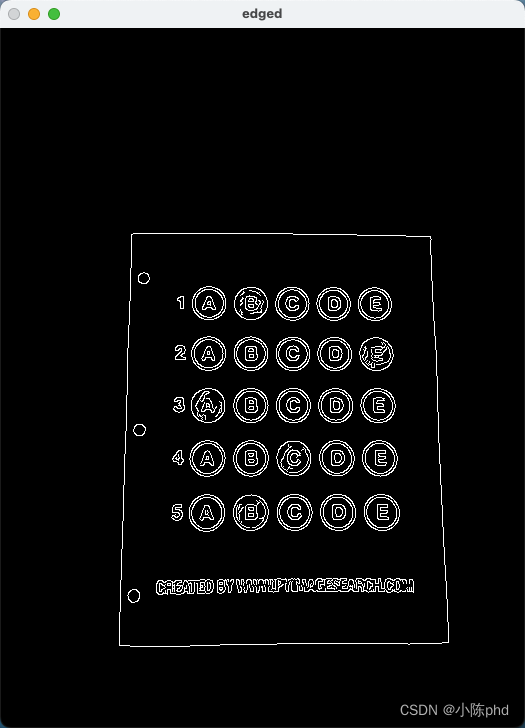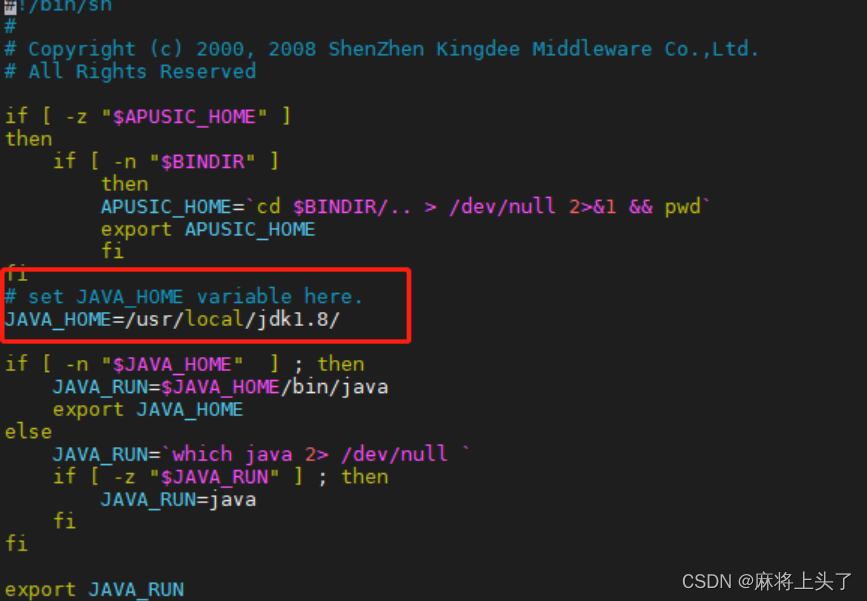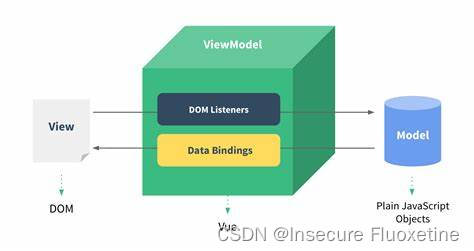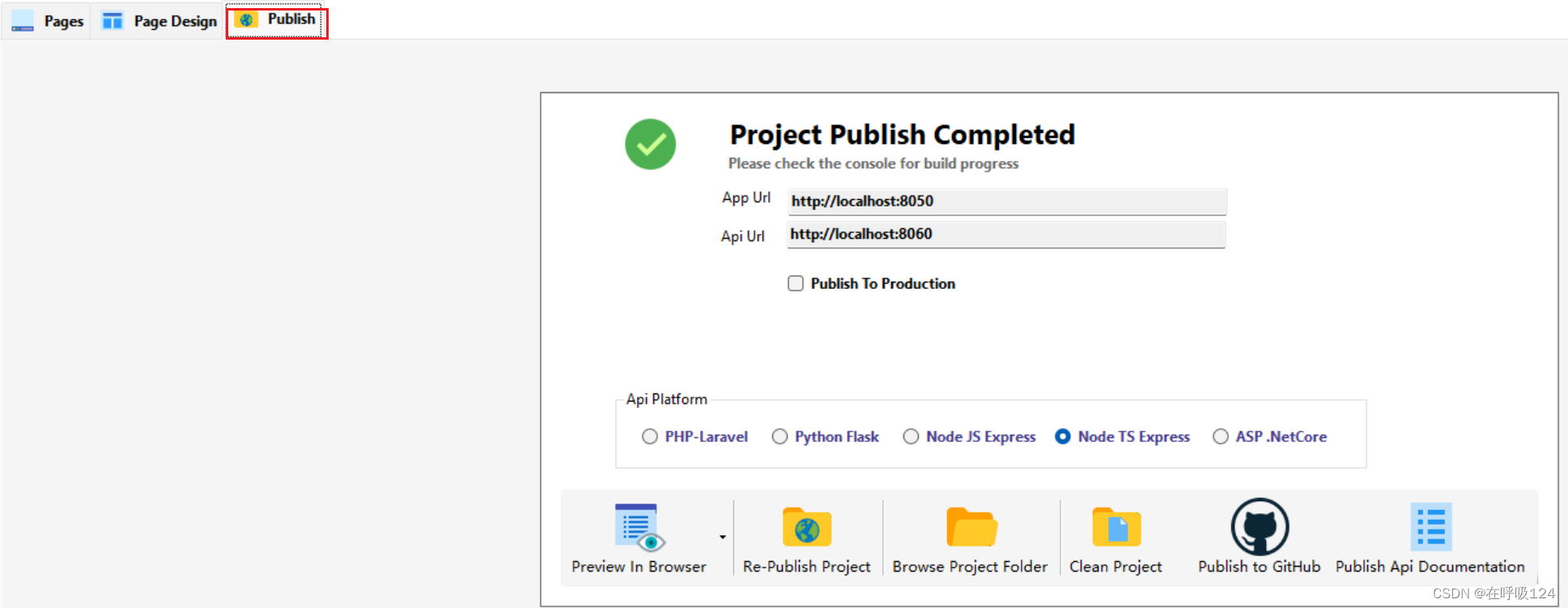实验环境: anaconda、jupyter notebook
实验用的包:numpy、matplotlib、opencv
实验的目的还是以熟悉图像的透视变换、轮廓特征提取为主要目的
关于如何判断答题卡被选项:通过几个覆盖备选项的掩膜与原二值图像想与,最终整个图像中白色像素点多的就是被选择的项
根据我的亲身体验cv2.bitwise_and(src1,src2)会把src1中与src2不同的点置为0!!!我排查了一下午,可恶啊!!!!
一、实验使用的图像
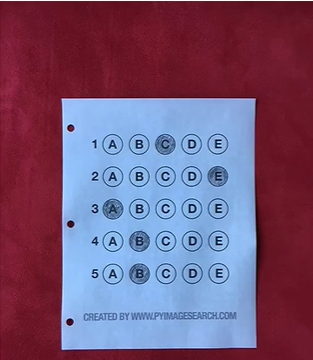
一、引入包
import cv2
import numpy as np
import matplotlib.pyplot as plt
二、读入图像预处理为二值图片
answer_sheet = cv2.imread('answer_sheet.png')
# 灰度图
answer_sheet_gray = cv2.cvtColor(answer_sheet, cv2.COLOR_BGR2GRAY)
# 二值图
answer_sheet_bin = cv2.threshold(answer_sheet_gray, 127,255,cv2.THRESH_BINARY)[1]
answer_sheet_bin_inv = cv2.threshold(answer_sheet_gray, 127,255,cv2.THRESH_BINARY_INV)[1]
plt.imshow(answer_sheet_bin, 'gray')
plt.show()

三、获取答题卡轮廓
# 获取轮廓
binary, answer_sheet_contours, hierarchy = cv2.findContours(answer_sheet_bin, cv2.RETR_EXTERNAL, cv2.CHAIN_APPROX_NONE)
answer_sheet_contour = None
answer_sheet_contour_length = 0
for c in answer_sheet_contours:
# 做近似
epsilon = 0.1 * cv2.arcLength(c, True)
approx = cv2.approxPolyDP(c, epsilon, True)
# 求周长
answer_sheet_contour_length_temp = cv2.arcLength(approx,True)
# 找周长最大的轮廓
if answer_sheet_contour_length_temp > answer_sheet_contour_length:
answer_sheet_contour_length = answer_sheet_contour_length_temp
answer_sheet_contour = approx
# 展示轮廓
answer_sheet_temp = answer_sheet.copy()
res = cv2.drawContours(answer_sheet_temp, [answer_sheet_contour], -1, (0,0,255),3)
plt.imshow(cv2.cvtColor(res, cv2.COLOR_BGR2RGB))
plt.show()
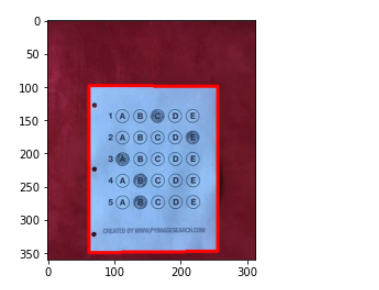
四、构建透视变换的两个矩阵
# 取到四个点
answer_sheet_contour_deal = np.float32(answer_sheet_contour[:,0,:])
A,B,C,D = answer_sheet_contour_deal
# 在原始图像上画轮廓
answer_sheet_temp = answer_sheet.copy()
answer_sheet_contour_deal_temp = np.array([[np.int32(A)],[np.int32(B)],[np.int32(C)],[np.int32(D)]])
cv2.drawContours(answer_sheet_temp, [answer_sheet_contour_deal_temp], -1, (0,255,0),10)
plt.imshow(cv2.cvtColor(answer_sheet_temp, cv2.COLOR_BGR2RGB))
plt.show()
W1 = np.sqrt((A[0] - B[0]) ** 2 + (A[1] -B[1]) ** 2)
W2 = np.sqrt((C[0] -D[0]) ** 2 + (C[1] -D[1]) ** 2)
W = max(int(W1), int(W2))
H1 = np.sqrt((A[0] - C[0]) ** 2 + (A[1] -C[1]) ** 2)
H2 = np.sqrt((B[0] -D[0]) ** 2 + (B[1] -D[1]) ** 2)
H = max(int(H1), int(H2))
# 目标坐标
dest = np.array([
[0,0],
[0,H],
[W,H],
[W,0]
], dtype=np.float32)
# 在原始图像上画轮廓
answer_sheet_temp = answer_sheet.copy()
answer_sheet_contour_deal_temp = np.array([[np.int32(dest[0])],[np.int32(dest[1])],[np.int32(dest[2])],[np.int32(dest[3])]])
cv2.drawContours(answer_sheet_temp, [answer_sheet_contour_deal_temp], -1, (0,255,0),10)
plt.imshow(cv2.cvtColor(answer_sheet_temp, cv2.COLOR_BGR2RGB))
plt.show()

五、透视变换
# 透视变换
M = cv2.getPerspectiveTransform(answer_sheet_contour_deal, dest)
answer_sheet_warped = cv2.warpPerspective(answer_sheet_gray, M, (int(W),int(H)))
# 转为二值图
answer_sheet_warped_bin = cv2.threshold(answer_sheet_warped, 0, 255, cv2.THRESH_BINARY_INV|cv2.THRESH_OTSU)[1]
plt.imshow(answer_sheet_warped_bin, cmap='gray')
plt.show()
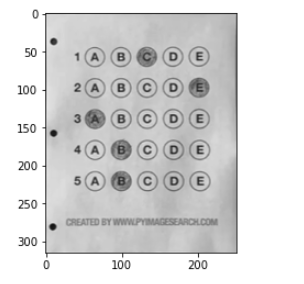
六、获取每个答案的轮廓
# 获取每个选项的外轮廓
cnts = cv2.findContours(answer_sheet_warped_bin.copy(), cv2.RETR_EXTERNAL, cv2.CHAIN_APPROX_SIMPLE)[1]
questionCnts = []
for c in cnts:
(x, y, w, h) = cv2.boundingRect(c)
ar = w / float(h)
# 筛选
if w >= 20 and h >= 20 and ar >= 0.9 and ar <=1.1:
yt = np.sum(c[:,:,1])
xt = np.sum(c[:,:,0])
questionCnts.append(c)
# 行排序
for i in range(len(questionCnts) - 1):
for j in range(len(questionCnts) - 1 - i):
if questionCnts[j][0][0][1] > questionCnts[j + 1][0][0][1]:
questionCnts[j],questionCnts[j + 1] = questionCnts[j + 1],questionCnts[j]
# 列排序
for i in range(5):
temp_array = questionCnts[i * 5 : (i + 1) * 5]
for j in range(len(temp_array) - 1):
for k in range(len(temp_array) - 1 - j):
if temp_array[k][0][0][0] > temp_array[k + 1][0][0][0]:
temp_array[k],temp_array[k + 1] = temp_array[k + 1],temp_array[k]
questionCnts[i * 5 : (i + 1) * 5] = temp_array
# 展示排序结果
answer_sheet_warped_bin_temp = answer_sheet_warped_bin.copy()
for c in questionCnts:
cv2.drawContours(answer_sheet_warped_bin_temp, np.array([c]),-1,(0,255,0),3)
plt.imshow(answer_sheet_warped_bin_temp, cmap='gray')
plt.show()
可以看到排序后按从左到右,从上到下的顺序排列轮廓
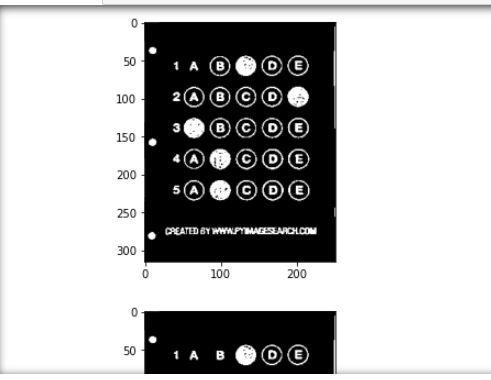
七、统计分数
sum = 0
for i in range(5):
max_count = 0
choose = 0
temp_array = questionCnts[i * 5 : (i + 1) * 5]
for (j,c) in enumerate(temp_array):
#掩码图
# 全黑
mask = np.ones(answer_sheet_warped_bin.shape, dtype='uint8')
# 在全黑图上画出白色圈
cv2.drawContours(mask,[c], -1, 255, -1)
# plt.imshow(mask, cmap='gray')
# plt.show()
t = cv2.bitwise_and(answer_sheet_warped_bin,mask)
# 去除t里的杂色点
for x in range(len(t)):
for y in range(len(t[i])):
if t[x][y] == 1:
t[x][y] = 0
# 非0像素点最多的就是所选项
total = cv2.countNonZero(t)
if total > max_count:
max_count = total
choose = j
# 假定答案为全A
if choose == 0:
sum += 20
answer_sheet_temp = answer_sheet_warped.copy()
cv2.putText(answer_sheet_temp, "{}%".format(sum), (0, 25), cv2.FONT_HERSHEY_SIMPLEX, 0.65, (0,0,255),2)
plt.imshow(answer_sheet_temp, 'gray')
plt.show()