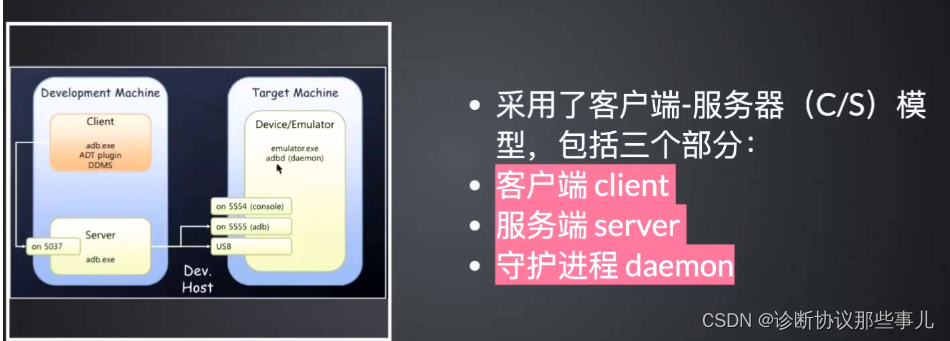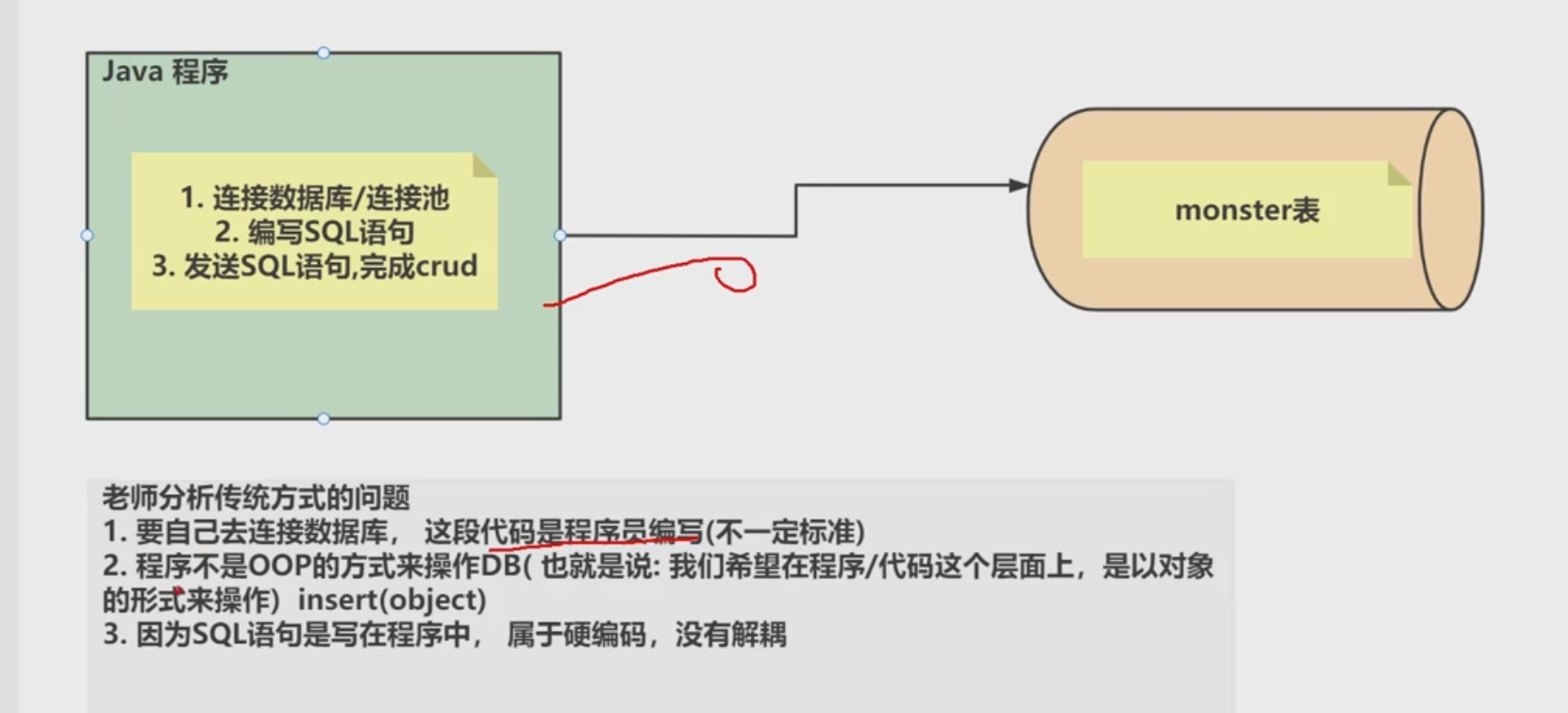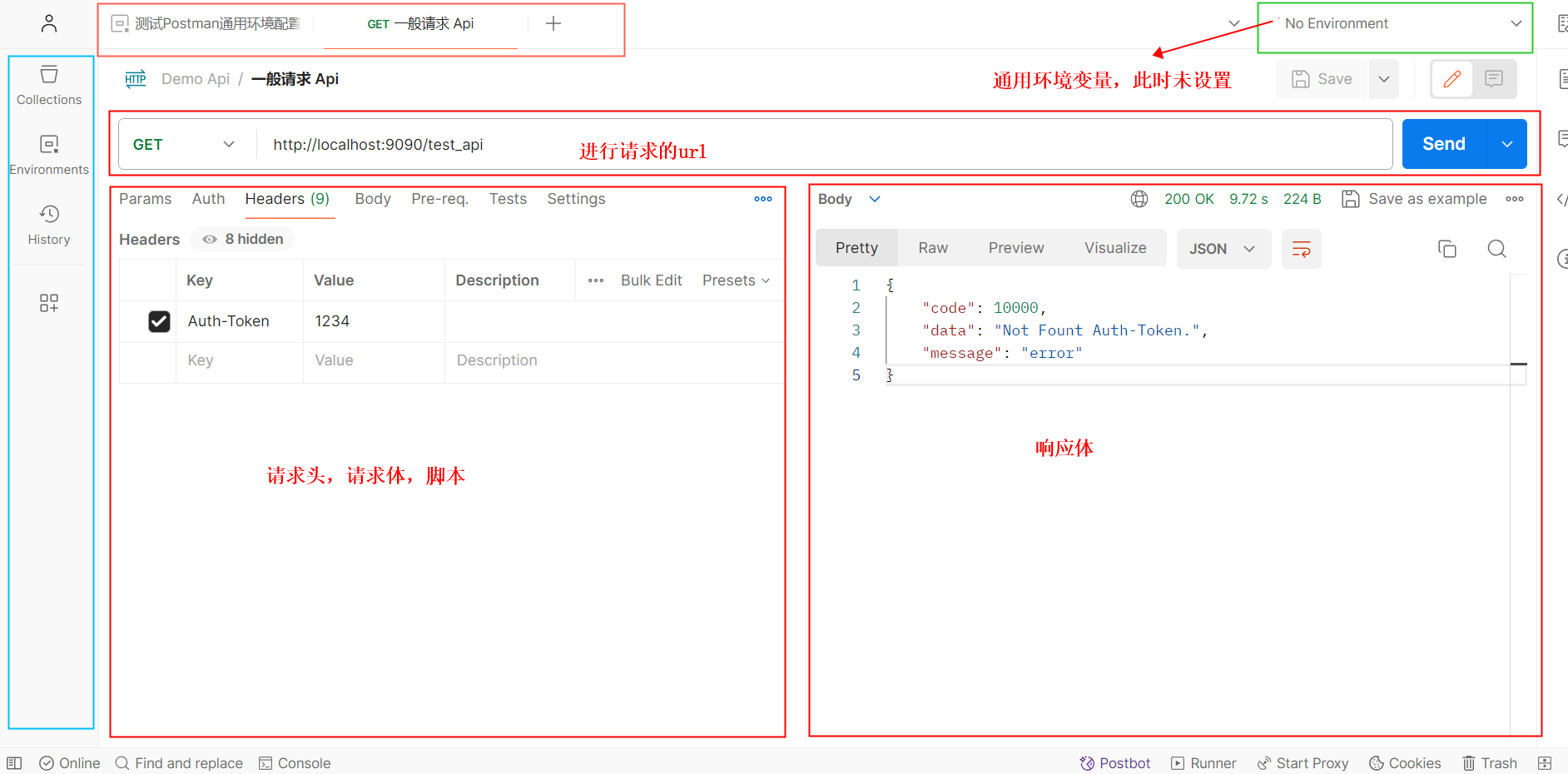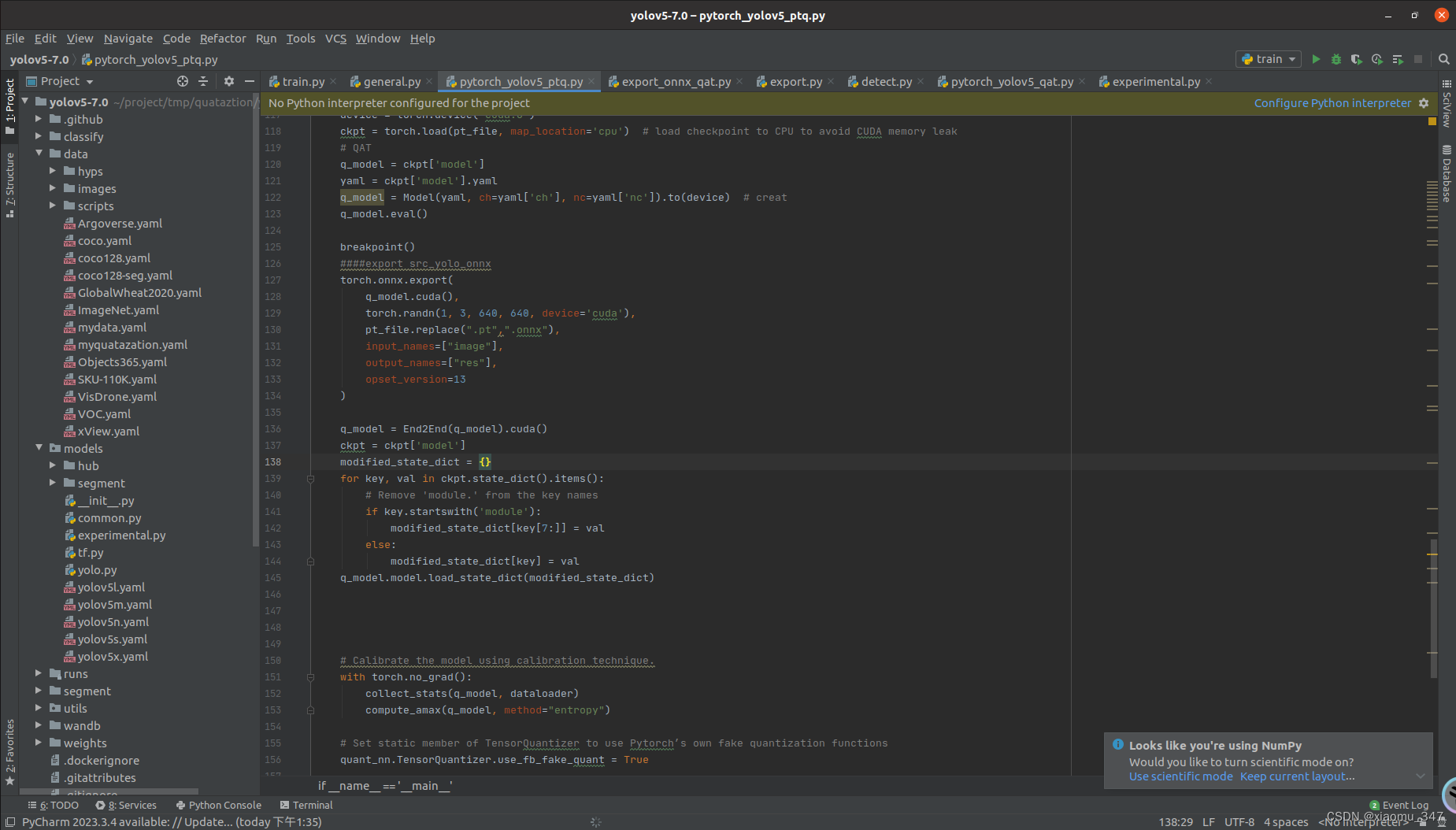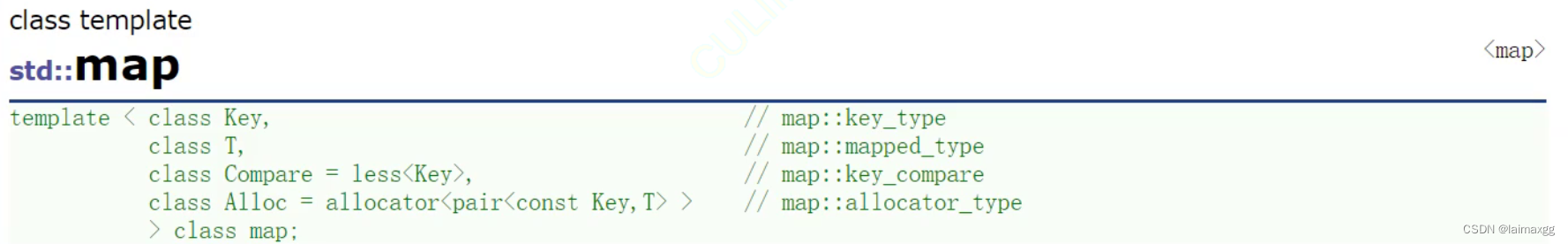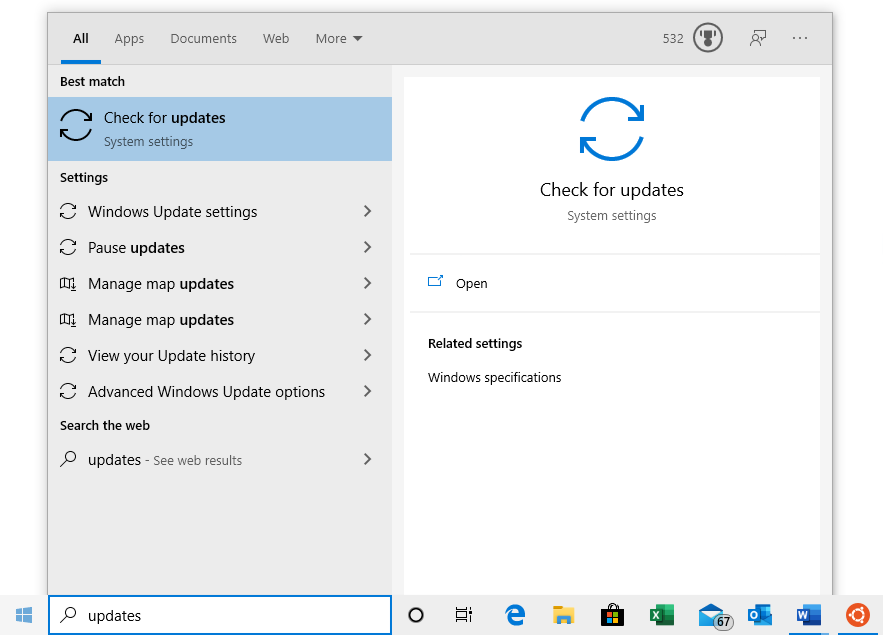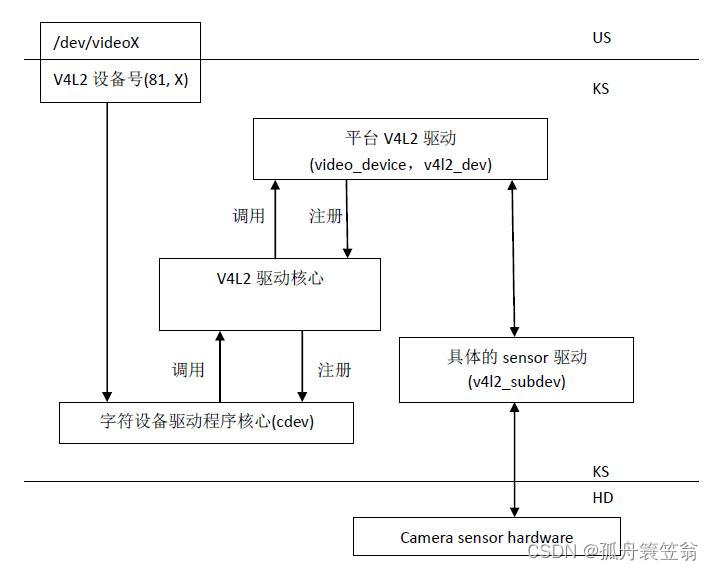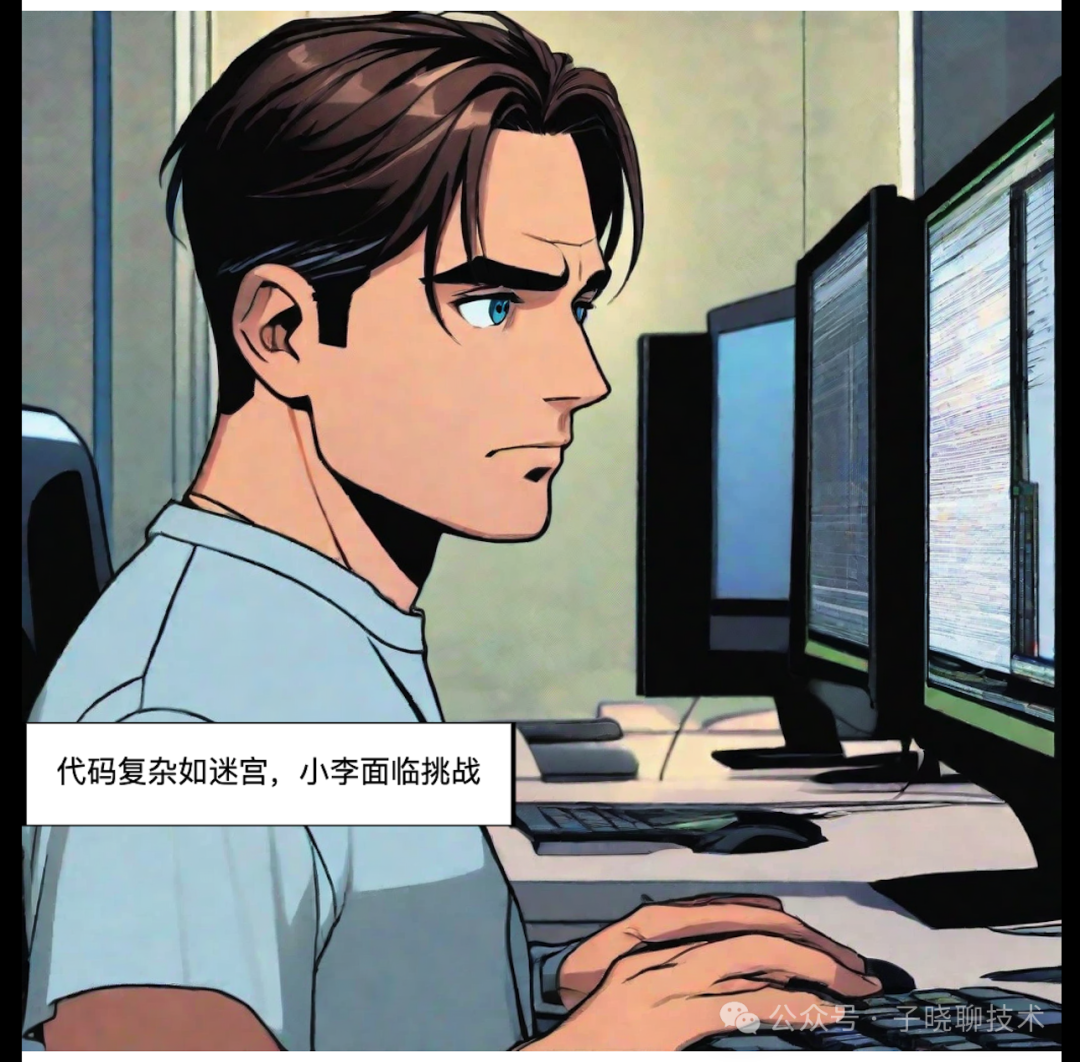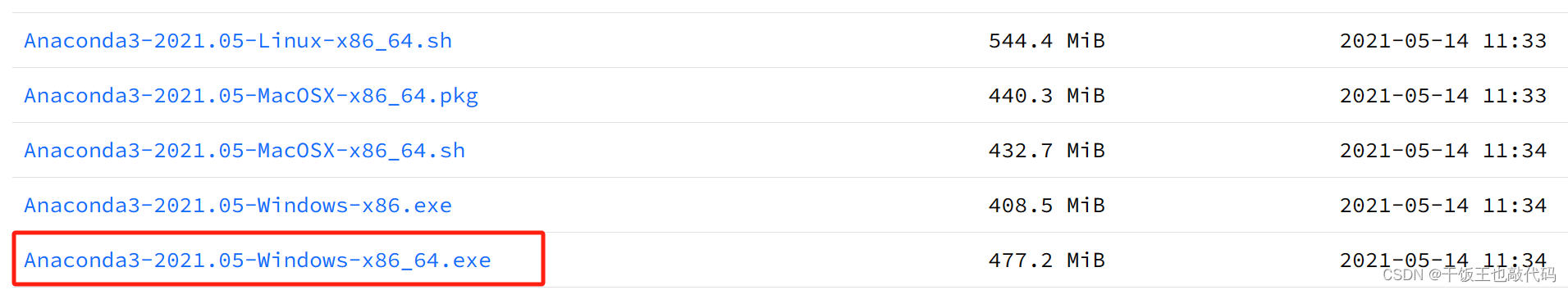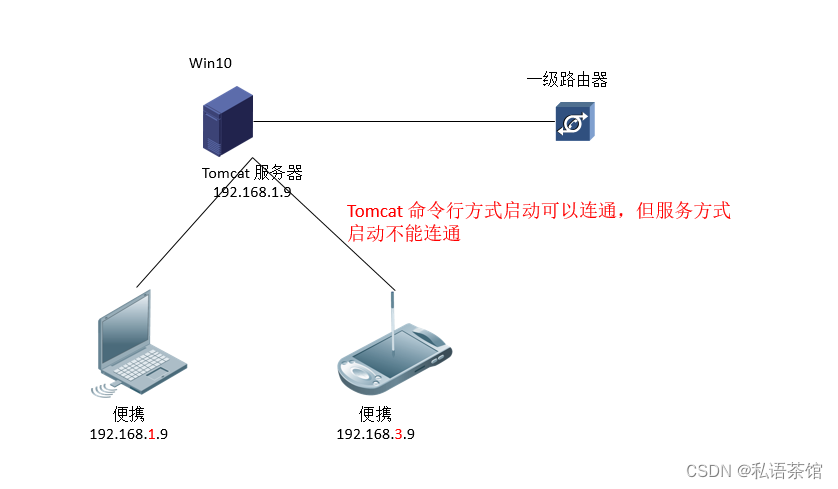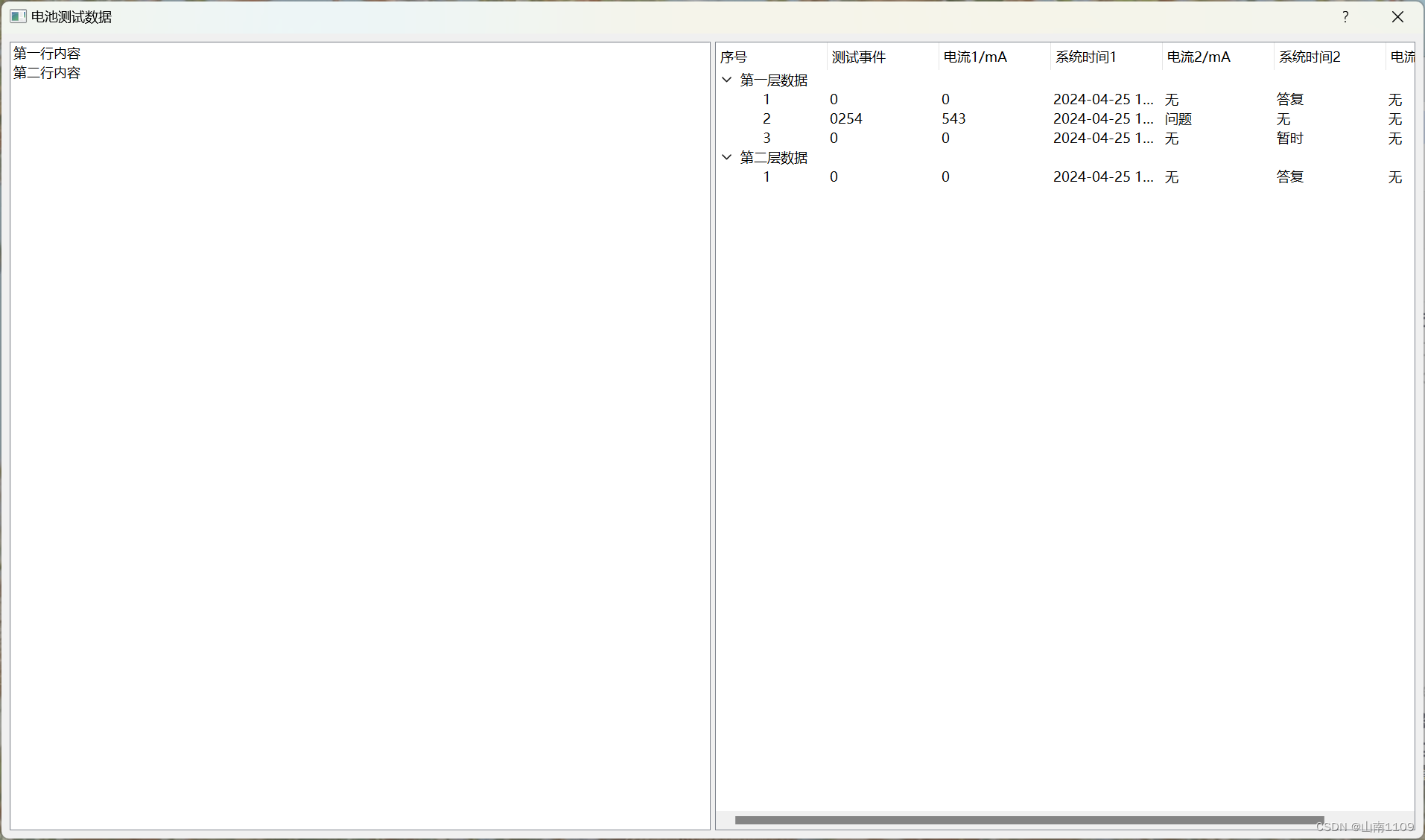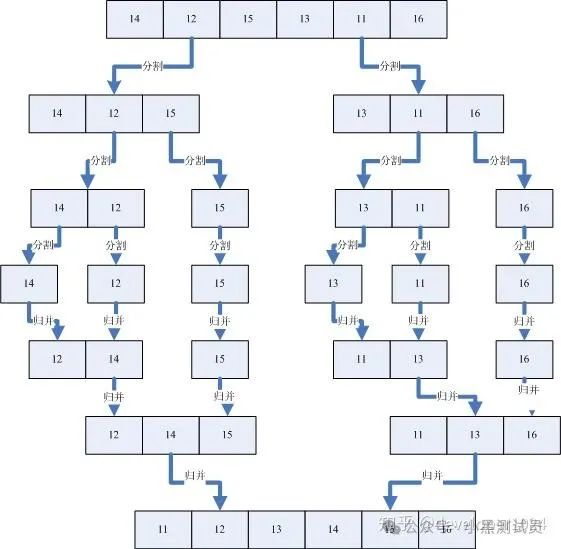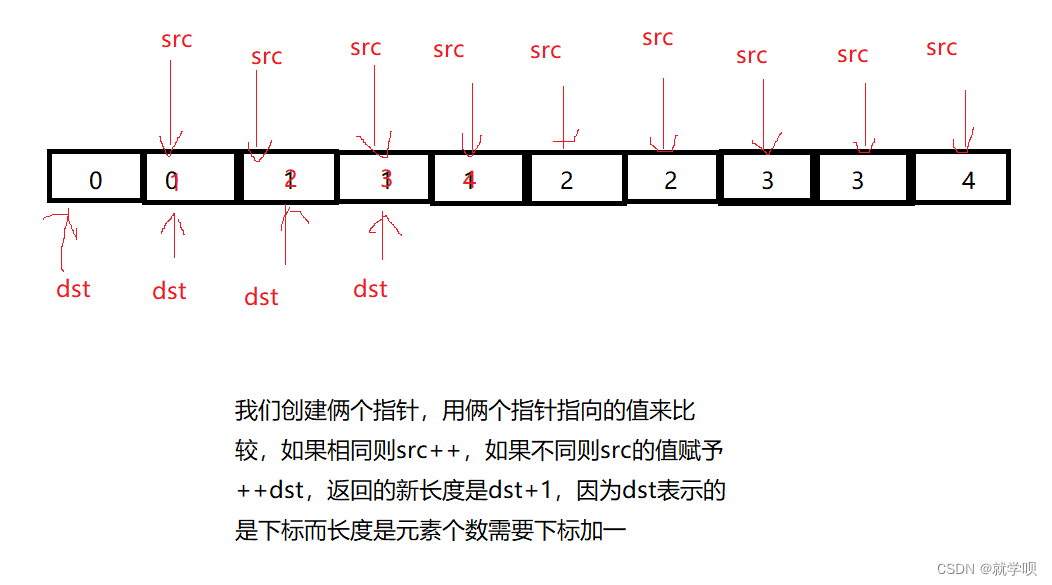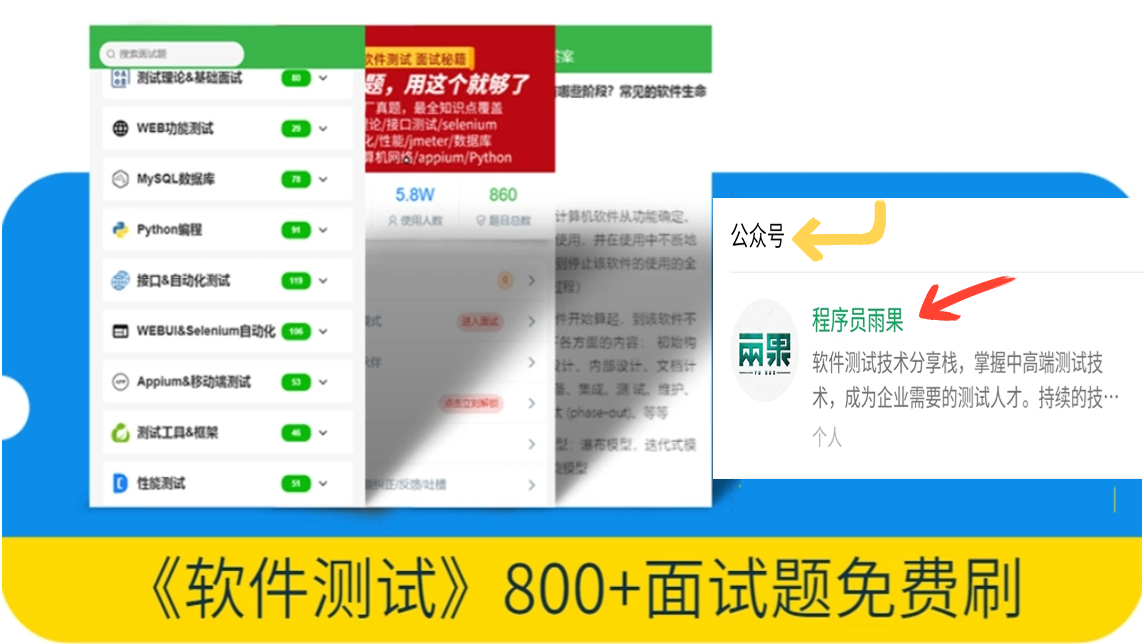IP地址设置
- 修改Ip地址
vi /etc/sysconfig/network-scripts/ifcfg-ens33
TYPE="Ethernet"
PROXY_METHOD="none"
BROWSER_ONLY="no"
BOOTPROTO="static" # 设置为静态ip static
DEFROUTE="yes"
IPV4_FAILURE_FATAL="no"
NAME="ens33" # 网卡的名称
DEVICE="ens33" # 设备的名称
ONBOOT="yes" # 设置为yes, 表示开机启动
IPADDR="192.168.46.150" # ip地址
PREFIX="24" # 子网掩码
GATEWAY="192.168.46.2" # 网关
DNS1="114.114.115.115" # DNS
- 重启网络服务
systemctl restart network
- 测试网络
ping www.baidu.com
如果可以ping通公网: 说明 ip地址和网关都配置正确
如果通过 ip addr 不能查看到ip地址, 说明配置有错误
如果可以ping通内网 192.168.46.1 但是不能ping通外网的话, 则说明网关配置有错误
设置主机名
- 编辑主机名配置文件
vi /etc/hostname
hadoop01
设置域名映射解析
- 编辑hosts文件
vi /etc/hosts
192.168.46.145 hadoop01 hadoop01
192.168.46.146 hadoop02 hadoop02
192.168.46.147 hadoop03 hadoop03
192.168.46.148 biz01 biz01
关闭防火墙和Selinux
- 关闭防火墙
systemctl stop firewalld.service
systemctl disable firewalld.service
- 关闭Selinux
vi /etc/selinux/config
# This file controls the state of SELinux on the system.
# SELINUX= can take one of these three values:
# enforcing - SELinux security policy is enforced.
# permissive - SELinux prints warnings instead of enforcing.
# disabled - No SELinux policy is loaded.
SELINUX=disabled
# SELINUXTYPE= can take one of three values:
# targeted - Targeted processes are protected,
# minimum - Modification of targeted policy. Only selected processes are protected.
# mls - Multi Level Security protection.
SELINUXTYPE=targeted
配置免密登录
在所有节点生成公钥和私钥
ssh-keygen -t rsa后面直接所有的交互都敲回车 即可
拷贝公钥到每台服务器
ssh-copy-id hadoop01
ssh-copy-id hadoop02
ssh-copy-id hadoop03
验证ssh登录
ssh hadoop01
exit # 退出ssh登录
配置服务器节点时钟同步
在所有节点安装ntpdate
yum install -y ntpdate
增加定时任务
crontab -e
*/1 * * * * /usr/sbin/ntpdate -u ntp4.aliyun.com > /dev/null 2>&1
安装常用软件
yum install -y vim
yum install -y net-tools
yum install -y lrzsz
yum install -y rsync
yum install -y wget