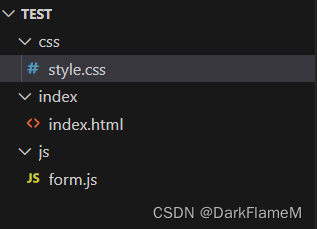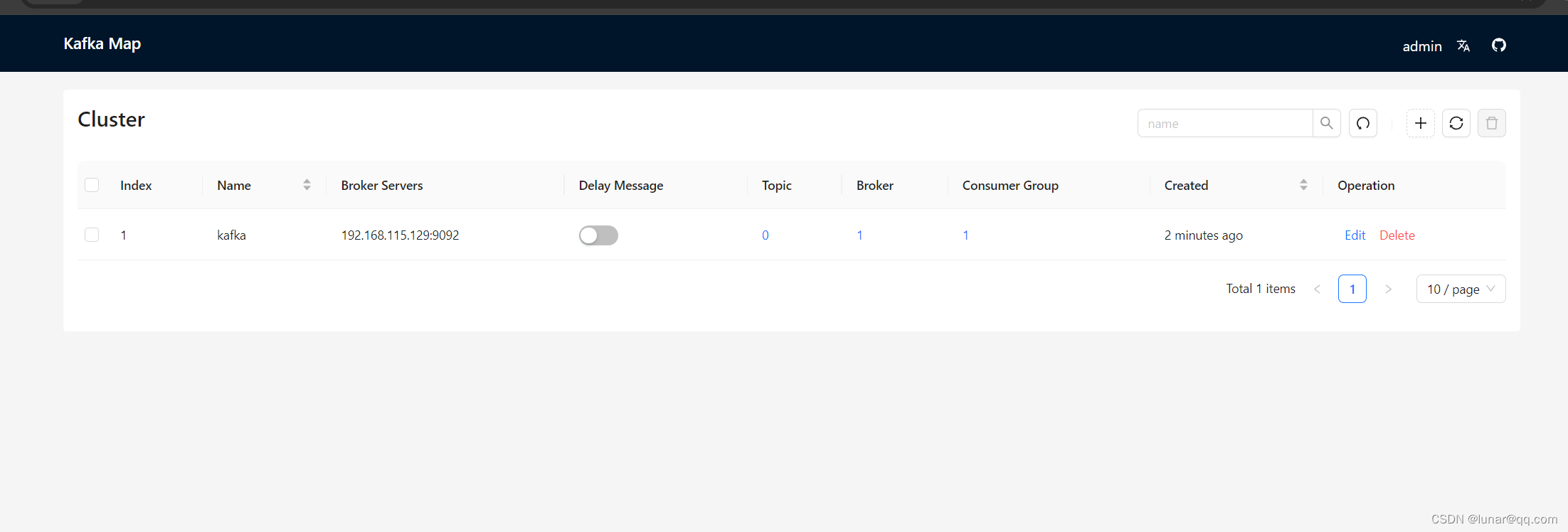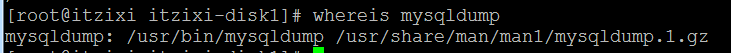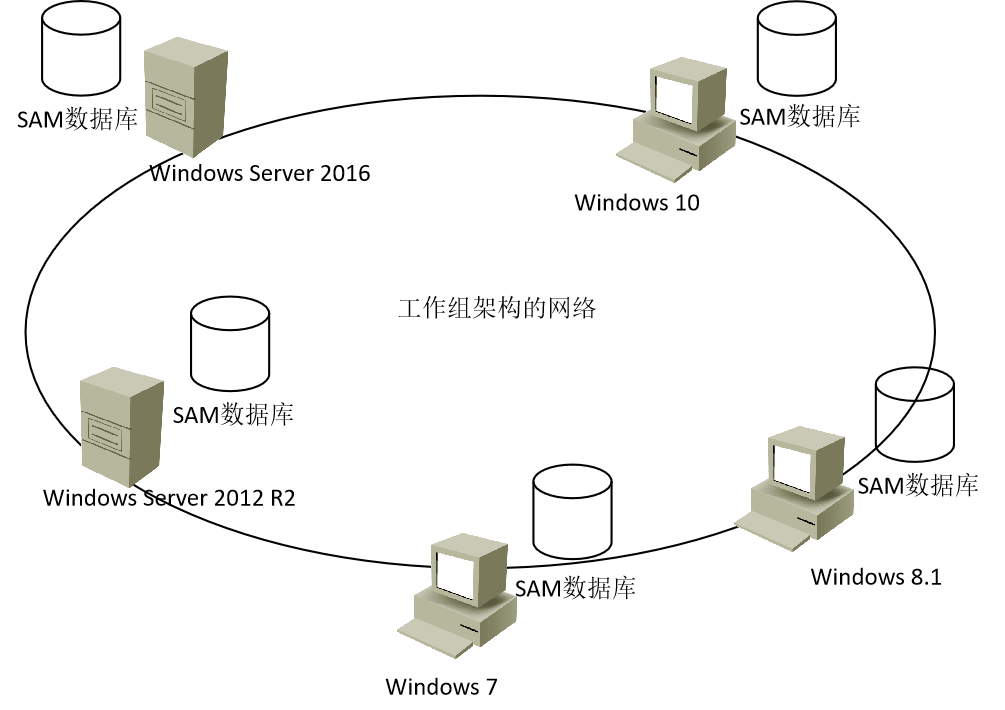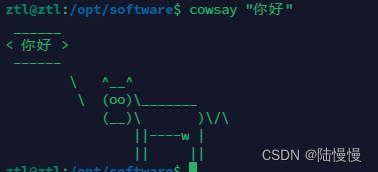使用设备/dev/ttyS1举例来说明。
一个设备文件打开多次
在 Linux 中,多次打开 /dev/ttyS1 以读取数据通常是可以接受的。多次打开 /dev/ttyS1 并向 /dev/ttyS1 发送数据时,所有打开的文件描述符都能接收数据。每个打开的文件描述符都代表与串行端口的独立连接,发送到 /dev/ttyS1 的数据将被所有打开的文件描述符接收。从多个文件描述符读取 /dev/ttyS1 中的数据本身不会导致数据丢失。不过,在某些情况下,如果处理不当也会造成数据丢失。
有一些注意事项需要牢记:
1. 并发性: 每个打开的文件描述符在内核中都代表一个独立的文件对象。从同一个串行端口(本例中为 /dev/ttyS1)同时读取多个文件描述符是可能的。不过,如果多个进程或线程同时从同一设备读取数据,则应注意潜在的竞赛条件。如有必要,应采用适当的同步机制来避免冲突。
竞赛条件: 如果多个进程或线程在没有适当同步的情况下同时从 /dev/ttyS1 读取数据,就可能出现竞赛条件。例如,一个进程可能会读取原本打算给另一个进程使用的数据,从而导致数据丢失或损坏。
2. 缓冲: 内核通常会对从串行端口读取的数据进行缓冲。多次打开 /dev/ttyS1 时,每个文件描述符都有自己的缓冲区。这意味着从一个文件描述符读取的数据不会影响从另一个文件描述符读取的数据。不过,缓冲区的大小是有限的,如果一个文件描述符读取数据的速度比另一个文件描述符快,缓冲区溢出时可能会丢失数据。
每个文件描述符在内核中都有自己的缓冲区,用于存放从串行端口接收到的数据。如果接收数据的速度超过从缓冲区读取数据的速度,缓冲区可能会被填满,导致后续数据被丢弃。这会导致数据丢失。
3. 资源消耗: 每个打开的文件描述符都会消耗系统资源。多次打开 /dev/ttyS1 会增加资源使用量,包括用于缓冲区的文件描述符和内核内存。请注意资源限制,尤其是在资源有限的环境中。
4. 共享配置: 所有打开的文件描述符共享相同的串行端口配置,如波特率、奇偶校验和流量控制设置。通过一个文件描述符对配置所做的更改将影响所有其他文件描述符所看到的串行端口行为。
5、顺序传输: 虽然所有打开的文件描述符都能接收数据,但向 /dev/ttyS1 的数据传输是按顺序进行的。数据写入串行端口时,会按照驱动程序接收数据的顺序发送出去。因此,如果多个进程或线程同时向 /dev/ttyS1 写入数据,数据将按顺序而不是并发地发送出去。
6、数据丢失
从多个文件描述符读取 /dev/ttyS1 的数据时,要降低数据丢失的风险,请考虑以下几点:
* 缓冲区大小: 确保内核为每个文件描述符分配的缓冲区大小足以处理预期的数据速率。
* 流量控制: 使用硬件或软件流量控制机制来控制串行端口和应用程序之间的数据流。流量控制可在缓冲区满时暂停数据传输,有助于防止缓冲区溢出。
* 同步: 如果多个进程或线程同时从 /dev/ttyS1 读取数据,则应使用适当的同步机制(如互斥、semaphores)来协调对串行端口和共享数据结构的访问。
* 错误处理: 实施稳健的错误处理,以检测和恢复可能导致数据丢失的情况,如缓冲区溢出或通信错误。
通过仔细管理缓冲区大小、实施流量控制、同步访问串行端口并适当处理错误,可以最大限度地降低从多个文件描述符读取 /dev/ttyS1 数据时丢失数据的风险。
总之,在 Linux 中多次打开 /dev/ttyS1 读取数据一般是没问题的,但应考虑并发、缓冲、资源使用和串行端口配置,以确保正确高效的操作,尤其是在多线程或多进程环境中。
内核如何向多个文件描述符分发数据
当你向/dev/ttyS1 发送数据时,内核会处理将数据分发到每个打开的文件描述符。每个打开的文件描述符都代表与串行端口的独立连接,内核会确保写入 /dev/ttyS1 的数据被所有打开的文件描述符接收。
下面是该过程的一般工作方式:
1. 数据传输: 向 /dev/ttyS1 写入数据时,数据会被发送到内核中的串口驱动程序进行传输。
2. 缓冲: 内核会为与 /dev/ttyS1 相关联的每个打开的文件描述符维护一个缓冲区。从串行端口驱动程序接收数据时,数据会被复制到每个打开的文件描述符的缓冲区中。
3. 读取操作: 当进程从与 /dev/ttyS1 关联的打开文件描述符中读取数据时,会从其缓冲区中读取数据。每个进程都有自己的缓冲区,因此从一个文件描述符读取数据不会影响从其他文件描述符读取数据。
4. 顺序传输: 发送到 /dev/ttyS1 的数据是按顺序传输的,这意味着如果多个进程或线程同时向 /dev/ttyS1 写入数据,数据将按照驱动程序接收到的顺序发送出去。这就确保了数据完整性,不同进程的数据不会交错。
总之,在向 /dev/ttyS1 发送数据时,内核会确保将数据分发给与 /dev/ttyS1 相关的所有打开的文件描述符。每个文件描述符都有自己的缓冲区用于接收数据,数据传输按顺序进行,以保持数据的完整性。
============= 分割线 =============
英文版:
Open one device file multiple times
Opening /dev/ttyS1 multiple times to read data in Linux is generally acceptable. When you open /dev/ttyS1 multiple times and send data to /dev/ttyS1, all open file descriptors can receive data. Each open file descriptor represents an independent connection to the serial port, and data sent to /dev/ttyS1 will be received by all open file descriptors. Reading data from /dev/ttyS1 from multiple file descriptors should not inherently cause data loss. However, there are scenarios where data loss can occur if not handled properly.
There are some considerations to keep in mind:
1. Concurrency: Each open file descriptor represents an independent file object in the kernel. Reading from the same serial port (/dev/ttyS1 in this case) from multiple file descriptors concurrently is possible. However, you should be aware of potential race conditions if multiple processes or threads are reading from the same device simultaneously. Proper synchronization mechanisms should be employed if needed to avoid conflicts.
Race Conditions: If multiple processes or threads are reading from /dev/ttyS1 concurrently without proper synchronization, race conditions can occur. For example, one process may read data that was intended for another process, leading to data loss or corruption.
2. Buffering: The kernel typically buffers data read from the serial port. When you open /dev/ttyS1 multiple times, each file descriptor has its own buffer. This means that data read from one file descriptor will not affect the data available for reading from another file descriptor. However, the size of the buffer is limited, and if one file descriptor reads data faster than another, data may be lost if the buffer overflows.
Each file descriptor has its own buffer in the kernel for data received from the serial port. If the rate at which data is received exceeds the rate at which it is read from the buffer, the buffer may fill up, causing subsequent data to be discarded. This can lead to data loss.
3. Resource Usage: Each open file descriptor consumes system resources. Opening /dev/ttyS1 multiple times increases resource usage, including file descriptors and kernel memory for buffers. Be mindful of resource limits, especially in resource-constrained environments.
4. Shared Configuration: All open file descriptors share the same serial port configuration, such as baud rate, parity, and flow control settings. Changes made to the configuration via one file descriptor will affect the behavior of the serial port as seen by all other file descriptors.
5, Sequential Transmission: While all open file descriptors can receive data, data transmission to /dev/ttyS1 occurs sequentially. When data is written to the serial port, it is sent out in the order it was received by the driver. Therefore, if multiple processes or threads are concurrently writing data to /dev/ttyS1, the data will be sent out sequentially, not concurrently.
6, Data loss
To mitigate the risk of data loss when reading from /dev/ttyS1 from multiple file descriptors, consider the following:
* Buffer Size: Ensure that the buffer size allocated by the kernel for each file descriptor is sufficient to handle the expected data rate.
* Flow Control: Use hardware or software flow control mechanisms to control the flow of data between the serial port and the application. Flow control can help prevent buffer overflows by pausing data transmission when the buffer is full.
* Synchronization: If multiple processes or threads are reading from /dev/ttyS1 concurrently, use appropriate synchronization mechanisms (e.g., mutexes, semaphores) to coordinate access to the serial port and shared data structures.
* Error Handling: Implement robust error handling to detect and recover from conditions that may lead to data loss, such as buffer overflows or communication errors.
By carefully managing buffer sizes, implementing flow control, synchronizing access to the serial port, and handling errors appropriately, you can minimize the risk of data loss when reading from /dev/ttyS1 from multiple file descriptors.
In summary, while it's generally okay to open /dev/ttyS1 multiple times to read data in Linux, you should consider concurrency, buffering, resource usage, and serial port configuration to ensure correct and efficient operation, especially in multi-threaded or multi-process environments.
How kernel distribute the data to more file descriptor
When you send data to /dev/ttyS1, which is open for multiple file descriptors, the kernel handles distributing the data to each open file descriptor. Each open file descriptor represents an independent connection to the serial port, and the kernel ensures that data written to /dev/ttyS1 is received by all open file descriptors.
Here's how the process generally works:
1. Data Transmission: When you write data to /dev/ttyS1, the data is sent to the serial port driver in the kernel for transmission.
2. Buffering: The kernel maintains a buffer for each open file descriptor associated with /dev/ttyS1. When data is received from the serial port driver, it is copied into the buffer of each open file descriptor.
3. Read Operation: When a process reads data from an open file descriptor associated with /dev/ttyS1, it reads from its buffer. Each process has its own buffer, so reading data from one file descriptor does not affect the data available for reading from other file descriptors.
4. Sequential Transmission: Data sent to /dev/ttyS1 is transmitted sequentially, meaning that if multiple processes or threads are concurrently writing data to /dev/ttyS1, the data will be sent out in the order it was received by the driver. This ensures that data integrity is maintained, and data from different processes does not get interleaved.
In summary, when sending data to /dev/ttyS1, the kernel ensures that the data is distributed to all open file descriptors associated with /dev/ttyS1. Each file descriptor has its own buffer for receiving data, and data transmission occurs sequentially to maintain data integrity.
注意:上面的分析和说明仅是书面,我还没有实际操作和验证过。

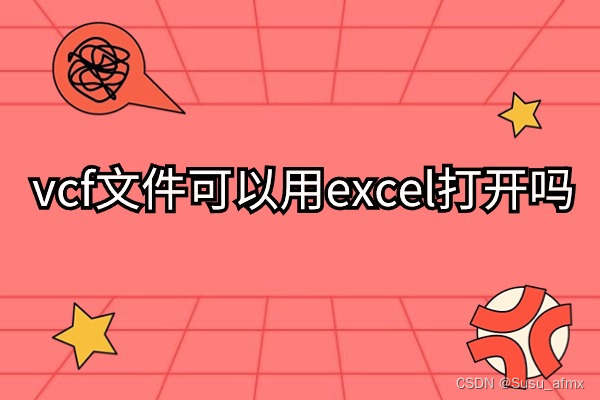
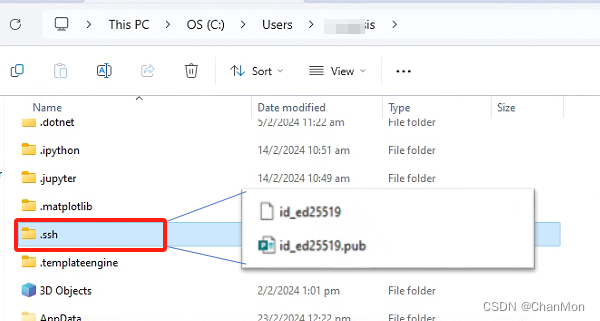
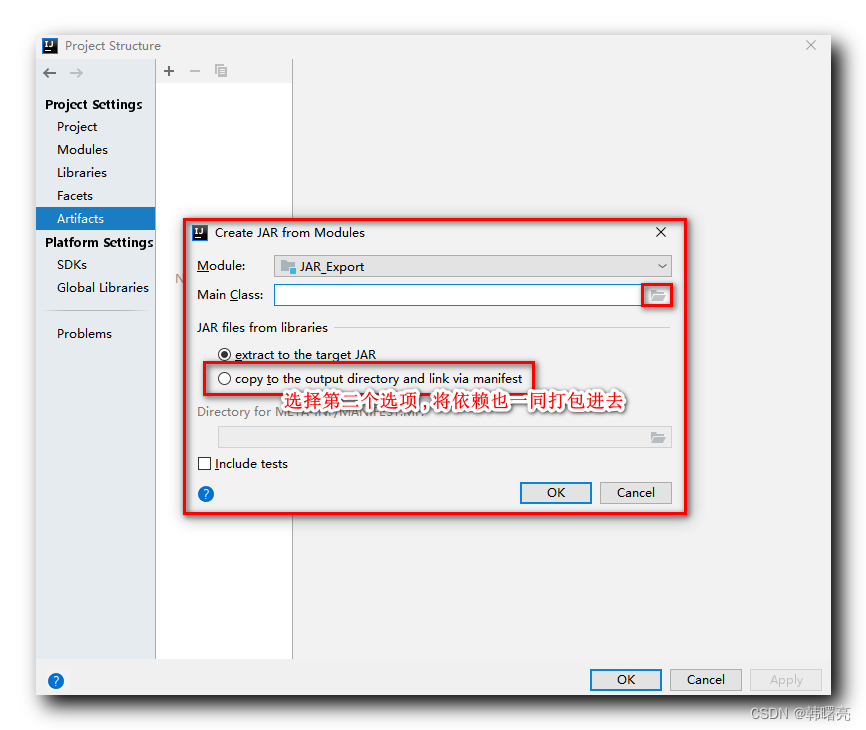










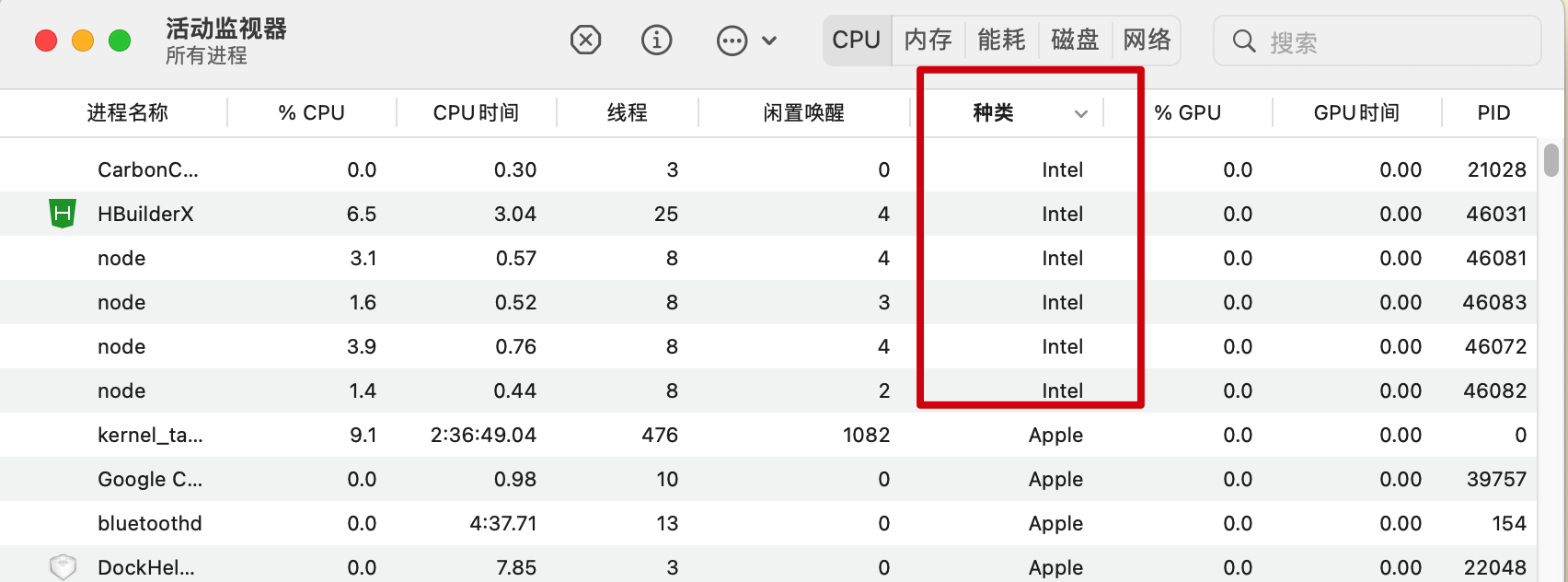





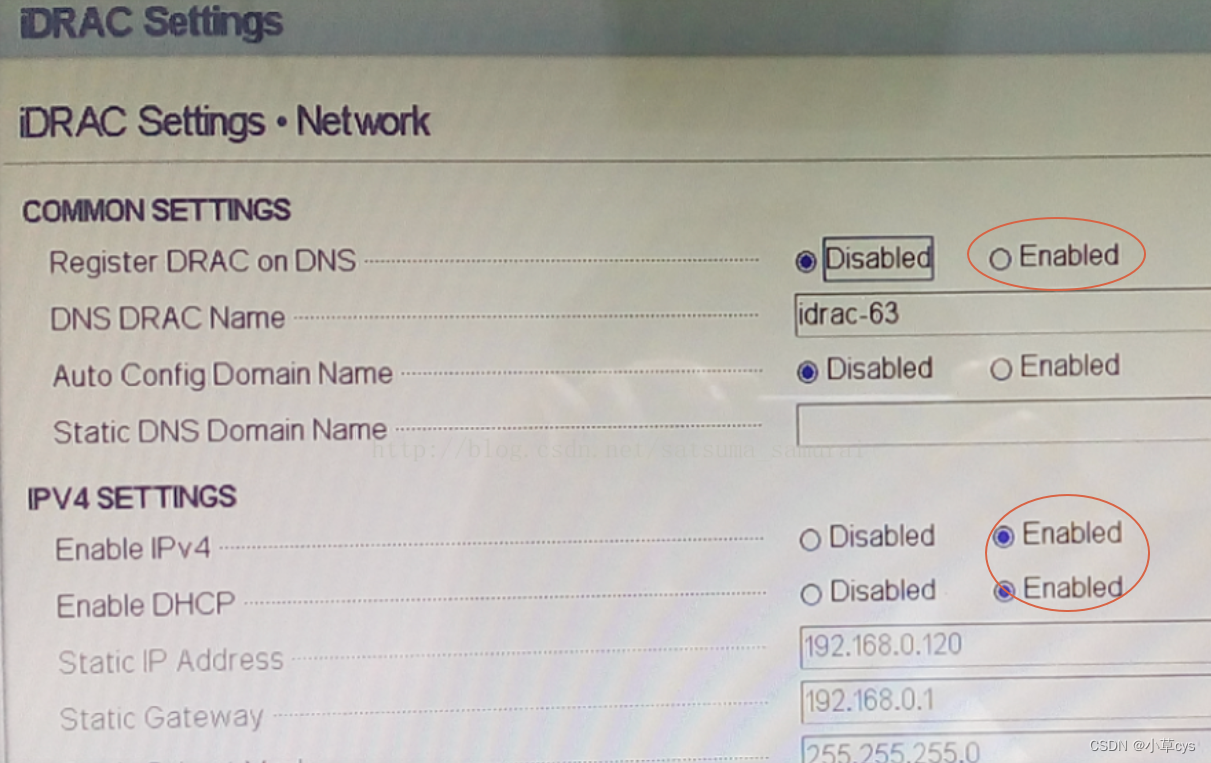




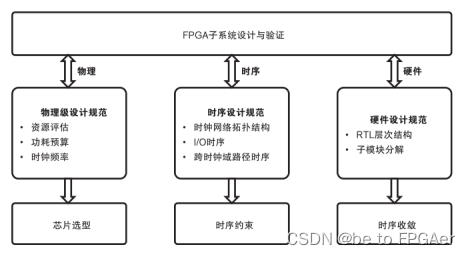

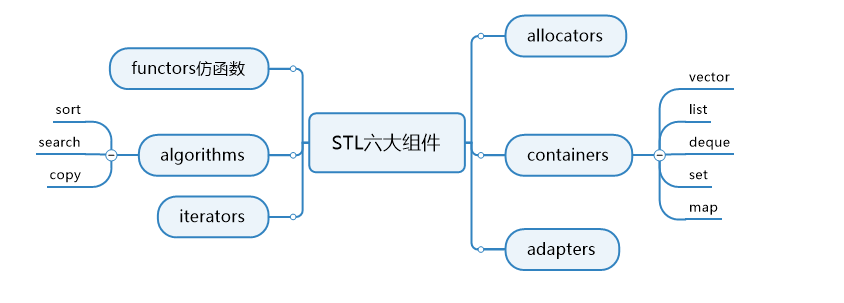
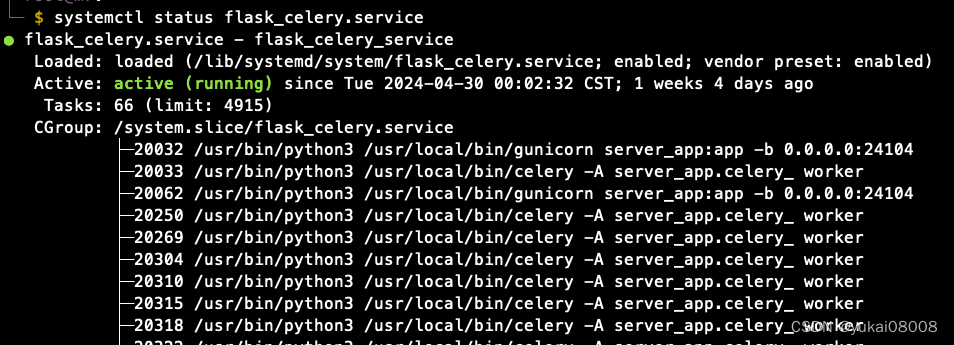

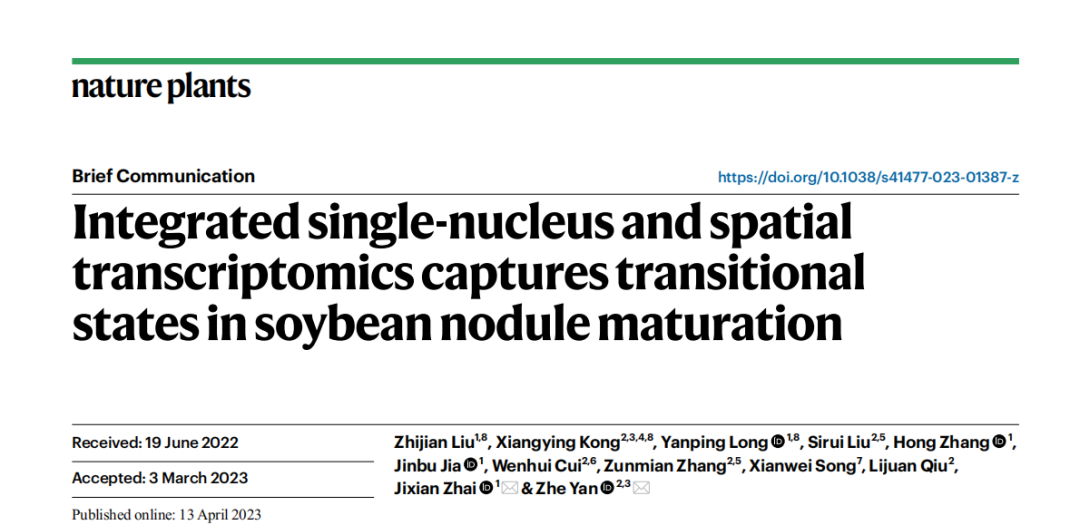
![[IMX6ULL驱动开发]-GPIO子系统和Pinctrl子系统](https://img-blog.csdnimg.cn/direct/93468744b349441abe118591d85c2fcf.png)