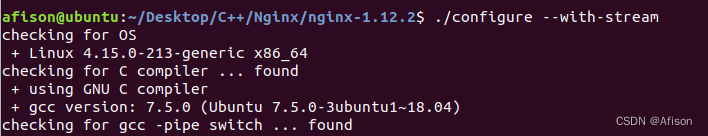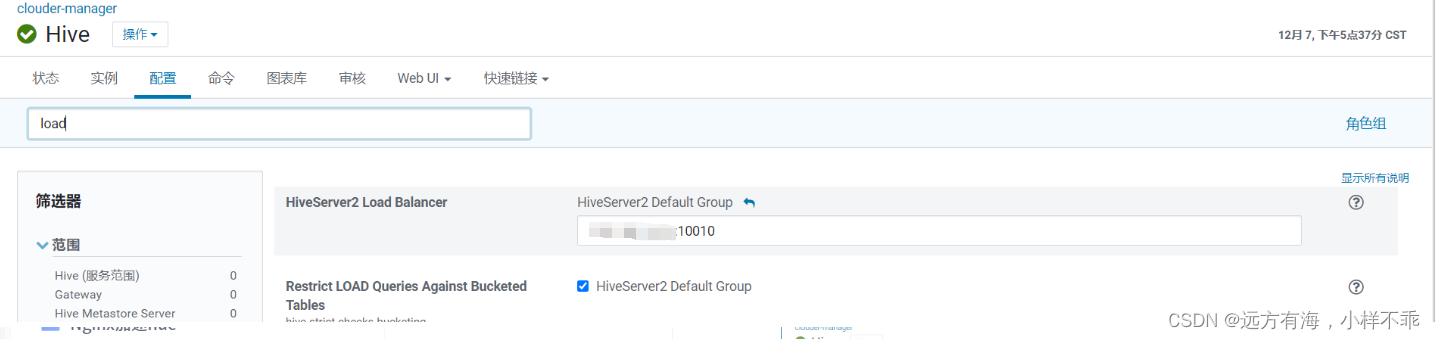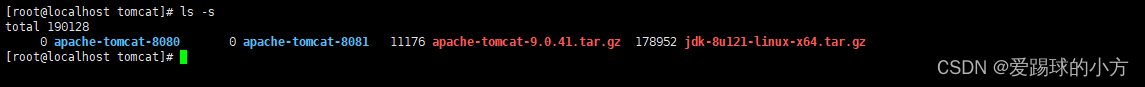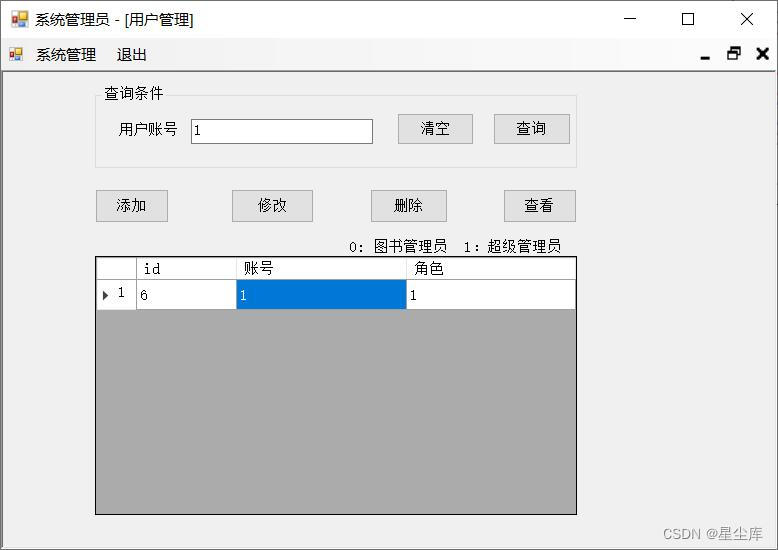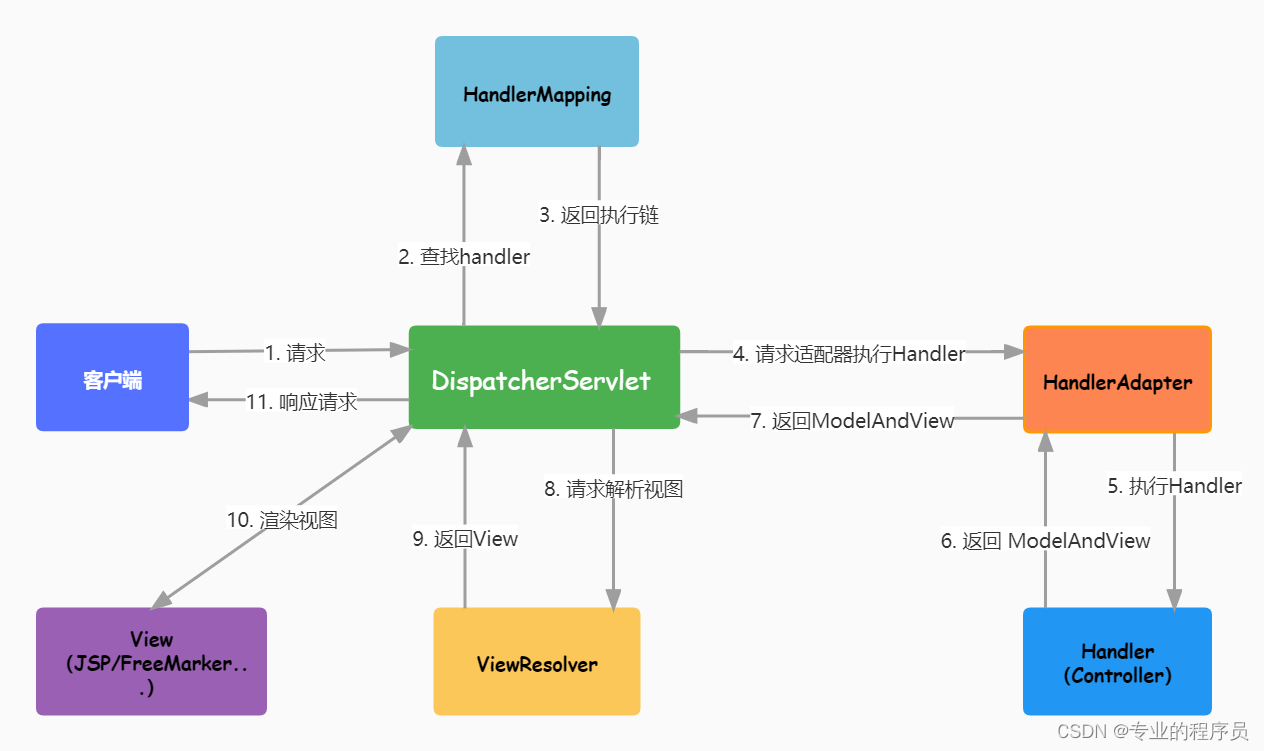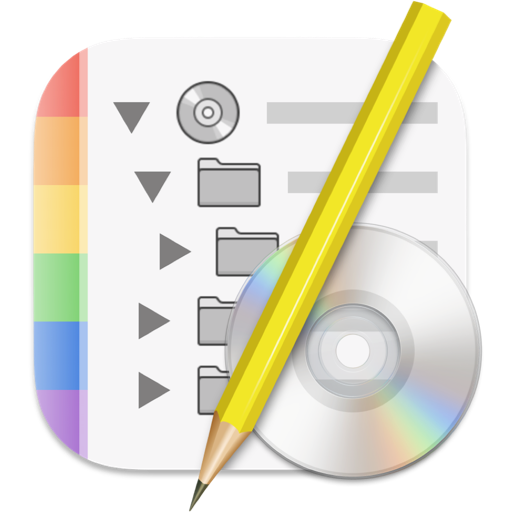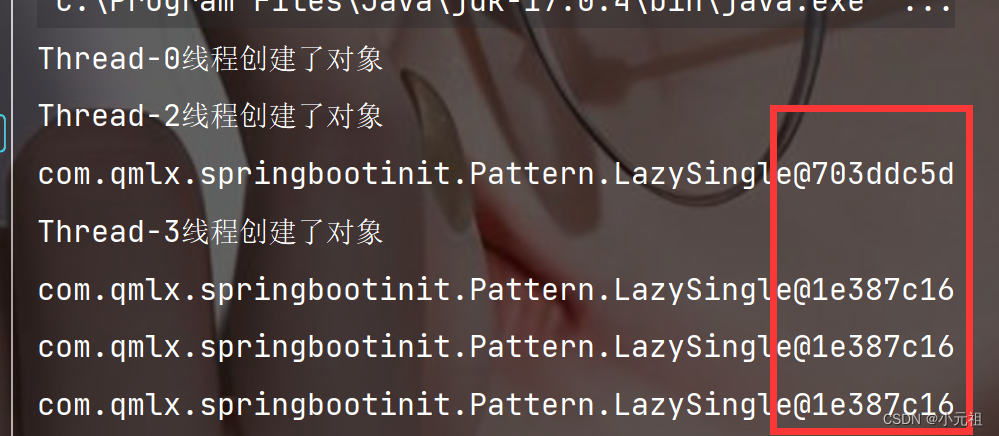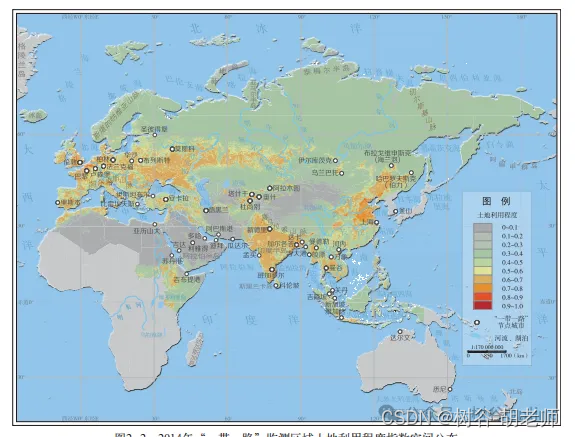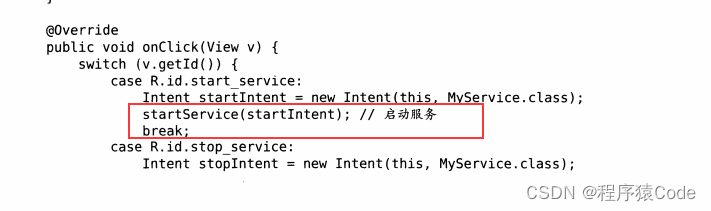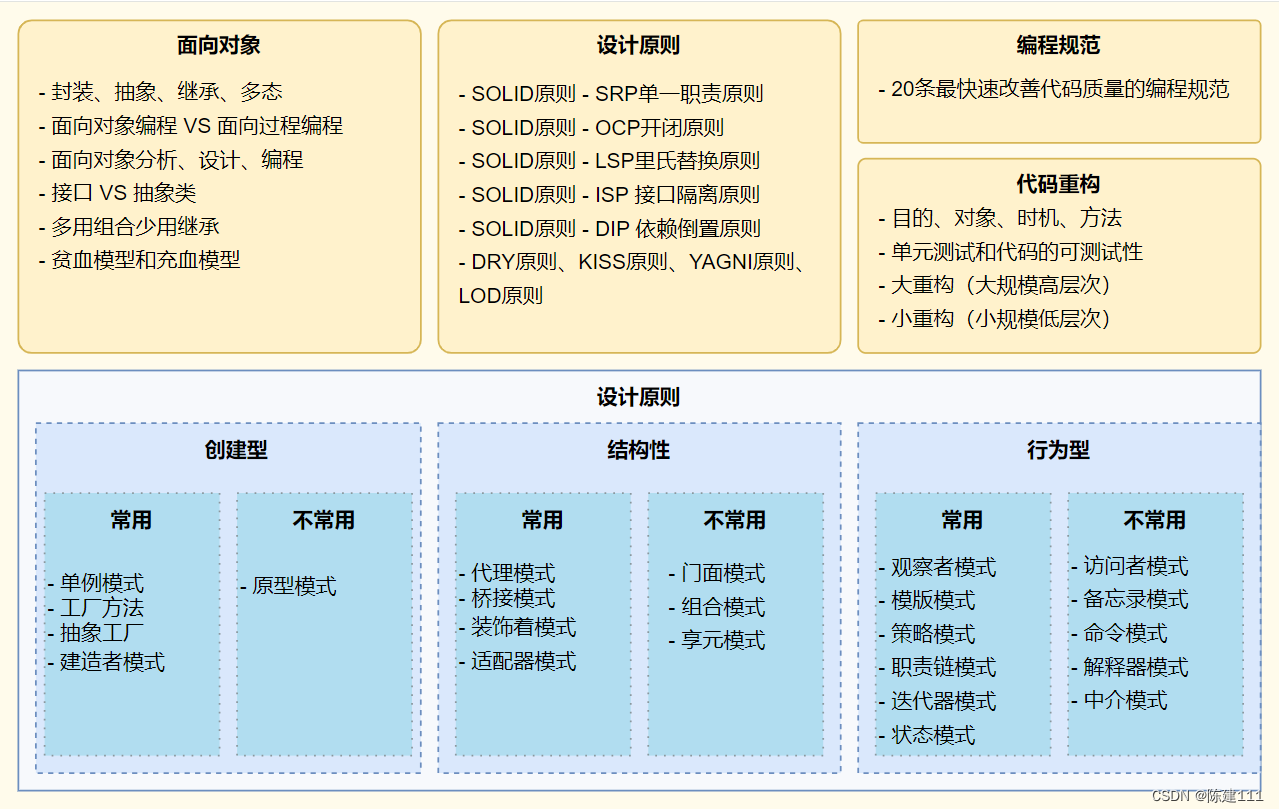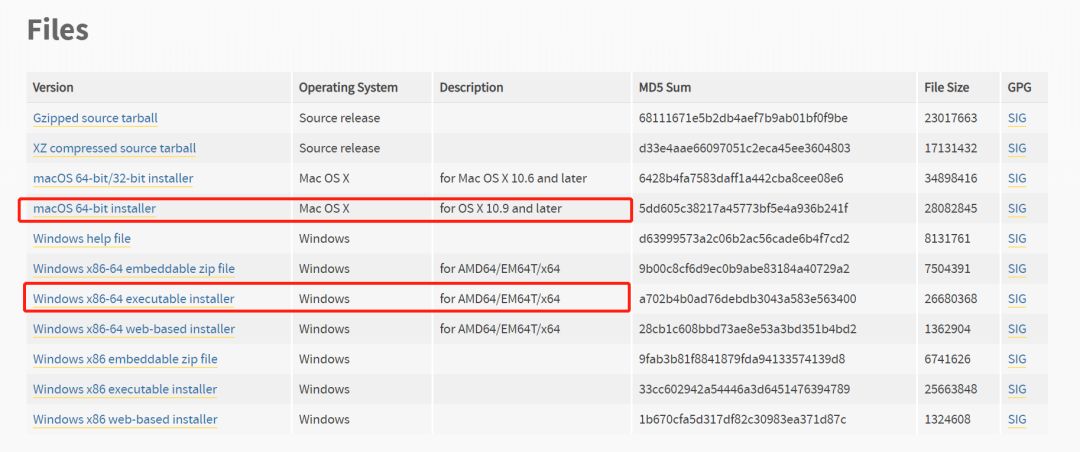CLI举例:配置HTTP服务器的负载均衡
本举例介绍了如何配置HTTP服务器的负载均衡。
组网需求
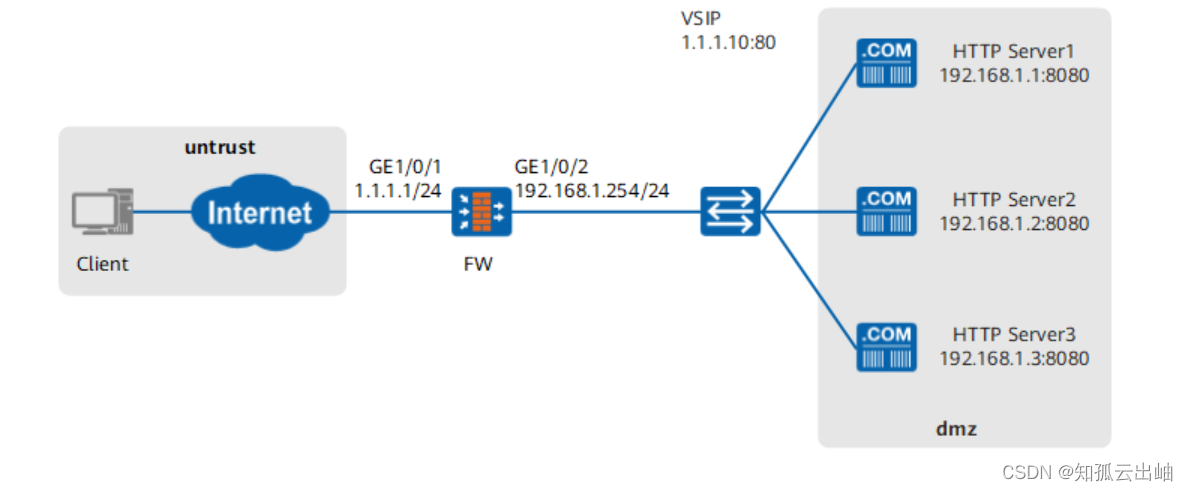
如图1所示,企业有三台Web服务器Server1、Server2和Server3,且这三台服务器的硬件性能顺次降低,Server1性能是Server2的两倍、Server2性能是Server3的两倍。通过配置负载均衡,让这三台服务器联合对外提供HTTP服务,且三台服务器承载业务的多少与服务器硬件性能的高低匹配。通过配置健康检测实时监控这三台服务器是否可达。
配置思路
- 三台服务器的性能不同,要根据性能来负载均衡,所以负载均衡算法可以选择“加权最小连接算法”。Server1性能是Server2的两倍、Server2性能是Server3的两倍,所以三台服务器的权值比为4:2:1。
- 为了监控三台服务器是否可达,需要在FW上配置健康检查。本举例中健康检查的协议类型配置为ICMP,您也可以配置为HTTP。FW要发送健康检查报文,需要配置local到服务器所在安全区域(dmz)的安全策略。
- 客户端可能需要与服务器建立多条连接才能完成一项操作,为此需要在FW上配置会话保持,让同一个客户端的连接分配到同一台服务器上。服务器提供的是HTTP服务,所以会话保持方法可以配置成HTTP Cookie。
操作步骤
- 配置各个接口的IP地址,并将接口加入相应的安全区域。
<FW> system-view [FW] interface GigabitEthernet 1/0/1 [FW-GigabitEthernet1/0/1] ip address 1.1.1.1 24 [FW-GigabitEthernet1/0/1] quit [FW] interface GigabitEthernet 1/0/2 [FW-GigabitEthernet1/0/2] ip address 192.168.1.254 24 [FW-GigabitEthernet1/0/2] quit [FW] firewall zone untrust [FW-zone-untrust] add interface GigabitEthernet 1/0/1 [FW-zone-untrust] quit [FW] firewall zone dmz [FW-zone-dmz] add interface GigabitEthernet 1/0/2 [FW-zone-dmz] quit - 配置安全策略。
# 配置untrust到dmz的安全策略,允许Internet用户访问内网的Web服务器。策略的目的地址应该配置虚拟服务器的IP地址。 [FW] security-policy [FW-policy-security] rule name policy1 [FW-policy-security-rule-policy1] source-zone untrust [FW-policy-security-rule-policy1] destination-zone dmz [FW-policy-security-rule-policy1] destination-address 1.1.1.10 24 [FW-policy-security-rule-policy1] action permit [FW-policy-security-rule-policy1] quit [FW-policy-security] quit # 配置local到dmz的安全策略,允许FW向实服务器发送健康探测报文。 [FW] security-policy [FW-policy-security] rule name policy2 [FW-policy-security-rule-policy2] source-zone local [FW-policy-security-rule-policy2] destination-zone dmz [FW-policy-security-rule-policy2] destination-address range 192.168.1.1 192.168.1.3 [FW-policy-security-rule-policy2] action permit [FW-policy-security-rule-policy2] quit [FW-policy-security] quit - 配置服务器负载均衡功能和健康检查功能。
# 开启服务器负载均衡功能。 [FW] slb enable # 配置会话保持。 [FW] slb [FW-slb] persistence 0 Session [FW-slb-persistence-1] type cookie-insert aging-time 600 [FW-slb-persistence-1] quit # 配置负载均衡算法。 [FW-slb] group 0 Rserver [FW-slb-group-0] metric weight-least-connection # 配置实服务器Server1、Server2、Server3,服务器的权重值依次为4、2、1。 [FW-slb-group-0] rserver 0 rip 192.168.1.1 port 8080 weight 4 description server1 [FW-slb-group-0] rserver 1 rip 192.168.1.2 port 8080 weight 2 description server2 [FW-slb-group-0] rserver 2 rip 192.168.1.3 port 8080 weight 1 description server3 # 配置健康检查功能。 [FW-slb-group-0] health-check type icmp tx-interval 5 times 3 [FW-slb-group-0] quit # 配置虚拟服务器的协议类型。 [FW-slb] vserver 0 vs-http-1.1.1.10 [FW-slb-vserver-0] protocol http # 配置虚拟服务器的IP地址和端口号。 [FW-slb-vserver-0] vip 0 1.1.1.10 [FW-slb-vserver-0] vport 80 # 配置会话保持。 [FW-slb-vserver-0] persistence Session # 关联虚拟服务器和实服务器组。 [FW-slb-vserver-0] group Rserver [FW-slb-vserver-0] quit
结果验证
-
在FW上查看静态Server-map表,存在相应表项证明服务器负载均衡功能配置成功。 [FW] display firewall server-map static Current Total Server-map : 1 Type: SLB, ANY -> 1.1.1.10:80[vs-http-1.1.1.10/0], Zone:---, protocol:tcp Vpn: public -> public Client访问http://1.1.1.10可以连接到HTTP服务器。 当服务器请求流量较大时,经过一段时间后,在FW上查看虚拟服务器和实服务器的运行情况,可见3个实服务器的总会话数、并发会话数比约为4:2:1。 [FW] display slb vserver vs-http-1.1.1.10 verbose Virtual Server Information(Total 1) ------------------------------------------------------------------------------------------- Virtual Server Name : vs-http-1.1.1.10 Virtual Server ID : 0 Virtual Server IP : 1.1.1.10 Protocol : http Virtual Server Port : 80 Http X-forward Enable : Disable Virtual Server Max-conn : - Persistence Name/ID(Type): Session/0(cookie-insert) Group Name : vs-http-1.1.1.10 Group ID : 0 Virtual Server Statistics Current Connection :215 Total connection :400 Total Flow :12478.0_B --------------------------------------------- [FW] display slb group Rserver verbose Group Information(Total 1) -------------------------------------------------------------------------------- ---------------------------- Group Name : Rserver Group ID : 0 Metric : weight-least-connection Source-nat Type : NA Health Check Type : icmp Real Server Number : 3 RserverID IP Address Weight Max-connection Status Rat io TotalSession CurSession 0 192.168.1.1 4 - Admin-Active 57. 85% 4112 126 1 192.168.1.2 2 - Admin-Active 28. 11% 1998 63 2 192.168.1.3 1 - Admin-Active 14. 04% 998 31 -------------------------------------------------------------------------------- ----------------------------
配置脚本
interface GigabitEthernet 1/0/1
ip address 1.1.1.1 24
#
interface GigabitEthernet 1/0/2
ip address 192.168.1.254 24
#
firewall zone untrust
add interface GigabitEthernet 1/0/1
#
firewall zone dmz
add interface GigabitEthernet 1/0/2
#
security-policy
rule name policy1
source-zone untrust
destination-zone dmz
destination-address 1.1.1.10 24
action permit
rule name policy2
source-zone local
destination-zone dmz
destination-address range 192.168.1.1 192.168.1.3
action permit
#
slb enable
#
slb
group 0 Rserver
metric weight-least-connection
health-check type icmp tx-interval 5 times 3
rserver 0 rip 192.168.1.1 port 8080 weight 4 description server1
rserver 1 rip 192.168.1.2 port 8080 weight 2 description server2
rserver 2 rip 192.168.1.3 port 8080 weight 1 description server3
persistence 0 Session
type cookie-insert aging-time 600
vserver 0 vs-http-1.1.1.10
vip 0 1.1.1.10
protocol http
persistence Session
vport 80
group Rserver