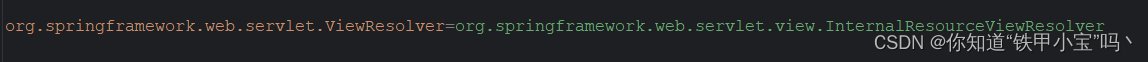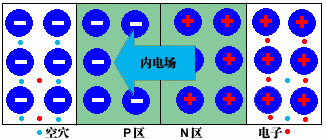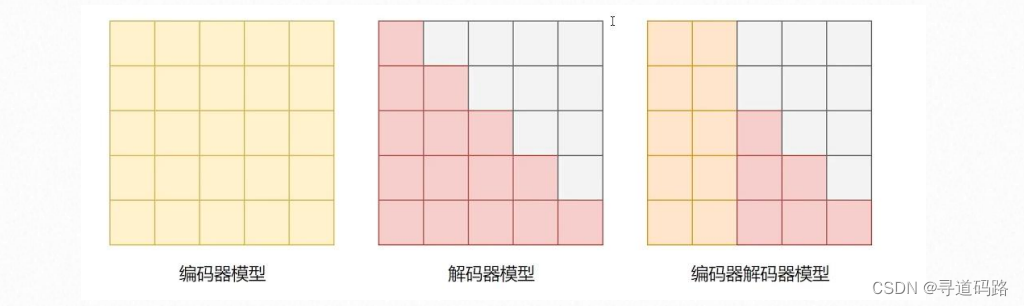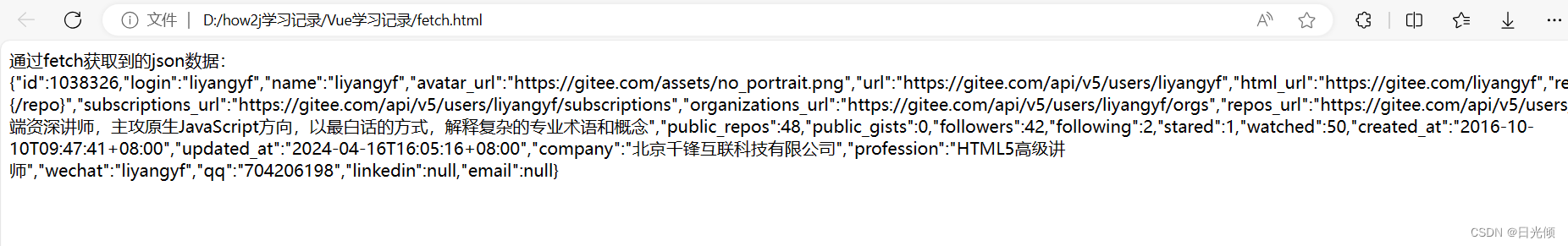【Unity】Mathf
1.Math与Mathf
推荐使用Mathf
- Math是C#中封装好的用于数学计算的工具 类,Math位于System命名空间中
- Mathf是Unity中封装好的用于数学计算的工具 结构体,Mathf位于UnityEngine命名空间中
- Mathf比Math方法多,不仅包含Math中的方法 还多了适用于游戏开发的方法
2.常用成员
- Π PI
Debug.Log(Mathf.PI);//3.141593
- 绝对值 Abs
Debug.Log(Mathf.Abs(-1));//1
- 向上取整 CeilToInt
Debug.Log(Mathf.CeilToInt(1.1f));//2
- 向下取整 FloorToInt
Debug.Log(Mathf.FloorToInt(1.99f));//1
- 钳制函数 Clamp
Debug.Log(Mathf.Clamp(5, 1, 10));//5
Debug.Log(Mathf.Clamp(0, 1, 10));//1
Debug.Log(Mathf.Clamp(11, 1, 10));//10
- 最大值 Max
Debug.Log(Mathf.Max(1, 2, 3, 4, 5, 8, 9, 10));//10
- 最小值 Min
Debug.Log(Mathf.Min(5, 6, 8, 1, 8));//1
- 数的n次幂 Pow
Debug.Log(Mathf.Pow(2, 4));//16
- 四舍五入 RoundToInt
Debug.Log(Mathf.RoundToInt(1.5f));//2
Debug.Log(Mathf.RoundToInt(1.49f));//1
- 平方根 Sqrt
Debug.Log(Mathf.Sqrt(64));//8
- 是否是2的n次方 IsPowerOfTwo
Debug.Log(Mathf.IsPowerOfTwo(4));//true
Debug.Log(Mathf.IsPowerOfTwo(3));//false
- 是否正负数 Sign
Debug.Log(Mathf.Sign(0));//1
Debug.Log(Mathf.Sign(-10));//-1
Debug.Log(Mathf.Sign(11));//1
- 角度转换成弧度 Deg2Rad
180° == Π 弧度
Debug.Log(30 * Mathf.Deg2Rad);//0.5235988
- 弧度转换角度 Rad2Deg
Debug.Log(0.5235988 * Mathf.Rad2Deg);//30.0000017482986
- 正弦(弧度) Sin
Debug.Log(Mathf.Sin(30 * Mathf.Deg2Rad));//0.5
- 余弦(弧度) Cos
Debug.Log(Mathf.Cos(60 * Mathf.Deg2Rad));//0.5
- 反正弦 得到弧度 Asin
Debug.Log(Mathf.Asin(0.5f) * Mathf.Rad2Deg);//30
- 反余弦 得到弧度 Acos
Debug.Log(Mathf.Acos(0.5f) * Mathf.Rad2Deg);//60
3.插值Mathf.Lerp
公式 Lerp : result = start + (end - start) * t
private float start = 0;
private float end = 0;
private float time = 0;
// Update is called once per frame
void Update()
{
//插值Lerp : result = start + (end - start) * t
//先快后慢 (end - start) 由大到小, 无限接近 但不会到达目标
start = Mathf.Lerp(start, 10, Time.deltaTime);
//优化 匀速变化 会达到目标
time += Time.deltaTime;
end = Mathf.Lerp(start, 10, time);
}
4.案例跟随
public GameObject Player;
public float speed;
private Vector3 pos;
private Vector3 targetPos;
private Vector3 startPos;
private float time;
void Update()
{
//先快后慢
//pos = transform.position;
//pos.x = Mathf.Lerp(pos.x, Player.transform.position.x, Time.deltaTime * speed);
//pos.y = Mathf.Lerp(pos.y, Player.transform.position.y, Time.deltaTime * speed);
//pos.z = Mathf.Lerp(pos.z, Player.transform.position.z, Time.deltaTime * speed);
//transform.position = pos;
//匀速
if (targetPos != Player.transform.position)
{
time = 0;
targetPos = Player.transform.position;
startPos = transform.position;
}
time += Time.deltaTime;
pos.x = Mathf.Lerp(startPos.x, targetPos.x, time * speed);
pos.y = Mathf.Lerp(startPos.y, targetPos.y, time * speed);
pos.z = Mathf.Lerp(startPos.z, targetPos.z, time * speed);
transform.position = pos;
}
因为作者精力有限,文章中难免出现一些错漏,敬请广大专家和网友批评、指正。


















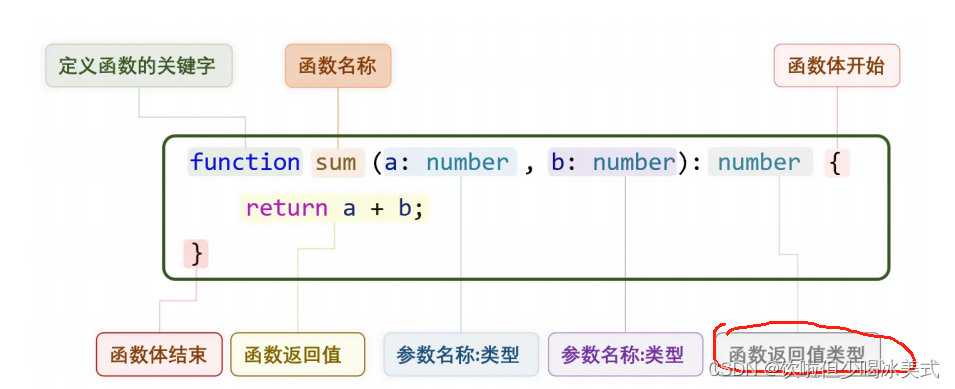
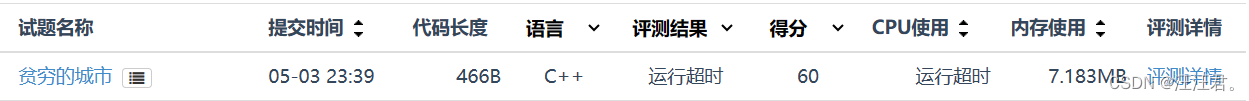


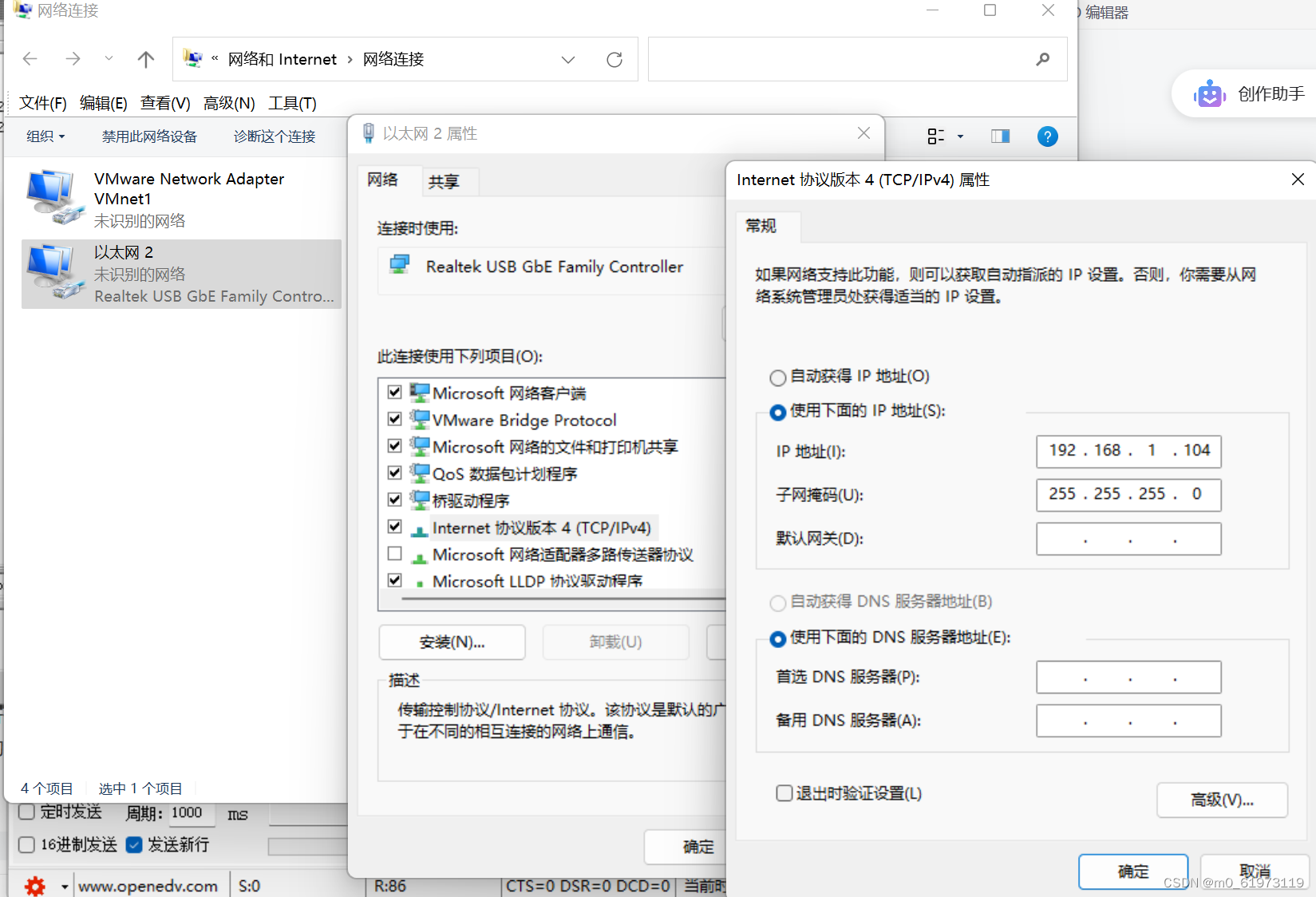
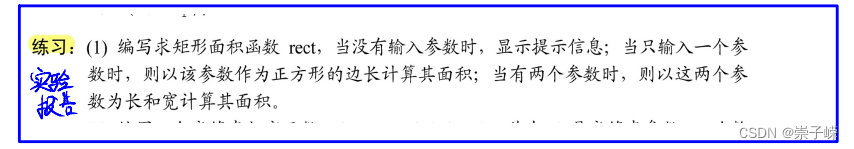
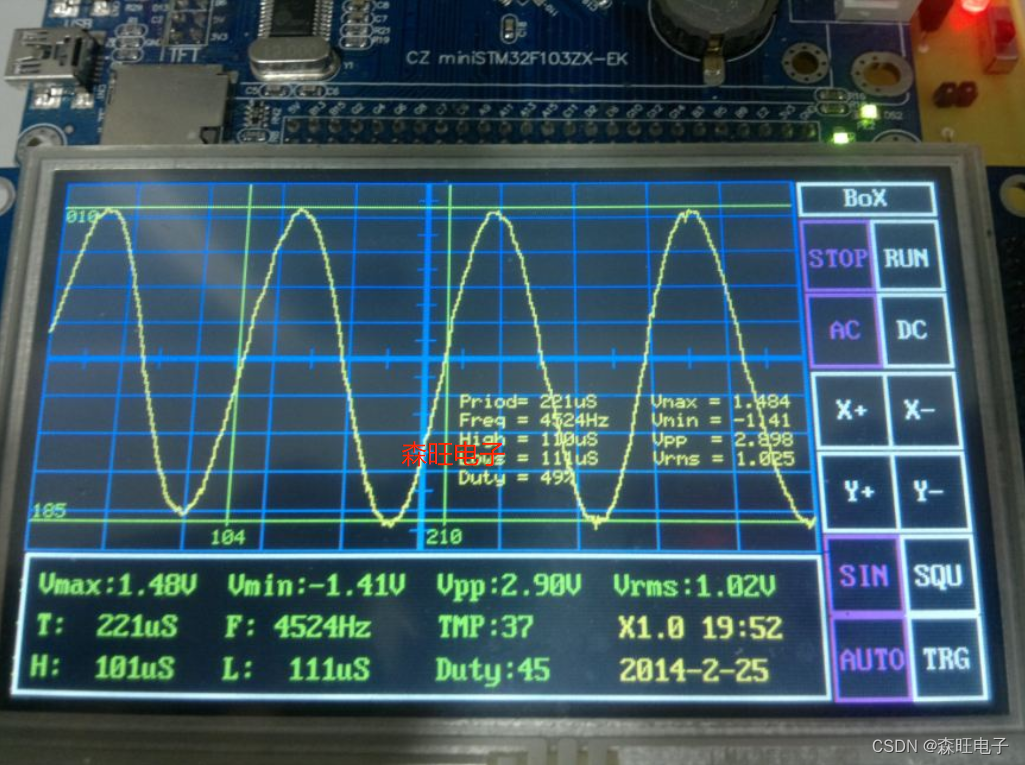
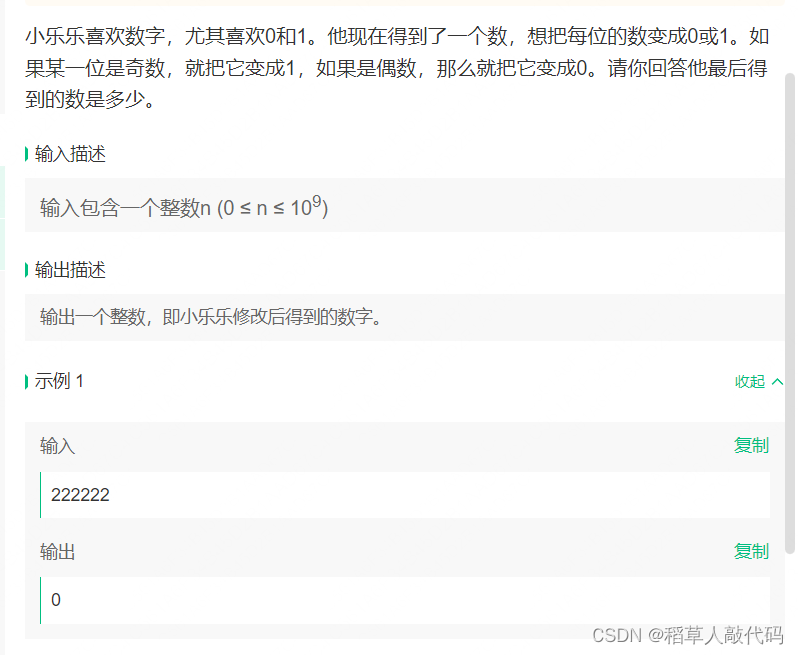
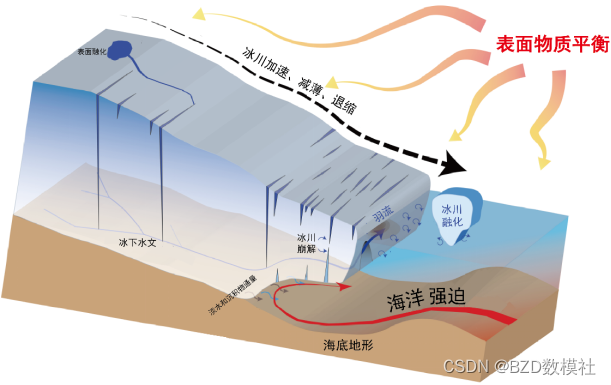

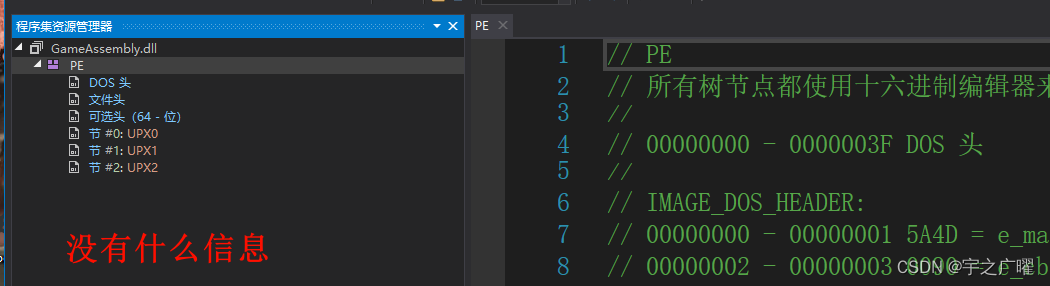

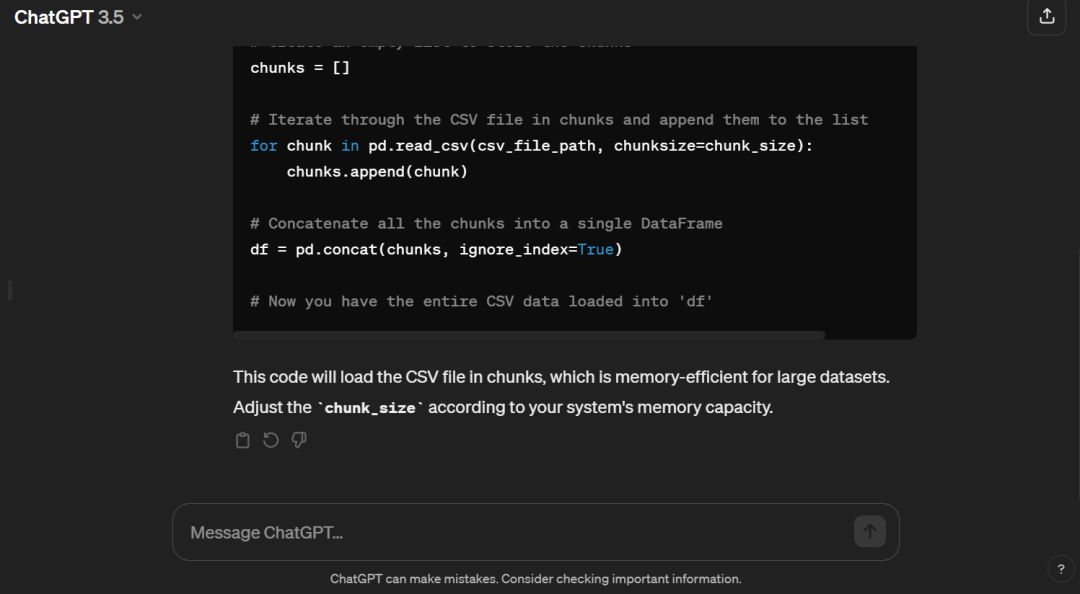
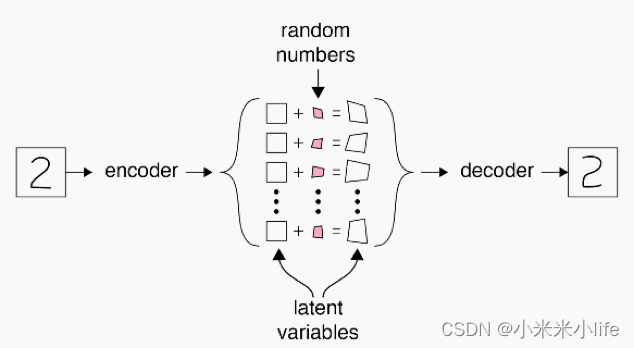
![[oeasy]python0015_键盘改造_将esc和capslock对调_hjkl_移动_双手正位](https://img-blog.csdnimg.cn/img_convert/8a6873206abc03291204d643d5a7db02.png)