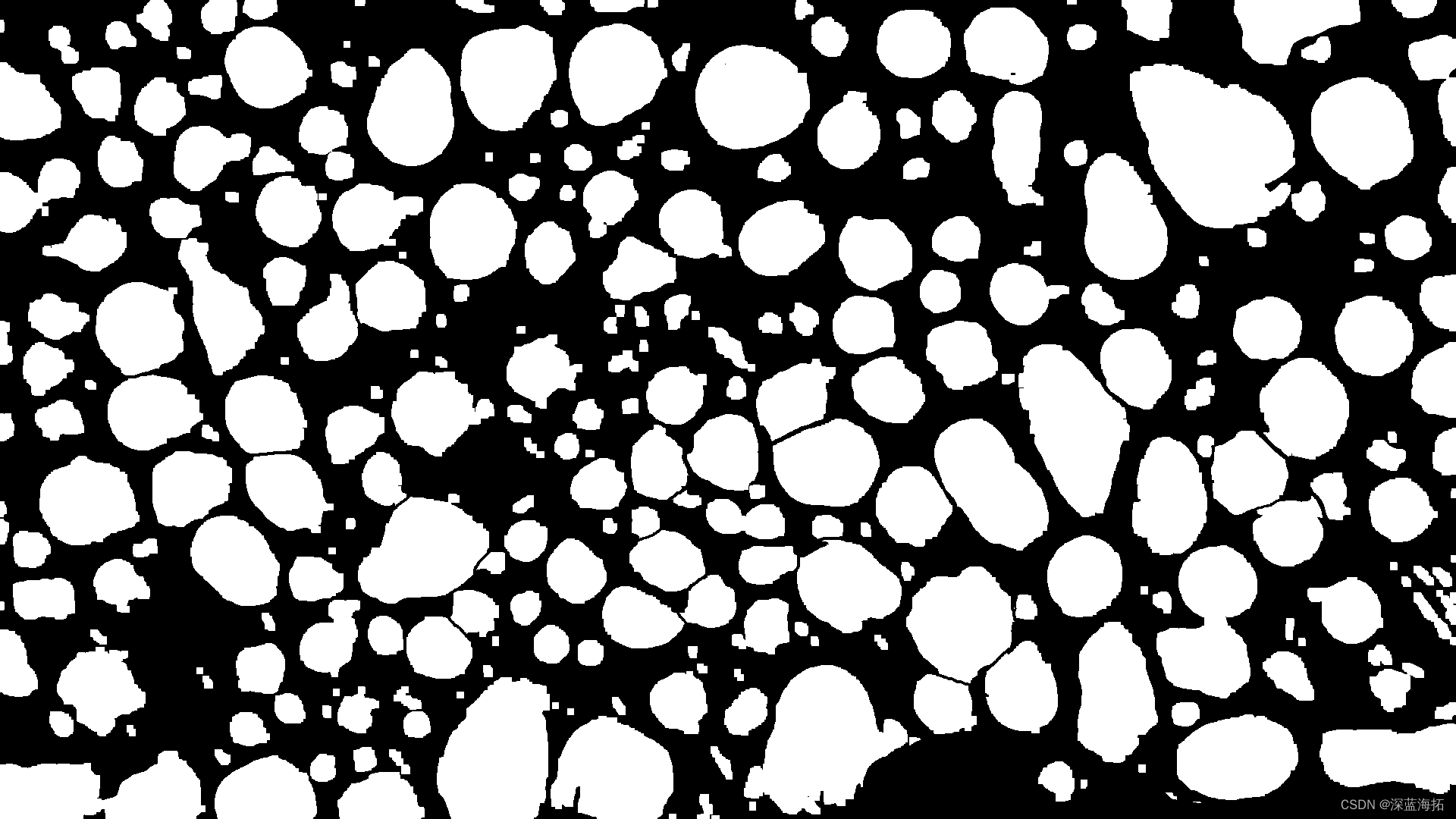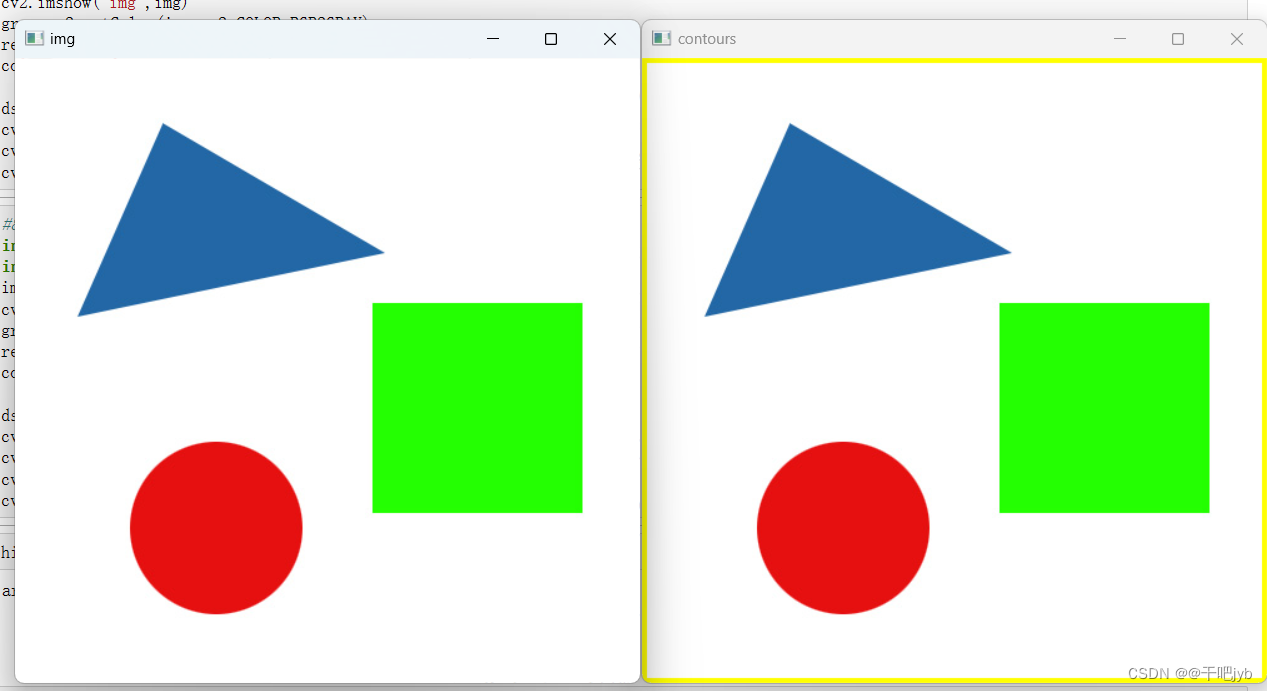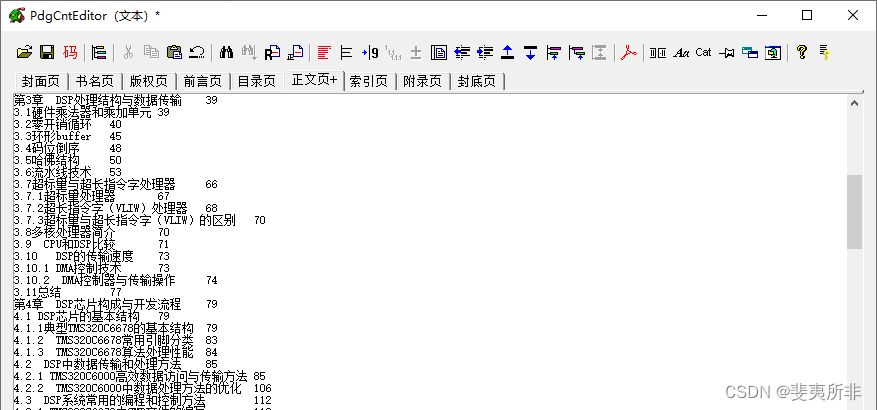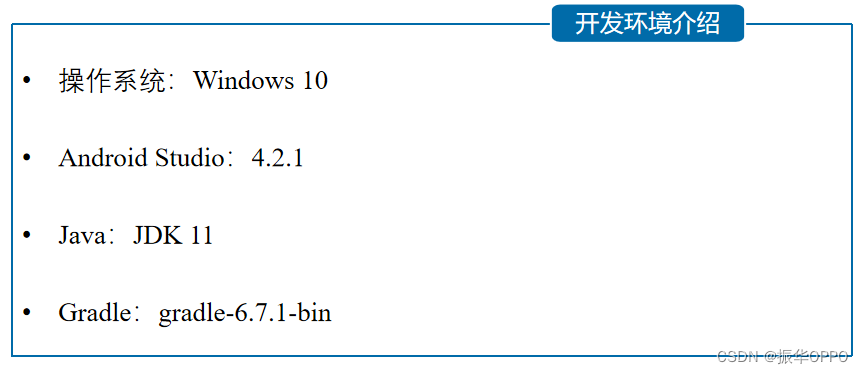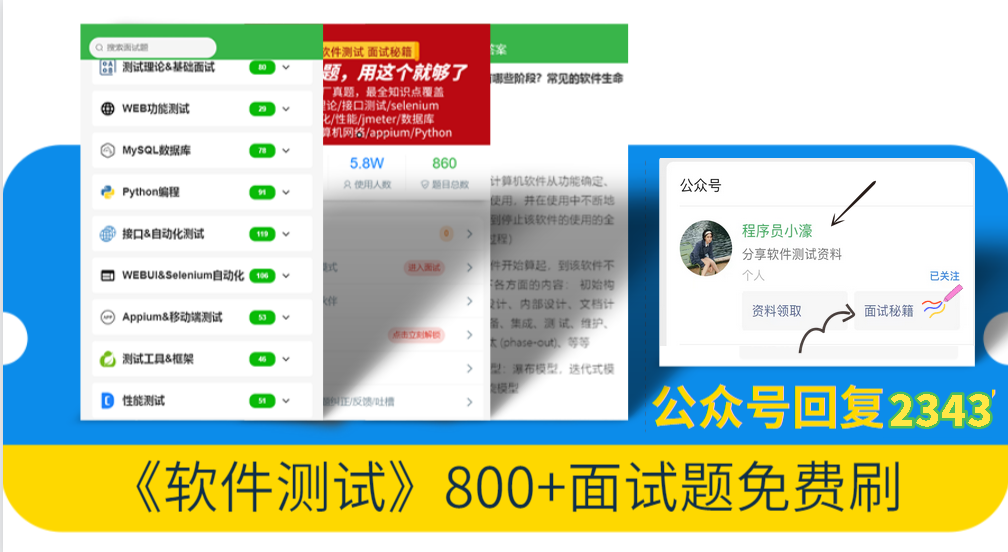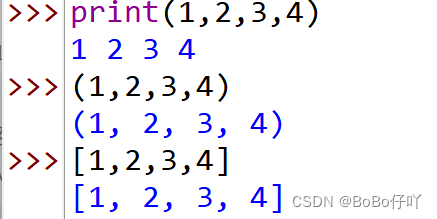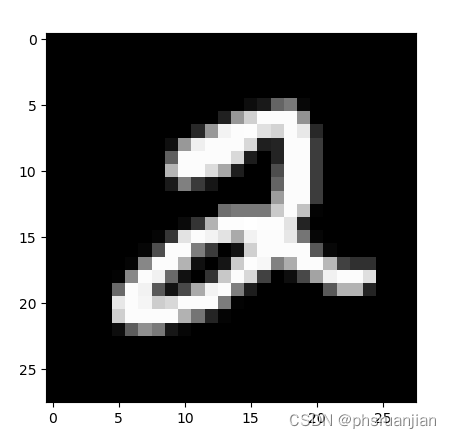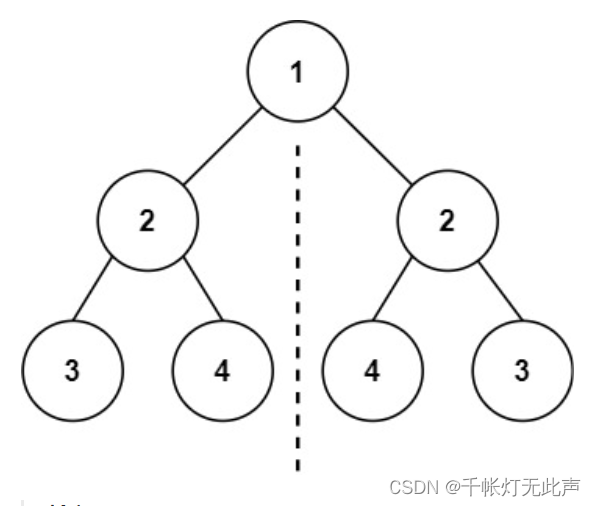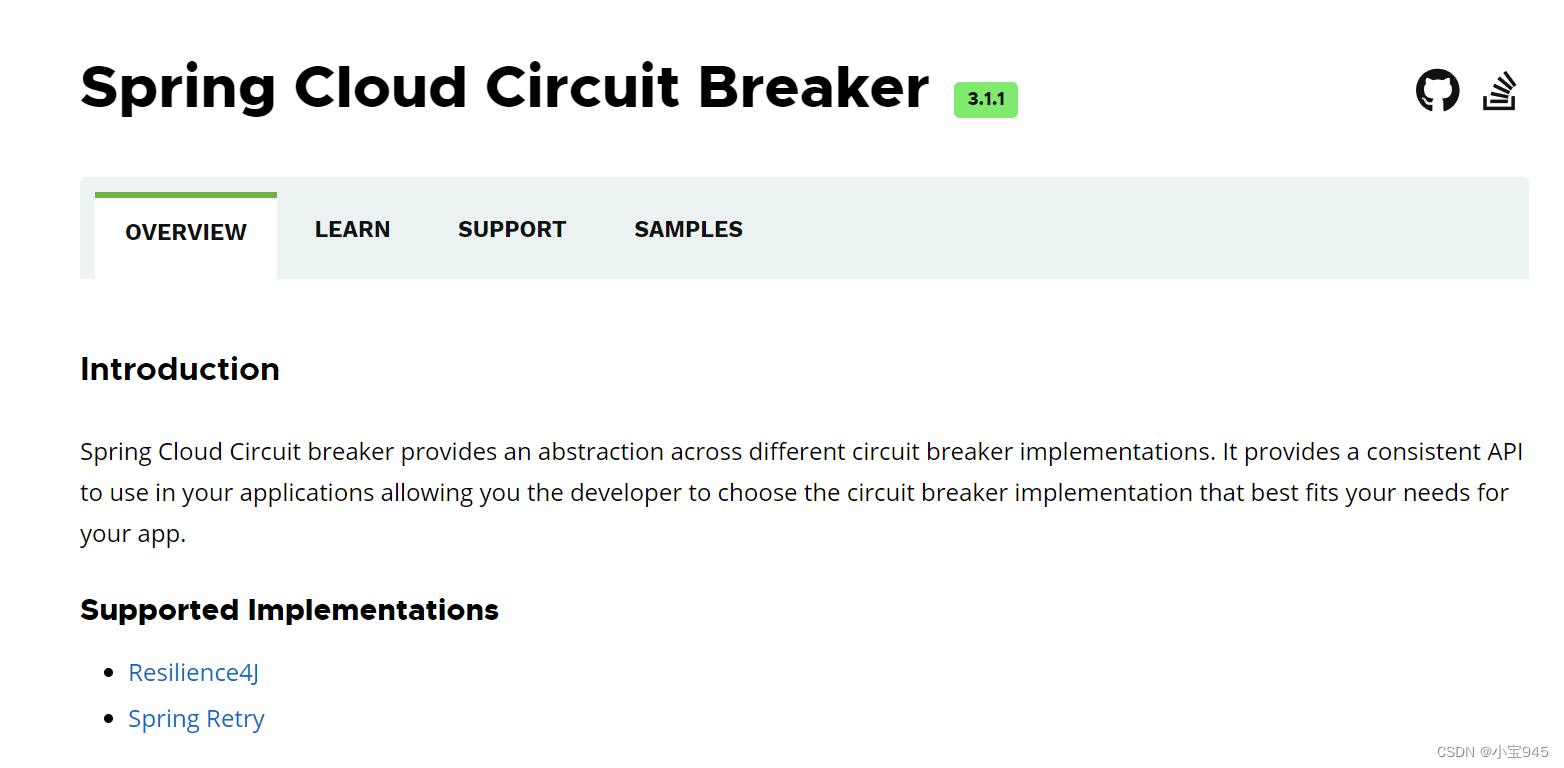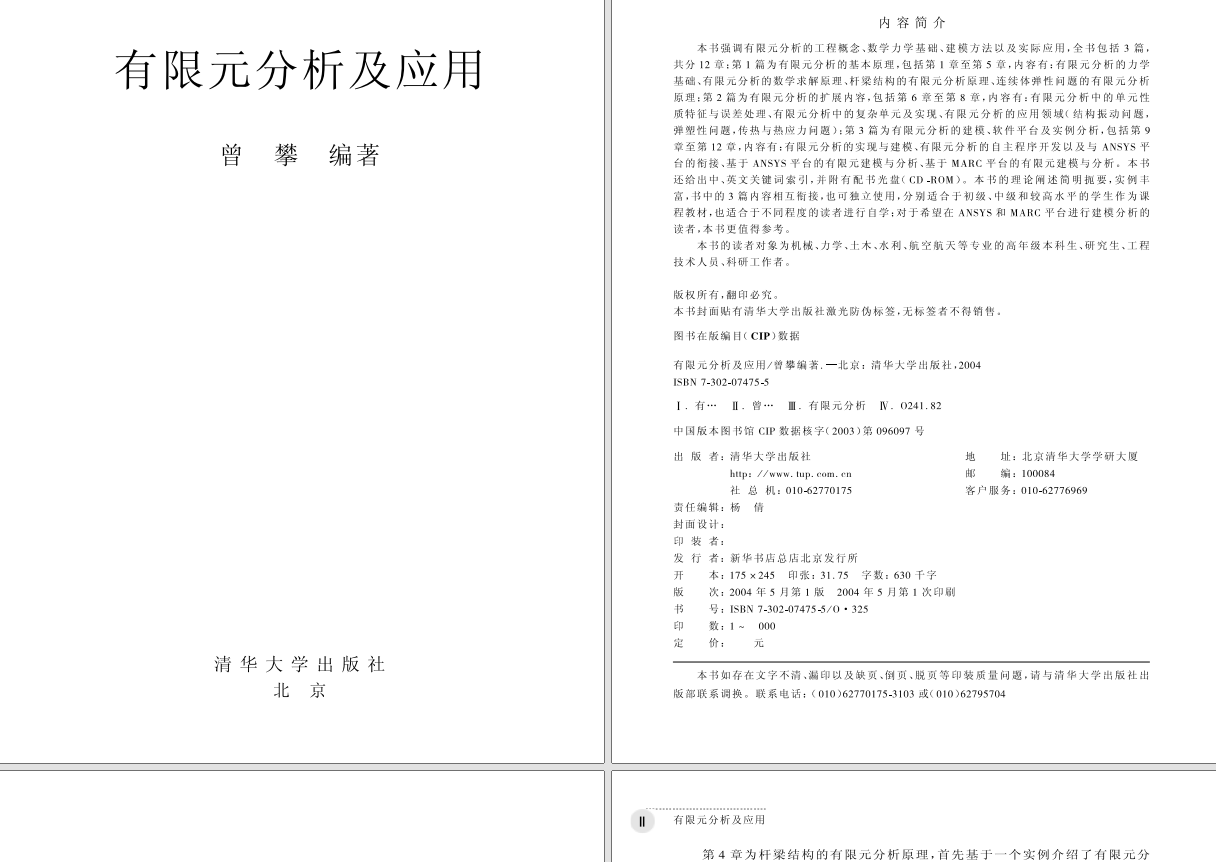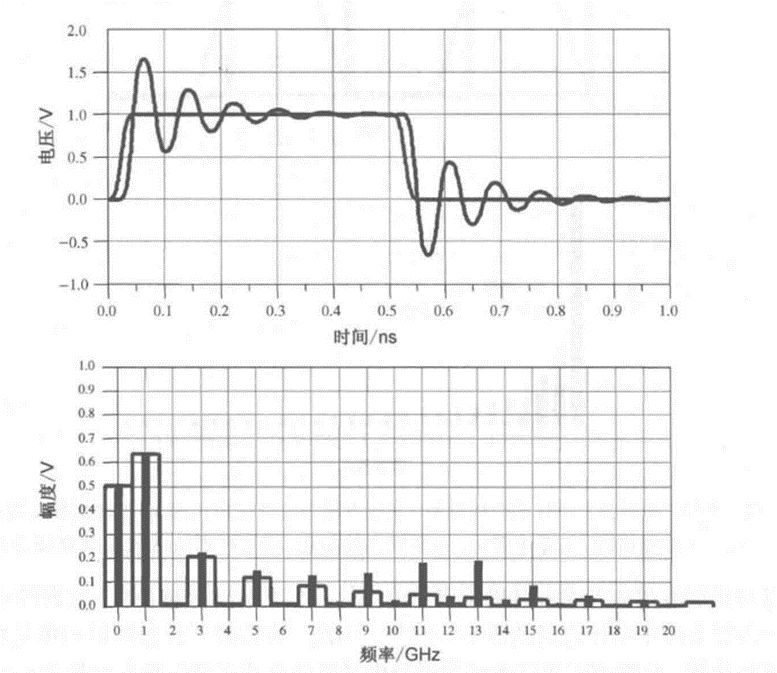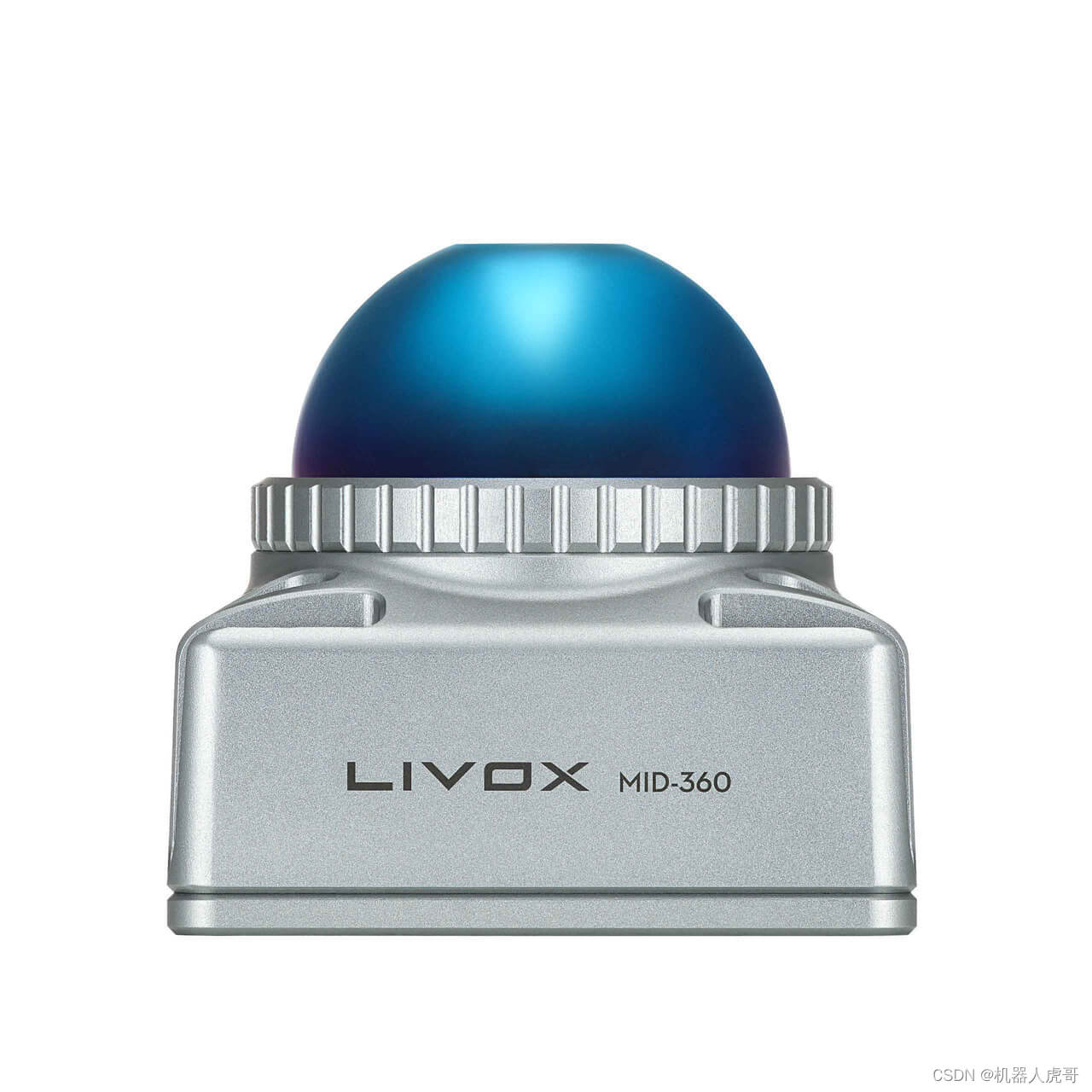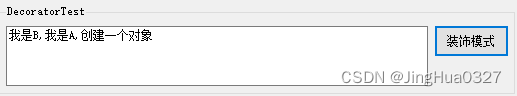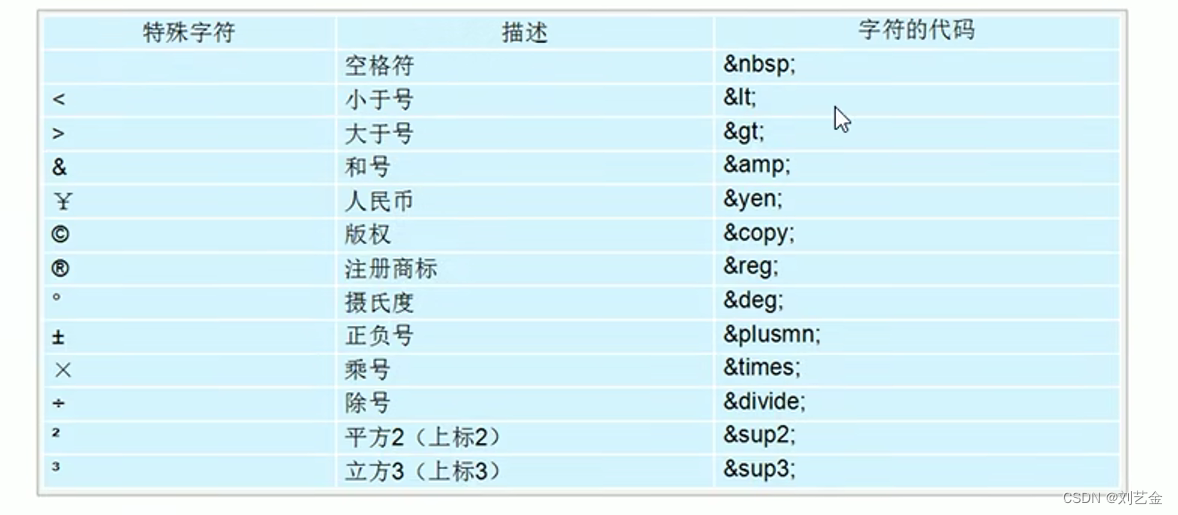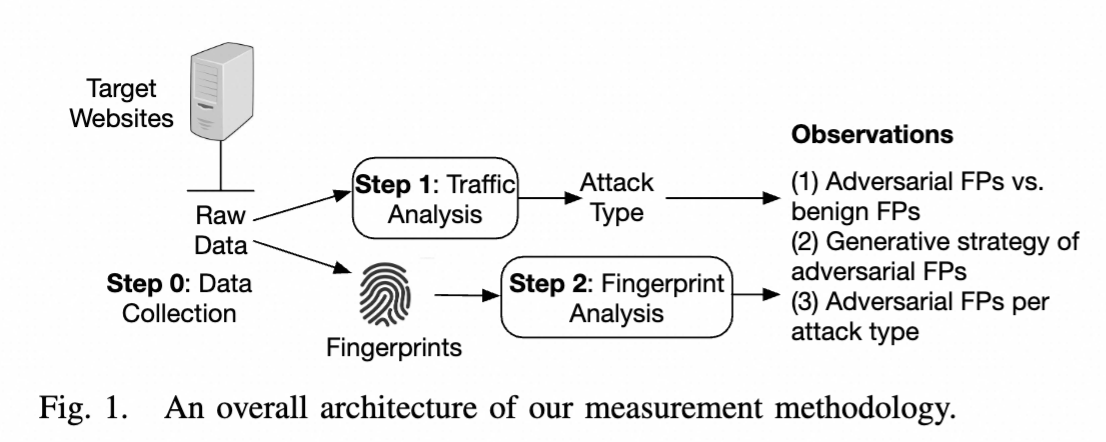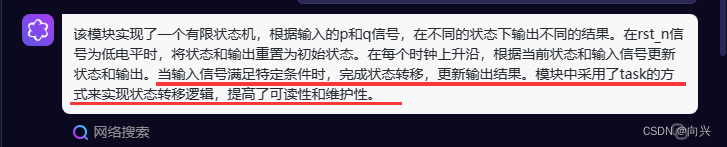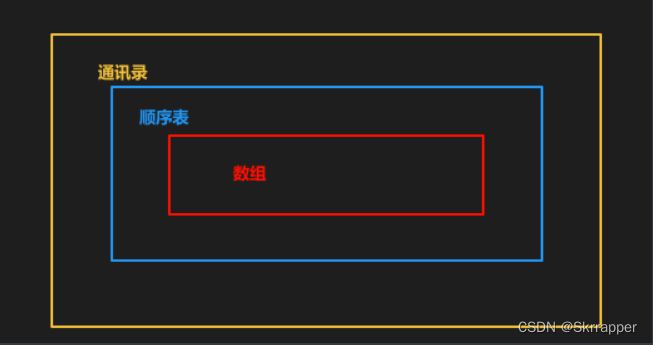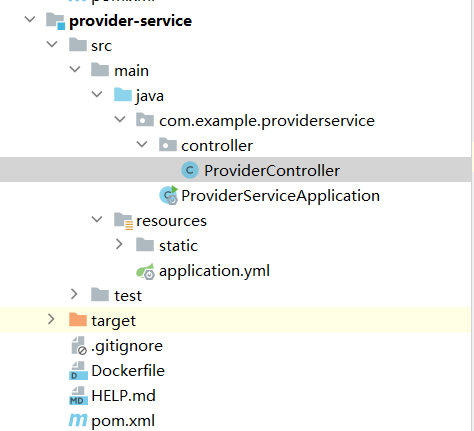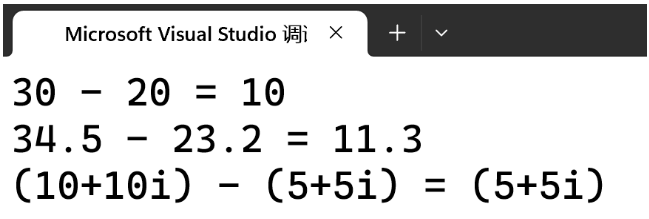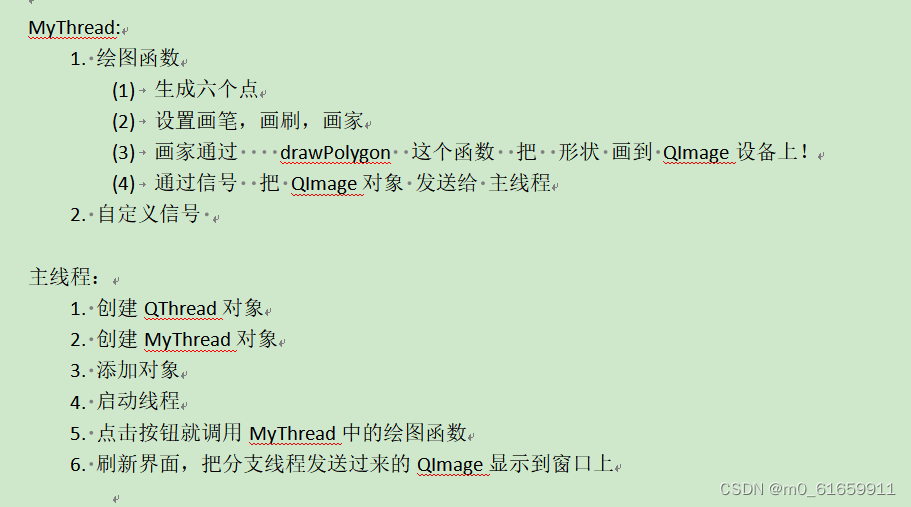返回:OpenCV系列文章目录(持续更新中......)
上一篇:OpenCV如何模板匹配(59)
下一篇 :OpenCV检测凸包(61)
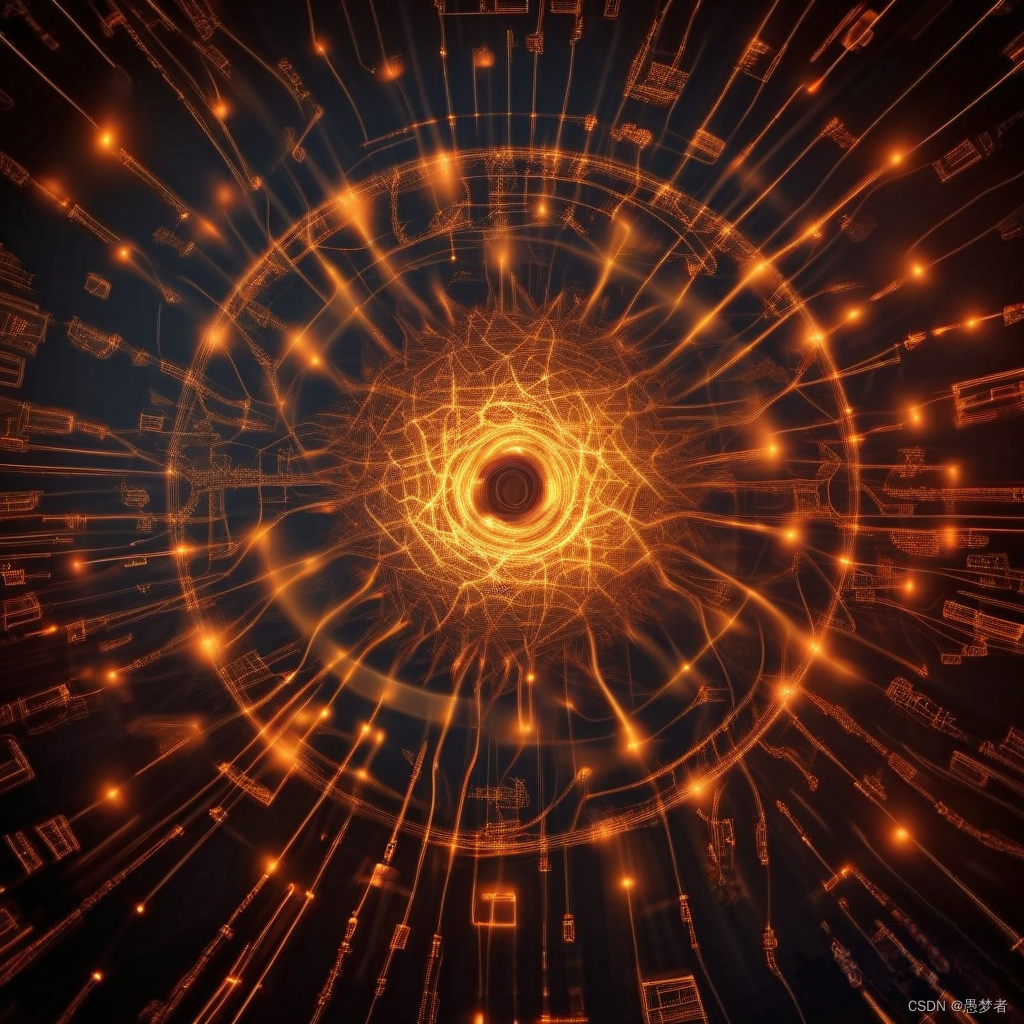
目标
在本教程中,您将学习如何:
- 使用 OpenCV 函数 cv::findContours
- 使用 OpenCV 函数 cv::d rawContours
cv::findContours 和 cv::drawContours 都是 OpenCV 库中常用的图像处理函数,主要用于图像分割和轮廓绘制等操作。
cv::findContours 是一个用于在二值图像中查找轮廓的函数。它可以根据二值图像中的像素灰度值(0 或非零)来确定对象的轮廓,并返回一个由所有轮廓点构成的向量。此外,findContours 还可以实现轮廓间的层次结构分析,进一步提高轮廓分析的精度。
cv::drawContours 则可以根据给定的轮廓向量,对指定的图像进行轮廓绘制操作。它可以绘制轮廓内部、轮廓外边界、轮廓及其外边界,也可以指定边界的颜色和宽度。通过 drawContours 函数,我们可以将轮廓绘制在原图像中,以便后续的图像分析和处理。
因此,cv::findContours 和 cv::drawContours 通常会一起使用。通过 findContours 函数查找轮廓,然后利用 drawContours 函数在原图像中绘制轮廓,可以更好地实现图像分割和轮廓分析等操作。
C++代码
本教程代码如下所示。您也可以从这里下载
#include "opencv2/imgcodecs.hpp"
#include "opencv2/highgui.hpp"
#include "opencv2/imgproc.hpp"
#include <iostream>
using namespace cv;
using namespace std;
Mat src_gray;
int thresh = 100;
RNG rng(12345);
void thresh_callback(int, void* );
int main( int argc, char** argv )
{
CommandLineParser parser( argc, argv, "{@input | HappyFish.jpg | input image}" );
Mat src = imread( samples::findFile( parser.get<String>( "@input" ) ) );
if( src.empty() )
{
cout << "Could not open or find the image!\n" << endl;
cout << "Usage: " << argv[0] << " <Input image>" << endl;
return -1;
}
cvtColor( src, src_gray, COLOR_BGR2GRAY );
blur( src_gray, src_gray, Size(3,3) );
const char* source_window = "Source";
namedWindow( source_window );
imshow( source_window, src );
const int max_thresh = 255;
createTrackbar( "Canny thresh:", source_window, &thresh, max_thresh, thresh_callback );
thresh_callback( 0, 0 );
waitKey();
return 0;
}
void thresh_callback(int, void* )
{
Mat canny_output;
Canny( src_gray, canny_output, thresh, thresh*2 );
vector<vector<Point> > contours;
vector<Vec4i> hierarchy;
findContours( canny_output, contours, hierarchy, RETR_TREE, CHAIN_APPROX_SIMPLE );
Mat drawing = Mat::zeros( canny_output.size(), CV_8UC3 );
for( size_t i = 0; i< contours.size(); i++ )
{
Scalar color = Scalar( rng.uniform(0, 256), rng.uniform(0,256), rng.uniform(0,256) );
drawContours( drawing, contours, (int)i, color, 2, LINE_8, hierarchy, 0 );
}
imshow( "Contours", drawing );
}结果
在这里:
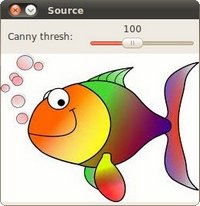
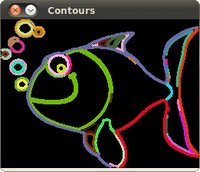
参考文献:
1、《Finding contours in your image》-----Ana Huamán